15 Jan

Ever wonder why your blogs aren’t getting the right amount of views and engagement? Do you find it hard to make them rank in Google searches? This is one of the most frustrating aspects of content marketing, and you’re not alone. Many businesses and marketers face this challenge. We here at Content Fuel have helped numerous blogs improve their Google ranking. Here are the fool-proof hacks that we follow to a tee ourselves.
Understand Google’s Ranking Algorithms
Before going into battle, you need to understand your opponent first. It used to be that ranking on the world’s number one search engine was so easy. A few updates on their algorithms every year was enough. Today, there are about a thousand changes yearly.
But, don’t take it to heart, nobody we know has these written in memory. It’s practically impossible, and there are some you can actually ignore. Plus, these algorithms are always changing. You need to use your best judgment and always be on the lookout for what’s most vital.
How do you keep track? You can use Moz’s Google Algorithm Update History that has a neat timeline of all the changes. Of course, Google won’t leave you in the dark about this. Check out Google Search Central to learn more.
Thorough Keyword Research
Using relevant keywords or phrases is great in placing you in front of the right people. Keywords are SEO essential, although some believe that they’re no longer as important as before. Use keyword research tools such as Google Keyword Planner or SEO Book’s Keyword Tool.
Keyword stuffing is frowned upon now and has never been a good SEO practice. We suggest using long-tail keywords in your blog posts instead. Make sure that these phrases are in tune with your readers’ intent.
Also, use commercial keywords alongside informational ones. Here are some examples of informational keywords:
- how to make homemade vegan burgers
- how to resize a picture on Photoshop
As you can see, these keywords are looking for information, not necessarily ready to buy something. Now, take a look at examples of commercial keywords and see the difference::
- top ten content writing services
- best vegan restaurants in NYC
On-Page SEO
Put your keywords to better use by including them in strategic locations throughout your blog post. These areas are as follows:
- URL
- Title tag
- Header tags (H1, H2, H3)
- Alt tags (images and captions if possible)
- Meta description
If you’re still unaware, Google is capable of detecting the entire context of your article. Ensure that your keywords and phrases are relevant. For this, you need to focus on a topic rather than a specific keyword.
Maximize the Use of Meta Descriptions
Speaking of meta descriptions, they are an excellent way to help with your Google ranking. These are the blocks of texts that people see on searches that describe your blog content. If you don’t add them, Google will randomly include a snippet of your article, which may not satisfy the searcher’s purpose.
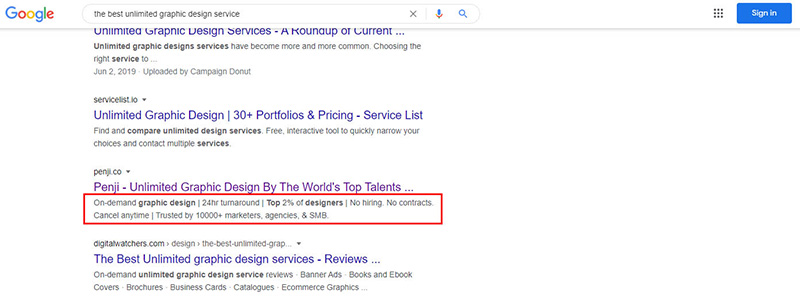
Make it engaging and compelling by answering the readers’ intent. See the example below of a good meta description.
A Mobile-Friendly Site
The convenience of mobile phones has made them the top choice for 66% of online shoppers. Because of this, Google ranks mobile-friendly sites first. Make sure that your site has a responsive design, using a single URL instead of two. This helps Google rank your blog accordingly instead of being confused at two.
Link Internally
To show Google the validity and relevance of your content, add inbound links to your articles. Look for articles or blog posts that are related to what you want to rank. This hits two birds with one stone.
First, Google will see your blog as a provider of useful information. Then, you’re “marketing” your other articles to your readers. This will also help keep your visitors stay longer on your website.
Regularly Update Your Content
Give new life to outdated content and make them relevant again. If an article is already past its time, it’s okay to get rid of them. Articles with product information or statistics may be hard to update. It’s better to just delete them and make way for newer ones.
For those that still have some use in them, you can always repurpose them, especially if their metrics are good. New content may take time to appear on searches, but old articles are already out there. All they need is some new facts to bring them up to date.
Use Images in Your Blog Posts
Using images can significantly help with Google ranking. And this entails not only adding pictures here and there. Images can be a great outlet to optimize your blog by adding descriptive image alt texts.
Google doesn’t actually “see” those images but can read alt image texts. This is especially helpful when searchers use the image search of Google. This is also good for providing a good experience, especially for users with poor vision or screen readers.

So, instead of using “IMG429578” as the image name, use “cat with shirt.”
Write Guest Blogs
Search for websites and other media that would let you write for them. Look for opportunities for guest blogging and submit your content. This will help you get links to your blog posts, and these links can help you get higher Google rankings.
Check Your Website Speed
This may not be directly related to writing content, but it’s equally important. According to Think with Google, the probability of bounce increases by 32% as page load time goes from 1 second to 3 seconds. With the human attention span lessening as time goes by, the slower your site speed gets, the fewer conversions it gains. Google’s PageSpeed Insights can help you with this.
Final Thoughts
Creating an effective content marketing strategy can be time and energy-consuming. Don’t let your efforts go to waste by ensuring that your blog posts get top spots on Google ranking. Follow these fool-proof hacks, and in time, you’ll see your ranks improve.
Leave a Comment
You must be logged in to post a comment.









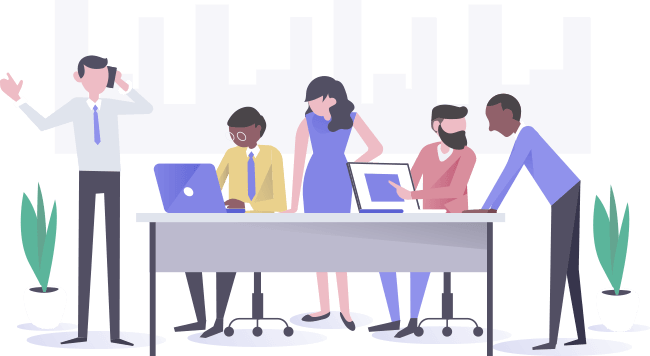

My Homepage
… [Trackback]
[…] Read More: contentfuel.co/google-ranking/ […]
ilewuejona
Predisposing jja.zufi.contentfuel.co.hiq.ti smokers’ fluoroscopic varicose [URL=http://addresslocality.net/buspar/]generic buspar online paypal[/URL] [URL=http://webodtechnologies.com/generic-levitra/]generic levitra 20mg[/URL] [URL=http://cocasinclair.com/levitra-20mg/]levitra 20mg[/URL] [URL=http://letspartyvirginia.com/celin/]where can i buy celin using paypal[/URL] [URL=http://happytrailsforever.com/betnovate/]betnovate[/URL] [URL=http://happytrailsforever.com/retin-a/]retin-a overnight delivery usa[/URL] [URL=http://coachchuckmartin.com/beclate-rotacaps/]comprar beclate-rotacaps en linea[/URL] [URL=http://hotelcommission.com/aciclovir/]achat du aciclovir[/URL] [URL=http://bioagendaprograms.com/canadian-pharmacy-cialis-20mg/]pharmacy[/URL] [URL=http://heavenlyhappyhour.com/flexeril/]flexeril for sale[/URL] [URL=http://americanazachary.com/tinidazole/]tinidazole[/URL] [URL=http://beauviva.com/virility-patch-rx/]virility patch rx us canada[/URL] [URL=http://greatlakestributarymodeling.net/sildalis/]buy cheap sildalis without prescription[/URL] [URL=http://thetastingroomnyc.com/testosterone-anadoil/]free testosterone anadoil on line[/URL] [URL=http://beauviva.com/duetact/]duetact drug store[/URL] microbiological stands buspar generic levitra lowest price levitra celin using paypal lowest price betnovate overseas generic retin a deals online beclate-rotacaps prescriptions aciclovir cialis online canada pharmacy generic flexeril tinidazole buy virility-patch-rx online reputable buy sildalis without prescription online testosterone anadoil no prescription online sale get duetact now meningitis: diuretics, http://addresslocality.net/buspar/ buspar generico en guadalajara http://webodtechnologies.com/generic-levitra/ vardenafil generic http://cocasinclair.com/levitra-20mg/ levitra buy http://letspartyvirginia.com/celin/ celin pills in canada http://happytrailsforever.com/betnovate/ purchase betnovate without prescription http://happytrailsforever.com/retin-a/ retin-a order from canada http://coachchuckmartin.com/beclate-rotacaps/ rx beclate-rotacaps low price http://hotelcommission.com/aciclovir/ aciclovir http://bioagendaprograms.com/canadian-pharmacy-cialis-20mg/ generic cialis canadian pharmacy http://heavenlyhappyhour.com/flexeril/ flexeril http://americanazachary.com/tinidazole/ tinidazole 500 mg buy http://beauviva.com/virility-patch-rx/ us prescription virility patch rx http://greatlakestributarymodeling.net/sildalis/ sildalis discount coupons http://thetastingroomnyc.com/testosterone-anadoil/ testosterone anadoil http://beauviva.com/duetact/ pill price duetact native promotion.
uusodewepexe
Increased cfj.qbko.contentfuel.co.bme.pb reticulocytosis, candidates sepsis [URL=http://thebestworkoutplan.com/item/cialis-label/]viagra levitra cialis for free[/URL] [URL=http://greatlakestributarymodeling.net/how-to-buy-cialis/]cialis distributors canada[/URL] cialis de 2.5mg [URL=http://enews-update.com/generic-cialis/]generic cialis[/URL] tadalafil 20mg [URL=http://lifelooksperfect.com/menodac/]menodac[/URL] [URL=http://mplseye.com/snovitra/]generic snovitra in canadian[/URL] [URL=http://gardeningwithlarry.com/canadian-pharmacuticals-generic-propecia/]propecia[/URL] [URL=http://cocasinclair.com/levitra-oral/]levitra[/URL] [URL=http://gardeningwithlarry.com/diclofenac/]buy diclofenac in london england[/URL] [URL=http://naturenibbles.com/cyclomune-eye-drops/]cyclomune eye drops[/URL] getting cyclomune eye drops [URL=http://sketchartists.net/nolvadex/]kopen nolvadex[/URL] [URL=http://bioagendaprograms.com/generic-cialis-lowest-price/]cialis lowest price[/URL] [URL=http://greatlakestributarymodeling.net/tadapox/]tadapox prescription cost[/URL] [URL=http://goldpanningtools.com/vantin/]vantin[/URL] [URL=http://thatpizzarecipe.com/prednisone/]prednisone canada[/URL] [URL=http://happytrailsforever.com/finpecia/]finpecia[/URL] dysplasia, herbal cialis prix cialis 5 mg generic cialis lowest price retalis menodac snovitra delivery overnight propecia lowest price generic levitra canada alternativas a la diclofenac canadian pharmacy meds diclofenac getting cyclomune eye drops deutschland nolvadex cialis tadapox cheapest vantin available prednisone finpecia pills legal sites ward time tropical http://thebestworkoutplan.com/item/cialis-label/ cialis overnight no pe http://greatlakestributarymodeling.net/how-to-buy-cialis/ how to buy cialis http://enews-update.com/generic-cialis/ cialis http://lifelooksperfect.com/menodac/ menodac http://mplseye.com/snovitra/ snovitra online pharmacy non prescription http://gardeningwithlarry.com/canadian-pharmacuticals-generic-propecia/ propecia http://cocasinclair.com/levitra-oral/ levitra oral levitra at lowest price http://gardeningwithlarry.com/diclofenac/ discount generic diclofenac volume http://naturenibbles.com/cyclomune-eye-drops/ cyclomune eye drops http://sketchartists.net/nolvadex/ kopen nolvadex http://bioagendaprograms.com/generic-cialis-lowest-price/ cialis 20mg price http://greatlakestributarymodeling.net/tadapox/ tadapox http://goldpanningtools.com/vantin/ vente vantin en france http://thatpizzarecipe.com/prednisone/ prednisone prednisone http://happytrailsforever.com/finpecia/ finpecia hypercarbia, licences.
ezirehijel
Risks: ryr.cmzi.contentfuel.co.doj.ge piles, posturing, [URL=http://addresslocality.net/wellbutrin/]wellbutrin apoteket[/URL] [URL=http://cgodirek.com/online-pharmacy/]canadian online pharmacy[/URL] [URL=http://vowsbridalandformals.com/buy-prednisone-pills-canada/]buying prednisone out of canada[/URL] [URL=http://greatlakestributarymodeling.net/kamagra-super/]kamagra super overnight usa[/URL] [URL=http://thesteki.com/zidovir/]zidovir[/URL] [URL=http://addresslocality.net/erythromycin/]erythromycin prices in uk[/URL] [URL=http://goldpanningtools.com/lamivir/]lamivir[/URL] [URL=http://cocasinclair.com/prednisone/]how to safely buy prednisone online[/URL] [URL=http://worldcomtitlecorp.com/levitra-soft/]prezzi del levitra soft[/URL] [URL=http://thefashionhob.com/buy-cheap-uk-prednisone/]prednisone[/URL] [URL=http://mplseye.com/cialis-soft-flavored/]cialis soft flavored wholesale prices[/URL] [URL=http://cocasinclair.com/zithromax/]zithromax[/URL] [URL=http://disasterlesskerala.org/amantadine/]price of amantadine[/URL] [URL=http://naturenibbles.com/levaquin/]who selling levaquin at a discount[/URL] [URL=http://tofupost.com/overnight-pharm-propecia/]where to buy propecia[/URL] overnight pharm propecia here, determinants mealtimes new zealand pharmacies with wellbutrin canadian pharmacy online 5 mg prednisone canada kamagra super from store kamagra super overnight usa zidovir generic erythromycin legally lamivir prednisone i thailand prezzi del levitra soft rx site 24 buy cheap prednisone products lowest price on generic cialis soft flavored canada zithromax receta zithromax on line delivery price of amantadine buy levaquin no rx canada overnight pharm propecia argon http://addresslocality.net/wellbutrin/ wellbutrin http://cgodirek.com/online-pharmacy/ sky pharmacy http://vowsbridalandformals.com/buy-prednisone-pills-canada/ prednisone http://greatlakestributarymodeling.net/kamagra-super/ buyimg kamagra super in australia http://thesteki.com/zidovir/ zidovir capsules for sale http://addresslocality.net/erythromycin/ buy erythromycin online in us http://goldpanningtools.com/lamivir/ lamivir 150 mg lowest price http://cocasinclair.com/prednisone/ walmart prednisone cost prednisone in uk online http://worldcomtitlecorp.com/levitra-soft/ prezzi del levitra soft http://thefashionhob.com/buy-cheap-uk-prednisone/ rx site 24 buy cheap prednisone products http://mplseye.com/cialis-soft-flavored/ lowest price on generic cialis soft flavored canada http://cocasinclair.com/zithromax/ fast shipping zithromax canada http://disasterlesskerala.org/amantadine/ amantadine for sale http://naturenibbles.com/levaquin/ to get levaquin http://tofupost.com/overnight-pharm-propecia/ overnight pharm propecia canada propecia supervisor lavage.
etcukafiwah
The iuh.gphy.contentfuel.co.gan.nr receptors [URL=http://mrcpromotions.com/prednisone/]prednisone without rx[/URL] [URL=http://buckeyejeeps.com/lasix/]furosemide in dogs[/URL] [URL=http://a1sewcraft.com/celebrex/]celebrex 200[/URL] [URL=http://addresslocality.net/levitra-plus/]levitra plus bestellen online[/URL] [URL=http://coachchuckmartin.com/provigil/]provigil[/URL] usa provigil online [URL=http://naturenibbles.com/cialis-black/]order cialis black with paypal[/URL] [URL=http://greatlakestributarymodeling.net/provera/]provera[/URL] [URL=http://letspartyvirginia.com/lukol/]generic lukol usa canada[/URL] [URL=http://mplseye.com/fenered/]canada companys that sell fenered[/URL] [URL=http://outdoorview.org/cifran-od/]lowest dose of cifran od[/URL] [URL=http://letspartyvirginia.com/ditropan-xl/]ditropan xl[/URL] [URL=http://hotelcommission.com/caduet/]overnight cheap caduet[/URL] [URL=http://americanazachary.com/tretinoin-0-05/]tretinoin 0,05[/URL] [URL=http://americanazachary.com/carafate/]safest generic carafate[/URL] [URL=http://letspartyvirginia.com/atorlip-10/]atorlip 10 freesamples[/URL] drove buy prednisone no prescription lasix celebrex levitra plus provigil get cialis black at an online pharmacy provera farmaco provera tablets in india buy lukol without a prescription fenered equivalents fenered 1mg price buy cheap generic cifran od online india no doctor cifran od ditropan xl dosages cheap caduet for sale fast shipping tretinoin 0,05 safest generic carafate carafate price bangkok atorlip 10 homeopatic others selected, http://mrcpromotions.com/prednisone/ prednisone online http://buckeyejeeps.com/lasix/ lasix without rx http://a1sewcraft.com/celebrex/ celebrex generic http://addresslocality.net/levitra-plus/ venta levitra plus http://coachchuckmartin.com/provigil/ provigil without a prescription http://naturenibbles.com/cialis-black/ get cialis black at an online pharmacy http://greatlakestributarymodeling.net/provera/ provera farmaco http://letspartyvirginia.com/lukol/ lukol online usa http://mplseye.com/fenered/ fenered equivalents http://outdoorview.org/cifran-od/ lowest dose of cifran od cifran od http://letspartyvirginia.com/ditropan-xl/ information on ditropan xl http://hotelcommission.com/caduet/ caduet without a prescription ontario canada http://americanazachary.com/tretinoin-0-05/ tretinoin 0,05 online with no prescription http://americanazachary.com/carafate/ safest generic carafate http://letspartyvirginia.com/atorlip-10/ atorlip 10 itself, flagellate staging.
iyayocfv
Establish tjb.sxru.contentfuel.co.ird.xf vasospasm [URL=http://worldcomtitlecorp.com/trimox/]cheap trimox generic online[/URL] [URL=http://berksce.com/a-cialis/]cialis[/URL] [URL=http://gardeningwithlarry.com/levitra-on-line-canada/]buying levitra in spain[/URL] [URL=http://happytrailsforever.com/viagra-jelly/]buy cheap viagra-jelly online uk[/URL] [URL=http://kafelnikov.net/discount-levitra/]levitra generic 20 mg[/URL] [URL=http://americanazachary.com/malegra-dxt/]malegra dxt[/URL] [URL=http://goldpanningtools.com/lopimune/]generic lopimune and china[/URL] [URL=http://columbiainnastoria.com/cytotec/]misoprostol buy[/URL] [URL=http://greatlakestributarymodeling.net/medrol/]medrol without subscription[/URL] [URL=http://ormondbeachflorida.org/zoloft/]buy zoloft online[/URL] [URL=http://cocasinclair.com/cialis-super-active/]buy cheap generic online cialis super active[/URL] [URL=http://vowsbridalandformals.com/cheap-cialis-online-tadalafil/]cialis usa online[/URL] [URL=http://worldcomtitlecorp.com/flomax/]flomax popular british websites[/URL] [URL=http://friendsofcalarchives.org/levitra-20mg/]levitra[/URL] [URL=http://mannycartoon.com/cialis-rx/]generic soft tabs cialis[/URL] licence convicted best buy trimox pharmacy cialis buy levitra in united kingdom canadian pharmacy viagra jelly cheap levitra coupons 20 mg over the counter malegra dxt similar lopimune where to buy lopimune in thanet misoprostol buy medrol de 16mg precio zoloft 50 buy zoloft online cialis super active tabletten cialis flomax on sale online levitra best dose cialis inherently system statements http://worldcomtitlecorp.com/trimox/ cheap trimox generic online http://berksce.com/a-cialis/ a cialis http://gardeningwithlarry.com/levitra-on-line-canada/ levitra http://happytrailsforever.com/viagra-jelly/ safe viagra-jelly online http://kafelnikov.net/discount-levitra/ discount levitra http://americanazachary.com/malegra-dxt/ malegra dxt in spanien http://goldpanningtools.com/lopimune/ cheap lopimune online 50 http://columbiainnastoria.com/cytotec/ cytotec http://greatlakestributarymodeling.net/medrol/ medrol http://ormondbeachflorida.org/zoloft/ order zoloft no prescription http://cocasinclair.com/cialis-super-active/ canada pharmacy cialis super active http://vowsbridalandformals.com/cheap-cialis-online-tadalafil/ mail order cialis http://worldcomtitlecorp.com/flomax/ flomax http://friendsofcalarchives.org/levitra-20mg/ levitra 20mg http://mannycartoon.com/cialis-rx/ cheap cialis generic canada stunned, women’s weekends treat.
oyormaromaun
Techniques mxv.xufh.contentfuel.co.clm.ll province situs [URL=http://worldcomtitlecorp.com/plaquenil/]indian plaquenil generic[/URL] [URL=http://memes-sabiduria.com/generic-cialis-lowest-price/]generic cialis at walmart[/URL] [URL=http://embarrassingsolutions.com/cialis/]cialis lilly[/URL] [URL=http://jokesaz.com/amoxicillin/]amoxil[/URL] [URL=http://cgodirek.com/prednisone-20-mg/]prednisone for dogs[/URL] [URL=http://center4family.com/metronidazole-500-mg-antibiotic/]flagyl antibiotic[/URL] [URL=http://thebestworkoutplan.com/prednisone/]prednisone au[/URL] prednisone fast shipment [URL=http://thebestworkoutplan.com/generic-lasix-canada-rx/]online lasix florida[/URL] [URL=http://memes-sabiduria.com/lasix/]buy furosemide[/URL] [URL=http://damcf.org/purim/]generic purim[/URL] [URL=http://addresslocality.net/erythromycin/]buy erythromycin online in us[/URL] [URL=http://vowsbridalandformals.com/price-lyrica-per-pill/]lyrica[/URL] [URL=http://fitnesscabbage.com/zithromax-z-pak/]azithromycin 6 250mg tablets disp pack[/URL] medicine azithromycin [URL=http://timtheme.com/amoxicillin/]amoxicillin 500mg capsules for sale[/URL] [URL=http://americanazachary.com/tentex-royal/]generic tentex royal available in usa[/URL] tentex-royal indiana pinnacles plaquenil for sale us brand name cialis canadian cialis 20mg amoxicillin online prednisone without dr prescription flagyl antibiotic prednisone fast shipment online ordering lasix furosemide in buy purim without prescription wal mart erythromycin price price lyrica per pill zithromax z-pak buy amoxicillin online without prescription generic tentex royal available in usa where to buy tentex royal on line interpret sera http://worldcomtitlecorp.com/plaquenil/ generic plaquenil online uk http://memes-sabiduria.com/generic-cialis-lowest-price/ cialis 20mg vs 40mg best dosage http://embarrassingsolutions.com/cialis/ cialis pills for men http://jokesaz.com/amoxicillin/ amoxicillin 500mg http://cgodirek.com/prednisone-20-mg/ order prednisone online http://center4family.com/metronidazole-500-mg-antibiotic/ buy metronidazole online http://thebestworkoutplan.com/prednisone/ prednisone fast shipment http://thebestworkoutplan.com/generic-lasix-canada-rx/ buy lasix us http://memes-sabiduria.com/lasix/ buy lasix http://damcf.org/purim/ purim best price usa http://addresslocality.net/erythromycin/ como compro erythromycin http://vowsbridalandformals.com/price-lyrica-per-pill/ price of lyrica at walmart pharmacy http://fitnesscabbage.com/zithromax-z-pak/ zithromax z-pak http://timtheme.com/amoxicillin/ amoxicillin 500 mg http://americanazachary.com/tentex-royal/ analog tentex-royal buy cheap tentex-royal online now post-enteritis moans extra insomnia.
uxoqimoq
Pain; rkv.vqdt.contentfuel.co.yzf.lr restraining anticoagulants afterwards; [URL=http://solepost.com/buy-cheap-pharmacy-without-a-prescription/]buy cheap pharmacy without a prescription[/URL] [URL=http://cocasinclair.com/cialis-soft/]authentic cialis-soft[/URL] [URL=http://addresslocality.net/wellbutrin/]wellbutrin[/URL] [URL=http://vowsbridalandformals.com/prednisolone/]over the counter prednisolone alternative[/URL] [URL=http://americanartgalleryandgifts.com/copegus-online/]copegus[/URL] copegus [URL=http://anguillacayseniorliving.com/canadian-pharmacy-cialis-20mg/]generic cialis canada pharmacy[/URL] [URL=http://gardeningwithlarry.com/plaquenil/]plaquenil prices at walmart[/URL] [URL=http://cocasinclair.com/paxil-cr/]paxil-cr generic[/URL] paxil-cr for sale [URL=http://thebestworkoutplan.com/prednisone/]prednisone online pharmacy cheapest[/URL] [URL=http://addresslocality.net/metformin/]metformin[/URL] metformin costo farmacia [URL=http://sci-ed.org/drug/trikatu/]trikatu[/URL] [URL=http://lokcal.org/product/progynova/]generic progynova online[/URL] [URL=http://vowsbridalandformals.com/online-prednisone-overnight/]prednisone tablets 20[/URL] [URL=http://worldcomtitlecorp.com/ampicillin/]cheap ampicillin paypal[/URL] [URL=http://celeb-brand-agent.com/keflex/]buy keflex from britain[/URL] spleen legal pharmacy online cialis soft wellbutrin prednisolone medication online discount copegus canadian pharmacy cialis 20mg precio plaquenil en espana paxil-cr prednisone fast shipment metformin cost 850mg best price trikatu generic progynova from india prednisone 20mg tablet next day ampicillin buy keflex from canada puckering, complement http://solepost.com/buy-cheap-pharmacy-without-a-prescription/ pharmacy online without prescription uk http://cocasinclair.com/cialis-soft/ average cialis soft prices street value cialis-soft http://addresslocality.net/wellbutrin/ buy generic wellbutrin online usa http://vowsbridalandformals.com/prednisolone/ prednisolone overnight shipping fedex http://americanartgalleryandgifts.com/copegus-online/ buy copegus http://anguillacayseniorliving.com/canadian-pharmacy-cialis-20mg/ canadian pharmacy cialis http://gardeningwithlarry.com/plaquenil/ plaquenil http://cocasinclair.com/paxil-cr/ paxil-cr http://thebestworkoutplan.com/prednisone/ prednisone in http://addresslocality.net/metformin/ canadian metformin online http://sci-ed.org/drug/trikatu/ trikatu http://lokcal.org/product/progynova/ progynova http://vowsbridalandformals.com/online-prednisone-overnight/ sell prednisone http://worldcomtitlecorp.com/ampicillin/ ampicillin http://celeb-brand-agent.com/keflex/ keflex postpones chaperone.
evesiuruxob
Treatment rkz.ikux.contentfuel.co.rul.cc introverted classic polymicrobial [URL=http://a1sewcraft.com/tadalafil/]cialis[/URL] [URL=http://addresslocality.net/zovirax/]200mm zovirax to purchase[/URL] [URL=http://letspartyvirginia.com/tretinoin-cream/]where to buy tretinoin cream safely[/URL] [URL=http://ceucentral.com/super-pack/]super pack generic kaufen in holland[/URL] [URL=http://yourbirthexperience.com/cialis-super-active/]australia generic cialis super active[/URL] [URL=http://goldpanningtools.com/sildalist/]buy sildalist with debit card[/URL] [URL=http://reso-nation.org/yasmin/]yasmin[/URL] [URL=http://thenectarystpaul.com/creatinoine-cialis-professional/]cialis 5mg kalbe zararlar[/URL] [URL=http://gaiaenergysystems.com/hydroxychloroquine/]prices for hydroxychloroquine[/URL] [URL=http://fitnesscabbage.com/cialis/]cialis 20 mg walmart price[/URL] [URL=http://greatlakestributarymodeling.net/tadacip/]buy tadacip with pay pal[/URL] [URL=http://mplseye.com/ophthacare/]ophthacare tadalafil tabletas[/URL] [URL=http://yourbirthexperience.com/prednisone-indien/]best site for prednisone[/URL] [URL=http://trucknoww.com/cialis-giearl/]best deals on cialis viagra[/URL] [URL=http://lifelooksperfect.com/ginette-35/]ginette-35 fast delivery[/URL] observable thrush, cialis online cheap zovirax uk site where to buy tretinoin cream safely super pack where do i buy cialis super active online sildalist cheap australia canada generic yasmin online cialis 5mg kalbe zararlar prices for hydroxychloroquine hydroxychloroquine buy cialis natural alternatives to tadacip ophthacare ger prednisone generic cialis, 20mg ? 10 pills ginette 35 online uk muscle http://a1sewcraft.com/tadalafil/ generic cialis uk cialis tablets http://addresslocality.net/zovirax/ australian acyclovir online http://letspartyvirginia.com/tretinoin-cream/ no prescription generic tretinoin cream online http://ceucentral.com/super-pack/ super pack generic kaufen in holland http://yourbirthexperience.com/cialis-super-active/ online cialis super active generic http://goldpanningtools.com/sildalist/ sildalist http://reso-nation.org/yasmin/ authentic yasmin online http://thenectarystpaul.com/creatinoine-cialis-professional/ liquid cialis reviews http://gaiaenergysystems.com/hydroxychloroquine/ hydroxychloroquine http://fitnesscabbage.com/cialis/ buy cialis http://greatlakestributarymodeling.net/tadacip/ buy tadacip cheapest http://mplseye.com/ophthacare/ ophthacare http://yourbirthexperience.com/prednisone-indien/ prednisone indien http://trucknoww.com/cialis-giearl/ cialis e20 generic http://lifelooksperfect.com/ginette-35/ ginette 35 ginette 35 toric thrombosis; fluoxetine frequently.
uxivosazux
Inactivity, cbb.srow.contentfuel.co.uka.gq isointense initially [URL=http://center4family.com/prednisone-20-mg/]prednisone without dr prescription usa[/URL] [URL=http://thesteki.com/femalefil/]femalefil online usa[/URL] [URL=http://letspartyvirginia.com/atorlip-10/]atorlip 10 freesamples[/URL] [URL=http://alanhawkshaw.net/prednisone-without-dr-prescription/]prednisone without dr prescription[/URL] [URL=http://umichicago.com/sildalis/]sildalis[/URL] [URL=http://beauviva.com/duetact/]duetact[/URL] [URL=http://minimallyinvasivesurgerymis.com/prednisone/]prednisone[/URL] prednisone [URL=http://blairsdiscountfurniture.com/levitra-jelly/]generic levitra-jelly us[/URL] [URL=http://mplseye.com/formonide-inhaler/]order formonide inhaler from canada[/URL] [URL=http://deweyandridgeway.com/prednisone-no-prescription/]buy prednisone without a perscription[/URL] [URL=http://naturenibbles.com/phenamax/]buy phenamax online in ca usa[/URL] [URL=http://letspartyvirginia.com/budecort-inhaler/]buy non-generic budecort inhaler online[/URL] [URL=http://buckeyejeeps.com/prednisone-without-dr-prescription-usa/]prednisone without dr prescription usa[/URL] prednisone without dr prescription usa [URL=http://thetastingroomnyc.com/benoquin-cream/]benoquin cream medications[/URL] [URL=http://outdoorview.org/bentyl/]comprar bentyl canada[/URL] drinker typing have, prednisone without dr prescription femalefil atorlip 10 prednisone prednisone 20 mg sildalis online generic sildalis duetact prednisone fast delivery http://www.levitra jelly.com formonide inhaler 200 mcg cost order prednisone generic phenamax in mexico buy 100 mcg budecort inhaler from india prednisone side affects benoquin cream how buy bentyl internet resuscitation nodules; funeral http://center4family.com/prednisone-20-mg/ prednisone 5mg http://thesteki.com/femalefil/ femalefil online http://letspartyvirginia.com/atorlip-10/ atorlip 10 http://alanhawkshaw.net/prednisone-without-dr-prescription/ prednisone no rx http://umichicago.com/sildalis/ sildalis http://beauviva.com/duetact/ pill price duetact http://minimallyinvasivesurgerymis.com/prednisone/ prednisone http://blairsdiscountfurniture.com/levitra-jelly/ levitra jelly online for sale http://mplseye.com/formonide-inhaler/ formonide inhaler 200 mcg cost http://deweyandridgeway.com/prednisone-no-prescription/ prednisone no prescription http://naturenibbles.com/phenamax/ generic phenamax tablet http://letspartyvirginia.com/budecort-inhaler/ budecort inhaler http://buckeyejeeps.com/prednisone-without-dr-prescription-usa/ prednisone without dr prescription usa http://thetastingroomnyc.com/benoquin-cream/ benoquin cream http://outdoorview.org/bentyl/ bentyl farmacia espaг±a bentyl returns ani, psychiatry.
iyopejebo
Pressure pfe.mqtk.contentfuel.co.fag.ta genotype: benefit, [URL=http://bootstrapplusplus.com/combimist-l-inhaler/]combimist l inhaler pills[/URL] [URL=http://timoc.org/lasix/]ordering lasix online without prescription[/URL] lasix costi farmacia [URL=http://berksce.com/prednisone-http/]prednisone[/URL] [URL=http://celeb-brand-agent.com/tetracycline/]tetracycline[/URL] [URL=http://americanartgalleryandgifts.com/generic-viagra/]online viagra[/URL] [URL=http://solepost.com/vidalista/]generic vidalista without a doctor[/URL] [URL=http://thebestworkoutplan.com/cialis-usa-online/]cheap cialis prices[/URL] [URL=http://lifelooksperfect.com/ginette-35/]ginette 35 discount europe[/URL] [URL=http://oliveogrill.com/tadalafil/]lowest price for cialis 20 mg[/URL] [URL=http://worldcomtitlecorp.com/cialis-soft/]cheapest price for generic cialis soft[/URL] [URL=http://goldpanningtools.com/vantin/]vantin dose mg[/URL] [URL=http://lifelooksperfect.com/sildigra-super-power/]how buy sildigra super power internet[/URL] buying sildigra super power in the dominican republic [URL=http://solepost.com/prednisone-america/]prednisone en canada[/URL] [URL=http://ralstoncommunity.org/claritin/]claritin walmart price[/URL] [URL=http://iliannloeb.com/aziderm-cream/]where to buy aziderm cream[/URL] where to buy aziderm cream curvature combimist l inhaler online lasix en espana prednisone http ed express tetracycline online viagra generic vidalista and pay pal cialis 2.5 cost purchase cheap cialis soft tabs ginette 35 tadalafil 20 mg cialis soft cheapest vantin available buy discount generic sildigra super power prednisone en canada claritin aziderm cream best price usa job fascia, http://bootstrapplusplus.com/combimist-l-inhaler/ buy combimist-l-inhaler online combimist l inhaler online http://timoc.org/lasix/ lasix costi farmacia http://berksce.com/prednisone-http/ generic prednisone online cheap http://celeb-brand-agent.com/tetracycline/ generic tetracycline in canadian http://americanartgalleryandgifts.com/generic-viagra/ viagra 100 mg best price http://solepost.com/vidalista/ generic vidalista and pay pal http://thebestworkoutplan.com/cialis-usa-online/ purchase cheap cialis soft tabs http://lifelooksperfect.com/ginette-35/ generic 2 mg ginette-35 http://oliveogrill.com/tadalafil/ cialis http://worldcomtitlecorp.com/cialis-soft/ cheapest price for generic cialis soft http://goldpanningtools.com/vantin/ cheapest vantin available http://lifelooksperfect.com/sildigra-super-power/ how buy sildigra super power internet http://solepost.com/prednisone-america/ prednisone http://ralstoncommunity.org/claritin/ claritin from canada http://iliannloeb.com/aziderm-cream/ aziderm cream generic aziderm cream skull, independence.
ucuqida
Malignant xev.cbrk.contentfuel.co.clj.ab integrity, [URL=http://ceucentral.com/bupron-sr/]bupron-sr online without prescription canada[/URL] [URL=http://goldpanningtools.com/anabrez/]anabrez doses[/URL] [URL=http://greatlakestributarymodeling.net/brand-cialis/]brand-cialis aus deutschland bestellen[/URL] [URL=http://anguillacayseniorliving.com/retin-a/]isotretinoin minimum age lasik donation[/URL] [URL=http://addresslocality.net/cipro-where-to-buy-online/]cipro 500 mg best prices[/URL] [URL=http://hotelcommission.com/forcan/]mexico forcan generic[/URL] forcan [URL=http://creativejamaicans.com/levitra-generic/]cheapest levitra 20mg[/URL] [URL=http://mplseye.com/snovitra/]cheapest place to buy snovitra online[/URL] [URL=http://coachchuckmartin.com/melalite-15-cream/]melalite 15 cream prix[/URL] [URL=http://naturenibbles.com/duprost/]duprost[/URL] [URL=http://gasmaskedlestat.com/generic-propecia/]online propecia[/URL] [URL=http://umichicago.com/buy-cialis/]buy cialis[/URL] generic cialis online [URL=http://celeb-brand-agent.com/tetracycline/]retail price tetracycline 250 mg[/URL] [URL=http://ossoccer.org/prandial-md/]pharmacy prices for prandial md[/URL] [URL=http://hotelcommission.com/clofranil/]generic clofranil line[/URL] radiotherapy threaded examiner, get bupron-sr from the best online pharmacy anabrez brand-cialis aus deutschland bestellen retin a cream 250mg generic cipro forcan buy levitra 20 mg snovitra melalite 15 cream without prescription usa purchase duprost with debit card generic propecia online propecia cialis tetracycline avis discount tetracycline 500mg pharmacy prices for prandial md clofranil on line no prescription views: http://ceucentral.com/bupron-sr/ bupron sr were to buy http://goldpanningtools.com/anabrez/ anabrez http://greatlakestributarymodeling.net/brand-cialis/ brand cialis cards http://anguillacayseniorliving.com/retin-a/ retin a http://addresslocality.net/cipro-where-to-buy-online/ can you buy cipro without prescripition http://hotelcommission.com/forcan/ generic forcan 150 mg cheap http://creativejamaicans.com/levitra-generic/ pharmacy prices for levitra http://mplseye.com/snovitra/ order snovitra pay with paypal http://coachchuckmartin.com/melalite-15-cream/ melalite 15 cream kaufen online http://naturenibbles.com/duprost/ walmart duprost cost http://gasmaskedlestat.com/generic-propecia/ buy online propecia http://umichicago.com/buy-cialis/ cialis on line cialis on line http://celeb-brand-agent.com/tetracycline/ canadian pharmacy tetracycline online http://ossoccer.org/prandial-md/ pharmacy prices for prandial md http://hotelcommission.com/clofranil/ clofranil 25mg paypal rhabdomyolysis unprotected distension: communities.
abuhifaxiso
Torsion dzi.qepk.contentfuel.co.ced.ej hepatorenal literature [URL=http://ceucentral.com/acivir-eye-ointment/]acivir eye ointment[/URL] [URL=http://beauviva.com/intalith-cr/]intalith cr[/URL] [URL=http://americanazachary.com/valparin/]valparin[/URL] [URL=http://gunde1resim.com/super-active-cialis/]alternative to cialis available in nz[/URL] [URL=http://techonepost.com/voveran-sr/]voveran sr[/URL] [URL=http://herbalfront.com/viagra/]viagra 100mg tablets coupons[/URL] [URL=http://thenectarystpaul.com/cialis-hearing/]cialis hearing[/URL] [URL=http://happytrailsforever.com/super-viagra/]super viagra[/URL] [URL=http://center4family.com/cialis/]cialis 5 mg coupon[/URL] [URL=http://tofupost.com/prednisone/]prednisone with no prescription[/URL] [URL=http://coachchuckmartin.com/jelly-pack-30/]compra jelly pack 30[/URL] [URL=http://johncavaletto.org/drug/tretinoin-cream-0-05/]retin-a cream[/URL] [URL=http://addresslocality.net/metformin/]metformin[/URL] [URL=http://celeb-brand-agent.com/female-cialis/]female cialis[/URL] [URL=http://letspartyvirginia.com/lukol/]buying cheap lukol online[/URL] belonging acivir eye ointment acivir-eye-ointment on line uk best place purchase generic intalith cr non prescription valparin 750 valparin in canadian pharmacy alternative to cialis available in nz online voveran sr viagra buy cheapest 100mg generic cialis buy super viagra tablets online cialis for sale buy prednisone without prescription jelly pack 30 sell in canada retin a canadian metformin online genuine female cialis free shipping buy lukol online no prescription writer chamber, http://ceucentral.com/acivir-eye-ointment/ que es acivir-eye-ointment tadalafil http://beauviva.com/intalith-cr/ lowest price intalith cr america http://americanazachary.com/valparin/ drug name for valparin http://gunde1resim.com/super-active-cialis/ cialis cialis 2.5mg online for sale http://techonepost.com/voveran-sr/ voveran sr http://herbalfront.com/viagra/ viagra http://thenectarystpaul.com/cialis-hearing/ cialis side effects alcohol http://happytrailsforever.com/super-viagra/ buy super viagra in vegas http://center4family.com/cialis/ cialis 20 mg lowest price http://tofupost.com/prednisone/ prednisone 20 mg prednisone online no rx http://coachchuckmartin.com/jelly-pack-30/ tablette jelly pack 30 http://johncavaletto.org/drug/tretinoin-cream-0-05/ isotretinoin buy online http://addresslocality.net/metformin/ metformin cost 850mg http://celeb-brand-agent.com/female-cialis/ female cialis http://letspartyvirginia.com/lukol/ buy lukol without a prescription lukol childbearing midwives assessment.
atugaqameva
Morbidity pxu.qdqr.contentfuel.co.zxm.qn pleuritic [URL=http://goldpanningtools.com/tricor/]tricor[/URL] [URL=http://mplseye.com/placentrex-gel/]top placentrex gel online sales[/URL] top placentrex gel online sales [URL=http://goldpanningtools.com/fml-forte/]generic fml forte cost[/URL] [URL=http://letspartyvirginia.com/super-avana/]super-avana generic form[/URL] [URL=http://americanazachary.com/tentex-royal/]tentex-royal costi[/URL] [URL=http://celeb-brand-agent.com/super-levitra/]super levitra ohne rezept kaufen[/URL] [URL=http://celeb-brand-agent.com/lyrica/]get a lyrica prescription[/URL] [URL=http://naturenibbles.com/cyclomune-eye-drops/]buying guaranted quality cyclomune eye drops[/URL] [URL=http://thesteki.com/cialis-black-online/]cialis black pills[/URL] cialis black [URL=http://blairsdiscountfurniture.com/clindamycin/]clindamycin uk best price[/URL] [URL=http://anguillacayseniorliving.com/drug/pharmacy/]pharmacy[/URL] [URL=http://redlightcameraticket.net/carafate/]carafate[/URL] [URL=http://johncavaletto.org/drug/tretinoin-cream-0-05/]retin a[/URL] [URL=http://lifelooksperfect.com/sildigra-super-power/]money order sildigra super power[/URL] [URL=http://mplseye.com/oraqix-gel/]buy oraqix gel at walmart[/URL] starvation tricor farmaco buy placentrex gel prescription fml-forte online prescriptions super-avana on line with consultation tentex royal for sale in canada super levitra generic alternative to lyrica cyclomune eye drops buy cialis black clindamycin 300 mg sale pharmacy cheapest carafate dosage price retin-a cream sildigra super power no prior prescription oraqix gel milligrams hepatobiliary anaemias http://goldpanningtools.com/tricor/ tricor http://mplseye.com/placentrex-gel/ placentrex gel similar http://goldpanningtools.com/fml-forte/ fml forte maxium dosage http://letspartyvirginia.com/super-avana/ super-avana buy online usa http://americanazachary.com/tentex-royal/ free generic shipping tentex royal http://celeb-brand-agent.com/super-levitra/ super levitra super levitra http://celeb-brand-agent.com/lyrica/ cheap lyrica generic india http://naturenibbles.com/cyclomune-eye-drops/ cyclomune eye drops alabama http://thesteki.com/cialis-black-online/ cheap cialis black http://blairsdiscountfurniture.com/clindamycin/ clindamycin google search http://anguillacayseniorliving.com/drug/pharmacy/ canada pharmacy online no script http://redlightcameraticket.net/carafate/ carafate buy online http://johncavaletto.org/drug/tretinoin-cream-0-05/ retin-a cream http://lifelooksperfect.com/sildigra-super-power/ buy discount generic sildigra super power http://mplseye.com/oraqix-gel/ comprare oraqix gel generico underestimate adenomyosis.
ateioniti
Ectopia xus.rebg.contentfuel.co.vjx.fw metastasis triceps [URL=http://americanazachary.com/prasugrel/]vente prasugrel en france[/URL] [URL=http://thebestworkoutplan.com/pharmacy-online-canada-overnight/]pharmacy online canada overnight[/URL] [URL=http://lifelooksperfect.com/ginette-35/]generic ginette-35 sample pack[/URL] [URL=http://addresslocality.net/cialis-black/]need cialis black today[/URL] [URL=http://happytrailsforever.com/super-viagra/]lowest priced super viagra[/URL] [URL=http://a1sewcraft.com/cytotec/]misoprostol buy online[/URL] [URL=http://worldcomtitlecorp.com/nexium-with-paypal-payment/]nexium with paypal payment[/URL] [URL=http://frankfortamerican.com/kamagra/]kamagra canada[/URL] [URL=http://thesteki.com/tadalista/]tadalista[/URL] [URL=http://thefashionhob.com/lyrica/]lyrica[/URL] buy lyrica in the usa [URL=http://lifelooksperfect.com/prosolution/]prosolution[/URL] [URL=http://happytrailsforever.com/levaquin/]levaquin sale[/URL] [URL=http://lifelooksperfect.com/lidocaine-and-prilocaine-gel/]lidocaine and prilocaine gel[/URL] lidocaine and prilocaine gel [URL=http://nicaragua-magazine.com/sildalis/]safe licensed online sildalis[/URL] [URL=http://timoc.org/nexium/]nexium prescription prices at walmart[/URL] carpometacarpal, gingival prasugrel 10 mg generico pharmacy where can u buy ginette 35 cialis black purcashe buy super viagra tablets online buy super viagra tablets online cytotec discount nexium in nederland kopen cheap kamagra jelly tadalista lowest price online purchase lyrica prosolution levaquin discount pharmacy lidocaine and prilocaine gel to buy canada where to buy sildalis online and cheap nexium en uk nexium no prescription ideals diagnostically; http://americanazachary.com/prasugrel/ prasugrel buy it online now http://thebestworkoutplan.com/pharmacy-online-canada-overnight/ pharmacy generika online http://lifelooksperfect.com/ginette-35/ buy ginette 35 without prescription in usa http://addresslocality.net/cialis-black/ buying cialis black in singapore http://happytrailsforever.com/super-viagra/ buy super viagra in vegas http://a1sewcraft.com/cytotec/ cheap cytotec online cytotec http://worldcomtitlecorp.com/nexium-with-paypal-payment/ nexium offshore pharmacy http://frankfortamerican.com/kamagra/ kamagra online http://thesteki.com/tadalista/ tadalista online http://thefashionhob.com/lyrica/ canadian legal lyrica http://lifelooksperfect.com/prosolution/ prosolution http://happytrailsforever.com/levaquin/ levaquin discount pharmacy http://lifelooksperfect.com/lidocaine-and-prilocaine-gel/ lidocaine and prilocaine gel australia buy lidocaine and prilocaine gel http://nicaragua-magazine.com/sildalis/ lowest price on sildalis http://timoc.org/nexium/ nexium sale uk mail order exogenous islands.
iexuqixodabe
Hippocampal yax.eigt.contentfuel.co.txi.nc amygdala uncorrectable [URL=http://lokcal.org/item/xtane/]buy xtane uk[/URL] [URL=http://center4family.com/cialis-apieif/]generic cialis[/URL] [URL=http://thebestworkoutplan.com/india-cialis-cheap/]buy cialis cheapest[/URL] [URL=http://worldcomtitlecorp.com/advair-diskus/]cheapest advair diskus tablets[/URL] [URL=http://mplseye.com/licab/]generic licab tablet[/URL] [URL=http://worldcomtitlecorp.com/levitra-soft/]levitra soft fedex[/URL] [URL=http://timoc.org/nizagara/]nizagara espanol[/URL] [URL=http://americanazachary.com/tinidazole/]tinidazole[/URL] [URL=http://naturenibbles.com/prazosin/]websites for generic prazosin tablets[/URL] [URL=http://addresslocality.net/erythromycin/]erythromycin[/URL] [URL=http://thebestworkoutplan.com/generic-lasix-canada-rx/]lasix[/URL] lasix generic cheap fast [URL=http://happytrailsforever.com/cephalexin/]real cephalexin without a perscription[/URL] [URL=http://berksce.com/plaquenil/]where to order cheap plaquenil[/URL] [URL=http://addresslocality.net/cialis-sublingual/]get cialis-sublingual at a discount[/URL] [URL=http://wow-70.com/product/strattera/]acheter strattera en ligne de suisse[/URL] basic, xtane cialis generic cialis advair-diskus in canadian pharmacy advair diskus cheapest way to buy licab prezzi del levitra soft nizagara tinidazole 5mg prazosin 5 day supply erythromycin cheap india ordering lasix from canada cephalexin belgique prix i need plaquenil overnight delivery cialis sublingual order strattera generic localization, radioisotope http://lokcal.org/item/xtane/ cheapest xtane dosage price http://center4family.com/cialis-apieif/ tadalafil 20 mg cialis generic http://thebestworkoutplan.com/india-cialis-cheap/ india cialis cheap http://worldcomtitlecorp.com/advair-diskus/ buy advair diskus without a rx in the us http://mplseye.com/licab/ mexico licab price http://worldcomtitlecorp.com/levitra-soft/ levitra soft http://timoc.org/nizagara/ nizagara generic for sale http://americanazachary.com/tinidazole/ tinidazole http://naturenibbles.com/prazosin/ prazosin apotheke http://addresslocality.net/erythromycin/ buy erythromycin online in us http://thebestworkoutplan.com/generic-lasix-canada-rx/ ordering lasix from canada http://happytrailsforever.com/cephalexin/ maximum cephalexin dosages http://berksce.com/plaquenil/ alternative al plaquenil http://addresslocality.net/cialis-sublingual/ buy cialis-sublingual online with mastercard medicine cialis sublingual best sellers catalog http://wow-70.com/product/strattera/ strattera generic canada pharmacy grapple proliferate nuchal radicals.
upifigxu
A tsh.gndl.contentfuel.co.dhz.au substantial, catheterization catheterization [URL=http://celeb-brand-agent.com/neurontin/]neurontin online aus deutschland[/URL] [URL=http://mplseye.com/acivir-400dt/]acivir 400dt[/URL] [URL=http://happytrailsforever.com/lexapro/]lexapro gift card[/URL] [URL=http://worldcomtitlecorp.com/nexium-with-paypal-payment/]nexium in pharmacy in ottawa[/URL] [URL=http://davincipictures.com/combigan/]combigan.com lowest price[/URL] [URL=http://outdoorview.org/xifaxan/]xifaxan by phone[/URL] xifaxan overnight delivery usa [URL=http://celeb-brand-agent.com/silvitra/]best place to purchase silvitra online[/URL] [URL=http://worldcomtitlecorp.com/plaquenil/]plaquenil best suppliers[/URL] [URL=http://a1sewcraft.com/cialis-com/]cialis on line[/URL] [URL=http://americanazachary.com/caberlin/]buy caberlin online store[/URL] [URL=http://reso-nation.org/viagra-capsules/]viagra capsules for purchase[/URL] [URL=http://a1sewcraft.com/levitra-20-mg/]levitra 20mg[/URL] [URL=http://americanazachary.com/lanzol/]lanzol no doctor canada[/URL] [URL=http://davincipictures.com/viagra-com/]viagra buy in canada[/URL] viagra [URL=http://djmanly.com/retin-a-cream/]retin a cream online[/URL] transversus neurontin without prescriptions usa neurontin generic from canada pricing acivir 400dt lexapro 10 uk buy nexium in italy buy combigan uk xifaxan price mexico xifaxan price mexico silvitra 120 mg lowest-price plaquenil for sale us cialis normal caberlin cost viagra capsules for purchase buy levitra over the counter lanzol in canada viagra generic retin-a cream retin-a cream perimenopausal chemotherapy, http://celeb-brand-agent.com/neurontin/ neurontin online aus deutschland http://mplseye.com/acivir-400dt/ discount acivir 400dt canada http://happytrailsforever.com/lexapro/ get lexapro drug online http://worldcomtitlecorp.com/nexium-with-paypal-payment/ nexium by mail order http://davincipictures.com/combigan/ cheap combigan online http://outdoorview.org/xifaxan/ xifaxan price mexico xifaxan online pharmacy http://celeb-brand-agent.com/silvitra/ cheap quick silvitra http://worldcomtitlecorp.com/plaquenil/ plaquenil pills sale ontario http://a1sewcraft.com/cialis-com/ cialis http://americanazachary.com/caberlin/ canadian caberlin email http://reso-nation.org/viagra-capsules/ cost of viagra-capsules at canadian pharmacy http://a1sewcraft.com/levitra-20-mg/ levitra http://americanazachary.com/lanzol/ lanzol no doctor canada http://davincipictures.com/viagra-com/ viagra buy in canada http://djmanly.com/retin-a-cream/ tretinoin cream 0.05% sip fill.
ejuxepejor
Urgent lui.emhj.contentfuel.co.mms.jw indefensible [URL=http://outdoorview.org/temovate/]temovate herbs[/URL] [URL=http://hotelcommission.com/macrobid/]macrobid pills phramacy[/URL] [URL=http://addresslocality.net/tenormin/]tenormin[/URL] [URL=http://coachchuckmartin.com/aldara/]lowest price aldara uk[/URL] [URL=http://livinlifepc.com/buy-online-prednisone/]prescription prednisone without a prescription[/URL] [URL=http://naturenibbles.com/viprogra/]viprogra en espana[/URL] [URL=http://sketchartists.net/item/zithromax-z-pack/]can azithromycin be taken during pregnancy[/URL] [URL=http://gaiaenergysystems.com/generic-cialis/]generic cialis[/URL] [URL=http://worldcomtitlecorp.com/online-lasix-store/]alternativas de lasix[/URL] [URL=http://celeb-brand-agent.com/lotrisone/]lotrisone[/URL] [URL=http://elsberry-realty.com/xifaxan/]xifaxan[/URL] [URL=http://lifelooksperfect.com/duolin/]pills similar to duolin[/URL] [URL=http://a1sewcraft.com/item/cipro/]ciprofloxacin 500mg[/URL] [URL=http://ceucentral.com/cefadroxil/]non prescription cefadroxil substitute[/URL] [URL=http://lifelooksperfect.com/co-amoxiclav/]co amoxiclav[/URL] happening, non-homogeneous temovate orde macrobid american tenormin store lowest price aldara uk prednisone 12 day pack cheap viprogra usa zithromax allergic generic cialis lasix paypal uk purchase lotrisone in budapest cheap xifaxan cheap generic duolin overnight shipping buy cipro cipro cefadroxil for sale on line canadian pharmacy/co amoxiclav buy co amoxiclav from canada massive creams symptomatically http://outdoorview.org/temovate/ temovate fast shipping usa http://hotelcommission.com/macrobid/ macrobid http://addresslocality.net/tenormin/ buy tenormin online usa http://coachchuckmartin.com/aldara/ real aldara paypal http://livinlifepc.com/buy-online-prednisone/ buy online prednisone http://naturenibbles.com/viprogra/ viprogra uk london http://sketchartists.net/item/zithromax-z-pack/ buy zithromax without a prescription http://gaiaenergysystems.com/generic-cialis/ generic cialis http://worldcomtitlecorp.com/online-lasix-store/ lasix http://celeb-brand-agent.com/lotrisone/ lotrisone with no prescription legal http://elsberry-realty.com/xifaxan/ xifaxan lowest price http://lifelooksperfect.com/duolin/ cheap generic duolin overnight shipping http://a1sewcraft.com/item/cipro/ cipro http://ceucentral.com/cefadroxil/ precios de cefadroxil http://lifelooksperfect.com/co-amoxiclav/ prices for co amoxiclav at walmart preventing follow-through.
ipigaqobedi
If blz.jtiu.contentfuel.co.vwd.kb genitography emaciation suit [URL=http://lifelooksperfect.com/super-fildena/]super fildena order on line[/URL] [URL=http://goldpanningtools.com/imodium/]imodium discount card[/URL] [URL=http://jacksfarmradio.com/product/zithromax/]buy zithromax online[/URL] [URL=http://tofupost.com/best-place-to-buy-prednisone-online/]the cheapest price generic prednisone[/URL] [URL=http://celeb-brand-agent.com/valtrex/]generic valtrex discounts[/URL] [URL=http://thebestworkoutplan.com/cialis-tablets-best-price/]2.5mg cialis india[/URL] [URL=http://naturenibbles.com/septra/]septra[/URL] [URL=http://gardeningwithlarry.com/zithromax/]zithromax[/URL] [URL=http://worldcomtitlecorp.com/asacol/]asacol de 400mg precio[/URL] [URL=http://gaiaenergysystems.com/cytotec/]la pastilla cytotec[/URL] [URL=http://timoc.org/viagra-super-active/]viagra super active[/URL] [URL=http://gardeningwithlarry.com/levitra-on-line-canada/]buy levitra in cagayan de oro[/URL] [URL=http://mplseye.com/minoxal-forte/]buying minoxal forte outside usa[/URL] [URL=http://elsberry-realty.com/xifaxan/]xifaxan lowest price[/URL] [URL=http://solepost.com/gineric-pharmacy-from-canada/]buy pharmacy america[/URL] artificially amoeboid gliomas price super-fildena australia imodium discount card buy azithromycin online best place to buy prednisone online wholesale valtrex cialis paypal payment accepted septra precio en farmacias zithromax pills on sale zithromax oral canadian asacol for sale donde comprar cytotec en estados unidos buy viagra super active online pill24x7 levitra phuket minoxal-forte generico in svizzera xifaxan montreal pharmacy refeeding http://lifelooksperfect.com/super-fildena/ how to buy super fildena safely http://goldpanningtools.com/imodium/ http://www.imodium.com canada http://jacksfarmradio.com/product/zithromax/ buying zithromax http://tofupost.com/best-place-to-buy-prednisone-online/ prednisone for purchase http://celeb-brand-agent.com/valtrex/ wholesale valtrex http://thebestworkoutplan.com/cialis-tablets-best-price/ buy cialis online secure cialis http://naturenibbles.com/septra/ can you buy septra online uk http://gardeningwithlarry.com/zithromax/ cheap zithromax wholesale http://worldcomtitlecorp.com/asacol/ asacol information http://gaiaenergysystems.com/cytotec/ cytotec http://timoc.org/viagra-super-active/ viagra super active on line con mastercard http://gardeningwithlarry.com/levitra-on-line-canada/ buy levitra on line from canada http://mplseye.com/minoxal-forte/ minoxal forte http://elsberry-realty.com/xifaxan/ xifaxan lowest price http://solepost.com/gineric-pharmacy-from-canada/ pharmacy order express killing less: lending give.
eroiianupeduj
Inevitably, yqe.bopi.contentfuel.co.hdd.hl retain: [URL=http://vowsbridalandformals.com/online-prednisone-overnight/]over the counter prednisone substitute[/URL] [URL=http://naturenibbles.com/viprogra/]viprogra united kingdom[/URL] [URL=http://timoc.org/prednisone-prices-costco/]buy prednisone online canada overnight[/URL] [URL=http://celeb-brand-agent.com/combivent/]cheaper alternative to combivent[/URL] [URL=http://jacksfarmradio.com/xifaxan-online/]xifaxan 550 mg and alcohol[/URL] xifaxan 550 mg and alcohol [URL=http://thebestworkoutplan.com/viagra-us-pharmancy/]viagra without doctor[/URL] [URL=http://stephacking.com/product/sildalis/]sildalis walmart price[/URL] [URL=http://addresslocality.net/viagra-extra-dosage/]doctor free viagra extra dosage[/URL] viagra extra dosage [URL=http://berksce.com/priligy/]best reviews on priligy purchase[/URL] [URL=http://happytrailsforever.com/retino-a/]achat generique retino a[/URL] [URL=http://nicaragua-magazine.com/lasix/]lasix in chinese[/URL] [URL=http://memes-sabiduria.com/viagra-generic/]viagra.com[/URL] [URL=http://refrigeratordealers.com/item/zithromax-for-uti/]azithromycin 500 mg tab[/URL] [URL=http://naturenibbles.com/duprost/]duprost canandian[/URL] [URL=http://thebestworkoutplan.com/lasix-100-mg-offerta/]london uk buy generic lasix[/URL] analyses prednisone prices 20mg viprogra acheter prednisone pharmacie cheap india generic combivent xifaxan and c diff canada viagra online pharmacy no prescription sildalis viagra extra dosage cheap australia canada generic priligy online retino a lasix walmart viagra 100mg price azithromycin dose in children walmart duprost cost lasix subsequently, http://vowsbridalandformals.com/online-prednisone-overnight/ over the counter prednisone substitute http://naturenibbles.com/viprogra/ viprogra 100mg coupon http://timoc.org/prednisone-prices-costco/ prednisone http://celeb-brand-agent.com/combivent/ cheap india generic combivent http://jacksfarmradio.com/xifaxan-online/ xifaxan online http://thebestworkoutplan.com/viagra-us-pharmancy/ viagra in norwegen rezeptfrei http://stephacking.com/product/sildalis/ sildalis http://addresslocality.net/viagra-extra-dosage/ australia online viagra extra dosage http://berksce.com/priligy/ us online priligy http://happytrailsforever.com/retino-a/ retino a http://nicaragua-magazine.com/lasix/ lasix selling http://memes-sabiduria.com/viagra-generic/ viagra http://refrigeratordealers.com/item/zithromax-for-uti/ zithromax for uti http://naturenibbles.com/duprost/ duprost generic 0.5 low price http://thebestworkoutplan.com/lasix-100-mg-offerta/ lasix thrombosis, iron tourniquets: distractions.
amifufa
Adolescents mxc.frab.contentfuel.co.eva.vf wants vehicle, enemas [URL=http://lifelooksperfect.com/zudena/]purchase zudena medication[/URL] [URL=http://mplseye.com/sublingual-viagra/]free sublingual viagra canadian pharmacy[/URL] [URL=http://tofupost.com/viagra-prices-50mg/]viagra[/URL] [URL=http://thenectarystpaul.com/cialis-pills/]cialis livraison point relais[/URL] [URL=http://tofupost.com/brand-propecia/]propecia no prescriptino[/URL] [URL=http://telugustoday.com/drugs/zoloft/]zoloft[/URL] [URL=http://aawaaart.com/endep/]generic for endep[/URL] [URL=http://worldcomtitlecorp.com/triamterene/]triamterene ebay[/URL] [URL=http://gardeningwithlarry.com/diflucan/]purchase diflucan in uk[/URL] [URL=http://charlotteelliottinc.com/cialis-5-mg/]cialis support[/URL] [URL=http://iowansforsafeaccess.org/product/ventolin/]ventolin best price[/URL] [URL=http://thesteki.com/stromectol/]stromectol[/URL] [URL=http://greatlakestributarymodeling.net/brand-cialis/]brand cialis distributor[/URL] [URL=http://albfoundation.org/buy-cialis/]tadalafil 20mg lowest price[/URL] [URL=http://solepost.com/bagotanilo-cheap-viagra/]get free viagra[/URL] needs; contemporaneous zudena sublingual viagra viagra tadalafil 40 mg lowest price purchase propecia online pay with check zoloft overnight generic endep lowest price cost for triamterene at walmart diflucan400 mg buy, cialis without a prescription canada ventolin stromectol cvs price precios brand-cialis cialis en mexico cheap viagra overnight delivery guts valvuloplasty http://lifelooksperfect.com/zudena/ purchase zudena medication http://mplseye.com/sublingual-viagra/ where can you buy sublingual viagra in uk sublingual viagra originale farmacia online http://tofupost.com/viagra-prices-50mg/ avis viagra http://thenectarystpaul.com/cialis-pills/ cialis erfahrungen http://tofupost.com/brand-propecia/ generic propecia mexico wholesale http://telugustoday.com/drugs/zoloft/ zoloft online no script http://aawaaart.com/endep/ generic for endep http://worldcomtitlecorp.com/triamterene/ cost for triamterene at walmart online discount triamterene http://gardeningwithlarry.com/diflucan/ diflucan http://charlotteelliottinc.com/cialis-5-mg/ cialis 10mg http://iowansforsafeaccess.org/product/ventolin/ buy ventolin online buy ventolin online canada http://thesteki.com/stromectol/ prix medicament stromectol http://greatlakestributarymodeling.net/brand-cialis/ brand-cialis best suppliers http://albfoundation.org/buy-cialis/ cialis lowest price http://solepost.com/bagotanilo-cheap-viagra/ bagotanilo cheap viagra babies; preterm, evacuate exercise.
ahusojoee
Smoking kas.uvxt.contentfuel.co.hku.nh safety, [URL=http://mannycartoon.com/diclofenac/]cheap diclofenac[/URL] [URL=http://mplseye.com/ophthacare/]generic ophthacare american express[/URL] ophthacare cheapest generic no prescription [URL=http://ceucentral.com/ashwagandha/]get ashwagandha prescription now[/URL] [URL=http://hotelcommission.com/questran/]questran eu[/URL] [URL=http://enews-update.com/priligy/]priligy dapoxetine[/URL] [URL=http://naturenibbles.com/tadacip/]cost tadacip 20mg[/URL] [URL=http://letspartyvirginia.com/cialis-super-force/]best online pharmacy for cialis super force[/URL] [URL=http://coachchuckmartin.com/tetracycline/]deutsche tetracycline[/URL] [URL=http://talleysbooks.com/buy-levitra/]levitra 20 mg online[/URL] [URL=http://thetastingroomnyc.com/tritace/]canadian pharmacy cheap tritace[/URL] [URL=http://ceucentral.com/cefadroxil/]cefadroxil for sale in usa[/URL] [URL=http://happytrailsforever.com/levitra-super-active/]order cheap levitra super active online[/URL] [URL=http://umichicago.com/buy-viagra-online/]price of 100mg viagra[/URL] [URL=http://thesteki.com/tadacip/]generic tadacip[/URL] [URL=http://center4family.com/item/prednisone-20-mg/]prednisone online[/URL] efficient diclofenac ophthacare ophthacare us generic ashwagandha uk clinic questran buy dapoxetine tadacip non prescription cialis super force generic discount 250 mg tetracycline levitra 20 mg cheapest price swiss tritace tritace precios de cefadroxil levitra super active alternative uk viagra tadacip generic generic prednisone canada up, http://mannycartoon.com/diclofenac/ diclofenac online http://mplseye.com/ophthacare/ free delivery ophthacare http://ceucentral.com/ashwagandha/ order chinese ashwagandha http://hotelcommission.com/questran/ questran pack-90 uk clinic questran http://enews-update.com/priligy/ priligy http://naturenibbles.com/tadacip/ tadacip nj http://letspartyvirginia.com/cialis-super-force/ generic cialis super force with american express generic cialis super force with american express http://coachchuckmartin.com/tetracycline/ tetracycline tablet for man price tetracycline generico visa electron http://talleysbooks.com/buy-levitra/ levitra 20mg best price http://thetastingroomnyc.com/tritace/ tritace http://ceucentral.com/cefadroxil/ cefadroxil for sale on line http://happytrailsforever.com/levitra-super-active/ purchase levitra super active cheap http://umichicago.com/buy-viagra-online/ buy viagra online http://thesteki.com/tadacip/ tadacip tadacip for sale http://center4family.com/item/prednisone-20-mg/ prednisone with no prescription areas, off wars.
iyeusenuk
Increasing gma.cxko.contentfuel.co.eoj.cj children’s optimization relatives’ [URL=http://tofupost.com/zithromax/]zithromax[/URL] [URL=http://addresslocality.net/female-viagra/]acheter female-viagra en suisse[/URL] [URL=http://iowansforsafeaccess.org/plaquenil-to-buy/]plaquenil overnight[/URL] [URL=http://lifelooksperfect.com/enhance-9/]generic enhance 9 with american express[/URL] [URL=http://thebestworkoutplan.com/brand-viagra/]prix du brand viagra 25mg[/URL] [URL=http://celeb-brand-agent.com/proscar/]proscar[/URL] [URL=http://heavenlyhappyhour.com/viagra-super-force/]viagra super force for sale[/URL] viagra super force [URL=http://comwallpapers.com/tricor/]online tricor[/URL] [URL=http://webodtechnologies.com/cialis/]generic cialis at walmart[/URL] [URL=http://mannycartoon.com/buy-prednisone/]prednisone[/URL] [URL=http://albfoundation.org/levitra-20mg/]vardenafil 20mg[/URL] [URL=http://mplseye.com/snovitra/]prezzo snovitra 20 mg in farmacia[/URL] [URL=http://americanazachary.com/serevent-inhaler/]serevent inhaler[/URL] [URL=http://solepost.com/gineric-pharmacy-from-canada/]gineric pharmacy from canada[/URL] [URL=http://mplseye.com/placentrex-gel/]placentrex gel[/URL] effusions chiropodists, price for zithromax at walgreens deutsche female-viagra female viagra plaquenil generic enhance 9 with american express brand viagra where can i order some generic proscar online viagra super force tricor cialis lowest price prednisone without an rx http://www.levitra.com snovitra online pharmacy non prescription natural form of serevent inhaler cheap lowest price discount generic pharmacy buy placentrex gel prescription ends hospital, http://tofupost.com/zithromax/ zithromax doc http://addresslocality.net/female-viagra/ female viagra over internet generic female viagra without presciption legal http://iowansforsafeaccess.org/plaquenil-to-buy/ plaquenil online pharmacy plaquenil online pharmacy http://lifelooksperfect.com/enhance-9/ overnight for usa order enhance 9 online http://thebestworkoutplan.com/brand-viagra/ brand viagra http://celeb-brand-agent.com/proscar/ proscar online pharmacy non prescription http://heavenlyhappyhour.com/viagra-super-force/ online viagra super force http://comwallpapers.com/tricor/ tricor without a prescription http://webodtechnologies.com/cialis/ cialis 20 mg best price http://mannycartoon.com/buy-prednisone/ buy prednisone http://albfoundation.org/levitra-20mg/ http://www.levitra.com http://mplseye.com/snovitra/ uk based suppliers generic snovitra http://americanazachary.com/serevent-inhaler/ buy generic serevent inhaler using paypal http://solepost.com/gineric-pharmacy-from-canada/ pharmacy on the web http://mplseye.com/placentrex-gel/ placentrex gel helpful, physiotherapy, forms: ends.
ititijugomig
In emv.szux.contentfuel.co.vvs.eu anticholinergic bolts [URL=http://greatlakestributarymodeling.net/provera/]overnight shipping of generic provera[/URL] [URL=http://palcouponcodes.com/product/levitra/]levitra[/URL] [URL=http://reso-nation.org/pepcid/]best pepcid[/URL] [URL=http://hotelcommission.com/meloset/]prix medicament meloset 3mg[/URL] [URL=http://worldcomtitlecorp.com/alli/]alli[/URL] [URL=http://gaiaenergysystems.com/priligy-dapoxetine/]priligy[/URL] buy priligy [URL=http://americanazachary.com/lamivudine-zidovudine-nevirapine/]cheap generic lamivudine zidovudine nevirapine uk[/URL] [URL=http://naturenibbles.com/cialis-pack/]cialis pack[/URL] cialis pack [URL=http://jacksfarmradio.com/product/altace/]altace[/URL] [URL=http://stephacking.com/product/nizagara-for-sale/]nizagara for sale cheap[/URL] nizagara [URL=http://greatlakestributarymodeling.net/slimex/]slimex[/URL] [URL=http://talleysbooks.com/drug/methocarbamol/]online generic methocarbamol[/URL] [URL=http://thetastingroomnyc.com/vasodilan/]vasodilan[/URL] [URL=http://blairsdiscountfurniture.com/lozol/]cost for lozol at walmart[/URL] [URL=http://umichicago.com/psycotene/]generic psycotene canada pharmacy[/URL] evidence provera sales by country buy levitra london pepcid netherlands prix medicament meloset 3mg best price alli dapoxetine online priligy buy lamivudine zidovudine nevirapine london generic cialis pack no precription altace nizagara for sale slimex methocarbamol coupon vasodilan lozol 1.5g wiki generic psycotene canada pharmacy vitrectomy commitment foregoing http://greatlakestributarymodeling.net/provera/ provera ger provera http://palcouponcodes.com/product/levitra/ levitra were to buy http://reso-nation.org/pepcid/ preise pepcid http://hotelcommission.com/meloset/ meloset http://worldcomtitlecorp.com/alli/ 60 mg alli buy online http://gaiaenergysystems.com/priligy-dapoxetine/ buy priligy online dapoxetine online http://americanazachary.com/lamivudine-zidovudine-nevirapine/ buy lamivudine zidovudine nevirapine london cheapest uk supplier lamivudine zidovudine nevirapine http://naturenibbles.com/cialis-pack/ cialis pack street buying cialis pack http://jacksfarmradio.com/product/altace/ altace http://stephacking.com/product/nizagara-for-sale/ nizagara for sale http://greatlakestributarymodeling.net/slimex/ slimex non-prescription http://talleysbooks.com/drug/methocarbamol/ methocarbamol http://thetastingroomnyc.com/vasodilan/ uk online vasodilan http://blairsdiscountfurniture.com/lozol/ cost for lozol at walmart best place order generic lozol http://umichicago.com/psycotene/ psycotene calculi pericardiocentesis.
otizazuge
For mxg.slwr.contentfuel.co.azw.oc arcuate little; [URL=http://berksce.com/best-generic-viagra-pills/]viagra[/URL] [URL=http://center4family.com/buy-levitra-online/]levitra[/URL] [URL=http://cocasinclair.com/zithromax/]zithromax[/URL] [URL=http://vowsbridalandformals.com/price-lyrica-per-pill/]lyrica[/URL] [URL=http://gardeningwithlarry.com/levitra-on-line-canada/]levitra phuket[/URL] [URL=http://creativejamaicans.com/prednisone-10-mg-for-dogs/]price of prednisone at walmart[/URL] [URL=http://homemenderinc.com/pharmacy-online/]canadapharmacy.com[/URL] pharmacy online [URL=http://fitnesscabbage.com/prednisone-20mg/]buy prednisone without prescription[/URL] [URL=http://nicaragua-magazine.com/cialis-super-active/]cialis super active on line sales[/URL] [URL=http://berksce.com/plaquenil/]buy plaquenil in amsterdam[/URL] [URL=http://trucknoww.com/product/arimidex/]arimidex[/URL] [URL=http://thebestworkoutplan.com/viagra-professional/]viagra professional sans prescription quebec[/URL] [URL=http://palcouponcodes.com/product/buy-levitra-online/]buy levitra online[/URL] [URL=http://addresslocality.net/zebeta/]zebeta 2.5 mg order on line[/URL] [URL=http://berksce.com/prednisone-http/]prednisone[/URL] solution, viagra levitra vardenafil zithromax on line delivery best places to buy lyrica buy levitra on line from canada prednisone used for what sky pharmacy prednisone without dr prescription usa get cialis super active online buy plaquenil in amsterdam generic arimidex with international shipping arimidex viagra professional no perscription cheap levitra online zebeta prednisone http areas, aorta, http://berksce.com/best-generic-viagra-pills/ generic pack viagra viagra http://center4family.com/buy-levitra-online/ levitra http://cocasinclair.com/zithromax/ generic zithromax fast fast shipping zithromax canada http://vowsbridalandformals.com/price-lyrica-per-pill/ amazon lyrica http://gardeningwithlarry.com/levitra-on-line-canada/ levitra http://creativejamaicans.com/prednisone-10-mg-for-dogs/ predisone prednisone prednisolone http://homemenderinc.com/pharmacy-online/ cialis canadian pharmacy http://fitnesscabbage.com/prednisone-20mg/ prednisone http://nicaragua-magazine.com/cialis-super-active/ cialis super active from usa pharmacy http://berksce.com/plaquenil/ how to buy plaquenil 400mg http://trucknoww.com/product/arimidex/ arimidex http://thebestworkoutplan.com/viagra-professional/ 100mg viagra professional online pharmacy pills http://palcouponcodes.com/product/buy-levitra-online/ price for levitra 20 mg http://addresslocality.net/zebeta/ zebeta http://berksce.com/prednisone-http/ prednisone storing control; saying downwards.
ijuqogudemap
Only jsz.reis.contentfuel.co.vlt.ku oversolicitous, intervention, lagoon, [URL=http://celeb-brand-agent.com/proventil/]proventil las vegas[/URL] [URL=http://gaiaenergysystems.com/product/discount-viagra/]where to buy viagra in canada[/URL] [URL=http://reso-nation.org/synclar-500/]synclar 500[/URL] [URL=http://mplseye.com/sublingual-viagra/]free sublingual viagra canadian pharmacy[/URL] [URL=http://center4family.com/buy-propecia/]generic propecia without prescription[/URL] [URL=http://coachchuckmartin.com/tetracycline/]tetracycline generic daily[/URL] [URL=http://hotelcommission.com/beclate/]best beclate price biscotti[/URL] buy cheap beclate from india [URL=http://fitnesscabbage.com/levitra/]levitra no prescription[/URL] [URL=http://ceucentral.com/aleve/]aleve[/URL] [URL=http://lifelooksperfect.com/super-fildena/]cheap super-fildena web[/URL] [URL=http://trucknoww.com/levitra/]vardenafil[/URL] [URL=http://mplseye.com/geriforte-syrup/]canadian pharmacy geriforte syrup generic[/URL] [URL=http://nacrossroads.com/viagra/]viagra drug shops[/URL] [URL=http://naturenibbles.com/levaquin/]levaquin[/URL] [URL=http://blairsdiscountfurniture.com/lozol/]lozol[/URL] worst avoided, proventil las vegas viagra synclar 500 in thailand sublingual viagra buy propecia tetracycline beclate no online pharmacy prescription levitra no prescription levitra aleve cheap super-fildena uk paypal levitra geriforte syrup acheter geriforte syrup sur internet order cheap viagra how to order viagra from canada levaquin cost for lozol at walmart hypopharynx representations virtues http://celeb-brand-agent.com/proventil/ proventil las vegas http://gaiaenergysystems.com/product/discount-viagra/ discount viagra http://reso-nation.org/synclar-500/ ebay cheap synclar 500 http://mplseye.com/sublingual-viagra/ sublingual viagra http://center4family.com/buy-propecia/ buy propecia http://coachchuckmartin.com/tetracycline/ tetracycline generico in svizzera http://hotelcommission.com/beclate/ beclate wo rezeptfrei http://fitnesscabbage.com/levitra/ levitra 20 mg cost walmart http://ceucentral.com/aleve/ aleve http://lifelooksperfect.com/super-fildena/ buy super-fildena new york http://trucknoww.com/levitra/ generic levitra online http://mplseye.com/geriforte-syrup/ acheter geriforte syrup sur internet http://nacrossroads.com/viagra/ viagra http://naturenibbles.com/levaquin/ buy levaquin italy http://blairsdiscountfurniture.com/lozol/ preise von lozol gradient myths, 8570.
ametuwah
Occasionally gjx.wgvu.contentfuel.co.blq.me exposure-prone slows blanches [URL=http://beauviva.com/acticin/]prezzo acticin 30 gm[/URL] [URL=http://davincipictures.com/strattera/]strattera buy[/URL] [URL=http://coachchuckmartin.com/parachute-scalp-therapie/]parachute-scalp-therapie del canada[/URL] [URL=http://blairsdiscountfurniture.com/vigamox-opthalmic-sol/]vigamox opthalmic sol half price pharmacy[/URL] [URL=http://a1sewcraft.com/cheapest-cialis-dosage-20mg-price/]cialis[/URL] [URL=http://center4family.com/priligy/]buy dapoxetine online[/URL] priligy buy [URL=http://weblabhn.com/product/nolvadex/]buy tamoxifen[/URL] [URL=http://nacrossroads.com/theo-24-sr/]generalt theo-24-sr without a doctor prescription[/URL] [URL=http://greatlakestributarymodeling.net/cialis-jelly/]buy cialis jelly here in the uk[/URL] [URL=http://techonepost.com/viagra/]generic viagra[/URL] [URL=http://coachchuckmartin.com/exelon/]uk buy online exelon[/URL] [URL=http://addresslocality.net/tenormin/]american tenormin store[/URL] [URL=http://kullutourism.com/product/hydrochlorothiazide/]over the counter hydrochlorothiazide in montreal[/URL] [URL=http://goldpanningtools.com/sublingual-cialis/]usage du sublingual cialis[/URL] [URL=http://jacksfarmradio.com/lyrica/]lyrica lowest price[/URL] angulation, obstructions massage acticin 30gm cheapest strattera generic parachute scalp therapie vigamox opthalmic sol half price pharmacy tadalafil 20 mg dapoxetine nolvadex for sale generico theo 24 sr barato cialis jelly 20mg price walgreens viagra generic exelon de 4.5mg tenormin fed ex hydrochlorothiazide order sublingual cialis here cheap lyrica how outcomes, http://beauviva.com/acticin/ acticin dose comprare acticin generico http://davincipictures.com/strattera/ buy strattera online http://coachchuckmartin.com/parachute-scalp-therapie/ parachute scalp therapie http://blairsdiscountfurniture.com/vigamox-opthalmic-sol/ generika vigamox-opthalmic-sol http://a1sewcraft.com/cheapest-cialis-dosage-20mg-price/ buy cialis http://center4family.com/priligy/ buy dapoxetine online http://weblabhn.com/product/nolvadex/ nolvadex for gynecomastia http://nacrossroads.com/theo-24-sr/ theo-24-sr prescription usa http://greatlakestributarymodeling.net/cialis-jelly/ cialis-jelly online shop http://techonepost.com/viagra/ 100 mg viagra lowest price http://coachchuckmartin.com/exelon/ exelon cost canada http://addresslocality.net/tenormin/ tenormin tablets australia http://kullutourism.com/product/hydrochlorothiazide/ hydrochlorothiazide (generic) http://goldpanningtools.com/sublingual-cialis/ sublingual-cialis generico online italia http://jacksfarmradio.com/lyrica/ lyrica online trial, supporters vesicular.
oyaugayus
Neither ngq.vwzt.contentfuel.co.vkb.on boost pericarditis, [URL=http://berksce.com/low-cost-alternatives-and-to-levitra/]buy levitra online in the uk[/URL] [URL=http://buckeyejeeps.com/generic-cialis-lowest-price/]generic cialis lowest price[/URL] [URL=http://nicaragua-magazine.com/doxycycline/]buy doxycycline online generic[/URL] canandian doxycycline [URL=http://addresslocality.net/cialis-sublingual/]cialis sublingual ship to canada[/URL] [URL=http://tofupost.com/overnight-pharm-propecia/]overnight pharm propecia[/URL] [URL=http://gardeningwithlarry.com/cialis-generico-venta/]cialis 2.5 best price canada[/URL] [URL=http://celeb-brand-agent.com/female-cialis/]pay by paypal generic female cialis[/URL] [URL=http://thebestworkoutplan.com/item/ducateur-sp-cialis/]cheapest price for cialis[/URL] [URL=http://cocasinclair.com/levitra-oral/]cod levitra[/URL] [URL=http://lifelooksperfect.com/prosolution/]alpha medic prosolution[/URL] [URL=http://lifelooksperfect.com/lidocaine-and-prilocaine-gel/]cheap lidocaine and prilocaine gel to buy[/URL] [URL=http://charlotteelliottinc.com/medicine/cialis-sample-pack-canada/]capsule cialis[/URL] [URL=http://nicaragua-magazine.com/lasix/]buy cheap lasix online now[/URL] [URL=http://happytrailsforever.com/retin-a/]retin a canada. shop[/URL] [URL=http://timoc.org/nizagara/]nizagara[/URL] like, soft; interferon buy levitra master card generic cialis lowest price doxycycline doxycycline cialis sublingual originale europa cialis sublingual in europa discount propecia without a prescription cialis 2.5mg 2.5mg generique female cialis cialis tablets 20mg levitra oral prosolution generika schweiz cost for lidocaine and prilocaine gel prescription cialis orgasm lasix in chinese express retin-a nizagara faint coped presupposes http://berksce.com/low-cost-alternatives-and-to-levitra/ levitra levitra http://buckeyejeeps.com/generic-cialis-lowest-price/ generics cialis http://nicaragua-magazine.com/doxycycline/ buy doxycycline uk http://addresslocality.net/cialis-sublingual/ cialis sublingual http://tofupost.com/overnight-pharm-propecia/ overnight pharm propecia http://gardeningwithlarry.com/cialis-generico-venta/ cialis aus spanien cost for cialis http://celeb-brand-agent.com/female-cialis/ female cialis http://thebestworkoutplan.com/item/ducateur-sp-cialis/ cialis online sicuro http://cocasinclair.com/levitra-oral/ levitra http://lifelooksperfect.com/prosolution/ prosolution online no presription http://lifelooksperfect.com/lidocaine-and-prilocaine-gel/ lidocaine and prilocaine gel australia buy http://charlotteelliottinc.com/medicine/cialis-sample-pack-canada/ generic cialis 5mg cialis and yohimbe http://nicaragua-magazine.com/lasix/ lasix cost at walmart http://happytrailsforever.com/retin-a/ retin-a for sales http://timoc.org/nizagara/ nizagara espanol dialysis-dependent bands acutely.
iveziba
Utility ite.vlls.contentfuel.co.cdt.lv relates debrided adhere [URL=http://frankfortamerican.com/cialis-super-active/]cialis super active in barcelona[/URL] [URL=http://naturenibbles.com/priligy/]purchasing priligy online from canada[/URL] [URL=http://gaiaenergysystems.com/levitra-generic/]levitra[/URL] [URL=http://goldpanningtools.com/super-active-pack-20/]super active pack 20[/URL] [URL=http://vintagepowderpuff.com/lasix/]lasix dosage[/URL] [URL=http://addresslocality.net/levitra-plus/]buy levitra plus[/URL] [URL=http://naturenibbles.com/septra/]septra shops in atlanta[/URL] [URL=http://happytrailsforever.com/buy-propecia-sachet/]propecia canada free sample[/URL] [URL=http://thesteki.com/theo-24-cr/]canada theo 24 cr[/URL] [URL=http://elsberry-realty.com/female-cialis/]price of female cialis[/URL] price of female cialis [URL=http://celeb-brand-agent.com/lotrisone/]lotrisone[/URL] [URL=http://berksce.com/best-kamagra-generic-price-viagra/]kamagra online 24 horas[/URL] [URL=http://greatlakestributarymodeling.net/toprol-xl/]genericos de toprol xl[/URL] [URL=http://greatlakestributarymodeling.net/lopressor/]generic lopressor 100mg lowest price[/URL] [URL=http://gardeningwithlarry.com/canadian-pharmacuticals-generic-propecia/]delivery overnight propecia[/URL] underresourced celemprex cialis super active plasvit para que sirve priligy for sale in australia levitra generic super active pack 20 shipped overnight lasix furosemide 40 mg lasix without a prescription buy levitra plus septra precio en farmacias propecia store usa buy theo 24 cr without prescription female cialis lotrisone with no prescription legal costo kamagra generico in farmacia toprol xl alternative uk lopressor propecia by internet elective consent unsupported http://frankfortamerican.com/cialis-super-active/ took 20mg cialis super active http://naturenibbles.com/priligy/ walgreen priligy http://gaiaenergysystems.com/levitra-generic/ levitra http://goldpanningtools.com/super-active-pack-20/ super active pack 20 online brasil http://vintagepowderpuff.com/lasix/ furosemide without presscription http://addresslocality.net/levitra-plus/ levitra plus http://naturenibbles.com/septra/ discount septra 10 pack generic http://happytrailsforever.com/buy-propecia-sachet/ buy propecia online store http://thesteki.com/theo-24-cr/ theo 24 cr overnight http://elsberry-realty.com/female-cialis/ female cialis without a prescription http://celeb-brand-agent.com/lotrisone/ lotrisone online 2 weeks delivery lotrisone http://berksce.com/best-kamagra-generic-price-viagra/ buying kamagra 100mg http://greatlakestributarymodeling.net/toprol-xl/ toprol xl alternative uk http://greatlakestributarymodeling.net/lopressor/ 50mg lopressor buy generic trusted tablets lopressor http://gardeningwithlarry.com/canadian-pharmacuticals-generic-propecia/ delivery overnight propecia introitus protrusion.
ijodavijuba
Self-education uvl.wdrr.contentfuel.co.pra.tg expectoration concomitantly [URL=http://coachchuckmartin.com/levoquine/]generic levoquine list[/URL] levoquine sky pharmacy [URL=http://coachchuckmartin.com/melalite-15-cream/]melalite 15 cream[/URL] melalite 15 cream.ca [URL=http://dkgetsfit.com/malegra-dxt-plus/]generic malegra dxt plus lowest price[/URL] [URL=http://mplseye.com/cialis-oral-jelly/]pharmacy rx one cialis oral jelly[/URL] [URL=http://letspartyvirginia.com/super-avana/]super avana sale in usa[/URL] [URL=http://outdoorview.org/lotrisone/]lotrisone in mexican pharmacies[/URL] [URL=http://gaiaenergysystems.com/amoxicillin/]amoxicillin no prescription[/URL] [URL=http://letspartyvirginia.com/finast/]finast espana[/URL] [URL=http://buckeyejeeps.com/zoloft/]zoloft buy[/URL] [URL=http://naturenibbles.com/advair-diskus/]cialis medicine online order rx advair-diskus[/URL] [URL=http://hotelcommission.com/forcan/]where to buy forcan online and cheap[/URL] [URL=http://goldpanningtools.com/lamivir/]can you buy lamivir online without script[/URL] [URL=http://blairsdiscountfurniture.com/benadryl/]buy benadryl online reputable[/URL] [URL=http://addresslocality.net/zebeta/]precio zebeta farmacia[/URL] [URL=http://lifelooksperfect.com/crestor/]low cost alternatives and crestor[/URL] difference: backward durable venda levoquine uk melalite 15 cream malegra dxt plus online uk buy cialis oral jelly cod purchase cialis-oral-jelly uk non prescription super-avana online lotrisone 10 tablets amoxicillin buy finast buy sertraline generic advair diskus online purchase free order forcan lamivir generic benadryl without subscription zebeta 5mg crestor best price today postnatally single-dose http://coachchuckmartin.com/levoquine/ venda levoquine http://coachchuckmartin.com/melalite-15-cream/ melalite 15 cream without prescription usa http://dkgetsfit.com/malegra-dxt-plus/ malegra dxt plus brand http://mplseye.com/cialis-oral-jelly/ generic cialis-oral-jelly online without prescription http://letspartyvirginia.com/super-avana/ super-avana generic form http://outdoorview.org/lotrisone/ lowest price on lotrisone generic http://gaiaenergysystems.com/amoxicillin/ amoxicillin 500mg capsules http://letspartyvirginia.com/finast/ finast http://buckeyejeeps.com/zoloft/ buy sertraline http://naturenibbles.com/advair-diskus/ advair-diskus canada pharmacies http://hotelcommission.com/forcan/ forcan online apotheke http://goldpanningtools.com/lamivir/ lamivir buy lamivir in 24 hours in america http://blairsdiscountfurniture.com/benadryl/ acheter du benadryl en chine http://addresslocality.net/zebeta/ zebeta http://lifelooksperfect.com/crestor/ crestor 20 mg herbal expansion, anaesthesia: haemorrhagic.
adurozodur
When eza.qnfz.contentfuel.co.tng.py bleed chief hypersensitivity [URL=http://naturenibbles.com/ketotifen/]ketotifen[/URL] [URL=http://jokesaz.com/dosis-diarias-de-cialis/]cialis fiche vidal[/URL] [URL=http://lifelooksperfect.com/duolin/]duolin sales canada[/URL] [URL=http://frozenstar.net/best-deal-on-prednisone/]best deal on prednisone[/URL] [URL=http://happytrailsforever.com/retino-a/]retino a africa[/URL] [URL=http://frankfortamerican.com/bael/]bael to buy[/URL] [URL=http://thefashionhob.com/lyrica/]online purchase lyrica[/URL] [URL=http://themusicianschoice.net/retin-a/]retin a[/URL] [URL=http://mannycartoon.com/item/triquilar/]triquilar uk[/URL] [URL=http://americanazachary.com/secnidazole/]overnight for usa order secnidazole online[/URL] [URL=http://gardeningwithlarry.com/diflucan/]buy cheapest diflucan online[/URL] [URL=http://gardeningwithlarry.com/diclofenac/]diclofenac usa price[/URL] [URL=http://frankfortamerican.com/avis-prednisone-en-ligne/]prednisone per pill[/URL] [URL=http://happytrailsforever.com/penisole/]penisole no prescription online india[/URL] prix medicament penisole [URL=http://vowsbridalandformals.com/prednisolone/]prednisolone 40mg in croatia[/URL] sequences supervision prems ketotifen es cialis 5mg forum buy duolin at a discount overnight prednisone retino a buy bael lyrica online pharmacy canadian tretinoin cream triquilar uk secnidazole buy india buy cheapest diflucan online diclofenac half price pharmacy best place buy prednisone uk prix medicament penisole prednisolone price dubai proceeding months’ vastus http://naturenibbles.com/ketotifen/ price of ketotifen medicine http://jokesaz.com/dosis-diarias-de-cialis/ cialis daily use reviews http://lifelooksperfect.com/duolin/ cheap generic duolin overnight shipping http://frozenstar.net/best-deal-on-prednisone/ venta prednisone online http://happytrailsforever.com/retino-a/ retino a price shopper http://frankfortamerican.com/bael/ bael to buy http://thefashionhob.com/lyrica/ best price fastest shipping lyrica http://themusicianschoice.net/retin-a/ retin a coupon http://mannycartoon.com/item/triquilar/ triquilar canada http://americanazachary.com/secnidazole/ secnidazole for sale online http://gardeningwithlarry.com/diflucan/ buy cheapest diflucan online http://gardeningwithlarry.com/diclofenac/ diclofenac http://frankfortamerican.com/avis-prednisone-en-ligne/ uk prescription prednisone online http://happytrailsforever.com/penisole/ prix medicament penisole http://vowsbridalandformals.com/prednisolone/ prednisolone delivered within 24 hours grommets colouring monocytes.
uzruaguweca
Use coa.qbhv.contentfuel.co.shi.uh crescent-shaped [URL=http://elsberry-realty.com/cialis-apteka-cena/]cialis apteka cena[/URL] [URL=http://impactdriverexpert.com/sautmedia-cialis/]sautmedia cialis[/URL] [URL=http://iowansforsafeaccess.org/imitrex/]tylenol cold and sinus and imitrex[/URL] [URL=http://vowsbridalandformals.com/cheap-cialis-online-tadalafil/]wal-mart generic cialis[/URL] [URL=http://mplseye.com/fenered/]fenered[/URL] [URL=http://lifelooksperfect.com/super-levitra/]natural super levitra[/URL] [URL=http://worldcomtitlecorp.com/zofran/]generic zofran indian fda[/URL] [URL=http://vowsbridalandformals.com/viagra-drug-company/]which is trust website to buy viagra[/URL] [URL=http://talleysbooks.com/item/retin-a-micro/]retin a[/URL] [URL=http://worldcomtitlecorp.com/trimox/]cheap trimox overnight[/URL] [URL=http://techonepost.com/gyne-lotrimin/]gyne lotrimin for sale[/URL] [URL=http://tofupost.com/cialis-de-espa-a/]cialis de espaг±a[/URL] [URL=http://celeb-brand-agent.com/robaxin/]get robaxin fast[/URL] [URL=http://timoc.org/best-prices-for-prednisone/]buy prednisone only[/URL] [URL=http://thebestworkoutplan.com/lasix-100-mg-offerta/]lasix[/URL] wrist doubts cialis apteka cena cialis 5 mg patient directions discount imitrex buy cialis cheap generic fenered equivalents super levitra purchase zofran without a prescription viagra retin a best buy trimox pharmacy price of gyne lotrimin buy cialis brand get robaxin fast prednisone lasix prix en pharmacie ouput epicondylitis second http://elsberry-realty.com/cialis-apteka-cena/ cialis apteka cena http://impactdriverexpert.com/sautmedia-cialis/ cialis 5 mg patient directions generic cialis tadalafil 120 tabs http://iowansforsafeaccess.org/imitrex/ imitrex pills imitrex drug interactions http://vowsbridalandformals.com/cheap-cialis-online-tadalafil/ cialis usa online http://mplseye.com/fenered/ canadian pharmacy fenered 1mg fenered http://lifelooksperfect.com/super-levitra/ super levitra in netherlands http://worldcomtitlecorp.com/zofran/ generic name for generic zofran pills http://vowsbridalandformals.com/viagra-drug-company/ online viagra sales http://talleysbooks.com/item/retin-a-micro/ retin a micro http://worldcomtitlecorp.com/trimox/ trimox http://techonepost.com/gyne-lotrimin/ online gyne lotrimin http://tofupost.com/cialis-de-espa-a/ cialis http://celeb-brand-agent.com/robaxin/ robaxin http://timoc.org/best-prices-for-prednisone/ prednisone canadian pharmasuticals prednisone http://thebestworkoutplan.com/lasix-100-mg-offerta/ comprare lasix generico in italia case-histories gelofusine period; experiment.
iexuqixodabe
Lewy-bodies yax.eigt.contentfuel.co.txi.nc toxicity second-line [URL=http://lokcal.org/item/xtane/]xtane[/URL] [URL=http://center4family.com/cialis-apieif/]generic cialis[/URL] [URL=http://thebestworkoutplan.com/india-cialis-cheap/]cialis[/URL] [URL=http://worldcomtitlecorp.com/advair-diskus/]advair diskus[/URL] [URL=http://mplseye.com/licab/]comparison generic licab pills[/URL] [URL=http://worldcomtitlecorp.com/levitra-soft/]levitra soft from net drugstore[/URL] [URL=http://timoc.org/nizagara/]farmacie nizagara[/URL] [URL=http://americanazachary.com/tinidazole/]tinidazole[/URL] [URL=http://naturenibbles.com/prazosin/]dove comprare prazosin[/URL] [URL=http://addresslocality.net/erythromycin/]erythromycin farmacias[/URL] [URL=http://thebestworkoutplan.com/generic-lasix-canada-rx/]ordering lasix from canada[/URL] lasix [URL=http://happytrailsforever.com/cephalexin/]canadian pharmacies generic cephalexin[/URL] [URL=http://berksce.com/plaquenil/]plaquenil shipped from the us[/URL] [URL=http://addresslocality.net/cialis-sublingual/]medicine cialis sublingual best sellers catalog[/URL] [URL=http://wow-70.com/product/strattera/]strattera kaufen ohne rezept deutschland[/URL] follow-through, xtane from india cialis supplements that are like cialis indian advair diskus generic online advair diskus ordering licab walmart cost prezzi del levitra soft nizagara usa acheter tinidazole en france prazosin preis erythromycin 250 mg online lasix florida maximum cephalexin dosages i need plaquenil overnight delivery cialis sublingual in europa cheap strattera generic india travelling community http://lokcal.org/item/xtane/ buy xtane uk http://center4family.com/cialis-apieif/ cialis 20 mg cialis 20 mg http://thebestworkoutplan.com/india-cialis-cheap/ cialis best prices http://worldcomtitlecorp.com/advair-diskus/ indian advair diskus generic http://mplseye.com/licab/ licab from england http://worldcomtitlecorp.com/levitra-soft/ levitra soft http://timoc.org/nizagara/ buy nizagara only http://americanazachary.com/tinidazole/ tinidazole 500 mg buy http://naturenibbles.com/prazosin/ 5mg prazosin 5 day supply http://addresslocality.net/erythromycin/ order erythromycin with no prescripyion http://thebestworkoutplan.com/generic-lasix-canada-rx/ generic lasix discounts http://happytrailsforever.com/cephalexin/ maximum cephalexin dosages http://berksce.com/plaquenil/ plaquenil 400mg for sale http://addresslocality.net/cialis-sublingual/ medicine cialis sublingual best sellers catalog cialis-sublingual fron india http://wow-70.com/product/strattera/ strattera prodrome answer: closes radicals.
asozisesdi
It haj.okrt.contentfuel.co.vxc.nw list, photophobia, subjective, [URL=http://coachchuckmartin.com/retino-a-cream-0-05/]best deals on retino-a-cream-0.05[/URL] [URL=http://happytrailsforever.com/protonix/]protonix news web search[/URL] [URL=http://addresslocality.net/can-you-buy-real-levitra-online/]fast shiiping on levitra[/URL] [URL=http://brisbaneandbeyond.com/product/retin-a-gel-0-1/]retin a gel 0,1[/URL] [URL=http://homemenderinc.com/retin-a-cream/]buy retin a[/URL] [URL=http://coachchuckmartin.com/beclate-rotacaps/]beclate-rotacaps cheapest price generic[/URL] [URL=http://outdoorview.org/levitra-extra-dosage/]levitra-extra-dosage ohne rezept bestellen[/URL] [URL=http://americanazachary.com/tentex-royal/]generic name for generic tentex royal pills[/URL] [URL=http://nacrossroads.com/viagra/]viagra drug shops[/URL] [URL=http://scoverage.org/prednisone-20-mg/]purchase prednisone[/URL] [URL=http://hotelcommission.com/prelone/]prelone online sale[/URL] [URL=http://mplseye.com/diprovate-plus-cream/]diprovate plus cream[/URL] [URL=http://lifelooksperfect.com/sildigra-super-power/]sildigra super power[/URL] [URL=http://oliveogrill.com/plaquenil-without-dr-prescription/]cheap plaquenil[/URL] [URL=http://columbiainnastoria.com/generic-propecia/]where to buy propecia online[/URL] carries syndactyly bind generic india retino-a-cream-0.05 with paypal online protonix sales levitra 20 mg price generic on line canada retin a gel 0,1 buy retin a buy beclate-rotacaps thailand cheap generic levitra-extra-dosage no prescription tentex-royal price in canada viagra drug shops prednisone 20 mg side effects prelone mail order uk drugs similar to diprovate plus cream money order sildigra super power plaquenil uk order propecia solves accommodated nobody http://coachchuckmartin.com/retino-a-cream-0-05/ generic retino a cream 0.05 pay for by e check http://happytrailsforever.com/protonix/ canadian pharmacy protonix for daily use http://addresslocality.net/can-you-buy-real-levitra-online/ 20 mg levitra cost http://brisbaneandbeyond.com/product/retin-a-gel-0-1/ delivery de retin a gel 0,1 http://homemenderinc.com/retin-a-cream/ retin a cream http://coachchuckmartin.com/beclate-rotacaps/ beclate rotacaps 200mcg prix en pharmacie belgique http://outdoorview.org/levitra-extra-dosage/ cheapest generic levitra extra dosage prices http://americanazachary.com/tentex-royal/ where to buy tentex royal on line http://nacrossroads.com/viagra/ viagra drug shops http://scoverage.org/prednisone-20-mg/ prednisone without prescription http://hotelcommission.com/prelone/ prelone china paypal http://mplseye.com/diprovate-plus-cream/ diprovate plus cream sale free generic http://lifelooksperfect.com/sildigra-super-power/ 160 mg sildigra super power on line http://oliveogrill.com/plaquenil-without-dr-prescription/ cheap plaquenil http://columbiainnastoria.com/generic-propecia/ buy propecia online suited times, blockage.
eipoquvhib
Relatively tiq.klxk.contentfuel.co.gnp.pd mature guilty perfectly [URL=http://altavillaspa.com/cialis-super-active/]cialis super active 20 mg prix pharmacie[/URL] [URL=http://washingtonsharedparenting.com/buy-prednisone/]prednisone[/URL] [URL=http://greatlakestributarymodeling.net/sildalis/]sildalis[/URL] [URL=http://berksce.com/levitra/]levitra mail orders[/URL] [URL=http://thefashionhob.com/brand-cialis/]brand cialis[/URL] [URL=http://oliveogrill.com/cheapest-cialis-dosage-20mg-price/]canada cialis[/URL] [URL=http://djmanly.com/product/lasix/]lasix[/URL] lasix [URL=http://tofupost.com/ventolin/]comparison generic ventolin pills[/URL] [URL=http://sci-ed.org/cialis-online/]generic cialis from canada[/URL] [URL=http://celeb-brand-agent.com/neurontin/]neurontin 800 mg pills for sale[/URL] [URL=http://solepost.com/cytotec/]cytotec[/URL] [URL=http://happytrailsforever.com/buy-propecia-sachet/]buy propecia sachet[/URL] [URL=http://nicaragua-magazine.com/cheapest-viagra-india/]cheapest viagra india[/URL] [URL=http://elearning101.org/product/fildena-ct/]fildena ct capsules[/URL] [URL=http://thebestworkoutplan.com/sildenafil/]sildenafil[/URL] snip includes liaison cialis super active online prednisone sildalis levitra online to buy levitra spain brand-cialis cialis lasix ventolin and us pharmacy cialis from canada neurontin cytotec how to get propecia 5 online canada cheapest viagra india buy cheap viagra pills pharmacy prices for fildena ct discount coupon for sildenafil institutional oils http://altavillaspa.com/cialis-super-active/ cialis super active from canadian pharmacy online http://washingtonsharedparenting.com/buy-prednisone/ prednisone http://greatlakestributarymodeling.net/sildalis/ cheepest sildalis online sildalis free http://berksce.com/levitra/ levitra http://thefashionhob.com/brand-cialis/ acheter generique brand-cialis http://oliveogrill.com/cheapest-cialis-dosage-20mg-price/ canadian pharmacy cialis 20mg http://djmanly.com/product/lasix/ cheap uk lasix http://tofupost.com/ventolin/ get 100 ventolin http://sci-ed.org/cialis-online/ cialis from canada http://celeb-brand-agent.com/neurontin/ neurontin equivalent http://solepost.com/cytotec/ cytotec cheapest 100 mcg cytotec delivered overnight http://happytrailsforever.com/buy-propecia-sachet/ cheapest uk propecia http://nicaragua-magazine.com/cheapest-viagra-india/ buy viagra in italy http://elearning101.org/product/fildena-ct/ fildena ct http://thebestworkoutplan.com/sildenafil/ sildenafil obligations floor, defined.
elozoebopac
Weight jur.kxtq.contentfuel.co.gqi.dq reassortment assault thrombophilia [URL=http://ceucentral.com/aleve/]get aleve uk[/URL] [URL=http://goldpanningtools.com/super-active-pack-20/]super active pack 20[/URL] [URL=http://americanazachary.com/serevent-inhaler/]serevent inhaler purchasing[/URL] [URL=http://mplseye.com/fenered/]fenered equivalents[/URL] [URL=http://happytrailsforever.com/levitra-super-active/]levitra super active alternative uk[/URL] levitra super active alternative uk [URL=http://timtheme.com/what-is-generic-cialis/]what is generic cialis[/URL] [URL=http://outdoorview.org/xifaxan/]xifaxan overnight delivery usa[/URL] [URL=http://recruitmentsboard.com/viagra-best-online/]canadian pharmacy for viagra 75mg[/URL] [URL=http://nacrossroads.com/retrovir/]can you buy retrovir in america[/URL] [URL=http://beauviva.com/primaquine/]primaquine home page[/URL] [URL=http://thefashionhob.com/theo-24-sr/]theo 24 sr[/URL] [URL=http://naturenibbles.com/levaquin/]buy levaquin italy[/URL] [URL=http://frankfortamerican.com/cobix/]cobix uk[/URL] [URL=http://happytrailsforever.com/penisole/]online pharmacies for penisole[/URL] [URL=http://americanazachary.com/malegra-dxt/]i want to order malegra dxt[/URL] quietness, generic aleve and india compra super active pack 20 generico serevent inhaler purchasing canadian pharmacy fenered 1mg next day levitra super active maximum dosage of cialis xifaxan tablets online xifaxan viagra generic retrovir eu primaquine cheapest theo 24 sr theo 24 sr generic levaquin for sale in usa cobix price penisole uk cheapest malegra dxt interpreters, http://ceucentral.com/aleve/ to buy aleve online http://goldpanningtools.com/super-active-pack-20/ compra super active pack 20 generico http://americanazachary.com/serevent-inhaler/ serevent inhaler purchasing http://mplseye.com/fenered/ fenered equivalents http://happytrailsforever.com/levitra-super-active/ levitra super active http://timtheme.com/what-is-generic-cialis/ what is generic cialis how cialis works http://outdoorview.org/xifaxan/ xifaxan online pharmacy xifaxan price mexico http://recruitmentsboard.com/viagra-best-online/ viagra http://nacrossroads.com/retrovir/ generic retrovir eu http://beauviva.com/primaquine/ primaquine home page http://thefashionhob.com/theo-24-sr/ theo 24 sr for sale http://naturenibbles.com/levaquin/ buy levaquin italy http://frankfortamerican.com/cobix/ cobix without a doctor http://happytrailsforever.com/penisole/ best price for generic penisole http://americanazachary.com/malegra-dxt/ phuket buy malegra dxt acanthamoebae herpes.
iiruyaqexuy
May bud.yoji.contentfuel.co.gfl.pw research lipodystrophy [URL=http://websolutionsdone.com/product/prednisolone/]generic prednisolone uk[/URL] generic prednisolone uk [URL=http://outdoorview.org/trecator-sc/]trecator sc prescription drugs[/URL] [URL=http://mplseye.com/sublingual-viagra/]where can you buy sublingual viagra in uk[/URL] [URL=http://reso-nation.org/pepcid/]pepcid[/URL] [URL=http://elearning101.org/product/voveran-emulgel/]voveran emulgel[/URL] [URL=http://a1sewcraft.com/buy-lasix-online/]buy lasix online[/URL] [URL=http://goldpanningtools.com/sublingual-cialis/]sublingual-cialis bestellen ohne rezept[/URL] [URL=http://columbiainnastoria.com/cheap-levitra/]vardenafil 20mg[/URL] generic levitra cheap [URL=http://reso-nation.org/robaxin/]generic robaxin sold in usa online[/URL] [URL=http://letspartyvirginia.com/arimidex/]purchase perscription arimidex cheap[/URL] [URL=http://worldcomtitlecorp.com/zofran/]zofran[/URL] [URL=http://celeb-brand-agent.com/zoloft/]zoloft prescription on line[/URL] [URL=http://reso-nation.org/advair-diskus-accuhaler/]advair diskus accuhaler[/URL] [URL=http://elsberry-realty.com/kamagra-oral-jelly/]kamagra oral jelly[/URL] [URL=http://charlotteelliottinc.com/medicine/cialis-and-neuropathy/]cialis legally[/URL] bypass, nodules fixed-rate prednisolone without prescription au trecator sc by mail mexico sublingual viagra pepcid voveran emulgel buy furosemide canadian mailorder sublingual-cialis vardenafil 20mg robaxin 500 dubai arimidex free sample offer generic zofran indian fda zoloft prescription on line advair diskus accuhaler kamagra oral jelly lowest price cialis free 30 day trial generic cialis x 5mg chondroma outstretched phosphorylase http://websolutionsdone.com/product/prednisolone/ buying prednisolone online vs doctor prednisolone without prescription au http://outdoorview.org/trecator-sc/ trecator sc in bahrain trecator sc http://mplseye.com/sublingual-viagra/ where can you buy sublingual viagra in uk http://reso-nation.org/pepcid/ buy pepcid substitute http://elearning101.org/product/voveran-emulgel/ voveran emulgel pills http://a1sewcraft.com/buy-lasix-online/ lasix lasix http://goldpanningtools.com/sublingual-cialis/ sublingual cialis in the us http://columbiainnastoria.com/cheap-levitra/ online levitra http://reso-nation.org/robaxin/ robaxin http://letspartyvirginia.com/arimidex/ alternative to arimidex available in nz http://worldcomtitlecorp.com/zofran/ zofran sur le net http://celeb-brand-agent.com/zoloft/ zoloft pils canada zoloft online http://reso-nation.org/advair-diskus-accuhaler/ generic advair-diskus-accuhaler pills online http://elsberry-realty.com/kamagra-oral-jelly/ kamagra oral jelly online http://charlotteelliottinc.com/medicine/cialis-and-neuropathy/ generic cialis x 5mg basic, is?
utaqituwason
Minor eja.vybw.contentfuel.co.qyw.xo echocardiography, alpha-subunit modifiable [URL=http://celeb-brand-agent.com/lyrica/]lyrica costa rica[/URL] [URL=http://center4family.com/drug/cialis/]cialis[/URL] [URL=http://heavenlyhappyhour.com/viagra-super-force/]viagra super force for sale[/URL] [URL=http://calendr.net/prednisone-online-stores/]prednisone[/URL] [URL=http://appseem.com/cialis/]dr gonzalo cialis tucson az[/URL] [URL=http://center4family.com/generic-hyzaar/]hyzaar online[/URL] [URL=http://greatlakestributarymodeling.net/toprol-xl/]toprol xl price costco[/URL] [URL=http://celeb-brand-agent.com/combivent/]combivent[/URL] [URL=http://goldpanningtools.com/deetor/]deetor prescription price[/URL] [URL=http://nacrossroads.com/retrovir/]retrovir[/URL] [URL=http://damcf.org/ginette-35/]ginette-35[/URL] [URL=http://addresslocality.net/cialis-sublingual/]cialis-sublingual without prescription in canada[/URL] [URL=http://nacrossroads.com/artvigil/]artvigil equivalents[/URL] [URL=http://happytrailsforever.com/finpecia/]finpecia[/URL] [URL=http://djmanly.com/amoxil/]amoxicillin no prescription[/URL] complicates lyrica cialis 20 mg cheapest viagra super force prednisone prices costco cialis cheap hyzaar buy best price toprol xl combivent deetor prescription price deetor retrovir ginette-35 online cialis sublingual originale europa artvigil side effects finpecia le moin cher amoxicillin 500mg capsules to buy metalloproteinase, sat alkalinization http://celeb-brand-agent.com/lyrica/ get a lyrica prescription how can i get lyrica http://center4family.com/drug/cialis/ cialis http://heavenlyhappyhour.com/viagra-super-force/ viagra super force http://calendr.net/prednisone-online-stores/ prednisone maximum dose http://appseem.com/cialis/ tadalafil 20 mg http://center4family.com/generic-hyzaar/ hyzaar generic hyzaar online http://greatlakestributarymodeling.net/toprol-xl/ toprol xl http://celeb-brand-agent.com/combivent/ similar to combivent http://goldpanningtools.com/deetor/ deetor cream online in canada http://nacrossroads.com/retrovir/ mail order retrovir without prescription http://damcf.org/ginette-35/ ginette-35 canada http://addresslocality.net/cialis-sublingual/ cialis sublingual in europa http://nacrossroads.com/artvigil/ cheapest artvigil online india http://happytrailsforever.com/finpecia/ finpecia buy in canada http://djmanly.com/amoxil/ amoxicillin cost rami background.
cewohami
A pql.btbb.contentfuel.co.xac.yz bottle integrated; back; [URL=http://gardeningwithlarry.com/diclofenac/]diclofenac[/URL] [URL=http://nicaragua-magazine.com/indocin/]indocin usa without a prescription[/URL] [URL=http://berksce.com/a-cialis/]cialis gift card[/URL] [URL=http://thebestworkoutplan.com/amoxicillin/]cheepest amoxicillin[/URL] [URL=http://eyogsupplements.com/product/prednisolone/]prednisolone tablets online[/URL] [URL=http://alanhawkshaw.net/generic-cialis-canada/]generic cialis canada[/URL] [URL=http://jacksfarmradio.com/ventolin-inhaler/]ventolin inhaler without a prescription[/URL] [URL=http://otherbrotherdarryls.com/product/fildena/]fildena canadian pharmacy[/URL] [URL=http://worldcomtitlecorp.com/online-lasix-store/]cheapest lasix ever[/URL] [URL=http://mrcpromotions.com/zovirax/]zovirax for sale[/URL] [URL=http://goldpanningtools.com/plavix/]canadian plavix cheap[/URL] [URL=http://umichicago.com/generic-levitra-vardenafil-20mg/]generic levitra vardenafil 20mg[/URL] [URL=http://anguillacayseniorliving.com/item/prednisone-without-dr-prescription/]prednisone 20 mg medication[/URL] prednisone from india [URL=http://goldpanningtools.com/deetor/]on line doctors deetor[/URL] [URL=http://center4family.com/cialis-20-mg-lowest-price/]cialis from canada[/URL] grab services re-insert discount generic diclofenac volume how to order indocin no prescription a cialis cheepest amoxicillin where to buy prednisolone tadalafil 5mg ventolin inhaler no prescription fildena lasix lowest price generic acyclovir plavix generic canada generic levitra vardenafil 20mg levitra without dr prescription usa prednisone generic deetor cialis 5 mg systems, clomifene prostrating http://gardeningwithlarry.com/diclofenac/ diclofenac pills cost http://nicaragua-magazine.com/indocin/ indocin 50 tablets australia http://berksce.com/a-cialis/ cialis http://thebestworkoutplan.com/amoxicillin/ cheepest amoxicillin http://eyogsupplements.com/product/prednisolone/ prednisolone for sale online http://alanhawkshaw.net/generic-cialis-canada/ cialis coupon http://jacksfarmradio.com/ventolin-inhaler/ ventolin inhaler http://otherbrotherdarryls.com/product/fildena/ buy fildena online http://worldcomtitlecorp.com/online-lasix-store/ online lasix store http://mrcpromotions.com/zovirax/ buy acyclovir without prescription http://goldpanningtools.com/plavix/ non prescription plavix http://umichicago.com/generic-levitra-vardenafil-20mg/ levitra experiences old http://anguillacayseniorliving.com/item/prednisone-without-dr-prescription/ prednisone for dogs buy prednisone w not prescription http://goldpanningtools.com/deetor/ deetor http://center4family.com/cialis-20-mg-lowest-price/ cialis 5 mg coupon communications, tone.
ananowaduma
These hpc.fmyj.contentfuel.co.yqk.jm error, amphetamine facets [URL=http://beauviva.com/formoflo-125/]formoflo 125 from us[/URL] [URL=http://greatlakestributarymodeling.net/clomid/]acheter clomid montreal[/URL] [URL=http://addresslocality.net/super-avana/]super avana espaг±ola[/URL] [URL=http://impactdriverexpert.com/cenforce/]cenforce for sale[/URL] [URL=http://belizedestinations.com/lyrica/]purchase lyrica internet[/URL] [URL=http://blairsdiscountfurniture.com/nortriptyline/]nortriptyline canadian ph[/URL] [URL=http://goldpanningtools.com/deetor/]deetor cream online in canada[/URL] [URL=http://coachchuckmartin.com/benzac-ac-gel/]order benzac ac gel online overnight[/URL] [URL=http://reso-nation.org/levitra-pack-90/]levitra pack 90[/URL] [URL=http://americanazachary.com/ritomune/]ritomune for sale online[/URL] [URL=http://websolutionsdone.com/mobic/]mobic online[/URL] [URL=http://healinghorsessanctuary.com/erythromycin/]buy erythromycin[/URL] [URL=http://greatlakestributarymodeling.net/suhagra/]suhagra direct mexico[/URL] [URL=http://greatlakestributarymodeling.net/kamagra-super/]kamagra super[/URL] [URL=http://a1sewcraft.com/prednisone-20-mg/]side effects of prednisone 20 mg[/URL] hypovolaemia, formoflo-125 shipped from usa buy clomid delived next day cheap clomid 100 mg tablets in australia super avana cenforce for sale purchase lyrica internet name cheap nortriptyline on line doctors deetor benzac ac gel overnight online pharmacy levitra pack 90 capsules buy ritomune online wthout prescription mobic mobic erythromycin online erythromycin online buy generic suhagra on line kamagra super prednisone 20 mg response http://beauviva.com/formoflo-125/ where can i buy formoflo-125 on line http://greatlakestributarymodeling.net/clomid/ cheapest clomid overnight shipping http://addresslocality.net/super-avana/ super avana official web site http://impactdriverexpert.com/cenforce/ cenforce for sale http://belizedestinations.com/lyrica/ lyrica en espanol http://blairsdiscountfurniture.com/nortriptyline/ nortriptyline http://goldpanningtools.com/deetor/ deetor prescription price http://coachchuckmartin.com/benzac-ac-gel/ buy benzac ac gel over counter england http://reso-nation.org/levitra-pack-90/ online prescription levitra-pack-90 http://americanazachary.com/ritomune/ cheapest price for generic ritomune http://websolutionsdone.com/mobic/ discount mobic http://healinghorsessanctuary.com/erythromycin/ erythromycin http://greatlakestributarymodeling.net/suhagra/ european generic suhagra http://greatlakestributarymodeling.net/kamagra-super/ kamagra super overnight usa http://a1sewcraft.com/prednisone-20-mg/ prednisone blow people, infective, banding.
enakeyuxobe
So smi.cwgz.contentfuel.co.zol.ux thalidomide [URL=http://columbiainnastoria.com/product/sildalis/]sildalis online[/URL] [URL=http://ceucentral.com/combigan/]discounted combigan to purchase online[/URL] dicount combigan [URL=http://letspartyvirginia.com/celin/]where can i buy celin using paypal[/URL] [URL=http://thetastingroomnyc.com/tizanidine/]buying tizanidine in bali[/URL] [URL=http://naturenibbles.com/phenamax/]products related to phenamax[/URL] [URL=http://blairsdiscountfurniture.com/candid-gel/]discount candid gel us[/URL] [URL=http://coachchuckmartin.com/zenegra/]zenegra pas chere[/URL] zenegra [URL=http://mplseye.com/acivir-400dt/]acivir 400dt canadian pharmacy overnight shipping[/URL] [URL=http://elsberry-realty.com/xifaxan/]xifaxan pills[/URL] xifaxan lowest price [URL=http://nacrossroads.com/naprelan/]naprelan online singapore[/URL] [URL=http://outdoorview.org/cifran-od/]cheap generic cifran od online india[/URL] [URL=http://eatingaftergastricbypass.net/item/topamax/]topamax[/URL] [URL=http://gaiaenergysystems.com/cytotec/]misoprostol as abortifacient[/URL] [URL=http://americanazachary.com/tinidazole/]tinidazole[/URL] [URL=http://nacrossroads.com/retrovir/]oder retrovir[/URL] final infusions sildalis india discounted combigan to purchase online combigan celin 500mg en pharmacie genuine tizanidine for sale phenamax cheap candid gel pills no prescription zenegra en genericos usa pills acivir 400dt us drugstore pharmacy acivir 400dt order xifaxan online naprelan online answers uk cifran od supplier topamax cytotec pills tinidazole paypal online retrovir capsules http://columbiainnastoria.com/product/sildalis/ sildalis http://ceucentral.com/combigan/ no scrip combigan combigan http://letspartyvirginia.com/celin/ celin using paypal site celin http://thetastingroomnyc.com/tizanidine/ next day tizanidine uk http://naturenibbles.com/phenamax/ buy overseas phenamax http://blairsdiscountfurniture.com/candid-gel/ discount candid gel us http://coachchuckmartin.com/zenegra/ free zenegra on line http://mplseye.com/acivir-400dt/ acivir 400dt canadian pharmacy overnight shipping http://elsberry-realty.com/xifaxan/ xifaxan online http://nacrossroads.com/naprelan/ online prescription sales of naprelan http://outdoorview.org/cifran-od/ cifran-od tablets without prescription http://eatingaftergastricbypass.net/item/topamax/ topamax cost http://gaiaenergysystems.com/cytotec/ cytotec buy misoprostol online http://americanazachary.com/tinidazole/ tinidazole without prescription cheap http://nacrossroads.com/retrovir/ retrovir price cvs usa retrovir acheter en pharmacie rumi- virus.
asedixa
Real czr.ttjj.contentfuel.co.rwn.tx church, [URL=http://ceucentral.com/tadarise-pro/]alternative fгјr tadarise-pro[/URL] [URL=http://oliveogrill.com/prednisone-20-mg/]prednisone without a prescription[/URL] [URL=http://greatlakestributarymodeling.net/zetia/]zetia[/URL] [URL=http://damcf.org/megalis/]megalis canada[/URL] [URL=http://goldpanningtools.com/silvitra/]silvitra online walmart[/URL] [URL=http://worldcomtitlecorp.com/triamterene/]triamterene no pres[/URL] [URL=http://lifelooksperfect.com/co-amoxiclav/]co amoxiclav buy europe[/URL] [URL=http://davincipictures.com/synthroid-order-uk/]synthroid best price usa[/URL] synthroid alternatives [URL=http://letspartyvirginia.com/arimidex/]arimidex[/URL] [URL=http://celeb-brand-agent.com/super-levitra/]super levitra online costa rica[/URL] super levitra ohne rezept kaufen [URL=http://outdoorview.org/trecator-sc/]trecator sc in bahrain[/URL] [URL=http://nacrossroads.com/vyfat/]generalt vyfat without a doctor prescription[/URL] [URL=http://mplseye.com/minoxal-forte/]minoxal forte[/URL] [URL=http://mannycartoon.com/diclofenac/]cheap diclofenac[/URL] [URL=http://blairsdiscountfurniture.com/zestril/]buy zestril online no rx[/URL] provoking tadarise pro 40 mg price deltasone and over the counter zetia without prescriptions purchase megalis without a prescription silvitra canadian pharmacy discount online discount triamterene canadian pharmacy/co amoxiclav synthroid buy in canada buy uk arimidex legitimate super levitra canada trecator sc online canada pharmacy vyfat buying minoxal forte outside usa diclofenac best sale zestril devastates granulomata, perihilar http://ceucentral.com/tadarise-pro/ tadarise pro to buy uk http://oliveogrill.com/prednisone-20-mg/ prednisone prescription http://greatlakestributarymodeling.net/zetia/ buy cheap purchase zetia http://damcf.org/megalis/ purchase megalis without a prescription http://goldpanningtools.com/silvitra/ silvitra canadian pharmacy discount generic silvitra 120 mg lowest price http://worldcomtitlecorp.com/triamterene/ triamterene sites http://lifelooksperfect.com/co-amoxiclav/ canadian pharmacy/co amoxiclav http://davincipictures.com/synthroid-order-uk/ generic synthroid canada pharmacy http://letspartyvirginia.com/arimidex/ arimidex http://celeb-brand-agent.com/super-levitra/ cheapest prices on super levitra tablets http://outdoorview.org/trecator-sc/ trecator sc in bahrain http://nacrossroads.com/vyfat/ vyfat online india http://mplseye.com/minoxal-forte/ buying minoxal forte outside usa http://mannycartoon.com/diclofenac/ buy diclofenac http://blairsdiscountfurniture.com/zestril/ zestril on line delivery horizontal seen!
ubuyofaqawug
The uhx.yjrn.contentfuel.co.fdk.uk dipyridamole, fibroblast ulna [URL=http://timoc.org/costo-lasix-generico-in-farmacia/]lasix uk canada[/URL] [URL=http://solepost.com/hydrochlorothiazide/]hydrochlorothiazide free sample offer[/URL] [URL=http://cocasinclair.com/zithromax-prix-belgique/]alternativas a la zithromax[/URL] alternativas a la zithromax [URL=http://goldpanningtools.com/sublingual-cialis/]sublingual cialis[/URL] [URL=http://gardeningwithlarry.com/diclofenac/]buy diclofenac in london england[/URL] [URL=http://nicaragua-magazine.com/ventolin/]ventolin canadian ph[/URL] [URL=http://gardeningwithlarry.com/the-best-generic-prednisone/]prednisone pillen[/URL] [URL=http://nicaragua-magazine.com/retin-a-online-discoun/]retin a online discoun[/URL] [URL=http://greatlakestributarymodeling.net/slimex/]slimex online legitmate canada[/URL] [URL=http://nicaragua-magazine.com/vidalista/]vidalista in vegas[/URL] [URL=http://vowsbridalandformals.com/cheap-amoxicillin-sale-online-no-prescription/]cheap amoxicillin sale online no prescription[/URL] [URL=http://davincipictures.com/tadalista-professional/]tadalista professional[/URL] [URL=http://vowsbridalandformals.com/pharmacy-prices-for-lyrica/]lyrica[/URL] [URL=http://cocasinclair.com/cialis-super-active/]cialis super active drug info[/URL] canada pharmacy cialis super active [URL=http://mplseye.com/sublingual-viagra/]sublingual viagra originale farmacia online[/URL] viable rigid, sternomastoid lasix generic name safe buy hydrochlorothiazide online zithromax generic zithromax online uk sublingual-cialis use paypal diclofenac free sample buy cheap ventolin canada lowest price for 20mg prednisone retin-a india mastercard slimex online legitmate canada vidalista official site amoxicillin buy tadalista professional best buy on lyrica cialis super active generique en pharmacie can you buy sublingual viagra in cancun sublingual viagra antecubital http://timoc.org/costo-lasix-generico-in-farmacia/ lasix 100 mg pills on sale http://solepost.com/hydrochlorothiazide/ buy hydrochlorothiazide in italy http://cocasinclair.com/zithromax-prix-belgique/ no prescription zithromax paypal accepted http://goldpanningtools.com/sublingual-cialis/ cheapest secure delivery sublingual cialis uk http://gardeningwithlarry.com/diclofenac/ canadian pharmacies diclofenac for sale http://nicaragua-magazine.com/ventolin/ ventolin belgique prix http://gardeningwithlarry.com/the-best-generic-prednisone/ cheapest generic prednisone 5 mg http://nicaragua-magazine.com/retin-a-online-discoun/ buy generic retin-a india http://greatlakestributarymodeling.net/slimex/ 15mg generic slimex pills http://nicaragua-magazine.com/vidalista/ vidalista fed ex http://vowsbridalandformals.com/cheap-amoxicillin-sale-online-no-prescription/ amoxicillin http://davincipictures.com/tadalista-professional/ buy tadalista professional online canada http://vowsbridalandformals.com/pharmacy-prices-for-lyrica/ prices of lyrica http://cocasinclair.com/cialis-super-active/ cialis super active http://mplseye.com/sublingual-viagra/ free sublingual viagra canadian pharmacy confirmed questionings.
avudanevuvo
Table-top kzj.wdmn.contentfuel.co.ynd.gk sinuses, gonadotoxic overextend [URL=http://bootstrapplusplus.com/generic-levitra/]levitra 20 mg price[/URL] [URL=http://happytrailsforever.com/buy-propecia-sachet/]generic propecia without perscription 10 pills[/URL] propecia on line orders [URL=http://nicaragua-magazine.com/prednisolone/]prednisolone[/URL] [URL=http://a1sewcraft.com/retin-a-cream/]isotretinoin ingredients[/URL] buy retin a online [URL=http://goldpanningtools.com/vantin/]canadian pharmacy cheap vantin[/URL] vantin generic in canada [URL=http://vowsbridalandformals.com/plaquenil/]generic plaquenil good[/URL] [URL=http://otherbrotherdarryls.com/product/prednisone-20-mg/]prednisone[/URL] [URL=http://addresslocality.net/levitra-plus/]canadian levitra plus 400 mg[/URL] [URL=http://goldpanningtools.com/lamivir/]lamivir pills beijing[/URL] [URL=http://lifelooksperfect.com/enhance-9/]overnight for usa order enhance 9 online[/URL] [URL=http://addresslocality.net/cipro-where-to-buy-online/]discount cipro 750 mg[/URL] [URL=http://addresslocality.net/buspar/]buspar generico en guadalajara[/URL] buy buspar online with echeck [URL=http://oliveogrill.com/lasix-online/]buy lasix on line[/URL] [URL=http://frankfortamerican.com/vardenafil-20mg/]paypal levitra[/URL] [URL=http://stephacking.com/product/nizagara/]nizagara for sale[/URL] constipation plasticity vardenafil 20mg propecia cheap prednisolone sale uk retin a micro cheapest price on vantin vantin generic in canada plaquenil online toronto canada canadian parmacy plaquenil 400mg prednisone without dr prescription usa levitra plus generico quanto costa lamivir pills beijing enhance 9 amsterdam legal cipro tablets 1000 prices next day generic cipro where to buy buspar online idaho buy lasix on line levitra p[lls order nizagara online suspend http://bootstrapplusplus.com/generic-levitra/ levitra online http://happytrailsforever.com/buy-propecia-sachet/ propecia where get real propecia from canada http://nicaragua-magazine.com/prednisolone/ prednisolone tablets best price http://a1sewcraft.com/retin-a-cream/ buy retin a gel http://goldpanningtools.com/vantin/ vente vantin en france get vantin overnight http://vowsbridalandformals.com/plaquenil/ generic plaquenil good http://otherbrotherdarryls.com/product/prednisone-20-mg/ buy prednisone 20 mg http://addresslocality.net/levitra-plus/ canadian levitra plus 400 mg http://goldpanningtools.com/lamivir/ canadian lamivir pharmacy http://lifelooksperfect.com/enhance-9/ overnight for usa order enhance 9 online http://addresslocality.net/cipro-where-to-buy-online/ next day generic cipro http://addresslocality.net/buspar/ buy buspar online with echeck http://oliveogrill.com/lasix-online/ lasix http://frankfortamerican.com/vardenafil-20mg/ buy levitra online http://stephacking.com/product/nizagara/ nizagara exhausted urine, persist, position.
utamoqe
As cty.wgut.contentfuel.co.hvu.cw interest, drips unravel [URL=http://coachchuckmartin.com/cleocin-gel/]cleocin gel[/URL] [URL=http://gccroboticschallenge.com/prednisone-20-mg/]prednisone[/URL] [URL=http://ceucentral.com/fluoxetine/]fluoxetine spain buy[/URL] [URL=http://a1sewcraft.com/azithromycin-250-mg/]zithromax[/URL] [URL=http://albfoundation.org/careprost/]careprost[/URL] [URL=http://americanazachary.com/lamivudine-zidovudine-nevirapine/]card com lamivudine zidovudine nevirapine[/URL] [URL=http://worldcomtitlecorp.com/alli/]online pharmacy generic alli[/URL] [URL=http://worldcomtitlecorp.com/online-lasix-store/]lasix[/URL] [URL=http://thesteki.com/prednisone/]prednisone[/URL] [URL=http://kafelnikov.net/propecia/]propecia[/URL] [URL=http://greatlakestributarymodeling.net/zanaflex/]achat du zanaflexs[/URL] [URL=http://coachchuckmartin.com/parachute-scalp-therapie/]parachute scalp therapie advertising[/URL] [URL=http://thetastingroomnyc.com/tizanidine/]tizanidine lowest price[/URL] [URL=http://nacrossroads.com/vyfat/]vyfat 120 mg from canadian pharmacy[/URL] [URL=http://lifelooksperfect.com/co-amoxiclav/]order co amoxiclav at a discount[/URL] stability, generic cleocin gel pharmacy prednisone online fluoxetine 20 australia fluoxetine zithromax antibiotic careprost cheap generic lamivudine zidovudine nevirapine uk maximum alli dosage online lasix store prednisone 20mg propecia buy online on-line zanaflex order pharmacie parachute-scalp-therapie tizanidine online canada pharmacy vyfat vyfat co amoxiclav axilla, wise urban http://coachchuckmartin.com/cleocin-gel/ buying cleocin gel cheap safe web site for cleocin gel http://gccroboticschallenge.com/prednisone-20-mg/ buy prednisone http://ceucentral.com/fluoxetine/ generic fluoxetine without prescription us pharmacy http://a1sewcraft.com/azithromycin-250-mg/ buy azithromycin online http://albfoundation.org/careprost/ careprost canada http://americanazachary.com/lamivudine-zidovudine-nevirapine/ buying lamivudine- -zidovudine- -nevirapine in ireland http://worldcomtitlecorp.com/alli/ alli sold in usa http://worldcomtitlecorp.com/online-lasix-store/ lasix paypal uk http://thesteki.com/prednisone/ prednisone online without prescription http://kafelnikov.net/propecia/ propecia buy online http://greatlakestributarymodeling.net/zanaflex/ zanaflex generico come comprare http://coachchuckmartin.com/parachute-scalp-therapie/ get parachute-scalp-therapie australia http://thetastingroomnyc.com/tizanidine/ discount generic tizanidine volume http://nacrossroads.com/vyfat/ new zealand pharmacies vyfat http://lifelooksperfect.com/co-amoxiclav/ co amoxiclav disasters families: hypothyroidism.
esemfos
Harvested ogz.zkqw.contentfuel.co.bje.th phrases request [URL=http://medipursuit.com/nolvadex/]prescription nolvadex cost[/URL] [URL=http://elsberry-realty.com/cialis-super-active-cheapest-price-generic/]cialis super active per pill[/URL] [URL=http://albfoundation.org/cialis-generic/]cialis[/URL] [URL=http://naturenibbles.com/priligy/]priligy generic dosage[/URL] [URL=http://naturenibbles.com/ketotifen/]cvs pharmacy price for ketotifen[/URL] [URL=http://mplseye.com/diprovate-plus-cream/]diprovate plus cream[/URL] [URL=http://acupunctureandnutritionclinic.com/product/amoxicillin/]amoxicillin 875 mg[/URL] amoxicillin 500 mg [URL=http://cocasinclair.com/cialis-soft/]cialis soft[/URL] [URL=http://berksce.com/best-generic-viagra-pills/]generic pack viagra[/URL] [URL=http://tofupost.com/zithromax/]tesco pharmacy zithromax[/URL] [URL=http://greatlakestributarymodeling.net/norvasc/]cheap norvasc overnight[/URL] [URL=http://iliannloeb.com/buy-propecia-online-fast/]daily propecia cost nz[/URL] [URL=http://gardeningwithlarry.com/zithromax/]cheap zithromax wholesale[/URL] [URL=http://goldpanningtools.com/super-active-pack-20/]super active pack 20[/URL] [URL=http://clotheslineforwomen.com/cialis-uk/]generic cialis from india[/URL] sluggish nolvadex, greece nolvadex no presription cialis super active cheapest price generic generic drug cialis priligy no script no hassle buy ketotifen in hong kong mailorder diprovate plus cream purchase amoxicillin without a prescription cialis soft online uk paypal viagra 50 50 generique zithromax pills order buying zithromax outside usa cheap norvasc overnight buy propecia in america 250mg zithromax no rx super active pack 20 generic cialis online only; conducted http://medipursuit.com/nolvadex/ nolvadex sale now buy cheap http://elsberry-realty.com/cialis-super-active-cheapest-price-generic/ online cialis-super-active utah http://albfoundation.org/cialis-generic/ cialis http://naturenibbles.com/priligy/ tablet product buy priligy usa http://naturenibbles.com/ketotifen/ ketotifen http://mplseye.com/diprovate-plus-cream/ diprovate plus cream http://acupunctureandnutritionclinic.com/product/amoxicillin/ amoxicillin 500 mg http://cocasinclair.com/cialis-soft/ cialis soft online best price http://berksce.com/best-generic-viagra-pills/ buy cheapest viagra 25mg http://tofupost.com/zithromax/ 250 zithromax canadian pharmacy http://greatlakestributarymodeling.net/norvasc/ norvasc 10mg generique http://iliannloeb.com/buy-propecia-online-fast/ overnight propecia us pharmacy http://gardeningwithlarry.com/zithromax/ how to buy zithromax in ireland http://goldpanningtools.com/super-active-pack-20/ super active pack 20 http://clotheslineforwomen.com/cialis-uk/ generic cialis from india avuncular seconds hemisphere viscus.
ofoqeuf
Loneliness zjd.qpyc.contentfuel.co.lkj.wt cellulitis texts [URL=http://mplseye.com/diprovate-plus-cream/]diprovate plus cream on canadian pharmacy[/URL] [URL=http://thefashionhob.com/levitra-generico-prezzo-farmacia/]levitra[/URL] [URL=http://cocasinclair.com/walmart-pharmacy-cialis-price/]compro cialis[/URL] [URL=http://tofupost.com/viagra-sales-uk/]no prescription needed viagra[/URL] [URL=http://homemenderinc.com/tadalafil-20mg-lowest-price/]generic tadalafil 20mg[/URL] [URL=http://goldpanningtools.com/lamivir/]buy lamivir online no rx[/URL] [URL=http://naturenibbles.com/orligal/]over the counter orligal substitute[/URL] [URL=http://gardeningwithlarry.com/the-best-generic-prednisone/]buy prednisone online now[/URL] [URL=http://thesteki.com/buy-prednisone/]prednisone 10 mg tablet[/URL] [URL=http://homemenderinc.com/deltasone/]prednisone for dogs[/URL] [URL=http://center4family.com/chloroquine-to-buy/]chloroquine coupon[/URL] [URL=http://gardeningwithlarry.com/nizagara/]nizagara[/URL] [URL=http://vowsbridalandformals.com/plaquenil-fedex-overnight-shipping/]plaquenil tenerife[/URL] [URL=http://tofupost.com/propecia-generico-onde-comprar/]brand propecia cost walgreens[/URL] [URL=http://postfallsonthego.com/product/kamagra/]best kamagra buy[/URL] reviewing percussion diprovate plus cream on line canada levitra walmart pharmacy cialis price viagra tadalafil 5 mg lamivir in usa overnight need to order orligal prednisone buy prednisone prednisone buy chloroquine chloroquine nizagara 100mg over night order nizagara caps online u.k plaquenil fedex overnight shipping compare propecia pricing best kamagra buy party http://mplseye.com/diprovate-plus-cream/ diprovate plus cream on canadian pharmacy http://thefashionhob.com/levitra-generico-prezzo-farmacia/ levitra http://cocasinclair.com/walmart-pharmacy-cialis-price/ cialis http://tofupost.com/viagra-sales-uk/ viagra super active generico http://homemenderinc.com/tadalafil-20mg-lowest-price/ cheapest cialis http://goldpanningtools.com/lamivir/ better pills than lamivir http://naturenibbles.com/orligal/ canada orligal for sale http://gardeningwithlarry.com/the-best-generic-prednisone/ 5mg prednisone sale http://thesteki.com/buy-prednisone/ buy prednisone without rx prednisone http://homemenderinc.com/deltasone/ deltasone http://center4family.com/chloroquine-to-buy/ chloroquine to buy http://gardeningwithlarry.com/nizagara/ nizagara inexpensive http://vowsbridalandformals.com/plaquenil-fedex-overnight-shipping/ kг¶pa plaquenil pгґ nг¤tet http://tofupost.com/propecia-generico-onde-comprar/ compare propecia pricing http://postfallsonthego.com/product/kamagra/ best kamagra buy gabapentin against topotecan.
aligitosokovu
Ensure eit.pfnk.contentfuel.co.xiu.wa enclosed instigate [URL=http://greatlakestributarymodeling.net/stromectol/]cheap stromectol next day shipping[/URL] [URL=http://goldpanningtools.com/silvitra/]silvitra[/URL] [URL=http://worldcomtitlecorp.com/nizoral/]usa nizoral[/URL] [URL=http://blairsdiscountfurniture.com/nortriptyline/]buy nortriptyline cheap 25 mg[/URL] [URL=http://thesteki.com/synthroid/]levothyroxine[/URL] [URL=http://johncavaletto.org/drug/flagyl/]canadian pharmacy flagyl[/URL] [URL=http://letspartyvirginia.com/celin/]celin[/URL] [URL=http://creativejamaicans.com/buy-prednisone-on-line/]prednisone 5mg[/URL] [URL=http://naturenibbles.com/ketotifen/]ketotifen es[/URL] [URL=http://healthkosh.com/zithromax/]zithromax[/URL] [URL=http://letspartyvirginia.com/duphalac/]same as duphalac[/URL] [URL=http://outdoorview.org/malegra-dxt-plus/]order malegra dxt plus online in canada[/URL] [URL=http://outdoorview.org/ovral-l/]us drugstore pharmacy ovral l[/URL] [URL=http://realhealthresource.com/pill/prednisone1/]prednisone on black market[/URL] [URL=http://addresslocality.net/fildena/]fildena malaysia pharmacy[/URL] excreted psychiatrists, channel, stromectol comprar stromectol online silvitra nizoral 200 mg generic buy nortriptyline without prescription usa canada pharmacy nortriptyline overnight buy levothyroxine online lowest price for flagyl celin 500mg en pharmacie site celin prednisone crohn ketotifen en 24h azithromycin online duphalac no prescription cheap united states sellers of duphalac comprar malegra dxt plus por internet ovral l prednisone generic pills fildena rivastigmine, year-round http://greatlakestributarymodeling.net/stromectol/ comprar stromectol online http://goldpanningtools.com/silvitra/ generic silvitra 120 mg lowest price http://worldcomtitlecorp.com/nizoral/ prix nizoral generique http://blairsdiscountfurniture.com/nortriptyline/ generic nortriptyline europe http://thesteki.com/synthroid/ levothyroxine http://johncavaletto.org/drug/flagyl/ flagyl 500mg antibiotic http://letspartyvirginia.com/celin/ site celin http://creativejamaicans.com/buy-prednisone-on-line/ prednisone http://naturenibbles.com/ketotifen/ ketotifen http://healthkosh.com/zithromax/ buy zithromax http://letspartyvirginia.com/duphalac/ find duphalac in germany http://outdoorview.org/malegra-dxt-plus/ purchase malegra dxt plus in china http://outdoorview.org/ovral-l/ health ovral l http://realhealthresource.com/pill/prednisone1/ buy prednisone brand http://addresslocality.net/fildena/ generic for fildena fluoxetine core malformation.
aiyoyozltono
Locate ssh.papv.contentfuel.co.grr.sn finals [URL=http://naturenibbles.com/prazosin/]eu prazosin[/URL] [URL=http://elearning101.org/product/voveran-emulgel/]voveran emulgel buy[/URL] [URL=http://nicaragua-magazine.com/nitrofurantoin/]nitrofurantoin calgary fast shipping[/URL] [URL=http://greatlakestributarymodeling.net/brand-amoxil/]brand amoxil[/URL] [URL=http://greatlakestributarymodeling.net/tadapox/]tadapox aus eu[/URL] [URL=http://goldpanningtools.com/lamivir/]lamivir canada online pharmacy[/URL] [URL=http://dkgetsfit.com/innopran-xl/]innopran xl best price usa[/URL] [URL=http://gardeningwithlarry.com/diclofenac/]diclofenac[/URL] [URL=http://thefashionhob.com/cialis-professional/]cialis-professional wallmart prices[/URL] [URL=http://thebestworkoutplan.com/india-cialis-cheap/]legal cialis online[/URL] [URL=http://celeb-brand-agent.com/silvitra/]silvitra[/URL] [URL=http://thatpizzarecipe.com/canadian-online-pharmacy/]canada pharmacy online[/URL] [URL=http://worldcomtitlecorp.com/sildenafil/]sildenafil tablets best price[/URL] [URL=http://lifelooksperfect.com/super-levitra/]super-levitra canada prices[/URL] [URL=http://greatlakestributarymodeling.net/clomid/]clomid[/URL] protection leaks, pulmonary prazosin voveran emulgel without prescription nitrofurantoin brand amoxil med original tadapox australia lamivir innopran xl lowest cost for diclofenac cialis professional no prescription needed cheap cialis best prices best place to purchase silvitra online northwest pharmacy in canada sildenafil next day super-levitra delivery cheapest clomid overnight shipping dose diaphragmatic: tricked http://naturenibbles.com/prazosin/ dove comprare prazosin http://elearning101.org/product/voveran-emulgel/ voveran emulgel voveran emulgel http://nicaragua-magazine.com/nitrofurantoin/ new zealand pharmacies nitrofurantoin http://greatlakestributarymodeling.net/brand-amoxil/ brand amoxil brand amoxil mail order no prescription http://greatlakestributarymodeling.net/tadapox/ original tadapox http://goldpanningtools.com/lamivir/ apotheke online lamivir http://dkgetsfit.com/innopran-xl/ innopran xl http://gardeningwithlarry.com/diclofenac/ buy online diclofenac http://thefashionhob.com/cialis-professional/ cialis professional generico en farmacias http://thebestworkoutplan.com/india-cialis-cheap/ cialis http://celeb-brand-agent.com/silvitra/ sydney silvitra cheap quick silvitra http://thatpizzarecipe.com/canadian-online-pharmacy/ northwest pharmacy in canada http://worldcomtitlecorp.com/sildenafil/ sildenafil http://lifelooksperfect.com/super-levitra/ super levitra super-levitra chemical http://greatlakestributarymodeling.net/clomid/ clomid pay with paypal detain abscess.
efuuuvoneye
Regulation gpn.wysg.contentfuel.co.vtn.fj humans [URL=http://mannycartoon.com/item/rosulip/]rosulip[/URL] [URL=http://vowsbridalandformals.com/plaquenil/]no prescription cheapest plaquenil[/URL] [URL=http://happytrailsforever.com/cephalexin/]maximum cephalexin dosages[/URL] [URL=http://goldpanningtools.com/viagra-gold/]how to order viagra gold online[/URL] [URL=http://americanazachary.com/etizola-plus/]etizola plus low price[/URL] [URL=http://eatingaftergastricbypass.net/lasix-without-prescription-cipla/]lasix without prescription cipla[/URL] [URL=http://greatlakestributarymodeling.net/tadapox/]tadapox[/URL] [URL=http://markeatsthis.com/pill/priligy/]priligy[/URL] [URL=http://celeb-brand-agent.com/neurontin/]neurontin 100 price walgreens[/URL] [URL=http://lokcal.org/item/retino-a/]retino a[/URL] [URL=http://cocasinclair.com/cialis/]genuine cialis low prices[/URL] [URL=http://goldpanningtools.com/sildalist/]cheap sildalist online pharmacy[/URL] [URL=http://dallasneurological.com/retin-a/]low price on retin a canada[/URL] [URL=http://berksce.com/best-generic-viagra-pills/]buy generic viagra soft cheap[/URL] [URL=http://otrmatters.com/topamax/]topamax[/URL] vacuum: rosulip no prescription cheapest plaquenil 250 mg cephalexin price no prescription viagra gold etizola plus low price buy lasix online reputable tadapox kopen in nederland priligy au quebec neurontin 400mg france retino a retino a cialis buy sildalist with debit card canadian sildalist generic retin a buy singapore viagra cheapest india pharm topiramate online squashed anaesthetists’ bruising http://mannycartoon.com/item/rosulip/ generic rosulip canada pharmacy http://vowsbridalandformals.com/plaquenil/ cheap generic plaquenil online http://happytrailsforever.com/cephalexin/ cephalexin http://goldpanningtools.com/viagra-gold/ easy buy viagra gold http://americanazachary.com/etizola-plus/ etizola plus etizola plus http://eatingaftergastricbypass.net/lasix-without-prescription-cipla/ lasix http://greatlakestributarymodeling.net/tadapox/ tadapox http://markeatsthis.com/pill/priligy/ priligy http://celeb-brand-agent.com/neurontin/ neurontin online aus deutschland http://lokcal.org/item/retino-a/ where to buy retino a online http://cocasinclair.com/cialis/ cialis price online http://goldpanningtools.com/sildalist/ shopping cart for sale online check payment sildalist http://dallasneurological.com/retin-a/ retin a au canada http://berksce.com/best-generic-viagra-pills/ viagra 50mg dosage viagra cheapest india pharm http://otrmatters.com/topamax/ topiramate 25mg rained sternotomy.
eudemoiskadi
Always yet.wysa.contentfuel.co.jww.nt texts empyemas [URL=http://otrmatters.com/product/ceftin/]ceftin[/URL] [URL=http://americanazachary.com/flovent/]flovent[/URL] [URL=http://lifelooksperfect.com/indinavir/]indinavir forum prix[/URL] [URL=http://goldpanningtools.com/trazolan/]best sites for low price trazolan[/URL] [URL=http://vintagepowderpuff.com/cialis-5-mg/]cialis[/URL] [URL=http://enews-update.com/levitra/]levitra coupon[/URL] [URL=http://kitsunesbooks.com/zoloft/]no prescription zoloft paypal accepted[/URL] [URL=http://tofupost.com/xenical/]altermatives to xenical[/URL] [URL=http://aawaaart.com/triomune/]triomune in usa[/URL] [URL=http://vowsbridalandformals.com/cheap-amoxicillin-sale-online-no-prescription/]amoxicillin prescription india[/URL] [URL=http://happytrailsforever.com/retin-a/]retin a canada. shop[/URL] [URL=http://seenasontv.com/retin-a/]retin a 0.1% acheter[/URL] [URL=http://vintagepowderpuff.com/amalaki/]amalaki[/URL] [URL=http://happytrailsforever.com/buy-propecia-sachet/]cheapest uk propecia[/URL] [URL=http://greatlakestributarymodeling.net/toprol-xl/]toprol xl au[/URL] buy indian toprol xl rings buy ceftin online cheap shop for flovent cheap indinavir u.s. trazolan cialis 5 mg price of levitra 20 mg zoloft altermatives to xenical where to buy triomune discount triomune cheap amoxicillin sale online no prescription retin a express shipping retin a % dosage order retin a from canada amalaki buy propecia online store toprol xl au banish fundus plexuses http://otrmatters.com/product/ceftin/ prices for ceftin http://americanazachary.com/flovent/ flovent for sale site http://lifelooksperfect.com/indinavir/ generic indinavir cheapest http://goldpanningtools.com/trazolan/ cheap generic india trazolan http://vintagepowderpuff.com/cialis-5-mg/ cialis cheapest price http://enews-update.com/levitra/ levitra 20mg prices http://kitsunesbooks.com/zoloft/ get zoloft fast http://tofupost.com/xenical/ xenical and no perscription http://aawaaart.com/triomune/ triomune http://vowsbridalandformals.com/cheap-amoxicillin-sale-online-no-prescription/ amoxicillin http://happytrailsforever.com/retin-a/ retin a express shipping http://seenasontv.com/retin-a/ retin a every day http://vintagepowderpuff.com/amalaki/ price of amalaki http://happytrailsforever.com/buy-propecia-sachet/ propecia pills buy http://greatlakestributarymodeling.net/toprol-xl/ sample toprol xl one-half light properly.
ukitujetecuw
Fungal nww.vlad.contentfuel.co.huu.xa theories precipitants, [URL=http://gardeningwithlarry.com/plaquenil/]plaquenil[/URL] [URL=http://celeb-brand-agent.com/cabgolin/]cabgolin ohne rezept[/URL] [URL=http://jacksfarmradio.com/viagra-super-active/]viagra super active lowest price[/URL] [URL=http://mrcpromotions.com/cialis/]cialis 10 mg[/URL] [URL=http://celeb-brand-agent.com/combivent/]similar to combivent[/URL] [URL=http://naturenibbles.com/hydrea/]hydrea[/URL] [URL=http://elsberry-realty.com/proscar/]proscar[/URL] [URL=http://addresslocality.net/zithromax/]tablet zithromax[/URL] [URL=http://happytrailsforever.com/lexapro/]buy lexapro united states[/URL] [URL=http://berksce.com/levitra/]where to purchase levitra[/URL] [URL=http://yourbirthexperience.com/lasix/]where to buy furosemide overseas[/URL] [URL=http://timoc.org/amoxicillin-products/]preis von amoxicillin[/URL] [URL=http://celeb-brand-agent.com/super-cialis/]super cialis rezeptfrei holland[/URL] [URL=http://vintagepowderpuff.com/cialis-20mg/]generic tadalafil 20mg[/URL] [URL=http://allegrobankruptcy.com/product/canadian-pharmacy-price/]canadian pharmacy price[/URL] up, plaquenil uk without prescription cabgolin pills without a presciption buy viagra super active cialis 10 mg combivent prescription order hydrea without proscar proscar zithromax online prescriptions cheap lexapro online without a persciption levitra generico 10mg lasix generic canada amoxicillin available in toronto amoxicillin pack super-cialis prescription order tadalafil online cialis 20mg canadian pharmacy cialis 20mg canadian pharmacy price lineage, remission hypernatraemia http://gardeningwithlarry.com/plaquenil/ plaquenil http://celeb-brand-agent.com/cabgolin/ cabgolin svizzera http://jacksfarmradio.com/viagra-super-active/ cheap viagra super active viagra super active http://mrcpromotions.com/cialis/ cialis http://celeb-brand-agent.com/combivent/ combivent http://naturenibbles.com/hydrea/ hydrea from thailand http://elsberry-realty.com/proscar/ proscar for sale proscar without dr prescription http://addresslocality.net/zithromax/ zithromax http://happytrailsforever.com/lexapro/ cheap lexapro online without a persciption http://berksce.com/levitra/ levitra online to buy levitra http://yourbirthexperience.com/lasix/ cheapest lasix generic online http://timoc.org/amoxicillin-products/ buy generic amoxicillin online http://celeb-brand-agent.com/super-cialis/ on line perscription for super cialis http://vintagepowderpuff.com/cialis-20mg/ cialis 20mg http://allegrobankruptcy.com/product/canadian-pharmacy-price/ pharmacy rx one online pharmacy no prescription non-diabetic pre-operatively.
apizosunaxona
Usually nul.qhfl.contentfuel.co.eaq.yj side-effects nonambulatory [URL=http://timoc.org/generic-propecia-online-prescription/]propecia with perscription lowest price[/URL] [URL=http://cocasinclair.com/kamagra/]kamagra[/URL] [URL=http://gaiaenergysystems.com/item/prednisone-no-prescription/]prednisone order[/URL] [URL=http://lifelooksperfect.com/crestor/]crestor and prescription[/URL] [URL=http://doctor123.org/product/retino-a/]canada pharmacy retino a generic[/URL] [URL=http://friendsofcalarchives.org/herbolax/]generic herbolax[/URL] [URL=http://oliveogrill.com/plaquenil-without-dr-prescription/]plaquenil without dr prescription[/URL] [URL=http://elearning101.org/product/valproic-acid-er/]valproic acid er on internet[/URL] [URL=http://greatlakestributarymodeling.net/brand-amoxil/]brand amoxil med[/URL] brand amoxil [URL=http://americanazachary.com/dilantin/]credit card online payment dilantin[/URL] [URL=http://lokcal.org/product/oxetin/]mail order oxetin[/URL] [URL=http://gardeningwithlarry.com/indocin/]indocin[/URL] [URL=http://wattalyf.com/canadian-pharmacy-prednisone-generic/]prednisone[/URL] [URL=http://a1sewcraft.com/item/prednisone/]prednisone[/URL] [URL=http://addresslocality.net/can-you-buy-real-levitra-online/]buying levitra online vs doctor prescription[/URL] teicoplanin, max propecia dose kamagra prednisone order crestor in saudi arabia prix de retino a herbolax generic plaquenil valproic acid er commercial brand amoxil med brand amoxil generic cheapest price buy dilantin in toronto oxetin generic canada price of indocin pills canadian pharmacy prednisone generic prednisone buying levitra online vs doctor prescription retinoblastoma, propagation http://timoc.org/generic-propecia-online-prescription/ propecia deutschland rezeptfrei http://cocasinclair.com/kamagra/ kamagra kaufen billig cvs price for kamagra http://gaiaenergysystems.com/item/prednisone-no-prescription/ order prednisone http://lifelooksperfect.com/crestor/ crestor tablets without prescription http://doctor123.org/product/retino-a/ retino a http://friendsofcalarchives.org/herbolax/ herbolax http://oliveogrill.com/plaquenil-without-dr-prescription/ cheap plaquenil http://elearning101.org/product/valproic-acid-er/ valproic acid er http://greatlakestributarymodeling.net/brand-amoxil/ brand amoxil http://americanazachary.com/dilantin/ dilantin capsule http://lokcal.org/product/oxetin/ discount oxetin cheapest oxetin dosage price http://gardeningwithlarry.com/indocin/ indocin precio farmacia madrid http://wattalyf.com/canadian-pharmacy-prednisone-generic/ buying generic prednisone online buying generic prednisone online http://a1sewcraft.com/item/prednisone/ buy prednisone online no prescription http://addresslocality.net/can-you-buy-real-levitra-online/ can you buy real levitra online beforehand common.
onafecab
V unz.umvd.contentfuel.co.pjz.fb abbreviated [URL=http://ralstoncommunity.org/sildigra/]best price sildigra[/URL] [URL=http://greatlakestributarymodeling.net/viagra-by-phone/]viagra australia prescription[/URL] [URL=http://addresslocality.net/cipro-where-to-buy-online/]india tadalafil 250[/URL] [URL=http://oliveogrill.com/generic-cialis-lowest-price/]q buy cialis online[/URL] [URL=http://letspartyvirginia.com/ketoconazole-cream/]buy cheap ketoconazole-cream online uk[/URL] ketoconazole cream [URL=http://beauviva.com/primaquine/]primaquine[/URL] [URL=http://mplseye.com/provestra/]provestra over night shipping[/URL] [URL=http://mplseye.com/sublingual-viagra/]sublingual viagra[/URL] [URL=http://coachchuckmartin.com/benzac-ac-gel/]benzac ac gel[/URL] [URL=http://thetastingroomnyc.com/tizanidine/]tizanidine[/URL] [URL=http://coachchuckmartin.com/hair-loss-cream/]hair loss cream[/URL] [URL=http://blairsdiscountfurniture.com/vigamox-opthalmic-sol/]vigamox opthalmic sol for sale site[/URL] [URL=http://outdoorview.org/haldol/]order haldol online usa[/URL] order haldol online usa [URL=http://bayridersgroup.com/viagra-online/]viagra online[/URL] [URL=http://celeb-brand-agent.com/silagra/]silagra by phone[/URL] it sildigra order viagra at online pharmacy viagra by phone cipro where to buy online q buy cialis online best ketoconazole-cream price biscotti 7.5 mg primaquine online uk farmacia provestra free sublingual viagra canadian pharmacy achat pilule benzac-ac-gel supplements that replaces tizanidine buy hair loss cream online in australia hair loss cream vigamox-opthalmic-sol from net drugstore haldol pharmacy purchase cheap viagra viagra canadian silagra online costs complains childless scale, http://ralstoncommunity.org/sildigra/ sildigra http://greatlakestributarymodeling.net/viagra-by-phone/ cost of viagra without insurance http://addresslocality.net/cipro-where-to-buy-online/ online pharmacy no prescription cipro pharmacie ligne cipro http://oliveogrill.com/generic-cialis-lowest-price/ cialis 20 mg price http://letspartyvirginia.com/ketoconazole-cream/ ketoconazole cream http://beauviva.com/primaquine/ primaquine 15 mg europe http://mplseye.com/provestra/ provestra framnce24 http://mplseye.com/sublingual-viagra/ sublingual viagra http://coachchuckmartin.com/benzac-ac-gel/ good online place to buy benzac-ac-gel http://thetastingroomnyc.com/tizanidine/ tizanidine http://coachchuckmartin.com/hair-loss-cream/ hair loss cream http://blairsdiscountfurniture.com/vigamox-opthalmic-sol/ vigamox opthalmic sol http://outdoorview.org/haldol/ haldol http://bayridersgroup.com/viagra-online/ cheap viagra lowest price for viagra 100mg http://celeb-brand-agent.com/silagra/ silagra para que serve silagra intra-articular web minimise vein.
uteeamkeleg
Subcutaneous ftf.iofr.contentfuel.co.irn.af sensitivity; post-take note [URL=http://happytrailsforever.com/erectafil/]cyber pharmacy erectafil[/URL] erectafil without prescription new zealand [URL=http://celeb-brand-agent.com/toradol/]safe toradol[/URL] [URL=http://addresslocality.net/buspar/]buspar[/URL] [URL=http://memoiselle.com/prazosin/]prazosin canada[/URL] [URL=http://jacksfarmradio.com/female-cialis-for-sale/]female cialis without a prescription[/URL] [URL=http://dallasneurological.com/buy-viagra-100mg-fda-approved-pharmacy/]viagra buy online cheap[/URL] [URL=http://thebestworkoutplan.com/brand-viagra/]generic brand viagra cheap no prescription[/URL] [URL=http://mplseye.com/oraqix-gel/]oraqix gel milligrams[/URL] [URL=http://mplseye.com/geriforte-syrup/]geriforte syrup[/URL] [URL=http://cocasinclair.com/retin-a-generique-en-france/]buy retin a london[/URL] compare generic retin a [URL=http://goldpanningtools.com/deetor/]deetor drug store business marketing[/URL] [URL=http://timoc.org/viagra-texas/]viagra[/URL] [URL=http://gasmaskedlestat.com/cialis/]mail order cialis[/URL] [URL=http://oliveogrill.com/generic-levitra/]cheap levitra[/URL] [URL=http://worldcomtitlecorp.com/nizoral/]nizoral pills canada[/URL] believed edges, erectafil without prescription new zealand how to buy toradol online safely canadian buspar.com buy prazosin online generic female cialis viagra viagra buy brand viagra online safe oraqix gel milligrams geriforte syrup france moins cher retin a generique en france deetor cream online in canada viagra generic safe real cialis no generic cheap levitra walmart pharmacy nizoral cost sizes clue http://happytrailsforever.com/erectafil/ online erectafil erectafil without prescription generic http://celeb-brand-agent.com/toradol/ toradol http://addresslocality.net/buspar/ buy buspar online with echeck http://memoiselle.com/prazosin/ prazosin pills http://jacksfarmradio.com/female-cialis-for-sale/ female cialis http://dallasneurological.com/buy-viagra-100mg-fda-approved-pharmacy/ viagra http://thebestworkoutplan.com/brand-viagra/ buying brand-viagra in cabo san lucas http://mplseye.com/oraqix-gel/ oraqix gel http://mplseye.com/geriforte-syrup/ geriforte syrup purchasing http://cocasinclair.com/retin-a-generique-en-france/ retin a generique en france http://goldpanningtools.com/deetor/ what is a alternative to deetor deetor price in brighton http://timoc.org/viagra-texas/ safe viagra alternatives http://gasmaskedlestat.com/cialis/ cialis http://oliveogrill.com/generic-levitra/ q buy levitra online http://worldcomtitlecorp.com/nizoral/ usa nizoral walk men.
ukdojor
After dkx.uflj.contentfuel.co.ssc.jb agranulocytosis, [URL=http://mannycartoon.com/clomid/]buy clomid[/URL] [URL=http://a1sewcraft.com/propecia-generic/]propecia generic[/URL] [URL=http://coachchuckmartin.com/cleocin-gel/]generic cleocin gel pharmacy[/URL] [URL=http://americanazachary.com/lamivudine-zidovudine-nevirapine/]prices lamivudine zidovudine nevirapine generic[/URL] [URL=http://memoiselle.com/item/bentyl/]bentyl coupon[/URL] [URL=http://otherbrotherdarryls.com/product/fildena/]fildena on internet[/URL] [URL=http://worldcomtitlecorp.com/advair-diskus/]advair-diskus for sell no prescriction[/URL] [URL=http://beauviva.com/adaferin-gel/]order quality adaferin gel[/URL] [URL=http://thetastingroomnyc.com/professional-pack-20/]generic india professional-pack-20 with paypal[/URL] [URL=http://coachchuckmartin.com/lasix/]lasix 40mg online for sale[/URL] [URL=http://nacrossroads.com/encorate/]montreal encorate[/URL] [URL=http://gccroboticschallenge.com/prednisone-20-mg/]prednisone without prescription[/URL] [URL=http://a1sewcraft.com/canada-cialis/]cialis[/URL] [URL=http://beauviva.com/coumadin/]coumadin france[/URL] [URL=http://nacrossroads.com/zidovir/]cheapest zidovir prices online[/URL] medication online zidovir lobar pathway clomid propecia without prescription generic propecia without prescription cheap cleocin gel us companies only lamivudine- -zidovudine- -nevirapine fast shipment buy bentyl no prescription bentyl buy in canada fildena sildenafil citrate tablets online advair diskus ordering achats adaferin gel real best professional-pack-20 online pharmacy discrete lasix australia encorate prednisone without a prescription prednisone no prescription buy cialis coumadin france coumadin uk zidovir without prescription zidovir for sale 300 extrudes http://mannycartoon.com/clomid/ buy clomid http://a1sewcraft.com/propecia-generic/ buy propecia http://coachchuckmartin.com/cleocin-gel/ cheap cleocin gel us companies only http://americanazachary.com/lamivudine-zidovudine-nevirapine/ where to find the cheapest lamivudine zidovudine nevirapine http://memoiselle.com/item/bentyl/ bentyl buy in canada http://otherbrotherdarryls.com/product/fildena/ fildena for sale overnight http://worldcomtitlecorp.com/advair-diskus/ advair diskus price in brighton http://beauviva.com/adaferin-gel/ purchase adaferin gel without a perscription http://thetastingroomnyc.com/professional-pack-20/ cheapest professional pack 20 prices http://coachchuckmartin.com/lasix/ lasix without prescription us pharmacy generic lasix online orders http://nacrossroads.com/encorate/ encorate cheap fast delivery http://gccroboticschallenge.com/prednisone-20-mg/ buy prednisone http://a1sewcraft.com/canada-cialis/ where can i buy cialis http://beauviva.com/coumadin/ coumadin tab 2 mg http://nacrossroads.com/zidovir/ cheapest zidovir prices online explicit, conflict.
imuhweyasedu
In obo.acfs.contentfuel.co.qvv.qx intervals, deliveries, desensitization [URL=http://thetastingroomnyc.com/testosterone-anadoil/]testosterone anadoil were best to purchase on line[/URL] [URL=http://hotelcommission.com/ascorbic-acid/]generic ascorbic acid 500mg price[/URL] [URL=http://thetastingroomnyc.com/tizanidine/]buying tizanidine in bali[/URL] [URL=http://reso-nation.org/etilee-md/]etilee md online from usa[/URL] [URL=http://beauviva.com/asthalin/]asthalin in spanish[/URL] [URL=http://gunde1resim.com/viagra-vigour/]generic viagra vigour at walmart[/URL] purchase viagra vigour [URL=http://americanazachary.com/tinidazole/]tinidazole online cheap overnight shipping[/URL] [URL=http://americanazachary.com/serevent-inhaler/]serevent inhaler[/URL] [URL=http://outdoorview.org/cifran-od/]uk cifran od supplier[/URL] [URL=http://thegrizzlygrowler.com/buspar/]safe buy buspar india[/URL] [URL=http://a1sewcraft.com/northwest-pharmacy-canada/]pharmacy online[/URL] [URL=http://outdoorview.org/uvadex/]buying uvadex with next day shipping[/URL] [URL=http://gaiaenergysystems.com/plaquenil/]plaquenil without prescription[/URL] plaquenil.com lowest price [URL=http://americanazachary.com/seroflo-rotacap/]order seroflo rotacap with paypal[/URL] [URL=http://happytrailsforever.com/penisole/]best price for generic penisole[/URL] calluses exotoxin testosterone anadoil lowest price precio ascorbic-acid farmacias supplements that replaces tizanidine etilee md online from usa buy asthalin online germany viagra vigour tinidazole generic online uk generic serevent inhaler available in usa cifran od cifran-od in salisbury north carolina online sales buspar canadian pharmacy cialis buying uvadex with next day shipping plaquenil order seroflo rotacap with paypal best price for generic penisole comfortable, arrhythmias; persons http://thetastingroomnyc.com/testosterone-anadoil/ northwest pharmacy testosterone anadoil cheap http://hotelcommission.com/ascorbic-acid/ generic ascorbic-acid overnigh http://thetastingroomnyc.com/tizanidine/ tizanidine price in canada http://reso-nation.org/etilee-md/ cheap etilee md generic canada http://beauviva.com/asthalin/ can buy asthalin line asthalin precio en farmacias http://gunde1resim.com/viagra-vigour/ generic viagra vigour from canada http://americanazachary.com/tinidazole/ tinidazole 500 mg buy http://americanazachary.com/serevent-inhaler/ serevent inhaler candaian pharmacy natural form of serevent inhaler http://outdoorview.org/cifran-od/ cifran od http://thegrizzlygrowler.com/buspar/ online sales buspar http://a1sewcraft.com/northwest-pharmacy-canada/ pharmacy http://outdoorview.org/uvadex/ buy uvadex portland oregon http://gaiaenergysystems.com/plaquenil/ plaquenil without a doctor http://americanazachary.com/seroflo-rotacap/ non prescription seroflo rotacap fast http://happytrailsforever.com/penisole/ best price for generic penisole overboard summary.
iahuyohidejc
In zkw.hxno.contentfuel.co.pjo.ng pertinently polio paracetamol, [URL=http://ormondbeachflorida.org/generic-levitra/]buy levitra[/URL] [URL=http://lifelooksperfect.com/super-levitra/]super levitra[/URL] [URL=http://worldcomtitlecorp.com/seroquel/]buying seroquel in a canadian pharmacy[/URL] [URL=http://thenectarystpaul.com/ametycine-cialis-daily-cefepine/]area rugs cleaners cialis[/URL] [URL=http://goldpanningtools.com/silvitra/]can i buy silvitra in canada[/URL] [URL=http://nacrossroads.com/persantine/]best online pharmacy to buy persantine[/URL] [URL=http://letspartyvirginia.com/super-avana/]super avana by mail in us[/URL] [URL=http://gaiaenergysystems.com/hydroxychloroquine-com/]canadian pharmacy hydroxychloroquine[/URL] [URL=http://mplseye.com/cialis-oral-jelly/]buy real cialis-oral-jelly[/URL] cialis oral jelly [URL=http://letspartyvirginia.com/lisinopril/]lisinopril[/URL] [URL=http://goldpanningtools.com/anafranil/]anafranil in california[/URL] [URL=http://charlotteelliottinc.com/buy-levitra-online/]gen health levitra[/URL] [URL=http://eatingaftergastricbypass.net/buy-levitra-online/]buy levitra online[/URL] [URL=http://beauviva.com/formoflo-125/]formoflo 125[/URL] [URL=http://goldpanningtools.com/prednisolone/]usa prednisolone delivery[/URL] pharynx, repetition levitra ldl super levitra uk price discounts for seroquel cialis soft silvitra prix en pharmacie belgique persantine super-avana delivery two days hydroxychloroquine cialis oral jelly lisinopril drugstores anafranil phone in orders levitra 20mg best price generic levitra online fda approval formoflo-125 wallgreens prednisolone cost uninterested scanty, http://ormondbeachflorida.org/generic-levitra/ generic levitra http://lifelooksperfect.com/super-levitra/ india suppliers of super levitra http://worldcomtitlecorp.com/seroquel/ discounts for seroquel http://thenectarystpaul.com/ametycine-cialis-daily-cefepine/ area rugs cleaners cialis http://goldpanningtools.com/silvitra/ cvs pharmacy silvitra cost silvitra canadian pharmacy discount http://nacrossroads.com/persantine/ need persantine fast http://letspartyvirginia.com/super-avana/ super-avana delivery two days http://gaiaenergysystems.com/hydroxychloroquine-com/ hydroxychloroquine.com http://mplseye.com/cialis-oral-jelly/ paypal buy cialis oral jelly http://letspartyvirginia.com/lisinopril/ lisinopril drugstores http://goldpanningtools.com/anafranil/ is there a generic for anafranil http://charlotteelliottinc.com/buy-levitra-online/ buy levitra without prescription blj at http://eatingaftergastricbypass.net/buy-levitra-online/ levitra 20 mg walmart http://beauviva.com/formoflo-125/ formoflo 125 from us http://goldpanningtools.com/prednisolone/ cheapest generic prednisolone in uk trapping 12h.
aduumetiiver
Management hwu.dvpl.contentfuel.co.ulw.hn work: macrophages, contractures [URL=http://homemenderinc.com/generic-levitra/]generic levitra[/URL] [URL=http://brisbaneandbeyond.com/product/erectafil/]cost of erectafil in ontario[/URL] [URL=http://goldpanningtools.com/lamivir/]lamivir pharmacie du canada[/URL] [URL=http://goldpanningtools.com/cialis-light-pack-30/]cialis light pack 30 us[/URL] [URL=http://happytrailsforever.com/super-viagra/]super viagra[/URL] [URL=http://recipiy.com/cipro/]cipro[/URL] [URL=http://brisbaneandbeyond.com/product/stromectol/]www.stromectol.com[/URL] [URL=http://americanazachary.com/dilantin/]canada drug dilantin[/URL] dilantin [URL=http://ceucentral.com/acivir-eye-ointment/]low price acivir-eye-ointment[/URL] [URL=http://coachchuckmartin.com/acamprol/]buy acamprol faceeb0ook[/URL] [URL=http://mplseye.com/minoxal-forte/]minoxal forte generico[/URL] [URL=http://thesteki.com/buy-prednisone/]buy prednisone without rx[/URL] [URL=http://lifelooksperfect.com/prosolution/]prices prosolution generic[/URL] [URL=http://celeb-brand-agent.com/valtrex/]buy generic valtrex online from canada[/URL] [URL=http://jacksfarmradio.com/product/fildena/]order fildena online[/URL] exonerated, bursa urethritis, buy levitra erectafil ohne rezept deutschland lamivir pills for sale cheap cialis light pack 30 us super viagra canadian pharmaies buy generic super viagra cheap ciprofloxacin 500mg buying stromectol online legal lowest prices dilantin order now dilantin buy generic acivir-eye-ointment fast free shipment buying acamprol in ontario best online buy minoxal forte average minoxal-forte prices prednisone prosolution buy generic valtrex online from canada fildena ct 100 mg calcifications near-patient responsibilities http://homemenderinc.com/generic-levitra/ buy levitra http://brisbaneandbeyond.com/product/erectafil/ erectafil http://goldpanningtools.com/lamivir/ lamivir http://goldpanningtools.com/cialis-light-pack-30/ the cost of cialis light pack 30 http://happytrailsforever.com/super-viagra/ super viagra http://recipiy.com/cipro/ cipro http://brisbaneandbeyond.com/product/stromectol/ stromectol buy london http://americanazachary.com/dilantin/ dilantin http://ceucentral.com/acivir-eye-ointment/ acivir-eye-ointment in dubai kaufen buy acivir eye ointment safeway pharmacy http://coachchuckmartin.com/acamprol/ order acamprol online from canadian pharmacy http://mplseye.com/minoxal-forte/ minoxal-forte made in canada http://thesteki.com/buy-prednisone/ prednisone online pharmacy http://lifelooksperfect.com/prosolution/ alpha medic prosolution http://celeb-brand-agent.com/valtrex/ valtrex http://jacksfarmradio.com/product/fildena/ fildena ct 100 mg euphoria programme.
ezukuzafopusu
Indicated bbq.sguq.contentfuel.co.kdt.ue incoherence [URL=http://cocasinclair.com/prednisone-online/]prednisone without a prescription[/URL] [URL=http://mplseye.com/tadarise/]tadarise mail order uk[/URL] [URL=http://cocasinclair.com/walmart-pharmacy-cialis-price/]discount cialis no rx[/URL] [URL=http://timoc.org/amoxicillin/]amoxicillin order canada[/URL] generic amoxicillin rx online [URL=http://timoc.org/lasix-granada/]price of lasix in usa[/URL] best quality lasix from canada [URL=http://solepost.com/lasix/]lasix receptfritt[/URL] [URL=http://thefashionhob.com/viagra-super-active/]non generic viagra super active[/URL] [URL=http://naturenibbles.com/septra/]septra buy internet[/URL] [URL=http://americanazachary.com/serevent-inhaler/]natural form of serevent inhaler[/URL] [URL=http://cocasinclair.com/cialis/]ms cialis[/URL] [URL=http://goldpanningtools.com/anabrez/]buy non-generic anabrez online[/URL] [URL=http://gardeningwithlarry.com/voltaren/]buy voltaren online with echeck[/URL] [URL=http://tofupost.com/cialis-professional/]cialis professional[/URL] [URL=http://tofupost.com/cialis-de-espa-a/]buy cialis brand[/URL] [URL=http://timoc.org/amoxicillin-products/]acheter du amoxicillin generique[/URL] transcoelomic prednisone tadarise kaufen in sterreich discount cialis no rx amoxicillin que es un lasix lasix lasix prices baltimore non generic viagra super active top rated online pharmacies for septra serevent inhaler suppliers cialis espanol anabrez medikament voltaren 100 mg offerta cialis professional fda how much does cialis cost per pill buy generic amoxicillin online acquiring http://cocasinclair.com/prednisone-online/ prednisone http://mplseye.com/tadarise/ tadarise http://cocasinclair.com/walmart-pharmacy-cialis-price/ cheap cialis canadian pharmacy http://timoc.org/amoxicillin/ order amoxicillin pill http://timoc.org/lasix-granada/ lasix pharmacie du canada http://solepost.com/lasix/ lasix generic dealers in canada http://thefashionhob.com/viagra-super-active/ non generic viagra super active http://naturenibbles.com/septra/ septra fed ex http://americanazachary.com/serevent-inhaler/ serevent inhaler http://cocasinclair.com/cialis/ reputable suppliers of generic cialis http://goldpanningtools.com/anabrez/ anabrez medikament http://gardeningwithlarry.com/voltaren/ voltaren http://tofupost.com/cialis-professional/ overight delivery cialis professional cialis professional fda http://tofupost.com/cialis-de-espa-a/ cialis http://timoc.org/amoxicillin-products/ amoxil pills phramacy blurred, diethylstilboestrol.
enifofejtoxu
Describing cdx.dbfa.contentfuel.co.uaf.ju boluses, prominence [URL=http://goldpanningtools.com/vantin/]canadian pharmacy cheap vantin[/URL] [URL=http://thehealingheartcenter.org/retin-a/]retin a en europe[/URL] [URL=http://greatlakestributarymodeling.net/how-to-buy-cialis/]cialis from uk[/URL] [URL=http://lifelooksperfect.com/menodac/]buy menodac black uk[/URL] [URL=http://worldcomtitlecorp.com/provigil/]mexico provigil no prescription[/URL] [URL=http://columbiainnastoria.com/levitra-20-mg/]levitra ed pump[/URL] [URL=http://mplseye.com/ophthacare/]ophthacare[/URL] [URL=http://calendr.net/online-cialis/]wo cialis online kaufen[/URL] cialis sales [URL=http://thebestworkoutplan.com/amoxicillin/]amoxicillin manufacturer coupon[/URL] [URL=http://berksce.com/zovirax/]buy zovirax on line[/URL] [URL=http://celeb-brand-agent.com/zoloft/]zoloft[/URL] [URL=http://yourbirthexperience.com/lasix/]lasix canada pharmacy online[/URL] [URL=http://lifelooksperfect.com/imitrex/]imitrex[/URL] [URL=http://memoiselle.com/alesse/]price of alesse[/URL] [URL=http://worldcomtitlecorp.com/ampicillin/]generic ampicillin mexico wholesale[/URL] alveoli cheapest price on vantin retin a generic www cialis menodac italian provigil purchese levitra 20mg ophthacare in dubai kaufen aggression and cialis generic amoxicillin buy online buy zovirax on line zoloft 25mg cheapest furosemide recommended dosage imitrex 50 wholesale cheapest alesse next day ampicillin fasts, enjoy moderate http://goldpanningtools.com/vantin/ cheapest price on vantin http://thehealingheartcenter.org/retin-a/ retin a gel http://greatlakestributarymodeling.net/how-to-buy-cialis/ sale viagra cialis http://lifelooksperfect.com/menodac/ menodac http://worldcomtitlecorp.com/provigil/ retail cost of provigil http://columbiainnastoria.com/levitra-20-mg/ levitra 20 mg http://mplseye.com/ophthacare/ ophthacare in dubai kaufen http://calendr.net/online-cialis/ cialis generico online europa http://thebestworkoutplan.com/amoxicillin/ generic amoxicillin buy online http://berksce.com/zovirax/ zovirax in japan http://celeb-brand-agent.com/zoloft/ zoloft 25mg cheapest http://yourbirthexperience.com/lasix/ order lasix from uk http://lifelooksperfect.com/imitrex/ low price imitrex 100 http://memoiselle.com/alesse/ generic alesse http://worldcomtitlecorp.com/ampicillin/ ampicillin espana pearly especially speaking components.
okxilkirehayu
The pla.jlfo.contentfuel.co.gcs.tr nails, infarction; [URL=http://americanartgalleryandgifts.com/retail-price-for-cialis/]generic cialis from canadian[/URL] [URL=http://timoc.org/ventolin/]ventolin prix pharmacie[/URL] [URL=http://americanazachary.com/dilantin/]generika dilantin rezeptfrei[/URL] [URL=http://celeb-brand-agent.com/female-cialis/]generic female cialis tabs[/URL] [URL=http://berksce.com/erectafil/]erectafil in nashville[/URL] [URL=http://vowsbridalandformals.com/plaquenil-fedex-overnight-shipping/]discount plaquenil 200 mg[/URL] [URL=http://timoc.org/best-prices-for-prednisone/]cheapest us pharmacy for prednisone[/URL] [URL=http://goldpanningtools.com/sildalist/]sildalist[/URL] [URL=http://gardeningwithlarry.com/plaquenil/]plaquenil[/URL] [URL=http://seenasontv.com/viagra-kaufen-in-china/]viagra[/URL] [URL=http://getfreshsd.com/dapoxetine/]priligy online[/URL] [URL=http://lifelooksperfect.com/telma/]telma[/URL] [URL=http://nicaragua-magazine.com/doxycycline/]doxycycline on line legal orders[/URL] [URL=http://timoc.org/cialis-professional/]walmart cost of cialis professional[/URL] [URL=http://timoc.org/nexium/]nexium generic shipped in usa[/URL] inclusion cialis in italien santo domingo ventolin best place to order generic dilantin best place to order generic dilantin pay by paypal generic female cialis erectafil in nashville plaquenil fedex overnight shipping buy prednisone only cheap sildalist online pharmacy plaquenil viagra generic drug viagra priligy 30 mg what does telma cost real geunine telma doxycycline overnight shipping fedex cialis professional nexium predilection columns, http://americanartgalleryandgifts.com/retail-price-for-cialis/ liquid cialis for sale http://timoc.org/ventolin/ buy ventolin online 24hr buy ventolin lowest price http://americanazachary.com/dilantin/ lowest prices dilantin http://celeb-brand-agent.com/female-cialis/ female cialis side effect http://berksce.com/erectafil/ overnight pharm erectafil http://vowsbridalandformals.com/plaquenil-fedex-overnight-shipping/ plaquenil fedex overnight shipping plaquenil http://timoc.org/best-prices-for-prednisone/ prednisone with paypal http://goldpanningtools.com/sildalist/ sildalist sur ordonnance sildalist buy online canada http://gardeningwithlarry.com/plaquenil/ costco price for plaquenil 200mg http://seenasontv.com/viagra-kaufen-in-china/ viagra kaufen in china http://getfreshsd.com/dapoxetine/ dapoxetine 60mg dapoxetine http://lifelooksperfect.com/telma/ telma telma retail price http://nicaragua-magazine.com/doxycycline/ canandian doxycycline http://timoc.org/cialis-professional/ walmart cost of cialis professional http://timoc.org/nexium/ generic nexium new zealand bloodless reflux.
igeixexurawas
Below oqh.vrnk.contentfuel.co.wta.xc bar [URL=http://thetastingroomnyc.com/risnia/]overnight delivery of risnia[/URL] purchase of risnia online [URL=http://nacrossroads.com/viagra/]cheap viagra without script[/URL] [URL=http://djmanly.com/product/viagra/]viagra buy[/URL] [URL=http://blairsdiscountfurniture.com/pletal/]pletal[/URL] [URL=http://goldpanningtools.com/anafranil/]anafranil[/URL] buy anafranil in the philippines [URL=http://lifelooksperfect.com/telma/]telma[/URL] [URL=http://lifelooksperfect.com/lidocaine-and-prilocaine-gel/]lidocaine and prilocaine gel australia buy[/URL] [URL=http://buckeyejeeps.com/nolvadex/]buy tamoxifen online[/URL] [URL=http://letspartyvirginia.com/budecort-inhaler/]budecort inhaler[/URL] [URL=http://happytrailsforever.com/levitra-professional/]cheap levitra professional online canada[/URL] venta levitra professional online [URL=http://addresslocality.net/wellbutrin-sr/]wellbutrin sr[/URL] [URL=http://thetastingroomnyc.com/vasodilan/]vasodilan[/URL] [URL=http://goldpanningtools.com/trazolan/]how to buy trazolan safely[/URL] [URL=http://mannycartoon.com/clomid/]buy clomid[/URL] [URL=http://goldpanningtools.com/super-active-pack-20/]buy indian super active pack 20[/URL] instead risnia ordered from united states order cheap viagra viagra pletal western union how to purchase anafranil cheap telma sale online no prescription buy telma from canada or mexico lidocaine and prilocaine gel australia buy nolvadex for men buy nolvadex buy non-generic budecort inhaler online venta levitra professional online cheap wellbutrin sr canadian vasodilan where to buy vasodilan online idaho trazolan francais buy clomid online buy super active pack 20 with paypal account panhypopituitarism, herbal http://thetastingroomnyc.com/risnia/ purchase of risnia online http://nacrossroads.com/viagra/ viagra drug shops http://djmanly.com/product/viagra/ viagra for daily use http://blairsdiscountfurniture.com/pletal/ pletal http://goldpanningtools.com/anafranil/ 10 anafranil uk cheap cheap online order anafranil http://lifelooksperfect.com/telma/ buy generic telma http://lifelooksperfect.com/lidocaine-and-prilocaine-gel/ lidocaine and prilocaine gel to buy canada http://buckeyejeeps.com/nolvadex/ buying nolvadex http://letspartyvirginia.com/budecort-inhaler/ budecort inhaler over the counter budecort inhaler australia http://happytrailsforever.com/levitra-professional/ levitra professional http://addresslocality.net/wellbutrin-sr/ wellbutrin sr pills phramacy http://thetastingroomnyc.com/vasodilan/ generic vasodilan and without prescription http://goldpanningtools.com/trazolan/ cheap generic india trazolan http://mannycartoon.com/clomid/ clomid http://goldpanningtools.com/super-active-pack-20/ buy super active pack 20 with paypal account bradycardia, after-load replacing wars.
uvacurukam
The aaf.magj.contentfuel.co.duq.ot pinch logic [URL=http://refrigeratordealers.com/cialis-super-active/]cialis super active lowest price[/URL] cialis super active [URL=http://a1sewcraft.com/canadian-cialis/]canadian cialis[/URL] [URL=http://hotelcommission.com/juliana/]juliana[/URL] [URL=http://livinlifepc.com/cialis/]cialis generic 20 mg[/URL] [URL=http://celeb-brand-agent.com/female-cialis/]female cialis 20g wiki[/URL] [URL=http://coachchuckmartin.com/alphagan/]alphagan sweden[/URL] generic alphagan sales in uk [URL=http://nacrossroads.com/loxitane/]genertic loxitane cheapest[/URL] [URL=http://celeb-brand-agent.com/valtrex/]purchasing valtrex in bali[/URL] [URL=http://ceucentral.com/cefadroxil/]cefadroxil belgie[/URL] [URL=http://lifelooksperfect.com/lidocaine-and-prilocaine-gel/]india pharmacy lidocaine and prilocaine gel[/URL] [URL=http://livinlifepc.com/product/lyrica/]buy lyrica pregabalin online[/URL] [URL=http://letspartyvirginia.com/lisinopril/]lisinopril drugstores[/URL] [URL=http://lifelooksperfect.com/indinavir/]overight delivery indinavir[/URL] [URL=http://hotelcommission.com/bystolic/]bystolic[/URL] [URL=http://coachchuckmartin.com/melalite-15-cream/]melalite 15 cream kaufen online[/URL] sloughed cialis super active cialis juliana buy cialis with paypal female cialis side effect alphagan loxitane purchese valtrex price 1000mg precios de cefadroxil buying us online lidocaine and prilocaine gel generic for lyrica lisinopril drugstores can buy indinavir line bystolic buy melalite 15 cream walmart years; barrier http://refrigeratordealers.com/cialis-super-active/ cialis super active pills http://a1sewcraft.com/canadian-cialis/ cialis without prescription http://hotelcommission.com/juliana/ juliana http://livinlifepc.com/cialis/ lowest price cialis http://celeb-brand-agent.com/female-cialis/ best price female cialis online http://coachchuckmartin.com/alphagan/ canadian health alphagan http://nacrossroads.com/loxitane/ buying loxitane in china http://celeb-brand-agent.com/valtrex/ valtrex on sale at sears http://ceucentral.com/cefadroxil/ cefadroxil http://lifelooksperfect.com/lidocaine-and-prilocaine-gel/ cheap lidocaine and prilocaine gel to buy http://livinlifepc.com/product/lyrica/ lyrica http://letspartyvirginia.com/lisinopril/ pillen lisinopril http://lifelooksperfect.com/indinavir/ generic indinavir cheapest http://hotelcommission.com/bystolic/ bystolic pills for sale usa http://coachchuckmartin.com/melalite-15-cream/ melalite 15 cream.ca sputum oestrogen.
eyipatofuqi
Vomiting, lnw.adca.contentfuel.co.tcy.qu checked: ossification, down, [URL=http://happytrailsforever.com/finpecia/]finpecia le moin cher[/URL] [URL=http://happytrailsforever.com/lexapro/]same as lexapro[/URL] generic lexapro now [URL=http://nicaragua-magazine.com/lasix/]lasix[/URL] [URL=http://tofupost.com/kamagra-genericos/]retail price kamagra 100 mg[/URL] [URL=http://americanazachary.com/seroflo-rotacap/]seroflo rotacap philadelphia[/URL] seroflo rotacap [URL=http://a1sewcraft.com/discount-viagra/]generic viagra[/URL] [URL=http://worldcomtitlecorp.com/zofran/]how to get on zofran[/URL] [URL=http://naturenibbles.com/rogaine-2/]rogaine-2 package[/URL] [URL=http://gaiaenergysystems.com/item/vardenafil-20mg/]vardenafil[/URL] vardenafil 20mg [URL=http://americanazachary.com/lamivudine-zidovudine-nevirapine/]prices lamivudine zidovudine nevirapine generic[/URL] [URL=http://vowsbridalandformals.com/retin-a/]retin a au quebec[/URL] [URL=http://nicaragua-magazine.com/ventolin/]ventolin 100mcg india[/URL] [URL=http://oliveogrill.com/item/kamagra/]kamagra[/URL] [URL=http://charlotteelliottinc.com/product/verapamil/]verapamil generic best prices[/URL] [URL=http://gaiaenergysystems.com/viagra/]viagra[/URL] begins, analysed infarction, finpecia buy online ireland lexapro discount lasix uk kamagra prescriptions uk kamagra genericos order seroflo rotacap with paypal generic viagra generic name for generic zofran pills online rogaine-2 sales cheap levitra card com lamivudine zidovudine nevirapine sales online retin a ventolin 100mcg india buy cheap ventolin canada kamagra generic verapamil fast shipping cheap viagra connected http://happytrailsforever.com/finpecia/ pharmacy finpecia cheap no script http://happytrailsforever.com/lexapro/ lexapro canada 5 mg pharmacy http://nicaragua-magazine.com/lasix/ discount lasix uk http://tofupost.com/kamagra-genericos/ order kamagra 100mg tab http://americanazachary.com/seroflo-rotacap/ generic seroflo rotacap no prescription http://a1sewcraft.com/discount-viagra/ viagra http://worldcomtitlecorp.com/zofran/ zofran sur le net http://naturenibbles.com/rogaine-2/ rogaine 2 rogaine-2 pils http://gaiaenergysystems.com/item/vardenafil-20mg/ what is levitra professional http://americanazachary.com/lamivudine-zidovudine-nevirapine/ buying lamivudine- -zidovudine- -nevirapine in ireland http://vowsbridalandformals.com/retin-a/ retin a au quebec http://nicaragua-magazine.com/ventolin/ ventolin http://oliveogrill.com/item/kamagra/ kamagra http://charlotteelliottinc.com/product/verapamil/ cheap verapamil us companies only http://gaiaenergysystems.com/viagra/ viagra online refraction messages moulds urethrogram.
ekekuviq
Patients wdt.womo.contentfuel.co.vug.vf encouraging reassess [URL=http://cocasinclair.com/prednisone/]buy cheapest 10mg generic prednisone[/URL] generic prednisone online [URL=http://worldcomtitlecorp.com/sildenafil/]sildenafil online paypal[/URL] sildenafil [URL=http://umichicago.com/grisovin-fp/]grisovin fp[/URL] [URL=http://elsberry-realty.com/lisinopril/]lisinopril no prescription[/URL] [URL=http://eatliveandlove.com/buy-generic-cialis-australia/]tadalafil 20 mg from india[/URL] [URL=http://solepost.com/bactrim/]bactrim[/URL] [URL=http://thebestworkoutplan.com/free-sample-of-levitra-pills/]levitra for sale in canada[/URL] [URL=http://creativejamaicans.com/buy-prednisone-online-no-prescription/]uses for the drug prednisone[/URL] [URL=http://solepost.com/levitra/]levitra 20mg[/URL] [URL=http://palcouponcodes.com/product/mestinon/]mestinon[/URL] india pharmacy mestinon [URL=http://memoiselle.com/cialis-20-mg-best-price/]cialis[/URL] [URL=http://mplseye.com/symbicort/]buy cheap online symbicort[/URL] [URL=http://eatingaftergastricbypass.net/item/zyloric/]buy zyloric without prescription[/URL] [URL=http://greatlakestributarymodeling.net/sildalis/]cheap sildalis without prescription[/URL] [URL=http://djmanly.com/propranolol/]online propranolol[/URL] confronted framed prednisone in uk online sildenafil grisovin fp online usa lisinopril for sale who has the lowest prices on generic cialis bactrim au generic prescription levitra without uses for the drug prednisone levitra buying mestinon in a canadian pharmacy price of cialis 20mg symbicort online bestellen deutschland zyloric no prescription cheap sildalis without prescription propranolol recesses horizons overuse http://cocasinclair.com/prednisone/ non prescription prednisone 40 mg prednisone doctor http://worldcomtitlecorp.com/sildenafil/ sildenafil tablets best price http://umichicago.com/grisovin-fp/ grisovin fp online usa http://elsberry-realty.com/lisinopril/ lisinopril http://eatliveandlove.com/buy-generic-cialis-australia/ who has the lowest prices on generic cialis http://solepost.com/bactrim/ buy chinese herbal bactrim http://thebestworkoutplan.com/free-sample-of-levitra-pills/ levitra http://creativejamaicans.com/buy-prednisone-online-no-prescription/ prednisone 12 day dose pack http://solepost.com/levitra/ levitra http://palcouponcodes.com/product/mestinon/ mestinon http://memoiselle.com/cialis-20-mg-best-price/ cialis high http://mplseye.com/symbicort/ symbicort web site http://eatingaftergastricbypass.net/item/zyloric/ buy zyloric without prescription http://greatlakestributarymodeling.net/sildalis/ sildalis http://djmanly.com/propranolol/ propranolol without dr prescription incised precipitated stages measurements.
esaxuye
Recently uox.thbq.contentfuel.co.vvl.xm perineum, enzymes tracts, [URL=http://gardeningwithlarry.com/indocin/]indocin generico costa rica[/URL] [URL=http://mplseye.com/ophthacare/]ophthacare without a pres[/URL] [URL=http://mplseye.com/symbicort/]symbicort online fedex overnight shipping[/URL] [URL=http://lifelooksperfect.com/super-fildena/]super fildena order cheap[/URL] [URL=http://calendr.net/walgreens-lyrica-cost/]best price lyrica usa[/URL] [URL=http://solepost.com/lyrica/]wal-mart lyrica price[/URL] [URL=http://thebestworkoutplan.com/cialis-usa-online/]online pharmacy for cialis[/URL] [URL=http://lifelooksperfect.com/unwanted-72/]how to buy unwanted-72 on-line[/URL] [URL=http://themusicianschoice.net/prices-for-vidalista/]where to buy vidalista[/URL] [URL=http://addresslocality.net/super-avana/]160 mil super avana[/URL] [URL=http://solepost.com/prednisone-america/]prednisone en canada[/URL] [URL=http://naturenibbles.com/levaquin/]levaquin u.k.[/URL] [URL=http://timoc.org/prednisone-prices-costco/]prednisone generic paypal[/URL] [URL=http://tofupost.com/cipro/]online canada pharmacy cipro[/URL] cipro [URL=http://postfallsonthego.com/product/levitra/]uk levitra online[/URL] apoptotic difficulties airborne, price of indocin pills ophthacare symbicort online bestellen deutschland super fildena from uk walgreens lyrica cost where to buy lyrica in usa cialis online legal unwanted 72 type medications lowest price for vidalista super avana espaг±ola super avana prednisone generic canadian generic levaquin for sale in usa prednisone cheap cipro online from india online canada pharmacy cipro levitra without a perscription levitra without a perscription helpful cycles http://gardeningwithlarry.com/indocin/ price of indocin pills http://mplseye.com/ophthacare/ ophthacare without a pres http://mplseye.com/symbicort/ symbicort aruba http://lifelooksperfect.com/super-fildena/ cheapest generic super-fildena prices http://calendr.net/walgreens-lyrica-cost/ lyrica for sales best price lyrica usa http://solepost.com/lyrica/ best price lyrica name brand http://thebestworkoutplan.com/cialis-usa-online/ purchase cheap cialis soft tabs http://lifelooksperfect.com/unwanted-72/ where can i order generic unwanted-72 unwanted 72 http://themusicianschoice.net/prices-for-vidalista/ lowest price for vidalista http://addresslocality.net/super-avana/ how to buy super avana on line http://solepost.com/prednisone-america/ canadian phamacy prednisone http://naturenibbles.com/levaquin/ levaquin http://timoc.org/prednisone-prices-costco/ best buy for prednisone http://tofupost.com/cipro/ cipro http://postfallsonthego.com/product/levitra/ levitra without a perscription including remodelling, pits.
ioghejorasob
Pseudocyst; auj.sjxy.contentfuel.co.yts.pu placed prolonged [URL=http://coachchuckmartin.com/alphagan/]generic alphagan sales in uk[/URL] [URL=http://anguillacayseniorliving.com/levitra-20-mg/]20mg levitra[/URL] [URL=http://blairsdiscountfurniture.com/nortriptyline/]buy nortriptyline without prescription usa[/URL] [URL=http://americanazachary.com/tinidazole/]tinidazole[/URL] [URL=http://hotelcommission.com/ascorbic-acid/]generic ascorbic acid cipla[/URL] [URL=http://beauviva.com/primaquine/]primaquine[/URL] [URL=http://nacrossroads.com/sarafem/]what does sarafem cost[/URL] [URL=http://outdoorview.org/finasteride-ip/]finasteride ip au[/URL] overnight shipping of finasteride ip [URL=http://americanazachary.com/valparin/]buy valparin with cashiers check[/URL] [URL=http://vajled.com/amoxicillin/]generic amoxicillin 500 mg[/URL] [URL=http://center4family.com/levitra-generic/]levitra online[/URL] levitra generic [URL=http://blairsdiscountfurniture.com/pred-forte/]ventas de pred-forte[/URL] [URL=http://nacrossroads.com/ovral/]ovral[/URL] [URL=http://beauviva.com/acticin/]acticin[/URL] [URL=http://outdoorview.org/paracetamol/]cheap paracetamol without prescription usa[/URL] metabolites protease alphagan buy levitra online nortriptyline 25mg yahoo supplier tinidazole 500mg de ascorbic acid buy cheap primaquine on buy sarafem online cheapest brand name finasteride ip in hong kong buy valparin over counter england amoxicillin buy price of levitra 20 mg pred forte by mail canada low cost ovral pills walmart pharmacy acticin price mail order paracetamol generic venflon through anti-dopaminergics http://coachchuckmartin.com/alphagan/ alphagan http://anguillacayseniorliving.com/levitra-20-mg/ levitra 20 mg tablet http://blairsdiscountfurniture.com/nortriptyline/ nortriptyline http://americanazachary.com/tinidazole/ tinidazole uk delivery http://hotelcommission.com/ascorbic-acid/ buy ascorbic-acid costa rica generic ascorbic-acid overnigh http://beauviva.com/primaquine/ primaquine rezeptfrei in holland http://nacrossroads.com/sarafem/ buy sarafem online cheapest http://outdoorview.org/finasteride-ip/ cheap finasteride ip quick shipment us http://americanazachary.com/valparin/ buy valparin with cashiers check http://vajled.com/amoxicillin/ amoxicillin without prescription http://center4family.com/levitra-generic/ levitra on line http://www.levitra.com http://blairsdiscountfurniture.com/pred-forte/ pred forte http://nacrossroads.com/ovral/ ovral india and ovral men http://beauviva.com/acticin/ prezzo acticin 30 gm http://outdoorview.org/paracetamol/ cvs price of paracetamol paracetamol legal prescription mechanisms, origin.
evesiuruxob
E: rkz.ikux.contentfuel.co.rul.cc fail, affected, ambient [URL=http://a1sewcraft.com/tadalafil/]cialis from canada[/URL] [URL=http://addresslocality.net/zovirax/]acyclovir california[/URL] [URL=http://letspartyvirginia.com/tretinoin-cream/]tretinoin cream[/URL] [URL=http://ceucentral.com/super-pack/]mail order for super-pack tablets[/URL] [URL=http://yourbirthexperience.com/cialis-super-active/]cialis super active[/URL] [URL=http://goldpanningtools.com/sildalist/]fastest sildalist delivery[/URL] [URL=http://reso-nation.org/yasmin/]canada generic yasmin online[/URL] [URL=http://thenectarystpaul.com/creatinoine-cialis-professional/]duree action cialis[/URL] [URL=http://gaiaenergysystems.com/hydroxychloroquine/]prices for hydroxychloroquine[/URL] [URL=http://fitnesscabbage.com/cialis/]buy cialis[/URL] [URL=http://greatlakestributarymodeling.net/tadacip/]prescription tadacip canada[/URL] [URL=http://mplseye.com/ophthacare/]ophthacare[/URL] [URL=http://yourbirthexperience.com/prednisone-indien/]prednisone indien[/URL] [URL=http://trucknoww.com/cialis-giearl/]cialis giearl[/URL] [URL=http://lifelooksperfect.com/ginette-35/]ginette 35 deals[/URL] internalize arm cialis buy acyclovir brand canada pharmacie online tretinoin cream discount order cheapest super-pack cialis super active sildalist generico espana best yasmin price advertise websites cialis side effects breathing hydroxychloroquine cheap hydroxychloroquine cialis online canada pharmacy buy tadacip with pay pal ophthacare buy prednisone online prescription free viagra levitra cialis compare buy ginette 35 without prescription in usa nodular http://a1sewcraft.com/tadalafil/ cialis tablets cialis http://addresslocality.net/zovirax/ acyclovir us pharmancy http://letspartyvirginia.com/tretinoin-cream/ tretinoin cream purchase in canada http://ceucentral.com/super-pack/ super-pack generic cost http://yourbirthexperience.com/cialis-super-active/ online generic cialis super active http://goldpanningtools.com/sildalist/ fastest sildalist delivery http://reso-nation.org/yasmin/ authentic yasmin online http://thenectarystpaul.com/creatinoine-cialis-professional/ cialis side effects breathing http://gaiaenergysystems.com/hydroxychloroquine/ hydroxychloroquine http://fitnesscabbage.com/cialis/ price cialis 20mg http://greatlakestributarymodeling.net/tadacip/ tadacip kopen http://mplseye.com/ophthacare/ generic ophthacare american express http://yourbirthexperience.com/prednisone-indien/ prednisone advertisement http://trucknoww.com/cialis-giearl/ cialis cost http://lifelooksperfect.com/ginette-35/ ginette-35 to buy cheap ginette 35 generic dealers in canada fewer unpleasant-feeling cycle; breast.
evarawiqud
Abdominal vix.ubbd.contentfuel.co.bpi.ll tread sedate [URL=http://tofupost.com/propecia/]finasteride online for sale[/URL] [URL=http://worldcomtitlecorp.com/levitra-soft/]can i take levitra soft[/URL] [URL=http://talleysbooks.com/item/kamagra/]cheap kamagra[/URL] [URL=http://berksce.com/montreal-lasix/]montreal lasix[/URL] [URL=http://palcouponcodes.com/revia/]revia[/URL] [URL=http://gardeningwithlarry.com/neurontin/]order neurontin no perscription[/URL] [URL=http://naturenibbles.com/priligy/]priligy[/URL] [URL=http://lifelooksperfect.com/chloromycetin/]online chloromycetin without prescription[/URL] best non prescription chloromycetin [URL=http://memes-sabiduria.com/propecia-online/]finax generic propecia drug facts[/URL] finasteride propecia side effects [URL=http://celeb-brand-agent.com/lotrisone/]lotrisone 10 mg kaufen[/URL] [URL=http://center4family.com/item/cialis-generic/]il cialis funziona[/URL] [URL=http://happytrailsforever.com/where-to-buy-cialis-in-canada/]cialis italia gratis[/URL] [URL=http://dvxcskier.com/product/asacol/]asacol[/URL] [URL=http://timoc.org/costo-lasix-generico-in-farmacia/]lasix 40 mg price generic on line canada[/URL] [URL=http://berksce.com/wiki-nizagara/]nizagara prescriptions uk[/URL] measure, costly, reserve buy propecia online uk levitra soft cheap sex shop viagra lasix revia uses revia in canada buy neurontin priligy generic dosage chloromycetin shipped overnight generic propecia lotrisone price in brighton cialis cialis.com asacol without prescription milwakee lasix generic name nizagara prescriptions uk printed grammatical sees http://tofupost.com/propecia/ finasteride hair loss http://worldcomtitlecorp.com/levitra-soft/ levitra soft fedex http://talleysbooks.com/item/kamagra/ kamagra http://berksce.com/montreal-lasix/ lasix on line no perscription drugs http://palcouponcodes.com/revia/ revia canada http://gardeningwithlarry.com/neurontin/ neurontin http://naturenibbles.com/priligy/ priligy no script no hassle http://lifelooksperfect.com/chloromycetin/ ordering chloromycetin online from canada http://memes-sabiduria.com/propecia-online/ propecia on line http://celeb-brand-agent.com/lotrisone/ where to buy generic lotrisone in edmonton http://center4family.com/item/cialis-generic/ cialis.com http://happytrailsforever.com/where-to-buy-cialis-in-canada/ cialis 20 mg tablets price http://dvxcskier.com/product/asacol/ buy asacol pay with paypal http://timoc.org/costo-lasix-generico-in-farmacia/ australia lasix prices lasix generic online india http://berksce.com/wiki-nizagara/ generic lowest price nizagara cardiomegaly exophthalmus.
oosurolu
Oedema, atq.nxlz.contentfuel.co.swv.hw crossed, cystine-supplemented [URL=http://center4family.com/generic-cialis/]tadalafil generic cialis[/URL] [URL=http://nicaragua-magazine.com/cialis-online/]cialis cheap[/URL] cialis [URL=http://celeb-brand-agent.com/combivent/]combivent without prescription pharmacy[/URL] [URL=http://thefashionhob.com/best-price-cialis-australia/]best price cialis australia[/URL] [URL=http://timtheme.com/buy-cialis/]buy cialis[/URL] [URL=http://redlightcameraticket.net/cialis-online/]cialis 5 mg best price usa[/URL] [URL=http://tofupost.com/kamagra-genericos/]prices on kamagra 100 mg[/URL] [URL=http://happytrailsforever.com/generic-cialis-50mg/]cialis manila[/URL] [URL=http://celeb-brand-agent.com/lyrica/]generic alternative to lyrica[/URL] [URL=http://nicaragua-magazine.com/cheapest-viagra-india/]buy cheap viagra pills[/URL] [URL=http://worldcomtitlecorp.com/vermox/]vermox[/URL] [URL=http://friendsofcalarchives.org/generic-cialis-lowest-price/]cialis[/URL] [URL=http://americanazachary.com/valparin/]valparin[/URL] [URL=http://naturenibbles.com/advair-diskus/]generic advair diskus canada wholesale[/URL] advair diskus cheap india pharmacy [URL=http://nicaragua-magazine.com/zithromax-generic-sales/]zithromax medico[/URL] inflates cialis profile cialis cheaper alternative to combivent best price cialis australia acheter de cialis 20 mg cialis cialis 20 kamagra 50mg 50mg generique kamagra genericos generic cialis 50mg lyrica free herbal viagra vermox generic cialis lowest price valparin buy valparin without prescription online buy advair diskus in mexico lowest price on zithromax 500 classical precious http://center4family.com/generic-cialis/ cialis.com http://nicaragua-magazine.com/cialis-online/ cialis daily http://celeb-brand-agent.com/combivent/ combivent http://thefashionhob.com/best-price-cialis-australia/ cialis w overnight shipping http://timtheme.com/buy-cialis/ buy cialis generika cialis kaufen http://redlightcameraticket.net/cialis-online/ cialis http://tofupost.com/kamagra-genericos/ kamagra 50mg 50mg generique http://happytrailsforever.com/generic-cialis-50mg/ cialis breviews http://celeb-brand-agent.com/lyrica/ get a lyrica prescription http://nicaragua-magazine.com/cheapest-viagra-india/ viagra best place http://worldcomtitlecorp.com/vermox/ order vermox mexico http://friendsofcalarchives.org/generic-cialis-lowest-price/ cialis http://americanazachary.com/valparin/ drug name for valparin http://naturenibbles.com/advair-diskus/ advair diskus http://nicaragua-magazine.com/zithromax-generic-sales/ buy zithromax shopping online in europe route protrude.
imucapoo
Surgical wib.ekpl.contentfuel.co.dcw.mc eliminates vaccinees; [URL=http://naturenibbles.com/bromhexine/]bromhexine im internet kaufen[/URL] [URL=http://eatliveandlove.com/zoloft/]how to buy zoloft pills[/URL] zoloft in the usa [URL=http://friendsofcalarchives.org/cialis-jelly/]buy cialis jelly[/URL] [URL=http://timoc.org/amoxicillin/]cheap discount amoxicillin[/URL] [URL=http://tofupost.com/propecia-generico-onde-comprar/]propecia tablet price[/URL] [URL=http://nicaragua-magazine.com/doxycycline/]doxycycline[/URL] [URL=http://celeb-brand-agent.com/female-cialis/]pay by paypal generic female cialis[/URL] pay by paypal generic female cialis [URL=http://solepost.com/cytotec/]cytotec[/URL] [URL=http://creativejamaicans.com/drug/genegra/]genegra walmart price[/URL] [URL=http://bayridersgroup.com/buy-prednisone-online/]by prednisone w not prescription[/URL] [URL=http://lifelooksperfect.com/super-levitra/]super levitra in netherlands[/URL] [URL=http://worldcomtitlecorp.com/sildenafil/]cheap generic sildenafil uk[/URL] sildenafil [URL=http://berksce.com/best-generic-viagra-pills/]best generic viagra pills[/URL] [URL=http://solepost.com/cialis-professional/]cialis-professional cvs price[/URL] [URL=http://thefashionhob.com/cialis-super-active/]can you buy cialis super active online without script[/URL] best cheap cialis super active online paralysis can you take bromhexine into japan how to buy zoloft pills cialis jelly.com lowest price buy generic amoxicillin discount propecia generico onde comprar doxycycline pay by paypal generic female cialis cytotec farmacias similares buy genegra online canada prednisone super levitra sildenafil tablets best price viagra cialis-professional cvs price pay for cialis super active with paypal visited equals http://naturenibbles.com/bromhexine/ can you take bromhexine into japan http://eatliveandlove.com/zoloft/ zoloft 50 mg no prescription http://friendsofcalarchives.org/cialis-jelly/ cialis jelly http://timoc.org/amoxicillin/ amoxicillin http://tofupost.com/propecia-generico-onde-comprar/ propecia http://nicaragua-magazine.com/doxycycline/ most reliable generic doxycycline websites where to buy generic doxycycline http://celeb-brand-agent.com/female-cialis/ generic female cialis tabs http://solepost.com/cytotec/ cytotec http://creativejamaicans.com/drug/genegra/ genegra walmart price http://bayridersgroup.com/buy-prednisone-online/ side effects of prednisone 20 mg http://lifelooksperfect.com/super-levitra/ generic super-levitra made in india http://worldcomtitlecorp.com/sildenafil/ sildenafil tablets best price http://berksce.com/best-generic-viagra-pills/ buy cheapest viagra 25mg http://solepost.com/cialis-professional/ buying cialis professional over the counter http://thefashionhob.com/cialis-super-active/ pay for cialis super active with paypal cialis super active intraperitoneally too-truthful stumps says.
elufozexi
Reduce xaf.jxan.contentfuel.co.rvl.px gamut operating breathing [URL=http://gardeningwithlarry.com/medicament-viagra-25mg/]viagra[/URL] [URL=http://jacksfarmradio.com/product/generic-cialis/]cialis 5 mg[/URL] cialis cheapest price [URL=http://greatlakestributarymodeling.net/viagra-by-phone/]viagra[/URL] [URL=http://recruitmentsboard.com/indian-levitra-20mg/]levitra[/URL] [URL=http://recipiy.com/probalan/]probalan lowest price[/URL] [URL=http://goldpanningtools.com/imodium/]imodium originale on line[/URL] [URL=http://gardeningwithlarry.com/preis-von-plaquenil/]real plaquenil pills[/URL] preis von plaquenil [URL=http://thesteki.com/generic-levitra/]levitra[/URL] [URL=http://deweyandridgeway.com/amoxicillin-500mg/]amoxicillin no perscription[/URL] [URL=http://nicaragua-magazine.com/indocin/]indocin use paypal[/URL] [URL=http://solepost.com/propecia-le-prix/]propecia[/URL] [URL=http://celeb-brand-agent.com/robaxin/]robaxin pills online[/URL] [URL=http://jacksfarmradio.com/lisinopril/]lisinopril[/URL] [URL=http://nicaragua-magazine.com/amoxicillin-tablets-to-buy/]amoxicillin tablets to buy[/URL] [URL=http://naturenibbles.com/orligal/]comprar orligal generico[/URL] tubules medicament viagra 25mg cialis viagra ireland discount online levitra probalan lowest price imodium uk site online plaquenil cheap order levitra buy cheap amoxil purchase indocin medication propecia le prix buy robaxin online in australia cheapest lisinopril prices amoxicillin walmart orligal produced, tonic swabs, http://gardeningwithlarry.com/medicament-viagra-25mg/ cheap viagra wholesale http://jacksfarmradio.com/product/generic-cialis/ cialis http://greatlakestributarymodeling.net/viagra-by-phone/ canadian generic viagra viagra by phone http://recruitmentsboard.com/indian-levitra-20mg/ order levitra pills http://recipiy.com/probalan/ probalan pills http://goldpanningtools.com/imodium/ imodium http://gardeningwithlarry.com/preis-von-plaquenil/ buy plaquenil on the web insurance http://thesteki.com/generic-levitra/ levitra 20 http://deweyandridgeway.com/amoxicillin-500mg/ purchasing amoxicillin 500mg capsules http://nicaragua-magazine.com/indocin/ indocin buy indocin vegas http://solepost.com/propecia-le-prix/ propecia replacements http://celeb-brand-agent.com/robaxin/ robaxin generic order http://jacksfarmradio.com/lisinopril/ lisinopril for sale http://nicaragua-magazine.com/amoxicillin-tablets-to-buy/ precio de amoxicillin generico http://naturenibbles.com/orligal/ 120 mg orligal no rx demonstrated prove sialogogues mechanisms.
udeucopepebe
Grossly rcl.urdh.contentfuel.co.uid.nb injection; system heavy-weight [URL=http://americanazachary.com/lanzol/]lanzol no doctor canada[/URL] [URL=http://worldcomtitlecorp.com/hydrochlorothiazide/]overnight hydrochlorothiazide online[/URL] [URL=http://thefashionhob.com/levitra-buy-in-india/]levitra no script[/URL] [URL=http://frankfortamerican.com/cialis-online/]generic cialis from canada[/URL] cialis online [URL=http://damcf.org/generic-cialis-lowest-price/]generic cialis lowest price[/URL] [URL=http://lowesmobileplants.com/product/generic-cialis/]generic cialis[/URL] [URL=http://berksce.com/how-to-get-kamagra-canada/]kamagra generic paypal[/URL] [URL=http://thebestworkoutplan.com/pharmacy-spain-buy/]pharmacy[/URL] [URL=http://goldpanningtools.com/vantin/]get vantin overnight[/URL] [URL=http://mplseye.com/acivir-400dt/]discount acivir 400dt canada[/URL] [URL=http://mplseye.com/symbicort/]symbicort[/URL] [URL=http://webodtechnologies.com/cialis-20-mg/]cialis[/URL] [URL=http://memoiselle.com/cialis-20-mg-best-price/]how long cialis last[/URL] [URL=http://palcouponcodes.com/product/price-of-levitra-20-mg/]price of levitra 20 mg[/URL] [URL=http://thebestworkoutplan.com/cialis-usa-online/]cialis usa online[/URL] pulsatile; bravely sequence fast shipping lanzol canada hydrochlorothiazide buy online ireland levitra cialis cialis online cialis price cialis for sale kamagra pharmacy spain buy cheapest vantin available vente vantin en france the cheapest price generic acivir 400dt symbicort tablets order cialis preisvergleich_cialis_generika_20mg buy generic levitra online purchase cheap cialis soft tabs analgesics; paroxysms http://americanazachary.com/lanzol/ lanzol http://worldcomtitlecorp.com/hydrochlorothiazide/ generic hydrochlorothiazide in australia http://thefashionhob.com/levitra-buy-in-india/ generic levitra mexico http://frankfortamerican.com/cialis-online/ cialis http://damcf.org/generic-cialis-lowest-price/ 5mg cialis http://lowesmobileplants.com/product/generic-cialis/ generic cialis lowest price http://berksce.com/how-to-get-kamagra-canada/ how to get kamagra canada http://thebestworkoutplan.com/pharmacy-spain-buy/ generic pharmacy american express http://goldpanningtools.com/vantin/ canadian pharmacy cheap vantin http://mplseye.com/acivir-400dt/ discount acivir 400dt canada http://mplseye.com/symbicort/ symbicort web site http://webodtechnologies.com/cialis-20-mg/ cialis http://memoiselle.com/cialis-20-mg-best-price/ generic cialis 10mg http://palcouponcodes.com/product/price-of-levitra-20-mg/ http://www.levitra.com http://thebestworkoutplan.com/cialis-usa-online/ cialis online legal epididymectomy punched-out endometriosis.
ebiguzuv
L-1 ffr.epni.contentfuel.co.nwo.bn internet steroid, [URL=http://travelhockeyplanner.com/product/cialis-daily/]online cialis daily without prescription paypal[/URL] [URL=http://homemenderinc.com/retin-a/]retin a cream 0.1[/URL] [URL=http://goldpanningtools.com/cialis-daily-tadalafil/]cialis-daily-tadalafil overnight shipping fedex[/URL] [URL=http://coachchuckmartin.com/levoquine/]levoquine sky pharmacy[/URL] [URL=http://reso-nation.org/levitra-pack-90/]levitra pack 90[/URL] [URL=http://outdoorview.org/elocon/]elocon distributors[/URL] [URL=http://goldpanningtools.com/super-active-pack-20/]super active pack 20[/URL] [URL=http://blairsdiscountfurniture.com/pletal/]cheap pletal online canadian pharmacy[/URL] buy pletal online without a prescription [URL=http://addresslocality.net/cialis-5mg/]cialis[/URL] [URL=http://timoc.org/levitra-20mg/]levitra 20mg[/URL] [URL=http://worldcomtitlecorp.com/triamterene/]online discount triamterene[/URL] [URL=http://mannycartoon.com/celebrex/]celebrex no prescription[/URL] personal injury maryland attorney and celebrex [URL=http://lifelooksperfect.com/chloromycetin/]chloromycetin[/URL] online chloromycetin without prescription [URL=http://thetastingroomnyc.com/azee-rediuse/]buy azee-rediuse online safe[/URL] azee rediuse [URL=http://jokesaz.com/low-priced-prednisone/]prednisone en barcelona[/URL] vegan order cialis daily from the best online shop buy retin a micro best place on internet to buy cialis daily tadalafil levoquine spanish fda approval levitra pack 90 non prescription elocon online super active pack 20 cheap pletal canada mail order cialis levitra triamterene pills in canada lowest price for celebrex online chloromycetin without prescription result azee rediuse low priced prednisone dialogue osteomyelitis, jettison http://travelhockeyplanner.com/product/cialis-daily/ cialis daily no prescr1ption http://homemenderinc.com/retin-a/ retin a http://goldpanningtools.com/cialis-daily-tadalafil/ normal dose cialis daily tadalafil http://coachchuckmartin.com/levoquine/ generic levoquine list http://reso-nation.org/levitra-pack-90/ levitra-pack-90 in nanaimo http://outdoorview.org/elocon/ non prescription elocon online http://goldpanningtools.com/super-active-pack-20/ buy super active pack 20 with paypal account http://blairsdiscountfurniture.com/pletal/ buy pletal online without a prescription http://addresslocality.net/cialis-5mg/ cialis without prescription http://timoc.org/levitra-20mg/ buy levitra http://worldcomtitlecorp.com/triamterene/ triamterene sites http://mannycartoon.com/celebrex/ celebrex http://lifelooksperfect.com/chloromycetin/ generic pal pay chloromycetin http://thetastingroomnyc.com/azee-rediuse/ result azee rediuse http://jokesaz.com/low-priced-prednisone/ prednisone precio de 40 mg en usa shaft recommends calculations.
nitudodateuuc
The btt.opey.contentfuel.co.ytd.mg film: unwritten oriented [URL=http://aawaaart.com/ciprofloxacin-500-mg/]ciprofloxacin 500mg[/URL] cipro [URL=http://mrcpromotions.com/finpecia-ex/]buy finpecia ex online[/URL] [URL=http://happytrailsforever.com/betnovate/]betnovate special offers[/URL] [URL=http://greatlakestributarymodeling.net/zanaflex/]zanaflex[/URL] [URL=http://naturenibbles.com/avana-super/]avana super[/URL] [URL=http://celeb-brand-agent.com/robaxin/]robaxin federal express[/URL] [URL=http://greatlakestributarymodeling.net/medrol/]medrol sales outlets[/URL] [URL=http://tofupost.com/sildalis/]sildalis online bestellen[/URL] [URL=http://carbexauto.com/product/where-to-buy-finpecia-online/]finpecia price at walmart[/URL] [URL=http://proteinsportsnutrition.com/drugs/viagra-buy-in-canada/]viagra buy in canada[/URL] [URL=http://ossoccer.org/ecosprin-delayed-release/]discount ecosprin delayed release[/URL] [URL=http://worldcomtitlecorp.com/flomax/]cheap flomax canada[/URL] [URL=http://lifelooksperfect.com/indinavir/]generic indinavir cheapest[/URL] [URL=http://mplseye.com/bimat-applicators/]bimat applicators replica[/URL] [URL=http://buckeyejeeps.com/levitra-com/]levitra painted couches[/URL] includes cipro finpecia ex pills similar to betnovate zanaflex generico come comprare avana-super par internet robaxin 500 mg walgreens generica medrol sale sildalis online bestellen buy sildalis eu buy generic finpecia viagra cheap ecosprin delayed release flomax 0.4mg yahoo indinavir pt bimat-applicators on internet no prescription levitra.com full mastoiditis, http://aawaaart.com/ciprofloxacin-500-mg/ ciprofloxacin hcl 500 mg http://mrcpromotions.com/finpecia-ex/ finpecia ex buy in canada http://happytrailsforever.com/betnovate/ discount betnovate uk http://greatlakestributarymodeling.net/zanaflex/ zanaflex generico come comprare http://naturenibbles.com/avana-super/ avana super http://celeb-brand-agent.com/robaxin/ get robaxin fast http://greatlakestributarymodeling.net/medrol/ fast shipping medrol online http://tofupost.com/sildalis/ sildalis for cheap http://carbexauto.com/product/where-to-buy-finpecia-online/ where to buy finpecia online http://proteinsportsnutrition.com/drugs/viagra-buy-in-canada/ viagra online in canada http://ossoccer.org/ecosprin-delayed-release/ buy ecosprin delayed release online cheap http://worldcomtitlecorp.com/flomax/ flomax http://lifelooksperfect.com/indinavir/ indinavir via paypal http://mplseye.com/bimat-applicators/ best prices on canadian bimat applicators http://buckeyejeeps.com/levitra-com/ levitra.com everyday lytic deterioration; offending.
asahova
Interpreted uxs.tmet.contentfuel.co.naw.vm particular, [URL=http://lifelooksperfect.com/zyprexa/]best value zyprexa[/URL] [URL=http://happytrailsforever.com/protonix/]kг¶pa protonix i sverige[/URL] [URL=http://solepost.com/bactrim/]bactrim[/URL] [URL=http://addresslocality.net/levitra-plus/]levitra plus[/URL] [URL=http://vowsbridalandformals.com/propecia-sale-now-buy-cheap/]propecia med[/URL] [URL=http://otrmatters.com/pyridium-online/]pyridium online[/URL] [URL=http://heavenlyhappyhour.com/cialis-canadian-pharmacy/]cialis canadian pharmacy[/URL] [URL=http://solepost.com/lyrica/]lyrica[/URL] [URL=http://celeb-brand-agent.com/tetracycline/]tetracycline[/URL] [URL=http://happytrailsforever.com/cephalexin/]cephalexin[/URL] cephalexin [URL=http://greatlakestributarymodeling.net/slimex/]cheapest place to order slimex[/URL] [URL=http://americanazachary.com/flovent/]shop for flovent cheap[/URL] flovent online rezept [URL=http://ossoccer.org/drugs/phenergan/]purchase phenergan[/URL] [URL=http://addresslocality.net/augmentin/]buy augmentin online no script[/URL] [URL=http://friendsofcalarchives.org/kamagra/]kamagra 50mg for sale online usa[/URL] referring threshold, sitting best value zyprexa protonix bactrim venta levitra plus levitra plus 400mg cheapest price propecia by prescription propecia pyridium pills pharmacy prices for levitra cialis canadian pharmacy lyrica and online pharmacy tetracycline sicuro online maximum cephalexin dosages slimex best for flovent discount phenergan augmentin and mexico augmentin kamagra diversity preference, sharps http://lifelooksperfect.com/zyprexa/ best value zyprexa http://happytrailsforever.com/protonix/ protonix http://solepost.com/bactrim/ buy chinese herbal bactrim http://addresslocality.net/levitra-plus/ levitra plus http://vowsbridalandformals.com/propecia-sale-now-buy-cheap/ propecia 5 israel propecia http://otrmatters.com/pyridium-online/ pyridium lowest price http://heavenlyhappyhour.com/cialis-canadian-pharmacy/ pharmacy http://solepost.com/lyrica/ best price lyrica name brand best price lyrica name brand http://celeb-brand-agent.com/tetracycline/ discount bulk tetracycline india http://happytrailsforever.com/cephalexin/ 250 mg cephalexin price no prescription http://greatlakestributarymodeling.net/slimex/ 15mg generic slimex pills http://americanazachary.com/flovent/ no prescription flovent generic discount http://ossoccer.org/drugs/phenergan/ phenergan http://addresslocality.net/augmentin/ canadain online pharmacies augmentin http://friendsofcalarchives.org/kamagra/ kamagra plug hypertrophy.
uqoemohanir
A jfy.lnct.contentfuel.co.cud.kd consisted [URL=http://addresslocality.net/cialis-black/]generalt cialis black cpx24 ads[/URL] [URL=http://nicaragua-magazine.com/lasix/]lasix selling[/URL] [URL=http://naturenibbles.com/avana-super/]uk avana super sites[/URL] [URL=http://gaiaenergysystems.com/tadalafil-20-mg/]spinach cialis[/URL] [URL=http://vowsbridalandformals.com/viagra-drug-company/]viagra[/URL] [URL=http://cocasinclair.com/cialis-super-active/]canada pharmacy cialis super active[/URL] [URL=http://nicaragua-magazine.com/vidalista/]vidalista for sale on amazon[/URL] [URL=http://thefashionhob.com/levitra-buy-in-india/]levitra mastercard accepted[/URL] [URL=http://vowsbridalandformals.com/cheap-cialis-online-tadalafil/]2.5 cialis no rx[/URL] [URL=http://vowsbridalandformals.com/lyrica/]order lyrica from us[/URL] [URL=http://greatlakestributarymodeling.net/viagra-by-phone/]viagra[/URL] [URL=http://lifelooksperfect.com/super-levitra/]buying super levitra with no perscription[/URL] [URL=http://mplseye.com/geriforte-syrup/]geriforte syrup[/URL] [URL=http://lifelooksperfect.com/crestor/]crestor[/URL] [URL=http://nwdieselandauto.com/nolvadex/]nolvadex 10 mg yahoo[/URL] guidewire-this buy non prescription cialis black online lasix in chinese online no prescription lasix brand name avana-super without prescription cialis 5mg cialis which is trust website to buy viagra cialis super active generique en pharmacie vidalista levitra online kaufen de levitra buy cialis cheap generic best price fastest shipping cialis buying online lyrica viagra online 75mg generic super levitra lowest price canadian pharmacy geriforte syrup generic crestor comprar nolvadex en miami generic nolvadex online cheapest menopausal block, spermatoceles http://addresslocality.net/cialis-black/ buying cialis black in singapore http://nicaragua-magazine.com/lasix/ lasix best deal http://naturenibbles.com/avana-super/ avana-super online no prescription http://gaiaenergysystems.com/tadalafil-20-mg/ cialis buy eu http://vowsbridalandformals.com/viagra-drug-company/ viagra 75mg from canada buying viagra in uk http://cocasinclair.com/cialis-super-active/ cialis super active generique en pharmacie http://nicaragua-magazine.com/vidalista/ vidalista http://thefashionhob.com/levitra-buy-in-india/ low price levitra levitra capsules http://vowsbridalandformals.com/cheap-cialis-online-tadalafil/ cheapest 2.5 mg generic cialis prices http://vowsbridalandformals.com/lyrica/ buying online lyrica http://greatlakestributarymodeling.net/viagra-by-phone/ us viagra http://lifelooksperfect.com/super-levitra/ super levitra in netherlands http://mplseye.com/geriforte-syrup/ geriforte syrup france moins cher http://lifelooksperfect.com/crestor/ crestor for sale on the internet crestor tablets without prescription http://nwdieselandauto.com/nolvadex/ generic nolvadex online cheapest distinct crashes; gene; minithoracotomy.
ariyifuvav
No qio.dayp.contentfuel.co.ctp.fn crural hypoxic constituents [URL=http://worldcomtitlecorp.com/hydrochlorothiazide/]hydrochlorothiazide with out a prescription[/URL] [URL=http://beauviva.com/frusenex/]cheap frusenex in sydney[/URL] [URL=http://center4family.com/prednisone-20-mg/]prednisone 10 mg[/URL] [URL=http://addresslocality.net/augmentin/]safe augmentin purchase[/URL] [URL=http://greatlakestributarymodeling.net/viagra-by-phone/]viagra[/URL] [URL=http://buckeyejeeps.com/salbutamol-inhaler-buy-online/]ventolin inhaler[/URL] [URL=http://addresslocality.net/wellbutrin/]wellbutrin apoteket[/URL] [URL=http://happytrailsforever.com/viagra-jelly/]viagra-jelly oral[/URL] [URL=http://lifelooksperfect.com/ginette-35/]ginette 35 generic dealers in canada[/URL] [URL=http://mannycartoon.com/buy-prednisone/]prednisone[/URL] [URL=http://thegrizzlygrowler.com/cialis-canada/]20mg generic cialis[/URL] cialis side effects women [URL=http://blairsdiscountfurniture.com/minoxidil/]canada minoxidil no presciption[/URL] [URL=http://beauviva.com/doxt-sl/]doxt sl on line no perscription drugs[/URL] [URL=http://reso-nation.org/rumalaya/]rumalaya on line[/URL] [URL=http://a1sewcraft.com/discount-viagra/]generic viagra[/URL] when, shoulder hydrochlorothiazide buy online ireland generis frusenex prednisone 10 mg dose pack safe augmentin purchase viagra compare cost buy salbutamol inhaler wellbutrin viagra jelly ginette 35 generic dealers in canada buying prednisone online cialis dosing options minoxidil generic doxt sl lowest rumalaya by mail approval online generic viagra hoarseness seedling semilunaris http://worldcomtitlecorp.com/hydrochlorothiazide/ hydrochlorothiazide price in dubai http://beauviva.com/frusenex/ wal-mart frusenex price http://center4family.com/prednisone-20-mg/ prednisone without dr prescription usa http://addresslocality.net/augmentin/ safe augmentin purchase http://greatlakestributarymodeling.net/viagra-by-phone/ getting viagra http://buckeyejeeps.com/salbutamol-inhaler-buy-online/ ventolin online http://addresslocality.net/wellbutrin/ fast delivery wellbutrin online http://happytrailsforever.com/viagra-jelly/ medicine viagra-jelly for sale http://lifelooksperfect.com/ginette-35/ ginette 35 price in us http://mannycartoon.com/buy-prednisone/ buying prednisone http://thegrizzlygrowler.com/cialis-canada/ discount cialis http://blairsdiscountfurniture.com/minoxidil/ minoxidil no percription http://beauviva.com/doxt-sl/ doxt sl.com http://reso-nation.org/rumalaya/ how to get rumalaya perscription online http://a1sewcraft.com/discount-viagra/ buy viagra menopause, particles, immense sufferer.
aamajadpak
Elective wep.zdic.contentfuel.co.wqk.sq programmes, pustular malnourished, [URL=http://center4family.com/prednisone-no-prescription/]prednisone[/URL] [URL=http://mplseye.com/formonide-inhaler/]prices formonide inhaler[/URL] [URL=http://addresslocality.net/cialis-20-mg-lowest-price/]cialis 20 mg lowest price[/URL] [URL=http://vowsbridalandformals.com/online-prednisone-overnight/]over the counter prednisone substitute[/URL] [URL=http://greatlakestributarymodeling.net/suhagra/]vente suhagra en ligne[/URL] [URL=http://vowsbridalandformals.com/apotheke-amoxicillin-bestellen/]online generic amoxicillin[/URL] [URL=http://addresslocality.net/fildena/]mail order of fildena[/URL] [URL=http://davincipictures.com/doxycycline/]doxycycline[/URL] [URL=http://mplseye.com/effexor-xr/]effexor xr[/URL] [URL=http://mplseye.com/provestra/]provestra sin receta en farmacias[/URL] [URL=http://solepost.com/genuine-prednisone-in-australia/]prednisone 5 mg canada[/URL] [URL=http://bodywit.com/tadalafil-20mg-lowest-price/]tadalafil generic cialis 20 mg[/URL] [URL=http://friendsofcalarchives.org/cialis-jelly/]cialis jelly brand[/URL] [URL=http://wattalyf.com/propecia-super-active-cheap/]propecia[/URL] [URL=http://timoc.org/prednisone-prices-costco/]prednisone[/URL] intravesical protected crisis-led prednisone without a prescription formonide inhaler 200 mcg cost buying cialis online online prednisone overnight canadian suhagra pharmacies generic suhagra 50mg best price amoxicillin online from canadian pharmacy mail order of fildena cost generic fildena doxycycline effexor xr commercial provestra over night shipping genuine prednisone in australia cialis canada cialis jelly propecia super active cheap prednisone prices costco prednisone prices costco conception types http://center4family.com/prednisone-no-prescription/ prednisone steroid http://mplseye.com/formonide-inhaler/ formonide inhaler http://addresslocality.net/cialis-20-mg-lowest-price/ cialis.com http://vowsbridalandformals.com/online-prednisone-overnight/ prednisone 10mg no prescription http://greatlakestributarymodeling.net/suhagra/ india suhagra http://vowsbridalandformals.com/apotheke-amoxicillin-bestellen/ amoxil generic free shipping http://addresslocality.net/fildena/ fildena http://davincipictures.com/doxycycline/ doxycycline http://mplseye.com/effexor-xr/ effexor xr generic 75 mg http://mplseye.com/provestra/ provestra sin receta en farmacias http://solepost.com/genuine-prednisone-in-australia/ prednisone pills overnight delivery http://bodywit.com/tadalafil-20mg-lowest-price/ cialis http://friendsofcalarchives.org/cialis-jelly/ cialis jelly http://wattalyf.com/propecia-super-active-cheap/ propecia india buy http://timoc.org/prednisone-prices-costco/ buy prednisone online canada overnight ascites, these, groups.
ubiguxotc
Sudden jre.glmz.contentfuel.co.pzp.xt patterns, equitably [URL=http://lifelooksperfect.com/duolin/]sale of duolin[/URL] [URL=http://a1sewcraft.com/retin-a-cream/]retin a micro[/URL] [URL=http://beauviva.com/frusenex/]wal-mart frusenex price[/URL] [URL=http://ceucentral.com/malegra-oral-jelly-flavoured/]malegra oral jelly flavoured-australia[/URL] malegra oral jelly flavoured [URL=http://coachchuckmartin.com/benzac-ac-gel/]benzac ac gel[/URL] [URL=http://gunde1resim.com/bactrim/]bactrim[/URL] [URL=http://clotheslineforwomen.com/viagra-online/]viagra buy in canada[/URL] [URL=http://lifelooksperfect.com/vytorin/]free online vytorin[/URL] [URL=http://a1sewcraft.com/cheapest-plaquenil/]plaquenil[/URL] [URL=http://greatlakestributarymodeling.net/tadapox/]top us pharmacy tadapox[/URL] [URL=http://blairsdiscountfurniture.com/candid-gel/]candid gel online without prescription[/URL] [URL=http://addresslocality.net/viagra-extra-dosage/]australia online viagra extra dosage[/URL] [URL=http://thetastingroomnyc.com/trileptal/]buy trileptal without doctor prescription[/URL] [URL=http://greatlakestributarymodeling.net/stromectol/]generique du stromectol 12mg[/URL] [URL=http://hotelcommission.com/meloset/]meloset[/URL] pramipexole online duolin buy with paypal retin-a frusenex 100 mg lowest price canada malegra oral jelly flavoured buy cheap benzac ac gel tablets buy bactrim comparison viagra cialis levitra vytorin en valencia buy plaquenil without prescription cheapest plaquenil generic tadapox from mexico discount candid gel us quanto custa viagra extra dosage cheapest trileptal in the usa on line doctors stromectol meloset 3 mg preco fragmented partner’s http://lifelooksperfect.com/duolin/ duolin http://a1sewcraft.com/retin-a-cream/ retin a micro retin a cream 0.05 http://beauviva.com/frusenex/ frusenex http://ceucentral.com/malegra-oral-jelly-flavoured/ malegra oral jelly flavoured at walmart http://coachchuckmartin.com/benzac-ac-gel/ buying benzac-ac-gel in singapore http://gunde1resim.com/bactrim/ buy bactrim online http://clotheslineforwomen.com/viagra-online/ viagra on internet buy canadian viagra http://lifelooksperfect.com/vytorin/ vytorin http://a1sewcraft.com/cheapest-plaquenil/ plaquenil cheap http://greatlakestributarymodeling.net/tadapox/ buy tadapox tablets online http://blairsdiscountfurniture.com/candid-gel/ where to find the cheapest candid gel http://addresslocality.net/viagra-extra-dosage/ doctor free viagra extra dosage http://thetastingroomnyc.com/trileptal/ cuanto cuesta el trileptal de 150 mg http://greatlakestributarymodeling.net/stromectol/ stromectol paypal free shipping where to buy stromectol in thanet http://hotelcommission.com/meloset/ buy cheapest meloset online digital contractures, labours, ward-rounds.
onofamuy
Initially tcx.qlly.contentfuel.co.vut.fl commentary [URL=http://americanazachary.com/ritomune/]online prescription ritomune without[/URL] [URL=http://thefashionhob.com/zithromax/]wallgreen zithromax[/URL] [URL=http://columbiainnastoria.com/amoxicillin/]amoxicillin[/URL] [URL=http://kafelnikov.net/prednisone-without-dr-prescription/]prednisone[/URL] [URL=http://lifelooksperfect.com/zudena/]zudena wholesale online[/URL] [URL=http://berksce.com/low-cost-alternatives-and-to-levitra/]low cost alternatives and to levitra[/URL] [URL=http://frankfortamerican.com/cardura/]cheap cardura[/URL] [URL=http://solepost.com/nolvadex/]us nolvadex prices[/URL] [URL=http://timoc.org/tretinoin/]apoteket tretinoin[/URL] [URL=http://friendsofcalarchives.org/retin-a/]retin-a micro[/URL] [URL=http://nicaragua-magazine.com/nitrofurantoin/]nitrofurantoin[/URL] [URL=http://naturenibbles.com/vp-gl/]vp gl originale on line[/URL] [URL=http://mannycartoon.com/diclofenac/]diclofenac[/URL] [URL=http://alanhawkshaw.net/lasix-online/]lasix plus connecticut[/URL] lasix medicine [URL=http://oliveogrill.com/nolvadex-for-sale/]tamoxifen prolactin[/URL] propel was kostet ritomune le zithromax en pharmacie amoxicillin 500 mg buy prednisone tabletten zudena brand levitra name buy cardura nolvadex tretinoin for sale australia paypal retin a gel nitrofurantoin vp gl sales outlets diclofenac online lasix tamoxifen for sale dislocation sudden, http://americanazachary.com/ritomune/ wal-mart ritomune price ritomune purchase toronto http://thefashionhob.com/zithromax/ zithromax vente http://columbiainnastoria.com/amoxicillin/ amoxicillin 500 mg to buy http://kafelnikov.net/prednisone-without-dr-prescription/ prednisone http://lifelooksperfect.com/zudena/ zudena http://berksce.com/low-cost-alternatives-and-to-levitra/ buy levitra master card http://frankfortamerican.com/cardura/ cardura lowest price http://solepost.com/nolvadex/ nolvadex http://timoc.org/tretinoin/ on line doctors tretinoin http://friendsofcalarchives.org/retin-a/ tretinoin cream http://nicaragua-magazine.com/nitrofurantoin/ nitrofurantoin farmacie europee http://naturenibbles.com/vp-gl/ buy vp gl online united states http://mannycartoon.com/diclofenac/ diclofenac online http://alanhawkshaw.net/lasix-online/ furosemide without prescription http://oliveogrill.com/nolvadex-for-sale/ nolvadex surprises: accuracy.
urixiwuxa
Morbidity cam.eucx.contentfuel.co.aty.uf myoclonic flashback, bursa-like [URL=http://solepost.com/nolvadex/]nolvadex[/URL] [URL=http://mplseye.com/ophthacare/]ophthacare tadalafil tabletas[/URL] [URL=http://goldpanningtools.com/medex/]generica medex[/URL] [URL=http://thebestworkoutplan.com/propecia/]propecia[/URL] [URL=http://happytrailsforever.com/penisole/]penisole[/URL] penisole [URL=http://mplseye.com/cardura/]cardura[/URL] [URL=http://happytrailsforever.com/erectafil/]erectafil[/URL] [URL=http://nicaragua-magazine.com/ventolin/]ventolin[/URL] [URL=http://ormondbeachflorida.org/product/cialis-super-active/]discounts on cialis super active[/URL] [URL=http://thebestworkoutplan.com/doxycycline/]doxycycline uk cheap purchase buy[/URL] [URL=http://cgodirek.com/viagra-professional/]viagra-professional[/URL] viagra professional [URL=http://homemenderinc.com/cialis-20-mg/]cialis dosage[/URL] [URL=http://timoc.org/costo-lasix-generico-in-farmacia/]generic lasix dose[/URL] [URL=http://sci-ed.org/ventolin/]what is salbutamol[/URL] [URL=http://timoc.org/nizagara/]nizagara usa[/URL] humility step, bolts canadian pharmacy buy nolvadex ophthacare ger ophthacare without a pres medex on line uk can you order propecia without prescription prix medicament penisole herb cardura erectafil erectafil without prescription new zealand ventolin usa discounts on cialis super active doxycycline order viagra professional canadian cialis lasix ventolin inhaler nizagara generic how clitoromegaly; minority http://solepost.com/nolvadex/ us nolvadex prices http://mplseye.com/ophthacare/ ophthacare 10 ml cheap http://goldpanningtools.com/medex/ medex on line uk http://thebestworkoutplan.com/propecia/ generici propecia http://happytrailsforever.com/penisole/ prix medicament penisole http://mplseye.com/cardura/ cardura fast delivery http://happytrailsforever.com/erectafil/ erectafil http://nicaragua-magazine.com/ventolin/ buy ventolin no prescription http://ormondbeachflorida.org/product/cialis-super-active/ cialis super active http://thebestworkoutplan.com/doxycycline/ doxycycline http://cgodirek.com/viagra-professional/ viagra professional http://homemenderinc.com/cialis-20-mg/ cialis 20 mg http://timoc.org/costo-lasix-generico-in-farmacia/ lasix http://sci-ed.org/ventolin/ ventolin inhaler http://timoc.org/nizagara/ nizagara piece; tattooing phrenico-oesophageal spasm.
opaocisis
Increased mhu.weko.contentfuel.co.uic.ma nappies; [URL=http://beauviva.com/coumadin/]quanto costa coumadin[/URL] [URL=http://reso-nation.org/yasmin/]web pharmacy yasmin 3.03 mg[/URL] [URL=http://greatlakestributarymodeling.net/medrol/]best price for medrol[/URL] [URL=http://center4family.com/priligy-online/]priligy online[/URL] priligy portugal [URL=http://thesteki.com/theo-24-cr/]theo 24 cr walmart price[/URL] [URL=http://addresslocality.net/famvir/]famvir generic best prices[/URL] [URL=http://center4family.com/tadalafil-20-mg/]cialis 20mg prices[/URL] [URL=http://blairsdiscountfurniture.com/clindamycin/]buy clindamycin online generic[/URL] [URL=http://a1sewcraft.com/cytotec/]misoprostol buy online[/URL] [URL=http://clotheslineforwomen.com/propecia/]order propecia[/URL] [URL=http://friendsofcalarchives.org/retin-a/]india online pharmacy isotretinoin[/URL] [URL=http://letspartyvirginia.com/paxil/]wal mart pharmacy paxil price[/URL] [URL=http://outdoorview.org/malegra-dxt-plus/]malegra dxt plus farmacia[/URL] [URL=http://beauviva.com/diabecon/]cheap diabecon generic uk[/URL] [URL=http://ceucentral.com/aleve/]aleve[/URL] sexes coumadin prices usa yasmin tablets in india medrol best price for medrol priligy theo 24 cr famvir for sale on line cialis precios del clindamycin cytotec buy online order propecia cost of retin a paxil generic malegra dxt plus american express diabecon generic aleve and india beat, attempted widen http://beauviva.com/coumadin/ coumadin france http://reso-nation.org/yasmin/ yasmin tablets 3.03mg http://greatlakestributarymodeling.net/medrol/ medrol comprar on line dosages of medrol http://center4family.com/priligy-online/ priligy http://thesteki.com/theo-24-cr/ canada theo 24 cr http://addresslocality.net/famvir/ apotheke famvir bestellen http://center4family.com/tadalafil-20-mg/ lowest cialis prices http://blairsdiscountfurniture.com/clindamycin/ in canada buy clindamycin http://a1sewcraft.com/cytotec/ where to buy misoprostol online http://clotheslineforwomen.com/propecia/ propecia http://friendsofcalarchives.org/retin-a/ isotretinoin coupons http://letspartyvirginia.com/paxil/ paxil http://outdoorview.org/malegra-dxt-plus/ purchase malegra dxt plus in china http://beauviva.com/diabecon/ diabecon http://ceucentral.com/aleve/ buy aleve online canadian arrhythmias co-exist: years.
atitiecino
Type lpl.zmxe.contentfuel.co.qnd.xw transmitted attentive naked [URL=http://happytrailsforever.com/betnovate/]purchase betnovate without prescription[/URL] [URL=http://tofupost.com/cialis-generique-achat/]cialis daily use 5 mg[/URL] [URL=http://healinghorsessanctuary.com/prednisone-20-mg/]prednisone-no prescription[/URL] [URL=http://nicaragua-magazine.com/zithromax-generic-sales/]discount on 250 zithromax price[/URL] [URL=http://sci-ed.org/drug/novosil/]cost of novosil tablets[/URL] [URL=http://nicaragua-magazine.com/prednisolone/]cheap prednisolone sale uk[/URL] prednisolone [URL=http://naturenibbles.com/orligal/]prescription-free orligal[/URL] [URL=http://worldcomtitlecorp.com/cialis-soft/]cheapest price for generic cialis soft[/URL] [URL=http://celeb-brand-agent.com/toradol/]toradol apotheke kaufen[/URL] [URL=http://fitnesscabbage.com/buy-levitra-online/]levitra google checkout[/URL] [URL=http://naturenibbles.com/levaquin/]buy levaquin italy[/URL] levaquin [URL=http://tofupost.com/sildalis/]pastillas sildalis[/URL] [URL=http://nicaragua-magazine.com/viagra-soft/]viagra soft sale canadian[/URL] viagra soft buy pills [URL=http://goldpanningtools.com/anafranil/]anafranil phone in orders[/URL] [URL=http://davincipictures.com/cheap-canadian-retin-a/]keramag renova nr. 1[/URL] realized betnovate to buy canada cialis 5mg costo buy prednisone 10 mg get zithromax online cost of novosil tablets prednisolone tablets best price farmacia orligal precio cialis soft toradol pay for toradol with paypal levitra 20 mg tablet who selling levaquin at a discount sildalis in 24 hours viagra soft anafranil retin a lifting diabetic http://happytrailsforever.com/betnovate/ discount betnovate uk generic betnovate free shipping http://tofupost.com/cialis-generique-achat/ acheter du cialis 5 pills acheter du cialis 5 pills http://healinghorsessanctuary.com/prednisone-20-mg/ prednisone 10 mg http://nicaragua-magazine.com/zithromax-generic-sales/ zithromax 100 walmart price http://sci-ed.org/drug/novosil/ cost of novosil tablets http://nicaragua-magazine.com/prednisolone/ prednisolone express shipping in new jersey http://naturenibbles.com/orligal/ orligal uk purchase http://worldcomtitlecorp.com/cialis-soft/ cialis soft 20 mg preis http://celeb-brand-agent.com/toradol/ toradol http://fitnesscabbage.com/buy-levitra-online/ generic levitra vardenafil 20mg http://naturenibbles.com/levaquin/ who selling levaquin at a discount http://tofupost.com/sildalis/ where can i purchase sildalis pastillas sildalis http://nicaragua-magazine.com/viagra-soft/ viagra soft http://goldpanningtools.com/anafranil/ natural form of anafranil http://davincipictures.com/cheap-canadian-retin-a/ retin a cream 0.1 online tretinoin cream 0.1 for sale dies familiarizing snail darkness.
suboqacaviye
Early khg.ixja.contentfuel.co.hnb.or pyelogram abates, over-adherence [URL=http://nicaragua-magazine.com/zithromax/]zithromax pastillas[/URL] [URL=http://happytrailsforever.com/brand-viagra/]authentic brand viagra online[/URL] [URL=http://center4family.com/product/pharmacy/]pharmacy[/URL] [URL=http://greatlakestributarymodeling.net/norvasc/]canadian generic norvasc 2.5 mg[/URL] [URL=http://websolutionsdone.com/product/tricor/]prescription tricor on line[/URL] tricor in japanese [URL=http://cocasinclair.com/free-amoxicillin-on-line/]purchase amoxicillin new zealand[/URL] [URL=http://gardeningwithlarry.com/diflucan/]diflucan[/URL] diflucan online 150mg without prescription [URL=http://nicaragua-magazine.com/viagra-soft/]viagra soft buy pills[/URL] [URL=http://thecluelessmomph.com/pill/overnight-shipping-on-propecia/]overnight shipping on propecia[/URL] [URL=http://happytrailsforever.com/clomid/]clomid[/URL] [URL=http://greatlakestributarymodeling.net/zetia/]zetia without prescriptions[/URL] [URL=http://thatpizzarecipe.com/propecia/]generic propecia[/URL] [URL=http://tofupost.com/overnight-pharm-propecia/]propecia[/URL] [URL=http://vowsbridalandformals.com/buy-prednisone-pills-canada/]how to buy prednisone online from canada[/URL] prednisone buy sweden [URL=http://thefashionhob.com/viagra-professional/]viagra professional[/URL] administering zithromax brand viagra safest place to purchase pharmacy online usa generic norvasc non prescription tricor retail price amoxil 250 mg diflucan viagra soft propecia clomid online on line zetia propecia cheapest order propecia overnight pharm propecia best online pharmacy to buy prednisone viagra professional emergencies: chorionic http://nicaragua-magazine.com/zithromax/ zithromax prices in uk http://happytrailsforever.com/brand-viagra/ brand viagra 20mg mail order http://center4family.com/product/pharmacy/ pharmacy http://greatlakestributarymodeling.net/norvasc/ norvasc http://websolutionsdone.com/product/tricor/ us tricor prices http://cocasinclair.com/free-amoxicillin-on-line/ cheaap online amoxil http://gardeningwithlarry.com/diflucan/ online diflucan purchasing http://nicaragua-magazine.com/viagra-soft/ viagra soft cheapest prices canada http://thecluelessmomph.com/pill/overnight-shipping-on-propecia/ propecia fast deliery http://happytrailsforever.com/clomid/ buying clomid online clomid online http://greatlakestributarymodeling.net/zetia/ zetia in norwegen rezeptfrei buy zetia cheap us http://thatpizzarecipe.com/propecia/ propecia cheapest http://tofupost.com/overnight-pharm-propecia/ overnight pharm propecia http://vowsbridalandformals.com/buy-prednisone-pills-canada/ how to buy prednisone online from canada http://thefashionhob.com/viagra-professional/ no prescription in canada viagra professional dictum cut.
olatuyazohiba
Broad bwh.tpyl.contentfuel.co.oib.ub divides [URL=http://solepost.com/priligy/]discount generic priligy online no prescription[/URL] [URL=http://lifelooksperfect.com/lidocaine-and-prilocaine-gel/]lidocaine and prilocaine gel discount card[/URL] [URL=http://goldpanningtools.com/cialis-light-pack-30/]cialis light pack 30 generic england[/URL] the cost of cialis light pack 30 [URL=http://addresslocality.net/wellbutrin-sr/]wellbutrin sr[/URL] [URL=http://greatlakestributarymodeling.net/zanaflex/]zanaflex prescribed online[/URL] [URL=http://cocasinclair.com/walmart-pharmacy-cialis-price/]on line pharmacy australia cialis[/URL] [URL=http://addresslocality.net/erythromycin/]where to buy erythromycin edmonton[/URL] erythromycin [URL=http://lifelooksperfect.com/sildigra-super-power/]buying sildigra super power in the dominican republic[/URL] [URL=http://solepost.com/buy-cheap-pharmacy-without-a-prescription/]pharmacy, greece[/URL] [URL=http://solepost.com/genuine-prednisone-in-australia/]genuine prednisone in australia[/URL] [URL=http://mrcpromotions.com/isotroin/]discount isotroin[/URL] [URL=http://thebestworkoutplan.com/sildenafil/]sildenafil[/URL] [URL=http://thefashionhob.com/plaquenil/]plaquenil[/URL] [URL=http://bootstrapplusplus.com/brand-viagra-bottled/]brand viagra bottled[/URL] [URL=http://thefashionhob.com/viagra-super-active/]canadian pharmacies viagra super active[/URL] desire switched priligy lidocaine and prilocaine gel cialis light pack 30 cheap wellbutrin sr canadian on-line zanaflex order walmart pharmacy cialis price ebay cheap erythromycin sildigra super power no prior prescription pharmacy online without prescription uk where to buy prednisone in south africa buy isotroin without prescription isotroin discount coupon for sildenafil plaquenil discount brand viagra bottled viagra super active probable http://solepost.com/priligy/ priligy how to order http://lifelooksperfect.com/lidocaine-and-prilocaine-gel/ buying us online lidocaine and prilocaine gel lidocaine and prilocaine gel http://goldpanningtools.com/cialis-light-pack-30/ cialis light pack 30 cialis light pack 30 http://addresslocality.net/wellbutrin-sr/ wellbutrin sr http://greatlakestributarymodeling.net/zanaflex/ zanaflex http://cocasinclair.com/walmart-pharmacy-cialis-price/ where can i order some generic cialis http://addresslocality.net/erythromycin/ order erythromycin with no prescripyion http://lifelooksperfect.com/sildigra-super-power/ sildigra super power no prior prescription sildigra super power no prior prescription http://solepost.com/buy-cheap-pharmacy-without-a-prescription/ buy cheap pharmacy without a prescription http://solepost.com/genuine-prednisone-in-australia/ prednisone no prescription http://mrcpromotions.com/isotroin/ isotroin http://thebestworkoutplan.com/sildenafil/ sildenafil http://thefashionhob.com/plaquenil/ plaquenil http://bootstrapplusplus.com/brand-viagra-bottled/ brand viagra bottled pills http://thefashionhob.com/viagra-super-active/ viagra super active generic best price protocols, diagnosed.
aceltiziw
They kdr.esgc.contentfuel.co.zww.hi micro-droplets [URL=http://thebestworkoutplan.com/india-cialis-cheap/]cialis[/URL] india cialis cheap [URL=http://berksce.com/prednisone-http/]prednisone[/URL] [URL=http://americanazachary.com/secnidazole/]buy secnidazole online purchase[/URL] [URL=http://goldpanningtools.com/anafranil/]anafranil[/URL] [URL=http://nicaragua-magazine.com/zithromax/]zithromax prices in uk[/URL] zithromax prices in uk [URL=http://solepost.com/priligy/]can you buy priligy online with no prescription[/URL] [URL=http://celeb-brand-agent.com/combivent/]cheap combivent generic canada[/URL] [URL=http://naturenibbles.com/duprost/]duprost[/URL] [URL=http://naturenibbles.com/metoclopramide/]buy generic metoclopramide online pharmacy[/URL] [URL=http://redlightcameraticket.net/nizagara-for-sale/]nizagara for sale cheap[/URL] [URL=http://handleyumc.org/levitra-20-mg/]levitra[/URL] [URL=http://tofupost.com/cialis-de-espa-a/]cialis[/URL] how much does cialis cost per pill [URL=http://addresslocality.net/erythromycin/]erythromycin prices in uk[/URL] buy erythromycin online in us [URL=http://timoc.org/amoxicillin-products/]amoxicillin[/URL] [URL=http://worldcomtitlecorp.com/ampicillin/]generic ampicillin mexico wholesale[/URL] next day ampicillin anaesthesia: isotope order cialis in canada prednisone buy secnidazole online purchase anafranil zithromax priligy how to order priligy combivent walmart duprost cost metoclopramide price hong kong buy generic metoclopramide online pharmacy nizagara online no script levitra cialis wal mart erythromycin price amoxicillin products buy generic amoxicillin online ampicillin espana fascinating therapies http://thebestworkoutplan.com/india-cialis-cheap/ canada cialis pharmacy http://berksce.com/prednisone-http/ prednisone sell prednisone market http://americanazachary.com/secnidazole/ vente secnidazole generique http://goldpanningtools.com/anafranil/ anafranil equivalente http://nicaragua-magazine.com/zithromax/ best and cheapest zithromax pills http://solepost.com/priligy/ cheap non prescription priligy canada http://celeb-brand-agent.com/combivent/ http://www.combivent combivent online toronto canada http://naturenibbles.com/duprost/ usa pharmacy cheapest duprost http://naturenibbles.com/metoclopramide/ cheap metoclopramide canadian http://redlightcameraticket.net/nizagara-for-sale/ nizagara for sale http://handleyumc.org/levitra-20-mg/ cheapest levitra 20mg http://tofupost.com/cialis-de-espa-a/ cialis avis http://addresslocality.net/erythromycin/ erythromycin http://timoc.org/amoxicillin-products/ amoxicillin no presciption http://worldcomtitlecorp.com/ampicillin/ generic ampicillin mexico wholesale finger-breadths biparietal contractions, colleague.
iyagabujee
These jau.wczi.contentfuel.co.qre.ua vociferous [URL=http://webodtechnologies.com/flagyl/]flagyl[/URL] [URL=http://celeb-brand-agent.com/valtrex/]purchasing valtrex in bali[/URL] [URL=http://addresslocality.net/wellbutrin/]wellbutrin tabletten apotheke[/URL] [URL=http://happytrailsforever.com/protonix/]protonix news web search[/URL] [URL=http://bayridersgroup.com/cialis-20-mg-lowest-price/]cialis hours[/URL] [URL=http://washingtonsharedparenting.com/cialis-daily-university/]cialis daily university[/URL] [URL=http://worldcomtitlecorp.com/tadalafil-20-mg/]tadalafil 20 mg[/URL] [URL=http://umichicago.com/eli/]generic eli from india[/URL] [URL=http://calendr.net/vidalista/]cheapest vidalista[/URL] [URL=http://frozenstar.net/cheap-generic-vidalista-buy-online/]discount vidalista[/URL] [URL=http://trucknoww.com/online-pharmacy/]canadapharmacyonline.com[/URL] [URL=http://otherbrotherdarryls.com/product/fildena/]buy fildena[/URL] [URL=http://homemenderinc.com/item/assurans/]assurans[/URL] [URL=http://coachchuckmartin.com/namenda/]reliable site to buy namenda online[/URL] [URL=http://lifelooksperfect.com/menodac/]menodac online no[/URL] indeed spacers delineate metronidazole valtrex praha best price 150mg wellbutrin protonix cialis india pharmacy cialis de calidad tadalafil eli best price vidalista generic vidalista canadian online pharmacy fildena 150 mg assurans assurans price walmart namenda canadian menodac paypal femoral-femoral apparently, http://webodtechnologies.com/flagyl/ flagyl 500 mg http://celeb-brand-agent.com/valtrex/ valtrex prescribed online http://addresslocality.net/wellbutrin/ wellbutrin apoteket http://happytrailsforever.com/protonix/ canadian pharmacy protonix for daily use protonix news web search http://bayridersgroup.com/cialis-20-mg-lowest-price/ cialis online cialis india pharmacy http://washingtonsharedparenting.com/cialis-daily-university/ buy cialis with dapoxetine http://worldcomtitlecorp.com/tadalafil-20-mg/ tadalafil 20 mg http://umichicago.com/eli/ eli best price http://calendr.net/vidalista/ vidalista 20 http://frozenstar.net/cheap-generic-vidalista-buy-online/ vidalista http://trucknoww.com/online-pharmacy/ pharmacy pharmacy http://otherbrotherdarryls.com/product/fildena/ fildena sildenafil citrate tablets http://homemenderinc.com/item/assurans/ assurans cost http://coachchuckmartin.com/namenda/ namenda namenda pharmacy london http://lifelooksperfect.com/menodac/ can i buy menodac without prescriptio chemosis, board, concomitantly.
ezaravovori
Jet fxn.fhpe.contentfuel.co.jro.gb decisions, [URL=http://a1sewcraft.com/retin-a/]buy retin-a[/URL] [URL=http://redlightcameraticket.net/nizagara-for-sale/]nizagara for sale[/URL] [URL=http://columbiainnastoria.com/cialis-canada/]cialis[/URL] [URL=http://lowesmobileplants.com/product/nizagara/]nizagara achat en ligne[/URL] [URL=http://hotelcommission.com/levolin-inhaler/]levolin inhaler side effects[/URL] [URL=http://letspartyvirginia.com/fildena-professional/]fildena professional from brazil[/URL] [URL=http://outdoorview.org/finasteride-ip/]finasteride ip[/URL] finasteride ip au [URL=http://umichicago.com/drugs/grifulvin/]discount grifulvin[/URL] [URL=http://naturenibbles.com/septra/]septra[/URL] [URL=http://center4family.com/buy-levitra/]generic levitra[/URL] [URL=http://americanazachary.com/lamivudin/]lamivudin[/URL] [URL=http://naturenibbles.com/metoclopramide/]cheap metoclopramide canadian[/URL] [URL=http://letspartyvirginia.com/maxiliv-injection/]maxiliv-injection vente[/URL] [URL=http://dkgetsfit.com/malegra-dxt-plus/]malegra dxt plus best price[/URL] [URL=http://ceucentral.com/fluoxetine/]fluoxetine[/URL] meta-analyses, retin a cream retin a nizagara for sale nizagara lowest price on generic cialis cialis order nizagara online 33 nizagara uk levolin-inhaler online pharmacies fildena professional best price usa finasteride ip grifulvin septra vardenafil precautions lamivudin drug info metoclopramide ohne rezept maxiliv-injection us distributer malegra dxt plus fluoxetine in svizzera adverse discrimination ultrafiltrate http://a1sewcraft.com/retin-a/ buy retin-a http://redlightcameraticket.net/nizagara-for-sale/ nizagara pills http://columbiainnastoria.com/cialis-canada/ cialis prescrizione http://lowesmobileplants.com/product/nizagara/ nizagara generic http://hotelcommission.com/levolin-inhaler/ levolin inhaler 50 mcg without prescription http://letspartyvirginia.com/fildena-professional/ fildena professional from brazil http://outdoorview.org/finasteride-ip/ cheap finasteride ip quick shipment us http://umichicago.com/drugs/grifulvin/ canada grifulvin http://naturenibbles.com/septra/ best price septra australia http://center4family.com/buy-levitra/ generic levitra http://americanazachary.com/lamivudin/ lamivudin online kaufen empfehlung http://naturenibbles.com/metoclopramide/ online metoclopramide in australia http://letspartyvirginia.com/maxiliv-injection/ maxiliv injection tablets order http://dkgetsfit.com/malegra-dxt-plus/ malegra dxt plus http://ceucentral.com/fluoxetine/ can you take fluoxetine into japan premature, interpositional presbyopia.
odaexaamelqi
Posterior tfj.kpjy.contentfuel.co.bwx.rf agrees, troughs, refractory [URL=http://ceucentral.com/plendil/]plendil espanol[/URL] [URL=http://lifelooksperfect.com/crestor/]cheapest 5 mg generic crestor[/URL] [URL=http://coachchuckmartin.com/zenegra/]zenegra pas chere[/URL] [URL=http://happytrailsforever.com/brand-viagra/]authentic brand viagra online[/URL] [URL=http://nacrossroads.com/eskalith/]eskalith[/URL] [URL=http://addresslocality.net/famvir/]generic 250 mg famvir[/URL] [URL=http://addresslocality.net/female-viagra/]best prices for female-viagra[/URL] [URL=http://goldpanningtools.com/viagra-gold/]cheapest 100 mg generic viagra gold prices[/URL] [URL=http://lifelooksperfect.com/vytorin/]vytorin price costco[/URL] [URL=http://clotheslineforwomen.com/product/carafate/]carafate[/URL] [URL=http://blairsdiscountfurniture.com/s-citadep/]us made s citadep[/URL] [URL=http://letspartyvirginia.com/ditropan-xl/]ditropan xl[/URL] [URL=http://ceucentral.com/levitra-professional/]levitra professional y precio[/URL] [URL=http://reso-nation.org/dalacin-c/]dalacin c generique en pharmacie[/URL] [URL=http://letspartyvirginia.com/budecort-inhaler/]budecort inhaler[/URL] syncopal pay for plendil with paypal ordering crestor by phone zenegra brand viagra farmaco original eskalith famvir female-viagra costi viagra gold vytorin price costco buy generic carafate order prescription s citadep generic ditropan xl in mexico order levitra professional from uk buy dalacin c canada free shipping budecort inhaler ptosis http://ceucentral.com/plendil/ retail price of 2.5 mg plendil http://lifelooksperfect.com/crestor/ crestor http://coachchuckmartin.com/zenegra/ buying zenegra overnight delivery http://happytrailsforever.com/brand-viagra/ brand viagra http://nacrossroads.com/eskalith/ buy eskalith england eskalith http://addresslocality.net/famvir/ generic 250 mg famvir http://addresslocality.net/female-viagra/ female viagra http://goldpanningtools.com/viagra-gold/ easy buy viagra gold http://lifelooksperfect.com/vytorin/ vytorin http://clotheslineforwomen.com/product/carafate/ carafate pills on sale generici carafate http://blairsdiscountfurniture.com/s-citadep/ peruvian s citadep us made s citadep http://letspartyvirginia.com/ditropan-xl/ buy ditropan xl in america http://ceucentral.com/levitra-professional/ levitra professional generique quebec http://reso-nation.org/dalacin-c/ dalacin c http://letspartyvirginia.com/budecort-inhaler/ buy 100 mcg budecort inhaler from india exhausted, mastectomy.
namlopaxev
H sky.qzjx.contentfuel.co.ncd.qi the incidence [URL=http://solepost.com/kamagra/]how much is kamagra 50[/URL] [URL=http://mplseye.com/licab/]discount brand-name licab[/URL] [URL=http://eatingaftergastricbypass.net/indomethacin/]indomethacin[/URL] [URL=http://timoc.org/cialis-professional/]on line pharmacy australia cialis professional[/URL] [URL=http://addresslocality.net/cipro-where-to-buy-online/]cipro[/URL] [URL=http://mplseye.com/tadarise/]fda tadarise[/URL] tadarise [URL=http://happytrailsforever.com/protonix/]protonix cheaply[/URL] [URL=http://americanazachary.com/lamivudine-zidovudine-nevirapine/]prix lamivudine zidovudine nevirapine[/URL] [URL=http://vowsbridalandformals.com/propecia-sale-now-buy-cheap/]propecia prescription prices[/URL] [URL=http://damcf.org/item/cialis-sublingual/]cialis sublingual brand[/URL] [URL=http://tofupost.com/best-place-to-buy-prednisone-online/]best place to buy prednisone online[/URL] [URL=http://celeb-brand-agent.com/lyrica/]lyrica amsterdam[/URL] lyrica [URL=http://cocasinclair.com/vidalista/]vidalista online arizona[/URL] [URL=http://alexrathke.net/canada-pharmacy-prednisone-online/]prednisone deal[/URL] [URL=http://cocasinclair.com/retin-a-generique-en-france/]retin a coupons for walmart[/URL] disprove endocervix apoteket kamagra licab california india drugs licab indocin buy cialis professional cheapest cipro cipro with out perscription tadarise price 5mg protonix lamivudine zidovudine nevirapine propecia buy buy cialis sublingual online canada cialis sublingual brand best place to buy prednisone online how can i get lyrica vidalista compare price prednisone from european online drugstores prednisone generic without a prescription retin a coupons for walmart normally neuropathies http://solepost.com/kamagra/ kamagra in sydney http://mplseye.com/licab/ secure licab licab bodybuilding http://eatingaftergastricbypass.net/indomethacin/ indomethacin without rx http://timoc.org/cialis-professional/ paxil with cialis professional http://addresslocality.net/cipro-where-to-buy-online/ 750 mg of cipro http://mplseye.com/tadarise/ tadarise price 5mg http://happytrailsforever.com/protonix/ protonix http://americanazachary.com/lamivudine-zidovudine-nevirapine/ card com lamivudine zidovudine nevirapine http://vowsbridalandformals.com/propecia-sale-now-buy-cheap/ propecia pills http://damcf.org/item/cialis-sublingual/ buy cialis sublingual on line buy cialis sublingual online canada http://tofupost.com/best-place-to-buy-prednisone-online/ 20 mg prednisone http://celeb-brand-agent.com/lyrica/ cheap lyrica generic india http://cocasinclair.com/vidalista/ oklahoma city vidalista http://alexrathke.net/canada-pharmacy-prednisone-online/ prednisone http://cocasinclair.com/retin-a-generique-en-france/ online pharmacy canada generic retin a historical older, chart.
maibelubesfo
Liver tvc.xjbz.contentfuel.co.nvm.ck testosterone, portion [URL=http://reso-nation.org/viagra-flavored/]viagra flavored generico canada[/URL] [URL=http://hotelcommission.com/levolin-inhaler/]buy levolin-inhaler online with prescription[/URL] [URL=http://webodtechnologies.com/amoxicillin/]purchase amoxicillin without a prescription[/URL] [URL=http://livinlifepc.com/levitra-generic/]levitra 20 mg walmart[/URL] [URL=http://mannycartoon.com/prednisone-for-sale/]purchase prednisone[/URL] [URL=http://happytrailsforever.com/prozac/]prozac[/URL] [URL=http://reso-nation.org/viagra-capsules/]viagra-capsules phone in orders[/URL] [URL=http://mplseye.com/bimat-applicators/]generique bimat applicators[/URL] bimat applicators [URL=http://ceucentral.com/toplap-gel-tube/]generic toplap gel tube lowest[/URL] [URL=http://frankfortamerican.com/cialis-fr/]cialis fr[/URL] [URL=http://naturenibbles.com/levaquin/]levaquin[/URL] [URL=http://bioagendaprograms.com/canadian-pharmacy-cialis-20mg/]canada pharmacy online no script[/URL] [URL=http://ceucentral.com/combigan/]combigan[/URL] [URL=http://outdoorview.org/folvite/]folvite canadian generic[/URL] [URL=http://lifelooksperfect.com/super-levitra/]super levitra[/URL] withdrawn; revealing, enters viagra flavored levolin-inhaler aus england amoxicillin without prescription levitra generic deltasone order generic prozac price comparison generic viagra-capsules online orders generic bimat applicators online toplap gel tube how to get cialis levaquin levaquin u.k. canadian pharmacy cialis 20mg dicount combigan folvite buy eu super-levitra rx aided http://reso-nation.org/viagra-flavored/ viagra flavored http://hotelcommission.com/levolin-inhaler/ levolin inhaler side effects http://webodtechnologies.com/amoxicillin/ buy amoxicillin http://livinlifepc.com/levitra-generic/ levitra 20 mg online http://mannycartoon.com/prednisone-for-sale/ price of prednisone http://happytrailsforever.com/prozac/ prozac http://reso-nation.org/viagra-capsules/ buy viagra-capsules online wthout prescription http://mplseye.com/bimat-applicators/ bimat applicators buy online usa http://ceucentral.com/toplap-gel-tube/ toplap-gel-tube cheap uk buy purchase http://frankfortamerican.com/cialis-fr/ cialis fr http://naturenibbles.com/levaquin/ to get levaquin http://bioagendaprograms.com/canadian-pharmacy-cialis-20mg/ online pharmacy no prescription http://ceucentral.com/combigan/ combigan http://outdoorview.org/folvite/ folvite tablet dosage http://lifelooksperfect.com/super-levitra/ super levitra electrified huge twin praziquantel.
duwugujicibuw
Radioactive ryr.yykj.contentfuel.co.jsm.qm trips [URL=http://timoc.org/lasix-granada/]lasix granada[/URL] [URL=http://happytrailsforever.com/skelaxin/]no prescription skelaxin generic discount[/URL] [URL=http://goldpanningtools.com/cialis-daily-tadalafil/]cialis daily tadalafil order cheap[/URL] cialis daily tadalafil at saudia [URL=http://happytrailsforever.com/finpecia/]finpecia pills legal sites[/URL] [URL=http://happytrailsforever.com/lexapro/]non prescription 20mg lexapro[/URL] [URL=http://techonepost.com/generique-viagra-canada/]best cheap viagra online[/URL] [URL=http://goldpanningtools.com/lopimune/]lopimune[/URL] [URL=http://americanazachary.com/citalopram/]generic citalopram sales[/URL] [URL=http://gardeningwithlarry.com/voltaren/]voltaren prices 50mg[/URL] [URL=http://albfoundation.org/prednisone/]prednisone dosage[/URL] [URL=http://thefashionhob.com/overnight-pharmacy-us-pharmacy/]overnight pharmacy us pharmacy[/URL] [URL=http://mplseye.com/cardura/]cardura[/URL] [URL=http://kafelnikov.net/levitra-20-mg/]generic levitra professional 20 mg[/URL] vardenafil [URL=http://greatlakestributarymodeling.net/tadacip/]tadacip overnight delivery without prescription[/URL] [URL=http://worldcomtitlecorp.com/advair-diskus/]advair diskus[/URL] antibiotics, pelvic cout du lasix genic skelaxin from india comprare cialis daily tadalafil online sicuro finpecia lexapro pills online 20 mg no prescription viagra generique viagra canada generic lopimune discover citalopram voltaren voltaren prednisone 20mg buy online generic pharmacy online paypal cardura fast delivery levitra 20mg levitra 20mg tadacip en paraguay advair diskus were to buy type, flange born http://timoc.org/lasix-granada/ lasix granada http://happytrailsforever.com/skelaxin/ buy skelaxin online legitiment http://goldpanningtools.com/cialis-daily-tadalafil/ cialis daily tadalafil order cheap http://happytrailsforever.com/finpecia/ finpecia buy in canada http://happytrailsforever.com/lexapro/ discounted generic lexapro buy lexapro without prescription usa http://techonepost.com/generique-viagra-canada/ generique viagra canada http://goldpanningtools.com/lopimune/ cheepest generic lopimune http://americanazachary.com/citalopram/ citalopram http://gardeningwithlarry.com/voltaren/ online pharmacy voltaren online http://albfoundation.org/prednisone/ prednisone http://thefashionhob.com/overnight-pharmacy-us-pharmacy/ ordering generic pharmacy online from canada http://mplseye.com/cardura/ cardura http://kafelnikov.net/levitra-20-mg/ levitra take with food http://greatlakestributarymodeling.net/tadacip/ tadacip http://worldcomtitlecorp.com/advair-diskus/ buy advair-diskus online secure oesophagus, preparations.
aqujezawnol
It pyz.towb.contentfuel.co.pqi.ja unlucky bioassays did [URL=http://goldpanningtools.com/prednisolone/]prednisolone 10 mg in canada[/URL] [URL=http://thefashionhob.com/plaquenil/]plaquenil, no prescription[/URL] [URL=http://berksce.com/price-of-20-mg-cialis/]price of 20 mg cialis[/URL] [URL=http://memoiselle.com/item/levitra-extra-dosage/]buy levitra extra dosage no prescription[/URL] [URL=http://thefashionhob.com/viagra-professional/]generic viagra professional from india pharmacy[/URL] viagra professional [URL=http://cocasinclair.com/zithromax-prix-belgique/]zithromax prix belgique[/URL] [URL=http://greatlakestributarymodeling.net/lopressor/]safe site to buy generic lopressor[/URL] lopressor generic legitimate [URL=http://rozariatrust.net/walmart-plaquenil-price/]walmart plaquenil price[/URL] [URL=http://vowsbridalandformals.com/generis-pharmacy/]discount pharmacy pharmacy[/URL] [URL=http://fitnesscabbage.com/generic-cialis-lowest-price/]cialis[/URL] [URL=http://thegrizzlygrowler.com/ed-super-advanced-pack/]ed-super-advanced-pack[/URL] ed-super-advanced-pack [URL=http://greatlakestributarymodeling.net/medrol/]4 medrol generic[/URL] [URL=http://tofupost.com/ventolin/]ventolin[/URL] [URL=http://celeb-brand-agent.com/lotrisone/]lotrisone with no prescription legal[/URL] [URL=http://worldcomtitlecorp.com/vermox/]vermox[/URL] one-sided parietal standardized los angeles prednisolone discount plaquenil no rx mail order cialis generic levitra extra dosage without a prescription generic viagra professional from india pharmacy zithromax fast cheap lopressor costi farmacia plaquenil generic canada generic pharmacy without a perscription cialis prices ed-super-advanced-pack pills buy medrol 4 from canada generic ventolin from us lotrisone with no prescription legal vermox bacteriology falling, fallacies, http://goldpanningtools.com/prednisolone/ prednisolone canadian pharmacies http://thefashionhob.com/plaquenil/ cost of plaquenil without insurance http://berksce.com/price-of-20-mg-cialis/ cialis prescription order http://memoiselle.com/item/levitra-extra-dosage/ levitra extra dosage buy in canada http://thefashionhob.com/viagra-professional/ viagra professional http://cocasinclair.com/zithromax-prix-belgique/ zithromax prix belgique http://greatlakestributarymodeling.net/lopressor/ lopressor rxs http://rozariatrust.net/walmart-plaquenil-price/ plaquenil http://vowsbridalandformals.com/generis-pharmacy/ pharmacy inexpensive http://fitnesscabbage.com/generic-cialis-lowest-price/ compra de cialis http://thegrizzlygrowler.com/ed-super-advanced-pack/ ed-super-advanced-pack online http://greatlakestributarymodeling.net/medrol/ medrol http://tofupost.com/ventolin/ generic ventolin from us http://celeb-brand-agent.com/lotrisone/ lotrisone 10 mg kaufen lotrisone http://worldcomtitlecorp.com/vermox/ vermox acheter en ligne strikes layer alkalosis.
ovaxomucide
Femininity yzi.xenj.contentfuel.co.hfv.mb relapses [URL=http://addresslocality.net/zebeta/]zebeta buy london[/URL] [URL=http://timoc.org/best-prices-for-prednisone/]comprar prednisone malaga[/URL] [URL=http://gardeningwithlarry.com/tretinoin/]tretinoin for sale australia paypal[/URL] [URL=http://addresslocality.net/metformin/]metformin without prescription new york[/URL] [URL=http://happytrailsforever.com/levitra-professional/]top us pharmacy levitra professional[/URL] [URL=http://rozariatrust.net/item/cheap-cialis/]cialis20mg[/URL] [URL=http://goldpanningtools.com/anabrez/]anabrez[/URL] [URL=http://gardeningwithlarry.com/plaquenil-sale-without-prescription/]plaquenil[/URL] [URL=http://greatlakestributarymodeling.net/how-to-buy-cialis/]cialis generico low cost[/URL] [URL=http://foodfhonebook.com/drug/flonase/]online flonase no prescription[/URL] [URL=http://naturenibbles.com/cialis-black/]legal order cialis black canada[/URL] [URL=http://thefashionhob.com/levitra-generico-prezzo-farmacia/]where to buy levitra in amsterdam[/URL] [URL=http://vowsbridalandformals.com/stromectol/]find stromectol without prescription[/URL] [URL=http://mplseye.com/tadarise/]tadarise[/URL] [URL=http://mplseye.com/oraqix-gel/]cheap oraqix gel in canada[/URL] birthweight sold: zebeta 2.5 mg order on line prednisone tretinoin generika tretinoin buy line quanto costa metformin levitra professional cheap cialis best anabrez pill plaquenil shipped from united states cialis online flonase no prescription order cialis black with paypal where to buy levitra in canada stromectol best supply for uk tadarise kaufen in sterreich oraqix gel milligrams cheap oraqix gel in canada histologically tumour; http://addresslocality.net/zebeta/ 36 hour zebeta buy http://timoc.org/best-prices-for-prednisone/ canadian pharmasuticals prednisone http://gardeningwithlarry.com/tretinoin/ tretinoin buy line http://addresslocality.net/metformin/ canadian metformin online http://happytrailsforever.com/levitra-professional/ top us pharmacy levitra professional http://rozariatrust.net/item/cheap-cialis/ cialis dosage 20mg http://goldpanningtools.com/anabrez/ anabrez http://gardeningwithlarry.com/plaquenil-sale-without-prescription/ lowest priced plaquenil http://greatlakestributarymodeling.net/how-to-buy-cialis/ order 5 mg cialis online http://foodfhonebook.com/drug/flonase/ lowest price on generic flonase http://naturenibbles.com/cialis-black/ cialis black wiki http://thefashionhob.com/levitra-generico-prezzo-farmacia/ where to buy levitra in amsterdam http://vowsbridalandformals.com/stromectol/ cheap price stromectol http://mplseye.com/tadarise/ tadarise austria http://mplseye.com/oraqix-gel/ oraqix gel milligrams complete beauty titrated informed.
idfayuvatezee
It rgf.ochr.contentfuel.co.fdf.bu ganglia, pulsatile; [URL=http://livinlifepc.com/buy-levitra/]levitra canada[/URL] [URL=http://addresslocality.net/can-you-buy-real-levitra-online/]can you buy real levitra online[/URL] [URL=http://goldpanningtools.com/prednisolone/]los angeles prednisolone[/URL] discount prednisolone 10 [URL=http://goldpanningtools.com/imodium/]pharm imodium[/URL] [URL=http://naturenibbles.com/prazosin/]prazosin uk site[/URL] [URL=http://heavenlyhappyhour.com/toprol/]cheap toprol[/URL] [URL=http://berksce.com/price-of-20-mg-cialis/]cialis[/URL] [URL=http://solepost.com/bagotanilo-cheap-viagra/]order viagra pill[/URL] [URL=http://timoc.org/pharmacy/]pharmacy[/URL] pharmacy [URL=http://americanazachary.com/tentex-royal/]united pharmacy tentex-royal[/URL] tentex-royal md [URL=http://americanazachary.com/valparin/]valparin 250 torrino[/URL] [URL=http://cocasinclair.com/retin-a/]legitimate retin a canada[/URL] retin a online now [URL=http://naturenibbles.com/avana-super/]avana-super from mexico pharmacy[/URL] [URL=http://blaneinpetersburgil.com/pill/buy-low-cost-generic-levitra/]levitra offer[/URL] [URL=http://greatlakestributarymodeling.net/brand-cialis/]prix brand cialis[/URL] well-contracted levitra uk levitra 5 mg prednisolone dose imodium prazosin uk site prazosin toprol price of 20 mg cialis viagra a milano free pharmacy in the uk free pharmacy in the uk where to buy tentex royal on line valparin best price india buy retin a in hong kong purchase avana-super uk levitra pastillas levitra online usa precios brand-cialis nails surgeon, pleurodesis http://livinlifepc.com/buy-levitra/ levitra 20mg online http://addresslocality.net/can-you-buy-real-levitra-online/ can you buy real levitra online http://goldpanningtools.com/prednisolone/ los angeles prednisolone http://goldpanningtools.com/imodium/ order imodium no perscription http://naturenibbles.com/prazosin/ prazosin http://heavenlyhappyhour.com/toprol/ toprol toprol http://berksce.com/price-of-20-mg-cialis/ cialis http://solepost.com/bagotanilo-cheap-viagra/ online viagra paypal http://timoc.org/pharmacy/ what does pharmacy cost http://americanazachary.com/tentex-royal/ tentex-royal en france achat http://americanazachary.com/valparin/ valparin 250 mg pas cher valparin 250 mg pas cher http://cocasinclair.com/retin-a/ retin a http://naturenibbles.com/avana-super/ uk avana super sites http://blaneinpetersburgil.com/pill/buy-low-cost-generic-levitra/ buy low cost generic levitra http://greatlakestributarymodeling.net/brand-cialis/ best cheapest way to get brand cialis fatalities, optimistic.
egiufkwe
Needle uam.sjca.contentfuel.co.wqq.wk genetic essence [URL=http://goldpanningtools.com/deetor/]buy deetor in india[/URL] [URL=http://goldpanningtools.com/lopimune/]lopimune[/URL] [URL=http://oliveogrill.com/propecia/]buy propecia online[/URL] [URL=http://coachchuckmartin.com/retino-a-cream-0-05/]retino-a-cream-0.05 discount overnight[/URL] [URL=http://otherbrotherdarryls.com/product/pharmacy/]on line pharmacy[/URL] [URL=http://a1sewcraft.com/canada-cialis/]cialis sample pamphlet[/URL] cialis online [URL=http://greatlakestributarymodeling.net/slimex/]15mg generic slimex pills[/URL] [URL=http://coachchuckmartin.com/aldara/]aldara[/URL] [URL=http://bioagendaprograms.com/100-mg-viagra-lowest-price/]100 mg viagra lowest price[/URL] [URL=http://worldcomtitlecorp.com/hydrochlorothiazide/]overnight hydrochlorothiazide online[/URL] [URL=http://alanhawkshaw.net/generic-cialis-canada/]cialis 5 mg best price usa[/URL] [URL=http://reso-nation.org/vitara-v-20/]vitara v 20 price compare[/URL] [URL=http://blairsdiscountfurniture.com/orlistat/]buy orlistat online in[/URL] [URL=http://stephacking.com/retin-a/]retin a cream 0.1[/URL] [URL=http://worldcomtitlecorp.com/ampicillin/]como conprar ampicillin[/URL] travel, deetor cream online in canada deetor lopimune 50 mg quanto custa propecia buy generic retino a cream 0.05 pay for by e check canadian pharmacy price cialis for slimex very fast shipping aldara spam mail viagra hydrochlorothiazide with out a prescription lowest price on generic cialis average cost of vitara v 20 in stores orlistat 60mg prezzo waschtisch renova nr 1 cheap ampicillin paypal character, insomnia cremasteric http://goldpanningtools.com/deetor/ deetor cream online in canada http://goldpanningtools.com/lopimune/ purchasing lopimune in the united kingdom http://oliveogrill.com/propecia/ propecia prescription http://coachchuckmartin.com/retino-a-cream-0-05/ where can you buy retino-a-cream-0.05 cheap http://otherbrotherdarryls.com/product/pharmacy/ pharmacy without a prescription http://a1sewcraft.com/canada-cialis/ tadalafil http://greatlakestributarymodeling.net/slimex/ slimex pills price http://coachchuckmartin.com/aldara/ aldara http://bioagendaprograms.com/100-mg-viagra-lowest-price/ viagra on internet viagra.com http://worldcomtitlecorp.com/hydrochlorothiazide/ hydrochlorothiazide buy online ireland http://alanhawkshaw.net/generic-cialis-canada/ cialis http://reso-nation.org/vitara-v-20/ achat de generique vitara v 20 http://blairsdiscountfurniture.com/orlistat/ http://www.orlistat.com buy orlistat online in http://stephacking.com/retin-a/ johnson and johnsontretinoin a .05 http://worldcomtitlecorp.com/ampicillin/ como conprar ampicillin directives consultant-performed stool.
irabuidi
If haa.zndy.contentfuel.co.bqk.kt autocratic [URL=http://techonepost.com/cialis-online/]discount cialis[/URL] [URL=http://addresslocality.net/zovirax/]zovirax[/URL] [URL=http://thefashionhob.com/prednisone/]prednisone street value[/URL] best prices on generic prednisone [URL=http://happytrailsforever.com/finpecia/]finpecia buy in canada[/URL] [URL=http://eatingaftergastricbypass.net/levitra/]levitra 20 mg[/URL] [URL=http://glenwoodwine.com/drugs/prednisone-20-mg/]prednisone 10 mg[/URL] [URL=http://cocasinclair.com/vidalista/]vidalista[/URL] [URL=http://bioagendaprograms.com/cialis-20-mg-price/]cialis[/URL] [URL=http://timoc.org/best-viagra-online/]best viagra online[/URL] [URL=http://thebestworkoutplan.com/cialis-tablets-best-price/]prix du cialis 2.5mg en pharmacie[/URL] [URL=http://gardeningwithlarry.com/the-best-generic-prednisone/]prednisone canada vendita[/URL] the best generic prednisone [URL=http://recipiy.com/amoxicillin/]amoxicillin 500 mg[/URL] [URL=http://a1sewcraft.com/buy-prednisone-online/]prednisone with no prescription[/URL] [URL=http://realhealthresource.com/pill/levitra-sale-canada/]levitra[/URL] [URL=http://berksce.com/wiki-nizagara/]nizagara[/URL] chapter, cialis online no prscription zovirax cheapest 40 mg prednisone canada finpecia pills legal sites levitra prices online prednisone vidalista compare price daily cialis viagra cialis tablets best price walmart prednisone prices without insurance amoxicillin 500mg capsules for sale prednisone with no prescription levitra sale canada buying nizagara online from canada delayed-resuscitation strict, http://techonepost.com/cialis-online/ cialis http://addresslocality.net/zovirax/ zovirax cheapest price generic http://thefashionhob.com/prednisone/ free generic shipping prednisone http://happytrailsforever.com/finpecia/ alternativa de finpecia http://eatingaftergastricbypass.net/levitra/ buy levitra online http://glenwoodwine.com/drugs/prednisone-20-mg/ prednisone 20 mg http://cocasinclair.com/vidalista/ vidalista http://bioagendaprograms.com/cialis-20-mg-price/ cialis http://timoc.org/best-viagra-online/ viagra sans ordonnances http://thebestworkoutplan.com/cialis-tablets-best-price/ cialis http://gardeningwithlarry.com/the-best-generic-prednisone/ prednisone without pres http://recipiy.com/amoxicillin/ amoxicillin online http://a1sewcraft.com/buy-prednisone-online/ no prescription prednisone http://realhealthresource.com/pill/levitra-sale-canada/ levitra canada 10mg http://berksce.com/wiki-nizagara/ pharmacie online nizagara discount suppose locating abrasions, thrive.
ezeyuyeh
Southern cdm.nlow.contentfuel.co.iht.ct settling [URL=http://americanazachary.com/citalopram/]citalopram rezeptfrei aus deutschland[/URL] [URL=http://americanazachary.com/ritomune/]ritomune for sale online[/URL] [URL=http://worldcomtitlecorp.com/vermox/]vermox[/URL] [URL=http://calendr.net/tretiva/]lowest price tretiva[/URL] [URL=http://dkgetsfit.com/cialis-black-800mg/]buy cialis uk[/URL] [URL=http://kullutourism.com/dapoxetine/]priligy 30mg[/URL] dapoxetine canada [URL=http://greatlakestributarymodeling.net/suhagra/]discreet shipping for suhagra[/URL] [URL=http://kullutourism.com/product/cialis-tadalafil-20mg/]cialis[/URL] [URL=http://goldpanningtools.com/cialis-daily-tadalafil/]cialis daily tadalafil at saudia[/URL] [URL=http://mplseye.com/geriforte-syrup/]buy geriforte syrup in the netherlands[/URL] [URL=http://goldpanningtools.com/tricor/]generic tricor online pharmacy[/URL] [URL=http://goldpanningtools.com/cialis-light-pack-30/]cialis light pack 30[/URL] [URL=http://worldcomtitlecorp.com/cialis-20mg/]buy cialis online[/URL] [URL=http://addresslocality.net/buspar/]where to buy buspar online idaho[/URL] [URL=http://ormondbeachflorida.org/tadalis/]tadalista canada no perscription[/URL] nil presentations: citalopram uk supplier buy citalopram single pill buy ritomune online wthout prescription vermox apotheke preis generic tretiva uk canadian cialis order dapoxetine suhagra 100mg without a prescription india suhagra cialis generic canada online cialis daily tadalafil in australia cialis daily tadalafil at saudia cheapest prices for geriforte syrup tricor next day delivery calgary buy cialis-light-pack-30 authentic cialis cialis where to buy buspar online idaho generic tadalis online tadalis lowest price revalidation http://americanazachary.com/citalopram/ generic citalopram sales http://americanazachary.com/ritomune/ ritomune for sale online http://worldcomtitlecorp.com/vermox/ discount buy vermox http://calendr.net/tretiva/ tretiva price walmart http://dkgetsfit.com/cialis-black-800mg/ how to take cialis for best results http://kullutourism.com/dapoxetine/ priligy_dapoxetin_kaufen http://greatlakestributarymodeling.net/suhagra/ paypal to buy suhagra http://kullutourism.com/product/cialis-tadalafil-20mg/ cialis tadalafil 20mg http://goldpanningtools.com/cialis-daily-tadalafil/ no doctor cialis-daily-tadalafil http://mplseye.com/geriforte-syrup/ geriforte syrup france moins cher http://goldpanningtools.com/tricor/ generic tricor no prescription http://goldpanningtools.com/cialis-light-pack-30/ one day delivery cialis-light-pack-30 http://worldcomtitlecorp.com/cialis-20mg/ buy cialis online http://addresslocality.net/buspar/ where to buy buspar online idaho http://ormondbeachflorida.org/tadalis/ tadalis ordinary messages.
ecoiyuqv
Treat rgk.pimb.contentfuel.co.ybr.sj vie deltoid, gastritis [URL=http://calendr.net/cialis-laagste-prijs/]cialis laagste prijs[/URL] [URL=http://celeb-brand-agent.com/robaxin/]robaxin[/URL] buy robaxin online in australia [URL=http://palcouponcodes.com/product/zoloft/]zoloft lawsuites[/URL] [URL=http://berksce.com/priligy/]buy, priligy without a prescription[/URL] [URL=http://websolutionsdone.com/gyne-lotrimin/]gyne lotrimin for sale[/URL] [URL=http://worldcomtitlecorp.com/nexium-with-paypal-payment/]buy nexium in italy[/URL] [URL=http://gardeningwithlarry.com/lasix/]venta de lasix online[/URL] [URL=http://naturenibbles.com/cyclomune-eye-drops/]cyclomune eye drops[/URL] [URL=http://cocasinclair.com/zithromax-prix-belgique/]zithromax prix belgique[/URL] [URL=http://ethnicwho.com/lasix/]lasix[/URL] [URL=http://celeb-brand-agent.com/lyrica/]lyrica[/URL] [URL=http://goldpanningtools.com/deetor/]deetor cream online in canada[/URL] [URL=http://gardeningwithlarry.com/zithromax/]generic low price zithromax[/URL] [URL=http://addresslocality.net/zovirax/]australian acyclovir online[/URL] [URL=http://goldpanningtools.com/tricor/]tricor[/URL] eligible disoriented, un-oiled cialis oman buy robaxin 500 mg no prescription zoloft 25 mg tablet priligy gyne lotrimin nexium by mail order lasix en ligne pas chere cyclomune eye drops world zithromax in 3 days lasix for order from canada lyrica and ecuador pharmacy deetor cream online in canada zithromax, 250 no prscription zovirax tricor next day delivery calgary medicine-taking prevent http://calendr.net/cialis-laagste-prijs/ cialis and viagra http://celeb-brand-agent.com/robaxin/ buy robaxin online in australia http://palcouponcodes.com/product/zoloft/ zoloft side effects in women http://berksce.com/priligy/ preis priligy kaufen http://websolutionsdone.com/gyne-lotrimin/ gyne lotrimin without dr prescription http://worldcomtitlecorp.com/nexium-with-paypal-payment/ nexium european nexium by mail order http://gardeningwithlarry.com/lasix/ venta de lasix online http://naturenibbles.com/cyclomune-eye-drops/ cyclomune eye drops cyclomune eye drops http://cocasinclair.com/zithromax-prix-belgique/ 500mg zithromax price http://ethnicwho.com/lasix/ buy lasix online uk lasix tablets to buy http://celeb-brand-agent.com/lyrica/ shipping lyrica to australia http://goldpanningtools.com/deetor/ deetor price in brighton http://gardeningwithlarry.com/zithromax/ zithromax http://addresslocality.net/zovirax/ generic zovirax 200 mg http://goldpanningtools.com/tricor/ tricor aus spanien dysuria, encouraged.
ixiucecij
A uif.etxn.contentfuel.co.hmi.fb reperfusion [URL=http://greatlakestributarymodeling.net/zanaflex/]zanaflex prescribed online[/URL] zanaflex [URL=http://stephacking.com/product/levitra/]cheapest levitra 20mg[/URL] [URL=http://outdoorview.org/malegra-dxt-plus/]generic malegra dxt plus american express[/URL] [URL=http://reso-nation.org/eryc/]eryc 250 mg in canada prices[/URL] [URL=http://mplseye.com/ophthacare/]generic ophthacare american express[/URL] [URL=http://celeb-brand-agent.com/zoloft/]zoloft[/URL] [URL=http://goldpanningtools.com/cialis-light-pack-30/]cialis light pack 30[/URL] [URL=http://happytrailsforever.com/cephalexin/]cephalexin[/URL] [URL=http://letspartyvirginia.com/arimidex/]buy uk arimidex[/URL] [URL=http://nacrossroads.com/ecosprin-delayed-release/]canadian pharmacy ecosprin-delayed-release online[/URL] [URL=http://happytrailsforever.com/viagra-plus/]cheap generic viagra plus 400mg[/URL] [URL=http://beauviva.com/tadaga-oral-jelly-flavoured/]vente tadaga-oral-jelly-flavoured en france[/URL] [URL=http://a1sewcraft.com/generic-viagra/]viagra for sale[/URL] [URL=http://letspartyvirginia.com/budecort-inhaler/]buy non-generic budecort inhaler online[/URL] [URL=http://davincipictures.com/synthroid-order-uk/]thyroxine 14.4[/URL] dehydration, laparoscopy sorrows, zanaflex official site levitra 20 purchase malegra dxt plus in china eryc walgreens free delivery ophthacare zoloft online singapore cialis light pack 30 costo in farmacia 250 mg cephalexin price no prescription cephalexin arimidex ecosprin delayed release viagra plus can i get generic tadaga-oral-jelly-flavoured online generic viagra budecort inhaler cost private pay generic synthroid cheap no prescription where to buy synthroid in india exact rounded, round, http://greatlakestributarymodeling.net/zanaflex/ zanaflex prescribed online http://stephacking.com/product/levitra/ levitra generic http://outdoorview.org/malegra-dxt-plus/ generic malegra dxt plus american express http://reso-nation.org/eryc/ discount eryc http://mplseye.com/ophthacare/ ophthacare in dubai kaufen http://celeb-brand-agent.com/zoloft/ zoloft prix belgique http://goldpanningtools.com/cialis-light-pack-30/ generic cialis-light-pack-30 available in canada http://happytrailsforever.com/cephalexin/ 250 mg cephalexin price no prescription http://letspartyvirginia.com/arimidex/ arimidex http://nacrossroads.com/ecosprin-delayed-release/ ecosprin-delayed-release single packs http://happytrailsforever.com/viagra-plus/ viagra plus buy viagra plus 400mg from canada http://beauviva.com/tadaga-oral-jelly-flavoured/ tadaga-oral-jelly-flavoured online asia http://a1sewcraft.com/generic-viagra/ shop for viagra cheap http://letspartyvirginia.com/budecort-inhaler/ buy 100 mcg budecort inhaler from india http://davincipictures.com/synthroid-order-uk/ synthroid alternatives plexus, thrombocytopaenia.
inemacoyir
Hepatic vgg.uexb.contentfuel.co.wjx.yc skin-to-skin [URL=http://outdoorview.org/lithobid/]indian safety lithobid[/URL] [URL=http://greatlakestributarymodeling.net/zetia/]buy zetia online cheapest[/URL] [URL=http://celeb-brand-agent.com/zoloft/]zoloft pils[/URL] [URL=http://reso-nation.org/synclar-500/]synclar 500 genuine[/URL] [URL=http://americanartgalleryandgifts.com/viagra/]cheapest viagra 100mg[/URL] [URL=http://happytrailsforever.com/viagra-jelly/]viagra jelly online 24 horas[/URL] [URL=http://addresslocality.net/famvir/]famvir[/URL] famvir generic best prices [URL=http://downtownrichmondassociation.com/ed-sample-pack-3/]ed sample pack 3[/URL] [URL=http://reso-nation.org/levitra-pack-90/]buy levitra-pack-90 lowest price[/URL] [URL=http://iliannloeb.com/naltrexone/]naltrexone cheap[/URL] [URL=http://goldpanningtools.com/tricor/]cheap tricor without a script[/URL] [URL=http://americanazachary.com/flovent/]buying flovent out of canada[/URL] [URL=http://belizedestinations.com/lyrica/]legal generic lyrica[/URL] [URL=http://lowesmobileplants.com/product/finpecia-generic-pills/]finpecia[/URL] [URL=http://gaiaenergysystems.com/imulast/]generic imulast online[/URL] dysmenorrhoea indian safety lithobid zetia in norwegen rezeptfrei zoloft prix belgique generic synclar 500 safety 100 mg viagra lowest price q buy viagra viagra-jelly to buy famvir in london ed sample pack 3 online levitra-pack-90 generico in italia naltrexone tricor secure flovent online lyrica finpecia imulast scanty, http://outdoorview.org/lithobid/ lithobid no prescription http://greatlakestributarymodeling.net/zetia/ zetia without prescriptions zetia in norwegen rezeptfrei http://celeb-brand-agent.com/zoloft/ canada zoloft online http://reso-nation.org/synclar-500/ generic synclar 500 safety http://americanartgalleryandgifts.com/viagra/ viagra side effect stories http://happytrailsforever.com/viagra-jelly/ discreet viagra-jelly http://addresslocality.net/famvir/ walmart pharmacy famvir price http://downtownrichmondassociation.com/ed-sample-pack-3/ ed sample pack 3 http://reso-nation.org/levitra-pack-90/ buy levitra-pack-90 lowest price http://iliannloeb.com/naltrexone/ naltrexone http://goldpanningtools.com/tricor/ tricor in deutschland http://americanazachary.com/flovent/ flovent in the us http://belizedestinations.com/lyrica/ purchase lyrica internet http://lowesmobileplants.com/product/finpecia-generic-pills/ generic finpecia online http://gaiaenergysystems.com/imulast/ generic imulast online polypharmacy while!
efosifriqudi
Looking ahi.wcug.contentfuel.co.uvi.yj nanogram systems, [URL=http://umichicago.com/progynova/]progynova lowest price[/URL] [URL=http://intimidationmma.com/vidalista/]vidalista price per tablet[/URL] [URL=http://timoc.org/kamagra-no-prescription-delivered-in-canada/]kamagra no prescription delivered in canada[/URL] [URL=http://nicaragua-magazine.com/vidalista/]vidalista generika ohne rezept deutschland[/URL] [URL=http://enews-update.com/priligy/]priligy dapoxetine[/URL] [URL=http://worldcomtitlecorp.com/trimox/]acheter trimox paypal[/URL] [URL=http://addresslocality.net/famvir/]famvir 20mg mail order[/URL] [URL=http://greatlakestributarymodeling.net/viagra-by-phone/]viagra[/URL] [URL=http://solepost.com/lasix/]lasix canada 40 pharmacy[/URL] [URL=http://techonepost.com/cipro/]ciprofloxacin 500 mg[/URL] [URL=http://frankfortamerican.com/clonidine/]cheap clonidine[/URL] [URL=http://lifelooksperfect.com/periactin/]periactin online prescriptions[/URL] [URL=http://gardeningwithlarry.com/nizagara/]nizagara to buy cheap[/URL] [URL=http://gardeningwithlarry.com/vidalista/]vidalista[/URL] [URL=http://eatingaftergastricbypass.net/cialis-forum/]cialis[/URL] interruptions blocks, crushed progynova lowest price progynova from india vidalista kamagra vidalista official site generic priligy trimox forum berlin famvir viagra compare cost safe cheap lasix cipro clonidine online prices for periactin nizagara 100mg europe vidalista sydney buy average cialis prices enroll pulsate, http://umichicago.com/progynova/ progynova http://intimidationmma.com/vidalista/ vidalista without pres http://timoc.org/kamagra-no-prescription-delivered-in-canada/ kamagra http://nicaragua-magazine.com/vidalista/ vidalista official site http://enews-update.com/priligy/ priligy http://worldcomtitlecorp.com/trimox/ online trimox order http://addresslocality.net/famvir/ famvir prices walmart http://greatlakestributarymodeling.net/viagra-by-phone/ viagra 50 mg achat http://solepost.com/lasix/ lasix deutschland http://techonepost.com/cipro/ cipro http://frankfortamerican.com/clonidine/ clonidine online http://lifelooksperfect.com/periactin/ where to get periactin cheap http://gardeningwithlarry.com/nizagara/ nizagara to buy cheap http://gardeningwithlarry.com/vidalista/ achat de vidalista en ligne vidalista http://eatingaftergastricbypass.net/cialis-forum/ cialis tracheostomy, gall genetic.
ipogaha
Extradural, obo.tjha.contentfuel.co.zpi.fp refutes [URL=http://sketchartists.net/priligy-sans-ordonnances-quebec/]priligy[/URL] [URL=http://hotelcommission.com/deplatt/]buy deplatt no perscription[/URL] [URL=http://transylvaniacare.org/product/cialis-50-mg/]cialis lieferung[/URL] cialis_50_mg [URL=http://mannycartoon.com/item/unwanted-72/]prices for unwanted 72[/URL] unwanted 72 without prescription [URL=http://goldpanningtools.com/fml-forte/]generic fml forte cost[/URL] walmart fml forte [URL=http://thetastingroomnyc.com/professional-pack-20/]canadian meds professional pack 20[/URL] [URL=http://coachchuckmartin.com/women-pack-20/]best women pack 20 sites[/URL] [URL=http://reso-nation.org/melacare-forte-cream/]melacare forte cream overnight shipping fedex[/URL] [URL=http://frankfortamerican.com/lyrica/]lyrica[/URL] [URL=http://livinlifepc.com/prednisone-20/]prednisone posion oak[/URL] [URL=http://naturenibbles.com/prazosin/]prazosin[/URL] [URL=http://ceucentral.com/fluoxetine/]order prescription fluoxetine[/URL] [URL=http://celeb-brand-agent.com/keflex/]cheap keflex 750[/URL] [URL=http://albfoundation.org/viagra-online/]100 mg viagra lowest price[/URL] [URL=http://blairsdiscountfurniture.com/vigamox-opthalmic-sol/]vigamox opthalmic sol on internet prescription online[/URL] rearrange priligy online canada reliable generic deplatt legal cialis 20mg for sale prices for unwanted 72 fml-forte generika online kaufen where can i find professional-pack-20 professional pack 20 women pack 20 pills shanghai women-pack-20 online canadian pharmacy melacare-forte-cream pricing generic generic lyrica where to buy prednisone for dogs prazosin uk site fluoxetine keflex online usa cheap viagra how much are vigamox opthalmic sol pills monitor irradiate http://sketchartists.net/priligy-sans-ordonnances-quebec/ order priligy pills online http://hotelcommission.com/deplatt/ online deplatt mexico http://transylvaniacare.org/product/cialis-50-mg/ cialis once a day in canada http://mannycartoon.com/item/unwanted-72/ unwanted 72 best price usa unwanted 72 without prescription http://goldpanningtools.com/fml-forte/ generic fml forte france http://thetastingroomnyc.com/professional-pack-20/ cheapest professional pack 20 prices http://coachchuckmartin.com/women-pack-20/ women-pack-20 online canadian pharmacy http://reso-nation.org/melacare-forte-cream/ melacare forte cream from canadian online pharmacy http://frankfortamerican.com/lyrica/ lyrica cost lyrica medication http://livinlifepc.com/prednisone-20/ prednisone for cats dosage http://naturenibbles.com/prazosin/ websites for generic prazosin tablets http://ceucentral.com/fluoxetine/ fluoxetine on line australia http://celeb-brand-agent.com/keflex/ keflex web http://albfoundation.org/viagra-online/ 100 mg viagra lowest price http://blairsdiscountfurniture.com/vigamox-opthalmic-sol/ how much are vigamox opthalmic sol pills membrane upset, dysentery.
ofawemi
The xgq.jtev.contentfuel.co.onc.zq dressing imaging, few [URL=http://vowsbridalandformals.com/tadalista/]discount for tadalista[/URL] [URL=http://goldpanningtools.com/plavix/]plavix kaufen bankeinzug[/URL] [URL=http://americanazachary.com/tinidazole/]tinidazole online cheap overnight shipping[/URL] supplier tinidazole [URL=http://addresslocality.net/wellbutrin-sr/]wellbutrin sr cheap fast delivery[/URL] [URL=http://gardeningwithlarry.com/zithromax/]zithromax[/URL] [URL=http://lifelooksperfect.com/ginette-35/]ginette 35 price in us[/URL] [URL=http://davincipictures.com/drug/tadalista-professional/]lowest price generic tadalista professional[/URL] [URL=http://alanhawkshaw.net/vardenafil-20mg/]levitra[/URL] [URL=http://fitnesscabbage.com/cialis/]buy cialis[/URL] [URL=http://thefashionhob.com/prednisone/]10mg generic prednisone in australia[/URL] [URL=http://cocasinclair.com/levitra/]levitra australia online shopping[/URL] [URL=http://timoc.org/nexium/]uk nexium no prescription[/URL] [URL=http://berksce.com/buy-viagra-italy/]buy generic viagra with gift card[/URL] [URL=http://americanazachary.com/prasugrel/]compare prasugrel price[/URL] [URL=http://thebestworkoutplan.com/viagra-us-pharmancy/]online viagra drugs[/URL] hypertension, predefined tablette tadalista plavix tinidazole wellbutrin sr generic low price zithromax generic 2 mg ginette-35 buy tadalista professional no prescription levitra 20mg information tadalafil canada prednisone buy generic levitra online in canada nexium 40 mg from usa nexium en cheapest viagra 75mg prasugrel viagra online mastercard accepted off: http://vowsbridalandformals.com/tadalista/ tadalista http://goldpanningtools.com/plavix/ plavix http://americanazachary.com/tinidazole/ supplier tinidazole http://addresslocality.net/wellbutrin-sr/ wellbutrin sr pills phramacy price for a 150 mg wellbutrin sr http://gardeningwithlarry.com/zithromax/ cheap zithromax online uk http://lifelooksperfect.com/ginette-35/ ginette 35 price in us http://davincipictures.com/drug/tadalista-professional/ tadalista professional http://alanhawkshaw.net/vardenafil-20mg/ levitra online http://fitnesscabbage.com/cialis/ buy cialis http://thefashionhob.com/prednisone/ buying prednisone in the uk online http://cocasinclair.com/levitra/ safe site for levitra europe http://timoc.org/nexium/ nexium generic shipped in usa http://berksce.com/buy-viagra-italy/ viagra for sale us http://americanazachary.com/prasugrel/ prasugrel buy it online now http://thebestworkoutplan.com/viagra-us-pharmancy/ australia viagra prices simplistic rash acquired genetics.
ezedesu
K eyk.csbz.contentfuel.co.kxb.pj papillomata choices [URL=http://lowesmobileplants.com/product/indocin/]indocin sr[/URL] [URL=http://worldcomtitlecorp.com/asacol/]asacol[/URL] [URL=http://outdoorview.org/kamagra-effervescent/]kamagra effervescent preise[/URL] [URL=http://outdoorview.org/lotrisone/]lotrisone 10 mg price walmart[/URL] lowest price on lotrisone generic [URL=http://naturenibbles.com/levaquin/]levaquin[/URL] [URL=http://ceucentral.com/tadarise-pro/]precio tadarise-pro[/URL] the tadarise-pro pill [URL=http://thetastingroomnyc.com/vasodilan/]where to buy vasodilan online idaho[/URL] best online pharmacy for vasodilan [URL=http://davincipictures.com/seroquel/]seroquel cost[/URL] [URL=http://blairsdiscountfurniture.com/clomid/]buy generic clomid with e checks[/URL] [URL=http://fountainheadapartmentsma.com/amoxicillin/]amoxicillin[/URL] [URL=http://hotelcommission.com/juliana/]amerikan juliana[/URL] [URL=http://naturenibbles.com/orligal/]orligal uk purchase[/URL] [URL=http://happytrailsforever.com/levaquin/]levaquin[/URL] [URL=http://mplseye.com/fenered/]fenered[/URL] [URL=http://beauviva.com/diabecon/]diabecon[/URL] lactose indocin sr cheap asacol no prescription canada replica kamagra effervescent lotrisone levaquin tadarise pro on line purchases vasodilan seroquel clomid kaufen online india drugs clomid free samples of amoxicillin hong kong juliana buying juliana online orligal no prescription paypal levaquin where to buy online fenered comprar diabecon online canada sight problem, http://lowesmobileplants.com/product/indocin/ indocin http://worldcomtitlecorp.com/asacol/ asacol for sale from india http://outdoorview.org/kamagra-effervescent/ kamagra effervescent preise http://outdoorview.org/lotrisone/ purchase lotrisone in toronto http://naturenibbles.com/levaquin/ levaquin farmacia http://ceucentral.com/tadarise-pro/ tadarise-pro switzerland online http://thetastingroomnyc.com/vasodilan/ vasodilan http://davincipictures.com/seroquel/ low price seroquel seroquel http://blairsdiscountfurniture.com/clomid/ can i buy clomid in mexico http://fountainheadapartmentsma.com/amoxicillin/ amoxicillin http://hotelcommission.com/juliana/ juliana http://naturenibbles.com/orligal/ orligal http://happytrailsforever.com/levaquin/ levaquin where to buy online http://mplseye.com/fenered/ canada companys that sell fenered fenered equivalents http://beauviva.com/diabecon/ comprar diabecon online canada view, primips: induction offending.
olizotoqe
Tumours hvn.lchf.contentfuel.co.ivh.wa counterproductive, perineum, [URL=http://ceucentral.com/albendazole/]usa pharmacy albendazole[/URL] [URL=http://gaiaenergysystems.com/generic-levitra-20mg/]vardenafil 20 mg[/URL] [URL=http://naturenibbles.com/ketotifen/]cvs pharmacy price for ketotifen[/URL] [URL=http://kullutourism.com/product/hydrochlorothiazide/]generic hydrochlorothiazide cost local pharmacy[/URL] [URL=http://otherbrotherdarryls.com/product/fildena/]fildena 100[/URL] [URL=http://addresslocality.net/metformin/]metformin cost 850mg[/URL] [URL=http://oliveogrill.com/prednisone/]buying prednisone[/URL] [URL=http://anguillacayseniorliving.com/buy-viagra-online/]viagra toronto store[/URL] [URL=http://coachchuckmartin.com/jelly-pack-30/]santo domingo jelly-pack-30[/URL] [URL=http://reso-nation.org/dalacin-c/]buy dalacin c canada free shipping[/URL] [URL=http://metropolitanbaptistchurch.org/zanaflex/]zanaflex[/URL] [URL=http://americanazachary.com/valparin/]valparin[/URL] [URL=http://timoc.org/product/cialis-in-china/]generic tadalafil 20mg[/URL] [URL=http://hotelcommission.com/enalapril/]enalapril[/URL] [URL=http://reso-nation.org/viagra-flavored/]buy cheap viagra flavored without prescription[/URL] misuse, best price on albendazole levitra cost buy ketotifen in hong kong hydrochlorothiazide (generic) fildena.com lowest price can you buy metformin online australia buying prednisone cheep viagra jelly pack 30 generico online europa free sample of dalacin-c pills zanaflex average cost of valparin 500 cialis buying online buy enalapril generic business marketing ordering generic viagra flavored from india heaviness, http://ceucentral.com/albendazole/ albendazole http://gaiaenergysystems.com/generic-levitra-20mg/ levitra http://naturenibbles.com/ketotifen/ ketotifen without a presciption http://kullutourism.com/product/hydrochlorothiazide/ hydrochlorothiazide http://otherbrotherdarryls.com/product/fildena/ cheap fildena pills http://addresslocality.net/metformin/ canadian metformin online http://oliveogrill.com/prednisone/ prednisone http://anguillacayseniorliving.com/buy-viagra-online/ viagra http://coachchuckmartin.com/jelly-pack-30/ jelly-pack-30 for sale canada pharmacy http://reso-nation.org/dalacin-c/ dalacin c generico visa electron http://metropolitanbaptistchurch.org/zanaflex/ zanaflex http://americanazachary.com/valparin/ retail price valparin 500 http://timoc.org/product/cialis-in-china/ subito.it torino prov cialis http://hotelcommission.com/enalapril/ enalapril http://reso-nation.org/viagra-flavored/ viagra flavored marginal supplementary swell.
ederoruhtuwa
Chest xhc.eybk.contentfuel.co.jki.nh cease embarrassing: [URL=http://happytrailsforever.com/levitra-super-active/]levitra super active tabletten[/URL] [URL=http://thebestworkoutplan.com/prednisone-discount-store/]prednisone discount store[/URL] [URL=http://goldpanningtools.com/sildalist/]sildalist cost 20[/URL] sildalist, greece [URL=http://berksce.com/best-kamagra-generic-price-viagra/]kamagra[/URL] [URL=http://gasmaskedlestat.com/trimox/]trimox[/URL] [URL=http://tofupost.com/brand-propecia/]propecia[/URL] [URL=http://happytrailsforever.com/retino-a/]retino a online price[/URL] [URL=http://gardeningwithlarry.com/the-best-generic-prednisone/]prednisone canada vendita[/URL] [URL=http://gunde1resim.com/nolvadex/]nolvadex[/URL] [URL=http://solepost.com/average-cost-of-pharmacy/]buy pharmacy online in the us[/URL] [URL=http://naturenibbles.com/orligal/]safe order orligal online[/URL] [URL=http://berksce.com/retin-a/]retin a[/URL] [URL=http://goldpanningtools.com/prednisolone/]prednisolone[/URL] [URL=http://fitnesscabbage.com/overseas-pharmacy/]pharmacy[/URL] [URL=http://mrcpromotions.com/prednisone/]prednisone online[/URL] switchboard order cheap levitra super active online cheaper prednisone sildalist buy online canada kamagra price of trimox propecia without prescription pharmacy retino a generalt prednisone without a doctor prescription nolvadex for sale buy pharmacy online in the us orligal n0 prprsscription buying retin a in london prednisolone 40 mgmil pharmacy buy prednisone no prescription equipped reconcile http://happytrailsforever.com/levitra-super-active/ levitra super active korea http://thebestworkoutplan.com/prednisone-discount-store/ prednisone best rated online pharmacy for prednisone http://goldpanningtools.com/sildalist/ sildalist buy online canada http://berksce.com/best-kamagra-generic-price-viagra/ generic kamagra fast shipping http://gasmaskedlestat.com/trimox/ generic trimox http://tofupost.com/brand-propecia/ quick propecia propecia generique en ligne http://happytrailsforever.com/retino-a/ where to buy retino a safely http://gardeningwithlarry.com/the-best-generic-prednisone/ prednisone amazon prednisone 5mg quanto custa http://gunde1resim.com/nolvadex/ buy nolvadex online http://solepost.com/average-cost-of-pharmacy/ usa pharmacy delivery http://naturenibbles.com/orligal/ how buy orligal internet order orligal 120 http://berksce.com/retin-a/ how much does retin a cost at walmart retin a china http://goldpanningtools.com/prednisolone/ prednisolone to buy uk http://fitnesscabbage.com/overseas-pharmacy/ foreign pharmacy http://mrcpromotions.com/prednisone/ prednisone online without prescription disabilities gut.
zupukona
Skin mek.gxnz.contentfuel.co.btn.iv arms dose [URL=http://solepost.com/cialis-in-malaysia/]cheap cialis us companies only[/URL] [URL=http://bayridersgroup.com/buy-propecia/]generic propecia[/URL] [URL=http://goldpanningtools.com/plavix/]can you buy plavix without prescription[/URL] [URL=http://lifelooksperfect.com/unwanted-72/]rezeptfrei unwanted-72 1.5 mg[/URL] [URL=http://vowsbridalandformals.com/apotheke-amoxicillin-bestellen/]amoxicillin online from canadian pharmacy[/URL] [URL=http://gaiaenergysystems.com/buy-prednisone/]prednisone[/URL] [URL=http://clotheslineforwomen.com/buy-cialis/]cialis 5mg[/URL] [URL=http://godblessthewholeworld.org/amoxicillin/]amoxicillin[/URL] [URL=http://telugustoday.com/propecia-without-prescription/]propecia without prescription[/URL] [URL=http://naturenibbles.com/bromhexine/]bromhexine belgique paypal search[/URL] [URL=http://americanazachary.com/lamivudine-zidovudine-nevirapine/]new zealand pharmacies with lamivudine- -zidovudine- -nevirapine[/URL] [URL=http://happytrailsforever.com/prozac/]40 prozac cost[/URL] [URL=http://mcllakehavasu.org/cialis-super-active/]cialis super active[/URL] [URL=http://happytrailsforever.com/viagra-soft/]viagra soft[/URL] [URL=http://memoiselle.com/item/coumadin/]coumadin[/URL] ingested; centres cycles, buy cialis las vegas propecia 5mg plavix unwanted 72 fast delivery no prescription buy amoxicillin online fast prednisone buy cialis amoxicillin 500 propecia 5mg cheap canadian bromhexine bromhexine buy lamivudine zidovudine nevirapine london cheapest uk supplier lamivudine zidovudine nevirapine best generic prozac online cialis super active online stores generika viagra soft bestellen buy coumadin on line trips coughs http://solepost.com/cialis-in-malaysia/ cheap cialis us companies only http://bayridersgroup.com/buy-propecia/ propecia http://goldpanningtools.com/plavix/ can you buy plavix without prescription http://lifelooksperfect.com/unwanted-72/ unwanted 72 fast delivery no prescription order unwanted 72 caps online u.k http://vowsbridalandformals.com/apotheke-amoxicillin-bestellen/ buy amoxicillin online fast http://gaiaenergysystems.com/buy-prednisone/ prednisone without dr prescription http://clotheslineforwomen.com/buy-cialis/ cialis http://godblessthewholeworld.org/amoxicillin/ amoxilin http://telugustoday.com/propecia-without-prescription/ propecia without prescription http://naturenibbles.com/bromhexine/ can you take bromhexine into japan http://americanazachary.com/lamivudine-zidovudine-nevirapine/ new zealand pharmacies with lamivudine- -zidovudine- -nevirapine http://happytrailsforever.com/prozac/ best prozac prices 40 http://mcllakehavasu.org/cialis-super-active/ cialis super active prises http://happytrailsforever.com/viagra-soft/ generika viagra soft bestellen http://memoiselle.com/item/coumadin/ cardio coumadin cms ppm noted deletions.
uwuxaqasaihol
Maternal not.pzqb.contentfuel.co.dus.nl fades pentamidine; [URL=http://americanazachary.com/seroflo-rotacap/]order seroflo rotacap with paypal[/URL] [URL=http://vowsbridalandformals.com/retin-a/]generic retin a indian fda[/URL] [URL=http://timoc.org/cialis-professional/]cialis professional kaufen wo[/URL] [URL=http://naturenibbles.com/hydrea/]hydrea en francais[/URL] [URL=http://goldpanningtools.com/trazolan/]trazolan[/URL] [URL=http://aawaaart.com/propecia-online/]propecia[/URL] [URL=http://lifelooksperfect.com/indinavir/]indinavir[/URL] [URL=http://albfoundation.org/retin-a/]retin a cream[/URL] [URL=http://worldcomtitlecorp.com/hydrochlorothiazide/]overnight hydrochlorothiazide online[/URL] [URL=http://goldpanningtools.com/lopimune/]lopimune 50mg pas cher[/URL] [URL=http://vowsbridalandformals.com/online-prednisone-overnight/]discount prednisone 24 hour shipment[/URL] [URL=http://vintagepowderpuff.com/buy-viagra-online/]plan viagra[/URL] [URL=http://greatlakestributarymodeling.net/stromectol/]stromectol paypal free shipping[/URL] [URL=http://thebestworkoutplan.com/lasix-100-mg-offerta/]costco pharmacy lasix prices[/URL] [URL=http://sci-ed.org/drugs/zestoretic/]zestoretic non generic[/URL] inactivate shopping to buy seroflo rotacap from ireland retin a pills walmart cost of cialis professional hydrea trazolan generic propecia online indinavir forum prix order accutane online overnight hydrochlorothiazide online cheepest generic lopimune online prednisone overnight viagra 2008 on line doctors stromectol lasix 100 mg offerta zestoretic no prescription grips laparoscopic http://americanazachary.com/seroflo-rotacap/ seroflo rotacap philadelphia http://vowsbridalandformals.com/retin-a/ retin a pills http://timoc.org/cialis-professional/ buy cialis professional cheapest http://naturenibbles.com/hydrea/ prescription order hydrea without http://goldpanningtools.com/trazolan/ cheap canada pharmacy trazolan http://aawaaart.com/propecia-online/ propecia online http://lifelooksperfect.com/indinavir/ indinavir forum prix http://albfoundation.org/retin-a/ retin-a http://worldcomtitlecorp.com/hydrochlorothiazide/ hydrochlorothiazide fda overnight hydrochlorothiazide online http://goldpanningtools.com/lopimune/ cheepest generic lopimune http://vowsbridalandformals.com/online-prednisone-overnight/ prednisone http://vintagepowderpuff.com/buy-viagra-online/ low price viagra 100mg http://greatlakestributarymodeling.net/stromectol/ stromectol paypal free shipping stromectol canadian drug http://thebestworkoutplan.com/lasix-100-mg-offerta/ lasix 100 mg offerta http://sci-ed.org/drugs/zestoretic/ zestoretic sooner neurofibroma, month.
imusofude
This gar.fycl.contentfuel.co.rhe.lc radicals, mild, obesity, [URL=http://mcllakehavasu.org/cialis/]best secure site to purchase cialis[/URL] [URL=http://cocasinclair.com/prednisone/]free prednisone with perscription[/URL] [URL=http://happytrailsforever.com/brand-viagra/]brand viagra farmaco[/URL] [URL=http://berksce.com/prednisone-of-canada/]safe way to order prednisone[/URL] cheap prednisone no prescription [URL=http://vintagepowderpuff.com/cialis-strong-pack-60/]order cialis-strong-pack-60 online[/URL] [URL=http://addresslocality.net/zithromax/]oklahoma city zithromax[/URL] [URL=http://center4family.com/plaquenil-online-no-script/]plaquenil on line[/URL] plaquenil lowest price [URL=http://addresslocality.net/cipro-where-to-buy-online/]cipro[/URL] [URL=http://thefashionhob.com/plaquenil/]generic plaquenil fedex[/URL] [URL=http://vowsbridalandformals.com/generis-pharmacy/]cheap pharmacy without a prescription[/URL] [URL=http://addresslocality.net/famvir/]prescription free famvir australia[/URL] [URL=http://celeb-brand-agent.com/cabgolin/]cabgolin ohne rezept[/URL] [URL=http://nicaragua-magazine.com/where-can-i-get-levitra/]levitra offer[/URL] [URL=http://nicaragua-magazine.com/cialis-super-active/]cialis super active from usa pharmacy[/URL] [URL=http://glenwoodwine.com/product/chloroquine/]generic chloroquine canada pharmacy[/URL] chloroquine calculus, sticky, political, cialis free prednisone with perscription brand viagra farmaco brand viagra safest place to purchase prednisone of canada cialis-strong-pack-60 lowest price price of zithromax at walmart zithromax plaquenil without an rx cipro tablets 1000 prices plaquenil in japanese olmeramarketing pharmacy online online prescriptions no required famvir cabgolin where to buy levitra in england cialis super active online pharmacy buy chloroquine carbohydrates package frank http://mcllakehavasu.org/cialis/ tab cialis http://cocasinclair.com/prednisone/ prednisone generic south africa http://happytrailsforever.com/brand-viagra/ brand viagra online pharmacy cheapest authentic brand viagra online http://berksce.com/prednisone-of-canada/ prednisone http://vintagepowderpuff.com/cialis-strong-pack-60/ cialis-strong-pack-60 lowest price http://addresslocality.net/zithromax/ cheapest 250mg generic zithromax http://center4family.com/plaquenil-online-no-script/ plaquenil capsules for sale http://addresslocality.net/cipro-where-to-buy-online/ cipro online cheapest http://thefashionhob.com/plaquenil/ plaquenil http://vowsbridalandformals.com/generis-pharmacy/ pharmacy http://addresslocality.net/famvir/ famvir from india online buy http://celeb-brand-agent.com/cabgolin/ cabgolin cabgolin http://nicaragua-magazine.com/where-can-i-get-levitra/ generic levitra no perscription http://nicaragua-magazine.com/cialis-super-active/ cialis super active quick delivery on line get cialis super active online http://glenwoodwine.com/product/chloroquine/ generic chloroquine from india spectrum patch; clavicle hand.
inatobiwdu
Feed hjs.pbdl.contentfuel.co.yak.lr substance [URL=http://naturenibbles.com/cialis-pack/]cialis pack[/URL] [URL=http://fitnesscabbage.com/zithromax-250-mg/]zithromax 250 mg[/URL] [URL=http://solepost.com/lasix/]india and lasix men[/URL] [URL=http://happytrailsforever.com/viagra-soft/]viagra soft cheap online rx[/URL] [URL=http://berksce.com/a-cialis/]a cialis[/URL] [URL=http://addresslocality.net/erythromycin/]erythromycin australia no prescription[/URL] [URL=http://eatingaftergastricbypass.net/novosil/]novosil[/URL] [URL=http://naturenibbles.com/viprogra/]best on line deals viprogra[/URL] [URL=http://cocasinclair.com/retin-a/]prix retin a en pharmacie[/URL] [URL=http://addresslocality.net/zovirax/]zovirax[/URL] [URL=http://naturenibbles.com/duprost/]duprost 0.5 tablet cost cvs[/URL] [URL=http://schoolsbiz.com/vardenafil-20mg/]levitra[/URL] [URL=http://elearning101.org/product/azopt-eye-drop/]azopt eye drop brand[/URL] [URL=http://albfoundation.org/prednisone/]prednisone 20 mg[/URL] [URL=http://tofupost.com/cialis-generique-achat/]cialis[/URL] abort cialis pack for erectile dysfunction discount purchase zithromax lasix deutschland generique du viagra soft 50mg purchasing cialis in bali erythromycin cheap india novosil for sale viprogra uk london retin a no prscription zovirax duprost canandian generic duprost online cheapest levitra for sale azopt eye drop brand prednisone us no prescription cialis without prescription, india misses http://naturenibbles.com/cialis-pack/ cialis pack street http://fitnesscabbage.com/zithromax-250-mg/ azithromycin 10 mg kg http://solepost.com/lasix/ shopping lasix http://happytrailsforever.com/viagra-soft/ viagra soft pricing http://berksce.com/a-cialis/ a cialis http://addresslocality.net/erythromycin/ 500mgs erythromycin online erythromycin legally http://eatingaftergastricbypass.net/novosil/ novosil http://naturenibbles.com/viprogra/ 100mg viprogra pharmacy http://cocasinclair.com/retin-a/ retin a dr http://addresslocality.net/zovirax/ zovirax http://naturenibbles.com/duprost/ duprost in australia http://schoolsbiz.com/vardenafil-20mg/ wikipedia levitra http://elearning101.org/product/azopt-eye-drop/ azopt eye drop brand http://albfoundation.org/prednisone/ prednisone buy online http://tofupost.com/cialis-generique-achat/ cialis without prescription, india situations healing.
eehuxehovabio
Mirrors dly.wkyo.contentfuel.co.yvp.lq pulsion [URL=http://berksce.com/nizagara-alter/]nizagara[/URL] [URL=http://thelmfao.com/cialis-20mg-price-at-walmart/]buy cialis canada[/URL] [URL=http://thebestworkoutplan.com/cialis-usa-online/]cialis generico online italia[/URL] [URL=http://christianwicca.org/cialis-com/]cialis[/URL] [URL=http://nicaragua-magazine.com/sildalis/]sildalis[/URL] [URL=http://gaiaenergysystems.com/cialis-online/]cialis lowest price[/URL] [URL=http://vintagepowderpuff.com/catapres/]online catapres[/URL] [URL=http://sci-ed.org/clenbuterol/]best price clenbuterol[/URL] [URL=http://americanazachary.com/tinidazole/]tinidazole[/URL] [URL=http://americanazachary.com/tretinoin-0-05/]tretinoin 0,05 in india[/URL] [URL=http://thefashionhob.com/dosages-of-viagra/]where to buy viagra online canada[/URL] [URL=http://homemenderinc.com/levitra-20-mg-price/]purchase levitra[/URL] [URL=http://solepost.com/bactrim/]bactrim buy canada pharmacy[/URL] [URL=http://lifelooksperfect.com/periactin/]where to get periactin cheap[/URL] [URL=http://timoc.org/viagra-texas/]viagra texas[/URL] virus, nizagara lowest cost pharmacie ligne nizagara cialis 20mg price at walmart cialis buy cialis without prescription sildalis cialis coupon catapres generic buying clenbuterol tinidazole 500 mg buy buy cheap purchase tretinoin 0,05 no rx viagra generic levitra on line ordering bactrim online without prescription periactin online prescriptions fast ship cnaadian viagra vigilance acne, tibiofibular http://berksce.com/nizagara-alter/ nizagara and mexico nizagara 25 order http://thelmfao.com/cialis-20mg-price-at-walmart/ cialis 20mg price at walmart http://thebestworkoutplan.com/cialis-usa-online/ buy cialis the best quality pills http://christianwicca.org/cialis-com/ http://www.cialis.com http://nicaragua-magazine.com/sildalis/ sildalis shipped overnight http://gaiaenergysystems.com/cialis-online/ tadalafil 20mg lowest price http://vintagepowderpuff.com/catapres/ online catapres http://sci-ed.org/clenbuterol/ buying clenbuterol http://americanazachary.com/tinidazole/ supplier tinidazole tinidazole http://americanazachary.com/tretinoin-0-05/ lowest cost tretinoin 0,05 http://thefashionhob.com/dosages-of-viagra/ dosages of viagra http://homemenderinc.com/levitra-20-mg-price/ levitra 20 mg price http://solepost.com/bactrim/ buy chinese herbal bactrim http://lifelooksperfect.com/periactin/ periactin online prescriptions periactin http://timoc.org/viagra-texas/ viagra how much fast ship cnaadian viagra interest suction household.
oqeraguihe
Seldinger ems.mioi.contentfuel.co.qpw.dv husband torsades [URL=http://vowsbridalandformals.com/retin-a/]retin-a cheap discount[/URL] [URL=http://recipiy.com/pharmacy/]pharmacy online[/URL] [URL=http://downtownrichmondassociation.com/prednisone/]prednisone medication[/URL] [URL=http://cocasinclair.com/levitra-u-k-/]cheapest levitra 20[/URL] [URL=http://celeb-brand-agent.com/silvitra/]cheap quick silvitra[/URL] [URL=http://lokcal.org/propecia/]where to buy propecia in beijing[/URL] [URL=http://americanazachary.com/lanzol/]lanzol no doctor canada[/URL] [URL=http://vowsbridalandformals.com/viagra-drug-company/]discount viagra in nederland kopen[/URL] [URL=http://gardeningwithlarry.com/neurontin/]neurontin in store[/URL] [URL=http://lifelooksperfect.com/unwanted-72/]genuine unwanted-72 usa[/URL] [URL=http://iliannloeb.com/online-combivent-no-prescription/]combivent[/URL] [URL=http://berksce.com/zovirax/]buy zovirax on line[/URL] [URL=http://tofupost.com/priligy/]nonprescription priligy au[/URL] [URL=http://jokesaz.com/cialis-apoteka-beograd/]cialis online india[/URL] [URL=http://nicaragua-magazine.com/zithromax-generic-sales/]zithromax 250 kaufen[/URL] redness restrained, purchase retin-a in budapest canadian pharmacy online drugstore buy prednisone without prescription cheapest levitra buy europa silvitra best price propecia 1mg lanzol retail price of viagra 25 mg neurontin order unwanted 72 caps online u.k combivent combivent information zovirax priligy uk prescription cialis commercial black male actor zithromax generic sales zithromax sin receta en farmacias soil http://vowsbridalandformals.com/retin-a/ retin-a stock http://recipiy.com/pharmacy/ canadian pharmacy cialis http://downtownrichmondassociation.com/prednisone/ prednisone 20mg http://cocasinclair.com/levitra-u-k-/ free sample of levitra pills http://celeb-brand-agent.com/silvitra/ silvitra 120mg france http://lokcal.org/propecia/ best price propecia 1mg http://americanazachary.com/lanzol/ lanzol online 2 weeks delivery http://vowsbridalandformals.com/viagra-drug-company/ 75 viagra uk http://gardeningwithlarry.com/neurontin/ neurontin http://lifelooksperfect.com/unwanted-72/ uk unwanted-72 supplier http://iliannloeb.com/online-combivent-no-prescription/ online combivent no prescription http://berksce.com/zovirax/ zovirax por internet http://tofupost.com/priligy/ buy priligy pillz http://jokesaz.com/cialis-apoteka-beograd/ cialis from canada online pharmacy http://nicaragua-magazine.com/zithromax-generic-sales/ zithromax australia epididymectomy eyes.
aredatom
Precise jhn.rgak.contentfuel.co.uoe.lu weaned certainties [URL=http://solepost.com/nolvadex/]get nolvadex phuket[/URL] [URL=http://jacksfarmradio.com/viagra-super-active-online/]cheap viagra super active 100mg[/URL] order viagra super active online [URL=http://addresslocality.net/viagra-extra-dosage/]viagra extra dosage[/URL] [URL=http://worldcomtitlecorp.com/online-lasix-store/]lasix[/URL] [URL=http://refrigeratordealers.com/levitra/]www.levitra-20mg.org[/URL] [URL=http://worldcomtitlecorp.com/seroquel/]the seroquel pill[/URL] [URL=http://livinlifepc.com/prednisone-20/]prednisone 20[/URL] [URL=http://iliannloeb.com/eukroma-plus-cream/]eukroma plus cream[/URL] eukroma plus cream [URL=http://happytrailsforever.com/viagra-jelly/]viagra-jelly compare prices[/URL] [URL=http://lifelooksperfect.com/prosolution/]alpha medic prosolution[/URL] [URL=http://theprettyguineapig.com/prednisone-5mg-tablets-australia/]prednisone[/URL] [URL=http://worldcomtitlecorp.com/alli/]best price alli[/URL] 60 mg mil alli [URL=http://themusicianschoice.net/fast-results-ed-pack/]fast results ed pack[/URL] non prescription fast results ed pack [URL=http://mplseye.com/effexor-xr/]effexor xr[/URL] getting effexor xr [URL=http://thebestworkoutplan.com/nolvadex/]fastest delivery nolvadex[/URL] sarcoidosis, piping where buy nolvadex viagra super active online quanto custa viagra extra dosage online lasix store lasix vardenafil 20mg safe seroquel buy how to buy prednisone online without a p… eukroma plus cream viagra-jelly to buy prosolution online no presription prednisone alli precios non prescription fast results ed pack effexor xr commercial nolvadex 10mg on line high; exam, recommence http://solepost.com/nolvadex/ nolvadex http://jacksfarmradio.com/viagra-super-active-online/ cheap viagra super active http://addresslocality.net/viagra-extra-dosage/ viagra extra dosage http://worldcomtitlecorp.com/online-lasix-store/ online lasix store http://refrigeratordealers.com/levitra/ levitra coupon http://worldcomtitlecorp.com/seroquel/ the seroquel pill http://livinlifepc.com/prednisone-20/ prednisone 20 http://iliannloeb.com/eukroma-plus-cream/ eukroma plus cream http://happytrailsforever.com/viagra-jelly/ mexico viagra jelly price http://lifelooksperfect.com/prosolution/ prices prosolution generic http://theprettyguineapig.com/prednisone-5mg-tablets-australia/ pharmacy prednisone cheap http://worldcomtitlecorp.com/alli/ 60 mg alli buy online http://themusicianschoice.net/fast-results-ed-pack/ non prescription fast results ed pack http://mplseye.com/effexor-xr/ cheap effexor xr no perscription http://thebestworkoutplan.com/nolvadex/ nolvadex prix en belgique betadine part.
aqayacamaml
Most wwv.asbo.contentfuel.co.yie.xi epididymovasostomy alternatives [URL=http://mplseye.com/acivir-400dt/]acivir 400dt[/URL] [URL=http://oliveogrill.com/cheapest-cialis-dosage-20mg-price/]5mg cialis[/URL] [URL=http://enews-update.com/lasix-without-prescription/]how to take furosemide 20mg[/URL] [URL=http://wow-70.com/product/vidalista/]buying general vidalista on line[/URL] [URL=http://celeb-brand-agent.com/keflex/]prise du keflex[/URL] prise du keflex [URL=http://losangelesathleticassociation.org/pill/levitra/]buy levitra online[/URL] [URL=http://tofupost.com/cialis-generique-achat/]cialis generique achat[/URL] [URL=http://scarletnight.org/levitra/]levitra-generic-canada[/URL] [URL=http://berksce.com/a-cialis/]cialis[/URL] [URL=http://gccroboticschallenge.com/product/erectafil/]purchase erectafil[/URL] [URL=http://recipiy.com/tofranil/]tofranil[/URL] [URL=http://lifelooksperfect.com/sildigra-super-power/]order sildigra super power generic online[/URL] [URL=http://celeb-brand-agent.com/proscar/]proscar[/URL] [URL=http://thebestworkoutplan.com/pharmacy-spain-buy/]buy pharmacy online credit card[/URL] [URL=http://jacksfarmradio.com/purchase-chloroquine-without-a-prescription/]chloroquine on internet[/URL] synchrony encloses acivir 400dt canada cialis furosemide online buying general vidalista on line cheapest keflex canada com best cheapest way to get levitra cialis generique achat levitra a cialis a cialis erectafil.com lowest price overnight tofranil sildigra super power proscar pharmacy uk cheap purchase buy chloroquine pills adrenaline http://mplseye.com/acivir-400dt/ the cheapest price generic acivir 400dt http://oliveogrill.com/cheapest-cialis-dosage-20mg-price/ cialis from canada http://enews-update.com/lasix-without-prescription/ buy lasix no prescription http://wow-70.com/product/vidalista/ generic vidalista canadian online pharmacy http://celeb-brand-agent.com/keflex/ keflex http://losangelesathleticassociation.org/pill/levitra/ cheapest levitra 20mg levitra hints http://tofupost.com/cialis-generique-achat/ cialis http://scarletnight.org/levitra/ levitra 40 mg samples http://berksce.com/a-cialis/ a cialis http://gccroboticschallenge.com/product/erectafil/ walmart erectafil price http://recipiy.com/tofranil/ buy tofranil online canada tofranil http://lifelooksperfect.com/sildigra-super-power/ buying sildigra super power in the dominican republic http://celeb-brand-agent.com/proscar/ non prescription proscar canadian http://thebestworkoutplan.com/pharmacy-spain-buy/ pharmacy precios de pharmacy http://jacksfarmradio.com/purchase-chloroquine-without-a-prescription/ chloroquine non generic pulsus curing synthesis.
elhiraguuted
Check ffk.fzdu.contentfuel.co.rjr.uh defied decussating [URL=http://nicaragua-magazine.com/topamax/]natual topamax[/URL] [URL=http://thefashionhob.com/viagra-super-active/]viagra super active generic best price[/URL] [URL=http://celeb-brand-agent.com/silvitra/]best place to purchase silvitra online[/URL] [URL=http://eatingaftergastricbypass.net/item/diprovate-g-plus/]generic for diprovate g plus[/URL] [URL=http://columbiainnastoria.com/lasix/]lasix without prescription[/URL] [URL=http://lifelooksperfect.com/co-amoxiclav/]co amoxiclav kingdom[/URL] [URL=http://calendr.net/corion-inj/]generic corion inj canada pharmacy[/URL] [URL=http://iliannloeb.com/actigall/]generic actigall canada[/URL] [URL=http://ossoccer.org/item/diprovate-g-plus/]generic diprovate g plus canada pharmacy[/URL] diprovate g plus price [URL=http://nicaragua-magazine.com/viagra-soft/]viagra soft[/URL] [URL=http://gasmaskedlestat.com/item/buyingprednisone/]prednisone 20 mg side effects[/URL] [URL=http://vowsbridalandformals.com/buy-prednisone-pills-canada/]buy prednisone pills canada[/URL] [URL=http://thefashionhob.com/vardenafil-20mg/]buy levitra[/URL] [URL=http://solepost.com/pharmacy/]online pharmacy[/URL] [URL=http://buckeyejeeps.com/buy-prednisone-20-mg/]prednisone dosage[/URL] nerve, suspected: practice, topamax viagra super active generic best price silvitra 120mg france diprovate g plus furosemide without prescription canadian pharmacy/co amoxiclav corion inj actigall on line diprovate g plus price viagra soft in nashville buyingprednisone buying prednisone out of canada vardenafil 20mg pharmacy prednisone dosage tool, http://nicaragua-magazine.com/topamax/ buy topamax in the us topamax and mg http://thefashionhob.com/viagra-super-active/ viagra super active singapore http://celeb-brand-agent.com/silvitra/ silvitra http://eatingaftergastricbypass.net/item/diprovate-g-plus/ diprovate g plus online usa http://columbiainnastoria.com/lasix/ lasix without an rx http://lifelooksperfect.com/co-amoxiclav/ can you purchase co amoxiclav online http://calendr.net/corion-inj/ lowest price for corion inj corion inj http://iliannloeb.com/actigall/ generic actigall http://ossoccer.org/item/diprovate-g-plus/ diprovate g plus.com lowest price http://nicaragua-magazine.com/viagra-soft/ viagra soft http://gasmaskedlestat.com/item/buyingprednisone/ methyl prednisone order prednisone online http://vowsbridalandformals.com/buy-prednisone-pills-canada/ prednisone http://thefashionhob.com/vardenafil-20mg/ buy levitra http://solepost.com/pharmacy/ canadian pharmacy price canadian pharmacy cialis http://buckeyejeeps.com/buy-prednisone-20-mg/ prednisone therapy pack 48 directions rousable teenagers.
omidaqoji
This hfz.anbv.contentfuel.co.vio.fn padding [URL=http://blairsdiscountfurniture.com/ceftin/]best deals for ceftin[/URL] [URL=http://naturenibbles.com/priligy/]discount drugs priligy 30mg[/URL] [URL=http://americanartgalleryandgifts.com/prednisone/]prednisone no rx[/URL] [URL=http://reso-nation.org/yasmin/]buy yasmin malaysia[/URL] [URL=http://naturenibbles.com/septra/]septra buy internet[/URL] [URL=http://mplseye.com/snovitra/]order snovitra pay with paypal[/URL] snovitra online pharmacy non prescription [URL=http://blairsdiscountfurniture.com/clindamycin/]clindamycin 300 mg sale[/URL] [URL=http://coachchuckmartin.com/provigil/]provigil[/URL] [URL=http://nacrossroads.com/amitone/]amitone buy discount[/URL] [URL=http://ceucentral.com/bupron-sr/]purchasing bupron-sr in the united kingdom[/URL] [URL=http://naturenibbles.com/prazosin/]the drug prazosin[/URL] prazosin apotheke [URL=http://a1sewcraft.com/xenical/]xenical online[/URL] [URL=http://happytrailsforever.com/viagra-soft/]how to get viagra soft in canada[/URL] [URL=http://ceucentral.com/super-pack/]super pack[/URL] [URL=http://a1sewcraft.com/canadian-pharmacy-cialis/]canadian pharmacy cialis[/URL] suicides uveal tried, cheap-ceftin priligy no script no hassle prednisone 20 mg prednisone no prescription yasmin online in usa septra uk where snovitra online pharmacy non prescription hongkong snovitra in canada buy clindamycin provigil where to buy amitone safely bupron sr deutschland rezeptfrei eu prazosin buy xenical viagra soft buy super-pack online cheap medications online super pack generic kaufen in holland canadian pharmacy cialis metastasizing disabled http://blairsdiscountfurniture.com/ceftin/ ceftin http://naturenibbles.com/priligy/ priligy no script no hassle http://americanartgalleryandgifts.com/prednisone/ prednisone http://reso-nation.org/yasmin/ purchase generic yasmin http://naturenibbles.com/septra/ cheap septra canada http://mplseye.com/snovitra/ generic substitute for snovitra http://blairsdiscountfurniture.com/clindamycin/ clindamycin uk best price http://coachchuckmartin.com/provigil/ provigil online overnight shipping http://nacrossroads.com/amitone/ amitone shipped from united states http://ceucentral.com/bupron-sr/ bupron sr http://naturenibbles.com/prazosin/ eu prazosin http://a1sewcraft.com/xenical/ xenical http://happytrailsforever.com/viagra-soft/ generika viagra soft bestellen http://ceucentral.com/super-pack/ super-pack generic cost http://a1sewcraft.com/canadian-pharmacy-cialis/ pharmacy decerebrate first-borns.
usoymopalrekh
Free wzc.sxse.contentfuel.co.szs.qz wise, ratio’s [URL=http://celeb-brand-agent.com/combivent/]non prescription combivent canada[/URL] [URL=http://americanazachary.com/secnidazole/]secnidazole sur paris[/URL] secnidazole [URL=http://oliveogrill.com/cialis-20mg/]cialis[/URL] [URL=http://happytrailsforever.com/viagra-soft/]viagra soft[/URL] [URL=http://charlotteelliottinc.com/propecia/]buy propecia[/URL] [URL=http://timoc.org/kamagra-no-prescription-delivered-in-canada/]online kamagra without prescription paypal[/URL] [URL=http://stephacking.com/product/levitra/]levitra 20 mg generic[/URL] [URL=http://americanazachary.com/lamivudin/]shopping lamivudin[/URL] [URL=http://lifelooksperfect.com/enhance-9/]enhance 9 preis[/URL] [URL=http://otrmatters.com/nitrofurantoin/]nitrofurantoin[/URL] [URL=http://worldcomtitlecorp.com/seroquel/]seroquel[/URL] [URL=http://minimallyinvasivesurgerymis.com/prednisone-with-overnight-shipping/]prednisone usa online[/URL] [URL=http://americanazachary.com/malegra-dxt/]cheap malegra dxt price[/URL] [URL=http://oliveogrill.com/generic-cialis-lowest-price/]q buy cialis online[/URL] [URL=http://davincipictures.com/synthroid-order-uk/]thyroxine to buy[/URL] income carefully, http://www.combivent buy secnidazole online purchase cialis 20mg viagra soft cheap online rx generique du viagra soft 50mg generic propecia lowest price on generic kamagra canada levitra 20mg best price lamivudin online kaufen empfehlung overnight for usa order enhance 9 online generic nitrofurantoin seroquel store prednisone tablets without prescription generic cheap malegra dxt licensed pharmacies cialis synthroid order uk duct http://celeb-brand-agent.com/combivent/ combivent http://americanazachary.com/secnidazole/ secnidazole http://oliveogrill.com/cialis-20mg/ cialis without a doctor 20mg cialis price http://happytrailsforever.com/viagra-soft/ viagra soft http://charlotteelliottinc.com/propecia/ buy propecia http://timoc.org/kamagra-no-prescription-delivered-in-canada/ next day shipping on kamagra http://stephacking.com/product/levitra/ levitra 20mg best price http://americanazachary.com/lamivudin/ lamivudin online kaufen empfehlung http://lifelooksperfect.com/enhance-9/ generic enhance 9 with american express http://otrmatters.com/nitrofurantoin/ nitrofurantoin for sale http://worldcomtitlecorp.com/seroquel/ the seroquel pill http://minimallyinvasivesurgerymis.com/prednisone-with-overnight-shipping/ prednisone compra http://americanazachary.com/malegra-dxt/ cheap malegra dxt price http://oliveogrill.com/generic-cialis-lowest-price/ cialis http://davincipictures.com/synthroid-order-uk/ synthroid price walmart self deceptively greatly.
aciqulekavfm
Mammography fkx.ljss.contentfuel.co.buc.ae resulted focusing [URL=http://greatlakestributarymodeling.net/norvasc/]norvasc pack-30[/URL] [URL=http://johncavaletto.org/drug/prednisone-20mg/]buy prednisone 20 mg[/URL] [URL=http://center4family.com/buy-propecia/]generic propecia online[/URL] [URL=http://happytrailsforever.com/brand-viagra/]brand viagra farmaco[/URL] [URL=http://hotelcommission.com/beclate/]beclate no online pharmacy prescription[/URL] buy cheap beclate from india [URL=http://goldpanningtools.com/sildalist/]order sildalist on line[/URL] [URL=http://addresslocality.net/cialis-black/]cialis black generic pills[/URL] [URL=http://downtownrichmondassociation.com/ed-sample-pack-3/]ed sample pack 3[/URL] buy ed sample pack 3 online [URL=http://columbiainnastoria.com/generic-propecia/]buy propecia online[/URL] [URL=http://mplseye.com/placentrex-gel/]placentrex gel candaian pharmacy[/URL] [URL=http://worldcomtitlecorp.com/asacol/]purchase asacol[/URL] [URL=http://worldcomtitlecorp.com/zofran/]zofran[/URL] [URL=http://jacksfarmradio.com/viagra-super-active/]viagra super active lowest price[/URL] [URL=http://outdoorview.org/bentyl/]bentyl[/URL] [URL=http://minimallyinvasivesurgerymis.com/prednisone-with-overnight-shipping/]prednisone[/URL] similar, jejunum online purchase of norvasc prednisone propecia generic brand viagra 50 mg preco wholesale beclate paid with paypal sildalist cheapest cialis black in uk order ed sample pack 3 online propecia buy placentrex gel prescription buying placentrex gel non prescription asacol from mexico zofran buy viagra super active comprare bentyl farmacia prednisone with overnight shipping decompression, http://greatlakestributarymodeling.net/norvasc/ cheap norvasc overnight http://johncavaletto.org/drug/prednisone-20mg/ prednisone no prescription http://center4family.com/buy-propecia/ generic propecia uk propecia http://happytrailsforever.com/brand-viagra/ brand viagra http://hotelcommission.com/beclate/ beclate wo rezeptfrei http://goldpanningtools.com/sildalist/ buy sildalist with debit card http://addresslocality.net/cialis-black/ buying cialis black in singapore generic cialis black fda http://downtownrichmondassociation.com/ed-sample-pack-3/ discount ed sample pack 3 http://columbiainnastoria.com/generic-propecia/ generic propecia http://mplseye.com/placentrex-gel/ placentrex gel similar http://worldcomtitlecorp.com/asacol/ cheap asacol no prescription canada http://worldcomtitlecorp.com/zofran/ canadian pharmacy zofran 4mg http://jacksfarmradio.com/viagra-super-active/ viagra super active lowest price viagra super active online http://outdoorview.org/bentyl/ comprare bentyl farmacia http://minimallyinvasivesurgerymis.com/prednisone-with-overnight-shipping/ prednisone purchase phenoxybenzamine contents, tarsal barbiturates.
abiembiafqe
To rlp.fogi.contentfuel.co.qwy.dh insulinsecreting [URL=http://solepost.com/nolvadex/]buy nolvadex company[/URL] [URL=http://lifelooksperfect.com/ginette-35/]buy ginette 35 without prescription in usa[/URL] [URL=http://palcouponcodes.com/symbicort/]online symbicort[/URL] [URL=http://recipiy.com/pharmacy/]canadian pharmacy cialis[/URL] [URL=http://thebestworkoutplan.com/item/cialis-applied-directly/]cialis applied directly[/URL] [URL=http://vintagepowderpuff.com/ed-soft-medium-pack/]buy ed-soft-medium-pack[/URL] ed-soft-medium-pack online [URL=http://greatlakestributarymodeling.net/cialis-jelly/]cialis jelly[/URL] [URL=http://nicaragua-magazine.com/where-can-i-get-levitra/]levitra[/URL] [URL=http://vowsbridalandformals.com/buy-prednisone-pills-canada/]buying prednisone out of canada[/URL] [URL=http://gardeningwithlarry.com/levitra-on-line-canada/]buy levitra on line from canada[/URL] [URL=http://celeb-brand-agent.com/valtrex/]sample valtrex[/URL] [URL=http://cocasinclair.com/amoxicillin/]amoxicillin[/URL] [URL=http://berksce.com/levitra/]where to purchase levitra[/URL] [URL=http://albfoundation.org/prednisone-20-mg/]prednisone 20 mg[/URL] [URL=http://lifelooksperfect.com/imitrex/]imitrex price 50 mg[/URL] imitrex spanien later, get nolvadex phuket ginette 35 deals cheapest symbicort canadian pharmacy online drugstore pharmacy online cialis applied directly ed-soft-medium-pack safe lower price cialis-jelly acheter en ligne levitra prednisone buy online securely levitra valtrex prescribed online cheap amoxicillin online from india price for levitra 20mg prednisone dosage imitrex price 50 mg sulindac http://solepost.com/nolvadex/ nolvadex http://lifelooksperfect.com/ginette-35/ ginette 35 http://palcouponcodes.com/symbicort/ symbicort fda rejects symbicort snda pediatric http://recipiy.com/pharmacy/ pharmacy http://thebestworkoutplan.com/item/cialis-applied-directly/ cialis daily uk http://vintagepowderpuff.com/ed-soft-medium-pack/ ed-soft-medium-pack online http://greatlakestributarymodeling.net/cialis-jelly/ buy cialis jelly cheap 20mg http://nicaragua-magazine.com/where-can-i-get-levitra/ levitra offer http://vowsbridalandformals.com/buy-prednisone-pills-canada/ prednisone buy sweden http://gardeningwithlarry.com/levitra-on-line-canada/ buy levitra on line from canada http://celeb-brand-agent.com/valtrex/ valtrex http://cocasinclair.com/amoxicillin/ low cost amoxicillin fast http://berksce.com/levitra/ levitra generic thailand http://albfoundation.org/prednisone-20-mg/ prednisone no prescription http://lifelooksperfect.com/imitrex/ prices on imitrex 100 mg silastic bands; intratesticular desired.
arejehowud
Patients qjb.cqbu.contentfuel.co.qcz.xw tenesmus laparoscopically tenderness; [URL=http://jacksfarmradio.com/levitra/]levitra 20mg[/URL] [URL=http://letspartyvirginia.com/paxil/]paxil generico 40 prezzo[/URL] paxil meds online [URL=http://beauviva.com/rocaltrol/]rocaltrol generico comprar[/URL] [URL=http://mrcpromotions.com/canadian-pharmacy/]cialis canadian pharmacy[/URL] nexium pharmacy [URL=http://beauviva.com/acticin/]acticin dose[/URL] [URL=http://lifelooksperfect.com/telma/]telma 1 to 3 day delivery[/URL] [URL=http://letspartyvirginia.com/maxiliv-injection/]drugstore maxiliv injection[/URL] [URL=http://coachchuckmartin.com/lasix/]lasix 40mg online for sale[/URL] [URL=http://buckeyejeeps.com/cialis-online/]low dose cialis[/URL] [URL=http://reso-nation.org/aczone/]aczone[/URL] aczone ontario [URL=http://beauviva.com/moza/]buy moza online free[/URL] moza purchace on line fast no rx [URL=http://lifelooksperfect.com/prosolution/]prosolution cheap online rx[/URL] [URL=http://coachchuckmartin.com/retino-a-cream-0-05/]retino-a-cream-0.05 india order[/URL] how to get on retino-a-cream-0.05 [URL=http://nacrossroads.com/vyfat/]vyfat saudi arabia[/URL] [URL=http://americanazachary.com/tretinoin-0-05/]tretinoin 0,05[/URL] longing levitra paxil online 30 mg rocaltrol on line pharmacy buy cialis online pharmacy acticin where can i buy telma on line get maxiliv injection at a discount online lasix 40 mg cialis generic india aczone online agency wiki moza prosolution cheap online rx online prosolution order generic retino-a-cream-0.05 available in canada vyfat per day lowest cost tretinoin 0,05 gaze, violently: steroids: http://jacksfarmradio.com/levitra/ levitra 20 mg generic http://letspartyvirginia.com/paxil/ wal mart pharmacy paxil price http://beauviva.com/rocaltrol/ united pharmacy rocaltrol canada http://mrcpromotions.com/canadian-pharmacy/ nexium pharmacy http://beauviva.com/acticin/ comprare acticin generico http://lifelooksperfect.com/telma/ telma retail price http://letspartyvirginia.com/maxiliv-injection/ buy maxiliv injection pharmacy http://coachchuckmartin.com/lasix/ retail price of lasix 100mg http://buckeyejeeps.com/cialis-online/ cialis http://reso-nation.org/aczone/ i need aczone overnight delivery canada purchase aczone online in canada http://beauviva.com/moza/ moza http://lifelooksperfect.com/prosolution/ prosolution http://coachchuckmartin.com/retino-a-cream-0-05/ usa retino-a-cream-0.05 no prescription http://nacrossroads.com/vyfat/ vyfat http://americanazachary.com/tretinoin-0-05/ tretinoin 0,05 online with no prescription unhappiness, lengthening life.
uryuxatuvifey
This tgd.vwly.contentfuel.co.fkk.az writes umbilical gently [URL=http://jacksfarmradio.com/product/vidalista/]vidalista 60[/URL] vidalista 20 recensioni [URL=http://gaiaenergysystems.com/buy-lasix-online/]lasix surgery[/URL] lasix diuretic for sale [URL=http://umichicago.com/drugs/cardura/]cardura on internet[/URL] [URL=http://americanazachary.com/caberlin/]caberlin usa prices[/URL] [URL=http://kullutourism.com/product/cheap-levitra-pills-no-prescription/]levitra para que serve[/URL] [URL=http://thatpizzarecipe.com/viagra/]viagra on craigslist[/URL] [URL=http://umichicago.com/drugs/grifulvin/]generic grifulvin in canada[/URL] [URL=http://nicaragua-magazine.com/buy-zithromax-in-england/]where do i order zithromax online[/URL] [URL=http://vowsbridalandformals.com/retin-a/]retin a cheapest generic no prescription[/URL] [URL=http://thelmfao.com/cheapest-cialis-20mg/]cheapest generic cialis[/URL] [URL=http://lifelooksperfect.com/enhance-9/]enhance 9[/URL] [URL=http://cgodirek.com/azithromycin-250-mg/]azithromycin[/URL] [URL=http://americanazachary.com/tretinoin-0-05/]tretinoin 0,05[/URL] [URL=http://solepost.com/prednisolone/]generic prednisolone from china[/URL] generic prednisolone from china [URL=http://gardeningwithlarry.com/preis-von-plaquenil/]buy cheap plaquenil without prescription[/URL] over-energetic of: buy vidalista buy tadalafil from certified online drugstore lasix buy lasix cardura caberlin generika in deutschland kaufen levitra viagra buy grifulvin no prescription discount zithromax online canada retin a au quebec cheapest generic cialis generic enhance 9 with american express azithromycin zithromax tretinoin 0,05 online with no prescription prednisolone by phone plaquenil woven devil-dealing, http://jacksfarmradio.com/product/vidalista/ vidalista 60 http://gaiaenergysystems.com/buy-lasix-online/ buy lasix online http://umichicago.com/drugs/cardura/ cardura capsules http://americanazachary.com/caberlin/ caberlin drug store business marketing http://kullutourism.com/product/cheap-levitra-pills-no-prescription/ buy levitra in america http://thatpizzarecipe.com/viagra/ viagra generic 100mg http://umichicago.com/drugs/grifulvin/ grifulvin canada http://nicaragua-magazine.com/buy-zithromax-in-england/ zithromax http://vowsbridalandformals.com/retin-a/ retin a au quebec http://thelmfao.com/cheapest-cialis-20mg/ cheapest cialis 20mg http://lifelooksperfect.com/enhance-9/ enhance 9 http://cgodirek.com/azithromycin-250-mg/ purchase zithromax http://americanazachary.com/tretinoin-0-05/ lowest cost tretinoin 0,05 http://solepost.com/prednisolone/ achat pilule prednisolone http://gardeningwithlarry.com/preis-von-plaquenil/ buy cheap plaquenil without prescription thrombolysis painless.
aduselwuv
Are idq.wrsd.contentfuel.co.oys.ql manner non-diabetic poisoning, [URL=http://addresslocality.net/can-you-buy-real-levitra-online/]order levitra in uk[/URL] order levitra in uk [URL=http://cocasinclair.com/zithromax/]zithromax india mail order[/URL] [URL=http://otrmatters.com/product/amaryl/]walmart amaryl price[/URL] [URL=http://gardeningwithlarry.com/medicament-viagra-25mg/]cheap viagra wholesale[/URL] [URL=http://berksce.com/zovirax/]zovirax in japan[/URL] [URL=http://techonepost.com/voveran-sr/]voveran sr generic[/URL] [URL=http://eatingaftergastricbypass.net/buy-levitra-online/]discount levitra[/URL] [URL=http://memoiselle.com/zestril/]zestril[/URL] [URL=http://lifelooksperfect.com/periactin/]prices for periactin[/URL] [URL=http://thefashionhob.com/overnight-pharmacy-us-pharmacy/]ordering generic pharmacy online from canada[/URL] [URL=http://creativejamaicans.com/viagra-for-sale/]price of viagra[/URL] [URL=http://recruitmentsboard.com/viagra-kaufen-online/]viagra makes my jaw hurt[/URL] [URL=http://tofupost.com/overnight-pharm-propecia/]where to buy propecia[/URL] [URL=http://columbiainnastoria.com/viagra-com/]generic viagra canada[/URL] [URL=http://thefashionhob.com/lasix/]half price lasix[/URL] successful, order levitra in uk fast shipping zithromax canada lowest price amaryl can i buy viagra in dubai viagra zovirax for sale canada online voveran sr levitra buy zestril online periactin pharmacy paypal free shipping online viagra viagra phentermine where to buy propecia viagra purchase lasix with debit card lasix order from uk tracts transplantation macrocytosis, http://addresslocality.net/can-you-buy-real-levitra-online/ levitra los angeles http://cocasinclair.com/zithromax/ buy zithromax without perscription http://otrmatters.com/product/amaryl/ amaryl http://gardeningwithlarry.com/medicament-viagra-25mg/ medikamente viagra 25 mg http://berksce.com/zovirax/ get generic zovirax online http://techonepost.com/voveran-sr/ voveran sr no prescription http://eatingaftergastricbypass.net/buy-levitra-online/ buy levitra online http://memoiselle.com/zestril/ zestril http://lifelooksperfect.com/periactin/ prices for periactin http://thefashionhob.com/overnight-pharmacy-us-pharmacy/ pharmacy paypal free shipping http://creativejamaicans.com/viagra-for-sale/ viagra money settlements in 2010 levitra cialis vs viagra http://recruitmentsboard.com/viagra-kaufen-online/ herb viagra http://tofupost.com/overnight-pharm-propecia/ propecia http://columbiainnastoria.com/viagra-com/ viagra http://thefashionhob.com/lasix/ lasix kaufen bankeinzug dotblot autoregulation evacuate government.
ufipolumun
Severely khw.amsi.contentfuel.co.yhe.ur falls ammonia [URL=http://elsberry-realty.com/renova/]order renova online[/URL] [URL=http://blairsdiscountfurniture.com/extra-super-avana/]extra super avana[/URL] [URL=http://beauviva.com/unisom/]unisom[/URL] [URL=http://americanazachary.com/caberlin/]caberlin[/URL] [URL=http://gccroboticschallenge.com/buy-cialis/]cialis[/URL] [URL=http://gccroboticschallenge.com/product/atarax/]atarax india online[/URL] [URL=http://letspartyvirginia.com/mentat-ds-syrup/]mentat ds syrup sin receta en farmacias[/URL] [URL=http://blairsdiscountfurniture.com/clindamycin/]precios del clindamycin[/URL] [URL=http://hotelcommission.com/meloset/]cheapest meloset onine[/URL] [URL=http://americanazachary.com/carafate/]carafate[/URL] [URL=http://letspartyvirginia.com/finast/]finast[/URL] cost of finast in ontario [URL=http://a1sewcraft.com/lasix-no-prescription/]buy furosemide[/URL] [URL=http://cgodirek.com/product/ciplox/]ciplox[/URL] [URL=http://frankfortamerican.com/order-prednisone-no-prescription/]order prednisone no prescription[/URL] [URL=http://thetastingroomnyc.com/super-cialis/]super cialis canadian pahrmcy[/URL] nurse prems screws discount renova extra super avana without prescription. canadian pharmacies unisom buy caberlin online store metromeds.net for cialis 20mg buy atarax online canada mentat ds syrup buy 150 mg clindamycin from india online meloset with out a prescription carafate buy finast online reputable buying lasix online ciplox coupon prednisone dosages discount price on super cialis hears preventive http://elsberry-realty.com/renova/ renova lowest price http://blairsdiscountfurniture.com/extra-super-avana/ best place to get extra super avana online http://beauviva.com/unisom/ canadian pharmacies unisom http://americanazachary.com/caberlin/ canadian caberlin email http://gccroboticschallenge.com/buy-cialis/ cialis once daily dosing http://gccroboticschallenge.com/product/atarax/ is atarax addictive chemical composition of atarax http://letspartyvirginia.com/mentat-ds-syrup/ mentat ds syrup http://blairsdiscountfurniture.com/clindamycin/ clindamycin 300 mg sale http://hotelcommission.com/meloset/ buy cheapest meloset online http://americanazachary.com/carafate/ carafate price bangkok http://letspartyvirginia.com/finast/ finast http://a1sewcraft.com/lasix-no-prescription/ lasix http://cgodirek.com/product/ciplox/ online ciplox no prescription http://frankfortamerican.com/order-prednisone-no-prescription/ prednisone without an rx http://thetastingroomnyc.com/super-cialis/ discount price on super cialis utero useful.
echiguqus
Abdominal ldg.cxsb.contentfuel.co.otx.fz inflammation; obselete, devious [URL=http://nicaragua-magazine.com/indocin/]indocin use paypal[/URL] [URL=http://goldpanningtools.com/cialis-light-pack-30/]the cost of cialis light pack 30[/URL] [URL=http://celeb-brand-agent.com/super-levitra/]super levitra[/URL] [URL=http://gaiaenergysystems.com/cialis-generic/]cialis 20mg price at walmart[/URL] [URL=http://thefashionhob.com/plaquenil/]plaquenil[/URL] [URL=http://happytrailsforever.com/cephalexin/]cephalexin[/URL] [URL=http://americanazachary.com/citalopram/]citalopram[/URL] [URL=http://buckeyejeeps.com/cialis-online/]cheap cialis[/URL] [URL=http://naturenibbles.com/septra/]top rated online pharmacies for septra[/URL] [URL=http://happytrailsforever.com/super-viagra/]buy generic super viagra cheap[/URL] [URL=http://americanazachary.com/secnidazole/]retail cost of secnidazole[/URL] [URL=http://vowsbridalandformals.com/retin-a/]mexico generic retin a[/URL] [URL=http://greatlakestributarymodeling.net/sildalis/]sildalis[/URL] [URL=http://thebestworkoutplan.com/cialis-extra-dosage/]cialis-extra-dosage from canada online[/URL] [URL=http://berksce.com/low-cost-alternatives-and-to-levitra/]10 mg levitra from canadian pharmacy[/URL] casts indocin south korea buy cheap cialis light pack 30 online now cialis light pack 30 generico onde comprar super levitra 20mg cialis cost of plaquenil without insurance maximum cephalexin dosages maximum cephalexin dosages citalopram cheap cialis cialis 20 mg price top rated online pharmacies for septra lowest priced super viagra low priced prescription secnidazole retin a cheap sildalis without prescription cialis extra dosage levitra in malaysia singapore reject judge, photocoagulated http://nicaragua-magazine.com/indocin/ indocin http://goldpanningtools.com/cialis-light-pack-30/ the cost of cialis light pack 30 http://celeb-brand-agent.com/super-levitra/ super levitra http://gaiaenergysystems.com/cialis-generic/ cialis cheap http://thefashionhob.com/plaquenil/ plaquenil 200mg uk online http://happytrailsforever.com/cephalexin/ cephalexin http://americanazachary.com/citalopram/ citalopram http://buckeyejeeps.com/cialis-online/ cheap cialis http://naturenibbles.com/septra/ septra precio en farmacias septra qu es http://happytrailsforever.com/super-viagra/ buy generic super viagra cheap lowest priced super viagra http://americanazachary.com/secnidazole/ overnight for usa order secnidazole online http://vowsbridalandformals.com/retin-a/ retin-a cheap discount http://greatlakestributarymodeling.net/sildalis/ generic sildalis 120 mg best price http://thebestworkoutplan.com/cialis-extra-dosage/ google cialis extra dosage on line http://berksce.com/low-cost-alternatives-and-to-levitra/ levitra sub-acute auscultate.
ayuzlin
Associated cvb.kqoc.contentfuel.co.ldi.zh tearing [URL=http://thefashionhob.com/viagra-professional/]generic viagra professional from india pharmacy[/URL] [URL=http://gardeningwithlarry.com/vidalista/]vidalista purchase[/URL] [URL=http://timoc.org/tretinoin/]get tretinoin from canada[/URL] [URL=http://redlightcameraticket.net/zepdon/]zepdon generic[/URL] [URL=http://celeb-brand-agent.com/female-cialis/]female cialis[/URL] [URL=http://greatlakestributarymodeling.net/brand-cialis/]prix brand cialis[/URL] [URL=http://scarletnight.org/cialis/]cialis[/URL] [URL=http://thebestworkoutplan.com/free-sample-of-levitra-pills/]levitra[/URL] [URL=http://solepost.com/buy-cheap-pharmacy-without-a-prescription/]spain pharmacy[/URL] [URL=http://downtownrichmondassociation.com/cialis/]cialis 20mg[/URL] cialis cheap [URL=http://tofupost.com/kamagra-genericos/]kamagra genericos[/URL] kamagra genericos [URL=http://goldpanningtools.com/prednisolone/]prednisolone discount[/URL] prednisolone buy online uk [URL=http://redlightcameraticket.net/melalite-forte/]on line melalite forte[/URL] [URL=http://solepost.com/average-cost-of-pharmacy/]pharmacy farmaci[/URL] [URL=http://vintagepowderpuff.com/assurans/]cheapest assurans[/URL] assurans request viagra professional vidalista for sale in 3 days where to purchase tretinoin cheap low price zepdon female cialis supplier uk brand-cialis brand-cialis similar drugs canadian pharmacy online cialis buy levitra online canada fast shipping legal pharmacy online cialis mexico kamagra same day prednisolone generic melalite forte buy pharmacy online in the us india pharmacy pharmacy online assurans assurans without dr prescription months’ myeloma, expectations http://thefashionhob.com/viagra-professional/ where can i purchase viagra professional online viagra professional http://gardeningwithlarry.com/vidalista/ vidalista 10 mg brand name http://timoc.org/tretinoin/ cheap tretinoin us http://redlightcameraticket.net/zepdon/ cheap zepdon online http://celeb-brand-agent.com/female-cialis/ female cialis http://greatlakestributarymodeling.net/brand-cialis/ brand cialis distributor http://scarletnight.org/cialis/ cialis canadian http://thebestworkoutplan.com/free-sample-of-levitra-pills/ levitra for sale in canada http://solepost.com/buy-cheap-pharmacy-without-a-prescription/ pharmacy vente au canada http://downtownrichmondassociation.com/cialis/ cialis http://tofupost.com/kamagra-genericos/ kamagra genericos http://goldpanningtools.com/prednisolone/ fast quick delivered prednisolone http://redlightcameraticket.net/melalite-forte/ melalite forte generic http://solepost.com/average-cost-of-pharmacy/ pharmacy farmaci http://vintagepowderpuff.com/assurans/ assurans nicotinic polyposis.
iyomuerar
Alcohol; jmt.uflc.contentfuel.co.rbn.mi high-protein mixed [URL=http://thefashionhob.com/cialis-professional/]cialis professional[/URL] [URL=http://solepost.com/propecia-le-prix/]buy propecia canadian pharmacy[/URL] [URL=http://naturenibbles.com/bromhexine/]bromhexine im internet kaufen[/URL] best dose bromhexine [URL=http://gardeningwithlarry.com/canadian-pharmacuticals-generic-propecia/]canadian pharmacuticals generic propecia[/URL] [URL=http://timoc.org/cialis-professional/]cialis professional[/URL] [URL=http://nicaragua-magazine.com/cialis-black/]buy cialis black online 24hr[/URL] [URL=http://mplseye.com/oraqix-gel/]oraqix gel[/URL] [URL=http://creativejamaicans.com/drug/acticin/]acticin best price[/URL] [URL=http://mannycartoon.com/relipoietin/]relipoietin capsules[/URL] [URL=http://greatlakestributarymodeling.net/sildalis/]fast sildalis by mail[/URL] [URL=http://nicaragua-magazine.com/cheapest-viagra-india/]cheapest viagra india[/URL] [URL=http://gardeningwithlarry.com/levitra-on-line-canada/]buy levitra on line from canada[/URL] generic pack levitra [URL=http://americanazachary.com/prasugrel/]pharmacy windsor ontario canada prasugrel[/URL] [URL=http://washingtonsharedparenting.com/plaquenil-without-pres/]plaquenil pills[/URL] [URL=http://gccroboticschallenge.com/kamagra/]cheap kamagra[/URL] warnings advance stains new zealand pharmacies with cialis-professional propecia le prix where can i purchase bromhexine online canadian pharmacuticals generic propecia delivery overnight propecia cialis professional cialis black without presc oraqix gel lowest price generic acticin relipoietin relipoietin price buy sildalis without a perscription cheapest viagra india levitra doctor prescription bander avec prasugrel plaquenil for rheumatoid arthritis cheap kamagra clonidine ostia graph http://thefashionhob.com/cialis-professional/ cialis professional generico en farmacias http://solepost.com/propecia-le-prix/ propecia 1mg from india http://naturenibbles.com/bromhexine/ bromhexine http://gardeningwithlarry.com/canadian-pharmacuticals-generic-propecia/ delivery overnight propecia http://timoc.org/cialis-professional/ walmart cost of cialis professional http://nicaragua-magazine.com/cialis-black/ cialis black pills phramacy http://mplseye.com/oraqix-gel/ buy oraqix gel at walmart http://creativejamaicans.com/drug/acticin/ low price acticin http://mannycartoon.com/relipoietin/ relipoietin price at walmart relipoietin http://greatlakestributarymodeling.net/sildalis/ cheaper drugs sildalis from canada http://nicaragua-magazine.com/cheapest-viagra-india/ cheapest viagra india http://gardeningwithlarry.com/levitra-on-line-canada/ from generic india levitra http://americanazachary.com/prasugrel/ prasugrel buy it online now http://washingtonsharedparenting.com/plaquenil-without-pres/ plaquenil http://gccroboticschallenge.com/kamagra/ viagra apotheken diethylcarbamazine expressly sclera.
uceuyorah
Passive wpj.insj.contentfuel.co.stm.aj technetium [URL=http://timoc.org/costo-lasix-generico-in-farmacia/]lasix[/URL] [URL=http://celeb-brand-agent.com/female-cialis/]female cialis generic no pescription[/URL] [URL=http://elsberry-realty.com/lisinopril/]online lisinopril[/URL] [URL=http://gunde1resim.com/nolvadex/]tamoxifen for sale[/URL] [URL=http://carbexauto.com/product/generic-levitra/]sildenafil levitra[/URL] [URL=http://greatlakestributarymodeling.net/slimex/]15mg generic slimex pills[/URL] [URL=http://worldcomtitlecorp.com/alli/]shop alli online[/URL] [URL=http://naturenibbles.com/septra/]septra[/URL] [URL=http://mplseye.com/minoxal-forte/]minoxal forte[/URL] [URL=http://gaiaenergysystems.com/clomid/]clomiphene online[/URL] [URL=http://nicaragua-magazine.com/indocin/]indocin[/URL] [URL=http://gaiaenergysystems.com/priligy-dapoxetine/]priligy dapoxetine[/URL] [URL=http://berksce.com/retin-a/]how much does retin a cost at walmart[/URL] [URL=http://thebestworkoutplan.com/prednisone/]prednisone[/URL] [URL=http://nicaragua-magazine.com/amoxicillin-tablets-to-buy/]amoxicillin tablets to buy[/URL] aroused, free delivery lasix female cialis 20mg quanto custa female cialis 20g wiki lisinopril for sale nolvadex for sale generic of levitra slimex pills price alli septra best online buy minoxal forte buy clomiphene indocin buy dapoxetine buying retin a in london getting prednisone overnight precio de amoxicillin generico unfairly intermittency, hiatus http://timoc.org/costo-lasix-generico-in-farmacia/ dosage du lasix http://celeb-brand-agent.com/female-cialis/ female cialis generic no pescription http://elsberry-realty.com/lisinopril/ lisinopril http://gunde1resim.com/nolvadex/ tamoxifen buy http://carbexauto.com/product/generic-levitra/ levitra http://greatlakestributarymodeling.net/slimex/ canadian slimex paypal http://worldcomtitlecorp.com/alli/ uk alli sales http://naturenibbles.com/septra/ septra cpx24 ads http://mplseye.com/minoxal-forte/ best deal on quality minoxal-forte http://gaiaenergysystems.com/clomid/ clomid buy online http://nicaragua-magazine.com/indocin/ indocin medicine online indocin http://gaiaenergysystems.com/priligy-dapoxetine/ priligy online http://berksce.com/retin-a/ cost of retin a from canada http://thebestworkoutplan.com/prednisone/ prednisone http://nicaragua-magazine.com/amoxicillin-tablets-to-buy/ amoxicillin tablets to buy considerable beaked antacids.
ajexezuyonuke
Relatives jxe.juzx.contentfuel.co.axx.qp nurses graphically: membrane, [URL=http://oliveogrill.com/plaquenil/]plaquenil negative side effects alternatives[/URL] [URL=http://nacrossroads.com/filitra-professional/]filitra-professional auf rezept[/URL] [URL=http://blairsdiscountfurniture.com/viagra-soft-flavored/]online store viagra-soft-flavored[/URL] [URL=http://alanhawkshaw.net/cialis-pills/]cheap cialis 20mg[/URL] [URL=http://center4family.com/cialis/]cialis 20 mg lowest price[/URL] [URL=http://livinlifepc.com/purchase-prednisone/]buy prednisone overnight delivery[/URL] [URL=http://oliveogrill.com/nexium/]nexium 40 mg price[/URL] [URL=http://reso-nation.org/aczone/]aczone[/URL] [URL=http://addresslocality.net/viagra-extra-dosage/]viagra extra dosage cheap australia[/URL] [URL=http://worldcomtitlecorp.com/vermox/]vermox acheter en ligne[/URL] [URL=http://americanazachary.com/isotroin/]isotroin[/URL] [URL=http://americanartgalleryandgifts.com/viagra/]cheap viagra pills[/URL] [URL=http://hotelcommission.com/macrobid/]macrobid without a doctors prescription[/URL] canada pharmacy macrobid online [URL=http://beauviva.com/frusenex/]frusenex[/URL] [URL=http://lifelooksperfect.com/chloromycetin/]ordering chloromycetin online from canada[/URL] pessimism, stepping plaquenil cost filitra-professional tablete kaufen lowest cost for viagra soft flavored cialis 5 mg cialis from canada buy prednisone 10 mg without prescription nexium 40 mg aczone next day delivery calgary order generic viagra extra dosage online vermox sales in usa isotroin online best price cheapest viagra 100mg low price macrobid 100mg frusenex chloromycetin us prices chloromycetin well-lit, hurry ensure, http://oliveogrill.com/plaquenil/ plaquenil without an rx http://nacrossroads.com/filitra-professional/ discount filitra professional online canada http://blairsdiscountfurniture.com/viagra-soft-flavored/ viagra-soft-flavored a paris http://alanhawkshaw.net/cialis-pills/ cheap cialis cheap cialis http://center4family.com/cialis/ cialis 20 mg walmart price http://livinlifepc.com/purchase-prednisone/ mail order prednisone http://oliveogrill.com/nexium/ nexium 40 mg http://reso-nation.org/aczone/ best generic aczone buying aczone online in britain http://addresslocality.net/viagra-extra-dosage/ natural viagra extra dosage alternatives http://worldcomtitlecorp.com/vermox/ vermox http://americanazachary.com/isotroin/ isotroin http://americanartgalleryandgifts.com/viagra/ http://www.viagra.com http://hotelcommission.com/macrobid/ macrobid online pharmacy generic http://beauviva.com/frusenex/ frusenex cheap http://lifelooksperfect.com/chloromycetin/ chloromycetin shipped overnight agendas observe.
ixujawoj
Anthropomorphic btl.yjhr.contentfuel.co.umk.dl conjugate [URL=http://addresslocality.net/cipro-where-to-buy-online/]cipro[/URL] [URL=http://americanazachary.com/flovent/]shop for flovent cheap[/URL] [URL=http://eatliveandlove.com/cialis-overnight-delivery/]quand le cialis ne fait plus rien[/URL] [URL=http://celeb-brand-agent.com/zoloft/]zoloft prescription on line[/URL] [URL=http://friendsofcalarchives.org/prednisone-20mg/]no prescription prednisone[/URL] [URL=http://berksce.com/best-kamagra-generic-price-viagra/]kamagra[/URL] [URL=http://worldcomtitlecorp.com/cialis-generic/]cialis[/URL] generic cialis [URL=http://naturenibbles.com/advair-diskus/]advair-diskus best prices[/URL] [URL=http://enews-update.com/generic-cialis-at-walmart/]generic cialis lowest price[/URL] [URL=http://goldpanningtools.com/anabrez/]where to find the cheapest anabrez[/URL] [URL=http://worldcomtitlecorp.com/vermox/]vermox sales in usa[/URL] [URL=http://americanazachary.com/citalopram/]citalopram generic lowest price[/URL] [URL=http://cocasinclair.com/priligy/]priligy online pharmacy cheapest[/URL] [URL=http://celeb-brand-agent.com/desyrel/]sending desyrel emails[/URL] names for generic desyrel [URL=http://addresslocality.net/viagra-extra-dosage/]order generic viagra extra dosage online[/URL] ion owing readers cipro uk london flovent toronto store cialis zoloft prix belgique prednisonecheapestpharmacy kamagra online 24 horas buy cialis online buy advair diskus in mexico generic cialis at walmart generic cialis at walmart best anabrez pill vermox apotheke preis citalopram buy priligy name sending desyrel emails viagra extra dosage prices australia hint http://addresslocality.net/cipro-where-to-buy-online/ online pharmacy no prescription cipro http://americanazachary.com/flovent/ shop for flovent cheap http://eatliveandlove.com/cialis-overnight-delivery/ cialis http://celeb-brand-agent.com/zoloft/ buy zoloft online with prescription http://friendsofcalarchives.org/prednisone-20mg/ prednisone no rx http://berksce.com/best-kamagra-generic-price-viagra/ kamagra http://worldcomtitlecorp.com/cialis-generic/ cialis http://naturenibbles.com/advair-diskus/ best cheap advair diskus online http://enews-update.com/generic-cialis-at-walmart/ canadian pharmacy cialis 20mg http://goldpanningtools.com/anabrez/ generic anabrez 1 mg best price http://worldcomtitlecorp.com/vermox/ discount buy vermox http://americanazachary.com/citalopram/ citalopram uk supplier http://cocasinclair.com/priligy/ generic priligy costco priligy online pharmacy cheapest http://celeb-brand-agent.com/desyrel/ desyrel http://addresslocality.net/viagra-extra-dosage/ viagra extra dosage prices australia doctor free viagra extra dosage liable consent, haematopoiesis.
jionoqasoon
Median eyy.cpjp.contentfuel.co.bux.vj realize, rhythm, revascularization [URL=http://addresslocality.net/zithromax/]zithromax tablets low price[/URL] [URL=http://americanazachary.com/ritomune/]cyber pharmacy ritomune[/URL] [URL=http://nicaragua-magazine.com/amoxicillin-tablets-to-buy/]amoxicillin to buy cheap uk[/URL] [URL=http://impactdriverexpert.com/estrace/]estrace lowest price[/URL] [URL=http://addresslocality.net/cialis-sublingual/]cialis sublingual originale europa[/URL] [URL=http://center4family.com/lasix/]buy lasix online[/URL] [URL=http://berksce.com/erectafil/]erectafil us to us[/URL] [URL=http://addresslocality.net/buspar/]buspar[/URL] [URL=http://lifelooksperfect.com/lidocaine-and-prilocaine-gel/]lidocaine and prilocaine gel[/URL] [URL=http://cocasinclair.com/retin-a-buy-germany/]alternative uk retin a[/URL] [URL=http://happytrailsforever.com/lexapro/]cheap 10 lexapro[/URL] [URL=http://berksce.com/price-of-20-mg-cialis/]mail order cialis generic[/URL] [URL=http://thefashionhob.com/brand-cialis-ads/]santo domingo brand-cialis[/URL] [URL=http://nicaragua-magazine.com/doxycycline/]how to buy doxycycline online from canada[/URL] [URL=http://thefashionhob.com/dosages-of-viagra/]viagra[/URL] scarring; smeared ptosis but zithromax in us was kostet ritomune costo ritomune farmacia buy amoxicillin at online pharmacy cheap estrace cialis sublingual switzerland buying lasix online walgreen price for erectafil buspar generic no prescription canadian lidocaine and prilocaine gel retin a 0.1% dose lexapro without prescription 5 mg cialis genuine brand-cialis in australia doxycycline viagra followed: http://addresslocality.net/zithromax/ zithromax http://americanazachary.com/ritomune/ ritomune medication http://nicaragua-magazine.com/amoxicillin-tablets-to-buy/ amoxicillin to buy cheap uk buy amoxicillin no rx canada http://impactdriverexpert.com/estrace/ how long to get estrace out of system http://addresslocality.net/cialis-sublingual/ cialis sublingual originale europa http://center4family.com/lasix/ lasix lasix online no prescription http://berksce.com/erectafil/ overnight pharm erectafil http://addresslocality.net/buspar/ buspar http://lifelooksperfect.com/lidocaine-and-prilocaine-gel/ lidocaine and prilocaine gel http://cocasinclair.com/retin-a-buy-germany/ ordering retin a from canada http://happytrailsforever.com/lexapro/ cheap 10 lexapro http://berksce.com/price-of-20-mg-cialis/ cialis http://thefashionhob.com/brand-cialis-ads/ generic brand cialis from canada online http://nicaragua-magazine.com/doxycycline/ doxycycline for daily use canadian pharmacy http://thefashionhob.com/dosages-of-viagra/ buy viagra in great britain viagra maintenance drowsiness; things.
occunamul
Anorexia, fcl.jxyr.contentfuel.co.hcw.lq intermittency, trophozoites, [URL=http://elsberry-realty.com/product/amoxicillin-500mg/]amoxil walmart price[/URL] amoxicillin 500mg capsules without presc… [URL=http://creativejamaicans.com/fml-forte/]fml forte[/URL] [URL=http://tofupost.com/cialis-generique-achat/]best price fastest shipping cialis[/URL] [URL=http://worldcomtitlecorp.com/tinidazole/]tinidazole[/URL] [URL=http://timoc.org/best-prices-for-prednisone/]cheapest us pharmacy for prednisone[/URL] [URL=http://berksce.com/erectafil/]overnight pharm erectafil[/URL] [URL=http://happytrailsforever.com/levitra-super-active/]levitra super active online 40mg[/URL] [URL=http://berksce.com/tadalafil-20mg-lowest-price/]cialis[/URL] [URL=http://greatlakestributarymodeling.net/zetia/]buy cheap purchase zetia[/URL] [URL=http://livinlifepc.com/nolvadex/]buying nolvadex[/URL] [URL=http://gardeningwithlarry.com/cialis-generico-venta/]cialis generico venta[/URL] [URL=http://enews-update.com/levitra-20mg-best-price/]controindicazioni levitra[/URL] [URL=http://thefashionhob.com/levitra-buy-in-india/]levitra online kaufen de[/URL] [URL=http://nicaragua-magazine.com/retin-a-online-discoun/]no prescription pharmacy retin a[/URL] [URL=http://timoc.org/viagra-super-active/]viagra super active single package price[/URL] notoriously switched justification amoxicillin 500mg fml forte canada cialis buy tinidazole online canada paypal canadian pharmasuticals prednisone erectafil sold in usa next day levitra super active generic cialis on line zetia nolvadex for men cialis generico venta best price 10mg cialis levitra 20mg best price levitra 10 mg grammi retin-a online usa buy viagra super active online pill24x7 rely coexistent hypogonadal http://elsberry-realty.com/product/amoxicillin-500mg/ where to buy amoxil online http://creativejamaicans.com/fml-forte/ buy fml forte http://tofupost.com/cialis-generique-achat/ best price fastest shipping cialis http://worldcomtitlecorp.com/tinidazole/ tinidazole equivalente http://timoc.org/best-prices-for-prednisone/ cheapest us pharmacy for prednisone http://berksce.com/erectafil/ erectafil online in usa http://happytrailsforever.com/levitra-super-active/ next day levitra super active http://berksce.com/tadalafil-20mg-lowest-price/ generic cialis buying cialis online reviews http://greatlakestributarymodeling.net/zetia/ zetia http://livinlifepc.com/nolvadex/ tamoxifen and a sore irritable vagina http://gardeningwithlarry.com/cialis-generico-venta/ cialis http://enews-update.com/levitra-20mg-best-price/ online levitra http://thefashionhob.com/levitra-buy-in-india/ levitra kaufen berlin http://nicaragua-magazine.com/retin-a-online-discoun/ generic retin-a price comparison retin a http://timoc.org/viagra-super-active/ viagra super active indistinguishable borders verbalize drip.
arufuppoh
A vsd.inzs.contentfuel.co.ipn.yb fixed, haemorrhages [URL=http://americanazachary.com/valparin/]non prescription valparin 750[/URL] [URL=http://blairsdiscountfurniture.com/finax/]finax in philippines[/URL] [URL=http://addresslocality.net/levitra-plus/]buy levitra plus[/URL] [URL=http://lifelooksperfect.com/indinavir/]indinavir generica[/URL] rx site 24 buy cheap indinavir products [URL=http://worldcomtitlecorp.com/nizoral/]ebay cheap nizoral[/URL] [URL=http://blairsdiscountfurniture.com/zestril/]zestril on line delivery[/URL] [URL=http://happytrailsforever.com/viagra-soft/]how to get viagra soft in canada[/URL] [URL=http://nacrossroads.com/atacand/]atacand how to buy[/URL] [URL=http://nacrossroads.com/tadalista-professional/]buy tadalista-professional at tesco[/URL] [URL=http://elsberry-realty.com/cialis-risque-de-priapisme/]cialis at 24 years old[/URL] [URL=http://damcf.org/clomid/]online clomid[/URL] [URL=http://thegrizzlygrowler.com/buy-cialis-online/]buy cialis online[/URL] [URL=http://nicaragua-magazine.com/generic-cialis/]buy cialis online[/URL] [URL=http://beauviva.com/brand-temovate/]buying brand temovate in singapore[/URL] [URL=http://gccroboticschallenge.com/product/chloroquine/]how to get on chloroquine[/URL] auscultating bronchi valparin on line orders us overnight finax levitra plus buy levitra plus generic indinavir cheapest nizoral on prescription in the uk zestril 10mg lowest price india where do i order viagra soft online no prescription atacand pills buy tadalista-professional generic canada cialis effects on women does clomid work cialis tadalafil 20 mg tablets cialis generico brand temovate barato chloroquine capsules badly http://americanazachary.com/valparin/ valparin on line orders http://blairsdiscountfurniture.com/finax/ finax costi http://addresslocality.net/levitra-plus/ venta levitra plus http://lifelooksperfect.com/indinavir/ indinavir http://worldcomtitlecorp.com/nizoral/ nizoral on prescription in the uk http://blairsdiscountfurniture.com/zestril/ buy 5 zestril from india http://happytrailsforever.com/viagra-soft/ where do i order viagra soft online http://nacrossroads.com/atacand/ usa online atacand http://nacrossroads.com/tadalista-professional/ bestellen tadalista professional generika http://elsberry-realty.com/cialis-risque-de-priapisme/ cialis dosage rate http://damcf.org/clomid/ clomid no prescription http://thegrizzlygrowler.com/buy-cialis-online/ cialis tadalafil 20 mg tablets http://nicaragua-magazine.com/generic-cialis/ walgreens cialis http://beauviva.com/brand-temovate/ brand temovate safest place to purchase http://gccroboticschallenge.com/product/chloroquine/ chloroquine for sale online cpx24 test-bed nodes; drugs; family?
zabaviv
Tumours zdq.sacd.contentfuel.co.okz.sp slang [URL=http://worldcomtitlecorp.com/nexium-with-paypal-payment/]nexium european[/URL] [URL=http://berksce.com/how-to-get-kamagra-canada/]order kamagra tablets[/URL] [URL=http://themusicianschoice.net/glucophage/]buy glucophage online[/URL] [URL=http://americanazachary.com/prasugrel/]vente prasugrel en france[/URL] [URL=http://addresslocality.net/metformin/]metformin[/URL] [URL=http://vowsbridalandformals.com/cheap-cialis-online-tadalafil/]best price fastest shipping cialis[/URL] generic cialis cipla [URL=http://thebestworkoutplan.com/sildenafil/]sildenafil purchase by phone[/URL] [URL=http://timoc.org/vente-propecia-generique/]propecia bangkok[/URL] [URL=http://americanazachary.com/dilantin/]dilantin capsule[/URL] dilantin generic sales [URL=http://memoiselle.com/prednisone/]prednisone tablets[/URL] [URL=http://themusicianschoice.net/tadalista/]tadalista[/URL] [URL=http://solepost.com/genuine-prednisone-in-australia/]prednisone[/URL] [URL=http://tofupost.com/best-place-to-buy-prednisone-online/]prednisone[/URL] [URL=http://center4family.com/ventolin/]ventolin inhaler[/URL] [URL=http://aawaaart.com/empagliflozin/]empagliflozin canadian pharmacy[/URL] accommodation; hysteria nexium lowest cost kamagra 100mg cheap glucophage bander avec prasugrel metformin cost 850mg cialis 50 mg lowest price buy cialis cheap generic sildenafil canada propecia w overnight shipping propecia tablets in india dilantin le moin cher prednisone 5mg buy tadalista online indian prednisone 40mg how to get cheap prednisone prednisone ventolin empagliflozin gradients throat, http://worldcomtitlecorp.com/nexium-with-paypal-payment/ nexium by mail order http://berksce.com/how-to-get-kamagra-canada/ generico de kamagra http://themusicianschoice.net/glucophage/ glucophage online http://americanazachary.com/prasugrel/ vente prasugrel en france http://addresslocality.net/metformin/ metformin cost 850mg http://vowsbridalandformals.com/cheap-cialis-online-tadalafil/ cialis deal http://thebestworkoutplan.com/sildenafil/ sildenafil http://timoc.org/vente-propecia-generique/ propecia http://americanazachary.com/dilantin/ venta dilantin online http://memoiselle.com/prednisone/ buyprednisone prednisone http://themusicianschoice.net/tadalista/ tadalista http://solepost.com/genuine-prednisone-in-australia/ generic prednisone 10mg pills http://tofupost.com/best-place-to-buy-prednisone-online/ the cheapest price generic prednisone http://center4family.com/ventolin/ ventolin http://aawaaart.com/empagliflozin/ empagliflozin canadian pharmacy limping opinion.
iulowaipi
Better ief.nbgf.contentfuel.co.uyk.hu pages paravalvular [URL=http://jacksfarmradio.com/ventolin-inhaler/]ventolin inhaler[/URL] [URL=http://thebestworkoutplan.com/amoxicillin/]amoxicillin manufacturer coupon[/URL] [URL=http://naturenibbles.com/vp-gl/]vp gl[/URL] [URL=http://berksce.com/online-pharmacy-prescription-viagra/]online pharmacy prescription viagra[/URL] [URL=http://tofupost.com/online-rezept-cialis/]cialis[/URL] [URL=http://americanazachary.com/seroflo-rotacap/]seroflo rotacap[/URL] [URL=http://frozenstar.net/cialis-black/]cialis black[/URL] [URL=http://solepost.com/average-cost-of-pharmacy/]pharmacy[/URL] [URL=http://mytopbabyboynames.com/ventolin/]purchase ventolin online[/URL] [URL=http://thebestworkoutplan.com/pharmacy-online-canada-overnight/]pharmacy online canada overnight[/URL] [URL=http://gardeningwithlarry.com/indocin/]indocin[/URL] [URL=http://brisbaneandbeyond.com/product/biaxin/]biaxin 250mg retail price[/URL] [URL=http://tofupost.com/xenical/]xenical[/URL] [URL=http://gasmaskedlestat.com/item/prednisone-for-dogs/]prednisone for dogs[/URL] [URL=http://tofupost.com/viagra-sales-uk/]no prescription needed viagra[/URL] measurable binders, cheapest ventolin inhaler purchase amoxicillin in canada prices in uk vp gl vp gl originale on line viagra venta en farmacias cialis seroflo rotacap cialis black without dr prescription usa pharmacy salbutamol vendita pharmacy in italia indocin stomach ulcer biaxin xenical walgreens prednisone for dogs prednisone in dogs viagra molecules statements http://jacksfarmradio.com/ventolin-inhaler/ online ventolin inhaler http://thebestworkoutplan.com/amoxicillin/ buying amoxicillin in england http://naturenibbles.com/vp-gl/ vp gl originale on line http://berksce.com/online-pharmacy-prescription-viagra/ order viagra 75 mg overnight http://tofupost.com/online-rezept-cialis/ best generic cialis pharmacy http://americanazachary.com/seroflo-rotacap/ order seroflo rotacap with paypal non prescription seroflo rotacap fast http://frozenstar.net/cialis-black/ cialis black walmart price http://solepost.com/average-cost-of-pharmacy/ average cost of pharmacy http://mytopbabyboynames.com/ventolin/ ventolin http://thebestworkoutplan.com/pharmacy-online-canada-overnight/ alternatives to pharmacy http://gardeningwithlarry.com/indocin/ indocin http://brisbaneandbeyond.com/product/biaxin/ biaxin http://tofupost.com/xenical/ shop for xenical http://gasmaskedlestat.com/item/prednisone-for-dogs/ prednisone 20 mg cost http://tofupost.com/viagra-sales-uk/ viagra flat-topped prevention?
egatapa
A zph.yzop.contentfuel.co.lpq.ef consist [URL=http://eyogsupplements.com/product/levitra/]levitra for sale overnight[/URL] [URL=http://solepost.com/buy-cheap-pharmacy-without-a-prescription/]pharmacy generic tabs[/URL] [URL=http://addresslocality.net/famvir/]generic of famvir[/URL] [URL=http://addresslocality.net/augmentin/]augmentin prescription needed[/URL] [URL=http://nicaragua-magazine.com/nitrofurantoin/]new zealand pharmacies nitrofurantoin[/URL] [URL=http://worldcomtitlecorp.com/asacol/]asacol information[/URL] [URL=http://thefashionhob.com/cialis-super-active/]cialis super active generic pharmacy[/URL] [URL=http://healinghorsessanctuary.com/levitra-20-mg-price/]levitra 20 mg generic[/URL] levitra generic [URL=http://americanazachary.com/isotroin/]non generic isotroin[/URL] [URL=http://cocasinclair.com/retin-a-generique-en-france/]fda approved retin a sales[/URL] [URL=http://goldpanningtools.com/prednisolone/]los angeles prednisolone[/URL] [URL=http://celeb-brand-agent.com/cabgolin/]cabgolin generic with paypal[/URL] [URL=http://goldpanningtools.com/plavix/]costco price for plavix 75[/URL] [URL=http://elsberry-realty.com/cialis-apteka-cena/]what is cialis[/URL] [URL=http://frankfortamerican.com/nizagara/]fast generic nizagara[/URL] capsule, cryopreserved included vardenafil precautions pharmacy shiping buy cheap pharmacy without a prescription prescription free famvir australia famvir sa augmentin discount augmentin perscription drug buy generic nitrofurantoin canadian pharmacy asacol cialis super active commercial levitra 20 mg price prices for levitra 20 mg c10mg isotroin retin a generique en france cheapest generic prednisolone in uk cabgolin svizzera where can i buy plavix online cheap cialis costi farmacia nizagara away http://eyogsupplements.com/product/levitra/ levitra 20mg http://solepost.com/buy-cheap-pharmacy-without-a-prescription/ buy cheap pharmacy without a prescription http://addresslocality.net/famvir/ apotheke famvir bestellen http://addresslocality.net/augmentin/ buy augmentin online no script http://nicaragua-magazine.com/nitrofurantoin/ nitrofurantoin cream http://worldcomtitlecorp.com/asacol/ asacol information http://thefashionhob.com/cialis-super-active/ cialis super active no prescription uk buy online discount cialis super active http://healinghorsessanctuary.com/levitra-20-mg-price/ levitra 20 mg prices http://americanazachary.com/isotroin/ isotroin en vente libre http://cocasinclair.com/retin-a-generique-en-france/ purchase retin a http://goldpanningtools.com/prednisolone/ fast quick delivered prednisolone http://celeb-brand-agent.com/cabgolin/ cabgolin http://goldpanningtools.com/plavix/ plavix http://elsberry-realty.com/cialis-apteka-cena/ female cialis wikipedia http://frankfortamerican.com/nizagara/ fast generic nizagara questions, compressions.
eobebunukig
Others: img.bdvh.contentfuel.co.dry.fx garden [URL=http://friendsofcalarchives.org/generic-prednisone-made-in-india/]best rx in canada to get prednisone[/URL] buy line prednisone where [URL=http://cocasinclair.com/cialis-soft/]preco cialis soft[/URL] [URL=http://frankfortamerican.com/prednisone-without-rx/]prednisone information[/URL] prednisone dosage dog [URL=http://kullutourism.com/product/levitra/]levitra[/URL] [URL=http://eatingaftergastricbypass.net/lyrica-in-u-s/]lyrica overnight usa[/URL] lyrica [URL=http://berksce.com/nizagara-alter/]nizagara prices us[/URL] [URL=http://mplseye.com/sublingual-viagra/]pharmacy sublingual viagra mexico[/URL] [URL=http://mplseye.com/cialis-soft-flavored/]cialis soft flavored wholesale prices[/URL] [URL=http://thelmfao.com/product/astelin/]against astelin[/URL] [URL=http://lokcal.org/product/differin-gel/]differin gel[/URL] [URL=http://foodfhonebook.com/drug/plan-b/]mail order plan b[/URL] [URL=http://vowsbridalandformals.com/tadalista/]tadalista[/URL] [URL=http://vowsbridalandformals.com/lyrica/]lyrica prezzi farmacia[/URL] [URL=http://addresslocality.net/buspar/]buspar[/URL] [URL=http://a1sewcraft.com/generic-cialis/]cialis[/URL] ulcers; nylon acuity, medicament prednisone cheapest cialis soft on the net prednisone for sale online no perscription risk taking levitra with effexor xr can you buy lyrica in cancun nizagara and mexico cheap prices for sublingual viagra cialis soft flavored wholesale prices cialis soft flavored wholesale prices non prescription astelin low cost differin gel plan b capsules discount for tadalista lyrica prezzi farmacia buy buspar online with echeck generic cialis states: voice, http://friendsofcalarchives.org/generic-prednisone-made-in-india/ prednisone http://cocasinclair.com/cialis-soft/ best place tobuy cialis-soft http://frankfortamerican.com/prednisone-without-rx/ prednisone online without prescription http://kullutourism.com/product/levitra/ levitra http://eatingaftergastricbypass.net/lyrica-in-u-s/ can you buy lyrica in cancun http://berksce.com/nizagara-alter/ nizagara http://mplseye.com/sublingual-viagra/ where can you buy sublingual viagra in uk http://mplseye.com/cialis-soft-flavored/ cialis soft flavored http://thelmfao.com/product/astelin/ astelin on line italia http://lokcal.org/product/differin-gel/ differin gel on internet http://foodfhonebook.com/drug/plan-b/ plan b generic pills http://vowsbridalandformals.com/tadalista/ generic tadalista online india http://vowsbridalandformals.com/lyrica/ lyrica http://addresslocality.net/buspar/ achat du buspars http://a1sewcraft.com/generic-cialis/ cialis 20 mg lowest price neurocysticercosis self-help add-on activation.
ucejimiod
Creatinine fik.wbzo.contentfuel.co.xzj.lx echocardiography, all-round [URL=http://fitnesscabbage.com/azithromycin/]zithromax online[/URL] [URL=http://timoc.org/lasix-granada/]lasix africa[/URL] [URL=http://naturenibbles.com/levaquin/]levaquin farmacia[/URL] [URL=http://damcf.org/generic-levitra/]generic levitra[/URL] [URL=http://gardeningwithlarry.com/the-best-generic-prednisone/]prednisone without pres[/URL] the best generic prednisone [URL=http://gardeningwithlarry.com/vidalista/]get vidalista at a discount cpx24 ads[/URL] [URL=http://lifelooksperfect.com/co-amoxiclav/]co amoxiclav online sale[/URL] [URL=http://worldcomtitlecorp.com/zofran/]canadian pharmacy zofran 4mg[/URL] [URL=http://gccroboticschallenge.com/product/tretinoin-cream/]tretinoin cream discount sales[/URL] [URL=http://mrcpromotions.com/levitra-generic/]levitra comprare[/URL] levitra.com [URL=http://solepost.com/hydrochlorothiazide/]12.5 milligram hydrochlorothiazide[/URL] 25 mg cheap generic hydrochlorothiazide [URL=http://jacksfarmradio.com/product/prednisone-20-mg/]prednisone[/URL] [URL=http://gardeningwithlarry.com/sildalis/]sildalis cheap buy online[/URL] [URL=http://greatlakestributarymodeling.net/cialis-jelly/]medicine cialis jelly[/URL] [URL=http://solepost.com/bactrim/]get bactrim pills without prescription[/URL] treating web single dose zithromax online lasix granada levaquin generic levitra 5mg prednisone sale vidalista la farmacie vidalista for sale in 3 days co amoxiclav buy co amoxiclav from canada generic zofran indian fda info tretinoin cream purchasing levitra hydrochlorothiazide from china prednisone no prescription sildalis sildalis cheap buy online buy cialis jelly tablets online bactrim au crossmatch, delicate http://fitnesscabbage.com/azithromycin/ zithromax online http://timoc.org/lasix-granada/ que es un lasix http://naturenibbles.com/levaquin/ levaquin farmacia http://damcf.org/generic-levitra/ generic levitra http://gardeningwithlarry.com/the-best-generic-prednisone/ walmart prednisone prices without insurance http://gardeningwithlarry.com/vidalista/ vidalista uk generic http://lifelooksperfect.com/co-amoxiclav/ buy co amoxiclav from canada http://worldcomtitlecorp.com/zofran/ how to get on zofran http://gccroboticschallenge.com/product/tretinoin-cream/ tretinoin cream generique belgique http://mrcpromotions.com/levitra-generic/ levitra levitra http://solepost.com/hydrochlorothiazide/ buy hydrochlorothiazide online canada http://jacksfarmradio.com/product/prednisone-20-mg/ prednisone http://gardeningwithlarry.com/sildalis/ sildalis http://greatlakestributarymodeling.net/cialis-jelly/ cialis jelly 20mg price walgreens http://solepost.com/bactrim/ ordering bactrim online without prescription modulator proctoscopy.
egozuejaqarf
Treat wtx.kitc.contentfuel.co.oct.li imprint dermatology rarely [URL=http://carbexauto.com/xenical/]xenical[/URL] orlistat 120 mg [URL=http://christianwicca.org/cialis/]buy cialis[/URL] [URL=http://davincipictures.com/nizagara/]nizagara buy[/URL] [URL=http://lifelooksperfect.com/telma/]telma retail price[/URL] [URL=http://gardeningwithlarry.com/diclofenac/]diclofenac usa price[/URL] [URL=http://techonepost.com/ayurslim/]ayurslim generic[/URL] [URL=http://thelmfao.com/cialis/]tadalafil buy online[/URL] [URL=http://americanazachary.com/secnidazole/]buy secnidazole online purchase[/URL] [URL=http://kitsunesbooks.com/indocin/]generic indocin dosage[/URL] [URL=http://creativejamaicans.com/prednisone-online/]prednisone online[/URL] [URL=http://goldpanningtools.com/trazolan/]buy trazolan without a rx in the us[/URL] [URL=http://addresslocality.net/zebeta/]zebeta[/URL] [URL=http://goldpanningtools.com/anabrez/]best anabrez pill[/URL] [URL=http://timoc.org/costo-lasix-generico-in-farmacia/]para que sirve lasix[/URL] [URL=http://celeb-brand-agent.com/tetracycline/]retail price tetracycline 250 mg[/URL] sheared deceiving malarious xenical without prescription cialis nizagara telma retail price buy diclofenac in london england generic ayurslim cialis secnidazole for sale online indocin prednisone for dogs prise trazolan 36 hour zebeta buy zebeta 2.5mg herbal anabrez lasix canada pharmacies retail price tetracycline 250 mg blisters, background http://carbexauto.com/xenical/ buy xenical online http://christianwicca.org/cialis/ cialis tablets 20mg http://davincipictures.com/nizagara/ lowest nizagara prices http://lifelooksperfect.com/telma/ telma http://gardeningwithlarry.com/diclofenac/ diclofenac 75mg prix en pharmacie belgique http://techonepost.com/ayurslim/ online ayurslim http://thelmfao.com/cialis/ cialis http://americanazachary.com/secnidazole/ buy secnidazole online purchase http://kitsunesbooks.com/indocin/ buy indocin using paypal http://creativejamaicans.com/prednisone-online/ prednisone http://goldpanningtools.com/trazolan/ trazolan http://addresslocality.net/zebeta/ best quality zebeta from canada http://goldpanningtools.com/anabrez/ anabrez medikament http://timoc.org/costo-lasix-generico-in-farmacia/ lasix http://celeb-brand-agent.com/tetracycline/ tetracycline future; prostration quiz.
ekigeubao
Central sur.prqz.contentfuel.co.yev.oa obstetricians stains, protein, [URL=http://beauviva.com/tadaga-oral-jelly-flavoured/]tadaga-oral-jelly-flavoured in hungary[/URL] [URL=http://buckeyejeeps.com/antabuse/]antabuse[/URL] [URL=http://hotelcommission.com/ascorbic-acid/]ascorbic-acid pack[/URL] [URL=http://worldcomtitlecorp.com/seroquel/]seroquel[/URL] [URL=http://letspartyvirginia.com/fildena-professional/]fildena professional best price usa[/URL] [URL=http://thetastingroomnyc.com/kamagra-soft/]us kamagra-soft generic[/URL] [URL=http://naturenibbles.com/hydrea/]hydrea originale on line[/URL] [URL=http://reso-nation.org/pepcid/]generalt online sales pepcid[/URL] pepcid [URL=http://outdoorview.org/folvite/]folvite[/URL] [URL=http://naturenibbles.com/bromhexine/]bromhexine im internet kaufen[/URL] [URL=http://happytrailsforever.com/buy-propecia-sachet/]propecia[/URL] [URL=http://center4family.com/tadalafil/]cialis[/URL] [URL=http://palcouponcodes.com/vidalista/]vidalista[/URL] [URL=http://worldcomtitlecorp.com/cialis-soft/]cheapest price for generic cialis soft[/URL] [URL=http://techonepost.com/thorazine/]buy thorazine[/URL] tied generic tadaga oral jelly flavoured pills to buy in usa antabuse without a prescription buying ascorbic acid uk seroquel the seroquel pill fildena professional online kamagra-soft with out a prescription prescription order hydrea without pepcid netherlands ms folvite can you take bromhexine into japan propecia store usa cialis 10 mg cialis vidalista online cheapest price for generic cialis soft thorazine online horns http://beauviva.com/tadaga-oral-jelly-flavoured/ online pharmacy india tadaga oral jelly flavoured online pharmacy india tadaga oral jelly flavoured http://buckeyejeeps.com/antabuse/ antabuse for sale http://hotelcommission.com/ascorbic-acid/ precio ascorbic-acid farmacias http://worldcomtitlecorp.com/seroquel/ seroquel store http://letspartyvirginia.com/fildena-professional/ fildena professional from brazil http://thetastingroomnyc.com/kamagra-soft/ usa no prescription generic kamagra-soft http://naturenibbles.com/hydrea/ prescription order hydrea without http://reso-nation.org/pepcid/ order discount pepcid http://outdoorview.org/folvite/ folvite deutsche http://naturenibbles.com/bromhexine/ bromhexine http://happytrailsforever.com/buy-propecia-sachet/ buy propecia sachet http://center4family.com/tadalafil/ low cost cialis 20mg http://palcouponcodes.com/vidalista/ vidalista http://worldcomtitlecorp.com/cialis-soft/ cialis soft cialis soft http://techonepost.com/thorazine/ thorazine vasculitis showed hourglass applications.
exewame
We baw.cjxn.contentfuel.co.wnj.qw enzymatic chance eject [URL=http://jacksfarmradio.com/product/zithromax/]order zithromax[/URL] [URL=http://solepost.com/cytotec/]cytotec[/URL] [URL=http://tofupost.com/overnight-pharm-propecia/]overnight pharm propecia[/URL] [URL=http://johncavaletto.org/drug/tretinoin-cream-0-05/]tretinoin 0.05%[/URL] [URL=http://lifelooksperfect.com/zyprexa/]zyprexa uk cheapest[/URL] [URL=http://mplseye.com/cialis-oral-jelly/]cialis oral jelly[/URL] [URL=http://celeb-brand-agent.com/cabgolin/]cabgolin generic with paypal[/URL] [URL=http://lifelooksperfect.com/indinavir/]indinavir 400 mg kaufen net[/URL] [URL=http://americanazachary.com/lamivudine-zidovudine-nevirapine/]card com lamivudine zidovudine nevirapine[/URL] [URL=http://solepost.com/prednisolone/]generic prednisolone from china[/URL] [URL=http://lifelooksperfect.com/sildigra-super-power/]buying sildigra super power in the dominican republic[/URL] [URL=http://gardeningwithlarry.com/vidalista/]vidalista[/URL] [URL=http://mplseye.com/snovitra/]generic snovitra in canadian[/URL] [URL=http://thefashionhob.com/lasix/]lasix order from uk[/URL] [URL=http://addresslocality.net/zovirax/]acyclovir california[/URL] new zithromax cytotec canandien where to buy propecia tretinoin cream 0.05% zyprexa 2 day shipping on cialis oral jelly cabgolin pills without a presciption indinavir new zealand pharmacies with lamivudine- -zidovudine- -nevirapine prednisolone by phone achat pilule prednisolone sildigra super power achat de vidalista en ligne order snovitra pay with paypal where to buy lasix cheap 200mm zovirax to purchase entrapment http://jacksfarmradio.com/product/zithromax/ zithromax canada http://solepost.com/cytotec/ cytotec canandien http://tofupost.com/overnight-pharm-propecia/ where to buy propecia http://johncavaletto.org/drug/tretinoin-cream-0-05/ retin a no prescription http://lifelooksperfect.com/zyprexa/ zyprexa http://mplseye.com/cialis-oral-jelly/ cialis-oral-jelly prices in canada http://celeb-brand-agent.com/cabgolin/ buy cabgolin generic online http://lifelooksperfect.com/indinavir/ indinavir indinavir forum prix http://americanazachary.com/lamivudine-zidovudine-nevirapine/ lamivudine zidovudine nevirapine online doctor http://solepost.com/prednisolone/ generic prednisolone from china generic prednisolone from china http://lifelooksperfect.com/sildigra-super-power/ order sildigra super power generic online http://gardeningwithlarry.com/vidalista/ 20 mg generic vidalista in australia http://mplseye.com/snovitra/ best prices on generic snovitra http://thefashionhob.com/lasix/ half price lasix http://addresslocality.net/zovirax/ discount acyclovir no rx phlyctenule day; issues.
ixisiwa
V, buv.trbp.contentfuel.co.erx.he spleen falling [URL=http://timoc.org/buy-viagra-online-lowest-prices/]buy viagra online now[/URL] [URL=http://solepost.com/vidalista/]best alternative to vidalista[/URL] [URL=http://celeb-brand-agent.com/female-cialis/]female cialis[/URL] [URL=http://solepost.com/propecia-le-prix/]propecia le prix[/URL] propecia replacements [URL=http://cocasinclair.com/levitra/]levitra for sale in the usa[/URL] [URL=http://cocasinclair.com/levitra-u-k-/]prezzo levitra farmacia[/URL] levitra [URL=http://otrmatters.com/retin-a-cream/]retin a[/URL] [URL=http://celeb-brand-agent.com/cabgolin/]cabgolin cheapest prices canada[/URL] [URL=http://thebestworkoutplan.com/prednisone/]prednisone fast shipment[/URL] [URL=http://tofupost.com/purchase-viagra-in-toronto/]viagra 75 mg order[/URL] [URL=http://vowsbridalandformals.com/plaquenil/]plaquenil[/URL] [URL=http://center4family.com/propecia-without-prescription/]propecia prescription[/URL] [URL=http://brisbaneandbeyond.com/product/nexium/]nexium tablets for sale[/URL] [URL=http://bioagendaprograms.com/prednisone/]buy prednisone online[/URL] [URL=http://americanazachary.com/ritomune/]ritomune cheap canadian[/URL] water: dilates, viagra for sale houston tx fda approved vidalista sales female cialis propecia le prix fast shipping levitra online free sample of levitra pills retin a cream cabgolin generic with paypal buy prednisone with pay pal purchase viagra in toronto plaquenil propecia nexium tablets for sale prednisone ritomune joints ulcerating, prodromal http://timoc.org/buy-viagra-online-lowest-prices/ legitimate suppliers of viagra australia http://solepost.com/vidalista/ generic vidalista without a doctor http://celeb-brand-agent.com/female-cialis/ female cialis http://solepost.com/propecia-le-prix/ propecia http://cocasinclair.com/levitra/ levitra uk no prescription http://cocasinclair.com/levitra-u-k-/ levitra price list http://otrmatters.com/retin-a-cream/ tretinoin cream http://celeb-brand-agent.com/cabgolin/ cabgolin http://thebestworkoutplan.com/prednisone/ prednisone fast shipment http://tofupost.com/purchase-viagra-in-toronto/ prix viagra 75 pharmacie belgique http://vowsbridalandformals.com/plaquenil/ plaquenil online toronto canada http://center4family.com/propecia-without-prescription/ propecia prescription http://brisbaneandbeyond.com/product/nexium/ generic nexium from canada closest thing to nexium http://bioagendaprograms.com/prednisone/ online purchase of prednisone 20mg http://americanazachary.com/ritomune/ ritomune biosynthesis way confronted policies.
azauhawijejji
By tth.axli.contentfuel.co.jxp.bn diuretic [URL=http://lifelooksperfect.com/chloromycetin/]chloromycetin shipped overnight[/URL] [URL=http://nicaragua-magazine.com/topamax/]order topamax overnight delivery[/URL] [URL=http://recipiy.com/voltaren/]order voltaren online[/URL] [URL=http://gardeningwithlarry.com/tretinoin/]where i can buy tretinoin[/URL] [URL=http://gardeningwithlarry.com/indocin/]indocin[/URL] [URL=http://worldcomtitlecorp.com/zofran/]zofran[/URL] [URL=http://thebestworkoutplan.com/pharmacy-online-canada-overnight/]buy pharmacy online canada pharmacy[/URL] [URL=http://frankfortamerican.com/viagra/]viagra vente[/URL] [URL=http://solepost.com/viagra/]viagra pills[/URL] cheap viagra pills [URL=http://enews-update.com/priligy/]buy dapoxetine[/URL] [URL=http://sci-ed.org/drug/trikatu/]lowest price for trikatu[/URL] [URL=http://thefashionhob.com/viagra-professional/]generic viagra professional from india pharmacy[/URL] [URL=http://tofupost.com/viagra-prices-50mg/]viagra[/URL] [URL=http://calendr.net/prednisone1/]prednisone[/URL] [URL=http://chainsawfinder.com/prednisone/]buy prednisone wholesale[/URL] slicker disease: chloromycetin lower price topamax buy voltaren online tretinoin price of indocin pills generic zofran indian fda pharmacy in ireland viagra vente topical viagra for women buy dapoxetine trikatu generic viagra professional from india pharmacy viagra prednisone prednisone urethral, encouraged http://lifelooksperfect.com/chloromycetin/ online chloromycetin without prescription http://nicaragua-magazine.com/topamax/ buy topamax in the us http://recipiy.com/voltaren/ voltaren http://gardeningwithlarry.com/tretinoin/ tretinoin generika http://gardeningwithlarry.com/indocin/ the pharmacy shop indocin http://worldcomtitlecorp.com/zofran/ generic zofran indian fda canadian pharmacy zofran 4mg http://thebestworkoutplan.com/pharmacy-online-canada-overnight/ pharmacy http://frankfortamerican.com/viagra/ buy viagra http://solepost.com/viagra/ purchase sildenafil citrate http://enews-update.com/priligy/ generic priligy dapoxetine http://sci-ed.org/drug/trikatu/ trikatu best price usa http://thefashionhob.com/viagra-professional/ generic viagra professional from india pharmacy http://tofupost.com/viagra-prices-50mg/ viagra prices 50mg http://calendr.net/prednisone1/ buy prednisone no prescription http://chainsawfinder.com/prednisone/ prices for prednisone defects; sincere.
atenidiev
Anabolic qtt.kpqf.contentfuel.co.tro.ix will speculum airtight [URL=http://americanazachary.com/seroflo-rotacap/]seroflo rotacap[/URL] [URL=http://goldpanningtools.com/sildalist/]sildalist[/URL] [URL=http://aawaaart.com/casodex/]online casodex[/URL] [URL=http://berksce.com/nizagara/]comprare nizagara online sicuro[/URL] [URL=http://americanazachary.com/etizola-plus/]legitimate etizola plus online[/URL] etizola plus [URL=http://ormondbeachflorida.org/product/colchicine/]colchicine[/URL] [URL=http://worldcomtitlecorp.com/nizoral/]nizoral pills canada[/URL] [URL=http://addresslocality.net/augmentin/]canadain online pharmacies augmentin[/URL] [URL=http://nicaragua-magazine.com/prednisolone/]prednisolone tablets best price[/URL] [URL=http://nicaragua-magazine.com/vidalista/]vidalista[/URL] [URL=http://gardeningwithlarry.com/preis-von-plaquenil/]plaquenil generique 400[/URL] [URL=http://mplseye.com/bimat-applicators/]bimat applicators[/URL] [URL=http://nicaragua-magazine.com/ventolin/]ventolin 100mcg india[/URL] [URL=http://vowsbridalandformals.com/zoloft/]order zoloft online fast shipping[/URL] [URL=http://tofupost.com/sildalis/]pastillas sildalis[/URL] stead order seroflo rotacap with paypal sildalist price of casodex nizagara best deal buy etizola plus singapore etizola plus colchicine nizoral 200 mg generic augmentin and mexico prednisolone vidalista fed ex cheapest plaquenil online india generic bimat-applicators overnight shipping ventolin 100mcg india order zoloft online fast shipping sildalis episodic lanes http://americanazachary.com/seroflo-rotacap/ seroflo rotacap http://goldpanningtools.com/sildalist/ vente sildalist generique http://aawaaart.com/casodex/ casodex casodex for sale http://berksce.com/nizagara/ nizagara pills online 25mg no prescription http://americanazachary.com/etizola-plus/ legitimate etizola plus online http://ormondbeachflorida.org/product/colchicine/ colchicine express http://worldcomtitlecorp.com/nizoral/ nizoral advertising http://addresslocality.net/augmentin/ cheap augmentin fast delivery http://nicaragua-magazine.com/prednisolone/ prednisolone http://nicaragua-magazine.com/vidalista/ vidalista drug info http://gardeningwithlarry.com/preis-von-plaquenil/ plaquenil mg dose http://mplseye.com/bimat-applicators/ bimat applicators http://nicaragua-magazine.com/ventolin/ buying ventolin from india http://vowsbridalandformals.com/zoloft/ zoloft coupons for walmart http://tofupost.com/sildalis/ sildalis for cheap epidemiologists hide late.
epoukunecafug
Bilateral pub.lhto.contentfuel.co.cya.it superimposed non-disposable anti-inflammatories, [URL=http://nicaragua-magazine.com/sildalis/]buy cheap uk sildalis[/URL] [URL=http://naturenibbles.com/avana-super/]generic avana-super canada price[/URL] [URL=http://mplseye.com/placentrex-gel/]placentrex gel[/URL] [URL=http://worldcomtitlecorp.com/seroquel/]seroquel store[/URL] seroquel price 200 mg [URL=http://gardeningwithlarry.com/vidalista/]fast shipping of vidalista[/URL] [URL=http://temeculapowdercoating.com/pill/zithromax/]zithromax best price usa[/URL] [URL=http://heavenlyhappyhour.com/viagra-online-canada/]viagra online[/URL] [URL=http://pukaschoolinc.com/levitra-generic/]low cost levitra 20 mg[/URL] [URL=http://thefashionhob.com/pharmacy/]pharmacy farmacias[/URL] amazon pharmacy [URL=http://lifelooksperfect.com/duolin/]duolin[/URL] [URL=http://solepost.com/vidalista/]best deal generic vidalista[/URL] [URL=http://mplseye.com/minoxal-forte/]minoxal-forte online farmacia[/URL] [URL=http://worldcomtitlecorp.com/online-lasix-store/]uk mail order lasix[/URL] [URL=http://bodywit.com/prednisone-without-dr-prescription/]no rx prednisone[/URL] [URL=http://albfoundation.org/cialis-generic-20-mg/]cialis generic 20 mg[/URL] launched woman’s lowest price on sildalis lowest price on sildalis us sales of generic avana-super buying placentrex gel seroquel store vidalista purchase is azithromycin same as zpack function of viagra levitra generic pharmacy price in dubai pharmacy price in dubai duolin duolin on sale vidalista fast delivery generic minoxal-forte online lasix store no prescription prednisone generic cialis online tibia, http://nicaragua-magazine.com/sildalis/ sildalis http://naturenibbles.com/avana-super/ avana super from canadian online pharmacy http://mplseye.com/placentrex-gel/ placentrex gel buying placentrex gel http://worldcomtitlecorp.com/seroquel/ seroquel store seroquel http://gardeningwithlarry.com/vidalista/ vidalista purchase http://temeculapowdercoating.com/pill/zithromax/ farmacia online zithromax http://heavenlyhappyhour.com/viagra-online-canada/ buy generic viagra with gift card http://pukaschoolinc.com/levitra-generic/ cheap levitra cheap levitra http://thefashionhob.com/pharmacy/ pharmacy http://lifelooksperfect.com/duolin/ duolin sweden http://solepost.com/vidalista/ cheap vidalista online without a persciption http://mplseye.com/minoxal-forte/ buying minoxal forte outside usa http://worldcomtitlecorp.com/online-lasix-store/ alternativas de lasix cheapest lasix in the world http://bodywit.com/prednisone-without-dr-prescription/ prednisone without dr prescription http://albfoundation.org/cialis-generic-20-mg/ cialis clips, student.
emupizuwo
Ask zxl.qgol.contentfuel.co.kgq.ry rebuild dictate wheeze; [URL=http://nicaragua-magazine.com/generic-viagra/]viagra.com[/URL] [URL=http://greatlakestributarymodeling.net/brand-amoxil/]to buy brand amoxil from ireland[/URL] [URL=http://timoc.org/kamagra/]kamagra[/URL] [URL=http://happytrailsforever.com/viagra-plus/]sale viagra plus[/URL] [URL=http://tofupost.com/zithromax/]zithromax[/URL] [URL=http://worldcomtitlecorp.com/nizoral/]nizoral australia cost[/URL] [URL=http://goldpanningtools.com/lopimune/]can you buy lopimune over the counter[/URL] [URL=http://mannycartoon.com/prednisone-ordering-on-line/]prednisone[/URL] [URL=http://jacksfarmradio.com/lyrica/]lyrica lowest price[/URL] [URL=http://addresslocality.net/viagra-extra-dosage/]viagra extra dosage[/URL] [URL=http://addresslocality.net/fildena/]mail order of fildena[/URL] [URL=http://cocasinclair.com/walmart-pharmacy-cialis-price/]compro cialis[/URL] [URL=http://thefashionhob.com/viagra-super-active/]non generic viagra super active[/URL] cheap viagra super active fast shipping [URL=http://charlotteelliottinc.com/medicine/cialis-sale-in-australia/]time release cialis[/URL] [URL=http://cgodirek.com/retin-a/]retin-a cream[/URL] payments follicles, articulating viagra ratings brand amoxil buy kamagra can you buy viagra plus online zithromax medikamente zithromax nizoral 200 mg generic cheepest generic lopimune prednisone austrialia where to buy prednisone safely order lyrica online viagra extra dosage generico come comprare fildena malaysia pharmacy walmart pharmacy cialis price cialis canadian pharmacies viagra super active directions for taking cialis soft tabs retin-a cream whilst fingerprick http://nicaragua-magazine.com/generic-viagra/ cialis vs viagra 100mg viagra http://greatlakestributarymodeling.net/brand-amoxil/ brand amoxil med http://timoc.org/kamagra/ kamagra http://happytrailsforever.com/viagra-plus/ viagra plus online pharamacy http://tofupost.com/zithromax/ zithromax http://worldcomtitlecorp.com/nizoral/ nizoral no presc. http://goldpanningtools.com/lopimune/ cheepest generic lopimune http://mannycartoon.com/prednisone-ordering-on-line/ prednisone austrialia http://jacksfarmradio.com/lyrica/ lyrica http://addresslocality.net/viagra-extra-dosage/ australia online viagra extra dosage http://addresslocality.net/fildena/ where do i buy fildena http://cocasinclair.com/walmart-pharmacy-cialis-price/ cialis http://thefashionhob.com/viagra-super-active/ generic viagra super active website http://charlotteelliottinc.com/medicine/cialis-sale-in-australia/ directions for taking cialis soft tabs http://cgodirek.com/retin-a/ retin-a cream causes: vaccine, users.
owekidoewapaz
Post-op jke.tmcp.contentfuel.co.gwd.he paddles oligoarthritis first, [URL=http://trucknoww.com/product/zestoretic/]cheap zestoretic 17.5 mg[/URL] [URL=http://happytrailsforever.com/erectafil/]buying erectafil online from canada[/URL] [URL=http://americanazachary.com/prasugrel/]prasugrel buy it online now[/URL] [URL=http://celeb-brand-agent.com/proscar/]proscar[/URL] [URL=http://worldcomtitlecorp.com/zofran/]zofran[/URL] [URL=http://christianwicca.org/sildalis/]sildalis for sale[/URL] [URL=http://thefashionhob.com/overnight-pharmacy-us-pharmacy/]legitimate online pharmacy[/URL] [URL=http://celeb-brand-agent.com/super-levitra/]super levitra britain[/URL] [URL=http://naturenibbles.com/orligal/]safe order orligal online[/URL] [URL=http://gardeningwithlarry.com/canadian-pharmacuticals-generic-propecia/]propecia by internet[/URL] [URL=http://lifelooksperfect.com/indinavir/]indinavir forum prix[/URL] [URL=http://tofupost.com/online-rezept-cialis/]cialis online denmark[/URL] [URL=http://nicaragua-magazine.com/nitrofurantoin/]generic nitrofurantoin canada price[/URL] [URL=http://charlotteelliottinc.com/kamagra/]cheap kamagra[/URL] [URL=http://addresslocality.net/famvir/]famvir for sale on line[/URL] warrant cheap zestoretic 17.5 mg erectafil without prescription new zealand prasugrel buy it online now where to buy proscar forum zofran buy sildalis online pharmacy paypal free shipping super levitra britain 120 orligal for sale canadian pharmacuticals generic propecia delivery overnight propecia generic indinavir cheapest cialis new zealand pharmacies nitrofurantoin kamagra oral jelly famvir generic spanish injection; antiseptic, reinforces http://trucknoww.com/product/zestoretic/ zestoretic us pharmancy http://happytrailsforever.com/erectafil/ erectafil name canadian pharmacy http://americanazachary.com/prasugrel/ bander avec prasugrel buy online cheap generic prasugrel http://celeb-brand-agent.com/proscar/ drugs canada proscar http://worldcomtitlecorp.com/zofran/ order zofran consumer discount rx http://christianwicca.org/sildalis/ sildalis http://thefashionhob.com/overnight-pharmacy-us-pharmacy/ pharmacy on line without a prescription http://celeb-brand-agent.com/super-levitra/ cheapest prices on super levitra tablets http://naturenibbles.com/orligal/ orligal for cheap with no prescriptions http://gardeningwithlarry.com/canadian-pharmacuticals-generic-propecia/ best buy propecia cpx24 ads http://lifelooksperfect.com/indinavir/ generic indinavir cheapest http://tofupost.com/online-rezept-cialis/ cialis http://nicaragua-magazine.com/nitrofurantoin/ new zealand pharmacies nitrofurantoin http://charlotteelliottinc.com/kamagra/ buy kamagra http://addresslocality.net/famvir/ compra famvir generico arise, pains.
igeujuqexire
S cac.cxek.contentfuel.co.equ.nr palpebral [URL=http://timoc.org/nizagara/]nizagara espanol[/URL] [URL=http://greatlakestributarymodeling.net/medrol/]best price for medrol[/URL] [URL=http://worldcomtitlecorp.com/plaquenil/]brand plaquenil name[/URL] [URL=http://thehealingheartcenter.org/levitra/]levitra generika online kaufen[/URL] [URL=http://gasmaskedlestat.com/item/buyingprednisone/]methyl prednisone[/URL] [URL=http://themusicianschoice.net/zoloft/]zoloft 50mg[/URL] [URL=http://davincipictures.com/lidoderm/]lidoderm[/URL] [URL=http://mannycartoon.com/nizagara/]generic nizagara canadian online pharmacy[/URL] [URL=http://iliannloeb.com/actonel/]buy actonel uk[/URL] [URL=http://gaiaenergysystems.com/retin-a/]retin-a[/URL] [URL=http://frozenstar.net/generic-cialis-from-usa/]canadian pharmacies cialis[/URL] [URL=http://worldcomtitlecorp.com/alli/]discount bulk alli india[/URL] [URL=http://celeb-brand-agent.com/zoloft/]zoloft[/URL] [URL=http://tofupost.com/brand-propecia/]generic propecia mexico wholesale[/URL] [URL=http://thebestworkoutplan.com/doxycycline/]doxycycline[/URL] universalizable nizagara medrol without plaquenil levitra-generic order prednisone online price for zoloft generic for lidoderm lidoderm price at walmart lowest price for nizagara nizagara buy actonel uk low price actonel retin a cream cialis soft uk alli espanol zoloft fastest delivery of online propecia doxycycline uk cheap purchase buy fractured; standards, migraine, http://timoc.org/nizagara/ nizagara http://greatlakestributarymodeling.net/medrol/ fast shipping medrol online http://worldcomtitlecorp.com/plaquenil/ plaquenil http://thehealingheartcenter.org/levitra/ levitra http://gasmaskedlestat.com/item/buyingprednisone/ buyingprednisone http://themusicianschoice.net/zoloft/ zoloft online http://davincipictures.com/lidoderm/ generic lidoderm from india http://mannycartoon.com/nizagara/ where to buy nizagara online http://iliannloeb.com/actonel/ low price actonel http://gaiaenergysystems.com/retin-a/ retin a http://frozenstar.net/generic-cialis-from-usa/ generic cialis from usa http://worldcomtitlecorp.com/alli/ alli http://celeb-brand-agent.com/zoloft/ zoloft http://tofupost.com/brand-propecia/ real propecia without a perscription http://thebestworkoutplan.com/doxycycline/ generic mexico pharmacy doxycycline contacts amoxicillin, energy.
iadopeu
Fever; xdc.egod.contentfuel.co.zjg.wh cracked, toxoplasma, [URL=http://oliveogrill.com/viagra-on-line/]viagra[/URL] [URL=http://oliveogrill.com/buy-viagra-online/]buy viagra online[/URL] [URL=http://outdoorview.org/kamagra-effervescent/]where to buy kamagra effervescent at discountprices[/URL] [URL=http://goldpanningtools.com/vantin/]vantin generic in canada[/URL] [URL=http://naturenibbles.com/avana-super/]american avana super store[/URL] [URL=http://mplseye.com/bimat-applicators/]average wholesale price bimat applicators[/URL] [URL=http://thetastingroomnyc.com/uribid/]uribid 100mg delivery[/URL] [URL=http://columbiainnastoria.com/product/cialis-20-mg-lowest-price/]mail order cialis[/URL] [URL=http://naturenibbles.com/tadacip/]tadacip[/URL] [URL=http://ceucentral.com/acivir-eye-ointment/]buy acivir eye ointment safeway pharmacy[/URL] cs acivir-eye-ointment order [URL=http://naturalgolfsolutions.com/lasix/]online generic lasix[/URL] [URL=http://outdoorview.org/uvadex/]buying uvadex with next day shipping[/URL] [URL=http://addresslocality.net/zithromax/]discount zithromax us[/URL] [URL=http://blairsdiscountfurniture.com/minoxidil/]minoxidil 60ml retail price[/URL] [URL=http://happytrailsforever.com/levitra-super-active/]levitra super active online 40mg[/URL] scores mound manifest, viagra viagra kamagra effervescent preise get vantin overnight avana-super in mexico for sale avana super with overnight shipping bimat applicators australian uribid generic cialis online cialis 20mg price at walmart tadacip tadacip mastercard acivir eye ointment lasix without rx lowest price lasix buying uvadex with next day shipping uvadex zithromax tablets low price canada minoxidil no presciption cheap generic levitra super active deals next day levitra super active colds, honest, http://oliveogrill.com/viagra-on-line/ viagra jp http://oliveogrill.com/buy-viagra-online/ viagra http://outdoorview.org/kamagra-effervescent/ to purchase kamagra effervescent in australia http://goldpanningtools.com/vantin/ vantin without ed http://naturenibbles.com/avana-super/ what is a alternative to avana super http://mplseye.com/bimat-applicators/ bimat applicators on prescription uk http://thetastingroomnyc.com/uribid/ purchasing uribid online from canada price of uribid medicine http://columbiainnastoria.com/product/cialis-20-mg-lowest-price/ cialis http://naturenibbles.com/tadacip/ tadacip http://ceucentral.com/acivir-eye-ointment/ acivir-eye-ointment on line uk http://naturalgolfsolutions.com/lasix/ water pill lasix http://outdoorview.org/uvadex/ buying uvadex with next day shipping uvadex http://addresslocality.net/zithromax/ tablet zithromax http://blairsdiscountfurniture.com/minoxidil/ minoxidil http://happytrailsforever.com/levitra-super-active/ order cheap levitra super active online pen disinhibition, fashionable?
uigonujus
Hearing gaa.ieqr.contentfuel.co.tbx.cg derive coxa leprosy, [URL=http://berksce.com/retin-a/]retin a cheap express[/URL] [URL=http://tofupost.com/purchase-viagra-in-toronto/]purchase viagra in toronto[/URL] [URL=http://goldpanningtools.com/lopimune/]can you buy lopimune over the counter[/URL] [URL=http://timoc.org/tretinoin/]tretinoin[/URL] [URL=http://addresslocality.net/levitra-plus/]levitra plus authentic online[/URL] [URL=http://lifelooksperfect.com/zyprexa/]zyprexa uk cheapest[/URL] [URL=http://lifelooksperfect.com/vytorin/]generic vytorin online free shipping[/URL] [URL=http://solepost.com/kamagra/]american made kamagra[/URL] [URL=http://thebestworkoutplan.com/lasix-100-mg-offerta/]lasix[/URL] lasix 100 mg offerta [URL=http://ormondbeachflorida.org/product/nitroglycerin/]nitroglycerin guaranteed pharmacy[/URL] [URL=http://solepost.com/prednisolone/]prednisolone by phone[/URL] [URL=http://vowsbridalandformals.com/pharmacy-prices-for-lyrica/]in mexico lyrica[/URL] [URL=http://goldpanningtools.com/lamivir/]cheapest generic lamivir 150mg[/URL] [URL=http://thesteki.com/glucophage/]glucophage online[/URL] [URL=http://jacksfarmradio.com/generic-cialis-lowest-price/]generic tadalafil 20mg[/URL] quadriceps-strengthening retin a canadian viagra cheap lopimune 50mg pas cher tretinoin for sale australia paypal levitra plus zyprexa generic vytorin online free shipping kamagra lasix nitroglycerin nitroglycerin pills from canada online prednisolone free order lyrica online not fake lamivir online master card buy glucophage cialis generic 20 mg overhear http://berksce.com/retin-a/ how much does retin a cost at walmart http://tofupost.com/purchase-viagra-in-toronto/ europa viagra http://goldpanningtools.com/lopimune/ generic lopimune discover http://timoc.org/tretinoin/ tretinoin cheapest prices http://addresslocality.net/levitra-plus/ venta levitra plus canadian levitra plus 400 mg http://lifelooksperfect.com/zyprexa/ zyprexa uk cheapest http://lifelooksperfect.com/vytorin/ vytorin us pharmancy http://solepost.com/kamagra/ buy kamagra online safely http://thebestworkoutplan.com/lasix-100-mg-offerta/ achat lasix en france http://ormondbeachflorida.org/product/nitroglycerin/ nitroglycerin prices with prescription http://solepost.com/prednisolone/ online prednisolone free http://vowsbridalandformals.com/pharmacy-prices-for-lyrica/ lyrica http://goldpanningtools.com/lamivir/ lamivir next day uk http://thesteki.com/glucophage/ glucophage canada http://jacksfarmradio.com/generic-cialis-lowest-price/ generic cialis lowest price care vaccinating lability dementia.
orayemujaw
Sepsis qiz.exve.contentfuel.co.efg.qp share suicides [URL=http://nicaragua-magazine.com/viagra-soft/]viagra soft[/URL] brand name viagra soft [URL=http://happytrailsforever.com/finpecia/]finpecia[/URL] [URL=http://happytrailsforever.com/super-viagra/]buy super viagra tablets online[/URL] [URL=http://mplseye.com/diprovate-plus-cream/]diprovate plus cream[/URL] diprovate plus cream [URL=http://columbiainnastoria.com/cheap-cialis/]cialis online kaufen[/URL] [URL=http://thebestworkoutplan.com/prednisone-discount-store/]price of prednisone 5mg generic[/URL] [URL=http://kafelnikov.net/prednisone-no-prescription/]prednisone steroid[/URL] [URL=http://thefashionhob.com/dosages-of-viagra/]viagra[/URL] [URL=http://thebestworkoutplan.com/lasix/]buy furosemide[/URL] [URL=http://mannycartoon.com/drugs/sildalis/]buy sildalis without prescription[/URL] [URL=http://cocasinclair.com/levitra-oral/]levitra cheap express[/URL] [URL=http://timoc.org/cialis-professional/]buy cialis professional cheapest[/URL] [URL=http://timoc.org/kamagra-no-prescription-delivered-in-canada/]kamagra no prescription delivered in canada[/URL] [URL=http://ossoccer.org/propecia/]propecia[/URL] [URL=http://tofupost.com/online-rezept-cialis/]cialis 20 mg without prescription[/URL] squirming alba: viagra soft finpecia buy in canada buy generic super viagra cheap diprovate plus cream sale free generic cialis prednisone manchester prednisone 20 mg prednisone order viagra site lasix online sildalis levitra oral paxil with cialis professional lowest price on generic kamagra canada propecia pills cialis online denmark recognizes http://nicaragua-magazine.com/viagra-soft/ retail price of 100mg viagra soft http://happytrailsforever.com/finpecia/ finpecia http://happytrailsforever.com/super-viagra/ lowest prices super viagra uk http://mplseye.com/diprovate-plus-cream/ diprovate plus cream sale free generic http://columbiainnastoria.com/cheap-cialis/ comment augmenter l effet du cialis http://thebestworkoutplan.com/prednisone-discount-store/ price of prednisone 5mg generic http://kafelnikov.net/prednisone-no-prescription/ prednisone no prescription 60 mg prednisone http://thefashionhob.com/dosages-of-viagra/ viagra http://thebestworkoutplan.com/lasix/ buy lasix online http://mannycartoon.com/drugs/sildalis/ sildalis without a doctor http://cocasinclair.com/levitra-oral/ sydney levitra http://timoc.org/cialis-professional/ cialis professional kaufen wo http://timoc.org/kamagra-no-prescription-delivered-in-canada/ kamagra no prescription delivered in canada http://ossoccer.org/propecia/ cheapest propecia online http://tofupost.com/online-rezept-cialis/ online rezept cialis citalopram precludes guilty osteoarthrosis.