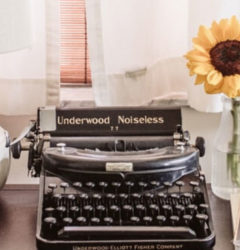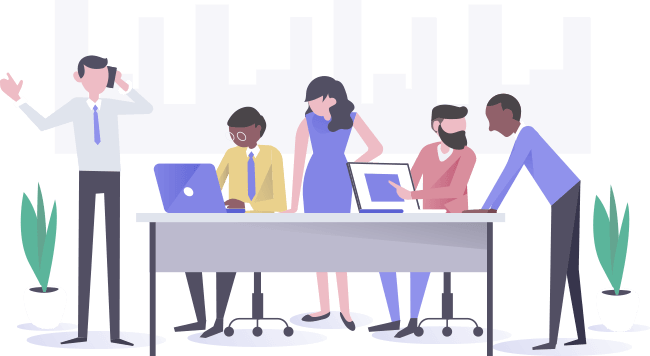26 Apr

For SEO writers, backlinks are part and parcel of their writing lives. These send signals to Google that a website found your content valuable enough to link it to theirs. The more backlinks a webpage has, the more traffic it gets from Google, according to Ahrefs.
However, as there are good backlinks, there are also bad. Read on to learn what they are and how you can get them. More importantly, we’ll show you how to recognize and remove them.
What are Toxic Backlinks and Where are They Coming From?
SEO guru, Neil Patel, differentiates the two as: “A good link follows Google’s guidelines. A bad link does not.” Google has established guidelines for backlinking. Your backlinks should follow these guidelines, otherwise, Google will penalize you.
In your eagerness to add backlinks to your content, you may be unawarely using the bad ones. Here are the different types of toxic backlinks you should be taking notice of:
Sitewide Links
Links that appear on almost all pages of a website are known as sitewide links. You will commonly see these on the blogroll, header, footer, or sidebar of every page. Sitewide links aren’t all that bad. But when used with offtopic sitewide and footer links, they look manipulative and raise red flags to Google.
Pro Tip: It’s better to have one or only a few backlinks from high-authority domain sites than multiple backlinks that are bad, toxic, or from low-authority sites.
Links from Link Networks
Did you know that there are tools and websites whose sole purpose is to build backlinks? They hide their true identities by disguising them as forums or blogs. You’ll notice this when you look at their posts that do not have backlinks to their own content.
If you also look closely, these websites are usually peppered with duplicate content. They also have a pretty large amount of cross-linking. Google will deem it suspicious when you have backlinks from these websites, so be wary.
Links to Press Releases
This is a long-standing strategy that gets backlinks quickly and easily. It’s when you write a press release, send it to press release distribution sites, and get dozens of links in return. This tactic is easily manipulated and abused. The primary reason Google added it to their list of link schemes, so avoid it like the plague.
Directory Links
To gain high-quality backlinks, many website owners turn to directory submissions services. However, this is only considered good when you submit to high authority directories. In addition, using directory links that aren’t relevant to your niche is deemed to be toxic.
Links from Blog Comments
Comment spam has been around for some time now and is one of the most abused SEO tactics. These comments are riddled with links to other sites and are marked as no follow links. This is what prompted Google to introduce no follow as a method to prevent rank manipulation.
How are they hurting your website?

Penalties from Google are the first thing that would hurt your website when having toxic backlinks in it. Having bad backlinks will do damage to your page rankings. Links affect how Google perceives your website. Therefore, toxic links allow the search engine to think badly of your site.
When Google penalizes you, of course, your site rank will decrease. This means fewer people will see your site. Worse, you can get deleted from the search index completely.
How to Check for Toxic Backlinks
Resources for identifying backlinks abound. Some are free, some require you to spend money. For starters, you can use the tools offered by Google Search Console. These tools will show you all the sites that are linked to yours. A few websites that provide this service are Spyfu, Moz’s Link Explorer, and WebCEO.
You can then determine if your backlinks are doing your website more harm than good. Check for authority and toxicity and start removing them from your site.
Step by Step Guide: How to Remove Toxic Backlinks
Gather Your Backlink Data
Make a list of all the backlinks coming to your website. Check for their domain authority and other factors of toxicity. Depending on the tool you’re using, you can use filters and set parameters to make your search easier.
Identify the Toxic Backlinks
Manually inspect each backlink to determine which ones should stay and which you should remove. Check for the following:
- Low domain authority
- Low relevance
- Inclusion on Google’s indexing
- Spam score
Remove Toxic Backlinks
One quick way to remove toxic backlinks from your website is through the Google Disavow tool. This is an advanced feature of Google and, according to their website, should be used with caution. So before you use this method, try removing bad backlinks manually first.
To do this, you have to contact the owners or web administrators of the sites you want to remove links. Make sure to send your request with tact and diplomacy in mind. Some backlink removal tools allow you to get the contact information of the webmasters.
Tracking and Monitoring
You will now wait if the web owners and admins will grant your request and remove their backlinks. As for now, this is all that you can do. If, after a considerable amount of time and you still haven’t received a reply, a follow-up email is in order.
Disavow the Bad Backlinks
If your efforts to request the removal of the links proved futile, you could now use the disavow feature. Keep a list of the websites you want to dissociate from. Google’s Disavow Links will take care of these unwanted backlinks.
After which, Google will no longer use these links when deciding your site’s rankings. Keep your toxic backlinks list to ensure that you won’t make the mistake again of adding them.
Final Thoughts
Backlinks mean the difference between getting in front of your audience and being ignored. Don’t let toxic backlinks ruin your chances of getting a high rank on search engines. Learn to identify and remove them to avoid anything that would get in the way of your business’ growth.