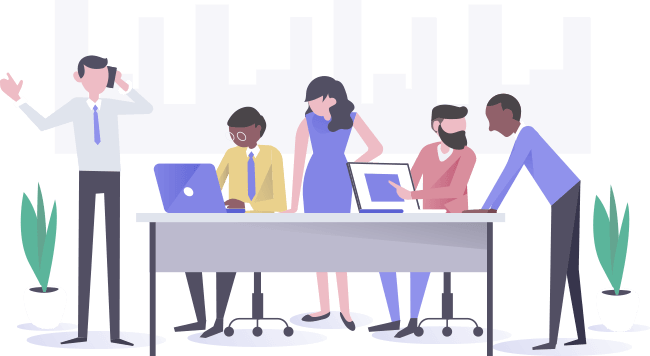18 Sep

Communication is an integral part of a business’s workflow and structure. Meetings, press releases, and newsletters are some of the commonly known communication mediums in a business. Perhaps, nothing beats business emails, which is used in daily work situations. According to Radicati, an employee sends around 40 emails a day. Despite the sending frequency, many are still lost on how to write a business email. This could cause internal issues or problems, just because someone sent an email unprofessionally. Thus, it’s important to review why you send business emails, how you should convey your tone, and what processes should you take in sending an email. Remember these three things:
The Purpose
According to Tracy Bowen, some of the reasons for sending an email are to clarify, follow-up, or update the recipient. Business emails are no longer just restricted internally (within the company). Some would consider marketing emails a form of business email since it communicates to customers. Another example would be networking emails.
Whatever your purpose is for writing emails, you should remember that your business email conveys what you need to say in a short and straightforward manner. Make sure you know how to write a business email concisely.
The Tone
In writing a business email, your tone should remain professional at all times. Professional doesn’t have to be robotic. You can be respectful, sincere, and even empathetic through a business email. Regardless of whomever you’re emailing, it’s best to keep a positive tone, since you wouldn’t want to be viewed as angry or disrespectful.
Saying please and thank you are an essential part of email etiquette.
The Process
Writing a business email isn’t complicated; there are just some elements you need to consider. You need the right process on how to write a business email to keep you on track. Plus, help you send an email without any mishaps.
5 Easy Steps on How to Write a Business Email

1. Remember Your Objective
In writing your email, you’ll need to keep in mind the purpose throughout. In doing this, you can apply the “One Thing” rule. The concept is self-explanatory, and it should help guide you on what to write on your email.
Put it this way, are you writing to communicate with your colleagues internally? Are you trying to connect with your client or your prospect? Are you responding to a customer?
Try not to deviate to another topic. You’ll want your recipient to digest your messages. If you wanted to talk to your colleagues and discuss different topics, maybe a meeting would be more suitable. Then after your meeting, you can send an email highlighting the important parts of your meeting. Otherwise, your business emails need to stick to one topic at a time to avoid confusion.
2. Craft Your Subject Line
Subject lines are one of the most important parts of how to write a business email. In keeping with a professional tone, you don’t need to add emojis or slang (e.g. tnx or hey). As a reminder, your subject line should serve as a summary of your content. It should pique the recipient’s interest. Make sure it doesn’t surprise them or they don’t send it to their trash bin.
One of the commonly used business email subject lines pertains to informing your recipient about a new update or task by using “for your information (FYI)”.
As alternatives, you can use the following to specify a task you want your recipient to do. You can even create a sense of urgency in case the task needs completion.
- “Revisions for [task here].”
- “Extension for [task here] until [day]”
- “New order from [company or individual here]”
For follow-ups you can use this: Where are you on [task here]?
In case you’re sending business emails to your connections, here are some subject lines you can consider:
- “Would like to ask your advice on…”
- “Fellow Graduate of [school here],…”
If you want to follow-up, you can say that you want to reconnect with them or say hi again.
You shouldn’t keep your subject lines empty and make it boring or spammy. Your recipient may not put in the effort on reading the email.
3. Keep The Content Short and Simple
Make it a habit to be clear and concise when you write your emails. Expanded Ramblings finds that an employee receives around 121 emails a day. You wouldn’t want to waste someone else’s time by sending a long letter.
MindTools uses a great example of how to keep your message to a colleague concise. It’s short and succinct while still conveying what you need.
It follows the sandwich technique, by saying positives at the start and end of the message. The needs for improvement are emphasized by stating specific feedback on several elements. It ends with a question, to ensure that it elicits a response from the recipient.
For those who need to submit email reports to their seniors, you can summarize what tasks you’ll have for the week and those you may not accomplish by the end of it. For your tasks, you can specify around 3 to 5 important tasks.
To receive a response from your supervisor, you can say I look forward to your feedback or I’d like to hear your feedback on this.
If you’re looking to connect with someone, Hubspot provides tips on how to send a business email for networking. It’s a standard but proven technique.
It starts with the greeting, then you introduce yourself by stating your company as well. Next would be something to state your admiration for their work or product or service. After which, say you have something in common with that person. Then you go ahead and ask for their advice or help.
It shouldn’t take more than 200 words to write that email. That should remain standard since you’ll need to keep it short without taking too much of your recipient’s time.
Also, try to avoid the following in formal business emails:
- Emojis
- Excessive punctuation
4. Use Appropriate Greetings and Closings
Like any writing piece, there’s always an introduction, body, and conclusion. The same notion applies to an email.
You need an opening salutation. To stay professional, writing “Dear” is always the best practice.
Grammarly recommends one alternative to saying “Dear”, which is “Greetings ,”. You can only use Greetings sparingly. It’s best to use it only when you don’t know the name of your recipient.
After the opening greeting, you’ll need to have an opening line. While it’s good to be straightforward, being professional also means you’re respectful and polite.
A no-brainer opening email line is “Good [time of day here]”. While it’s commonly used, you can use other phrases to indicate your interest in emailing your recipients. In doing this, you need to align your opening line with your purpose.
Examples:
- “I hope you’re doing well”
- “How are you”
- “I hope this email finds you”
Those three phrases are some of the most standard ways to greet your recipient. Many experts consider these pleasantries overused and boring. It doesn’t hurt to use them when you’re introducing yourself to a prospect or a client. If you want to connect with another professional who was referred to you or you met or seen somewhere, you can say:
- “I’m reaching out about…”
- “I love your insights on…”
- “[Mutual acquaintance] recommended we talk….”
If you plan on following up with someone, you can use these examples:
- “I’m checking in on…”
- “Please give me an update about…”
Your closing greetings and sign-offs should also sound professional. As you close your email, you can write a message. The most common statement is:
- “Looking forward to hearing from you…”
That’s a common and standardized phrase, and you may need other options than that. If you want someone to reply or do something after the email, you’ll need to make it sound as if it were a Call to Action (CTA). A CTA can enable your recipient to respond or act on what you want to do.
Here are other examples you can use:
- “If you have any inquiries, please don’t hesitate to contact me/us through:…”
- “Please let me know if you’re ready to [next step]:”
It also helps if you sound polite. Unlike the introductory greeting, you have many options for a sign-off. Here are the top five closing options:
- Best,
- Sincerely,
- Best wishes,
- Respectfully,
- Thank you,
Your opening and closing greetings are an important aspect of how to write a business email. Not only does it make you polite and respectful, but essentially it’s a standard that you should never forget.
5. Proofread and Review
Before sending your email to a colleague, a client, or a prospect, it’s a best practice to review and proofread your work. It’s a must for every business communication.
Since you’re going for a professional tone, you need to ensure that you don’t have typos or misspelled words. This could be off-putting for those you want to connect through email. It’ll send the wrong message.
Before sending your email, did you check if you’re sending it to the right recipients? Don’t mix up a business connection with a colleague or a customer. Some recommend adding the email address last. If you accidentally hit send, your email provider will just alert you you’re missing an email.
As for proofreading, Grammarly is by far one of the most popular editing software applications used by individuals and businesses. It helps you point out any grammatical, spelling, and syntax errors even on their free plan.
Other alternatives like Grammar Check and Ginger Software are free to use and you don’t need an account for those.
Sending a Business Email Like a Pro
A business email shouldn’t cause you too much stress, but you need to understand there’s a method to ensure that it’s foolproof. What you have to understand as the sender is to keep it concise.
Before sending the email, you need to remember why you’re sending it and how you can digest it without missing any details or confusing your recipient. Lastly, once you keep in mind these five steps on how to write a business email, you’ll get the hang of it.