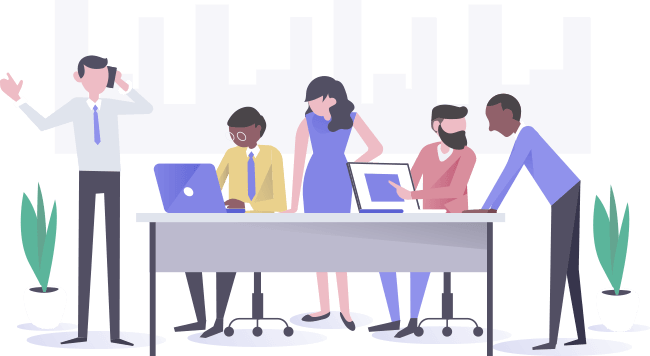15 Jan

I could smack you with a million and one reasons why your brand should be on LinkedIn. But I’m pretty sure a handful of those would be enough to get you started on creating a LinkedIn company profile page. And while you’re at it, don’t let your LinkedIn articles fall between the cracks.
Aside from a professional-looking photo, well-versed employment descriptions, and engaging status updates, LinkedIn Publisher can move mountains for you or your business.
So why is LinkedIn considered an ultimate marketing platform for companies?
The answer is simple:
LinkedIn is a platform that gears towards professional networking; nothing more, nothing less. And one way to expand your network is through LinkedIn blogs.
Read until the end and gain these three takeaways:
- Top eight reasons why LinkedIn articles are all the rage online
- Top five tips on how to write LinkedIn blogs that get more likes and shares
- LinkedIn article examples that engaged users
8 Reasons Why LinkedIn Articles Boost Networks

1. Google favors Linkedin articles
Google can index LinkedIn blogs, even when they were published years ago. Nowadays, marketers focus on publishing blog content on their websites.
Don’t get me wrong; this is highly effective. However, in an overly saturated market, your website blogs could find it hard to rank.
On the other hand, LinkedIn write-ups will rank more, primarily when people type in “LinkedIn” on their search queries.
2. More extensive reach
LinkedIn differs from other social media networks like Facebook or Instagram. While both still center on network expansion, LinkedIn solely focuses on business, employment, and marketing.
That said, your LinkedIn blogs could reach even your second or third tier of connections — provided that they’re share-worthy.
3. More probability with audience quality
According to Hootsuite, 45 percent of LinkedIn professionals are in the managerial niche.
So what?
Well, if you’re building your career or establishing your company from the ground up, this is good news.
If your articles are worth-reading, chances are, you’ll get prominent people to notice you and possibly connect with you on a business-level.
4. Bolster evergreen content
Okay, so maybe publishing website blogs can somehow be interconnected with the LinkedIn Publisher platform. So let’s say you have evergreen content on your website that had thousands of views and shares.
Don’t let it be a standstill. Gain more likes and shares by publishing that content on LinkedIn. This way, you’re reaching another type of audience, giving an old content new vigor.
5. Gain traction even with few connections
The more connections, the more views you’ll get on your Linkedin write-ups. However, this doesn’t mean you can get lesser views if you have fewer connections.
After you publish your articles, you can post it as a status. And just like any other social networking site, leverage the power of hashtags to reach people. Other professionals outside your network will be able to see your blogs, given that you use trending or suitable hashtags.
6. Lets you build authority
By publishing content on LinkedIn consistently, other professionals, prospects, or even brands will see your profile page in the best possible light.
In turn, your name will build authority in your niche that people should watch out for. That’s how Brian Dean, Neil Patel, Justyn Howard, Barry Schwartz, or Tim Ferriss earned their spot in their respective niches.
7. All LinkedIn users can read your LinkedIn blogs
LinkedIn users don’t have to connect to read one another’s articles. If they like your content, all they have to do is click the “Follow” button. Every time you publish an article, you can be sure people who follow you will see it on their feed.
A pro tip would be to keep your LinkedIn profile visible to the public, so willing recruiters or business owners can scrutinize your page if they want to. After all, what’s the point of keeping your LinkedIn profile private if you’re there to build networks.
8. Use analytics to read your readers
One upper hand when using the LinkedIn Publisher platform is the insights on various reader demographics.
Sure, Google Analytics can do a bang-up job. However, LinkedIn insights determines which positions and even industries your readers belong to.
Tips on How to Write Engaging LinkedIn Blogs
Use eye-catching headlines

Deviate from the boring question-style headlines. Hook users at first glance by including numeral modifiers. Another way to get users to click your blog is to craft “how-to” headlines.
Here’s a blog example from Alex Swallow titled “How To Get More People To Read Your LinkedIn Posts.” The subject resonates with LinkedIn users, and that’s why this headline earned this blog over 5,000 clicks.
Make articles highly visual

Make sure you include images in your post. Also, include a compelling cover image, so when you post it as a status, the image appears.
Neil Patel gained close to 2,000 likes for this LinkedIn blog of his. The images not only break up the chunks of texts, but they also give readers visual examples of Patel’s explanations.
Word count should be at least 1,500
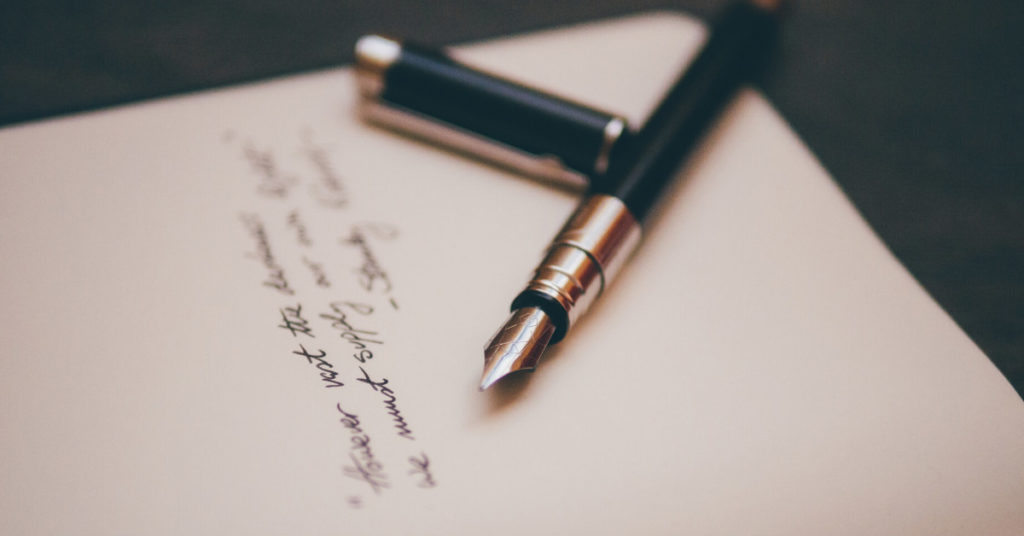
The longer the content, the more likes, and shares it will get on LinkedIn. Why? Because professionals want comprehensive information that helps resolve their pain points.
You won’t be able to explain “how to make LinkedIn your ultimate marketing channel” in 500 words, will you?
Take a cue from James Altucher’s article on reasons why you have to quit your job. The article has over 2,500 words, and unsurprisingly, it has over 8,000 likes and 3,000 comments.
Pro Tip: Give your articles structure.
Of course, when you’re writing long-form content, be sensitive to your readers. Take note of the Flesch-Kincaid Reading Ease score and aim for 80 to 90.
Make your articles easy to digest by using subheadings, bullets, numbers, bold words, italicization, and bucket brigade.
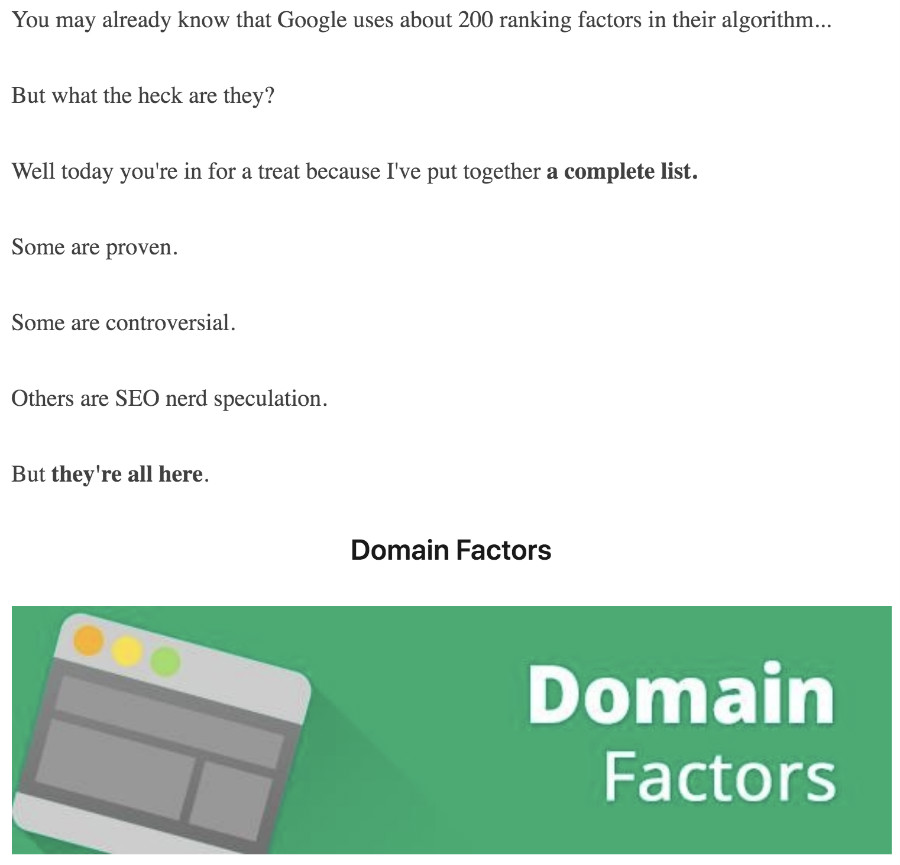
An apt example would be Brian Dean’s LinkedIn article on the 200 ranking factors on Google. The varied sentence lengths give this long-form content a punchy tone, which makes it fun to read.
Aim for value, not purely business

Make your LinkedIn blogs valuable by keeping them concise, avoiding fluff, and all the bells and whistles. Ensure you’re resolving readers’ pain points and not overtly self-promoting.
Dave Kerpen has his LinkedIn articles in check by giving leaders tips and even including inspirational quotes from revered people. Here’s one of his blogs that garnered close to 30,000 likes!