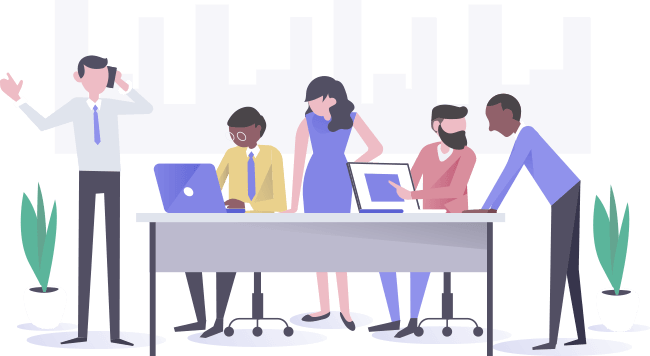10 Feb

Seasoned bloggers and marketers know that content marketing takes a lot of effort. It starts with the writing process, then publishing the blog post, and eventually promoting that blog post. However, one of their many challenges is to choose from different tools so their blog posts can be viewed, read, and shared.
Fortunately, many websites offer their marketing tools to automate these processes. It’s a matter of screening the perfect marketing tool or tools that would increase productivity and efficiency.
We’ve listed down the best tools for marketing your blog posts and give you an overview of all these tools to help you decide which is perfect for you.

1. Hootsuite
Hootsuite is one of many social media schedulers on the internet. As part of your writing and publishing process, you need to remember which platforms to promote your content. And in turn, get more views and clicks.
You wouldn’t want your blog to stay idle and wait for people to click on the link. When marketing your blog, you should do most of the heavy lifting.
On the free plan, you’re allowed 30 scheduled posts and 3 social media accounts. If you think that the Free plan’s good for you, just imagine if you subscribe to one of their paid plans.
For you to publish a post on social media, you need to integrate your social media platforms. From there, you can schedule all your posts and even view all your posts on their built-in content calendar.
If you remain undecided in terms of which social media scheduler to use, here are other alternatives to Hootsuite:
- SNAP (WordPress Plug-in)
- Buffer
- Sprout Social
If you’re opting for their paid plans, prepare to pay $19/month as one of their cheapest plans.
2. MeetEdgar
Even if this is another social media scheduler, MeetEdgar does more than sending a tweet or status for you.
To many bloggers, MeetEdgar is a godsend. It’s an automation tool that can even create the content you’ll need to publish on social media based on the link you input. One of its coolest features is it will continue to post your content even if the queue is at the last post.
So if you’re going to use MeetEdgar, make sure that your posts are in one place so it’ll help do the work for you while you write more great content for your readers or target audience.
To use this amazing automation tool, you’ll need to pay $29/month.
3. BuzzSumo
Consider BuzzSumo as an all-in-one tool for your blogging needs. It supports you from finding topics to write, research, keep an eye on influencers and competitors, and monitor your blogs.
In marketing your blog, BuzzSumo can provide you with analytics of your previous posts, and from there you can republish your old posts on social media. As another suggestion, you may even repurpose any content, which could increase your blog’s views and traffic.
If you want to use BuzzSumo for your marketing strategy, they recommend going for a Plus account. You’ll pay $179/month. However, if you want an affordable option, go for their Pro plan costing $99/month.
4. Trello
Trello may have a more passive role in publishing your posts, but it can remind you to get the job done. As an organizer tool, you can create boards that will guide you through every step of the writing process.
Sure, Trello gives you guidance in which to review, edit, or even publish. But you’re missing the one thing that makes Trello a game-changer: power-ups. In terms of marketing your blog, adding the Litmus power-up can do the job for you. That is if you use Litmus.
Anyway, what Litmus in Trello does is you can send emails immediately from the Trello app, which you could do for your blog post once it’s up on the site!
5. Litmus
If you’re using or impressed by the Litmus power-up on Trello, you should go for the real thing too. One of its many exciting features is its pre-send testing feature.
From there, before you even send your blog post to your readers or subscribers, Litmus can verify some elements that may need correcting before you send it out. It may even identify some issues or possible concerns before it gets delivered to your recipients.
That way, your email or newsletter will get read and won’t get filtered on your Spam folder. So, your recipients can read your new blog posts.
Litmus is on the steep side, but if you want to focus more on email marketing to promote your blog posts, you’ll have to shell out around $79/month, if you’re on a basic annual subscription. It costs $99/month when paying for a monthly basis.
6. MailChimp
MailChimp is another email marketing tool that bloggers and marketers use. It’s probably one of the oldest tools here, and it shows no signs of slowing down. If anything, it’s competing with the new ones that are popping up.
That’s why MailChimp is no longer just an email marketing tool, it’s an all-around marketing platform that can help create your website, provide you a CRM, and monitor your analytics.
Through their CRM, you’re able to segment audiences. What that means is, you can send different blog posts to different target audiences as compared to sending those to everyone who may not click on your blog post.
If you want an all-around marketing tool, MailChimp not only has an email marketing tool for you, but you can also integrate social media as well and even repurpose your content too.
Their marketing platform costs $14.99/month, which includes all of the features you’ll need to promote your blog.
7. CoSchedule
CoSchedule is another blogging tool to automate most of your blogging and marketing efforts. They offer many awesome tools that motivate you to become more productive in your content marketing strategy.
One of their amazing features include an editorial calendar, which you could integrate with your WordPress blog and they can publish as a status message or tweet. It can even republish old posts with its Requeue feature. It will share your old evergreen content for you.
If you have more to spend, their marketing suite is a much better deal for you because it has more integrations that can easily automate everything for you. For individuals, you can subscribe to their editorial calendar for $20, while startups will pay $50.
8. CoSchedule Headline Analyzer
Since you’ve finished writing your blog post, one of the most difficult challenges awaits you.
Writing your headline.
Your headline could give you more clicks or can get ignored if it’s not engaging enough. Before posting or marketing your blog, you’ll have to check if your headline is worthy of clicks.
What’s great about CoSchedule’s Headline Analyzer is it analyzes your headline and suggests how you can make it stand out!
It checks for the following factors:
- Common – the common words used in headlines
- Uncommon – the uncommon words used in headlines
- Emotional – if your headline evokes emotions
- Power – the power words that bloggers use to convert visitors to readers
While their headline analyzer is available on the Business or Enterprise plan, Individuals or Startups can still enjoy using their headline analyzer because it’s free.
Alternative to CoSchedule’s Headline Analyzer: EMV Headline Analyzer.
What makes EMV different from CoSchedule? While CoSchedule provides how you can improve your headline, EMV classifies your headline into three categories:
- Intellectual
- Empathetic
- Spiritual
9. IFTTT
IFTTT means If This Then That. You may not know this, but some of your household items can be triggered by IFTTT. It’s such a powerful tool that you can automate anything through a trigger.
Before you make any trigger, you’ll need to connect your devices first. This is called the Applet, sometimes referred to as recipes. Once you’ve done that, you can either select actions when you click an app or create your applet.
Once you click on an existing applet, just click on Connect and whenever an action occurs, it will trigger that action and do that for you.
Plus, IFTTT is free for use. If you’re technologically savvy, while saving up to get one of the other tools mentioned here, you can start with IFTTT.
10. Quuu Promote
Quuu Promote prides itself as a “content promotion tool”, and for a good reason. The application uses real people that have shown interest in sharing other people’s content. Not only that, it raises your social signals, which means, you’ll become more visible in search engines. Those who’ve used the software received more traffic on their blogs.
For you to achieve the traffic you want and get more views on your blog posts, you’ll have to pay $40 per promotion, which lasts for a month. It may be steep, but if you want genuine shares and traffic that will immediately get you results, Quuu Promote is there for you.
11. Facebook Ads
Sometimes, you have to resort to paid marketing tools so you can get better reach, traffic, and views. It seems unlikely, but some bloggers used Facebook Ads to distribute and promote their blog posts.
It doesn’t hurt to try Facebook Ads for your marketing strategy because you should get your traffic and views from different platforms and approaches.
According to Facebook, here’s how you can create your ads on their site:
- Select the objective
- Target your audience
- Know your placement
- Allot a budget
- Choose your preferred format
- Proceed with your campaign
- Monitor your ad’s performance
The Bottomline
Bloggers and marketers have many tools to choose from in promoting their blog posts. There’s no one “best” social media scheduler or content marketing tool. In the end, you’ll realize it’s a mix of everything that would be a perfect fit for you or your company. Go nuts on any content marketing tool that fits your needs.