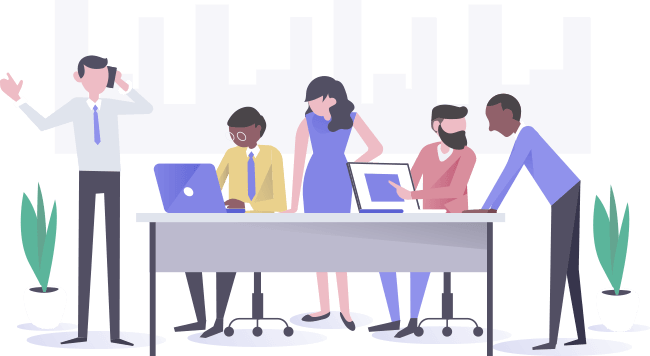02 Mar

One of the most common forms of communication is email. With the advent of social media, it’s easy to believe that it’s dying. The reality is, email use is on the rise, both social and business. According to Oberlo, global email users reached a whopping 3.9 billion in 2019 and will likely grow to 4.3 billion come 2023. That’s a lot of emails going around, roughly 293 billion emails sent in 2019, according to Statista. Of these, about 84% were spam, while 55% of the users admit to not opening them, whether business or personal. Because of this, professional email writing that gets opened every time is imperative.
Why Be Professional in Your Emails?
Reasons vary for needing to sound professional in your emails. It could be that you’re applying for a job and you need to write a cover letter. For entrepreneurs, making connections through emails should always sound business-like. Situations as these call for a professional and organized manner of email-writing.
Time is of the essence in the workplace to avoid wasting opportunities. Straightforward, clear, and concise emails have a higher chance of being opened. To achieve this, you need to be brief in such a way that you get your exact message across. Being well-mannered is also appreciated, and doing so in your emails will project an image of being a pro.
Steps to Writing a Professional Email:

Determine Your Goal
Before you write that email, think first. What do you aim to achieve with this email? The purpose of your email will dictate what you should include in it. Make sure that everything in it will support your action.
Make it clear what actions you want them to take. It’s best if you start by delivering value first. If it’s a job application letter, state why you would be a great fit and then ask for an interview, and so on.
Know Your Audience
Writing a professional email requires that you use a tone that matches its intended reader. If it’s someone you’ve never met, make it sound polished by avoiding any informalities. If it’s a colleague you have a good working relationship with, it’s fine to make it less formal.
Go Straight to the Point
Keep in mind that not everyone has the luxury of time. Go straight to the point without leaving out any vital information. Try to avoid giving out too many details that can make your email lengthy. As much as possible, your email should only have one subject. This will make them more readable as well as making it easy for the recipient to take action.
Don’t Forget to Proofread
An error-free email shows professionalism and strong attention to detail. Proofreading shows that you mean business and that you think highly of the recipient. Double-check for any grammatical, spelling, or syntax errors. It’s recommended to have someone read it to make sure there isn’t any mistake that you may have missed.
Proper Email Format

To make your email even more comfortable to read, follow these professional email formatting elements:
The Subject Line
A short phrase that describes what’s in your email. It has to be concise yet grabs the attention of your recipient. A simple “Request for More Information” or “Product Presentation” are good examples.
Salutation
Whether short or long, your email has to include a greeting. If you know the name of the recipient, include it. For a more formal situation, add their title such as “Mr. Anderson.”
Introduce Yourself
After the greeting, you need to let them know who you are, especially if it’s the first contact. If it’s a reply you’re writing, always include a sentence giving thanks.
State Your Purpose
Make your purpose clear early on before moving to the rest of your email body. Much like a news article, a hierarchy of information is in order. Start with the most critical data right down to the details.
The Closing Remarks
A simple send-off is recommended. A “Thank you for your consideration” or a “Looking forward to hearing from you” is enough to show politeness and respect.
The Sign Off
A brief “Thank you” or “Kind regards” all sound professional. Reserve the “Cheers” or “Best” closing for the casual email.
The Email Signature
Show the recipient that you mean business by adding an email signature at the end. Your name, designation, company, and contact information gives an air of professionalism. Most email accounts allow you to embed these details onto every email that you send.
Additional Tips Writing a Professional Email

Be Emphatic
Putting yourself in the shoes of the recipient makes the email seem professional. You’ll get an idea of how they will react to your email.
You Are What You Write
Your email represents you or your company, more so if the recipient doesn’t know you. What you say and how you write your email depicts who you are. An email that has grammatical errors or one that is full of unnecessary words portray unprofessionalism. In today’s email-flooded world, it pays to make yours count by putting the right amount of effort in writing.
Check Your Email
Make sure that your email contains everything that you need to convey. Check that it has a good subject line, your signature, and a way for them to contact you. Ensure that you’re sending your email to the right address and the right person.
Use the Right Font
With the multitude of font styles that you can use for your email, it’s only natural to want to be creative about it. However, if you want professional-looking emails, don’t use ornate or colored fonts. Avoid using Bold or Italics as well as writing words that are in all capitals, unless necessary.
Following this tip will prevent your email from looking cluttered, angry, and inexperienced.
Final Thoughts
Learning how to write emails that looks professional can get you ahead of the game. Whether you’re looking for work or asking for a recommendation, professional email writing projects an image of competence. These steps and the additional tips will help you get a high chance of receiving a response.