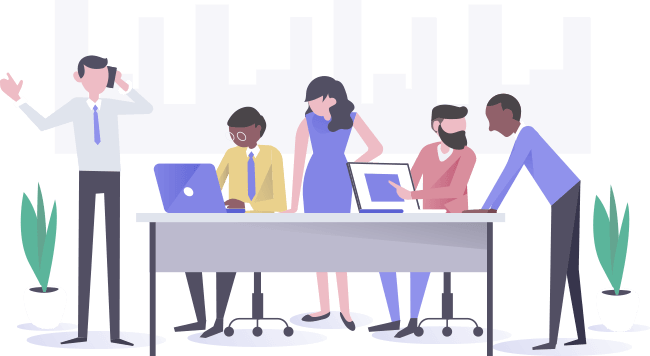16 Sep

Technical writing remains as one of the best ways to communicate with another individual easier, and it’s used in professional and technical fields. Despite assumptions regarding its tone and manner, technical writing isn’t as difficult to execute unlike before. Masters in their craft offer technical writing tips to ease the process in practicing it.
In this article, we emphasize the top ten technical writing tips in accomplishing reports, manuals, and all other documents.
Write an Outline
The most essential thing before writing anything is to create an outline. It guides you on how you can organize your thoughts and ideas systematically and sequentially.
While some do work without an outline, its purpose helps a writer to write smoothly rather than just winging it. An outline is essential in technical writing because you need to detail every single aspect of your writing output.
For example, when you’re writing how to install a software, you’ll need to introduce the software, the features and benefits of the software, and the steps before you install the software. This way, you don’t confuse yourself and the reader.
Since technical writing has more complexities and rigidity, you must follow the outline you created (also checked and reviewed by a colleague). In the final version of the outline, it may not reflect what you envisioned, but ensure that what you’re writing has a logical flow and structure.
Do Your Research
Research is a crucial part of the writing process. It’s one of the technical writing tips that many experts offer their fellow technical writers.
There’s no shame about not knowing what the product truly is. After all, you might not have an idea of how it truly works. In that case, if you need to try and test out the product or software yourself, then by all means go for it.
The same goes when you’re writing reports or white papers and all other outputs. If a concept seems unclear, you can search for it on Google or ask your co-workers about it.
Research can help your documentation get credibility, and so would you. It’s a process you should never ignore during writing.
Know Your Audience
This is one of the most important technical writing tips any technical writer would tell you. You’ll need to remind yourself that not everyone may understand the technicalities of a procedure you’ll describe.
One of the most common technical writing outputs is product manuals. Most of the readers are ordinary people trying to learn how to install or assemble something. Think as if you were the customer. Ask yourself: Would the consumer or customer understand what you’re trying to convey?
Stakeholders and stockholders are the key focus of annual reports. Meanwhile, students and teachers are the target audience for textbooks. Learn to adapt to the audience you’ll need to write because it’s one of your responsibilities. This ensures that your target audience understands what you’ll write for them.
Simplify and Clarify
In line with knowing your audience, your language should be straightforward and understandable. Avoid using highfalutin words that could cause further confusion for the reader. For example, you can say, “Insert CD before installation”.
For product descriptions or manuals, don’t use jargon that a typical reader won’t understand. It would be off-putting and cause distress to the customer. You’ll want to make sure the customer doesn’t return the item because of poor instructions. In the case of annual reports, ensure the language is appropriate for stakeholders or investors.
To further enhance simple language, active voice is one of the most important technical writing tips that any writer could offer.
When writing, the active voice is the recommended way to write your deliverables. Any grammar expert would endorse the use of active voice since it conveys clarity. Also, using active voice is straightforward, as with any instruction or explanation in a technical writing report.
Stay Consistent with Terminologies
There are some words that you can’t just define or describe without it being too wordy. Terminologies can be parts of an item or words that have an exact meaning or concept to several different people.
While it’s difficult to explain terminologies in layman’s terms (sometimes), they would be much better to use. It reduces the instance of losing the meaning of the word or sentence. Don’t forget to define it, of course.
An example, for annual reports, when you say assets, you don’t say property owned or valuables. Stick with assets as much as you can. Your company’s stakeholders would know what assets are. Don’t forget to use that word contextually and consistently.
Another example would be instructing someone to screw the handle on the cabinet. You wouldn’t say, “the next step is to screw the cream item on the cabinet.” You’ll end up confusing people.
You can also put terminologies in a glossary or on the footer of the document.
Focus on the Purpose
Why would you write an annual report? Is it mainly just to show the financials of the year? The annual report is to show stakeholders and stockholders the yearly situation of the company. How else would they benefit from the numbers presented?
Another example would be, if you’re writing about user manuals, you should be focusing on the steps and not the features of the product itself. Remember, the customer bought the product to use the item in the long run. But what should they do as they assemble their new furniture or appliance?
In writing a technical writing document, you must keep in mind why this is necessary. You may need to tell the user to switch off a certain appliance. You may need to tell them to stop pause at this part of their speech.
You’ll have to emphasize the process so they can execute them the way they need to.
Utilize Tools
Your word processor should not be the only tool in your technical writing arsenal.
For design-savvy technical writers, Photoshop is one of the best options to create or edit an illustration. The software is easy to follow even for beginners since there are tutorials for it. However, if you’re not as well-versed in designing, you or your company can go check out a design as a service website if you need a lot of visual aids.
One of the most recommended applications for technical writing is OxygenXML (XML stands for eXtensible Markup Language, which stores and reads data). The software aids users in publishing documents in PDF or HTML. Also, it features an editor that is intuitive for all users.
In case you need to capture parts of a screen or record it, Snagit is another highly recommended tool. It does more than pressing the Print Screen button, it customizes the parts of the screen you want to capture and even compile all the images you need.
Use Proper Visual Aids
This may apply to user manuals, standard operating procedures, textbooks, and technical reports to illustrate several instructions. The idea of adding visual aids is to limit text and help customers or users visualize how processes work.
The visual aid may guide the customer if they’re doing the instruction properly.
In terms of reports, visual aids enhance the document because it can communicate certain data or concepts. This way, consumers or users can easily understand.
Ensure that appropriate visual aids are included in any document and it doesn’t deter the message of the document in general.
Learn and Apply Your Layout
Doing a layout is an essential part of technical writing because you need to make sure that the document is well presented and organized when published. When you can, don’t be afraid to formatting (lists, margins, etc.) structures that could make it easier for someone to read your document.
You wouldn’t want to read processes in a paragraph form, right? It would be difficult to follow. So, you use bullet points or numbers for it to become readable. You should consider processes as a list, so the reader can get an idea of them accomplishing something as well.
Another suggested technical writing tip for layouts is to utilize white space effectively. White space refers to the spaces in between any element on a page. From there, you learn how to balance out the use of visual aids, words, and even spaces or margins.
Ensure that your layout stays consistent throughout the document as well.
Review, Listen, Accept, and Revise
Like many first rough drafts, your work may not be polished. And that’s okay!
You finished a document or a manual, and it’s good that you made it to the end of the writing process. But you need to understand that every first draft needs review and revision before it goes public.
For technical reports, did you miss any resources that you need to cite? Your review should help you identify any missing elements before it being complete.
How about presentations? Did you use the correct template? Did you key in all important points?
For manuals, is everything organized? Does it follow a process that someone would understand?
Those are some of the questions you can ask yourself during this process. Also, you need to take into account your colleagues or seniors’ advice and feedback on editing your work. That way, it becomes polished and ready to publish or use. In the long term, you can improve your writing as well.
Final Thoughts: Making Life Easier Through Technical Writing

Technical writers continue to help users and customers in understanding complex processes or concepts. The concept of technical writing can be tough, but it can be rewarding and challenging knowing you’ve helped someone understand better. The technical writing tips listed serve as a reminder for all beginners that it can be overwhelming. But you can make a difference knowing that you presented a document or any writing piece simple and clear for everyone to understand.