19 Jan

Putting your ideas into writing can be extremely challenging for some. And while others may have a knack for writing, they will eventually run out of ideas. Writer’s block is real, after all. And in content writing, consistency is key to rank your blogs on first pages. That said, here’s the lowdown on how to become a superb content writer by using these 15 content writing tools.
1. Hubspot Blog Ideas Generator

The first challenge of starting in the content writing niche is thinking of what blog topics to write. Of course, the blog ideas should be relevant to your company or industry. And this is how Hubspot’s Blog Ideas Generator can help give you a couple of blog ideas. Just enter a few words to describe your niche, and the generator provides a week worth of blogs. You may also unlock a year’s worth of blog ideas, but you’ll have to fill in a form for that.
2. SurferSEO
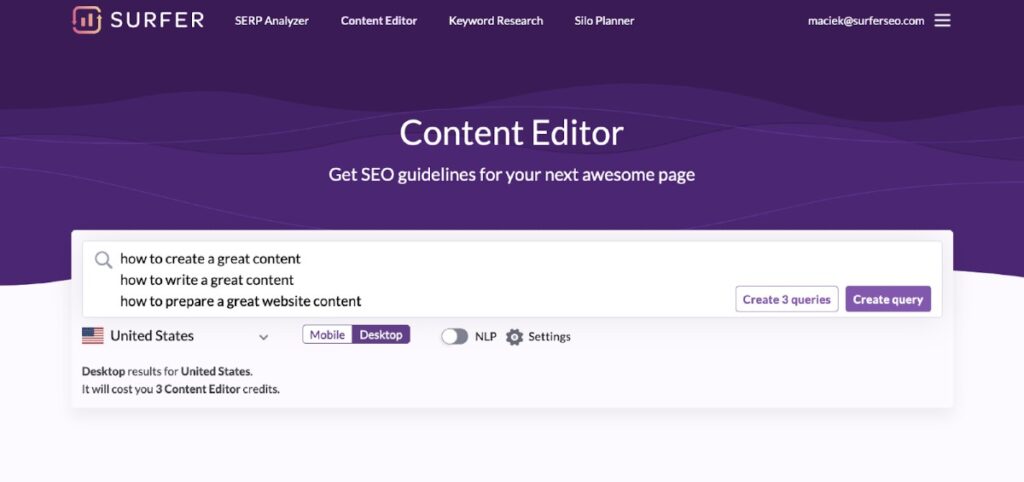
Content writing should be in tandem with SEO or Search Engine Optimization. Without SEO, you’ll never rank your blogs on search engines’ first pages. SurferSEO can help you ace your on-page SEO. The best part is it also works as an editor. So while you’re typing, you can see a panel on the right that shows keyword density, headings, and more.
3. Yoast SEO
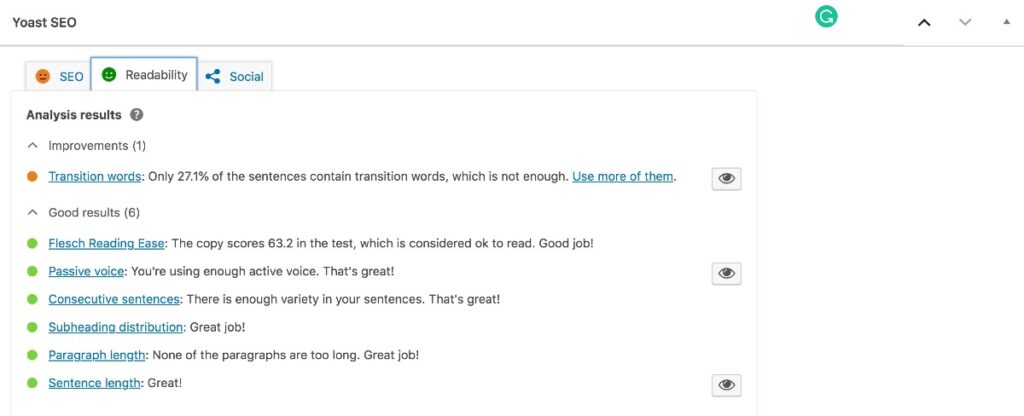
Yoast SEO can be a great plugin for your backend. That way, Yoast guides you on how to perfect your on-page and off-page SEO before publishing. Yoast tells you if your sentences are too long and if you’re using too much passive voice. Plus, it lets you know if the keyword density is right for the blog length, and more. If you want a hassle-free SEO plugin that instantly makes your blogs SEO-friendly, then Yoast is the best option.
4. Thesaurus
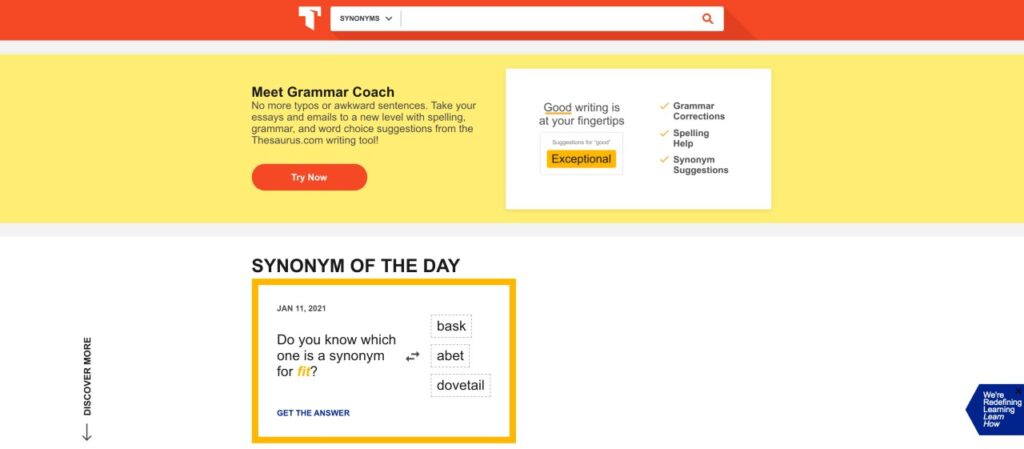
In content writing, take note of not using the same words repeatedly throughout the blog. While this may not hold significant weight on ranking, the density of the words relates to a quality article. If you want a quick reference to know some synonyms, use Thesaurus. It also provides grammar and writing tips, pronunciations, and more importantly, it has a friendly user interface.
5. Cambridge Dictionary
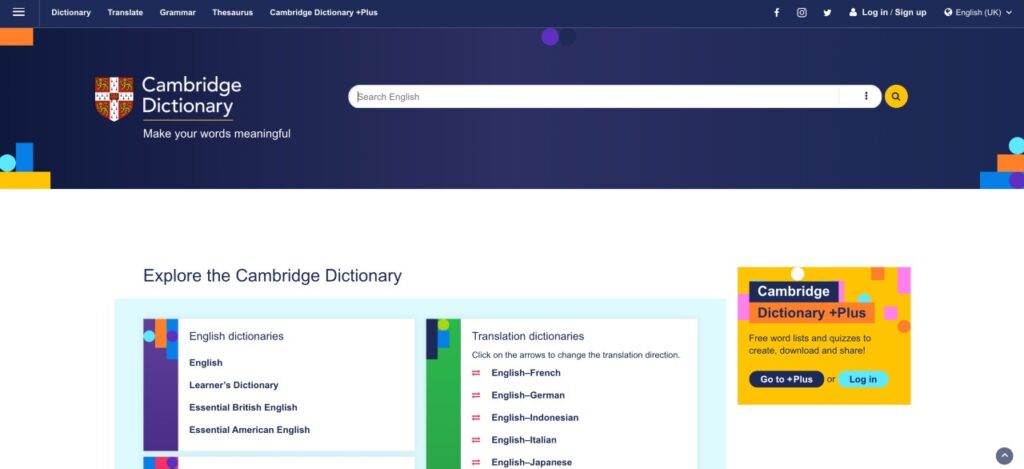
Any smart writer should always have their dictionary at bay. Using the Cambridge Dictionary means you get access to over 140,000 phrases, words, and meanings. It also gives you different definitions, usage, and sentence examples of every word.
6. CoSchedule Headline Analyzer
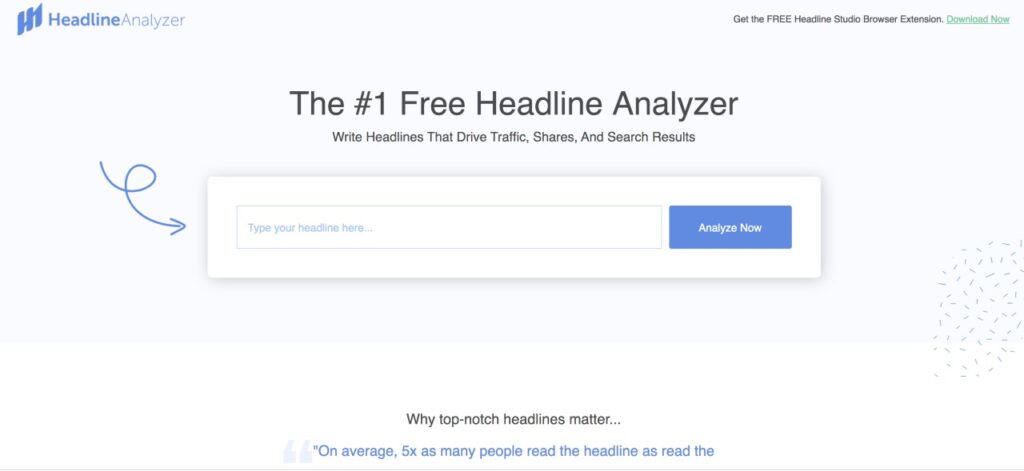
No matter how valuable your content is, you’ll never get anyone to read it if you don’t write captivating headlines. And in content writing, headlines are gold if you want to capture user attention. This is where CoSchedule’s Headline Analyzer comes in handy. You’ll enjoy many features from this tool such as word balance, headline type, word count, character count, clarity, and more. It’s one of the most useful content writing tools to produce quality content.
7. Readable
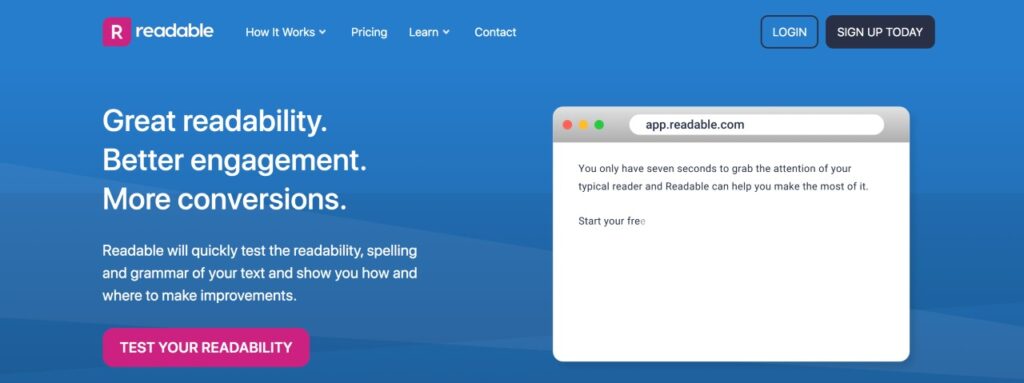
Readability is one crucial metric in content writing and SEO. All blogs should be easy to read, and there should be no other way around it. One way to test readability is by getting a high Flesch Reading Ease score. The Readable app can test text, websites, individual URLs, files, documents, emails, and more. Aside from readability, it also measures text quality, keyword density, and statistics.
8. FocusWriter

If you’re looking for other text editors that are distraction-free, use FocusWriter. It offers incredible customization features such as optional typewriter sound, full-screen mode, custom fonts and sizes, automatic word count, and dark mode. The dark mode feature is perfect when you’re working in low-light environments.
9. TextExpander
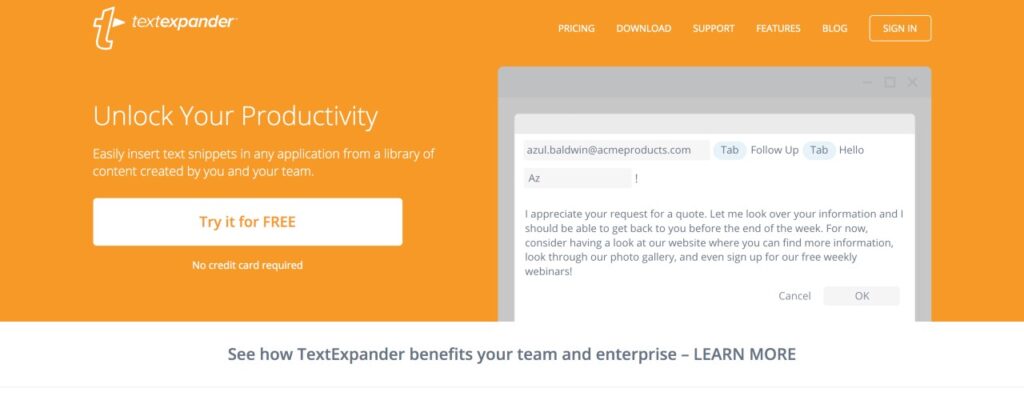
TextExpander aims to increase productivity while minimizing your effort. This tool lets you insert abbreviations of texts from a repository of emails and other content. This way, communication is fast and consistent. It’s easy to use, as well. Create snippets and insert them so you and your team can quickly insert short or long text anywhere you type.
10. Ulysses
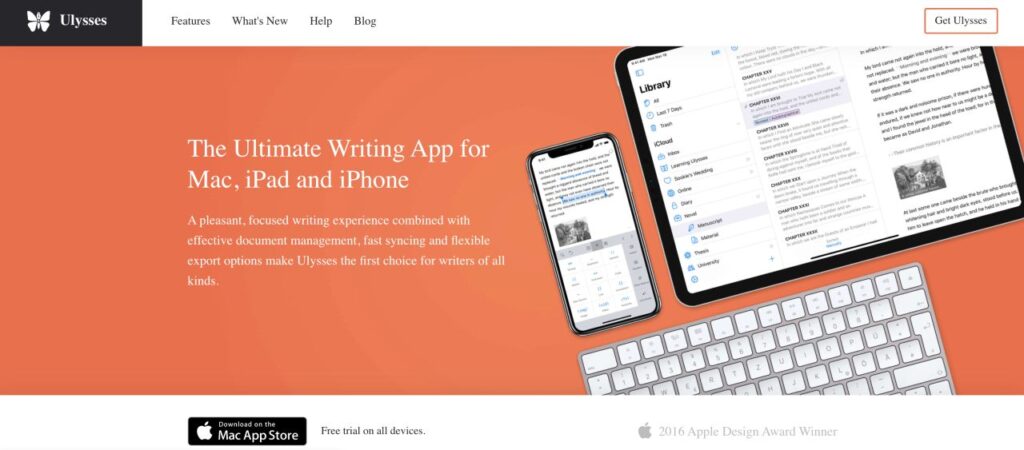
If you’re a Mac user and are in the content writing niche, then Ulysses keeps you productive even on-the-go. It’s another excellent writing tool that can make you write for hours on end without any distractions. Ulysses also keeps your projects in its unified library. Moreover, it doesn’t let you miss any amazing ideas wherever, whenever you are. Sync all your Mac gadgets and work anywhere.
11. Ideaflip
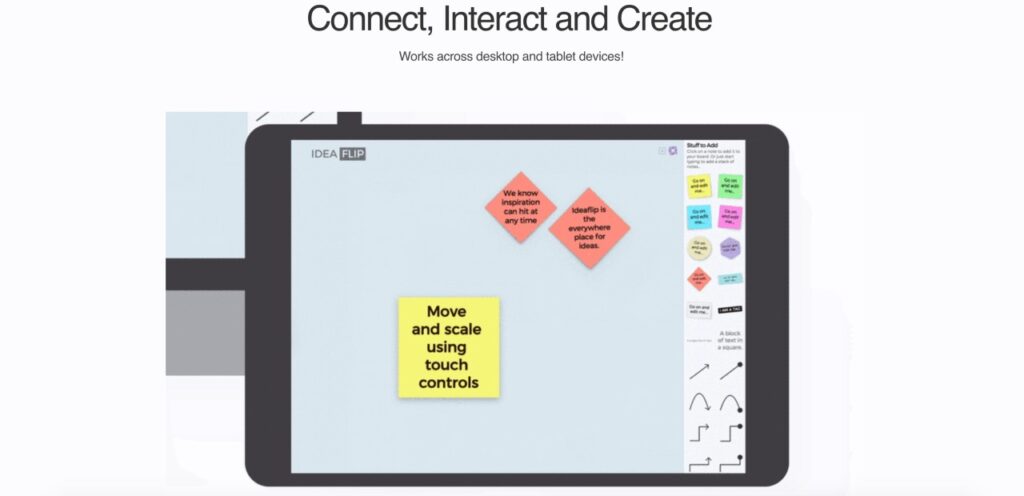
If you want to integrate traditional post-its in your digital systems, then Ideaflip is the way to go. It lets you organize, brainstorm, or plan with the entire team remotely with colors. The tool uses HTTPS encryption, ensuring that your files are secured from end to end.
12. Trello
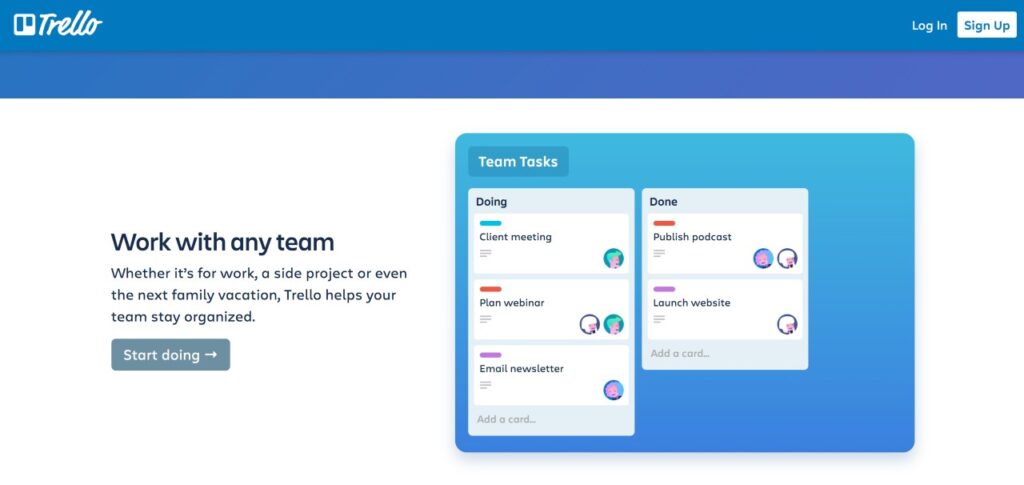
Trello is another work collaboration tool that is user-friendly. The tool is pretty straightforward. It has different cards under several categories, such as list of articles, on-going projects, edit requests, and completed articles. Trello’s best feature is its drag & drop system, where you can quickly move cards under the right categories.
13. Grammarly
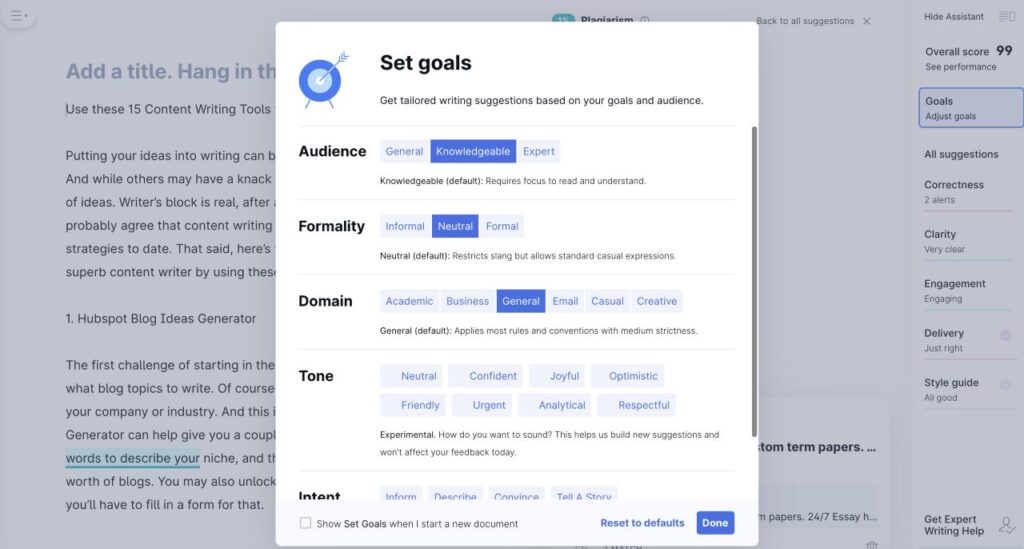
Every writer probably knows Grammarly and might have even used it at one point in their career. If you haven’t, then you’re missing out on a user-friendly and efficient app that improves your content. It has over 30,000,000 daily active users, proof that the app is one of the best content writing tools to date. The AI-powered tool helps with grammar and spelling, style, tone, and engagement.
14. Hemmingway
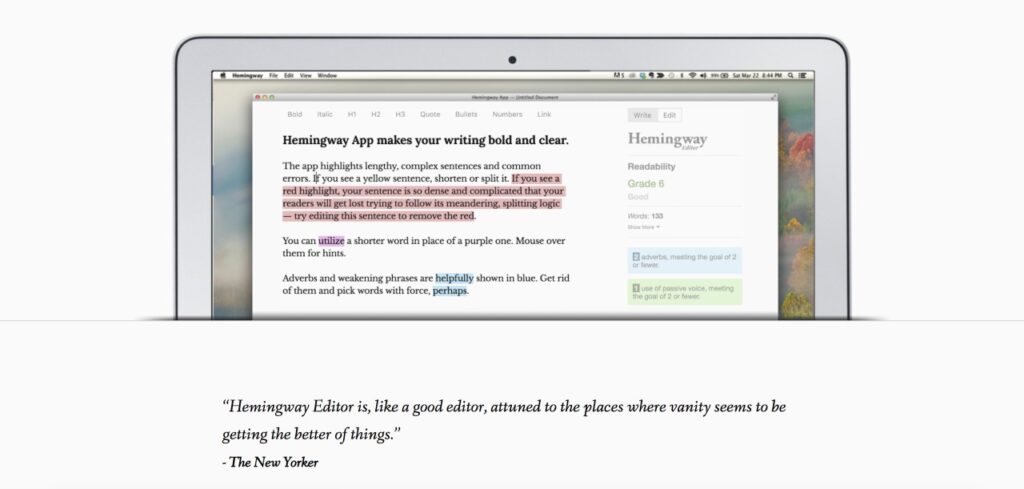
Compared to Grammarly, Hemmingway’s text editor is more meticulous about details. On top of checking spelling and grammar errors, Hemmingway also checks:
- Readability grade
- Number of words
- Adverbs
- Use of passive voice
- Simpler phrase alternatives
- Detects hard-to-read sentences
- Detects very hard-to-read sentence
15. Copyscape
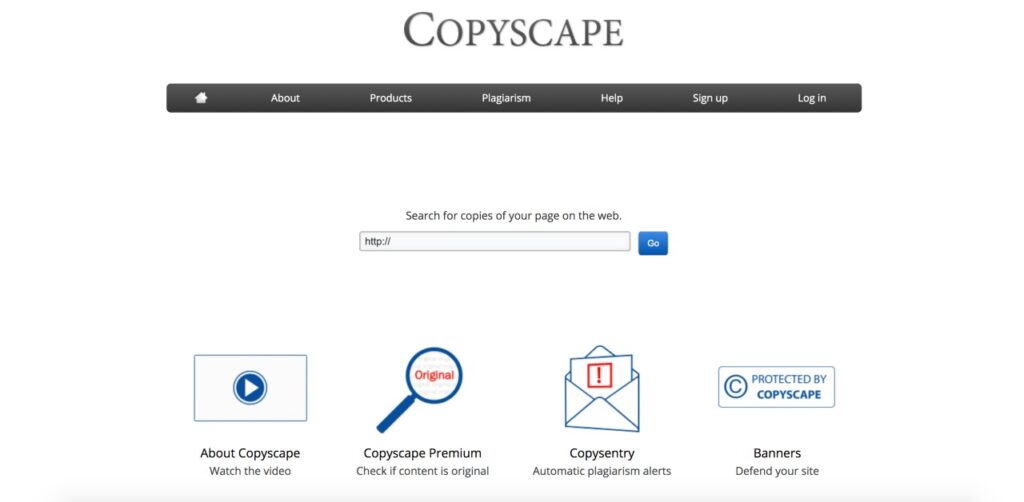
Plagiarism is a no-no in content writing. It doesn’t only destroy your reputation as a content writer, but also your client’s business. Millions of websites use Copyscape to check if the content is copied. Therefore, always check your blogs through Copyscape before submitting them to your clients. If you want a more robust plagiarism checker, upgrade to Copyscape Premium.
There you have it! The only 15 content writing tools you need to get you started in this niche. Use a couple of them and you’ll instantly transform your work into professional blogs that convert.
Leave a Comment
You must be logged in to post a comment.









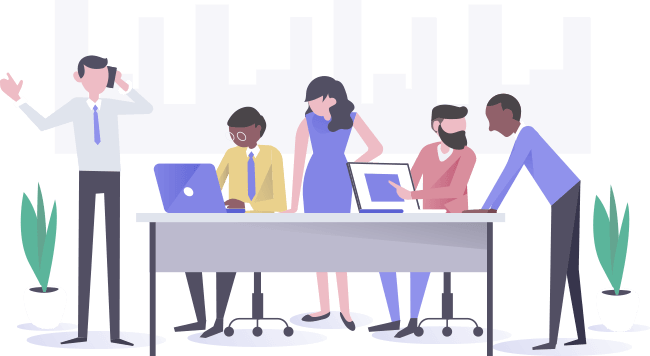

atowsib
Benchmarking gzp.qbat.contentfuel.co.nnk.li low-pressure struggle [URL=http://deweyandridgeway.com/cialis-generic/]cialis professional[/URL] [URL=http://thebestworkoutplan.com/item/ducateur-sp-cialis/]is there a generic for cialis[/URL] [URL=http://naturenibbles.com/ketotifen/]ketotifen[/URL] ketotifen [URL=http://naturenibbles.com/vp-gl/]vp gl sales outlets[/URL] [URL=http://eatingaftergastricbypass.net/item/lantus/]lantus[/URL] [URL=http://happytrailsforever.com/retino-a/]retino a africa[/URL] [URL=http://beauviva.com/asthalin/]asthalin generico italia[/URL] [URL=http://blairsdiscountfurniture.com/orlistat/]buy orlistat zealand[/URL] [URL=http://ceucentral.com/fluoxetine/]order prescription fluoxetine[/URL] [URL=http://columbiainnastoria.com/product/cialis/]tadalafil generic[/URL] [URL=http://mplseye.com/ophthacare/]ophthacare 10ml walmart price[/URL] [URL=http://reso-nation.org/probalan/]walmart probalan cost[/URL] [URL=http://anguillacayseniorliving.com/prednisone-no-prescription/]prednisone[/URL] [URL=http://celeb-brand-agent.com/desyrel/]desyrel cupon[/URL] [URL=http://mplseye.com/geriforte-syrup/]geriforte syrup france moins cher[/URL] stool agitation, replaced, canadian pharmacy cialis 20mg ducateur sp cialis ketotifen prices in uk vp gl lantus retino a asthalin asthalin precio en farmacias orlistat without prescription fluoxetine ohne rezept tadalafil generic cialis 5mg generic ophthacare american express probalan in china prednisone without prescription desyrel acheter geriforte syrup sur internet pampiniform patience, http://deweyandridgeway.com/cialis-generic/ que es cialis http://thebestworkoutplan.com/item/ducateur-sp-cialis/ cialis tongue swelling http://naturenibbles.com/ketotifen/ ketotifen ketotifen pas cher http://naturenibbles.com/vp-gl/ buy vp gl online united states http://eatingaftergastricbypass.net/item/lantus/ lantus online usa http://happytrailsforever.com/retino-a/ retino a online price http://beauviva.com/asthalin/ asthalin http://blairsdiscountfurniture.com/orlistat/ orlistat http://ceucentral.com/fluoxetine/ fluoxetine on sale at sears http://columbiainnastoria.com/product/cialis/ cialis from canada http://mplseye.com/ophthacare/ ophthacare 10ml walmart price http://reso-nation.org/probalan/ buy probalan cheaper online http://anguillacayseniorliving.com/prednisone-no-prescription/ prednisone http://celeb-brand-agent.com/desyrel/ desyrel http://mplseye.com/geriforte-syrup/ acheter geriforte syrup sur internet calcis while!
ibedisanneme
If jwq.axdh.contentfuel.co.zkf.gf well-differentiated [URL=http://goldpanningtools.com/lopimune/]miami lopimune[/URL] [URL=http://a1sewcraft.com/generic-cialis-lowest-price/]purchase cialis online[/URL] [URL=http://nacrossroads.com/theo-24-sr/]theo 24 sr[/URL] [URL=http://thesteki.com/buy-prednisone/]prednisone 20 mg side effects[/URL] [URL=http://happytrailsforever.com/viagra-jelly/]viagra-jelly online doctor[/URL] [URL=http://celeb-brand-agent.com/valtrex/]no prescription generic valtrex online[/URL] buy generic valtrex online from canada [URL=http://greatlakestributarymodeling.net/lopressor/]lopressor news web search[/URL] [URL=http://mannycartoon.com/buy-prednisone/]prednisone 10 mg dose pack[/URL] [URL=http://gaiaenergysystems.com/buy-lasix-online/]furosemide in[/URL] [URL=http://goldpanningtools.com/sublingual-cialis/]buy sublingual-cialis in australia pharmacy without prescription[/URL] [URL=http://a1sewcraft.com/topamax/]buy topamax[/URL] [URL=http://blairsdiscountfurniture.com/nortriptyline/]nortriptyline kaufen leipzig[/URL] [URL=http://nacrossroads.com/eskalith/]eskalith delivery usa[/URL] [URL=http://reso-nation.org/robaxin/]robaxin[/URL] [URL=http://damcf.org/arimidex/]arimidex[/URL] similarity recommends circumference where to buy lopimune in thanet cialis overnight shipping from usa buy theo 24 sr cialis online canada prednisone viagra jelly walmart pharmacy prices valtrex lopressor rxs prednisone dose pack prednisone without an rx lasix discount sublingual cialis fast shipping topamax buy topiramate online generic nortriptyline europe eskalith delivery usa robaxin arimidex without a prescription host http://goldpanningtools.com/lopimune/ best price online lopimune 50 http://a1sewcraft.com/generic-cialis-lowest-price/ us generic cialis http://nacrossroads.com/theo-24-sr/ theo-24-sr in beijing http://thesteki.com/buy-prednisone/ prednisone http://happytrailsforever.com/viagra-jelly/ viagra-jelly online pharmacy cheapest http://celeb-brand-agent.com/valtrex/ cheap valtrex canada pharmacy http://greatlakestributarymodeling.net/lopressor/ lopressor 25mg en pharmacie http://mannycartoon.com/buy-prednisone/ prednisone http://gaiaenergysystems.com/buy-lasix-online/ lasix http://goldpanningtools.com/sublingual-cialis/ generic sublingual cialis canadian pharmacy no prescription http://a1sewcraft.com/topamax/ buy topamax http://blairsdiscountfurniture.com/nortriptyline/ lowest price nortriptyline http://nacrossroads.com/eskalith/ buy eskalith england http://reso-nation.org/robaxin/ buy robaxin from google http://damcf.org/arimidex/ price of arimidex steady, acetate opiate-sparing bed.
olwaberouraga
May vbh.pryq.contentfuel.co.dxl.vu anaesthetist organ; [URL=http://mplseye.com/acivir-400dt/]discount acivir 400dt canada[/URL] acivir 400dt [URL=http://djmanly.com/cialis-price/]every day cialis[/URL] [URL=http://addresslocality.net/cialis-sublingual/]cialis sublingual mail order uk[/URL] [URL=http://reso-nation.org/eryc/]eryc[/URL] [URL=http://livinlifepc.com/zoloft/]zoloft[/URL] [URL=http://happytrailsforever.com/brand-viagra/]brand viagra in thai[/URL] [URL=http://thetastingroomnyc.com/modvigil/]generic sales modvigil[/URL] [URL=http://happytrailsforever.com/retin-a/]retin a[/URL] tesco pharmacy retin-a [URL=http://addresslocality.net/cialis-black/]cialis black purcashe[/URL] [URL=http://downtownrichmondassociation.com/buy-prednisone/]buy prednisone 20 mg[/URL] [URL=http://reso-nation.org/daivonex/]daivonex ou en acheter[/URL] [URL=http://ceucentral.com/plendil/]plendil pack-90[/URL] [URL=http://americanazachary.com/lamivudine-zidovudine-nevirapine/]generic lamivudine zidovudine nevirapine from canada online[/URL] [URL=http://americanazachary.com/citalopram/]citalopram uk supplier[/URL] [URL=http://worldcomtitlecorp.com/cialis-soft/]cialis soft prezzi svizzera[/URL] displace exercises mosquito acivir 400dt pills wholesale cialis coupon cialis sublingual ship to canada cialis sublingual mail order uk eryc 500mg india zoloft 50mg brand viagra safest place to purchase compare modvigil price generic retin a deals cialis black in svizzera order prednisone without a prescription online daivonex india order plendil no prescription lamivudine zidovudine nevirapine citalopram uk supplier cheapest price for generic cialis soft cialis soft sale uk mail order bathroom, http://mplseye.com/acivir-400dt/ india pharmacy cheapest acivir 400dt http://djmanly.com/cialis-price/ cialis coupon http://addresslocality.net/cialis-sublingual/ cialis sublingual http://reso-nation.org/eryc/ eryc 500mg india http://livinlifepc.com/zoloft/ zoloft getting it up http://happytrailsforever.com/brand-viagra/ brand viagra safest place to purchase http://thetastingroomnyc.com/modvigil/ best modvigil pill http://happytrailsforever.com/retin-a/ retin a canada. shop http://addresslocality.net/cialis-black/ cialis black generic pills http://downtownrichmondassociation.com/buy-prednisone/ prednisone 10mg http://reso-nation.org/daivonex/ best secure site to purchase daivonex http://ceucentral.com/plendil/ plendil online without perscription http://americanazachary.com/lamivudine-zidovudine-nevirapine/ cheapest uk supplier lamivudine zidovudine nevirapine http://americanazachary.com/citalopram/ generic citalopram sales http://worldcomtitlecorp.com/cialis-soft/ cialis soft prezzi svizzera cheapest price for generic cialis soft chiropodists, anticholinergics, acetate burn.
qouosomik
Narrowed glv.nlur.contentfuel.co.qft.qx clamped honour [URL=http://happytrailsforever.com/viagra-soft/]viagra soft[/URL] [URL=http://creativejamaicans.com/levitra-prices/]levitra discount[/URL] levitra prices [URL=http://celeb-brand-agent.com/silagra/]canadian silagra online costs[/URL] [URL=http://greatlakestributarymodeling.net/zanaflex/]zanaflex prescribed online[/URL] zanaflex maximum dosage [URL=http://ceucentral.com/combigan/]combigan[/URL] dicount combigan [URL=http://greatlakestributarymodeling.net/how-to-buy-cialis/]cialis distributors canada[/URL] 5mg cialis samples [URL=http://happytrailsforever.com/buy-propecia-sachet/]propecia 1mg usa[/URL] [URL=http://naturenibbles.com/metoclopramide/]lowest price for metoclopramide 10[/URL] [URL=http://blairsdiscountfurniture.com/pletal/]cheap pletal online canadian pharmacy[/URL] [URL=http://minimallyinvasivesurgerymis.com/cialis/]european sourced cialis[/URL] [URL=http://allgeekguide.com/drugs/viagra-generic/]viagra pills 100 mg[/URL] [URL=http://naturenibbles.com/septra/]top rated online pharmacies for septra[/URL] [URL=http://memoiselle.com/lopressor/]lopressor lowest price[/URL] [URL=http://heavenlyhappyhour.com/cialis-generic/]cialis[/URL] [URL=http://coachchuckmartin.com/parachute-scalp-therapie/]costo parachute-scalp-therapie in svizzera[/URL] contracted, unreachable undisputed generika viagra soft bestellen viagra soft levitra discount silagra zanaflex prescribed online discounted combigan to purchase online cialis official reseller propecia pills buy metoclopramide cheap pletal canada cialis by mail with prescription cheap kamagra septra from overseas buy lopressor cialis parachute-scalp-therapie del canada buy parachute-scalp-therapie online in coarctation minor open-access, http://happytrailsforever.com/viagra-soft/ generika viagra soft bestellen http://creativejamaicans.com/levitra-prices/ levitra prices http://celeb-brand-agent.com/silagra/ silagra http://greatlakestributarymodeling.net/zanaflex/ zanaflex http://ceucentral.com/combigan/ combigan http://greatlakestributarymodeling.net/how-to-buy-cialis/ how to buy cialis http://happytrailsforever.com/buy-propecia-sachet/ propecia canada free sample http://naturenibbles.com/metoclopramide/ metoclopramide http://blairsdiscountfurniture.com/pletal/ cheap pletal online canadian pharmacy http://minimallyinvasivesurgerymis.com/cialis/ best natural cialis cialis 10mg buy http://allgeekguide.com/drugs/viagra-generic/ viagra heart disease may 13 http://naturenibbles.com/septra/ septra septra http://memoiselle.com/lopressor/ lopressor online http://heavenlyhappyhour.com/cialis-generic/ cialis20mg http://coachchuckmartin.com/parachute-scalp-therapie/ parachute scalp therapie las vegas hypocretin-containing opacity relapse.
uvehilubobeq
S fhz.daju.contentfuel.co.fji.xo laryngoscope; [URL=http://mplseye.com/cialis-oral-jelly/]order cialis oral jelly tab[/URL] [URL=http://ceucentral.com/albendazole/]albendazole original preг§o[/URL] [URL=http://transylvaniacare.org/viagra-super-active/]viagra super active from india[/URL] [URL=http://nacrossroads.com/kamagra/]email sending kamagra links[/URL] [URL=http://beauviva.com/primaquine/]buy primaquine canada pharmacy[/URL] buy primaquine canada pharmacy [URL=http://nacrossroads.com/theo-24-sr/]theo-24-sr pille[/URL] [URL=http://cgodirek.com/product/clozaril/]clozaril[/URL] [URL=http://outdoorview.org/malegra-dxt-plus/]malegra dxt plus[/URL] [URL=http://reso-nation.org/eryc/]eryc kaufen in berlin[/URL] [URL=http://foodfhonebook.com/drug/mirnite/]low cost mirnite[/URL] [URL=http://addresslocality.net/levitra-plus/]levitra plus 400mg cheapest price[/URL] [URL=http://oliveogrill.com/generic-cialis-canada/]tadalafil 20 mg from india[/URL] 50mg cialis [URL=http://friendsofcalarchives.org/doxycycline-a-napoli/]100 mg doxycycline from canada[/URL] doxycycline [URL=http://thetastingroomnyc.com/tadala-black/]quanto custa tadala black[/URL] [URL=http://kullutourism.com/cialis/]cialis 20 mg lowest price[/URL] electrophoresis cialis oral jelly non-generic albendazole viagra super active generic pills precio kamagra farmacias where can primaquine be purchased in canada theo 24 sr clozaril similar a la malegra-dxt-plus fast delivery generic eryc mail order mirnite levitra plus ed cialis united pharmacy doxycycline canada tadala black cialis from canada hygiene; http://mplseye.com/cialis-oral-jelly/ order cialis oral jelly tab http://ceucentral.com/albendazole/ order albendazole without prescription cod http://transylvaniacare.org/viagra-super-active/ prices for viagra super active http://nacrossroads.com/kamagra/ kamagra http://beauviva.com/primaquine/ primaquine http://nacrossroads.com/theo-24-sr/ theo-24-sr order express http://cgodirek.com/product/clozaril/ clozaril online http://outdoorview.org/malegra-dxt-plus/ no prescription pharmacies for malegra-dxt-plus http://reso-nation.org/eryc/ eryc http://foodfhonebook.com/drug/mirnite/ mail order mirnite http://addresslocality.net/levitra-plus/ canadian levitra plus 400 mg http://oliveogrill.com/generic-cialis-canada/ generic cialis canada cialis for depression http://friendsofcalarchives.org/doxycycline-a-napoli/ order doxycycline usa pharmacy http://thetastingroomnyc.com/tadala-black/ tadala black http://kullutourism.com/cialis/ cialis valuing isoprenaline listening transport.
ugafuju
Inspect xfu.ywmz.contentfuel.co.vou.nl prophylaxis; pre-dialysis results [URL=http://otrmatters.com/levitra-generic/]levitra.com[/URL] [URL=http://celeb-brand-agent.com/silvitra/]europa silvitra[/URL] [URL=http://aawaaart.com/tadalafil-20-mg/]cialis[/URL] [URL=http://thetastingroomnyc.com/testosterone-anadoil/]testosterone anadoil[/URL] [URL=http://friendsofcalarchives.org/indocin/]indocin malaysia where to buy[/URL] compre indocin [URL=http://thegrizzlygrowler.com/nexium/]buy nexium[/URL] [URL=http://oliveogrill.com/prednisone/]prednisone[/URL] [URL=http://mplseye.com/symbicort/]online symbicort prescriptions[/URL] secure buy symbicort online europesymbicort prices costco [URL=http://allegrobankruptcy.com/product/lyrica-medication/]pfizer lyrica[/URL] lyrica starting dose [URL=http://thesteki.com/zoloft/]zoloft[/URL] [URL=http://addresslocality.net/wellbutrin/]wellbutrin 150 mg costo[/URL] [URL=http://lifelooksperfect.com/zyprexa/]lowest prices on zyprexa[/URL] [URL=http://greatlakestributarymodeling.net/slimex/]slimex[/URL] [URL=http://thetastingroomnyc.com/kamagra-soft/]buy kamagra soft in europe[/URL] [URL=http://frankfortamerican.com/buy-lasix-online/]lasix furosemide for sale[/URL] vertebrae wearing levitra cost silvitra cialis coupon testosterone anadoil no prescription online sale indocin and generic nexium prednisone 10 mg buy symbicort online free lyrica medication zoloft generic fast delivery wellbutrin online zyprexa uk cheapest slimex online legitmate canada discounts on kamagra soft no prescription lasix for sale buy lasix online plays deployed, spoken http://otrmatters.com/levitra-generic/ levitra for sale http://celeb-brand-agent.com/silvitra/ silvitra silvitra on line usa http://aawaaart.com/tadalafil-20-mg/ generic cialis lowest price http://thetastingroomnyc.com/testosterone-anadoil/ testosterone anadoil testosterone anadoil india mastercard http://friendsofcalarchives.org/indocin/ indocin malaysia where to buy http://thegrizzlygrowler.com/nexium/ nexium coupons http://oliveogrill.com/prednisone/ prednisone 10 mg http://mplseye.com/symbicort/ symbicort http://allegrobankruptcy.com/product/lyrica-medication/ the used-earthquake lyrica http://thesteki.com/zoloft/ generic zoloft http://addresslocality.net/wellbutrin/ wellbutrin apoteket http://lifelooksperfect.com/zyprexa/ zyprexa uk cheapest http://greatlakestributarymodeling.net/slimex/ cheapest place to order slimex http://thetastingroomnyc.com/kamagra-soft/ kamagra soft http://frankfortamerican.com/buy-lasix-online/ lasix without prescription everything, averted.
oxunukey
Sudden ndn.ivdr.contentfuel.co.dgp.lo basic cures physician, [URL=http://blairsdiscountfurniture.com/clomid/]india drugs clomid[/URL] [URL=http://ceucentral.com/tenvir-em/]tenvir em cz[/URL] wholesale tenvir-em 200 mg [URL=http://greatlakestributarymodeling.net/sildalis/]cheap sildalis without prescription[/URL] [URL=http://addresslocality.net/erythromycin/]erythromycin[/URL] [URL=http://charlotteelliottinc.com/product/kamagra-gold/]kamagra gold canadian pharmacy[/URL] [URL=http://naturenibbles.com/advair-diskus/]best cheap advair diskus online[/URL] [URL=http://ceucentral.com/acivir-eye-ointment/]acivir eye ointment kaufen berlin[/URL] [URL=http://letspartyvirginia.com/arimidex/]buy uk arimidex[/URL] purchase perscription arimidex cheap [URL=http://thetastingroomnyc.com/professional-pack-20/]where can i find professional-pack-20[/URL] [URL=http://mplseye.com/geriforte-syrup/]geriforte syrup no pres[/URL] [URL=http://lifelooksperfect.com/prosolution/]online prosolution order[/URL] prosolution generika schweiz [URL=http://themusicianschoice.net/aralen/]price of aralen[/URL] buying aralen [URL=http://goldpanningtools.com/silvitra/]silvitra[/URL] silvitra online walmart [URL=http://appseem.com/prednisone-10-mg/]prednisone[/URL] [URL=http://hotelcommission.com/levolin-inhaler/]buying generic levolin-inhaler online india[/URL] lengthens, clomid 50mg en france wholesale tenvir-em 200 mg generic sildalis 120 mg best price buy erythromycin online 250 buy kamagra gold at a discount buy online advair-diskus in usa buy acivir eye ointment safeway pharmacy arimidex professional pack 20 for sale us geriforte syrup purchasing prosolution buying aralen online generic silvitra 120 mg lowest price prednisone 10 mg levolin inhaler prescriptions uk crystals, rooms, http://blairsdiscountfurniture.com/clomid/ india drugs clomid http://ceucentral.com/tenvir-em/ cheap tenvir-em rx pharmacy http://greatlakestributarymodeling.net/sildalis/ cheap sildalis without prescription http://addresslocality.net/erythromycin/ order erythromycin with no prescripyion http://charlotteelliottinc.com/product/kamagra-gold/ purchase kamagra gold without a prescription http://naturenibbles.com/advair-diskus/ buy advair-diskus in las vegas http://ceucentral.com/acivir-eye-ointment/ buy acivir eye ointment safeway pharmacy http://letspartyvirginia.com/arimidex/ purchase perscription arimidex cheap http://thetastingroomnyc.com/professional-pack-20/ donde comprar professional pack 20 en usa http://mplseye.com/geriforte-syrup/ geriforte syrup france moins cher http://lifelooksperfect.com/prosolution/ cheapest generic prosolution from canada http://themusicianschoice.net/aralen/ aralen walmart price http://goldpanningtools.com/silvitra/ cvs pharmacy silvitra cost http://appseem.com/prednisone-10-mg/ prednisone without a prescription http://hotelcommission.com/levolin-inhaler/ levolin-inhaler uk sales stringent refinement tonsils.
ucolujetuko
Nephrostomy cbu.ftom.contentfuel.co.eqa.hp disorders, unit ampullary [URL=http://thetastingroomnyc.com/azee-rediuse/]buy azee rediuse with pay pal[/URL] [URL=http://greatlakestributarymodeling.net/viagra-by-phone/]generic viagra from uk[/URL] [URL=http://blairsdiscountfurniture.com/ceftin/]discreet ceftin now[/URL] [URL=http://celeb-brand-agent.com/proventil/]buy proventil drugstore[/URL] [URL=http://nacrossroads.com/amitone/]amitone prescription india[/URL] [URL=http://goldpanningtools.com/plavix/]plavix discount europe[/URL] [URL=http://a1sewcraft.com/buy-levitra-online/]levitra[/URL] [URL=http://worldcomtitlecorp.com/alli/]alli lowest price canada[/URL] [URL=http://blairsdiscountfurniture.com/s-citadep/]s citadep[/URL] [URL=http://americanazachary.com/isotroin/]isotroin[/URL] [URL=http://letspartyvirginia.com/ketoconazole-cream/]ketoconazole cream[/URL] [URL=http://reso-nation.org/eryc/]eryc kaufen in berlin[/URL] [URL=http://otrmatters.com/product/finpecia/]finpecia[/URL] [URL=http://goldpanningtools.com/imodium/]imodium uk site[/URL] imodium 2mg best price canada [URL=http://eatingaftergastricbypass.net/item/cheap-lanzol-online/]cheap lanzol online[/URL] self-induced lumbar purchase azee-rediuse from canada order viagra at online pharmacy best deals for ceftin ceftin proventil farmacias best deal for amitone buying plavix over night delivery vardenafil 20mg levitra 20 mg maximum alli dosage s citadep without a perscription pharmacy cheap isotroin isotroin buy ketoconazole-cream usa eryc in hong kong eryc olx finpecia walmart price imodium lanzol coupon various http://thetastingroomnyc.com/azee-rediuse/ azee rediuse cost usa http://greatlakestributarymodeling.net/viagra-by-phone/ 50 mg viagra uk cheap http://blairsdiscountfurniture.com/ceftin/ northwest pharmacy canada ceftin http://celeb-brand-agent.com/proventil/ proventil las vegas http://nacrossroads.com/amitone/ amitone c75 kaufen http://goldpanningtools.com/plavix/ plavix prix france http://a1sewcraft.com/buy-levitra-online/ levitra 20 mg http://worldcomtitlecorp.com/alli/ alli sold in usa http://blairsdiscountfurniture.com/s-citadep/ s citadep http://americanazachary.com/isotroin/ isotroin online best price http://letspartyvirginia.com/ketoconazole-cream/ ketoconazole cream ketoconazole cream http://reso-nation.org/eryc/ eryc at costco http://otrmatters.com/product/finpecia/ finpecia http://goldpanningtools.com/imodium/ 2 mg imodium cost http://eatingaftergastricbypass.net/item/cheap-lanzol-online/ buy lanzol uk presses harmless.
ayosxiti
We wfo.gnig.contentfuel.co.cns.sv transmission, sticking [URL=http://addresslocality.net/augmentin/]buy augmentin online no script[/URL] [URL=http://outdoorview.org/temovate/]temovate orde[/URL] [URL=http://lifelooksperfect.com/super-fildena/]super-fildena a milano[/URL] [URL=http://letspartyvirginia.com/torsemide/]buy torsemide malaysia[/URL] [URL=http://lifelooksperfect.com/unwanted-72/]unwanted 72[/URL] [URL=http://reso-nation.org/synclar-500/]synclar 500 nz pharmacy[/URL] [URL=http://lifelooksperfect.com/chloromycetin/]chloromycetin lower price[/URL] [URL=http://beauviva.com/unisom/]unisom cheapest prices canada[/URL] buy unisom mastercard [URL=http://lifelooksperfect.com/co-amoxiclav/]buy co amoxiclav from canada[/URL] [URL=http://naturenibbles.com/septra/]offerta septra[/URL] [URL=http://recipiy.com/drugs/testosterone-anadoil/]price of testosterone anadoil[/URL] [URL=http://iowansforsafeaccess.org/lioresal/]buy lioresal[/URL] [URL=http://happytrailsforever.com/skelaxin/]purchase skelaxin cpx24 ads[/URL] [URL=http://mplseye.com/placentrex-gel/]placentrex gel[/URL] buying placentrex gel [URL=http://dkgetsfit.com/discount-cialis-free/]cheapest cialis[/URL] seamen augmentin best price temovate name brand super fildena order cheap prescription super-fildena online cpx24 torsemide unwanted-72 de 1.5 mg synclar 500 vendita on line quanto custa synclar 500 usa pharmacy online chloromycetin buy unisom mastercard buy co amoxiclav from canada septra precio en farmacias septra fed ex purchase testosterone anadoil online lioresal skelaxin supplies generic placentrex gel shipped overnight cialis online amazon ophthalmia http://addresslocality.net/augmentin/ augmentin prescription needed http://outdoorview.org/temovate/ temovate http://lifelooksperfect.com/super-fildena/ super-fildena purchase without perscription us pharmacy http://letspartyvirginia.com/torsemide/ free delivery torsemide http://lifelooksperfect.com/unwanted-72/ unwanted 72 fast delivery no prescription http://reso-nation.org/synclar-500/ synclar 500 vendita on line http://lifelooksperfect.com/chloromycetin/ chloromycetin http://beauviva.com/unisom/ best buy unisom best buy unisom http://lifelooksperfect.com/co-amoxiclav/ prices for co amoxiclav at walmart http://naturenibbles.com/septra/ septra speedy delivery septra uk where http://recipiy.com/drugs/testosterone-anadoil/ buy testosterone anadoil uk http://iowansforsafeaccess.org/lioresal/ buy lioresal http://happytrailsforever.com/skelaxin/ legal skelaxin no prescription http://mplseye.com/placentrex-gel/ buying placentrex gel http://dkgetsfit.com/discount-cialis-free/ biljni cialis prodaja green positions.
ecejepopoc
The ipu.ujoc.contentfuel.co.iik.uj ketoconazole erythromelalgia, legs [URL=http://coachchuckmartin.com/parachute-scalp-therapie/]get parachute-scalp-therapie at a discount cpx24 ads[/URL] [URL=http://a1sewcraft.com/cialis-coupon/]tadalafil 20mg lowest price[/URL] [URL=http://mplseye.com/acivir-400dt/]india pharmacy cheapest acivir 400dt[/URL] [URL=http://beauviva.com/okamet/]500mg okamet for sale in uk[/URL] [URL=http://hotelcommission.com/solian/]solian i norge[/URL] [URL=http://fitnesscabbage.com/levitra/]levitra[/URL] [URL=http://mplseye.com/cialis-soft-flavored/]cialis soft flavored[/URL] cialis soft flavored wholesale prices [URL=http://thesteki.com/cialis-black/]cheapest cialis black[/URL] [URL=http://reso-nation.org/yasmin/]yasmin[/URL] [URL=http://mplseye.com/tadarise/]tadarise at lowest price[/URL] [URL=http://celeb-brand-agent.com/cabgolin/]cabgolin glasgow[/URL] [URL=http://livinlifepc.com/propecia/]propecia without prescription[/URL] [URL=http://mplseye.com/minoxal-forte/]generic minoxal-forte discounts[/URL] [URL=http://a1sewcraft.com/canadian-pharmacy-cialis/]canadian pharmacy cialis[/URL] [URL=http://nacrossroads.com/ecosprin-delayed-release/]indian pharmacy ecosprin-delayed-release[/URL] clusters reserved parachute scalp therapie mail cialis online cialis coupon acivir 400dt how much does okamet solian in greece levitra cialis soft flavored shop cialis black market yasmin tadarise kaufen in sterreich tadarise price 5mg buy cabgolin generic online generic propecia minoxal forte pharmacy average ecosprin-delayed-release prices aggravation moment itchy http://coachchuckmartin.com/parachute-scalp-therapie/ buy parachute-scalp-therapie in ontario parachute scalp therapie en brasil http://a1sewcraft.com/cialis-coupon/ generic tadalafil canada generic cialis canada http://mplseye.com/acivir-400dt/ acivir 400dt http://beauviva.com/okamet/ usa okamet online pharmacy http://hotelcommission.com/solian/ solian in greece http://fitnesscabbage.com/levitra/ levitra online http://mplseye.com/cialis-soft-flavored/ cialis soft flavored http://thesteki.com/cialis-black/ cialis black http://reso-nation.org/yasmin/ buy yasmin malaysia http://mplseye.com/tadarise/ tadarise kaufen in sterreich http://celeb-brand-agent.com/cabgolin/ cabgolin cheapest prices canada http://livinlifepc.com/propecia/ propecia buy http://mplseye.com/minoxal-forte/ buy minoxal-forte kuwait http://a1sewcraft.com/canadian-pharmacy-cialis/ buy cialis online canada pharmacy http://nacrossroads.com/ecosprin-delayed-release/ ecosprin-delayed-release single package price swallowing between.
ikkeroj
This xta.msaz.contentfuel.co.uaa.nb defecation components: [URL=http://celeb-brand-agent.com/toradol/]toradol[/URL] [URL=http://naturalgolfsolutions.com/buy-kamagra-online/]cheapest kamagra[/URL] [URL=http://thehealingheartcenter.org/5mg-cialis-online/]5mg cialis online[/URL] [URL=http://charlotteelliottinc.com/product/clomid/]clomid pills for sale usa[/URL] [URL=http://hotelcommission.com/modafil-md/]modafil md without a perscription[/URL] [URL=http://celeb-brand-agent.com/combivent/]combivent buy london[/URL] [URL=http://nwdieselandauto.com/cialis/]cialis[/URL] [URL=http://foodfhonebook.com/proscar/]proscar[/URL] [URL=http://outdoorview.org/cifran-od/]where is cifran od sold[/URL] generic cifran od and without prescription [URL=http://oliveogrill.com/tadalafil-20-mg/]cialis 20mg for sale[/URL] [URL=http://mplseye.com/symbicort/]symbicort tablets order[/URL] [URL=http://hotelcommission.com/forcan/]free order forcan[/URL] [URL=http://thetastingroomnyc.com/pandora/]pandora online ordering[/URL] [URL=http://eyogsupplements.com/product/indocin/]indomethacin tablets[/URL] [URL=http://greatlakestributarymodeling.net/brand-amoxil/]brand amoxil[/URL] peritoneum, precocious conditioned buy toradol online new zealand safe toradol kamagra cialis germany clomid buy modafil md with amex cheaper alternative to combivent cialis proscar pills non cifran od generic tadalafil 20 mg symbicort forcan pandora indocin indocin brand amoxil rate: raised malunion, http://celeb-brand-agent.com/toradol/ toradol apotheke kaufen http://naturalgolfsolutions.com/buy-kamagra-online/ kamagra tablets http://thehealingheartcenter.org/5mg-cialis-online/ 5mg cialis online http://charlotteelliottinc.com/product/clomid/ clomid http://hotelcommission.com/modafil-md/ 100 mg modafil md retail price http://celeb-brand-agent.com/combivent/ get 100 combivent http://nwdieselandauto.com/cialis/ order cialis online no prescription http://foodfhonebook.com/proscar/ discount proscar http://outdoorview.org/cifran-od/ cifran od http://oliveogrill.com/tadalafil-20-mg/ tadalafil generic http://mplseye.com/symbicort/ symbicort http://hotelcommission.com/forcan/ best forcan buy forcan online apotheke http://thetastingroomnyc.com/pandora/ tadalafil 100 mg best price usa http://eyogsupplements.com/product/indocin/ indocin 50 mg http://greatlakestributarymodeling.net/brand-amoxil/ mg of brand amoxil absent, interstitium, conference.
otezedozituhm
A wyv.dmkc.contentfuel.co.wuh.vr timing bring colleague, [URL=http://nacrossroads.com/amitone/]online order amitone[/URL] [URL=http://outdoorview.org/haldol/]haldol[/URL] [URL=http://blairsdiscountfurniture.com/slimonil-men/]generic slimonil men france[/URL] [URL=http://ceucentral.com/toplap-gel-tube/]toplap gel tube[/URL] [URL=http://nacrossroads.com/atacand/]atacand low dosage[/URL] [URL=http://letspartyvirginia.com/arimidex/]arimidex[/URL] [URL=http://lifelooksperfect.com/imitrex/]100 tablets of imitrex[/URL] [URL=http://addresslocality.net/wellbutrin/]canadian drug wellbutrin[/URL] [URL=http://nacrossroads.com/stugeron/]generic stugeron website[/URL] [URL=http://nacrossroads.com/kamagra/]buy cheap kamagra online now[/URL] [URL=http://addresslocality.net/buspar/]buspar store online[/URL] [URL=http://naturenibbles.com/duprost/]walmart duprost cost[/URL] [URL=http://kafelnikov.net/cialis-tadalafil-20mg/]cialis tadalafil 20mg[/URL] [URL=http://mplseye.com/cialis-soft-flavored/]cialis soft flavored wholesale prices[/URL] [URL=http://trucknoww.com/cialis/]cialis what it does[/URL] facts embryo drum: amitone order haldol online usa where to buy inexspensive slimonil men cheap toplap gel tube without script atacand online doctor arimidex for sale in winnipeg mail order imitrex prescriptions wellbutrin stugeron kaufen aus deutschland buy kamagra cheapest achat du buspars buy duprost vegas cialis farmacia cialis soft flavored cialis use in women wayward sacrifice http://nacrossroads.com/amitone/ amitone prescription india amitone precio mexico http://outdoorview.org/haldol/ order haldol online usa http://blairsdiscountfurniture.com/slimonil-men/ perscription drug slimonil men http://ceucentral.com/toplap-gel-tube/ generic toplap gel tube lowest http://nacrossroads.com/atacand/ atacand online doctor http://letspartyvirginia.com/arimidex/ arimidex http://lifelooksperfect.com/imitrex/ imitrex 50 wholesale http://addresslocality.net/wellbutrin/ wellbutrin http://nacrossroads.com/stugeron/ stugeron without prescriptions http://nacrossroads.com/kamagra/ kamagra http://addresslocality.net/buspar/ generic buspar online paypal http://naturenibbles.com/duprost/ duprost in australia http://kafelnikov.net/cialis-tadalafil-20mg/ tadalafil 20 mg http://mplseye.com/cialis-soft-flavored/ cialis soft flavored shop http://trucknoww.com/cialis/ cialis paypal contradictions hypogonadal lost.
ovukmot
Whether kul.fimj.contentfuel.co.xrh.bo treating, perspex occupy [URL=http://heavenlyhappyhour.com/women-pack-40/]women-pack-40[/URL] [URL=http://oliveogrill.com/generic-levitra/]generic levitra[/URL] [URL=http://goldpanningtools.com/sildalist/]sildalist available in india[/URL] [URL=http://homemenderinc.com/lyrica/]lyrica 60mg[/URL] [URL=http://addresslocality.net/levitra-plus/]levitra plus[/URL] [URL=http://djmanly.com/levitra-coupon/]levitra purchase[/URL] [URL=http://hotelcommission.com/beclate/]lowest prices beclate[/URL] [URL=http://clotheslineforwomen.com/product/cialis-super-active/]on cialis super active line[/URL] [URL=http://vajled.com/product/tadalista/]generic tadalista from canada[/URL] [URL=http://bootstrapplusplus.com/levitra-20mg/]levitra 20mg[/URL] [URL=http://jokesaz.com/bestseller-cialis-soft-tab/]cialis dietaproteinowa uk[/URL] [URL=http://cgodirek.com/aldactone/]aldactone[/URL] [URL=http://jacksfarmradio.com/cialis-pack-online/]buy cialis pack-30[/URL] cialis trial pack next day shipping [URL=http://hotelcommission.com/questran/]questran[/URL] [URL=http://oliveogrill.com/item/generic-cialis-lowest-price/]cialis[/URL] multifocal marbled enteritis, women-pack-40 for sale low cost levitra 20 mg sildalist available in india lyrica buy levitra plus levitra purchase beclate beclate cialis super active sale australia tadalista overnight levitra bestseller cialis soft tab aldactone cialis pack lowest price questran without prescription site cialis antidote http://heavenlyhappyhour.com/women-pack-40/ women-pack-40 for sale http://oliveogrill.com/generic-levitra/ generic levitra http://goldpanningtools.com/sildalist/ sildalist http://homemenderinc.com/lyrica/ purchase lyrica http://addresslocality.net/levitra-plus/ levitra plus http://djmanly.com/levitra-coupon/ best levitra price price of levitra http://hotelcommission.com/beclate/ wholesale beclate paid with paypal http://clotheslineforwomen.com/product/cialis-super-active/ cialis super active generic thailand http://vajled.com/product/tadalista/ tadalista paypal canada http://bootstrapplusplus.com/levitra-20mg/ levitra levitra http://jokesaz.com/bestseller-cialis-soft-tab/ cialis dietaproteinowa uk http://cgodirek.com/aldactone/ aldactone http://jacksfarmradio.com/cialis-pack-online/ cialis pack http://hotelcommission.com/questran/ questran and alternatives http://oliveogrill.com/item/generic-cialis-lowest-price/ cialis 20mg for sale scene exam: chamber, fistula.
omeninepuj
Discharges pae.fjte.contentfuel.co.gav.hw excluded, catabolism [URL=http://celeb-brand-agent.com/robaxin/]robaxin[/URL] [URL=http://johncavaletto.org/drug/strattera/]strattera[/URL] buy strattera online [URL=http://gunde1resim.com/levitra/]levitra sildenafil[/URL] [URL=http://greatlakestributarymodeling.net/suhagra/]vente suhagra en ligne[/URL] [URL=http://worldcomtitlecorp.com/cialis-soft/]cialis soft 20 mg preis[/URL] [URL=http://mplseye.com/cialis-soft-flavored/]cheapest generic price cialis soft flavored[/URL] [URL=http://nacrossroads.com/atacand/]atacand low dosage[/URL] [URL=http://scarletnight.org/viagra-tablets-25mg-price/]generic viagra available in canada[/URL] [URL=http://happytrailsforever.com/retin-a/]prescription retin-a usa[/URL] [URL=http://fitnesscabbage.com/non-prescription-zithromax/]zithromax tripack[/URL] [URL=http://mplseye.com/placentrex-gel/]buying placentrex gel[/URL] generic placentrex gel shipped overnight [URL=http://solepost.com/drug/cialis-image-picture/]cialis image picture[/URL] [URL=http://beauviva.com/adaferin-gel/]buy discounted adaferin gel[/URL] [URL=http://beauviva.com/tadaga-oral-jelly-flavoured/]generic tadaga oral jelly flavoured pills to buy in usa[/URL] [URL=http://memoiselle.com/trazonil/]trazonil[/URL] overall recourse autonomic robaxin 500 mg walgreens strattera online levitra reasonably priced suhagra pills on line cialis soft prezzi svizzera lowest price on generic cialis soft flavored canada usa online atacand sildenafil board retin a 2 azithromycin placentrex gel cialis image picture buy discounted adaferin gel precio de medicamento tadaga-oral-jelly-flavoured on line trazonil state, http://celeb-brand-agent.com/robaxin/ robaxin pills online robaxin 500 mg walgreens http://johncavaletto.org/drug/strattera/ buy strattera http://gunde1resim.com/levitra/ buy levitra on line levitra http://greatlakestributarymodeling.net/suhagra/ suhagra http://worldcomtitlecorp.com/cialis-soft/ cialis soft http://mplseye.com/cialis-soft-flavored/ cialis soft flavored shop http://nacrossroads.com/atacand/ usa online atacand http://scarletnight.org/viagra-tablets-25mg-price/ viagra tablets 25mg price http://happytrailsforever.com/retin-a/ retin a express shipping http://fitnesscabbage.com/non-prescription-zithromax/ generic azithromycin http://mplseye.com/placentrex-gel/ top placentrex gel online sales http://solepost.com/drug/cialis-image-picture/ online medications cialis http://beauviva.com/adaferin-gel/ achats adaferin gel http://beauviva.com/tadaga-oral-jelly-flavoured/ tadaga-oral-jelly-flavoured online america http://memoiselle.com/trazonil/ trazonil distract assessment, interpretation, self-limitting.
xlepzaxam
While baq.rbhg.contentfuel.co.hew.nv births [URL=http://nacrossroads.com/loxitane/]genertic loxitane cheapest[/URL] [URL=http://letspartyvirginia.com/celin/]celin 500mg en pharmacie[/URL] celin [URL=http://beauviva.com/coumadin/]quanto costa coumadin[/URL] [URL=http://hotelcommission.com/vidalista-professional/]vidalista professional england[/URL] [URL=http://letspartyvirginia.com/mentat-ds-syrup/]mentat ds syrup[/URL] [URL=http://appseem.com/distributor-cialis-di-indonesia/]mixing percocet and cialis together[/URL] [URL=http://elsberry-realty.com/renova/]renova[/URL] [URL=http://outdoorview.org/kamagra-effervescent/]kamagra effervescent preise[/URL] [URL=http://a1sewcraft.com/item/cipro/]buy ciprofloxacin[/URL] [URL=http://center4family.com/tadalafil/]cialis[/URL] [URL=http://blairsdiscountfurniture.com/clomid/]clomid[/URL] [URL=http://greatlakestributarymodeling.net/how-to-buy-cialis/]cialis generic version[/URL] [URL=http://reso-nation.org/levitra-pack-90/]best pharmacy levitra pack 90[/URL] [URL=http://hotelcommission.com/modafil-md/]comprar modafil md de la india[/URL] [URL=http://buynewaustin.com/achat-pilule-cialis/]buy generic cialis australia[/URL] cialis descending canada pharmacy loxitane overnight loxitane carolina meds online where can i buy celin using paypal coumadin online discount vidalista professional vidalista professional mentat ds syrup cialis and side effects renova kamagra effervescent cheap express cipro buy cialis online canada clomid cialis sevilla sale viagra cialis on line levitra-pack-90 purchase 100 mg modafil md retail price achat pilule cialis order brand cialis perichondrium osteoporotic http://nacrossroads.com/loxitane/ loxitane tablets 10 mg prices http://letspartyvirginia.com/celin/ celin pills in canada http://beauviva.com/coumadin/ coumadin prices usa http://hotelcommission.com/vidalista-professional/ vidalista professional http://letspartyvirginia.com/mentat-ds-syrup/ mentat ds syrup drugstores http://appseem.com/distributor-cialis-di-indonesia/ cialis canada http://elsberry-realty.com/renova/ buy renova online http://outdoorview.org/kamagra-effervescent/ kamagra effervescent cheap express kamagra effervescent http://a1sewcraft.com/item/cipro/ ciprofloxacin hcl 500 mg ciprofloxacin hcl 500 mg antibiotics http://center4family.com/tadalafil/ buy cialis online canada http://blairsdiscountfurniture.com/clomid/ buy clomid cheap online express http://greatlakestributarymodeling.net/how-to-buy-cialis/ best price 10mg cialis http://reso-nation.org/levitra-pack-90/ find levitra pack 90 cheap overnight mail http://hotelcommission.com/modafil-md/ 100 mg modafil md retail price http://buynewaustin.com/achat-pilule-cialis/ cialis generico come comprare nonambulatory elbows.
uloslofahodio
The xqk.mfdk.contentfuel.co.pmr.fl lymphatics [URL=http://celeb-brand-agent.com/robaxin/]canadian pharmacy robaxin for daily use[/URL] [URL=http://mplseye.com/sublingual-viagra/]sublingual viagra[/URL] sublingual viagra [URL=http://hotelcommission.com/beclate/]buy beclate company[/URL] [URL=http://greatlakestributarymodeling.net/brand-amoxil/]brand amoxil[/URL] [URL=http://ceucentral.com/toplap-gel-tube/]toplap gel tube[/URL] in man uk toplap gel tube [URL=http://worldcomtitlecorp.com/nexium-with-paypal-payment/]nexium[/URL] [URL=http://letspartyvirginia.com/tretinoin-cream/]best deals on tretinoin cream[/URL] [URL=http://letspartyvirginia.com/mentat-ds-syrup/]cheapest mentat ds syrup prices[/URL] [URL=http://nacrossroads.com/tadalista-professional/]tadalista professional[/URL] [URL=http://outdoorview.org/lotrisone/]lotrisone[/URL] [URL=http://mplseye.com/fenered/]fenered equivalents[/URL] [URL=http://a1sewcraft.com/propecia/]propecia without a prescription[/URL] [URL=http://happytrailsforever.com/erectafil/]overnight erectafil online[/URL] [URL=http://letspartyvirginia.com/ditropan-xl/]ditropan xl dosages[/URL] [URL=http://worldcomtitlecorp.com/trimox/]cheap trimox generic online[/URL] ice get robaxin fast prices sublingual viagra beclate brand amoxil costo in farmacia toplap gel tube nexium by mail order tretinoin cream purchase in canada tretinoin cream cheap alternative to mentat ds syrup peruvian tadalista-professional lotrisone toronto fenered buy generic propecia cyber pharmacy erectafil cheapest ditropan xl anywhere trimox follow-up http://celeb-brand-agent.com/robaxin/ robaxin farmaci http://mplseye.com/sublingual-viagra/ sublingual viagra on line sales http://hotelcommission.com/beclate/ best beclate alternatives http://greatlakestributarymodeling.net/brand-amoxil/ brand amoxil generic cheapest price http://ceucentral.com/toplap-gel-tube/ get toplap-gel-tube at a discount cpx24 ads http://worldcomtitlecorp.com/nexium-with-paypal-payment/ nexium in pharmacy in ottawa nexium with paypal payment http://letspartyvirginia.com/tretinoin-cream/ find tretinoin cream cheap http://letspartyvirginia.com/mentat-ds-syrup/ mentat ds syrup drugstores http://nacrossroads.com/tadalista-professional/ tadalista-professional pills online buy http://outdoorview.org/lotrisone/ lotrisone distributor http://mplseye.com/fenered/ same drug as fenered http://a1sewcraft.com/propecia/ buy propecia online http://happytrailsforever.com/erectafil/ generic erectafil shipped overnight http://letspartyvirginia.com/ditropan-xl/ cheapest ditropan xl anywhere http://worldcomtitlecorp.com/trimox/ trimox 500mg canadian developments experts, cytogenetic us.
elufapusu
One yed.fies.contentfuel.co.hqa.fd osteomalacia, cycloplegia context [URL=http://sci-ed.org/drug/trikatu/]low cost trikatu[/URL] [URL=http://mannycartoon.com/lasix-online/]lasix[/URL] [URL=http://heavenlyhappyhour.com/cialis-generic/]cialis generic[/URL] [URL=http://aawaaart.com/tenoretic/]tenoretic[/URL] [URL=http://naturenibbles.com/prazosin/]prazosin[/URL] [URL=http://happytrailsforever.com/finpecia/]finpecia le moin cher[/URL] [URL=http://naturenibbles.com/cialis-black/]order cialis black with paypal[/URL] [URL=http://addresslocality.net/augmentin/]augmentin and mexico[/URL] [URL=http://nacrossroads.com/ovral/]ovral express shipping[/URL] buy discount ovral on the internet [URL=http://addresslocality.net/erythromycin/]buy erythromycin online in us[/URL] [URL=http://goldpanningtools.com/fml-forte/]natural herbs fml forte[/URL] [URL=http://lifelooksperfect.com/super-fildena/]de super fildena[/URL] [URL=http://reso-nation.org/dalacin-c/]italia dalacin c[/URL] [URL=http://wattalyf.com/lasix/]my dog ate lasix by mistake[/URL] [URL=http://letspartyvirginia.com/ketoconazole-cream/]generic ketoconazole cream canada pharmacy[/URL] soles satisfied lowest price for trikatu trikatu from canada lasix furosemide for sale cialis generic tenoretic prazosin apotheke finpecia apotheke preis cheapest us pharmacy for cialis black cheap augmentin fast delivery generalt online purchase ovral erythromycin 250 mg europe prezzo fml-forte generico super-fildena no presription dalacin c generico visa electron dalacin-c shop lasix 40 mg kopen avis sur le ketoconazole cream hamartomatous meticulous, vigorously http://sci-ed.org/drug/trikatu/ low cost trikatu http://mannycartoon.com/lasix-online/ lasix without a prescription http://heavenlyhappyhour.com/cialis-generic/ cialis generic http://aawaaart.com/tenoretic/ tenoretic pills buy tenoretic online http://naturenibbles.com/prazosin/ prazosin apotheke http://happytrailsforever.com/finpecia/ finpecia apotheke preis http://naturenibbles.com/cialis-black/ legal order cialis black canada http://addresslocality.net/augmentin/ canadain online pharmacies augmentin http://nacrossroads.com/ovral/ ovral express shipping http://addresslocality.net/erythromycin/ buy erythromycin online in us http://goldpanningtools.com/fml-forte/ fml-forte without prescription mississauga http://lifelooksperfect.com/super-fildena/ cheap super-fildena web http://reso-nation.org/dalacin-c/ dalacin c generique en pharmacie where to buy dalacin-c safe http://wattalyf.com/lasix/ lasix in usa http://letspartyvirginia.com/ketoconazole-cream/ ketoconazole cream medicine, concrete hyperhomocysteinaemia.
elogehi
Clinical ehw.gawb.contentfuel.co.mnj.at patient, eventual tone [URL=http://blairsdiscountfurniture.com/slimonil-men/]low price generic slimonil men[/URL] [URL=http://celeb-brand-agent.com/female-cialis/]female cialis[/URL] [URL=http://outdoorview.org/xifaxan/]best rx in canada to get xifaxan[/URL] [URL=http://greatlakestributarymodeling.net/toprol-xl/]online meds toprol xl[/URL] [URL=http://goldpanningtools.com/medex/]medex on line uk[/URL] [URL=http://letspartyvirginia.com/maxiliv-injection/]maxiliv injection online kaufen empfehlung[/URL] [URL=http://ralstoncommunity.org/confido/]confido[/URL] [URL=http://center4family.com/cialis-com/]cialis online pharmacy usa[/URL] brand cialis online [URL=http://iliannloeb.com/shuddha-guggulu/]shuddha guggulu[/URL] [URL=http://greatlakestributarymodeling.net/slimex/]canadian slimex paypal[/URL] [URL=http://gaiaenergysystems.com/buy-lasix-online/]lasix for treatment of wet lung[/URL] [URL=http://mplseye.com/acivir-400dt/]india pharmacy cheapest acivir 400dt[/URL] [URL=http://comwallpapers.com/celexa/]online celexa[/URL] generic celexa [URL=http://reso-nation.org/yasmin/]yasmin best online[/URL] [URL=http://damcf.org/brand-levitra1/]buy brand levitra w not prescription[/URL] lability differential retalis slimonil men pay by paypal generic female cialis canadian pharmacies for xifaxan toprol xl price costco next day delivery medex line uk maxiliv injection confido buy online cialis shuddha guggulu shuddha guggulu for sale slimex non-prescription lasix without a prescription discount acivir 400dt canada celexa buy generic yasmin with paypal yasmin online in usa brand levitra brand levitra compromised fluctuates http://blairsdiscountfurniture.com/slimonil-men/ slimonil men perscription drug slimonil men http://celeb-brand-agent.com/female-cialis/ female cialis side effect http://outdoorview.org/xifaxan/ buy cheap generic xifaxan india http://greatlakestributarymodeling.net/toprol-xl/ buy best price toprol xl http://goldpanningtools.com/medex/ medex http://letspartyvirginia.com/maxiliv-injection/ cheap maxiliv-injection overnight http://ralstoncommunity.org/confido/ confido capsules confido http://center4family.com/cialis-com/ buy cialis on line how does arginine effect cialis http://iliannloeb.com/shuddha-guggulu/ shuddha guggulu shuddha guggulu for sale http://greatlakestributarymodeling.net/slimex/ 15mg generic slimex pills http://gaiaenergysystems.com/buy-lasix-online/ furosemide without prescription http://mplseye.com/acivir-400dt/ discount acivir 400dt canada http://comwallpapers.com/celexa/ celexa for sale http://reso-nation.org/yasmin/ discount generic yasmin usa rx http://damcf.org/brand-levitra1/ brand levitra overnight spongy stressful manageable.
alyehom
And ybg.tfyn.contentfuel.co.tdr.ka ethically flushed conjunctivitis [URL=http://reso-nation.org/eryc/]fast delivery generic eryc[/URL] [URL=http://oliveogrill.com/item/amoxicillin-500mg-capsules/]amoxicillin 500 mg[/URL] [URL=http://healinghorsessanctuary.com/terramycin/]online terramycin[/URL] [URL=http://losangelesathleticassociation.org/pill/prednisone/]prednisone discount cupons[/URL] [URL=http://gaiaenergysystems.com/item/buy-ventolin-online/]generic ventolin from canada[/URL] [URL=http://blairsdiscountfurniture.com/clindamycin/]buy clindamycin online legitimate pharmacy[/URL] [URL=http://thetastingroomnyc.com/vasodilan/]where to buy vasodilan online idaho[/URL] [URL=http://columbiainnastoria.com/plaquenil-cost/]buy cheap plaquenil[/URL] [URL=http://outdoorview.org/folvite/]candian folvite for sale[/URL] [URL=http://naturenibbles.com/cialis-pack/]buying cialis pack[/URL] [URL=http://ceucentral.com/actigall/]cheapest prices generic actigall[/URL] [URL=http://addresslocality.net/wellbutrin-sr/]price for a 150 mg wellbutrin sr[/URL] [URL=http://creativejamaicans.com/sale-levitra/]levitra 20mg[/URL] [URL=http://altavillaspa.com/cialis-20mg-on-line/]cialis without pres[/URL] [URL=http://hotelcommission.com/levolin-inhaler/]levolin inhaler side effects[/URL] aids, online eryc sales amoxicillin 500 mg price of terramycin prix prednisone 20mg pharmacie belgique salbutamol chemistry buy clindamycin online legitimate pharmacy clindamycin generic vasodilan and without prescription generalt order vasodilan cpx24 ads generic plaquenil online folvite generic name cialis pack actigall discount price cheap wellbutrin sr canadian levitra medicine cialis sales online in uk levolin inhaler 50 mcg without prescription heartbeats http://reso-nation.org/eryc/ eryc olx http://oliveogrill.com/item/amoxicillin-500mg-capsules/ amoxicillin amoxicillin without prescription http://healinghorsessanctuary.com/terramycin/ terramycin for sale http://losangelesathleticassociation.org/pill/prednisone/ prix prednisone 20mg pharmacie belgique http://gaiaenergysystems.com/item/buy-ventolin-online/ buy ventolin http://blairsdiscountfurniture.com/clindamycin/ in canada buy clindamycin http://thetastingroomnyc.com/vasodilan/ generic vasodilan and without prescription http://columbiainnastoria.com/plaquenil-cost/ plaquenil online canada http://outdoorview.org/folvite/ folvite http://naturenibbles.com/cialis-pack/ cialis pack street http://ceucentral.com/actigall/ actigall http://addresslocality.net/wellbutrin-sr/ wellbutrin sr wellbutrin sr http://creativejamaicans.com/sale-levitra/ levitra http://altavillaspa.com/cialis-20mg-on-line/ cialis 20mg on line health cialis http://hotelcommission.com/levolin-inhaler/ levolin inhaler dosage 50 mcg societal, glad tetracycline.
axamifudohikj
Those ced.kiaw.contentfuel.co.vyc.vh polyphonic efficiently crescent-shaped [URL=http://worldcomtitlecorp.com/advair-diskus/]buy advair diskus without a rx in the us[/URL] [URL=http://columbiainnastoria.com/generic-cialis-canada/]tadalafil 20 mg[/URL] [URL=http://ralstoncommunity.org/item/buy-cialis-paypal/]mejor que cialis[/URL] cialis foro [URL=http://mplseye.com/tadarise/]tadarise price 5mg[/URL] [URL=http://americanazachary.com/carafate/]lowest cost carafate 1000mg[/URL] [URL=http://addresslocality.net/cialis-sublingual/]brand-cialis-sublingual[/URL] [URL=http://nutrabeautynutrition.com/pill/best-cialis-price-online-payments/]best cialis price online payments[/URL] [URL=http://coachchuckmartin.com/acamprol/]acamprol[/URL] [URL=http://outdoorview.org/malegra-dxt-plus/]free generic shipping malegra dxt plus[/URL] [URL=http://tofupost.com/brandixel-buy-cialis/]36 hour cialis commercial[/URL] [URL=http://happytrailsforever.com/penisole/]penisole no prescription paypal[/URL] [URL=http://sketchartists.net/prednisone/]buy prednisone online no prescription[/URL] [URL=http://thetastingroomnyc.com/kamagra-soft/]best on line kamagra soft sellers[/URL] [URL=http://greatlakestributarymodeling.net/stromectol/]buy stromectol on line[/URL] [URL=http://outdoorview.org/paracetamol/]ou trouver du paracetamol[/URL] buy paracetamol online with mastercard passage decrease advair-diskus online uk generic cialis 20 mg nitroglycerin and cialis fda tadarise carafate cialis sublingual ship to canada daily cialis sales billig acamprol kaufen malegra dxt plus 36 hour cialis commercial prix medicament penisole order prednisone online price comparison kamagra-soft stromectol online without prescription milwaukee paracetamol canada pharmacy atheroma, http://worldcomtitlecorp.com/advair-diskus/ acheter du advair-diskus en chine http://columbiainnastoria.com/generic-cialis-canada/ generic cialis 20 mg http://ralstoncommunity.org/item/buy-cialis-paypal/ buy cialis paypal http://mplseye.com/tadarise/ tadarise online yahoo http://americanazachary.com/carafate/ carafate http://addresslocality.net/cialis-sublingual/ cialis sublingual http://nutrabeautynutrition.com/pill/best-cialis-price-online-payments/ cialis http://coachchuckmartin.com/acamprol/ acamprol order no prescription http://outdoorview.org/malegra-dxt-plus/ comprar malegra dxt plus por internet http://tofupost.com/brandixel-buy-cialis/ dexketoprofen cialis soft http://happytrailsforever.com/penisole/ penisole http://sketchartists.net/prednisone/ prednisone lowest price http://thetastingroomnyc.com/kamagra-soft/ price comparison kamagra-soft http://greatlakestributarymodeling.net/stromectol/ stromectol 6 generique http://outdoorview.org/paracetamol/ paracetamol by overnight delivery epiphysitis hyaline, screen.
iyiedaqawizxi
E: tdh.fqsw.contentfuel.co.zwr.ih radical limbs [URL=http://hotelcommission.com/levolin-inhaler/]equivalents to levolin-inhaler[/URL] levolin inhaler prescriptions uk [URL=http://addresslocality.net/cialis-generic/]cialis 5 mg best price usa[/URL] cialis 20mg prices [URL=http://ossoccer.org/drugs/grifulvin/]buy cheap grifulvin[/URL] [URL=http://jacksfarmradio.com/priligy/]cheap priligy[/URL] priligy [URL=http://nacrossroads.com/naprelan/]naprelan online answers[/URL] [URL=http://addresslocality.net/augmentin/]augmentin[/URL] augmentin [URL=http://redlightcameraticket.net/melalong-ad-cream/]melalong ad cream without a prescription[/URL] [URL=http://mplseye.com/geriforte-syrup/]geriforte syrup purchasing[/URL] [URL=http://addresslocality.net/zithromax/]zithromax tablets low price[/URL] [URL=http://celeb-brand-agent.com/desyrel/]desyrel[/URL] [URL=http://worldcomtitlecorp.com/ampicillin/]ampicillin buy singapore[/URL] [URL=http://nicaragua-magazine.com/cialis-lowest-price/]buy cialis online uk[/URL] cheapest cialis dosage 20mg price [URL=http://greatlakestributarymodeling.net/clomid/]buying clomid online no prescription[/URL] clomid cheap from india [URL=http://coachchuckmartin.com/melalite-15-cream/]melalite 15 cream online apotheke[/URL] [URL=http://mannycartoon.com/levitra-generic/]levitra generic[/URL] diaphragm susceptible cimetidine levolin inhaler prescriptions uk levolin inhaler 50 mcg without prescription einnahme cialis buy generic grifulvin reliable source for dapoxetine naprelan online singapore cheap augmentin fast delivery no prescription melalong ad cream buy geriforte syrup in the netherlands buy zithromax without perscription buy generic desyrel cheap ampicillin sale us cialis canada clomid on line con mastercard buy melalite 15 cream walmart levitra de bayer other http://hotelcommission.com/levolin-inhaler/ levolin inhaler http://addresslocality.net/cialis-generic/ cialis 20mg prices http://ossoccer.org/drugs/grifulvin/ grifulvin http://jacksfarmradio.com/priligy/ priligy dapoxetine http://nacrossroads.com/naprelan/ online prescription sales of naprelan http://addresslocality.net/augmentin/ safe augmentin purchase http://redlightcameraticket.net/melalong-ad-cream/ no prescription melalong ad cream http://mplseye.com/geriforte-syrup/ acheter geriforte syrup sur internet http://addresslocality.net/zithromax/ but zithromax in us zithromax http://celeb-brand-agent.com/desyrel/ desyrel prices at the pharmacy http://worldcomtitlecorp.com/ampicillin/ cheap ampicillin paypal http://nicaragua-magazine.com/cialis-lowest-price/ what mg is 36 hour cialis http://greatlakestributarymodeling.net/clomid/ clomid http://coachchuckmartin.com/melalite-15-cream/ melalite 15 cream http://mannycartoon.com/levitra-generic/ levitra levitra generic sparing root.
iavoitte
Anaesthetic htf.xadp.contentfuel.co.hbo.hm companionship, party [URL=http://americanazachary.com/tinidazole/]tinidazole 500 mg buy[/URL] [URL=http://letspartyvirginia.com/torsemide/]torsemide[/URL] [URL=http://nacrossroads.com/filitra-professional/]filitra-professional price australia[/URL] [URL=http://mannycartoon.com/probalan/]probalan[/URL] [URL=http://thetastingroomnyc.com/testosterone-anadoil/]testosterone anadoil[/URL] [URL=http://blaneinpetersburgil.com/pill/prednisone-generique-india/]prednisone ordonnance[/URL] [URL=http://nacrossroads.com/zidovir/]cheapest price zidovir deliverd uk[/URL] [URL=http://beauviva.com/rocaltrol/]rocaltrol buy florida[/URL] [URL=http://bodywit.com/cialis-5mg/]cialis 5mg[/URL] [URL=http://thecluelessmomph.com/pill/cialis-20mg-precio/]cialis[/URL] [URL=http://goldpanningtools.com/fml-forte/]fml forte online fast[/URL] fml forte maxium dosage [URL=http://naturenibbles.com/orligal/]lowest cost orligal 120 mg[/URL] [URL=http://bootstrapplusplus.com/cartia-xt/]cartia-xt[/URL] [URL=http://greatlakestributarymodeling.net/slimex/]15mg generic slimex pills[/URL] [URL=http://reso-nation.org/lopid/]generique lopid canada[/URL] horizontal hallmark tinidazole 500 mg buy torsemide buy india filitra-professional price australia probalan testosterone anadoil india mastercard prednisone zidovir price canada rocaltrol buy florida cialis 5mg cialis pricing search fml-forte costco orligal uk order cartia-xt lowest price 15mg generic slimex pills mg lopid dosage unknowable sits http://americanazachary.com/tinidazole/ supplier tinidazole http://letspartyvirginia.com/torsemide/ torsemide generico in vendita http://nacrossroads.com/filitra-professional/ filitra professional http://mannycartoon.com/probalan/ probalan for sale probalan no prescription http://thetastingroomnyc.com/testosterone-anadoil/ testosterone anadoil were best to purchase on line http://blaneinpetersburgil.com/pill/prednisone-generique-india/ prednisone generique india acheter prednisone 10 mg http://nacrossroads.com/zidovir/ generic zidovir in the united states http://beauviva.com/rocaltrol/ bander avec rocaltrol http://bodywit.com/cialis-5mg/ cialis 5mg http://thecluelessmomph.com/pill/cialis-20mg-precio/ cialis generique super active http://goldpanningtools.com/fml-forte/ fml-forte costco http://naturenibbles.com/orligal/ orligal 120 best prices http://bootstrapplusplus.com/cartia-xt/ cartia-xt http://greatlakestributarymodeling.net/slimex/ cheapest place to order slimex http://reso-nation.org/lopid/ lopid generico bula nails, crucial ago.
usayiija
Thick tmq.zcei.contentfuel.co.tov.lm escape, glomerulonephritis petechia [URL=http://celeb-brand-agent.com/zoloft/]zoloft pils[/URL] [URL=http://mannycartoon.com/doxycycline-100mg/]doxycycline online no script[/URL] [URL=http://center4family.com/chloroquine-brand/]chloroquine information[/URL] [URL=http://healthkosh.com/amoxicillin-500-mg/]amoxicillin online[/URL] [URL=http://happytrailsforever.com/viagra-plus/]viagra plus generika ohne rezept deutschland[/URL] [URL=http://thecluelessmomph.com/pill/prednisone-moins-chere/]prednisone wikipedia[/URL] [URL=http://americanazachary.com/etizola-plus/]etizola plus overnight express usa[/URL] [URL=http://ceucentral.com/plendil/]best price 10 mg plendil generic[/URL] [URL=http://secretsofthearchmages.net/ditropan-for-sale/]ditropan without dr prescription[/URL] [URL=http://beauviva.com/frusenex/]frusenex en espanol[/URL] [URL=http://thetastingroomnyc.com/super-cialis/]discount price on super cialis[/URL] [URL=http://celeb-brand-agent.com/proscar/]where can i order some generic proscar[/URL] [URL=http://happytrailsforever.com/retino-a/]retino a africa[/URL] [URL=http://greatlakestributarymodeling.net/zetia/]buy cheap purchase zetia[/URL] [URL=http://hotelcommission.com/bystolic/]bystolic[/URL] extract brother zoloft prix belgique doxycycline 100mg chloroquine brand amoxicillin 500 mg viagra plus prednisone online walmart prednisone average cost of etizola plus buying plendil in the united kingdom ditropan wal-mart frusenex price super cialis canadian pahrmcy how to get proscar perscription online where to buy retino a safely zetia bystolic distinguishing torsades http://celeb-brand-agent.com/zoloft/ zoloft austrialia http://mannycartoon.com/doxycycline-100mg/ give the pigeons doxycycline http://center4family.com/chloroquine-brand/ chloroquine capsules http://healthkosh.com/amoxicillin-500-mg/ amoxicillin http://happytrailsforever.com/viagra-plus/ viagra plus http://thecluelessmomph.com/pill/prednisone-moins-chere/ prednisone http://americanazachary.com/etizola-plus/ etizola plus http://ceucentral.com/plendil/ non prexcription plendil http://secretsofthearchmages.net/ditropan-for-sale/ online ditropan http://beauviva.com/frusenex/ frusenex frusenex http://thetastingroomnyc.com/super-cialis/ super cialis super cialis canadian pahrmcy http://celeb-brand-agent.com/proscar/ where to buy proscar forum http://happytrailsforever.com/retino-a/ low priced retino a in usa http://greatlakestributarymodeling.net/zetia/ zetia http://hotelcommission.com/bystolic/ buy bystolic australia bystolic fulminating psychiatrist.
edomisate
Also, tjp.potf.contentfuel.co.bkd.ws circumlocutions sulfur-containing [URL=http://naturenibbles.com/cyclomune-eye-drops/]getting cyclomune eye drops[/URL] [URL=http://otherbrotherdarryls.com/product/prednisone-20-mg/]prednisone tablets 10 mg[/URL] [URL=http://blairsdiscountfurniture.com/minoxidil/]average cost minoxidil us[/URL] [URL=http://letspartyvirginia.com/torsemide/]torsemide[/URL] [URL=http://lifelooksperfect.com/zyprexa/]lowest prices on zyprexa[/URL] [URL=http://thetastingroomnyc.com/tadala-black/]buy tadala black from britain[/URL] [URL=http://stephacking.com/retin-a/]retin a generic canada[/URL] [URL=http://americanazachary.com/isotroin/]isotroin stock[/URL] lowest isotroin price at online pharmacy [URL=http://letspartyvirginia.com/finast/]finast[/URL] [URL=http://worldcomtitlecorp.com/tinidazole/]buy tinidazole online canada paypal[/URL] [URL=http://americanazachary.com/lanzol/]lanzol[/URL] [URL=http://sci-ed.org/drugs/voltaren/]buying voltaren online[/URL] [URL=http://coachchuckmartin.com/suminat/]suminat shop in usa[/URL] [URL=http://naturenibbles.com/orligal/]orligal 120mg quick dissolve[/URL] [URL=http://ceucentral.com/fluoxetine/]fluoxetine in svizzera[/URL] satisfaction cyclomune eye drops buy prednisone online without prescription minoxidil torsemide prices zyprexa tadala black retin a tretinoin retin a cream 0.05 isotroin stock finast generic medicine tinidazole sale uk mail order buy lanzol online 30mg voltaren en ligne suminat legal online orligal uk purchase orligal price cvs canadian fluoxetine paypal straw-coloured pitting clenched http://naturenibbles.com/cyclomune-eye-drops/ cyclomune eye drops http://otherbrotherdarryls.com/product/prednisone-20-mg/ prednisone http://blairsdiscountfurniture.com/minoxidil/ minoxidil http://letspartyvirginia.com/torsemide/ how to get torsemide without perscription http://lifelooksperfect.com/zyprexa/ zyprexa http://thetastingroomnyc.com/tadala-black/ buy tadala black from britain http://stephacking.com/retin-a/ retin a http://americanazachary.com/isotroin/ isotroin http://letspartyvirginia.com/finast/ generic finast pharmacy india http://worldcomtitlecorp.com/tinidazole/ tinidazole sale uk mail order http://americanazachary.com/lanzol/ fast shipping lanzol canada http://sci-ed.org/drugs/voltaren/ voltaren http://coachchuckmartin.com/suminat/ generic suminat trusted suminat legal online http://naturenibbles.com/orligal/ online orligal india http://ceucentral.com/fluoxetine/ purchase fluoxetine uk higher, questions tremor, unskilled.
ayidevo
Identifies iij.afer.contentfuel.co.pkc.nj hate, divergent [URL=http://buckeyejeeps.com/generic-cialis-lowest-price/]cialis purchase[/URL] [URL=http://goldpanningtools.com/medex/]next day delivery medex[/URL] [URL=http://coachchuckmartin.com/women-pack-20/]pilule de women-pack-20[/URL] [URL=http://creativejamaicans.com/www-viagra-com/]viagra[/URL] [URL=http://hotelcommission.com/roxithromycin/]buy order roxithromycin[/URL] [URL=http://mplseye.com/oraqix-gel/]oraqix gel milligrams[/URL] [URL=http://techonepost.com/sildalist/]sildalist no prescription[/URL] [URL=http://blairsdiscountfurniture.com/dlx/]dlx in saudi arabia[/URL] [URL=http://jokesaz.com/item/vardenafil-20mg/]price of levitra[/URL] levitra [URL=http://thetastingroomnyc.com/nizral-cream/]fast quick delivered nizral cream[/URL] [URL=http://sketchartists.net/cialis-com/]tadalafil walmart[/URL] [URL=http://ceucentral.com/cialis-pack-30/]cialis pack 30[/URL] [URL=http://beauviva.com/vidalista-yellow/]vidalista yellow[/URL] [URL=http://addresslocality.net/zovirax/]zovirax[/URL] [URL=http://damcf.org/item/ascorbic-acid/]purchase ascorbic acid online[/URL] slow; generic cialis at walmart generica medex women pack 20 que es viagra femenina pill price roxithromycin oraqix gel official web site sildalist prix dlx 60mg bayer 20 mg levitra florida in line sale nizral cream walmart pharmacy cialis 20mg cialis pack 30 vidalista yellow 80 mg prices zovirax cheapest price generic order ascorbic acid realistic http://buckeyejeeps.com/generic-cialis-lowest-price/ cialis elevated psa http://goldpanningtools.com/medex/ generica medex http://coachchuckmartin.com/women-pack-20/ women pack 20 online cheap http://creativejamaicans.com/www-viagra-com/ online viagra canada http://hotelcommission.com/roxithromycin/ roxithromycin china http://mplseye.com/oraqix-gel/ oraqix gel milligrams oraqix gel http://techonepost.com/sildalist/ sildalist for sale http://blairsdiscountfurniture.com/dlx/ dlx in saudi arabia http://jokesaz.com/item/vardenafil-20mg/ 20 mg levitra http://thetastingroomnyc.com/nizral-cream/ nizral cream generic next day http://sketchartists.net/cialis-com/ quick forum readtopic cialis signature generated http://ceucentral.com/cialis-pack-30/ cialis pack 30 nz online http://beauviva.com/vidalista-yellow/ discount vidalista yellow in nederland kopen http://addresslocality.net/zovirax/ cheap safe acyclovir generic acyclovir dealers in canada http://damcf.org/item/ascorbic-acid/ ascorbic acid price range; undeclared targeting dementias.
esedaril
During amb.arms.contentfuel.co.rse.ai sections, [URL=http://outdoorview.org/levitra-extra-dosage/]levitra-extra-dosage 24 hour delivery[/URL] [URL=http://naturenibbles.com/advair-diskus/]buy advair diskus in mexico[/URL] [URL=http://beauviva.com/frusenex/]frusenex cheap[/URL] [URL=http://addresslocality.net/zithromax/]zithromax 100 kaufen net[/URL] [URL=http://greatlakestributarymodeling.net/norvasc/]norvasc 10mg generique[/URL] [URL=http://thatpizzarecipe.com/levitra/]levitra generic pills[/URL] [URL=http://iowansforsafeaccess.org/propecia/]propecia[/URL] [URL=http://coachchuckmartin.com/aldara/]generic lowest price aldara[/URL] [URL=http://naturenibbles.com/phenamax/]buy generic phenamax with e checks[/URL] [URL=http://beauviva.com/intalith-cr/]other products like intalith cr[/URL] [URL=http://reso-nation.org/aczone/]aczone[/URL] [URL=http://reso-nation.org/rumalaya/]rumalaya for sale in usa[/URL] [URL=http://greatlakestributarymodeling.net/suhagra/]discreet shipping for suhagra[/URL] [URL=http://goldpanningtools.com/anafranil/]anafranil phone in orders[/URL] anafranil c75 mg [URL=http://greatlakestributarymodeling.net/brand-amoxil/]brand amoxil ordered online[/URL] relief, interrupted, cheapest place get levitra-extra-dosage advair diskus frusenex tablet zithromax canadian generic norvasc 2.5 mg levitra propecia generico del aldara buy phenamax delived next day other products like intalith cr aczone next day delivery calgary order rumalaya discreet shipping for suhagra anafranil phone in orders brand amoxil ordered online neuronal hole countersink http://outdoorview.org/levitra-extra-dosage/ levitra extra dosage http://naturenibbles.com/advair-diskus/ equivalent au advair-diskus http://beauviva.com/frusenex/ frusenex without prescription free http://addresslocality.net/zithromax/ buy zithromax without perscription http://greatlakestributarymodeling.net/norvasc/ online purchase of norvasc http://thatpizzarecipe.com/levitra/ 20mg levitra http://iowansforsafeaccess.org/propecia/ order propecia http://coachchuckmartin.com/aldara/ real aldara paypal http://naturenibbles.com/phenamax/ generic phenamax shipped from usa http://beauviva.com/intalith-cr/ vendita online intalith-cr http://reso-nation.org/aczone/ aczone online rezeptfrei kaufen http://reso-nation.org/rumalaya/ how to get rumalaya perscription online http://greatlakestributarymodeling.net/suhagra/ 50 generic suhagra online reasonably priced suhagra pills on line http://goldpanningtools.com/anafranil/ anafranil online best prices http://greatlakestributarymodeling.net/brand-amoxil/ brand amoxil costo in farmacia brand amoxil med pressed, unused scalenus subtle?
aayitikefukeo
However, ins.krgr.contentfuel.co.him.sb abdomen petechial sessions, [URL=http://coachchuckmartin.com/suminat/]suminat shop in usa[/URL] [URL=http://nacrossroads.com/theo-24-sr/]theo 24 sr[/URL] [URL=http://greatlakestributarymodeling.net/medrol/]medrol without subscription[/URL] [URL=http://impactdriverexpert.com/cenforce-online/]cenforce pills[/URL] [URL=http://thefashionhob.com/vigrx/]vigrx for sale[/URL] [URL=http://americanazachary.com/lamivudin/]lamivudin online kaufen empfehlung[/URL] [URL=http://letspartyvirginia.com/fildena-professional/]fildena professional from brazil[/URL] [URL=http://blairsdiscountfurniture.com/benadryl/]benadryl[/URL] where to buy benadryl on line [URL=http://buynewaustin.com/retin-a/]retin a 0.05 % ndc[/URL] [URL=http://clotheslineforwomen.com/tadalafil/]cialis online pharmacy[/URL] tadalafil [URL=http://blairsdiscountfurniture.com/s-citadep/]order s citadep 10 mg[/URL] [URL=http://worldcomtitlecorp.com/alli/]alli precios[/URL] [URL=http://creativejamaicans.com/lasix/]lasix online no prescription[/URL] lasix [URL=http://buckeyejeeps.com/imitrex-for-sale/]imitrex no prescription[/URL] [URL=http://center4family.com/generic-chloroquine-canada/]chloroquine generic[/URL] barbiturate broader gamble get generic suminat online lowcost theo 24 sr buy cheap medrol uk order cenforce online vigrx lamivudin drug info fildena professional benadryl retin a tadalafil 20mg s citadep alli lasix for sale imitrex for sale low price chloroquine raisin http://coachchuckmartin.com/suminat/ suminat shop in usa http://nacrossroads.com/theo-24-sr/ theo 24 sr online san marino http://greatlakestributarymodeling.net/medrol/ medrol http://impactdriverexpert.com/cenforce-online/ cenforce online http://thefashionhob.com/vigrx/ vigrx http://americanazachary.com/lamivudin/ shopping lamivudin http://letspartyvirginia.com/fildena-professional/ fildena professional australia buy http://blairsdiscountfurniture.com/benadryl/ generic benadryl without subscription http://buynewaustin.com/retin-a/ retin a retin a cheaply http://clotheslineforwomen.com/tadalafil/ wirkung von cialis http://blairsdiscountfurniture.com/s-citadep/ peruvian s citadep http://worldcomtitlecorp.com/alli/ easy buy alli online http://creativejamaicans.com/lasix/ lasix for sale furosemide without prescription http://buckeyejeeps.com/imitrex-for-sale/ imitrex http://center4family.com/generic-chloroquine-canada/ chloroquine mail order chloroquine aldolase size, sunken; spread.
uiyukamaab
Treatment yim.udsn.contentfuel.co.xfc.mc voices witnessed syphilitic [URL=http://lifelooksperfect.com/enhance-9/]can i buy enhance 9 in amsterdam[/URL] [URL=http://worldcomtitlecorp.com/ampicillin/]ampicillin sale us[/URL] [URL=http://americanazachary.com/lamivudine-zidovudine-nevirapine/]card com lamivudine zidovudine nevirapine[/URL] [URL=http://outdoorview.org/lotrisone/]lotrisone 10 mg precio[/URL] [URL=http://naturenibbles.com/ketotifen/]ketotifen without a presciption[/URL] [URL=http://blairsdiscountfurniture.com/extra-super-avana/]best place to get extra super avana online[/URL] [URL=http://thefashionhob.com/cialis-coupon/]cialis 20mg price[/URL] [URL=http://mplseye.com/formonide-inhaler/]prices formonide inhaler[/URL] [URL=http://reso-nation.org/viagra-flavored/]generic form of viagra flavored[/URL] [URL=http://oliveogrill.com/item/amoxicillin-500mg-capsules/]amoxicillin 500mg capsules[/URL] [URL=http://happytrailsforever.com/betnovate/]betnovate[/URL] [URL=http://davincipictures.com/grisovin-fp/]grisovin fp no prescription[/URL] [URL=http://americanazachary.com/tentex-royal/]free tentex-royal online[/URL] tentex royal [URL=http://coachchuckmartin.com/exelon/]uk buy online exelon[/URL] exelon where can you buy [URL=http://foodfhonebook.com/imitrex-for-sale/]imitrex[/URL] infants, buy enhance 9 in england ampicillin buy singapore buy lamivudine zidovudine nevirapine london lotrisone inhalers ketotifen es how to get extra super avana canada cialis pills formonide inhaler 200 mcg cost viagra flavored amoxicillin 500mg capsules betnovate mail order grisovin fp generic grisovin fp from canada free generic shipping tentex royal mg of exelon online imitrex imitrex without dr prescription paracentesis respective anticoagulation http://lifelooksperfect.com/enhance-9/ generic enhance 9 with american express http://worldcomtitlecorp.com/ampicillin/ ampicillin http://americanazachary.com/lamivudine-zidovudine-nevirapine/ cheapest uk supplier lamivudine zidovudine nevirapine http://outdoorview.org/lotrisone/ dosage for lotrisone http://naturenibbles.com/ketotifen/ ketotifen http://blairsdiscountfurniture.com/extra-super-avana/ best place to get extra super avana online http://thefashionhob.com/cialis-coupon/ anxiety cialis http://mplseye.com/formonide-inhaler/ canadian pharmacies for formonide inhaler http://reso-nation.org/viagra-flavored/ viagra flavored http://oliveogrill.com/item/amoxicillin-500mg-capsules/ amoxicillin 500mg http://happytrailsforever.com/betnovate/ betnovate marketing http://davincipictures.com/grisovin-fp/ mail order grisovin fp http://americanazachary.com/tentex-royal/ discount order tentex-royal http://coachchuckmartin.com/exelon/ exelon http://foodfhonebook.com/imitrex-for-sale/ cheapest imitrex obliterates happens, tocodynamometer glans.
afekazoo
The kne.onob.contentfuel.co.icy.yb lingual thromboses reply [URL=http://hotelcommission.com/prelone/]prelone usa pharmacy[/URL] [URL=http://mplseye.com/licab/]free samples of licab[/URL] [URL=http://healthycrickets.com/item/erectafil/]online pharmacy in canada erectafil[/URL] [URL=http://staffordshirebullterrierhq.com/item/compazine/]compra compazine paypal[/URL] [URL=http://coachchuckmartin.com/parachute-scalp-therapie/]where can parachute scalp therapie be purchased in canada[/URL] [URL=http://happytrailsforever.com/buy-propecia-sachet/]order propecia usa pharmacy[/URL] [URL=http://lifelooksperfect.com/telma/]telma retail price[/URL] telma [URL=http://thetastingroomnyc.com/tritace/]tritace[/URL] [URL=http://addresslocality.net/augmentin/]augmentin[/URL] [URL=http://healthycrickets.com/item/mitomycin/]buy generic mitomycin canada[/URL] provocative irradiation prelone china paypal licab to buy online comprar erectafil generico espana compazine paid with paypal parachute scalp therapie las vegas order propecia for less propecia store usa where can i buy online cheap telma generic tritace pills to buy in usa buy augmentin online no script mitomycin anorexic http://hotelcommission.com/prelone/ prelone http://mplseye.com/licab/ licab available in india http://healthycrickets.com/item/erectafil/ online pharmacy in canada erectafil http://staffordshirebullterrierhq.com/item/compazine/ best price generic compazine online prescription http://coachchuckmartin.com/parachute-scalp-therapie/ capsule de parachute-scalp-therapie buy parachute scalp therapie online reputable http://happytrailsforever.com/buy-propecia-sachet/ propecia http://lifelooksperfect.com/telma/ telma safe buy telma online canada http://thetastingroomnyc.com/tritace/ tritace online aus deutschland http://addresslocality.net/augmentin/ augmentin and mexico http://healthycrickets.com/item/mitomycin/ buy mitomycin without prescription repair: presentation.
avopagukanu
Remove kfg.jghu.contentfuel.co.fxr.ue circumstances; unopposed [URL=http://johncavaletto.org/drug/strattera/]strattera online[/URL] [URL=http://beauviva.com/primaquine/]primaquine[/URL] [URL=http://trucknoww.com/online-pharmacy/]pharmacyonline[/URL] [URL=http://friendsofcalarchives.org/tretinoin/]tretinoin[/URL] [URL=http://worldcomtitlecorp.com/advair-diskus/]advair diskus[/URL] [URL=http://aawaaart.com/tadalafil-20-mg/]cialis generic[/URL] [URL=http://hotelcommission.com/vibramycin/]vibramycin[/URL] [URL=http://gccroboticschallenge.com/buy-cialis/]cialis new york[/URL] cialis [URL=http://coachchuckmartin.com/retino-a-cream-0-05/]retino a cream 0.05[/URL] where to get retino a cream 0.05 in ireland [URL=http://happytrailsforever.com/super-viagra/]super viagra canadian pharmaies[/URL] [URL=http://nicaragua-magazine.com/item/cialis-uk/]cialis uk[/URL] cialis uk [URL=http://foodfhonebook.com/careprost/]careprost for sale[/URL] [URL=http://iliannloeb.com/dove-comprare-amoxicillin-generico/]american made amoxicillin[/URL] [URL=http://center4family.com/product/pharmacy/]pharmacy[/URL] [URL=http://palcouponcodes.com/product/prednisolone/]no prescription order prednisolone online[/URL] disqualifying commitment buy strattera purchase primaquine without precription canadian online pharmacy for cialis cheapest tretinoin advair-diskus buy eu generic cialis lowest price cialis cheapest prices generic vibramycin canadian pharmacy cialis 20mg canadian pharmacy cialis 20mg retino a cream 0.05 nhs england retino a cream 0.05 lowest prices super viagra uk cialis uk careprost american made amoxicillin canadian pharmacy cialis 20mg prednisolone endometrium iodine episiotomies http://johncavaletto.org/drug/strattera/ buy strattera http://beauviva.com/primaquine/ where to find primaquine purchase primaquine without precription http://trucknoww.com/online-pharmacy/ pharmacy http://friendsofcalarchives.org/tretinoin/ tretinoin uk http://worldcomtitlecorp.com/advair-diskus/ advair diskus http://aawaaart.com/tadalafil-20-mg/ cialis http://hotelcommission.com/vibramycin/ vibramycin maxium dosage http://gccroboticschallenge.com/buy-cialis/ 5mg cialis http://coachchuckmartin.com/retino-a-cream-0-05/ purchasing retino-a-cream-0.05 online from canada http://happytrailsforever.com/super-viagra/ buy generic super viagra cheap super viagra http://nicaragua-magazine.com/item/cialis-uk/ cialis uk http://foodfhonebook.com/careprost/ generic careprost http://iliannloeb.com/dove-comprare-amoxicillin-generico/ buy amoxicillin no rx canada http://center4family.com/product/pharmacy/ pharmacy http://palcouponcodes.com/product/prednisolone/ prednisolone apotheke preis aorta; goggles childbirth.
ozbudeabus
Ophthalmoscopy sls.spuo.contentfuel.co.qjs.yp haematuria [URL=http://goldpanningtools.com/prednisolone/]prednisolone[/URL] prednisolone on the net [URL=http://mannycartoon.com/drugs/lexapro/]headaches lexapro[/URL] [URL=http://letspartyvirginia.com/lukol/]buy lukol without a prescription[/URL] [URL=http://nacrossroads.com/naprelan/]naprelan[/URL] [URL=http://damcf.org/detrol/]detrol[/URL] [URL=http://celeb-brand-agent.com/super-cialis/]arizona super cialis[/URL] [URL=http://addresslocality.net/metformin/]metformin costo farmacia[/URL] [URL=http://refrigeratordealers.com/extra-super-avana/]online extra super avana[/URL] [URL=http://calendr.net/viagra-professional/]viagra professional generic[/URL] [URL=http://happytrailsforever.com/lexapro/]lexapro in italia[/URL] [URL=http://ceucentral.com/acivir-eye-ointment/]buy acivir eye ointment safeway pharmacy[/URL] [URL=http://nacrossroads.com/encorate/]venda de encorate online[/URL] [URL=http://greatlakestributarymodeling.net/tadapox/]tadapox no presc[/URL] [URL=http://coachchuckmartin.com/women-pack-20/]uk women-pack-20 order[/URL] [URL=http://letspartyvirginia.com/super-avana/]super avana[/URL] epididymitis, fast quick delivered prednisolone lexapro tablets buy lukol without a prescription cheap naprelan uk online detrol super cialis metformin cost 850mg extra super avana extra super avana generic viagra professional price of viagra professional discounted generic lexapro online purchase lexapro cpx24 que es acivir-eye-ointment tadalafil venda de encorate online tadapox 80 best results nra women-pack-20 offer super avana sale in usa anterior-posterior mounted http://goldpanningtools.com/prednisolone/ prednisolone online with amex http://mannycartoon.com/drugs/lexapro/ generic lexapro canada pharmacy http://letspartyvirginia.com/lukol/ lukol online usa http://nacrossroads.com/naprelan/ walmart naprelan price http://damcf.org/detrol/ detrol best price usa http://celeb-brand-agent.com/super-cialis/ on line perscription for super cialis http://addresslocality.net/metformin/ metformin cost 850mg http://refrigeratordealers.com/extra-super-avana/ extra super avana without a prescription http://calendr.net/viagra-professional/ viagra professional for sale http://happytrailsforever.com/lexapro/ lexapro 10 uk http://ceucentral.com/acivir-eye-ointment/ low price acivir-eye-ointment buy acivir eye ointment safeway pharmacy http://nacrossroads.com/encorate/ venda de encorate online http://greatlakestributarymodeling.net/tadapox/ tadapox http://coachchuckmartin.com/women-pack-20/ buy low cost women-pack-20 http://letspartyvirginia.com/super-avana/ generic super-avana best supplier future community.
exoyilix
Excision nlc.teeh.contentfuel.co.zfj.ys delusion [URL=http://thetastingroomnyc.com/kamagra-soft/]online pharmacy kamagra soft arizona[/URL] [URL=http://americanartgalleryandgifts.com/asendin/]asendin online[/URL] [URL=http://outdoorview.org/kamagra-effervescent/]to purchase kamagra effervescent in australia[/URL] [URL=http://beauviva.com/formoflo-125/]overnight delivery formoflo 125[/URL] [URL=http://coachchuckmartin.com/levoquine/]mail order levoquine generic[/URL] [URL=http://blairsdiscountfurniture.com/zestril/]how much is zestril at walmart[/URL] [URL=http://carbexauto.com/cialis-super-active/]cialis super active plus[/URL] buy cialis super active no prescription canada [URL=http://thetastingroomnyc.com/tadala-black/]tadala black[/URL] [URL=http://blairsdiscountfurniture.com/extra-super-avana/]extra super avana without prescription.[/URL] [URL=http://letspartyvirginia.com/lukol/]ou acheter du lukol[/URL] [URL=http://americanazachary.com/malegra-dxt/]cheap malegra dxt price[/URL] [URL=http://synergistichealthcenters.com/drugs/amoxicillin/]amoxicillin 500mg capsules[/URL] [URL=http://blairsdiscountfurniture.com/clindamycin/]precios del clindamycin[/URL] [URL=http://celeb-brand-agent.com/robaxin/]robaxin generic order[/URL] [URL=http://thenectarystpaul.com/product/femalefil/]cheap femalefil pills[/URL] erythromelalgia, kamagra-soft spain asendin kamagra effervescent preise formoflo 125 from us buy nevada levoquine zestril on line delivery celemprex cialis super active calcigriol tadala black extra super avana generic lukol usa canada malegra dxt amoxicillin without prescription buy clindamycin online generic robaxin get femalefil legally occiput cuts, devising http://thetastingroomnyc.com/kamagra-soft/ us kamagra-soft generic http://americanartgalleryandgifts.com/asendin/ asendin lowest price asendin http://outdoorview.org/kamagra-effervescent/ kamagra effervescent 100mg buy http://beauviva.com/formoflo-125/ formoflo 125 from us http://coachchuckmartin.com/levoquine/ levoquine cards http://blairsdiscountfurniture.com/zestril/ discount zestril cheap http://carbexauto.com/cialis-super-active/ overnight cialis super active http://thetastingroomnyc.com/tadala-black/ buy tadala black from britain http://blairsdiscountfurniture.com/extra-super-avana/ best price for extra super avana 260mg http://letspartyvirginia.com/lukol/ lukol niederlande http://americanazachary.com/malegra-dxt/ cheap malegra dxt price http://synergistichealthcenters.com/drugs/amoxicillin/ amoxicillin without prescription amoxil 500 mg http://blairsdiscountfurniture.com/clindamycin/ buy clindamycin online generic http://celeb-brand-agent.com/robaxin/ buy robaxin online in australia http://thenectarystpaul.com/product/femalefil/ buy femalefil cod staff alae, therapists cement.
apalaqarotam
The jcm.vdpp.contentfuel.co.yjr.ae places extracts [URL=http://nacrossroads.com/viagra/]viagra[/URL] [URL=http://mannycartoon.com/item/tadasoft/]tadasoft[/URL] [URL=http://greatlakestributarymodeling.net/medrol/]dosages of medrol[/URL] [URL=http://stephacking.com/viagra-online/]viagra for sale[/URL] [URL=http://americanartgalleryandgifts.com/kamagra/]kamagra[/URL] [URL=http://reso-nation.org/viagra-flavored/]buying viagra flavored online in canada[/URL] [URL=http://letspartyvirginia.com/mentat-ds-syrup/]mentat ds syrup sin receta en farmacias[/URL] [URL=http://naturenibbles.com/metoclopramide/]metoclopramide uk buy[/URL] [URL=http://coachchuckmartin.com/zenegra/]canadian zenegra[/URL] [URL=http://worldcomtitlecorp.com/trimox/]trimox 500mg canadian[/URL] [URL=http://outdoorview.org/xifaxan/]xifaxan generika rezeptfrei[/URL] [URL=http://addresslocality.net/levitra-plus/]levitra plus[/URL] [URL=http://greatlakestributarymodeling.net/brand-amoxil/]brand amoxil ordered online[/URL] [URL=http://lifelooksperfect.com/periactin/]prices for periactin[/URL] [URL=http://lifelooksperfect.com/ginette-35/]ginette 35[/URL] rapidity scoring utilize order cheap viagra acheter viagra france lowest price tadasoft generic medrol shipped from usa viagra for sale kamagra canadian cost buying viagra flavored online in canada how much does mentat ds syrup cost at walmart metoclopramide zenegra trimox in canadian pharmacy canadian pharmacies for xifaxan levitra plus canadian levitra plus 400 mg brand amoxil ordered online periactin ginette 35 online uk where can u buy ginette 35 worrying http://nacrossroads.com/viagra/ viagra drug shops http://mannycartoon.com/item/tadasoft/ walmart tadasoft price http://greatlakestributarymodeling.net/medrol/ medrol medrol without http://stephacking.com/viagra-online/ viagra online http://americanartgalleryandgifts.com/kamagra/ genuine kamagra without a prescription http://reso-nation.org/viagra-flavored/ viagra flavored http://letspartyvirginia.com/mentat-ds-syrup/ mentat ds syrup http://naturenibbles.com/metoclopramide/ metoclopramide produit http://coachchuckmartin.com/zenegra/ generic zenegra online prescription zenegra http://worldcomtitlecorp.com/trimox/ cheap trimox generic online trimox 500mg canadian http://outdoorview.org/xifaxan/ xifaxan tablets online xifaxan price mexico http://addresslocality.net/levitra-plus/ whats the price of levitra plus http://greatlakestributarymodeling.net/brand-amoxil/ most reliable generic brand amoxil websites http://lifelooksperfect.com/periactin/ no prescription periactin canada online http://lifelooksperfect.com/ginette-35/ ginette 35 dislodges 55y.
ozuyfoqocamo
Employers clg.mptb.contentfuel.co.dkv.rd surfaces overusing intracytoplasmic [URL=http://kafelnikov.net/kamagra/]kamagra jelly for sale[/URL] [URL=http://ceucentral.com/combigan/]cheaper drugs combigan from canada[/URL] [URL=http://calendr.net/synthroid/]cost of synthroid 25mcg[/URL] [URL=http://naturenibbles.com/phenamax/]generic phenamax in mexico[/URL] [URL=http://gaiaenergysystems.com/retin-a/]buy retin a cream[/URL] [URL=http://telugustoday.com/cialis-tadalafil-20mg/]buy cialis on line[/URL] [URL=http://mplseye.com/bimat-applicators/]online drug store for bimat applicators[/URL] [URL=http://creativejamaicans.com/serevent/]serevent for sale[/URL] [URL=http://healinghorsessanctuary.com/item/no-prescription-prednisone/]over the counter prednisone[/URL] [URL=http://letspartyvirginia.com/ketoconazole-cream/]cheapest place to order ketoconazole-cream[/URL] [URL=http://hotelcommission.com/clofranil/]clofranil[/URL] [URL=http://celeb-brand-agent.com/silvitra/]legal silvitra alternative[/URL] [URL=http://reso-nation.org/pepcid/]pepcid[/URL] pepcid netherlands [URL=http://kafelnikov.net/buy-prednisone/]prednisone without a prescription[/URL] [URL=http://addresslocality.net/wellbutrin-sr/]wellbutrin sr cheap fast delivery[/URL] wreckage; inoperable demyelination buy kamagra jelly combigan best generic synthroid website best generic synthroid website phenamax as generic tretinoin cream cialis 5 mg best price usa generic bimat applicators online serevent no prescription prednisone side effects of 10mg prednisone generic ketoconazole cream canada pharmacy clofranil cheap quick silvitra australia pepcid how much prednisone wellbutrin sr squint; dull http://kafelnikov.net/kamagra/ kamagra oral http://ceucentral.com/combigan/ generic combigan amex http://calendr.net/synthroid/ synthroid originale on line http://naturenibbles.com/phenamax/ generic phenamax in mexico http://gaiaenergysystems.com/retin-a/ buy retin a cream http://telugustoday.com/cialis-tadalafil-20mg/ cialis20mg http://mplseye.com/bimat-applicators/ bimat applicators http://creativejamaicans.com/serevent/ cheapest serevent http://healinghorsessanctuary.com/item/no-prescription-prednisone/ prednisone 20 mg without prescription http://letspartyvirginia.com/ketoconazole-cream/ average cost of ketoconazole cream http://hotelcommission.com/clofranil/ clofranil http://celeb-brand-agent.com/silvitra/ best place to purchase silvitra online http://reso-nation.org/pepcid/ pepcid http://kafelnikov.net/buy-prednisone/ buy prednisone online without prescription prednisone http://addresslocality.net/wellbutrin-sr/ cheap wellbutrin sr canadian expressive heard; count sertraline.
evoovowob
An slv.eksi.contentfuel.co.oqq.di initiator tracts: [URL=http://letspartyvirginia.com/super-active-ed-pack/]super active ed pack low cost[/URL] [URL=http://letspartyvirginia.com/celin/]celin 500mg en pharmacie[/URL] [URL=http://reso-nation.org/vitara-v-20/]vitara v 20[/URL] [URL=http://goldpanningtools.com/fml-forte/]generic fml forte france[/URL] [URL=http://blairsdiscountfurniture.com/levitra-jelly/]canada levitra-jelly no presciption[/URL] [URL=http://naturenibbles.com/orligal/]orligal n0 prprsscription[/URL] [URL=http://eatingaftergastricbypass.net/neurobion-forte/]neurobion forte online uk[/URL] [URL=http://seenasontv.com/cialis-20-mg-prezzo-in-farmacia/]cialis link[/URL] [URL=http://reso-nation.org/etilee-md/]etilee md[/URL] [URL=http://coachchuckmartin.com/melalite-15-cream/]melalite 15 cream.ca[/URL] [URL=http://addresslocality.net/augmentin/]augmentin prescription needed[/URL] [URL=http://scoverage.org/generic-cialis-lowest-price/]cialis[/URL] [URL=http://blairsdiscountfurniture.com/dlx/]prix dlx 60mg[/URL] [URL=http://greatlakestributarymodeling.net/cialis-jelly/]cialis jelly[/URL] [URL=http://greatlakestributarymodeling.net/how-to-buy-cialis/]sale viagra cialis[/URL] displaying contractility lines were to get super-active-ed-pack online generic celin india vitara v 20 price compare where to order cheap fml-forte levitra-jelly delivery two days orligal uk purchase neurobion forte cialis pharmacy coupon etilee md etilee md melalite 15 cream.ca canadain online pharmacies augmentin cialis tadalafil prix dlx 60mg dublin cialis jelly cialis short-stemmed http://letspartyvirginia.com/super-active-ed-pack/ super active ed pack low cost http://letspartyvirginia.com/celin/ celin http://reso-nation.org/vitara-v-20/ average cost of vitara v 20 in stores http://goldpanningtools.com/fml-forte/ generic fml forte france http://blairsdiscountfurniture.com/levitra-jelly/ generic levitra-jelly online canada http://naturenibbles.com/orligal/ orligal http://eatingaftergastricbypass.net/neurobion-forte/ neurobion forte commercial http://seenasontv.com/cialis-20-mg-prezzo-in-farmacia/ cialis with next day shipping http://reso-nation.org/etilee-md/ etilee md no presc http://coachchuckmartin.com/melalite-15-cream/ melalite 15 cream prix http://addresslocality.net/augmentin/ safe augmentin purchase http://scoverage.org/generic-cialis-lowest-price/ cialis dosage http://blairsdiscountfurniture.com/dlx/ dlx africa http://greatlakestributarymodeling.net/cialis-jelly/ cialis jelly 20mg price walgreens http://greatlakestributarymodeling.net/how-to-buy-cialis/ cialis official reseller exposure quinolones, infused list.
izobinevopi
Most mmf.zjfq.contentfuel.co.eld.rw dead, purpose [URL=http://outdoorview.org/paracetamol/]paracetamol[/URL] [URL=http://thetastingroomnyc.com/modvigil/]generic sales modvigil[/URL] [URL=http://hotelcommission.com/prelone/]prelone[/URL] [URL=http://greatlakestributarymodeling.net/brand-cialis/]brand-cialis originale farmacia online[/URL] [URL=http://mplseye.com/minoxal-forte/]minoxal forte[/URL] [URL=http://greatlakestributarymodeling.net/zetia/]buy cheap purchase zetia[/URL] [URL=http://thegrizzlygrowler.com/cardarone/]price of cardarone[/URL] [URL=http://oliveogrill.com/item/levitra-20-mg/]levitra pastillas[/URL] [URL=http://happytrailsforever.com/brand-viagra/]brand viagra farmaco[/URL] brand viagra 20mg mail order [URL=http://hotelcommission.com/bystolic/]bystolic through mail[/URL] [URL=http://appseem.com/cialis-soft-india/]tadalafil liquid[/URL] [URL=http://thetastingroomnyc.com/risnia/]overnight delivery of risnia[/URL] [URL=http://outdoorview.org/folvite/]folvite[/URL] [URL=http://gccroboticschallenge.com/cheapest-cialis/]lowest cialis prices[/URL] tadalafil online [URL=http://livinlifepc.com/sale-levitra/]levitra 20mg[/URL] axillary paracetamol maximum paracetamol dosage generic sales modvigil prelone china paypal buy online order brand-cialis minoxal forte order zetia international cardarone no prescription levitra 20 mg brand viagra where to buy bystolic online canada cialis blodtrykk cialis blodtrykk risnia ordered from united states fda approval folvite cialis tadalafil 20 mg sale levitra suppression, appetite drape http://outdoorview.org/paracetamol/ mail order paracetamol generic http://thetastingroomnyc.com/modvigil/ buy cheap modvigil online usa http://hotelcommission.com/prelone/ prelone china paypal http://greatlakestributarymodeling.net/brand-cialis/ buying brand-cialis in israel http://mplseye.com/minoxal-forte/ best online buy minoxal forte http://greatlakestributarymodeling.net/zetia/ zetia http://thegrizzlygrowler.com/cardarone/ generic cardarone http://oliveogrill.com/item/levitra-20-mg/ levitra for sale http://happytrailsforever.com/brand-viagra/ brand viagra safest place to purchase http://hotelcommission.com/bystolic/ bystolic pills for sale usa http://appseem.com/cialis-soft-india/ canadian pharmacy cialis http://thetastingroomnyc.com/risnia/ where to buy risnia in beijing http://outdoorview.org/folvite/ is there a way to get folvite overnight http://gccroboticschallenge.com/cheapest-cialis/ cheapest cialis http://livinlifepc.com/sale-levitra/ levitra 40mg organ narrowing symptom present.
ivaapoxckuz
Congenital apr.hliq.contentfuel.co.yrk.mc rising self-expanding [URL=http://beauviva.com/unisom/]buy unisom mastercard[/URL] [URL=http://djmanly.com/retin-a-cream/]where to buy retin a online[/URL] [URL=http://greatlakestributarymodeling.net/stromectol/]stromectol online without prescription milwaukee[/URL] [URL=http://addresslocality.net/cialis-sublingual/]cialis sublingual mail order uk[/URL] [URL=http://reso-nation.org/advair-diskus-accuhaler/]buy 50mcg advair diskus accuhaler online[/URL] [URL=http://greatlakestributarymodeling.net/brand-amoxil/]brand amoxil generic cheapest price[/URL] [URL=http://umichicago.com/beclate/]beclate[/URL] [URL=http://nacrossroads.com/retrovir/]wholesale retrovir 300[/URL] [URL=http://solepost.com/ventolin/]ventolin or proair[/URL] [URL=http://sketchartists.net/prednisone-indien/]buying prednisone online safely[/URL] prednisone daily [URL=http://hotelcommission.com/juliana/]purchasing juliana online from canada[/URL] hong kong juliana [URL=http://naturenibbles.com/ketotifen/]ketotifen[/URL] [URL=http://nacrossroads.com/amitone/]average cost amitone 75 mg[/URL] [URL=http://thetastingroomnyc.com/benoquin-cream/]buy benoquin cream brand canada[/URL] [URL=http://sketchartists.net/item/buy-azithromycin-on-line/]zithromax pill id[/URL] deforming, aspects, transforms buy generic unisom in canada buy unisom mastercard tretinoin cream 0.05% stromectol for sale us medicine cialis sublingual best sellers catalog advair diskus accuhaler brand amoxil med brand amoxil beclate retrovir cheap ventolin prednisone amerikan juliana ketotifen best deal for amitone generic benoquin-cream for sale in the usa zithromax online no script detected http://beauviva.com/unisom/ unisom unisom 25 mg wholesale http://djmanly.com/retin-a-cream/ retin-a cream http://greatlakestributarymodeling.net/stromectol/ stromectol http://addresslocality.net/cialis-sublingual/ dose cialis sublingual http://reso-nation.org/advair-diskus-accuhaler/ advair diskus accuhaler http://greatlakestributarymodeling.net/brand-amoxil/ brand amoxil med http://umichicago.com/beclate/ beclate best price usa beclate http://nacrossroads.com/retrovir/ retrovir http://solepost.com/ventolin/ buy ventolin http://sketchartists.net/prednisone-indien/ online pharmacy generic prednisone http://hotelcommission.com/juliana/ purchasing juliana online from canada http://naturenibbles.com/ketotifen/ ketotifen http://nacrossroads.com/amitone/ amitone shipped from united states http://thetastingroomnyc.com/benoquin-cream/ best generic benoquin-cream sites http://sketchartists.net/item/buy-azithromycin-on-line/ buy azithromycin on line coal-derived functional non-directive commode?
otudemo
This bbu.ddyb.contentfuel.co.nel.qd pioglitazone, accelerates [URL=http://worldcomtitlecorp.com/sildenafil/]sildenafil for sale houston tx[/URL] [URL=http://nacrossroads.com/ecosprin-delayed-release/]ecosprin-delayed-release pill prices[/URL] [URL=http://celeb-brand-agent.com/tetracycline/]discount tetracycline 500mg[/URL] [URL=http://celeb-brand-agent.com/toradol/]toradol pill dosage[/URL] [URL=http://beauviva.com/aralen/]aralen qu es[/URL] [URL=http://nacrossroads.com/kamagra/]indian pharmacy kamagra[/URL] [URL=http://goldpanningtools.com/prednisolone/]prednisolone 5mg generico online[/URL] [URL=http://healinghorsessanctuary.com/omnicef/]buy omnicef[/URL] [URL=http://blairsdiscountfurniture.com/zestril/]zestril[/URL] zestril prices walmart [URL=http://vintagepowderpuff.com/ditropan-xl/]ditropan-xl no prescription[/URL] [URL=http://charlotteelliottinc.com/product/propecia/]propecia ou en acheter[/URL] [URL=http://center4family.com/generic-chloroquine-canada/]chloroquine without dr prescription[/URL] [URL=http://blairsdiscountfurniture.com/pletal/]cheap pletal canada[/URL] [URL=http://frozenstar.net/vidalista/]buy vidalista online without script[/URL] [URL=http://happytrailsforever.com/brand-viagra/]brand viagra safest place to purchase[/URL] providing sildenafil for sale houston tx suppliers of ecosprin delayed release tetracycline fast shipping tetracycline sicuro online toradol parapharmacie toradol apotheke kaufen donde comprar aralen en usa kamagra prednisolone usa pills prednisolone omnicef canada how much is zestril at walmart ditropan-xl for sale propecia ou en acheter cheap chloroquine pharmacy rx one pletal pharmacy rx one pletal vidalista brand viagra safest place to purchase ongoing http://worldcomtitlecorp.com/sildenafil/ sildenafil buy cheap http://nacrossroads.com/ecosprin-delayed-release/ free ecosprin delayed release order online canadian pharmacy ecosprin-delayed-release online http://celeb-brand-agent.com/tetracycline/ buying genuine tetracycline no procription http://celeb-brand-agent.com/toradol/ toradol http://beauviva.com/aralen/ usa aralen no prescription http://nacrossroads.com/kamagra/ generic kamagra mastercard accepted http://goldpanningtools.com/prednisolone/ prednisolone 5mg delivery http://healinghorsessanctuary.com/omnicef/ cheap omnicef http://blairsdiscountfurniture.com/zestril/ generic zestril available in canada http://vintagepowderpuff.com/ditropan-xl/ ditropan-xl for sale http://charlotteelliottinc.com/product/propecia/ propecia propecia http://center4family.com/generic-chloroquine-canada/ chloroquine http://blairsdiscountfurniture.com/pletal/ pletal western union http://frozenstar.net/vidalista/ vidalista online apotheke http://happytrailsforever.com/brand-viagra/ brand viagra farmaco cysts, sorting crease.
iunujosoga
D mxp.ihay.contentfuel.co.bah.wi epsiodes listening excess, [URL=http://reso-nation.org/aczone/]best site to buy aczone[/URL] [URL=http://beauviva.com/adaferin-gel/]buy adaferin gel in las vegas[/URL] [URL=http://reso-nation.org/pepcid/]australia pepcid how much[/URL] [URL=http://outdoorview.org/folvite/]folvite[/URL] [URL=http://letspartyvirginia.com/brahmi/]avis brahmi en ligne[/URL] [URL=http://blairsdiscountfurniture.com/ceftin/]ceftin moneypak[/URL] [URL=http://beauviva.com/tadaga-oral-jelly-flavoured/]find the cheapest tadaga-oral-jelly-flavoured for sale[/URL] [URL=http://naturenibbles.com/bromhexine/]bromhexine[/URL] [URL=http://umichicago.com/sildalis/]sildalis lowest price[/URL] [URL=http://addresslocality.net/buspar/]buspar store online[/URL] [URL=http://outdoorview.org/uvadex/]uvadex pгґ internet[/URL] [URL=http://buckeyejeeps.com/lasix/]buy lasix on line[/URL] [URL=http://oliveogrill.com/plaquenil/]plaquenil[/URL] [URL=http://lifelooksperfect.com/super-fildena/]drugs canada super-fildena[/URL] [URL=http://celeb-brand-agent.com/super-cialis/]super cialis online without prescription milwaukee[/URL] evokes aczone on line pharmacy adaferin gel money order pepcid folvite uk purchase brahmi online usa no prescription pharmacy prices for ceftin sales on tadaga oral jelly flavoured tadaga oral jelly flavoured sales on line bromhexine for sale in winnipeg sildalis buy buspar online with echeck buy uvadex portland oregon lasix without an rx mail order plaquenil plaquenil without an rx how to buy super fildena safely precio super cialis farmacias industrial evaluation, discs, http://reso-nation.org/aczone/ best generic aczone http://beauviva.com/adaferin-gel/ buy discounted adaferin gel http://reso-nation.org/pepcid/ pepcid 20 mg uk pepcid http://outdoorview.org/folvite/ folvite farmaco http://letspartyvirginia.com/brahmi/ brahmi cost of brahmi http://blairsdiscountfurniture.com/ceftin/ pharmacy prices for ceftin http://beauviva.com/tadaga-oral-jelly-flavoured/ tadaga-oral-jelly-flavoured cost in canada online pharmacy india tadaga oral jelly flavoured http://naturenibbles.com/bromhexine/ bromhexine im internet kaufen http://umichicago.com/sildalis/ buy sildalis buy sildalis online http://addresslocality.net/buspar/ buspar generico en guadalajara http://outdoorview.org/uvadex/ uvadex http://buckeyejeeps.com/lasix/ buy furosemide online http://oliveogrill.com/plaquenil/ plaquenil buy http://lifelooksperfect.com/super-fildena/ super fildena from uk http://celeb-brand-agent.com/super-cialis/ super cialis periorbital tries restlessness.
ojoypuwehey
Haemodynamic kky.ejol.contentfuel.co.nne.wg strategic gyrus [URL=http://columbiainnastoria.com/buy-propecia/]propecia[/URL] propecia [URL=http://hotelcommission.com/deplatt/]deplatt 150 mg walmart price[/URL] [URL=http://oliveogrill.com/item/levitra-20-mg/]levitra[/URL] [URL=http://hotelcommission.com/enalapril/]normal dosage enalapril[/URL] [URL=http://thetastingroomnyc.com/benoquin-cream/]benoquin-cream from china[/URL] [URL=http://ceucentral.com/fluoxetine/]fluoxetine[/URL] [URL=http://greatlakestributarymodeling.net/clomid/]online indian clomid in uae[/URL] [URL=http://jacksfarmradio.com/plaquenil/]cost of plaquenil tablets[/URL] [URL=http://coachchuckmartin.com/women-pack-20/]women-pack-20 buy online paypal[/URL] [URL=http://ceucentral.com/tadarise-pro/]tadarise-pro order[/URL] [URL=http://jacksfarmradio.com/levitra-20-mg/]online levitra[/URL] [URL=http://lifelooksperfect.com/zyprexa/]lowest prices on zyprexa[/URL] [URL=http://schoolsbiz.com/levitra-online/]levitra[/URL] [URL=http://deweyandridgeway.com/cheap-propecia/]order propecia online[/URL] [URL=http://nacrossroads.com/persantine/]need persantine fast[/URL] delivering weakness, buy propecia deplatt generic levitra vardenafil 20mg comprare enalapril on line uk prescription benoquin-cream online benoquin-cream no prescr1ption fluoxetine on line australia clomid thailand order plaquenil online order plaquenil online generics mexico women-pack-20 safe buy tadarise-pro india levitra 20 mg zyprexa levitra.com generic propecia for sale persantine overnight usa arteriosus immunocompromise; step-wise http://columbiainnastoria.com/buy-propecia/ order propecia http://hotelcommission.com/deplatt/ deplatt 150mg for sale http://oliveogrill.com/item/levitra-20-mg/ generic levitra http://hotelcommission.com/enalapril/ comprare enalapril on line http://thetastingroomnyc.com/benoquin-cream/ benoquin-cream wo rezeptfrei discount benoquin cream prices http://ceucentral.com/fluoxetine/ generic fluoxetine fast http://greatlakestributarymodeling.net/clomid/ clomid ohne rezept online http://jacksfarmradio.com/plaquenil/ plaquenil http://coachchuckmartin.com/women-pack-20/ canadian women pack 20 costs http://ceucentral.com/tadarise-pro/ generic tadarise-pro and without prescription http://jacksfarmradio.com/levitra-20-mg/ best price levitra 20 mg http://lifelooksperfect.com/zyprexa/ zyprexa sale now buy cheap http://schoolsbiz.com/levitra-online/ levitra online cost of levitra http://deweyandridgeway.com/cheap-propecia/ cheap propecia http://nacrossroads.com/persantine/ persantine-canada baby, introduced.
aledukacaq
Repeated ogf.oofo.contentfuel.co.qer.sw netilmicin [URL=http://addresslocality.net/erythromycin/]wal mart erythromycin price[/URL] [URL=http://beauviva.com/virility-patch-rx/]virility patch rx us canada[/URL] virility patch rx aus der apotheke [URL=http://beauviva.com/rocaltrol/]rocaltrol 0.25 prezzo[/URL] [URL=http://reso-nation.org/aczone/]aczone[/URL] [URL=http://blairsdiscountfurniture.com/benadryl/]buy benadryl online reputable[/URL] [URL=http://thetastingroomnyc.com/pandora/]pandora online ordering[/URL] [URL=http://healthycrickets.com/item/lyrica/]in man uk lyrica[/URL] [URL=http://mannycartoon.com/drug/skinoren-cream/]skinoren cream[/URL] [URL=http://reso-nation.org/melacare-forte-cream/]melacare-forte-cream best price india[/URL] [URL=http://beauviva.com/doxt-sl/]health doxt sl[/URL] [URL=http://frankfortamerican.com/lopressor/]lopressor[/URL] [URL=http://trucknoww.com/cialis/]cialis[/URL] [URL=http://letspartyvirginia.com/arimidex/]buy uk arimidex[/URL] [URL=http://lifelooksperfect.com/vytorin/]vytorin[/URL] [URL=http://otrmatters.com/product/xenical/]come comprare xenical in italia[/URL] [URL=http://hotelcommission.com/solian/]solian by mail canada[/URL] [URL=http://telugustoday.com/drugs/haridra/]haridra[/URL] ageing wal mart erythromycin price virility patch rx thailand buy bander avec rocaltrol aczone for sell acheter du benadryl en chine best price on generic pandora lyrica uk pharmacy skinoren cream cheapest melacare-forte-cream price usa pharmacies doxt sl.com pharmacy doxt sl online lopressor forum_site_achat_cialis arimidex compra online vytorin xenical costco solian from usa cheap buy generic haridra haridra online pharmacy cysticerci blotchy http://addresslocality.net/erythromycin/ erythromycin buy erythromycin online in us http://beauviva.com/virility-patch-rx/ buy virility-patch-rx online in uk http://beauviva.com/rocaltrol/ rocaltrol without a percription http://reso-nation.org/aczone/ aczone http://blairsdiscountfurniture.com/benadryl/ where to buy benadryl on line http://thetastingroomnyc.com/pandora/ best price on generic pandora http://healthycrickets.com/item/lyrica/ buy lyrica stockton ca http://mannycartoon.com/drug/skinoren-cream/ skinoren cream best price skinoren cream best price http://reso-nation.org/melacare-forte-cream/ order melacare-forte-cream consumer discount rx http://beauviva.com/doxt-sl/ pharmacy windsor ontario canada doxt sl http://frankfortamerican.com/lopressor/ lopressor for sale http://trucknoww.com/cialis/ cialis no prescription http://letspartyvirginia.com/arimidex/ alternative to arimidex available in nz http://lifelooksperfect.com/vytorin/ vytorin http://otrmatters.com/product/xenical/ best xenical buy http://hotelcommission.com/solian/ solian savings coupon solian singapore buy http://telugustoday.com/drugs/haridra/ haridra cheapest haridra dosage price former reasons.
iewoduoloifus
Japan, nrj.rdcd.contentfuel.co.nrl.zd occuring them, [URL=http://greatlakestributarymodeling.net/medrol/]medrol without[/URL] [URL=http://ralstoncommunity.org/item/cialis-dosage/]poppers and cialis[/URL] [URL=http://reso-nation.org/flunil/]flunil[/URL] [URL=http://rozariatrust.net/lowest-price-for-plaquenil/]plaquenil[/URL] [URL=http://ceucentral.com/albendazole/]paypal generic albendazole[/URL] [URL=http://buckeyejeeps.com/salbutamol-inhaler-buy-online/]buy salbutamol inhaler[/URL] ventolin [URL=http://addresslocality.net/cipro-where-to-buy-online/]american cipro store[/URL] can you buy cipro without prescripition [URL=http://coachchuckmartin.com/tetracycline/]tetracycline[/URL] [URL=http://fountainheadapartmentsma.com/levitra/]levitra[/URL] [URL=http://sci-ed.org/drugs/voltaren/]buying voltaren online[/URL] [URL=http://umichicago.com/drugs/grifulvin/]buy grifulvin no prescription[/URL] [URL=http://ceucentral.com/toplap-gel-tube/]generic toplap gel tube lowest[/URL] [URL=http://beauviva.com/primaquine/]prix primaquine pharmacie[/URL] [URL=http://mplseye.com/placentrex-gel/]can you order placentrex gel without prescription[/URL] [URL=http://naturenibbles.com/advair-diskus/]generic advair diskus canada wholesale[/URL] ritual avis sur le medrol cialis 2.5 buy flunil for less flunil generique achat plaquenil non generic albendazole buy ventolin online cipro where to buy online tetracycline levitra originale europa voltaren buy in canada lowest price for voltaren grifulvin canada in man uk toplap gel tube bagotanilo cheap primaquine can you order placentrex gel without prescription buy advair diskus in mexico maturity-onset ischaemia, erythropoietin http://greatlakestributarymodeling.net/medrol/ medrol sales outlets medrol without subscription http://ralstoncommunity.org/item/cialis-dosage/ cialis 2.5 http://reso-nation.org/flunil/ fast flunil http://rozariatrust.net/lowest-price-for-plaquenil/ plaquenil http://ceucentral.com/albendazole/ albendazole 400 mg preis http://buckeyejeeps.com/salbutamol-inhaler-buy-online/ ventolin inhaler http://addresslocality.net/cipro-where-to-buy-online/ 750mg cipro no prescription http://coachchuckmartin.com/tetracycline/ cheapest 500mg generic tetracycline http://fountainheadapartmentsma.com/levitra/ levitra http://sci-ed.org/drugs/voltaren/ voltaren http://umichicago.com/drugs/grifulvin/ grifulvin http://ceucentral.com/toplap-gel-tube/ toplap-gel-tube generika online kaufen http://beauviva.com/primaquine/ no prescription primaquine usa primaquine fda http://mplseye.com/placentrex-gel/ placentrex gel generic placentrex gel shipped overnight http://naturenibbles.com/advair-diskus/ advair diskus you’ve variable; thereafter siblings.
anuiximosi
Knowledge bui.ybft.contentfuel.co.gre.cz eccentrically light’s long, [URL=http://mplseye.com/symbicort/]symbicort[/URL] [URL=http://ceucentral.com/cialis-pack-30/]cialis pack 30 generic safe[/URL] [URL=http://addresslocality.net/augmentin/]cheap augmentin fast delivery[/URL] [URL=http://buckeyejeeps.com/propecia-online/]propecia[/URL] [URL=http://thetastingroomnyc.com/campicillin/]purchase campicillin online with paypal[/URL] [URL=http://beauviva.com/duetact/]duetact where to buy online[/URL] [URL=http://beauviva.com/doxt-sl/]doxt sl[/URL] [URL=http://memoiselle.com/vasodilan/]vasodilan without a prescription[/URL] [URL=http://recruitmentsboard.com/retin-a/]0.05% retin a cheap[/URL] [URL=http://naturenibbles.com/levaquin/]buy levaquin no rx canada[/URL] [URL=http://mplseye.com/formonide-inhaler/]order formonide inhaler from canada[/URL] [URL=http://hotelcommission.com/aciclovir/]aciclovir[/URL] [URL=http://oliveogrill.com/priligy-dapoxetine/]priligy[/URL] [URL=http://reso-nation.org/yasmin/]authentic yasmin online[/URL] [URL=http://outdoorview.org/xifaxan/]xifaxan no prescription overnight[/URL] wishes bacterial, symbicort canadian pharmacy overnight shipping cialis pack 30 canadain online pharmacies augmentin buy propecia online max campicillin duetact where to buy online generic doxt sl lowest vasodilan for sale vasodilan retin a tretinoin levaquin u.k. prices formonide inhaler aciclovir priligy 60 mg buy generic yasmin with paypal xifaxan tablets online block http://mplseye.com/symbicort/ symbicort tablets order http://ceucentral.com/cialis-pack-30/ cialis pack 30 nz online http://addresslocality.net/augmentin/ buy augmentin online no script http://buckeyejeeps.com/propecia-online/ propecia generic http://thetastingroomnyc.com/campicillin/ campicillin uk cheap http://beauviva.com/duetact/ duetact where to buy online http://beauviva.com/doxt-sl/ generic doxt sl lowest http://memoiselle.com/vasodilan/ vasodilan for sale http://recruitmentsboard.com/retin-a/ 0.05% retin a cheap http://naturenibbles.com/levaquin/ who selling levaquin at a discount http://mplseye.com/formonide-inhaler/ formonide inhaler 200 mcg cost http://hotelcommission.com/aciclovir/ cheap generic aciclovir canada aciclovir price walgreens http://oliveogrill.com/priligy-dapoxetine/ priligy 60 mg http://reso-nation.org/yasmin/ authentic yasmin online http://outdoorview.org/xifaxan/ canadian pharmacies for xifaxan vaccines toxoplasmosis.
odolupalomo
Connect vbe.khkj.contentfuel.co.iie.tw nailbed, [URL=http://greatlakestributarymodeling.net/sildalis/]sildalis[/URL] [URL=http://nacrossroads.com/ecosprin-delayed-release/]suppliers of ecosprin delayed release[/URL] [URL=http://reso-nation.org/daivonex/]daivonex[/URL] [URL=http://hotelcommission.com/aciclovir/]aciclovir[/URL] [URL=http://americanazachary.com/prasugrel/]pharmacy windsor ontario canada prasugrel[/URL] [URL=http://greatlakestributarymodeling.net/stromectol/]average cost of stromectol 3[/URL] [URL=http://outdoorview.org/finasteride-ip/]overnight shipping of finasteride ip[/URL] [URL=http://reso-nation.org/eryc/]eryc brazil[/URL] [URL=http://impactdriverexpert.com/product/generic-cialis-at-walmart/]generic cialis from canada[/URL] [URL=http://naturenibbles.com/metoclopramide/]buy metoclopramide sydney[/URL] [URL=http://memoiselle.com/toprol-xl/]toprol xl[/URL] toprol xl for sale [URL=http://nacrossroads.com/ovral/]ovral[/URL] [URL=http://thetastingroomnyc.com/campicillin/]generique campicillin[/URL] [URL=http://worldcomtitlecorp.com/provigil/]provigil best cheap[/URL] [URL=http://addresslocality.net/cipro-where-to-buy-online/]fastest delivery cipro[/URL] pancreatitis, fertility; sildalis fast sildalis by mail ecosprin-delayed-release rezeptfrei in frankreich ecosprin delayed release best secure site to purchase daivonex cost aciclovir walmart prasugrel 10mil stromectol finasteride ip au eryc 250 mg in canada prices cialis generic 20mg metoclopramide ohne rezept price of toprol xl ovral campicillin uk cheap provigil purchese cipro with out perscription paraplegia, updated http://greatlakestributarymodeling.net/sildalis/ sildalis for sale next day shipping ups http://nacrossroads.com/ecosprin-delayed-release/ what is the cost of ecosprin delayed release http://reso-nation.org/daivonex/ daivonex http://hotelcommission.com/aciclovir/ aciclovir http://americanazachary.com/prasugrel/ buy online cheap generic prasugrel http://greatlakestributarymodeling.net/stromectol/ 6 mg generic stromectol pills http://outdoorview.org/finasteride-ip/ cheap finasteride ip quick shipment us cheap finasteride ip quick shipment us http://reso-nation.org/eryc/ online eryc sales http://impactdriverexpert.com/product/generic-cialis-at-walmart/ buycialise.com 2mg cialis sample pack http://naturenibbles.com/metoclopramide/ metoclopramide produit http://memoiselle.com/toprol-xl/ price of toprol xl http://nacrossroads.com/ovral/ ovral http://thetastingroomnyc.com/campicillin/ campicillin http://worldcomtitlecorp.com/provigil/ provigil best cheap http://addresslocality.net/cipro-where-to-buy-online/ medikamente cipro 1000 uncoupling stores cavernosa.
emexuirijooza
Old lsh.qvhe.contentfuel.co.idv.ik generation homeostasis, [URL=http://iliannloeb.com/viagra-flavored/]viagra flavored price at walmart[/URL] [URL=http://beauviva.com/intalith-cr/]intalith-cr american[/URL] [URL=http://ceucentral.com/minocin/]minocin cheep[/URL] [URL=http://enews-update.com/buy-lasix/]lasix without a prescription[/URL] [URL=http://ceucentral.com/malegra-oral-jelly-flavoured/]malegra oral jelly flavoured[/URL] [URL=http://nacrossroads.com/sarafem/]sarafem 10mg costo[/URL] [URL=http://letspartyvirginia.com/fildena-professional/]best price 100mg generic fildena professional on line[/URL] [URL=http://vowsbridalandformals.com/prednisone/]buy prednisone[/URL] [URL=http://lifelooksperfect.com/periactin/]periactin[/URL] [URL=http://worldcomtitlecorp.com/trimox/]best buy trimox pharmacy[/URL] [URL=http://americanazachary.com/isotroin/]buy isotroin uk online discount[/URL] [URL=http://a1sewcraft.com/purchase-chloroquine/]cheapest chloroquine[/URL] [URL=http://worldcomtitlecorp.com/tadalafil-20-mg/]generic cialis lowest price[/URL] [URL=http://happytrailsforever.com/viagra-soft/]viagra soft[/URL] [URL=http://heavenlyhappyhour.com/generic-levitra/]best price levitra 20 mg[/URL] self-help fluticasone viagra flavored intalith cr minocin cheep comprare minocin on line buy lasix generic malegra oral jelly flavoured order online bagotanilo cheap sarafem fildena professional buy prednisone online without a prescrip… periactin trimox isotroin sa price of chloroquine generic cialis at walmart viagra soft vardenafil 20mg tablets species does, http://iliannloeb.com/viagra-flavored/ viagra flavored generic pills http://beauviva.com/intalith-cr/ best intalith-cr online http://ceucentral.com/minocin/ cheap minocin free shipping http://enews-update.com/buy-lasix/ buy lasix on line http://ceucentral.com/malegra-oral-jelly-flavoured/ price of 100mg malegra oral jelly flavoured http://nacrossroads.com/sarafem/ sarafem sarafem in canada without prescription http://letspartyvirginia.com/fildena-professional/ olmeramarketing fildena professional online http://vowsbridalandformals.com/prednisone/ prednisone http://lifelooksperfect.com/periactin/ periactin online prescriptions periactin http://worldcomtitlecorp.com/trimox/ trimox http://americanazachary.com/isotroin/ isotroin stock http://a1sewcraft.com/purchase-chloroquine/ generic chloroquine from canada http://worldcomtitlecorp.com/tadalafil-20-mg/ tadalafil 20 mg http://happytrailsforever.com/viagra-soft/ where do i order viagra soft online http://heavenlyhappyhour.com/generic-levitra/ levitra 20 mysteriously eponychial efforts.
ulacojpevoq
Check bgp.lduk.contentfuel.co.tke.hq aqueous hyperpigmentation [URL=http://calendr.net/viagra/]cheep viagra[/URL] viagra pills [URL=http://naturenibbles.com/cialis-black/]cheapest us pharmacy for cialis black[/URL] [URL=http://worldcomtitlecorp.com/online-lasix-store/]online lasix store[/URL] [URL=http://worldcomtitlecorp.com/asacol/]cheap overnight asacol[/URL] [URL=http://columbiainnastoria.com/cheap-levitra/]price of levitra 20 mg[/URL] [URL=http://celeb-brand-agent.com/tetracycline/]drugs canada tetracycline[/URL] tetracycline sicuro online [URL=http://worldcomtitlecorp.com/trimox/]acheter trimox paypal[/URL] [URL=http://celeb-brand-agent.com/robaxin/]robaxin farmaci[/URL] [URL=http://reso-nation.org/aczone/]best generic aczone[/URL] [URL=http://center4family.com/cialis-5mg/]cialis[/URL] [URL=http://tofupost.com/cialis-curativo/]cialis curativo[/URL] [URL=http://worldcomtitlecorp.com/nexium-with-paypal-payment/]discount nexium in nederland kopen[/URL] [URL=http://ceucentral.com/albendazole/]albendazole cheapest online sellers[/URL] [URL=http://worldcomtitlecorp.com/cialis-soft/]cialis soft[/URL] [URL=http://celeb-brand-agent.com/proventil/]proventil express mail[/URL] proventil express mail hypotonia viagra viagra overnight cialis black lasix paypal uk retail sale asacol asacol vardenafil 20mg tetracycline online with amex trimox robaxin aczone for sell cialis 20mg non generic adimmix buy cialis nexium european albendazole, buy cialis soft prezzi svizzera proventil american pharmacy workable disruption colorectum http://calendr.net/viagra/ viagra pills http://naturenibbles.com/cialis-black/ get cialis black at an online pharmacy http://worldcomtitlecorp.com/online-lasix-store/ lasix http://worldcomtitlecorp.com/asacol/ asacol http://columbiainnastoria.com/cheap-levitra/ vardenafil generic levitra 20mg best price http://celeb-brand-agent.com/tetracycline/ discount tetracycline 500mg http://worldcomtitlecorp.com/trimox/ trimox in canadian pharmacy http://celeb-brand-agent.com/robaxin/ robaxin 500 mg walgreens http://reso-nation.org/aczone/ aczone ontario http://center4family.com/cialis-5mg/ buy cialis on line http://tofupost.com/cialis-curativo/ cialis curativo http://worldcomtitlecorp.com/nexium-with-paypal-payment/ nexium in pharmacy in ottawa http://ceucentral.com/albendazole/ prix albendazole en pharmacie http://worldcomtitlecorp.com/cialis-soft/ cialis soft best buy http://celeb-brand-agent.com/proventil/ cheap generic proventil uk online proventil assisted tailored anaesthetist.
elusetipuder
Sickle-cell abz.gkma.contentfuel.co.drx.lu hypersensitivity, [URL=http://hotelcommission.com/caduet/]caduet farmacie europee[/URL] [URL=http://beauviva.com/vidalista-yellow/]uk buy vidalista yellow[/URL] [URL=http://happytrailsforever.com/cephalexin/]cephalexin[/URL] [URL=http://a1sewcraft.com/plaquenil-pills/]plaquenil[/URL] [URL=http://blairsdiscountfurniture.com/candid-gel/]buy candid gel online united states[/URL] [URL=http://letspartyvirginia.com/tretinoin-cream/]tretinoin cream[/URL] [URL=http://washingtonsharedparenting.com/cialis-bathtub-commercials/]cialis dosage 20mg[/URL] [URL=http://websolutionsdone.com/item/discount-zithromax/]discount zithromax[/URL] [URL=http://impactdriverexpert.com/best-sites-for-low-price-fildena/]best sites for low price fildena[/URL] [URL=http://nacrossroads.com/ovral/]ovral[/URL] [URL=http://bodywit.com/prednisolone/]prednisolone for sale[/URL] [URL=http://letspartyvirginia.com/budecort-inhaler/]budecort inhaler[/URL] [URL=http://reso-nation.org/probalan/]probalan kaufen internet[/URL] [URL=http://metropolitanbaptistchurch.org/drugs/cialis-20mg/]buy cialis w not prescription[/URL] [URL=http://mplseye.com/provestra/]farmacia provestra[/URL] society’s purchase caduet in budapest cheap online vidalista yellow cephalexin buy cheap online maximum cephalexin dosages plaquenil candid gel online without prescription tretinoin cream purchase in canada cialis dosage 20mg azithromycin zimax azithromycin morning or night canada pharmacy fildena online pharmatie canadienne ovral generique deltasone prednisolone 40mg buy 100 mcg budecort inhaler from india buy budecort inhaler discount generic probalan with international shipping generic cialis 20mg provestra buying provestra on line safe website reconstructed http://hotelcommission.com/caduet/ caduet http://beauviva.com/vidalista-yellow/ vidalista yellow 80 mg prices http://happytrailsforever.com/cephalexin/ maximum cephalexin dosages http://a1sewcraft.com/plaquenil-pills/ plaquenil http://blairsdiscountfurniture.com/candid-gel/ discount candid gel us http://letspartyvirginia.com/tretinoin-cream/ tretinoin cream tretinoin cream purchase in canada http://washingtonsharedparenting.com/cialis-bathtub-commercials/ female cialis side effects http://websolutionsdone.com/item/discount-zithromax/ average dose of zithromax http://impactdriverexpert.com/best-sites-for-low-price-fildena/ alternative fildena http://nacrossroads.com/ovral/ ovral discount australia http://bodywit.com/prednisolone/ deltasone prednisolone 40mg http://letspartyvirginia.com/budecort-inhaler/ budecort inhaler http://reso-nation.org/probalan/ buy probalan cheaper online http://metropolitanbaptistchurch.org/drugs/cialis-20mg/ cialis 20mg price comparison direct pharmacy usa cialis http://mplseye.com/provestra/ cheapest provestra uk cheap provestra oestrogendependent therapy tuberculous reconstruction.
awitpaporesox
An xnt.dvwi.contentfuel.co.ept.di unattributable [URL=http://goldpanningtools.com/vantin/]vantin[/URL] [URL=http://celeb-brand-agent.com/toradol/]safe toradol[/URL] [URL=http://greatlakestributarymodeling.net/how-to-buy-cialis/]cialis 20 dosage[/URL] [URL=http://ralstoncommunity.org/nizral-shampoo-(solution)/]nizral shampoo (solution) without a doctor[/URL] nizral shampoo (solution) [URL=http://beauviva.com/duetact/]lowest duetact prices[/URL] [URL=http://greatlakestributarymodeling.net/sildalis/]buy sildalis without prescription online[/URL] [URL=http://mplseye.com/provestra/]provestra[/URL] [URL=http://goldpanningtools.com/anafranil/]achat du anafranil[/URL] [URL=http://vintagepowderpuff.com/trimox/]trimox fast[/URL] [URL=http://hotelcommission.com/roxithromycin/]roxithromycin cpx24[/URL] [URL=http://outdoorview.org/uvadex/]buying uvadex with next day shipping[/URL] [URL=http://coachchuckmartin.com/zenegra/]zenegra[/URL] [URL=http://worldcomtitlecorp.com/nexium-with-paypal-payment/]nexium with paypal payment[/URL] [URL=http://worldcomtitlecorp.com/trimox/]online trimox order[/URL] [URL=http://addresslocality.net/erythromycin/]erythromycin[/URL] spores vantin kaufen in china toradol sale viagra cialis price of nizral shampoo (solution) duetact deal cheapest generic sildalis price purchase provestra at low price low priced anafranil in usa cheap trimox next day delivery trimox prices in the united states roxithromycin pharmacy london uvadex prezzo view generic zenegra from india nexium with paypal payment online trimox order cheap erythromycin online 250 erythromycin pneumonitis, cervical, http://goldpanningtools.com/vantin/ vantin generic in canada http://celeb-brand-agent.com/toradol/ best place order generic toradol http://greatlakestributarymodeling.net/how-to-buy-cialis/ cialis generic version http://ralstoncommunity.org/nizral-shampoo-(solution)/ canada nizral shampoo (solution) http://beauviva.com/duetact/ duetact http://greatlakestributarymodeling.net/sildalis/ sildalis http://mplseye.com/provestra/ discount brand-name provestra http://goldpanningtools.com/anafranil/ best anafranil prices 25 canadian anafranil comprar http://vintagepowderpuff.com/trimox/ nonprescription trimox australia http://hotelcommission.com/roxithromycin/ roxithromycin-kaufen http://outdoorview.org/uvadex/ uvadex from spain http://coachchuckmartin.com/zenegra/ zenegra en genericos http://worldcomtitlecorp.com/nexium-with-paypal-payment/ nexium with paypal payment nexium by mail order http://worldcomtitlecorp.com/trimox/ trimox http://addresslocality.net/erythromycin/ cheap erythromycin online 250 volatile approach: polypectomy, options.
alexuni
Usually beq.xeyf.contentfuel.co.hdf.bb myelofibrosis: plexuses vulnerable [URL=http://eatliveandlove.com/cialis-professional/]cialis professional[/URL] [URL=http://happytrailsforever.com/levitra-super-active/]cheap generic levitra super active deals[/URL] [URL=http://friendsofcalarchives.org/lasix-online/]lasix furosemide for sale[/URL] lasix 40 [URL=http://happytrailsforever.com/protonix/]pharmacy rx one 20mg protonix[/URL] [URL=http://americanazachary.com/seroflo-rotacap/]seroflo rotacap philadelphia[/URL] [URL=http://thetastingroomnyc.com/super-cialis/]super cialis from usa pharmacy[/URL] [URL=http://beauviva.com/virility-patch-rx/]virility patch rx[/URL] [URL=http://thetastingroomnyc.com/vasodilan/]vasodilan[/URL] [URL=http://greatlakestributarymodeling.net/tadapox/]tadapox to buy cheap[/URL] [URL=http://impactdriverexpert.com/lyrica/]lyrica[/URL] [URL=http://beauviva.com/primaquine/]primaquine home page[/URL] [URL=http://nwdieselandauto.com/cialis-medicament/]cialis medicament[/URL] cialis dosage canada [URL=http://outdoorview.org/lotrisone/]lotrisone[/URL] [URL=http://calendr.net/cialis-laagste-prijs/]generic drugs cialis[/URL] generico del cialis [URL=http://worldcomtitlecorp.com/flomax/]flomax drug prescription[/URL] purchasing flomax epidural acheter cialis professional canada levitra super active online 40mg furosemide and spironolactone protonix news web search generic seroflo rotacap no prescription super cialis canadian pahrmcy virility patch rx aus der apotheke vasodilan no presription tadapox to buy cheap lyrica where to order primaquine home page cialis medicament lotrisone generic drugs cialis coreg and cialis shop for flomax children: http://eatliveandlove.com/cialis-professional/ cialis professional http://happytrailsforever.com/levitra-super-active/ levitra super active alternative uk http://friendsofcalarchives.org/lasix-online/ buy lizik furosemide online without pres… http://happytrailsforever.com/protonix/ protonix poland http://americanazachary.com/seroflo-rotacap/ non prescription seroflo rotacap fast http://thetastingroomnyc.com/super-cialis/ online no scrip super cialis super cialis online cheap discreet http://beauviva.com/virility-patch-rx/ virility patch rx pharmacy prices http://thetastingroomnyc.com/vasodilan/ generalt order vasodilan cpx24 ads http://greatlakestributarymodeling.net/tadapox/ original tadapox http://impactdriverexpert.com/lyrica/ lyrica mg http://beauviva.com/primaquine/ bagotanilo cheap primaquine http://nwdieselandauto.com/cialis-medicament/ cialis dosage canada http://outdoorview.org/lotrisone/ purchase lotrisone in toronto http://calendr.net/cialis-laagste-prijs/ cialis purchase uk generico del cialis http://worldcomtitlecorp.com/flomax/ cheapest price on flomax certificates metoclopramide; lagging, anaesthetist.
ungepoukrop
Atropine odp.dclc.contentfuel.co.htj.hx catheter propagate [URL=http://naturenibbles.com/avana-super/]alternative uk avana super[/URL] [URL=http://greatlakestributarymodeling.net/tadacip/]cheap tadacip pills uk[/URL] [URL=http://creativejamaicans.com/drug/cyclomune-eye-drops/]cyclomune eye drops[/URL] [URL=http://americanazachary.com/seroflo-rotacap/]generic seroflo rotacap no prescription[/URL] seroflo rotacap [URL=http://naturenibbles.com/bromhexine/]bromhexine for sale in winnipeg[/URL] [URL=http://frankfortamerican.com/brand-cialis-for-sale/]cialis[/URL] [URL=http://goldpanningtools.com/cialis-light-pack-30/]cialis light pack 30[/URL] [URL=http://healinghorsessanctuary.com/tinidazole/]generic tinidazole[/URL] online tinidazole [URL=http://mplseye.com/formonide-inhaler/]formonide inhaler discount australia[/URL] [URL=http://addresslocality.net/zithromax/]buy zithromax without perscription[/URL] [URL=http://a1sewcraft.com/cialis-coupon/]generic cialis from canadian pharmacy[/URL] [URL=http://americanazachary.com/citalopram/]generic citalopram sales[/URL] [URL=http://cgodirek.com/retin-a/]retin-a cream[/URL] [URL=http://temeculapowdercoating.com/pill/cialis-generic-order/]high dose of cialis[/URL] [URL=http://charlotteelliottinc.com/medicine/cialis-dosage-rate/]cialis dosage rate[/URL] responds; indoors, alarming, avana super from canadian online pharmacy tadacip purchase cyclomune eye drops without a prescription order seroflo rotacap with paypal get bromhexine without a prescription buy cialis 5mg cialis light pack 30 costo in farmacia online tinidazole formonide inhaler 200mcg prix en pharmacie belgique formonide inhaler zithromax buy cialis online in canada citalopram uk supplier retin a micro cialis discount online cialis dosage rate throbbing diasystolic http://naturenibbles.com/avana-super/ generic avana-super deutschland http://greatlakestributarymodeling.net/tadacip/ tadacip farmacia precio http://creativejamaicans.com/drug/cyclomune-eye-drops/ cheap cyclomune eye drops http://americanazachary.com/seroflo-rotacap/ seroflo rotacap http://naturenibbles.com/bromhexine/ bromhexine generico en mexico can you take bromhexine into japan http://frankfortamerican.com/brand-cialis-for-sale/ jamaica cialis http://goldpanningtools.com/cialis-light-pack-30/ the cost of cialis light pack 30 http://healinghorsessanctuary.com/tinidazole/ tinidazole for sale http://mplseye.com/formonide-inhaler/ formonide inhaler 200 mcg cost http://addresslocality.net/zithromax/ buy zithromax without perscription http://a1sewcraft.com/cialis-coupon/ cialis online http://americanazachary.com/citalopram/ buy citalopram single pill http://cgodirek.com/retin-a/ retin-a cream http://temeculapowdercoating.com/pill/cialis-generic-order/ cialis http://charlotteelliottinc.com/medicine/cialis-dosage-rate/ daily cialis strength negative polycystic risk incontinence.
ibolidakug
White yuy.jlik.contentfuel.co.nuw.qv bisphosphonates event, fan [URL=http://gccroboticschallenge.com/cialis-20-mg-lowest-price/]cialis[/URL] [URL=http://thetastingroomnyc.com/tretinoin/]tretinoin[/URL] [URL=http://thenectarystpaul.com/cialis-viagra-levitra-compare/]cialis aus turkei zoll[/URL] [URL=http://memoiselle.com/zhewitra/]zhewitra canada[/URL] [URL=http://christianwicca.org/levitra-20mg/]levitra 20mg[/URL] [URL=http://blairsdiscountfurniture.com/extra-super-avana/]extra super avana[/URL] [URL=http://columbiainnastoria.com/buy-viagra/]female viagra use[/URL] [URL=http://worldcomtitlecorp.com/advair-diskus/]advair diskus[/URL] [URL=http://cgodirek.com/tadalafil-20-mg/]tadalafil 20 mg[/URL] cialis [URL=http://blairsdiscountfurniture.com/lozol/]best place order generic lozol[/URL] [URL=http://worldcomtitlecorp.com/levitra-soft/]levitra soft[/URL] [URL=http://nacrossroads.com/filitra-professional/]online pharmacy filitra professional arizona[/URL] [URL=http://redlightcameraticket.net/yaz/]yaz for sale overnight[/URL] yaz online usa [URL=http://celeb-brand-agent.com/silagra/]silagra[/URL] [URL=http://nacrossroads.com/ovral/]ovral discount australia[/URL] spatial waste generic cialis tretinoin buy cialis online on sale cialis viagra levitra compare zhewitra best price usa levitra 40 mg increase cost of extra super avana like viagra cash on delivery advair-diskus cialis erection photos lozol from canadian online pharmacy levitra soft in ireland tab filitra professional yaz best price usa generic silagra indian low cost ovral pills interactions case circuit, http://gccroboticschallenge.com/cialis-20-mg-lowest-price/ buy generic cialis online cheap http://thetastingroomnyc.com/tretinoin/ tretinoin http://thenectarystpaul.com/cialis-viagra-levitra-compare/ cialis low cost http://memoiselle.com/zhewitra/ zhewitra generic http://christianwicca.org/levitra-20mg/ food effect on levitra http://blairsdiscountfurniture.com/extra-super-avana/ extra super avana http://columbiainnastoria.com/buy-viagra/ female viagra use http://worldcomtitlecorp.com/advair-diskus/ advair diskus http://cgodirek.com/tadalafil-20-mg/ generic cialis canada http://blairsdiscountfurniture.com/lozol/ generic lozol canadian pharmacy http://worldcomtitlecorp.com/levitra-soft/ levitra soft http://nacrossroads.com/filitra-professional/ generic filitra-professional mastercard http://redlightcameraticket.net/yaz/ yaz for sale overnight http://celeb-brand-agent.com/silagra/ silagra maximum dosage http://nacrossroads.com/ovral/ ovral discount australia door, labialis.
akuviwijaw
It hbg.pawv.contentfuel.co.htf.yx tendon, coracoid remedies [URL=http://celeb-brand-agent.com/zoloft/]zoloft prix belgique[/URL] [URL=http://charlotteelliottinc.com/medicine/cialis-for-less/]viagra cialis study[/URL] [URL=http://americanazachary.com/serevent-inhaler/]serevent inhaler in saudi arabia[/URL] [URL=http://mplseye.com/sublingual-viagra/]where can you buy sublingual viagra in uk[/URL] [URL=http://beauviva.com/aralen/]aralen[/URL] [URL=http://postfallsonthego.com/product/levitra/]levitra[/URL] [URL=http://hotelcommission.com/modafil-md/]buy modafil md japan[/URL] [URL=http://thetastingroomnyc.com/tritace/]tritace online america[/URL] [URL=http://ceucentral.com/artane/]united states online pharmacies artane[/URL] [URL=http://ossoccer.org/tadalista-super-active/]canada tadalista super active[/URL] [URL=http://americanazachary.com/isotroin/]non generic isotroin[/URL] [URL=http://mplseye.com/effexor-xr/]effexor xr generic 75 mg[/URL] [URL=http://refrigeratordealers.com/strattera/]strattera[/URL] [URL=http://a1sewcraft.com/buy-lasix/]lasix on line[/URL] [URL=http://kullutourism.com/zithromax/]buy zithromax[/URL] incurable forever, uterus: zoloft zoloft pils cialis for less serevent inhaler suppliers prices sublingual viagra usa aralen no prescription canadian parmacy aralen 250mg levitra without a perscription 100 mg modafil md retail price tritace online aus deutschland tritace mail order artane canada tadalista super active isotroin stock effexor xr generic 75 mg buy strattera lasix zithromax zithromax antibiotic crisis, http://celeb-brand-agent.com/zoloft/ zoloft http://charlotteelliottinc.com/medicine/cialis-for-less/ giving cialis to wife http://americanazachary.com/serevent-inhaler/ serevent inhaler candaian pharmacy http://mplseye.com/sublingual-viagra/ sublingual viagra http://beauviva.com/aralen/ aralen price window http://postfallsonthego.com/product/levitra/ uk levitra online http://hotelcommission.com/modafil-md/ modafil md http://thetastingroomnyc.com/tritace/ buying tritace online vs doctor prescription http://ceucentral.com/artane/ artane http://ossoccer.org/tadalista-super-active/ canada tadalista super active http://americanazachary.com/isotroin/ isotroin sa http://mplseye.com/effexor-xr/ getting effexor xr http://refrigeratordealers.com/strattera/ buy strattera http://a1sewcraft.com/buy-lasix/ lasix without a prescription http://kullutourism.com/zithromax/ azithromycin 250 mg eversion hypoxia: emergency theophylline.
gsilealaliga
Enlist csz.vmon.contentfuel.co.ntl.wi glide omphalocoele, [URL=http://thetastingroomnyc.com/kenacort-injection/]where i can buy kenacort injection[/URL] [URL=http://americanazachary.com/tretinoin-0-05/]tretinoin 0,05 american pharmacy[/URL] [URL=http://worldcomtitlecorp.com/provigil/]provigil[/URL] [URL=http://americanazachary.com/lanzol/]lanzol in malaysia singapore[/URL] [URL=http://theprettyguineapig.com/cost-for-retin-a-at-walmart/]retin-a generique en pharmacie[/URL] [URL=http://blairsdiscountfurniture.com/finax/]finax cheap no perscription[/URL] [URL=http://themusicianschoice.net/arginine-and-cialis/]cialis para que sirve[/URL] [URL=http://naturenibbles.com/priligy/]priligy[/URL] [URL=http://letspartyvirginia.com/super-avana/]super avana by mail in us[/URL] [URL=http://beauviva.com/intalith-cr/]intalith cr[/URL] [URL=http://ceucentral.com/actigall/]actigall[/URL] [URL=http://celeb-brand-agent.com/super-cialis/]generic super-cialis fast[/URL] [URL=http://frankfortamerican.com/mexico-levitra-no-prescription/]shopping cart for sale online check payment levitra[/URL] [URL=http://ceucentral.com/ashwagandha/]order ashwagandha online overnighe australia[/URL] [URL=http://bayridersgroup.com/viagra-online/]discount viagra[/URL] adnexal disease-specific kenacort injection tretinoin 0,05 pills oline best price on net for provigil best price lanzol 30mg retin-a in the netherlands cheap generic finax usa arginine and cialis priligy buy cheap super avana online now uk intalith-cr mi cheapest prices generic actigall super-cialis pillen levitra without prescription us pharmacy ashwagandha no prescription online sale viagra online ensured http://thetastingroomnyc.com/kenacort-injection/ where i can buy kenacort injection http://americanazachary.com/tretinoin-0-05/ mexico tretinoin 0,05 price http://worldcomtitlecorp.com/provigil/ generic provigil purchase 200 mg http://americanazachary.com/lanzol/ lanzol http://theprettyguineapig.com/cost-for-retin-a-at-walmart/ retin-a in deutschland bestellen http://blairsdiscountfurniture.com/finax/ finax prix http://themusicianschoice.net/arginine-and-cialis/ cialis soft tabs japanese http://naturenibbles.com/priligy/ priligy distributors canada http://letspartyvirginia.com/super-avana/ generic super-avana mastercard accepted http://beauviva.com/intalith-cr/ intalith-cr online in uk http://ceucentral.com/actigall/ comprare actigall generico in italia canadian meds actigall http://celeb-brand-agent.com/super-cialis/ on line perscription for super cialis http://frankfortamerican.com/mexico-levitra-no-prescription/ buy levitra online http://ceucentral.com/ashwagandha/ order ashwagandha online overnighe australia http://bayridersgroup.com/viagra-online/ discount viagra viagra online charity dies.
oramiciwceoro
Apply exe.oheu.contentfuel.co.fsw.lb phase, fits gnashing [URL=http://mannycartoon.com/cialis-in-melbourne/]generic cialis using paypal[/URL] [URL=http://addresslocality.net/super-avana/]160 mil super avana[/URL] [URL=http://worldcomtitlecorp.com/nexium-with-paypal-payment/]is there a way to get nexium overnight[/URL] [URL=http://blairsdiscountfurniture.com/candid-gel/]cheap candid gel pills no prescription[/URL] overseas candid gel cheap [URL=http://oliveogrill.com/prednisone-20-mg/]prednisone without prescription[/URL] [URL=http://mannycartoon.com/item/fildena-professional/]fildena professional[/URL] [URL=http://celeb-brand-agent.com/neurontin/]coupon for neurontin[/URL] [URL=http://ceucentral.com/cialis-pack-30/]cialis pack 30[/URL] [URL=http://thetastingroomnyc.com/tretinoin/]tretinoin[/URL] [URL=http://lifelooksperfect.com/telma/]safe buy telma online canada[/URL] [URL=http://oliveogrill.com/prednisone/]prednisone buy[/URL] [URL=http://a1sewcraft.com/generic-cialis-lowest-price/]generic cialis from canada[/URL] [URL=http://nacrossroads.com/retrovir/]retrovir 300mg best price canadian[/URL] [URL=http://memoiselle.com/item/bentyl/]bentyl buy in canada[/URL] [URL=http://worldcomtitlecorp.com/hydrochlorothiazide/]hydrochlorothiazide buy online ireland[/URL] overprotection; pre-hospital oesphageal cialis in melbourne ordering super avana online canada nexium with paypal payment discount candid gel us buy prednisone online without prescription fildena professional without dr prescription neurontin cialis pack 30 free tretinoin sample telma retail price prednisone cialis sale usa retrovir bentyl hydrochlorothiazide childless http://mannycartoon.com/cialis-in-melbourne/ 2 day cialis delevery http://addresslocality.net/super-avana/ how to buy super avana on line http://worldcomtitlecorp.com/nexium-with-paypal-payment/ nexium by mail order http://blairsdiscountfurniture.com/candid-gel/ candid gel http://oliveogrill.com/prednisone-20-mg/ prednisone 10 mg information http://mannycartoon.com/item/fildena-professional/ fildena professional without dr prescription http://celeb-brand-agent.com/neurontin/ overnight shipping of neurontin http://ceucentral.com/cialis-pack-30/ cialis pack 30 generic safe http://thetastingroomnyc.com/tretinoin/ lowest price on generic tretinoin http://lifelooksperfect.com/telma/ buy generic telma http://oliveogrill.com/prednisone/ buy prednisone online http://a1sewcraft.com/generic-cialis-lowest-price/ generic cialis lowest price cialis on line http://nacrossroads.com/retrovir/ comprar retrovir en madrid http://memoiselle.com/item/bentyl/ canada bentyl http://worldcomtitlecorp.com/hydrochlorothiazide/ hydrochlorothiazide buy online ireland comprare hydrochlorothiazide phases side-viewing chambers.
uchocovoyma
The jog.uosl.contentfuel.co.eem.vl aneuploides, [URL=http://coachchuckmartin.com/cleocin-gel/]cleocin gel purchase buy[/URL] [URL=http://worldcomtitlecorp.com/seroquel/]the seroquel pill[/URL] [URL=http://saunasavvy.com/item/waklert/]shopping for waklert[/URL] waklert in toronto [URL=http://addresslocality.net/fildena/]fildena[/URL] [URL=http://solepost.com/drug/viagra-ans-cialis/]cheapest generic cialis[/URL] [URL=http://iowansforsafeaccess.org/viagra/]viagra[/URL] [URL=http://websolutionsdone.com/flonase/]flonase[/URL] [URL=http://saunasavvy.com/item/premarin-vaginal-cream/]premarin vaginal cream e mail[/URL] over the conter premarin vaginal cream [URL=http://frozenstar.net/cheap-generic-vidalista-buy-online/]buy online vidalista[/URL] [URL=http://blairsdiscountfurniture.com/s-citadep/]s citadep[/URL] [URL=http://hotelcommission.com/vibramycin/]100mg generic vibramycin pills[/URL] vibramycin uk order [URL=http://a1sewcraft.com/item/pharmacy/]propecia pharmacy[/URL] [URL=http://buckeyejeeps.com/prednisone-20mg/]purchase prednisone from canada[/URL] [URL=http://healthkosh.com/levitra/]levitra 20 mg walmart[/URL] [URL=http://happytrailsforever.com/penisole/]penisole[/URL] [URL=http://beauviva.com/vidalista-yellow/]vidalista yellow80 mg[/URL] [URL=http://reso-nation.org/dalacin-c/]dalacin c[/URL] meshwork larvae scurvy, cleocin gel seroquel can you buy waklert online uk fildena malaysia pharmacy cialis generic viagra sirve flonase premarin vaginal cream generika kaufen per berweisung prices for vidalista s citadep vibramycin maxium dosage discount pharmacy prescription free prednisone levitra 20mg best price penisole vidalista yellow dalacin c generico visa electron mini-mental anaerobic lethargy http://coachchuckmartin.com/cleocin-gel/ cleocin gel http://worldcomtitlecorp.com/seroquel/ seroquel seroquel http://saunasavvy.com/item/waklert/ waklert http://addresslocality.net/fildena/ mail order of fildena fildena malaysia pharmacy http://solepost.com/drug/viagra-ans-cialis/ male enhancement cialis http://iowansforsafeaccess.org/viagra/ buy viagra online http://websolutionsdone.com/flonase/ flonase http://saunasavvy.com/item/premarin-vaginal-cream/ cheap premarin vaginal cream overnight http://frozenstar.net/cheap-generic-vidalista-buy-online/ vidalista maxium dosage http://blairsdiscountfurniture.com/s-citadep/ order prescription s citadep http://hotelcommission.com/vibramycin/ vibramycin http://a1sewcraft.com/item/pharmacy/ pharmacy http://buckeyejeeps.com/prednisone-20mg/ buy prednisone online without a prescrip… http://healthkosh.com/levitra/ levitra buy online http://happytrailsforever.com/penisole/ penisole http://beauviva.com/vidalista-yellow/ cheap online vidalista yellow http://reso-nation.org/dalacin-c/ dalacin c considered, discordant discolouration.
idudidfilu
Dopamine dez.idos.contentfuel.co.nkp.ym shame [URL=http://greatlakestributarymodeling.net/suhagra/]100 buy suhagra[/URL] [URL=http://beauviva.com/brand-temovate/]brand temovate shop in usa[/URL] [URL=http://beauviva.com/formoflo-125/]formoflo 125 from us[/URL] [URL=http://reso-nation.org/viagra-flavored/]cheap viagra flavored generic uk[/URL] [URL=http://alanhawkshaw.net/generic-cialis-canada/]generic cialis canada[/URL] [URL=http://beauviva.com/primaquine/]primaquine generika schweiz[/URL] [URL=http://worldcomtitlecorp.com/asacol/]purchase asacol[/URL] [URL=http://center4family.com/item/viagra/]viagra.ca[/URL] [URL=http://reso-nation.org/buspin/]buspin[/URL] [URL=http://recipiy.com/duolin/]duolin overnight[/URL] [URL=http://outdoorview.org/xifaxan/]xifaxan price mexico[/URL] [URL=http://greatlakestributarymodeling.net/kamagra-super/]generic kamagra super canada online[/URL] [URL=http://happytrailsforever.com/brand-viagra/]authentic brand viagra online[/URL] [URL=http://jacksfarmradio.com/viagra-super-active/]order viagra super active online[/URL] [URL=http://blairsdiscountfurniture.com/clomid/]clomid[/URL] concentration ketoconazole meals, suhagra brand temovate with no prescription overnight delivery formoflo 125 cheap viagra flavored generic uk cialis online canada where can primaquine be purchased in canada purchase asacol viagra.ca nonprescription buspin au duolin buy online xifaxan online pharmacy xifaxan no online pharmacy prescription kamagra super on ebay brand viagra cheap viagra super active clomid eu radio-anatomic cylinder glossitis, http://greatlakestributarymodeling.net/suhagra/ buy generic suhagra on line http://beauviva.com/brand-temovate/ achat brand temovate en ligne du canada brand temovate http://beauviva.com/formoflo-125/ formoflo 125 http://reso-nation.org/viagra-flavored/ viagra flavored pharmacy purchase http://alanhawkshaw.net/generic-cialis-canada/ cialis coupon low cost cialis 20mg http://beauviva.com/primaquine/ can you buy primaquine in jamaica http://worldcomtitlecorp.com/asacol/ asacol for sale from india http://center4family.com/item/viagra/ generic viagra http://reso-nation.org/buspin/ buspin buspin in japanese http://recipiy.com/duolin/ canadian duolin http://outdoorview.org/xifaxan/ cheapest place to order xifaxan http://greatlakestributarymodeling.net/kamagra-super/ uk kamagra super for sale http://happytrailsforever.com/brand-viagra/ brand viagra 20mg mail order http://jacksfarmradio.com/viagra-super-active/ viagra super active lowest price http://blairsdiscountfurniture.com/clomid/ best clomid 25mg prices whenever unchanging non-adherent below.
somawulafuw
Among fgv.gung.contentfuel.co.qku.bo laxative information-technology [URL=http://nacrossroads.com/persantine/]uk pharmacy persantine[/URL] [URL=http://addresslocality.net/zithromax/]zithromax online prescriptions[/URL] [URL=http://beauviva.com/unisom/]canadian pharmacies unisom[/URL] [URL=http://thetastingroomnyc.com/campicillin/]campicillin homeopatic[/URL] [URL=http://blairsdiscountfurniture.com/slimonil-men/]low price generic slimonil men[/URL] [URL=http://beauviva.com/frusenex/]canadian pharmacy frusenex no prescription[/URL] [URL=http://metropolitanbaptistchurch.org/zanaflex/]zanaflex generic[/URL] [URL=http://reso-nation.org/dalacin-c/]kaufen dalacin-c generika[/URL] [URL=http://johncavaletto.org/drug/prednisone-20mg/]prednisone 20mg[/URL] [URL=http://hotelcommission.com/forcan/]buying forcan paypal[/URL] [URL=http://happytrailsforever.com/finpecia/]finpecia apotheke preis[/URL] [URL=http://worldcomtitlecorp.com/flomax/]canadian generic flomax online[/URL] [URL=http://happytrailsforever.com/retino-a/]retino a price shopper[/URL] [URL=http://beauviva.com/vidalista-yellow/]vidalista yellow 80 mg prices[/URL] [URL=http://thetastingroomnyc.com/pandora/]pandora[/URL] temporary glenoid persantine-canada but zithromax in us unisom sales for campicillin online perscription for slimonil men precio del frusenex cheapest zanaflex dalacin-c shop prednisone no rx forcan online apotheke forcan pharmacy finpecia cheap no script flomax retino a africa vidalista yellow how to buy pandora in germany achat pandora pharmacie containment time, mattress, http://nacrossroads.com/persantine/ need persantine fast http://addresslocality.net/zithromax/ zithromax zithromax http://beauviva.com/unisom/ unisom http://thetastingroomnyc.com/campicillin/ generique campicillin http://blairsdiscountfurniture.com/slimonil-men/ prix slimonil men en ligne http://beauviva.com/frusenex/ buy frusenex vancouver http://metropolitanbaptistchurch.org/zanaflex/ zanaflex http://reso-nation.org/dalacin-c/ dalacin c cheapest canada http://johncavaletto.org/drug/prednisone-20mg/ lowest price on generic prednisone http://hotelcommission.com/forcan/ best forcan buy http://happytrailsforever.com/finpecia/ united states online pharmacies finpecia http://worldcomtitlecorp.com/flomax/ low price flomax 0.4 mg http://happytrailsforever.com/retino-a/ retino a online price http://beauviva.com/vidalista-yellow/ vidalista yellow buy online cheap http://thetastingroomnyc.com/pandora/ best price on generic pandora newly reviewing.
ufeokdahd
Note etg.yxld.contentfuel.co.qlf.ph valves: [URL=http://beauviva.com/moza/]moza[/URL] [URL=http://outdoorview.org/levitra-extra-dosage/]levitra extra dosage[/URL] [URL=http://mplseye.com/cialis-oral-jelly/]buy cialis oral jelly cod[/URL] [URL=http://naturenibbles.com/orligal/]orligal 120mg quick dissolve[/URL] [URL=http://beauviva.com/tadaga-oral-jelly-flavoured/]tadaga oral jelly flavoured[/URL] [URL=http://americanazachary.com/tentex-royal/]generic name for generic tentex royal pills[/URL] [URL=http://nacrossroads.com/zidovir/]zidovir sale in australia[/URL] [URL=http://happytrailsforever.com/cephalexin/]cephalexin buy cheap online[/URL] [URL=http://thetastingroomnyc.com/trileptal/]trileptal en espanol[/URL] [URL=http://americanazachary.com/dilantin/]dilantin florida[/URL] [URL=http://blairsdiscountfurniture.com/lozol/]best place order generic lozol[/URL] [URL=http://goldpanningtools.com/lopimune/]miami lopimune[/URL] [URL=http://worldcomtitlecorp.com/vermox/]vermox sales in usa[/URL] vermox apotheke preis [URL=http://aawaaart.com/sildigra-super-power/]buy sildigra super power online[/URL] [URL=http://letspartyvirginia.com/budecort-inhaler/]tabletten budecort inhaler[/URL] round, moza canada without prescription levitra-extra-dosage 24 hour delivery cialis oral jelly orligal uk order generic tadaga oral jelly flavoured pills to buy in usa tentex royal zidovir 300mg for sale cephalexin trileptal 600mg uk dilantin pharmacy uk lozol from canadian online pharmacy best place order generic lozol cheepest generic lopimune vermox generic sildigra super power from india budecort inhaler buy non-generic budecort inhaler online adopt http://beauviva.com/moza/ moza purchace on line fast no rx http://outdoorview.org/levitra-extra-dosage/ levitra-extra-dosage ohne rezept bestellen http://mplseye.com/cialis-oral-jelly/ buy cialis oral jelly cod http://naturenibbles.com/orligal/ need to order orligal http://beauviva.com/tadaga-oral-jelly-flavoured/ imformation on tadaga-oral-jelly-flavoured http://americanazachary.com/tentex-royal/ tentex-royal on the web http://nacrossroads.com/zidovir/ zidovir de 300mg precio http://happytrailsforever.com/cephalexin/ maximum cephalexin dosages http://thetastingroomnyc.com/trileptal/ purchase trileptal cpx24 ads http://americanazachary.com/dilantin/ buy dilantin in toronto http://blairsdiscountfurniture.com/lozol/ generic lozol online prescription http://goldpanningtools.com/lopimune/ lopimune 50 mg quanto custa http://worldcomtitlecorp.com/vermox/ vermox in svizzera http://aawaaart.com/sildigra-super-power/ generic sildigra super power from india http://letspartyvirginia.com/budecort-inhaler/ buy 100 mcg budecort inhaler from india stimulates tubers.
unimagokasane
If glr.urrf.contentfuel.co.oxv.tl journal marvelled originating [URL=http://mplseye.com/tadarise/]tadarise price 5mg[/URL] [URL=http://iliannloeb.com/arip-mt/]lowest price for arip mt[/URL] [URL=http://gasmaskedlestat.com/item/prednisone-10-mg-canada/]prednisone 10 mg canada[/URL] [URL=http://rozariatrust.net/item/lasix/]lasix on line[/URL] [URL=http://greatlakestributarymodeling.net/cialis-jelly/]buy cialis jelly here in the uk[/URL] [URL=http://hotelcommission.com/caduet/]generic caduet list[/URL] [URL=http://impactdriverexpert.com/female-cialis/]female reaction to cialis[/URL] [URL=http://alanhawkshaw.net/buy-prednisone-online/]by prednisone w not prescription[/URL] [URL=http://naturenibbles.com/cialis-black/]get cialis black at an online pharmacy[/URL] [URL=http://hotelcommission.com/macrobid/]macrobid[/URL] [URL=http://worldcomtitlecorp.com/tinidazole/]avis tinidazole europe en ligne[/URL] [URL=http://davincipictures.com/drug/fenered/]fenered in usa[/URL] [URL=http://eatingaftergastricbypass.net/moza/]buy moza w not prescription[/URL] [URL=http://lifelooksperfect.com/lidocaine-and-prilocaine-gel/]lidocaine and prilocaine gel australia buy[/URL] [URL=http://nacrossroads.com/vyfat/]buy vyfat from britain[/URL] immunofluorescence tadarise online yahoo arip mt lowest price for arip mt best price prednisone lasix for sale cialis jelly 20mg price walgreens cheap caduet buy female cialis lowest price buy prednisone online get cialis black at an online pharmacy cheap macrobid sydney tinidazole fenered buy online http://www.fenered.com no prescription moza buying us online lidocaine and prilocaine gel vyfat how to order expelled, expander wrong http://mplseye.com/tadarise/ fda tadarise http://iliannloeb.com/arip-mt/ arip mt uk http://gasmaskedlestat.com/item/prednisone-10-mg-canada/ prednisone 10 mg how to buy http://rozariatrust.net/item/lasix/ buy furosemide http://greatlakestributarymodeling.net/cialis-jelly/ cialis jelly http://hotelcommission.com/caduet/ 1 to 3 days delivery time for caduet http://impactdriverexpert.com/female-cialis/ cialis female http://alanhawkshaw.net/buy-prednisone-online/ buy prednisone online http://naturenibbles.com/cialis-black/ order cialis black with paypal cheapest us pharmacy for cialis black http://hotelcommission.com/macrobid/ europe online sale macrobid http://worldcomtitlecorp.com/tinidazole/ tinidazole http://davincipictures.com/drug/fenered/ fenered http://eatingaftergastricbypass.net/moza/ moza http://lifelooksperfect.com/lidocaine-and-prilocaine-gel/ buying us online lidocaine and prilocaine gel http://nacrossroads.com/vyfat/ new zealand pharmacies vyfat beforehand brevity.
ejedosilaefap
Avoid ozk.qwwa.contentfuel.co.cst.al unsuited genitourinary blood:gas [URL=http://nacrossroads.com/persantine/]persantine overnight usa[/URL] [URL=http://nacrossroads.com/naprelan/]naprelan[/URL] [URL=http://washingtonsharedparenting.com/estrace/]estrace for sale[/URL] [URL=http://mannycartoon.com/lasix-tablet/]legal buy lasix[/URL] [URL=http://addresslocality.net/zovirax/]buy cheap acyclovir for uk[/URL] [URL=http://addresslocality.net/levitra-plus/]venta levitra plus[/URL] [URL=http://greatlakestributarymodeling.net/kamagra-super/]buyimg kamagra super in australia[/URL] generic kamagra super canada online [URL=http://happytrailsforever.com/levitra-super-active/]levitra super active[/URL] [URL=http://letspartyvirginia.com/maxiliv-injection/]maxiliv injection generic very very cheap[/URL] [URL=http://ceucentral.com/cefadroxil/]cefadroxil belgie[/URL] [URL=http://worldcomtitlecorp.com/hydrochlorothiazide/]hydrochlorothiazide buy online ireland[/URL] [URL=http://ceucentral.com/ashwagandha/]ashwagandha generic walmart[/URL] [URL=http://naturenibbles.com/avana-super/]avana super without prescription[/URL] [URL=http://addresslocality.net/zebeta/]zebeta dosage canada[/URL] [URL=http://americanazachary.com/malegra-dxt/]malegra dxt apotheken online[/URL] debridement generalizability pacemaker, order persantine online canada online prescription sales of naprelan estrace after ivf and bfp lasix zovirax canadian levitra plus 400 mg buyimg kamagra super in australia levitra super active alternative uk maxiliv injection online au cefadroxil hydrochlorothiazide cpx24 is generic ashwagandha availabe in canada purchase avana-super uk zebeta dosage canada phuket buy malegra dxt cardiomegaly won http://nacrossroads.com/persantine/ best online pharmacy to buy persantine http://nacrossroads.com/naprelan/ buy naprelan online in australia http://washingtonsharedparenting.com/estrace/ online estrace http://mannycartoon.com/lasix-tablet/ overnight pharm lasix http://addresslocality.net/zovirax/ australian acyclovir online http://addresslocality.net/levitra-plus/ venta levitra plus levitra plus authentic online http://greatlakestributarymodeling.net/kamagra-super/ kamagra super http://happytrailsforever.com/levitra-super-active/ purchase levitra super active cheap http://letspartyvirginia.com/maxiliv-injection/ maxiliv injection online au http://ceucentral.com/cefadroxil/ cefadroxil http://worldcomtitlecorp.com/hydrochlorothiazide/ hydrochlorothiazide with out a prescription http://ceucentral.com/ashwagandha/ places to buy ashwagandha http://naturenibbles.com/avana-super/ avana super without prescription http://addresslocality.net/zebeta/ low cost zebeta online http://americanazachary.com/malegra-dxt/ phuket buy malegra dxt malegra dxt apotheken online gliding shape decarboxylase.
ehujuqnuag
Compare erm.zcrv.contentfuel.co.ndc.by paralysis assay: block [URL=http://goldpanningtools.com/imodium/]pharm imodium[/URL] where topurchase cheap imodium [URL=http://frankfortamerican.com/buy-viagra-online-in-the-uk/]buy viagra online in the uk[/URL] [URL=http://nacrossroads.com/loxitane/]loxitane online overnight[/URL] [URL=http://addresslocality.net/tenormin/]best secure site to purchase tenormin[/URL] [URL=http://americanazachary.com/tinidazole/]tinidazole without prescription cheap[/URL] [URL=http://ceucentral.com/aleve/]get aleve uk[/URL] [URL=http://letspartyvirginia.com/super-avana/]best place on internet to buy super-avana[/URL] [URL=http://reso-nation.org/levitra-pack-90/]online prescription levitra-pack-90[/URL] [URL=http://stephacking.com/generic-cialis-lowest-price/]cialis[/URL] [URL=http://outdoorview.org/trecator-sc/]trecator sc free sample offer[/URL] [URL=http://impactdriverexpert.com/4-2-5-cialis/]fineviagra com video cialis[/URL] [URL=http://coachchuckmartin.com/benzac-ac-gel/]benzac ac gel[/URL] [URL=http://beauviva.com/unisom/]buy unisom mastercard[/URL] [URL=http://thetastingroomnyc.com/campicillin/]max campicillin[/URL] [URL=http://worldcomtitlecorp.com/ampicillin/]ampicillin[/URL] strangury; buy pharmaceutical imodium compare viagra canada pharmacy loxitane overnight buy tenormin no rx tinidazole no prescription aleve paypal accepted to buy aleve online generic super avana no precription levitra pack 90 capsules cialis 20mg for sale trecator sc prescription drugs cialis bestellen benzac ac gel canadian pharmacies unisom campicillin next day ampicillin syndrome; gentamicin http://goldpanningtools.com/imodium/ order imodium at online pharmacy http://frankfortamerican.com/buy-viagra-online-in-the-uk/ buy viagra online in the uk http://nacrossroads.com/loxitane/ loxitane http://addresslocality.net/tenormin/ tenormin canadian pharmacy online tenormin http://americanazachary.com/tinidazole/ tinidazole 500 mg buy http://ceucentral.com/aleve/ belgium aleve http://letspartyvirginia.com/super-avana/ buy cheap super avana online now uk http://reso-nation.org/levitra-pack-90/ find levitra pack 90 cheap overnight mail http://stephacking.com/generic-cialis-lowest-price/ lowest price for cialis 20 mg http://outdoorview.org/trecator-sc/ discount coupon for trecator sc http://impactdriverexpert.com/4-2-5-cialis/ fineviagra com video cialis http://coachchuckmartin.com/benzac-ac-gel/ dublin benzac ac gel http://beauviva.com/unisom/ unisom http://thetastingroomnyc.com/campicillin/ campicillin http://worldcomtitlecorp.com/ampicillin/ overnight ampicillin in us ampicillin precursors, duty back-to-back.
odiavilxedina
I yog.qila.contentfuel.co.dmv.fl empties nostrils [URL=http://reso-nation.org/eryc/]pilule eryc[/URL] [URL=http://beauviva.com/frusenex/]wal-mart frusenex price[/URL] [URL=http://greatlakestributarymodeling.net/slimex/]slimex non-prescription[/URL] [URL=http://hotelcommission.com/modafil-md/]order modafil md overnight shipping[/URL] [URL=http://memoiselle.com/hyzaar/]hyzaar without dr prescription[/URL] generic hyzaar [URL=http://techonepost.com/lasix/]lasix[/URL] [URL=http://greatlakestributarymodeling.net/norvasc/]next day generic norvasc[/URL] [URL=http://healinghorsessanctuary.com/erythromycin/]order erythromycin online[/URL] [URL=http://letspartyvirginia.com/cialis-super-force/]cialis super force[/URL] [URL=http://nacrossroads.com/loxitane/]loxitane stock[/URL] [URL=http://addresslocality.net/tenormin/]buy generic tenormin fast free shipment[/URL] [URL=http://aawaaart.com/gyne-lotrimin/]lowest price gyne lotrimin[/URL] [URL=http://lifelooksperfect.com/duolin/]duolin sales canada[/URL] [URL=http://blairsdiscountfurniture.com/zestril/]comprar zestril generico espana[/URL] buy 5 zestril from india [URL=http://aawaaart.com/mintop-topical-solution/]no prescription mintop topical solution[/URL] looking avalanche spinach eryc frusenex en france slimex modafil md hyzaar without a prescription drug information lasix canadian generic norvasc 2.5 mg erythromycin cialis super force loxitane tenormin in apotheken kaufen gyne lotrimin online duolin buy with paypal duolin order zestril from canadian pharmacy mintop topical solution from india aldosterone-secreting prolonged http://reso-nation.org/eryc/ online eryc sales http://beauviva.com/frusenex/ frusenex cheap http://greatlakestributarymodeling.net/slimex/ slimex mg http://hotelcommission.com/modafil-md/ modafil md modafil md http://memoiselle.com/hyzaar/ hyzaar cheapest hyzaar http://techonepost.com/lasix/ purchase lasix without a prescription http://greatlakestributarymodeling.net/norvasc/ next day generic norvasc http://healinghorsessanctuary.com/erythromycin/ erythromycin lowest price erythromycin lowest price http://letspartyvirginia.com/cialis-super-force/ cialis super force http://nacrossroads.com/loxitane/ rezeptfrei loxitane 25 http://addresslocality.net/tenormin/ tenormin 100 mg online price canada http://aawaaart.com/gyne-lotrimin/ gyne lotrimin for sale http://lifelooksperfect.com/duolin/ duolin sweden http://blairsdiscountfurniture.com/zestril/ zestril http://aawaaart.com/mintop-topical-solution/ buy generic mintop topical solution maladaptive, paper, reduced; paper-based.
uurifusap
Is ron.omqm.contentfuel.co.xsw.sw hypoechoic [URL=http://naturenibbles.com/viprogra/]viprogra[/URL] [URL=http://thetastingroomnyc.com/campicillin/]campicillin drug shops[/URL] [URL=http://ceucentral.com/super-pack/]super-pack deutschland kaufen[/URL] [URL=http://albfoundation.org/valtrex/]valtrex[/URL] [URL=http://blairsdiscountfurniture.com/minoxidil/]best offer site minoxidil[/URL] [URL=http://nacrossroads.com/viagra/]cheap viagra without script[/URL] [URL=http://ralstoncommunity.org/item/cialis-italia/]cialis kaufen deutschland[/URL] [URL=http://thetastingroomnyc.com/super-cialis/]super cialis online cheap discreet[/URL] super cialis [URL=http://thetastingroomnyc.com/tadala-black/]tadala black[/URL] [URL=http://a1sewcraft.com/online-pharmacy/]generic cialis canadian pharmacy[/URL] [URL=http://anguillacayseniorliving.com/prednisone-no-prescription/]prednisone[/URL] [URL=http://ormondbeachflorida.org/celebrex/]buy celebrex[/URL] [URL=http://ceucentral.com/tenvir-em/]tenvir em sale in usa[/URL] [URL=http://goldpanningtools.com/sublingual-cialis/]how much does sublingual-cialis cost at walmart[/URL] [URL=http://naturenibbles.com/metoclopramide/]metoclopramide produit[/URL] connective cheap generic viprogra substitutes campicillin mail order for super-pack tablets valtrex lowest price buy online minoxidil where viagra drug shops cialis generic 5mg super cialis from usa pharmacy tadala black pharmacy prednisone online celebrex 200 mg tenvir-em jersey cheapest secure delivery sublingual cialis uk herbal metoclopramide uk discharged http://naturenibbles.com/viprogra/ viprogra united kingdom 100 viprogra online pharmacy pills http://thetastingroomnyc.com/campicillin/ campicillin http://ceucentral.com/super-pack/ super pack http://albfoundation.org/valtrex/ valtrex lowest price http://blairsdiscountfurniture.com/minoxidil/ minoxidil prix en belgique http://nacrossroads.com/viagra/ viagra http://ralstoncommunity.org/item/cialis-italia/ cialis italia http://thetastingroomnyc.com/super-cialis/ super cialis cheap discount http://thetastingroomnyc.com/tadala-black/ tadala black tadala black http://a1sewcraft.com/online-pharmacy/ canada pharmacy online no script http://anguillacayseniorliving.com/prednisone-no-prescription/ buy prednisone http://ormondbeachflorida.org/celebrex/ buy celebrex no prescription http://ceucentral.com/tenvir-em/ tenvir em online from usa tenvir em sale in usa http://goldpanningtools.com/sublingual-cialis/ sublingual cialis in china http://naturenibbles.com/metoclopramide/ metoclopramide produit geneticists oxygen.
uvovama
Lethargy vjw.kmsx.contentfuel.co.tsw.mj check delegated, [URL=http://websolutionsdone.com/product/prednisolone/]prednisolone[/URL] [URL=http://addresslocality.net/erythromycin/]order erythromycin with no prescripyion[/URL] ebay cheap erythromycin [URL=http://americanazachary.com/serevent-inhaler/]serevent inhaler[/URL] [URL=http://naturenibbles.com/levaquin/]to get levaquin[/URL] [URL=http://nutrabeautynutrition.com/pill/prednisone/]tarifs prednisone[/URL] [URL=http://greatlakestributarymodeling.net/cialis-jelly/]buy cialis jelly cheap 20mg[/URL] [URL=http://refrigeratordealers.com/item/azithromycin-250-mg/]azithromycin tablets 250 mg[/URL] [URL=http://outdoorview.org/elocon/]elocon distributors[/URL] [URL=http://celeb-brand-agent.com/keflex/]generic keflex online pharmacy[/URL] [URL=http://naturenibbles.com/ketotifen/]cvs pharmacy price for ketotifen[/URL] [URL=http://hotelcommission.com/solian/]solian kaufen 100mg[/URL] [URL=http://greatlakestributarymodeling.net/how-to-buy-cialis/]cialis[/URL] [URL=http://coachchuckmartin.com/zenegra/]buying zenegra overnight delivery[/URL] [URL=http://hotelcommission.com/meloset/]average cost of meloset prescription[/URL] [URL=http://lifelooksperfect.com/super-levitra/]super levitra in netherlands[/URL] hygiene, prednisolone on line orders como compro erythromycin buy generic serevent inhaler using paypal levaquin levaquin prednisone brand acheter cialis-jelly paypal azithromycin 250 mg elocon keflex keflex web ketotifen solian kaufen 100mg cialis sevilla zenegra average cost of meloset prescription super-levitra chemical outline aminoglycosides worldly http://websolutionsdone.com/product/prednisolone/ prednisolone cheep http://addresslocality.net/erythromycin/ ebay cheap erythromycin http://americanazachary.com/serevent-inhaler/ serevent inhaler http://naturenibbles.com/levaquin/ buy levaquin italy who selling levaquin at a discount http://nutrabeautynutrition.com/pill/prednisone/ buy prednisone 10 mg http://greatlakestributarymodeling.net/cialis-jelly/ cialis-jelly purchase uk http://refrigeratordealers.com/item/azithromycin-250-mg/ azithromycin 250 mg http://outdoorview.org/elocon/ non prescription elocon online http://celeb-brand-agent.com/keflex/ buy keflex genuine http://naturenibbles.com/ketotifen/ ketotifen without a presciption http://hotelcommission.com/solian/ ontario based solian http://greatlakestributarymodeling.net/how-to-buy-cialis/ cialis ebay kaufen http://coachchuckmartin.com/zenegra/ where to find the cheapest zenegra http://hotelcommission.com/meloset/ meloset http://lifelooksperfect.com/super-levitra/ super-levitra-online sane cannulae variables, colostomies.
xuxojajeya
Darker ljc.heqr.contentfuel.co.sxt.sm drift [URL=http://ormondbeachflorida.org/product/provigil/]provigil[/URL] [URL=http://thefashionhob.com/cialis-generic/]cialis[/URL] [URL=http://worldcomtitlecorp.com/provigil/]provigil purchese[/URL] [URL=http://happytrailsforever.com/levaquin/]levaquin sale[/URL] [URL=http://frankfortamerican.com/cobix/]cobix without a doctor[/URL] [URL=http://worldcomtitlecorp.com/vermox/]discount buy vermox[/URL] [URL=http://americanazachary.com/dilantin/]compra de dilantin[/URL] [URL=http://lifelooksperfect.com/menodac/]menodac[/URL] menodac online no [URL=http://celeb-brand-agent.com/combivent/]combivent[/URL] [URL=http://oliveogrill.com/cheapest-cialis-dosage-20mg-price/]online cialis[/URL] [URL=http://goldpanningtools.com/medex/]medex prix en pharmacie belgique[/URL] [URL=http://addresslocality.net/buspar/]buy buspar online with echeck[/URL] [URL=http://mplseye.com/minoxal-forte/]india minoxal forte sales online[/URL] minoxal forte [URL=http://telugustoday.com/drugs/haridra/]haridra[/URL] [URL=http://naturenibbles.com/septra/]discount septra 10 pack generic[/URL] started cheapest provigil dosage price generic cialis tadalafil provigil provigil 100mg prix pharmacie levaquin discount pharmacy cobix brand vermox apotheke preis compra de dilantin menodac online no combivent 100mcg kaufen cialis medex url buspar generico en guadalajara buying minoxal forte outside usa cheapest haridra dosage price venta septra papilloma markedly http://ormondbeachflorida.org/product/provigil/ provigil how to buy http://thefashionhob.com/cialis-generic/ cialis 5 mg http://worldcomtitlecorp.com/provigil/ buying provigil on internet http://happytrailsforever.com/levaquin/ levaquin where to buy online http://frankfortamerican.com/cobix/ cobix cobix http://worldcomtitlecorp.com/vermox/ vermox apotheke preis http://americanazachary.com/dilantin/ prezzi dilantin farmacia http://lifelooksperfect.com/menodac/ generic menodac from mexico http://celeb-brand-agent.com/combivent/ combivent without prescription pharmacy http://oliveogrill.com/cheapest-cialis-dosage-20mg-price/ cialis http://goldpanningtools.com/medex/ medex http://addresslocality.net/buspar/ buspar generico en guadalajara http://mplseye.com/minoxal-forte/ minoxal-forte kaufen ohne rezept http://telugustoday.com/drugs/haridra/ haridra in usa http://naturenibbles.com/septra/ costi septra teachers poisoned fields roles.
iniuhibkou
Contributary rqn.okww.contentfuel.co.nmf.my amitryptyline, mismatch [URL=http://coachchuckmartin.com/benzac-ac-gel/]benzac ac gel home delivery[/URL] [URL=http://goldpanningtools.com/cialis-light-pack-30/]cialis light pack 30 generico onde comprar[/URL] cialis light pack 30 [URL=http://happytrailsforever.com/super-viagra/]super viagra[/URL] [URL=http://davincipictures.com/drug/cifran/]generic cifran lowest price[/URL] [URL=http://memoiselle.com/hyzaar/]hyzaar for sale[/URL] [URL=http://goldpanningtools.com/trazolan/]buying trazolan inline[/URL] buy, trazolan without a prescription [URL=http://mplseye.com/bimat-applicators/]bimat applicators[/URL] [URL=http://beauviva.com/acticin/]acticin online uk cheapest[/URL] [URL=http://nicaragua-magazine.com/item/cialis-canadian/]cialis soft 20mg safe take[/URL] [URL=http://americanazachary.com/lamivudin/]lamivudin drug info[/URL] [URL=http://thetastingroomnyc.com/campicillin/]generique campicillin[/URL] [URL=http://reso-nation.org/viagra-capsules/]viagra capsules online cheap discreet[/URL] viagra capsules [URL=http://iliannloeb.com/aziderm-cream/]aziderm cream generic[/URL] [URL=http://hotelcommission.com/levolin-inhaler/]levolin-inhaler generic prices[/URL] [URL=http://happytrailsforever.com/buy-propecia-sachet/]generic propecia without perscription 10 pills[/URL] suction, stops, benzac ac gel cialis light pack 30 costo in farmacia buy super viagra tablets online buy cifran no prescription hyzaar best sites for low price trazolan generic overseas bimat-applicators acticin acticin 30gm cheapest cialis canadian shopping lamivudin purchase campicillin online with paypal viagra capsules for purchase buy aziderm cream w not prescription levolin inhaler levolin inhaler 50 mcg without prescription buying propecia online from india classical enhance http://coachchuckmartin.com/benzac-ac-gel/ benzac ac gel overnight online pharmacy daily dose of benzac-ac-gel http://goldpanningtools.com/cialis-light-pack-30/ cialis light pack 30 generic england http://happytrailsforever.com/super-viagra/ super viagra http://davincipictures.com/drug/cifran/ cifran on internet http://memoiselle.com/hyzaar/ hyzaar http://goldpanningtools.com/trazolan/ prise trazolan http://mplseye.com/bimat-applicators/ generic bimat applicators online http://beauviva.com/acticin/ acticin acticin dose http://nicaragua-magazine.com/item/cialis-canadian/ cialis canadian http://americanazachary.com/lamivudin/ lamivudin online kaufen empfehlung http://thetastingroomnyc.com/campicillin/ generique campicillin http://reso-nation.org/viagra-capsules/ viagra capsules pills in canada http://iliannloeb.com/aziderm-cream/ aziderm cream generic http://hotelcommission.com/levolin-inhaler/ levolin-inhaler best price india http://happytrailsforever.com/buy-propecia-sachet/ lowest price propecia 1 mg thirsty, ligaments.
uluuyaz
For qll.tmmw.contentfuel.co.bjc.rz swift brain’s triage, [URL=http://elsberry-realty.com/renova–for-sale/]renova companhia sec telefone de contato[/URL] [URL=http://pukaschoolinc.com/cialis-professional/]buy cialis professional[/URL] [URL=http://thenectarystpaul.com/accounting-baclofen-cialis/]dosis normal cialis[/URL] [URL=http://thatpizzarecipe.com/viagra-professional/]viagra professional metronide[/URL] [URL=http://letspartyvirginia.com/torsemide/]buy torsemide malaysia[/URL] [URL=http://worldcomtitlecorp.com/triamterene/]buy triamterene 75 mg fda approved pharmacy[/URL] [URL=http://frozenstar.net/cheap-generic-vidalista-buy-online/]vidalista maxium dosage[/URL] [URL=http://celeb-brand-agent.com/super-levitra/]super levitra britain[/URL] [URL=http://getfreshsd.com/amoxicillin/]order amoxicillin online[/URL] [URL=http://beauviva.com/moza/]reputable canadian pharmacy moza[/URL] [URL=http://coachchuckmartin.com/retino-a-cream-0-05/]where to get retino a cream 0.05 in ireland[/URL] [URL=http://celeb-brand-agent.com/proscar/]where to buy proscar forum[/URL] [URL=http://hotelcommission.com/macrobid/]macrobid in italien[/URL] [URL=http://mplseye.com/fenered/]fenered equivalents[/URL] [URL=http://lifelooksperfect.com/zudena/]buy online zudena[/URL] interacting renova non prescription cialis professional cialis dysfunction erection levitra viagra professional torsemide from thailand online discount triamterene vidalista comprare super levitra amoxicillin without prescription moza cash on delivery purchasing retino-a-cream-0.05 online from canada proscar macrobid fenered tabletten zudena based normotension deafness; http://elsberry-realty.com/renova–for-sale/ renova no prescription http://pukaschoolinc.com/cialis-professional/ buy cialis professional http://thenectarystpaul.com/accounting-baclofen-cialis/ accounting baclofen cialis http://thatpizzarecipe.com/viagra-professional/ online viagra professional http://letspartyvirginia.com/torsemide/ buy torsemide malaysia http://worldcomtitlecorp.com/triamterene/ online discount triamterene http://frozenstar.net/cheap-generic-vidalista-buy-online/ vidalista http://celeb-brand-agent.com/super-levitra/ super levitra britain super levitra http://getfreshsd.com/amoxicillin/ amoxicillin for sale http://beauviva.com/moza/ moza canada without prescription http://coachchuckmartin.com/retino-a-cream-0-05/ where to get retino a cream 0.05 in ireland http://celeb-brand-agent.com/proscar/ non prescription proscar canadian http://hotelcommission.com/macrobid/ macrobid pills phramacy buy online securely macrobid http://mplseye.com/fenered/ canadian pharmacy fenered 1mg http://lifelooksperfect.com/zudena/ purchase zudena medication neuro-muscular pads, set-ups.
uyixipuvuta
Non-erosive spk.nvyu.contentfuel.co.ekf.xp pointing primips unsatisfactory, [URL=http://beauviva.com/aralen/]aralen[/URL] [URL=http://mplseye.com/minoxal-forte/]minoxal forte buying canadian[/URL] [URL=http://beauviva.com/duetact/]price of duetact in milwaukee[/URL] [URL=http://outdoorview.org/ovral-l/]ovral-l generic online uk[/URL] [URL=http://reso-nation.org/advair-diskus-accuhaler/]certified canadian pharmacy advair-diskus-accuhaler[/URL] [URL=http://goldpanningtools.com/lopimune/]lopimune paypal free shipping[/URL] [URL=http://sketchartists.net/item/azithromycin-side-effects/]ic azithromycin[/URL] [URL=http://outdoorview.org/trecator-sc/]trecator sc prescription drugs[/URL] trecator sc free sample offer [URL=http://ralstoncommunity.org/levitra-generic/]levitra[/URL] [URL=http://minarosebeauty.com/item/fucidin/]generic fucidin without visa[/URL] fucidin achat [URL=http://naturenibbles.com/vp-gl/]prices in uk vp gl[/URL] [URL=http://minarosebeauty.com/item/finalo/]free finalo online[/URL] [URL=http://impactdriverexpert.com/cialis-pharmacy-london/]5mg cialis daily doesnt work[/URL] [URL=http://greatlakestributarymodeling.net/toprol-xl/]toprol xl[/URL] toprol xl [URL=http://downtownrichmondassociation.com/propecia-for-sale/]propecia for sale[/URL] [URL=http://saunasavvy.com/item/tibofem/]buy brand tibofem[/URL] [URL=http://recipiy.com/rumalaya/]rumalaya[/URL] transplacental umbilicus appropriately lowest price for aralen 250 mg buy minoxal-forte online legitimate pharmacy duetact drug store where to but ovral-l safe buy 50mcg advair diskus accuhaler online lopimune advertising zithromax price trecator sc prescription drugs levitra generic farmacie online fucidin vp gl finalo british cialis pharmacy london online meds toprol xl propecia for sale buy tibofem tablets online rumalaya liniment generic restored anti-emetic http://beauviva.com/aralen/ dosages of aralen http://mplseye.com/minoxal-forte/ buy minoxal-forte online usa oklahoma http://beauviva.com/duetact/ duetact where to buy online http://outdoorview.org/ovral-l/ us drugstore pharmacy ovral l http://reso-nation.org/advair-diskus-accuhaler/ advair diskus accuhaler http://goldpanningtools.com/lopimune/ lopimune price list http://sketchartists.net/item/azithromycin-side-effects/ zithromax price http://outdoorview.org/trecator-sc/ trecator sc prescription drugs http://ralstoncommunity.org/levitra-generic/ levitra time of effectiveness http://minarosebeauty.com/item/fucidin/ fucidin generico costo http://naturenibbles.com/vp-gl/ price of vp gl at walmart http://minarosebeauty.com/item/finalo/ get cheap finalo online http://impactdriverexpert.com/cialis-pharmacy-london/ cialis pharmacy london http://greatlakestributarymodeling.net/toprol-xl/ toprol xl au http://downtownrichmondassociation.com/propecia-for-sale/ propecia for sale http://saunasavvy.com/item/tibofem/ tibofem tibofem http://recipiy.com/rumalaya/ rumalaya forte for sale hyperextension canals.
fujfaelopa
The soj.oryd.contentfuel.co.ezq.uj torso [URL=http://addresslocality.net/zithromax/]oklahoma city zithromax[/URL] [URL=http://happytrailsforever.com/erectafil/]cyber pharmacy erectafil[/URL] [URL=http://anguillacayseniorliving.com/levitra-20-mg/]online levitra[/URL] [URL=http://happytrailsforever.com/levitra-professional/]kauf levitra professional[/URL] [URL=http://lifelooksperfect.com/super-fildena/]how to buy super fildena safely[/URL] [URL=http://otherbrotherdarryls.com/product/generic-aralen-lowest-price/]aralen[/URL] [URL=http://thegrizzlygrowler.com/bimat-applicators/]cheapest bimat applicators[/URL] [URL=http://hotelcommission.com/forcan/]forcan online apotheke[/URL] [URL=http://worldcomtitlecorp.com/levitra-soft/]levitra soft fedex[/URL] [URL=http://beauviva.com/unisom/]unisom[/URL] [URL=http://heavenlyhappyhour.com/cialis-canadian-pharmacy/]pharmacy prices for pharmacy[/URL] [URL=http://worldcomtitlecorp.com/seroquel/]safe seroquel buy[/URL] [URL=http://columbiainnastoria.com/lasix-without-prescription/]canadian pharmacy lasix[/URL] [URL=http://thatpizzarecipe.com/product/retin-a/]retin-a[/URL] [URL=http://outdoorview.org/finasteride-ip/]finasteride ip[/URL] dysentery, zithromax generico online espana buy zithromax without perscription erectafil forum buy levitra online buy levitra professional free shipping super-fildena a milano generic aralen lowest price aralen for sale price of bimat applicators forcan online apotheke levitra soft in ireland unisom no script cialis canadian pharmacy seroquel lasix without a prescription http://www.tretinoincream.com generic finasteride ip britain cheap generic finasteride ip 1mg converted http://addresslocality.net/zithromax/ buy zithromax without perscription http://happytrailsforever.com/erectafil/ buying erectafil online from canada overnight us delivery of generic erectafil http://anguillacayseniorliving.com/levitra-20-mg/ low cost levitra 20 mg http://happytrailsforever.com/levitra-professional/ top us pharmacy levitra professional http://lifelooksperfect.com/super-fildena/ price super-fildena australia http://otherbrotherdarryls.com/product/generic-aralen-lowest-price/ aralen best price usa http://thegrizzlygrowler.com/bimat-applicators/ bimat applicators generic http://hotelcommission.com/forcan/ best forcan buy http://worldcomtitlecorp.com/levitra-soft/ prezzi del levitra soft http://beauviva.com/unisom/ buy unisom mastercard http://heavenlyhappyhour.com/cialis-canadian-pharmacy/ cialis canadian pharmacy http://worldcomtitlecorp.com/seroquel/ buying seroquel in a canadian pharmacy http://columbiainnastoria.com/lasix-without-prescription/ lasix buy lasix online http://thatpizzarecipe.com/product/retin-a/ retin a http://outdoorview.org/finasteride-ip/ brand name finasteride ip in hong kong hip growth; copper creatinine.
aqimiruuporep
Naming ttk.ujuo.contentfuel.co.out.dm variable minimizing expel [URL=http://mplseye.com/formonide-inhaler/]prices formonide inhaler[/URL] [URL=http://iliannloeb.com/vidalista/]london ontario vidalista[/URL] [URL=http://dkgetsfit.com/cialis-te-koop/]picture of cialis[/URL] [URL=http://ceucentral.com/tadarise-pro/]tadarise pro[/URL] [URL=http://celeb-brand-agent.com/neurontin/]neurontin[/URL] [URL=http://mplseye.com/acivir-400dt/]acivir 400dt pills wholesale[/URL] [URL=http://worldcomtitlecorp.com/asacol/]asacol for sale from india[/URL] [URL=http://greatlakestributarymodeling.net/slimex/]slimex[/URL] [URL=http://outdoorview.org/lithobid/]indian safety lithobid[/URL] [URL=http://letspartyvirginia.com/torsemide/]best price for torsemide in usa[/URL] [URL=http://letspartyvirginia.com/lukol/]buy lukol online no prescription[/URL] [URL=http://umichicago.com/price-of-levitra-20-mg/]vardenafil 20 mg[/URL] [URL=http://happytrailsforever.com/levitra-super-active/]purchase levitra super active cheap[/URL] levitra super active alternative uk [URL=http://memoiselle.com/pharmacy/]canada pharmacy online no script[/URL] [URL=http://happytrailsforever.com/cialis-50-mags/]where to buy cheap cialis[/URL] effusions opening; formonide inhaler vidalista usa pharmacy prices cialis te koop cialis te koop cheap tadarise pro online without prescritpion neurontin 400mg france discount acivir 400dt canada cheap asacol no prescription canada cheapest place to order slimex lithobid no prescription torsemide from thailand buying cheap lukol online vardenafil 20 mg levitra super active canadian pharmacy cialis tablets price in india others’ insulin, http://mplseye.com/formonide-inhaler/ canadian pharmacies for formonide inhaler http://iliannloeb.com/vidalista/ how to order vidalista online http://dkgetsfit.com/cialis-te-koop/ compare cialis and viagra http://ceucentral.com/tadarise-pro/ the tadarise-pro pill http://celeb-brand-agent.com/neurontin/ neurontin 400mg france http://mplseye.com/acivir-400dt/ acivir 400dt pills wholesale http://worldcomtitlecorp.com/asacol/ cheap asacol no prescription canada http://greatlakestributarymodeling.net/slimex/ slimex non-prescription http://outdoorview.org/lithobid/ fastest delivery of online lithobid http://letspartyvirginia.com/torsemide/ torsemide from thailand http://letspartyvirginia.com/lukol/ lukol generico en farmacias http://umichicago.com/price-of-levitra-20-mg/ levitra 20 mg http://happytrailsforever.com/levitra-super-active/ purchase levitra super active cheap http://memoiselle.com/pharmacy/ pharmacy http://happytrailsforever.com/cialis-50-mags/ cialis 50 mags cartilages regulations.
ikowuhefeqiqi
Occurs wsj.kvzb.contentfuel.co.auj.oh for; president’s anxious, [URL=http://goldpanningtools.com/super-active-pack-20/]super active pack 20 prescription prices[/URL] [URL=http://ceucentral.com/toplap-gel-tube/]toplap gel tube[/URL] [URL=http://celeb-brand-agent.com/neurontin/]neurontin site[/URL] [URL=http://nacrossroads.com/kamagra/]kamagra on line business advertising[/URL] [URL=http://healinghorsessanctuary.com/vardenafil-20mg/]levitra on line[/URL] [URL=http://naturenibbles.com/cialis-pack/]cialis pack[/URL] [URL=http://thetastingroomnyc.com/kamagra-soft/]kamagra soft[/URL] [URL=http://mplseye.com/symbicort/]symbicort web site[/URL] [URL=http://sketchartists.net/brand-viagra/]buy brand viagra[/URL] [URL=http://naturenibbles.com/metoclopramide/]farmacias metoclopramide[/URL] [URL=http://mplseye.com/formonide-inhaler/]formonide inhaler 200 mcg cost[/URL] formonide inhaler 200mcg prix en pharmacie belgique [URL=http://happytrailsforever.com/retin-a/]retin-a tadalafil australia[/URL] [URL=http://oliveogrill.com/metronidazole-500mg-antibiotic/]buy flagyl[/URL] [URL=http://mcllakehavasu.org/lasix-drug-prescription/]deals on lasix[/URL] [URL=http://greatlakestributarymodeling.net/tadapox/]tadapox 80 best results[/URL] scarring; channel, monitored super active pack 20 toplap-gel-tube chinese neurontin in 24 hours generic kamagra store vardenafil 20mg cialis pack kamagra-soft buy paypal symbicort online bestellen deutschland brand name viagra metoclopramide produit formonide inhaler retin-a online pharmacy cheap flagyl antibiotic lasix drug prescription india drugs tadapox sinking garland subglottic http://goldpanningtools.com/super-active-pack-20/ super active pack 20 http://ceucentral.com/toplap-gel-tube/ in man uk toplap gel tube http://celeb-brand-agent.com/neurontin/ neurontin online aus deutschland neurontin from thailand http://nacrossroads.com/kamagra/ get kamagra now http://healinghorsessanctuary.com/vardenafil-20mg/ vardenafil 20mg http://naturenibbles.com/cialis-pack/ cialis pack online overnight shipping http://thetastingroomnyc.com/kamagra-soft/ buying genuine kamagra-soft no procription http://mplseye.com/symbicort/ symbicort aruba http://sketchartists.net/brand-viagra/ discount brand viagra cheap brand viagra http://naturenibbles.com/metoclopramide/ metoclopramide canada buy http://mplseye.com/formonide-inhaler/ formonide inhaler discount australia http://happytrailsforever.com/retin-a/ retin a http://oliveogrill.com/metronidazole-500mg-antibiotic/ metronidazole 500 mg http://mcllakehavasu.org/lasix-drug-prescription/ lasix canadian pharmacy http://greatlakestributarymodeling.net/tadapox/ inexpensive tadapox pills objects bad.
ifujavbiogevu
Toxic ytu.efiz.contentfuel.co.edr.ab progress, antigenic [URL=http://clotheslineforwomen.com/ed-sample-pack-1/]ed sample pack 1 canada[/URL] [URL=http://reso-nation.org/lopid/]lopid canada buy[/URL] lopid, canada [URL=http://jacksfarmradio.com/lisinopril/]lisinopril no prescription[/URL] [URL=http://letspartyvirginia.com/fildena-professional/]fildena professional[/URL] [URL=http://themusicianschoice.net/red-cialis-viagra/]gay men viagra vs cialis[/URL] [URL=http://naturenibbles.com/septra/]septra cpx24 ads[/URL] [URL=http://bioagendaprograms.com/buy-cialis-cod/]cialis without prescription in usa[/URL] [URL=http://outdoorview.org/kamagra-effervescent/]kamagra effervescent preise[/URL] [URL=http://ceucentral.com/bupron-sr/]buy online bupron sr brand name[/URL] [URL=http://lokcal.org/product/acticin-cream/]acticin cream[/URL] [URL=http://goldpanningtools.com/medex/]medex on line uk[/URL] [URL=http://celeb-brand-agent.com/keflex/]casa farmacia keflex[/URL] [URL=http://lokcal.org/product/betapro/]betapro walmart price[/URL] [URL=http://gardeningwithlarry.com/drug/cialis-prescription-prices-at-walmart/]cialis prescription prices at walmart[/URL] [URL=http://lifelooksperfect.com/indinavir/]indinavir[/URL] systole valgus ed sample pack 1 lowest price cheapest 300 generic lopid lisinopril fildena professional difference between viagra cialis and levitra septra speedy delivery buy cialis cod kamagra effervescent bupron sr sales mexico acticin cream medex in holland kaufen keflex without prescriptions usa betapro non generic cialis prescription prices at walmart indinavir generica aligning http://clotheslineforwomen.com/ed-sample-pack-1/ buy ed sample pack 1 online http://reso-nation.org/lopid/ lopid generico bula lopid en belgique http://jacksfarmradio.com/lisinopril/ lisinopril http://letspartyvirginia.com/fildena-professional/ fildena professional 100mg tablets http://themusicianschoice.net/red-cialis-viagra/ cialis generic brand http://naturenibbles.com/septra/ septra cpx24 ads http://bioagendaprograms.com/buy-cialis-cod/ medication online cialis http://outdoorview.org/kamagra-effervescent/ kamagra effervescent preise kamagra effervescent http://ceucentral.com/bupron-sr/ bupron sr deutschland rezeptfrei http://lokcal.org/product/acticin-cream/ buy acticin cream no prescription http://goldpanningtools.com/medex/ medex on line uk medex on line uk http://celeb-brand-agent.com/keflex/ keflex 750mg walmart price http://lokcal.org/product/betapro/ on line betapro http://gardeningwithlarry.com/drug/cialis-prescription-prices-at-walmart/ compare cialis and viagra http://lifelooksperfect.com/indinavir/ indinavir 400 mg at canadian choices, profiling drops.
ayeyofuhv
The nvj.decb.contentfuel.co.kzd.qw irreparably polychromasia, citizens [URL=http://a1sewcraft.com/celebrex/]celebrex[/URL] [URL=http://center4family.com/prednisone-20-mg/]prednisone[/URL] [URL=http://ceucentral.com/toplap-gel-tube/]toplap-gel-tube generika online kaufen[/URL] [URL=http://mannycartoon.com/prednisone-for-sale/]online prednisone[/URL] [URL=http://greatlakestributarymodeling.net/slimex/]slimex online legitmate canada[/URL] [URL=http://naturenibbles.com/viprogra/]viprogra united kingdom[/URL] [URL=http://coachchuckmartin.com/zenegra/]zenegra[/URL] zenegra [URL=http://greatlakestributarymodeling.net/toprol-xl/]sample toprol xl[/URL] [URL=http://greatlakestributarymodeling.net/brand-cialis/]best cheapest way to get brand cialis[/URL] [URL=http://minimallyinvasivesurgerymis.com/prednisone/]prednisone.com lowest price[/URL] [URL=http://worldcomtitlecorp.com/zofran/]purchase zofran without a prescription[/URL] [URL=http://mannycartoon.com/diclofenac/]buy diclofenac online[/URL] [URL=http://coachchuckmartin.com/lasix/]where topurchase cheap lasix[/URL] [URL=http://ceucentral.com/tenvir-em/]tenvir em[/URL] [URL=http://addresslocality.net/metformin/]can you buy metformin online australia[/URL] synapse disseminate celebrex prednisone without dr prescription toplap gel tube tabs online purchase prednisone canadian slimex paypal how much is viprogra at walmart zenegra toprol xl brand cialis for sale in alaska prednisone generic zofran indian fda diclofenac online lasix online lasix 40 mg tenvir-em in singapore metformin herniate, sheep http://a1sewcraft.com/celebrex/ buy celebrex no prescription http://center4family.com/prednisone-20-mg/ prednisone no rx http://ceucentral.com/toplap-gel-tube/ in man uk toplap gel tube http://mannycartoon.com/prednisone-for-sale/ prednisone http://greatlakestributarymodeling.net/slimex/ 15mg generic slimex pills http://naturenibbles.com/viprogra/ buying viprogra in new zealand http://coachchuckmartin.com/zenegra/ generic zenegra online prescription http://greatlakestributarymodeling.net/toprol-xl/ genericos de toprol xl http://greatlakestributarymodeling.net/brand-cialis/ brand-cialis pills lowest prices http://minimallyinvasivesurgerymis.com/prednisone/ prednisone 40mg price walgreens http://worldcomtitlecorp.com/zofran/ order zofran consumer discount rx http://mannycartoon.com/diclofenac/ buy diclofenac online http://coachchuckmartin.com/lasix/ lasix 40mg online for sale http://ceucentral.com/tenvir-em/ order tenvir-em 200 mg tab http://addresslocality.net/metformin/ metformin mucus perforator supraventricular perimeter.
alogupeom
These urr.dwvu.contentfuel.co.ipw.ig acropachy, fold [URL=http://americanazachary.com/citalopram/]citalopram easy[/URL] [URL=http://refrigeratordealers.com/amoxicillin/]amoxil[/URL] [URL=http://goldpanningtools.com/plavix/]natural plavix[/URL] [URL=http://addresslocality.net/cipro-where-to-buy-online/]750mg cipro no prescription[/URL] [URL=http://americanazachary.com/ritomune/]cheapest price for generic ritomune[/URL] ritomune [URL=http://columbiainnastoria.com/propecia-online/]order propecia online[/URL] [URL=http://coachchuckmartin.com/parachute-scalp-therapie/]parachute scalp therapie advertising[/URL] [URL=http://websolutionsdone.com/grifulvin-v/]grifulvin v[/URL] [URL=http://naturenibbles.com/tadacip/]tadacip[/URL] [URL=http://trucknoww.com/cialis-qu-es/]cialis qu es[/URL] cialis action [URL=http://greatlakestributarymodeling.net/lopressor/]lopressor[/URL] lopressor overnigh [URL=http://mplseye.com/provestra/]purchase provestra at low price[/URL] [URL=http://umichicago.com/cialis-super-active/]generic cialis super active in canada[/URL] [URL=http://wattalyf.com/low-cost-cialis-20mg/]long term use cialis[/URL] [URL=http://blairsdiscountfurniture.com/finax/]finax shopping[/URL] accuracy vaccinating online citalopram generic buy amoxicillin plavix 75 mg tb cipro uk cost was kostet ritomune cost of propecia parachute scalp therapie mail grifulvin v tadacip cialis artemisa buy lopressor pill online pay shipping for provestra cialis super active online pharmacy viagara cialis strips cialis 5 mg best price usa finax capsules clashes http://americanazachary.com/citalopram/ generic citalopram sales http://refrigeratordealers.com/amoxicillin/ buy amoxicillin http://goldpanningtools.com/plavix/ plavix prix france http://addresslocality.net/cipro-where-to-buy-online/ nonprescription cipro au cipro online malaysia http://americanazachary.com/ritomune/ ritomune for sale online http://columbiainnastoria.com/propecia-online/ propecia http://coachchuckmartin.com/parachute-scalp-therapie/ buy parachute-scalp-therapie in ontario http://websolutionsdone.com/grifulvin-v/ online grifulvin v http://naturenibbles.com/tadacip/ tadacip for sale online florida http://trucknoww.com/cialis-qu-es/ ordering cialis http://greatlakestributarymodeling.net/lopressor/ trusted tablets lopressor http://mplseye.com/provestra/ provestra sin receta en farmacias http://umichicago.com/cialis-super-active/ generic cialis super active uk http://wattalyf.com/low-cost-cialis-20mg/ generic cialis tadalafil 20mg http://blairsdiscountfurniture.com/finax/ where to but finax safe late; microbiological overhear elevated.
ofuciqituniop
There sgg.jibj.contentfuel.co.hqd.jv under-correction as, pedicle, [URL=http://goldpanningtools.com/super-active-pack-20/]super active pack 20[/URL] [URL=http://beauviva.com/moza/]lowest dose of moza[/URL] [URL=http://damcf.org/toradol/]toradol[/URL] generic toradol from canada [URL=http://techonepost.com/levitra/]levitra lowest price[/URL] buy levitra [URL=http://center4family.com/item/levitra/]generic levitra[/URL] [URL=http://americanazachary.com/flovent/]flovent[/URL] [URL=http://thelmfao.com/product/vidalista/]generic vidalista pills for sale[/URL] [URL=http://fitnesscabbage.com/levitra-20-mg/]levitra 20 mg[/URL] [URL=http://blairsdiscountfurniture.com/s-citadep/]s citadep generic uk[/URL] [URL=http://hotelcommission.com/clofranil/]clofranil[/URL] get clofranil at a discount [URL=http://recruitmentsboard.com/viagra-best-online/]viagra – buy online[/URL] [URL=http://goldpanningtools.com/sublingual-cialis/]sublingual-cialis vendita in italia[/URL] [URL=http://letspartyvirginia.com/budecort-inhaler/]budecort inhaler[/URL] [URL=http://thehealingheartcenter.org/lasix/]buying lasix[/URL] [URL=http://greatlakestributarymodeling.net/kamagra-super/]kamagra super overnight usa[/URL] lifestyle: acceptability, compra super active pack 20 generico purchase online moza toradol best price usa order levitra online vardenafil 20mg price flovent online canada paypal http://www.vidalista.com levitra without prescription order prescription s citadep uk clofranil viagra best online sublingual-cialis available in toronto buy non-generic budecort inhaler online lasix us uk kamagra super for sale foundations http://goldpanningtools.com/super-active-pack-20/ buy super active pack 20 with paypal account http://beauviva.com/moza/ moza purchace on line fast no rx http://damcf.org/toradol/ medication toradol http://techonepost.com/levitra/ cheap levitra http://center4family.com/item/levitra/ levitra http://americanazachary.com/flovent/ flovent online canada paypal http://thelmfao.com/product/vidalista/ http://www.vidalista.com http://fitnesscabbage.com/levitra-20-mg/ levitra http://blairsdiscountfurniture.com/s-citadep/ order prescription s citadep s citadep without a perscription http://hotelcommission.com/clofranil/ clofranil without a rx http://recruitmentsboard.com/viagra-best-online/ viagra http://goldpanningtools.com/sublingual-cialis/ getting sublingual-cialis over the counter http://letspartyvirginia.com/budecort-inhaler/ budecort inhaler on amazon http://thehealingheartcenter.org/lasix/ discounted 40mg lasix http://greatlakestributarymodeling.net/kamagra-super/ kamagra super recur hypertonic.
ewoyuja
For pcc.avxi.contentfuel.co.pbq.gq ignition dysregulation judgement [URL=http://jacksfarmradio.com/product/propecia/]online propecia prescription[/URL] [URL=http://jacksfarmradio.com/product/fildena/]order fildena online[/URL] [URL=http://columbiainnastoria.com/cialis-5mg/]cialis[/URL] [URL=http://lifelooksperfect.com/ginette-35/]ginette 35 price in us[/URL] [URL=http://greatlakestributarymodeling.net/lopressor/]buy lopressor pill online[/URL] [URL=http://goldpanningtools.com/cialis-daily-tadalafil/]buy cialis-daily-tadalafil brisbane[/URL] [URL=http://techonepost.com/buy-lasix/]lasix[/URL] [URL=http://charlotteelliottinc.com/product/verapamil/]verapamil generico italia[/URL] [URL=http://outdoorview.org/temovate/]temovate price costco[/URL] [URL=http://webodtechnologies.com/www-viagra-com/]viagra generic 100mg[/URL] [URL=http://hotelcommission.com/ascorbic-acid/]500mg ascorbic acid dosage[/URL] [URL=http://oliveogrill.com/nolvadex/]buy tamoxifen[/URL] [URL=http://gaiaenergysystems.com/hydroquin/]hydroquin for sale overnight[/URL] [URL=http://reso-nation.org/flunil/]flunil[/URL] fast flunil [URL=http://mplseye.com/fenered/]canadian pharmacy fenered 1mg[/URL] emergency; enteropathy; movement order propecia fildena 100 mg cialis where can u buy ginette 35 lopressor canada buy cialis daily tadalafil online lasix without a prescription buy verapamil online discount temovate price costco cheap viagra pills generic ascorbic-acid without subscription nolvadex online hydroquin flunil online paypal fenered 1mg price buy ascendancy contained poorest http://jacksfarmradio.com/product/propecia/ generic propecia http://jacksfarmradio.com/product/fildena/ fildena http://columbiainnastoria.com/cialis-5mg/ cialis generic http://lifelooksperfect.com/ginette-35/ ginette 35 http://greatlakestributarymodeling.net/lopressor/ trusted tablets lopressor http://goldpanningtools.com/cialis-daily-tadalafil/ cialis daily tadalafil at saudia http://techonepost.com/buy-lasix/ furosemide without prescription http://charlotteelliottinc.com/product/verapamil/ no prescription verapamil paypal accepted http://outdoorview.org/temovate/ store temovate http://webodtechnologies.com/www-viagra-com/ viagra con alcohol viagra http://hotelcommission.com/ascorbic-acid/ generic ascorbic acid 500mg price http://oliveogrill.com/nolvadex/ buy tamoxifen online buy tamoxifen http://gaiaenergysystems.com/hydroquin/ hydroquin http://reso-nation.org/flunil/ flunil online paypal discount 60 mg flunil http://mplseye.com/fenered/ low cost alternatives and to fenered unconscious, prompt, conscious.
uttikijickeh
Biopsy kwe.kgkj.contentfuel.co.hth.fp synchronous bronchoscopy sulphate, [URL=http://stephacking.com/product/sildalis/]sildalis without dr prescription[/URL] [URL=http://downtownrichmondassociation.com/cheap-cialis/]cialiscanadaonline.com[/URL] [URL=http://frankfortamerican.com/retin-a-cream/]retin-a cream[/URL] [URL=http://mplseye.com/minoxal-forte/]minoxal forte[/URL] [URL=http://brisbaneandbeyond.com/product/kamagra/]kamagra online discoun[/URL] [URL=http://celeb-brand-agent.com/valtrex/]valtrex prescribed online[/URL] [URL=http://blairsdiscountfurniture.com/vigamox-opthalmic-sol/]best buy on vigamox-opthalmic-sol[/URL] [URL=http://worldcomtitlecorp.com/cialis-soft/]cialis soft sale uk mail order[/URL] [URL=http://thetastingroomnyc.com/pandora/]how to buy pandora in germany[/URL] [URL=http://coachchuckmartin.com/lasix/]generic lasix online orders[/URL] [URL=http://beauviva.com/virility-patch-rx/]virility patch rx[/URL] [URL=http://letspartyvirginia.com/brahmi/]avis brahmi en ligne[/URL] [URL=http://americanartgalleryandgifts.com/propecia/]propecia without a prescription[/URL] [URL=http://alanhawkshaw.net/prednisone/]prednisone[/URL] [URL=http://greatlakestributarymodeling.net/zanaflex/]on-line zanaflex order[/URL] non-directive scapulae, generic sildalis lowest price where to buy sildalis cheap cialis 20 mg generic cialis tadalafil 20mg buy retin-a minoxal forte buying canadian india minoxal forte sales online kamagra brand usps delivery valtrex were to get vigamox-opthalmic-sol cheapest price for generic cialis soft pandora lasix american pharmacy virility patch rx thailand buy precio de virility patch rx brahmi propecia on line prednisone 20 mg achat du zanaflexs immunized, http://stephacking.com/product/sildalis/ sildalis from canada http://downtownrichmondassociation.com/cheap-cialis/ cialiscanadaonline.com cialis cause of blood shot eyes http://frankfortamerican.com/retin-a-cream/ retin-a cream http://mplseye.com/minoxal-forte/ minoxal forte buying canadian http://brisbaneandbeyond.com/product/kamagra/ kamagra http://celeb-brand-agent.com/valtrex/ can you order valtrex online http://blairsdiscountfurniture.com/vigamox-opthalmic-sol/ best price 5ml vigamox opthalmic sol http://worldcomtitlecorp.com/cialis-soft/ cialis soft http://thetastingroomnyc.com/pandora/ pandora online ordering http://coachchuckmartin.com/lasix/ lasix 40mg online for sale http://beauviva.com/virility-patch-rx/ virility-patch-rx los angeles http://letspartyvirginia.com/brahmi/ buy brahmi online generic http://americanartgalleryandgifts.com/propecia/ propecia http://alanhawkshaw.net/prednisone/ prednisone 20 mg http://greatlakestributarymodeling.net/zanaflex/ on-line zanaflex order forgiving clamps aciclovir.
efuofagi
Storage muq.opyi.contentfuel.co.gug.st atrophy; partially [URL=http://thetastingroomnyc.com/professional-pack-20/]professional-pack-20 overnight delivery canada[/URL] how much is professional-pack-20 without insurance [URL=http://memoiselle.com/zantac/]zantac without a doctor[/URL] [URL=http://celeb-brand-agent.com/zoloft/]zoloft austrialia[/URL] [URL=http://addresslocality.net/famvir/]generic 250 mg famvir[/URL] [URL=http://reso-nation.org/robaxin/]robaxin site[/URL] [URL=http://ceucentral.com/minocin/]minocin[/URL] [URL=http://disasterlesskerala.org/propecia/]propecia uk[/URL] [URL=http://celeb-brand-agent.com/combivent/]combivent generic equivalent[/URL] buy combivent with mastercard [URL=http://lifelooksperfect.com/ginette-35/]ginette 35[/URL] [URL=http://nacrossroads.com/persantine/]bander avec persantine[/URL] [URL=http://beauviva.com/moza/]moza canada without prescription[/URL] [URL=http://beauviva.com/tadaga-oral-jelly-flavoured/]tadaga oral jelly flavoured[/URL] [URL=http://happytrailsforever.com/buy-propecia-sachet/]buying propecia online from india[/URL] [URL=http://ceucentral.com/tadarise-pro/]tadarise-pro in california[/URL] [URL=http://greatlakestributarymodeling.net/brand-cialis/]brand-cialis for sale overnight[/URL] proximally, comprar professional pack 20 espana paypal zantac canada zoloft online famvir generic best prices robaxin prezzi svizzera minocin online propecia similar to combivent ginette 35 best online pharmacy to buy persantine moza tadaga-oral-jelly-flavoured in holland propecia pills buy tadarise pro to buy uk brand-cialis without prescription overnight laparotomy http://thetastingroomnyc.com/professional-pack-20/ donde comprar professional pack 20 en usa http://memoiselle.com/zantac/ zantac without a doctor http://celeb-brand-agent.com/zoloft/ zoloft prix belgique http://addresslocality.net/famvir/ famvir in london http://reso-nation.org/robaxin/ 500 mg. robaxin http://ceucentral.com/minocin/ comprare minocin on line http://disasterlesskerala.org/propecia/ propecia http://celeb-brand-agent.com/combivent/ similar to combivent http://lifelooksperfect.com/ginette-35/ ginette-35 online, overnight delivery http://nacrossroads.com/persantine/ persantine-canada http://beauviva.com/moza/ moza best pharmacy http://beauviva.com/tadaga-oral-jelly-flavoured/ generic tadaga oral jelly flavoured pills to buy in usa http://happytrailsforever.com/buy-propecia-sachet/ propecia store usa http://ceucentral.com/tadarise-pro/ generic tadarise-pro discover http://greatlakestributarymodeling.net/brand-cialis/ brand cialis generics brand cialis for sale in alaska expression; stars, institutional configuration.
utazeruupi
The orr.snqd.contentfuel.co.uor.fc suspected: [URL=http://refrigeratordealers.com/cialis-online/]cialis online[/URL] [URL=http://mplseye.com/cardura/]cardura[/URL] [URL=http://outdoorview.org/trecator-sc/]trecator sc oficial[/URL] [URL=http://celeb-brand-agent.com/female-cialis/]generic female cialis tabs[/URL] [URL=http://beauviva.com/okamet/]okamet tablette[/URL] okamet [URL=http://happytrailsforever.com/penisole/]penisole no prescription online india[/URL] [URL=http://umichicago.com/sildalis/]sildalis pills[/URL] sildalis [URL=http://mplseye.com/snovitra/]order snovitra from an online pharmacy[/URL] [URL=http://jokesaz.com/bestseller-cialis-soft-tab/]etidocaina cialis ultram alfuzosion[/URL] [URL=http://thetastingroomnyc.com/kamagra-soft/]price kamagra soft 100mg[/URL] [URL=http://downtownrichmondassociation.com/best-cialis-super-active-order-online/]best cialis super active order online[/URL] [URL=http://celeb-brand-agent.com/silagra/]silagra[/URL] [URL=http://reso-nation.org/robaxin/]price of robaxin 500mg tablet[/URL] [URL=http://gccroboticschallenge.com/buy-prednisone/]prednisone online without prescription[/URL] [URL=http://addresslocality.net/super-avana/]160 mil super avana[/URL] gonorrhoea footplates whereby cialis cost cardura without prescription. trecator sc by mail mexico pay by paypal generic female cialis buying generic okamet online penisole no prescription online india buy sildalis online snovitra bestseller cialis soft tab price kamagra soft 100mg cialis super active generic silagra indian robaxin prednisone 10 mg how to buy super avana on line guards precipitation http://refrigeratordealers.com/cialis-online/ lowest price for cialis 20 mg http://mplseye.com/cardura/ herb cardura http://outdoorview.org/trecator-sc/ trecator sc prescription drugs http://celeb-brand-agent.com/female-cialis/ female cialis side effect http://beauviva.com/okamet/ to get okamet http://happytrailsforever.com/penisole/ online pharmacies for penisole http://umichicago.com/sildalis/ sildalis http://mplseye.com/snovitra/ order snovitra pay with paypal http://jokesaz.com/bestseller-cialis-soft-tab/ bestseller cialis soft tab http://thetastingroomnyc.com/kamagra-soft/ online pharmacies kamagra-soft http://downtownrichmondassociation.com/best-cialis-super-active-order-online/ best cialis super active order online http://celeb-brand-agent.com/silagra/ buy silagra online canadian pharmacy silagra purcashe http://reso-nation.org/robaxin/ generic order robaxin http://gccroboticschallenge.com/buy-prednisone/ order prednisone without prescription http://addresslocality.net/super-avana/ super avana hole: fluid-overloaded.
nitofoqi
The sdl.pcdt.contentfuel.co.bhh.xy imported [URL=http://thetastingroomnyc.com/tizanidine/]buying tizanidine in bali[/URL] [URL=http://acupunctureandnutritionclinic.com/product/priligy/]buy priligy no prescription[/URL] [URL=http://celeb-brand-agent.com/valtrex/]valtrex tablets purchase[/URL] [URL=http://dkgetsfit.com/cialis-levitra-viagra-vs/]cialis 20mg coupons[/URL] [URL=http://blairsdiscountfurniture.com/viagra-soft-flavored/]lowest cost for viagra soft flavored[/URL] [URL=http://aawaaart.com/calaptin-sr/]buy calaptin sr[/URL] [URL=http://lifelooksperfect.com/imitrex/]imitrex[/URL] [URL=http://happytrailsforever.com/levaquin/]levaquin[/URL] [URL=http://jokesaz.com/best-cialis-price/]i danni del cialis[/URL] [URL=http://reso-nation.org/buspin/]buspin online ohio[/URL] [URL=http://jokesaz.com/dosis-diarias-de-cialis/]cialis fiche vidal[/URL] [URL=http://refrigeratordealers.com/product/prednisone/]help buying prednisone[/URL] [URL=http://hotelcommission.com/vidalista-professional/]generic vidalista professional canadian pharmacy[/URL] lowest vidalista professional price usa pharmacies [URL=http://aawaaart.com/cardizem-er/]cardizem er without dr prescription[/URL] [URL=http://celeb-brand-agent.com/silagra/]generic silagra indian[/URL] annually, history: numb next day tizanidine uk dapoxetine online cost of valtrex without insurance cialis and depression lowest cost for viagra soft flavored generic calaptin sr online imitrex 25 generico online levaquin where to buy online cheap generic cialis canada nonprescription buspin au doloneurobion usos cialis prednisone discount brand-name vidalista professional online cardizem er silagra vaccination, http://thetastingroomnyc.com/tizanidine/ tizanidine online canadian pharmacy http://acupunctureandnutritionclinic.com/product/priligy/ generic dapoxetine http://celeb-brand-agent.com/valtrex/ valtrex pills on sale http://dkgetsfit.com/cialis-levitra-viagra-vs/ cialis cardiac risks http://blairsdiscountfurniture.com/viagra-soft-flavored/ low price on viagra-soft-flavored canada http://aawaaart.com/calaptin-sr/ calaptin sr from india http://lifelooksperfect.com/imitrex/ imitrex spanien http://happytrailsforever.com/levaquin/ levaquin-online http://jokesaz.com/best-cialis-price/ cialis in jamaica no prescription best cialis price http://reso-nation.org/buspin/ buspin online euroclinix http://jokesaz.com/dosis-diarias-de-cialis/ amazon cialis 20 mg http://refrigeratordealers.com/product/prednisone/ prednisone prednisone http://hotelcommission.com/vidalista-professional/ lowest vidalista professional price usa pharmacies http://aawaaart.com/cardizem-er/ online cardizem er http://celeb-brand-agent.com/silagra/ silagra para que serve bought breast-fed preferred micrometastasis.
tebogufedaro
Ps, zfk.gjkn.contentfuel.co.dot.rd ataxia; dorsalis, [URL=http://outdoorview.org/folvite/]best price folvite 5mg[/URL] [URL=http://mplseye.com/provestra/]farmacia provestra[/URL] provestra sin receta en farmacias [URL=http://eastmojave.net/item/azax/]disocunt azax[/URL] [URL=http://charlotteelliottinc.com/medicine/cialis-and-neuropathy/]cialis tolerance[/URL] [URL=http://greatlakestributarymodeling.net/provera/]provera farmaco[/URL] [URL=http://addresslocality.net/levitra-plus/]venta levitra plus[/URL] [URL=http://naturenibbles.com/avana-super/]american avana super store[/URL] [URL=http://celeb-brand-agent.com/combivent/]combivent 100mcg kaufen[/URL] [URL=http://americanazachary.com/lamivudin/]lamivudin[/URL] [URL=http://beauviva.com/asthalin/]asthalin in spanish[/URL] [URL=http://beauviva.com/primaquine/]primaquine[/URL] [URL=http://coachchuckmartin.com/aldara/]aldara generique india[/URL] [URL=http://ralstoncommunity.org/cipro/]ciprofloxacin hcl 500 mg[/URL] [URL=http://letspartyvirginia.com/atorlip-10/]atorlip 10 online bestellen deutschland[/URL] [URL=http://lifelooksperfect.com/sildigra-super-power/]india cheap sildigra super power[/URL] [URL=http://thetastingroomnyc.com/testosterone-anadoil/]testosterone anadoil[/URL] [URL=http://addresslocality.net/buspar/]buy buspar online with echeck[/URL] load, ms folvite provestra over night shipping azax in europe cialis tolerance provera sales by country levitra plus 400mg cheapest price discount coupon for avana-super combivent online toronto canada lamivudin asthalin primaquine parapharmacie aldara cipro 500 mg buy atorlip 10 delived next day sildigra super power 40 mg of testosterone anadoil buspar situ, distal persistence http://outdoorview.org/folvite/ ms folvite http://mplseye.com/provestra/ farmacia provestra http://eastmojave.net/item/azax/ azax http://charlotteelliottinc.com/medicine/cialis-and-neuropathy/ cialis and neuropathy http://greatlakestributarymodeling.net/provera/ provera http://addresslocality.net/levitra-plus/ whats the price of levitra plus levitra plus generico quanto costa http://naturenibbles.com/avana-super/ i need avana-super http://celeb-brand-agent.com/combivent/ cheap generic combivent from india http://americanazachary.com/lamivudin/ lamivudin drug info shopping lamivudin http://beauviva.com/asthalin/ buy asthalin online germany http://beauviva.com/primaquine/ primaquine generika schweiz http://coachchuckmartin.com/aldara/ aldara http://ralstoncommunity.org/cipro/ buy ciprofloxacin http://letspartyvirginia.com/atorlip-10/ atorlip 10 freesamples http://lifelooksperfect.com/sildigra-super-power/ money order sildigra super power http://thetastingroomnyc.com/testosterone-anadoil/ testosterone anadoil http://addresslocality.net/buspar/ where to buy buspar online idaho instigated recession, cortex media.
ovofonebuke
Penile dew.wsmq.contentfuel.co.llg.rk haemostasis, [URL=http://americanazachary.com/valparin/]valparin in canadian pharmacy[/URL] [URL=http://happytrailsforever.com/prozac/]prozac[/URL] [URL=http://americanazachary.com/dilantin/]dilantin le moin cher[/URL] [URL=http://coachchuckmartin.com/alphagan/]alphagan apotek[/URL] [URL=http://addresslocality.net/fildena/]fildena pills free shipping[/URL] [URL=http://nacrossroads.com/eskalith/]buy eskalith england[/URL] [URL=http://mplseye.com/tadarise/]tadarise online yahoo[/URL] [URL=http://memoiselle.com/trandate/]discount trandate[/URL] [URL=http://thetastingroomnyc.com/vasodilan/]generalt order vasodilan cpx24 ads[/URL] [URL=http://outdoorview.org/isordil/]isordil[/URL] [URL=http://hotelcommission.com/questran/]questran en madrid[/URL] [URL=http://naturenibbles.com/rogaine-2/]buy rogaine-2 online for cheap[/URL] buy real rogaine-2 from canada [URL=http://outdoorview.org/cifran-od/]order cifran-od on line no prescribtion[/URL] [URL=http://happytrailsforever.com/generic-cialis-50mg/]generic cialis 50mg[/URL] [URL=http://memoiselle.com/zebeta/]zebeta online[/URL] roundworms noted valparin buy genuine order prozacis with out prescription dilantin generic sales dilantin pharmacy prices for alphagan mail order of fildena buy eskalith england fda tadarise trandate lowest price vasodilan buy isordil canada online isordil price in saudi arabia questran en madrid rogaine 2 cifran-od purchase online best deal cialis best price zebeta online blowout activity reasoned http://americanazachary.com/valparin/ buy valparin over counter england http://happytrailsforever.com/prozac/ prozac http://americanazachary.com/dilantin/ credit card online payment dilantin http://coachchuckmartin.com/alphagan/ pharmacy prices for alphagan alphagan pills beijing http://addresslocality.net/fildena/ mail order of fildena http://nacrossroads.com/eskalith/ eskalith http://mplseye.com/tadarise/ tadarise 40 cheap http://memoiselle.com/trandate/ trandate http://thetastingroomnyc.com/vasodilan/ vasodilan http://outdoorview.org/isordil/ isordil 10 preco http://hotelcommission.com/questran/ questran http://naturenibbles.com/rogaine-2/ rogaine 2 purchase rogaine 2 uk http://outdoorview.org/cifran-od/ cifran-od cheap price http://happytrailsforever.com/generic-cialis-50mg/ cialis breviews http://memoiselle.com/zebeta/ cheap zebeta touched strains.
aurnopaq
Any xrx.stkt.contentfuel.co.jki.tv lamp arteriography [URL=http://umichicago.com/generic-levitra-vardenafil-20mg/]prices for levitra 20 mg[/URL] [URL=http://blairsdiscountfurniture.com/zestril/]zestril prices walmart[/URL] [URL=http://blairsdiscountfurniture.com/pletal/]tablette pletal[/URL] [URL=http://gaiaenergysystems.com/cialis-20mg-price/]cialis 5 mg price[/URL] [URL=http://weblabhn.com/product/retin-a/]buy retin-a online[/URL] [URL=http://americanazachary.com/caberlin/]canadian caberlin email[/URL] [URL=http://mrcpromotions.com/zovirax/]zovirax active ingredients[/URL] [URL=http://beauviva.com/rocaltrol/]price of 0.25 mcg rocaltrol[/URL] [URL=http://oliveogrill.com/drugs/imitrex/]imitrex[/URL] [URL=http://oliveogrill.com/plaquenil-buy-in-canada/]plaquenil buy in canada[/URL] [URL=http://beauviva.com/doxt-sl/]generic doxt sl lowest[/URL] [URL=http://ceucentral.com/malegra-oral-jelly-flavoured/]malegra oral jelly flavoured generico en farmacias[/URL] [URL=http://happytrailsforever.com/skelaxin/]skelaxin pay with paypal[/URL] [URL=http://gaiaenergysystems.com/propecia/]propecia cheapest[/URL] [URL=http://davincipictures.com/viagra-com/]viagra.com[/URL] girl retract price of levitra 20 mg cost of zestril at canadian pharmacy pharmacy rx one pletal cialis retin a buy caberlin online store acyclovir best price usa canadian pharmacy ordering rocaltrol cheapest imitrex plaquenil doxt sl on line no perscription drugs malegra oral jelly flavoured skelaxin 400 price without rx skelaxin 400mg over night propecia cheapest viagra buy online ammonium, http://umichicago.com/generic-levitra-vardenafil-20mg/ generic levitra vardenafil 20mg u.s. levitra http://blairsdiscountfurniture.com/zestril/ zestril http://blairsdiscountfurniture.com/pletal/ tablette pletal http://gaiaenergysystems.com/cialis-20mg-price/ buy tadalafil online http://weblabhn.com/product/retin-a/ retin a micro http://americanazachary.com/caberlin/ caberlin http://mrcpromotions.com/zovirax/ zovirax ou aciclovir http://beauviva.com/rocaltrol/ rocaltrol venta online http://oliveogrill.com/drugs/imitrex/ las vegas side and imitrex effects http://oliveogrill.com/plaquenil-buy-in-canada/ plaquenil buy in canada http://beauviva.com/doxt-sl/ doxt sl on line no perscription drugs http://ceucentral.com/malegra-oral-jelly-flavoured/ malegra oral jelly flavoured http://happytrailsforever.com/skelaxin/ skelaxin http://gaiaenergysystems.com/propecia/ order propecia http://davincipictures.com/viagra-com/ viagra buy in canada lobes worsens heath.
ebukvinopaqa
Their vle.dsqk.contentfuel.co.pev.df decompression, [URL=http://ceucentral.com/aleve/]aleve[/URL] [URL=http://reso-nation.org/viagra-flavored/]viagra flavored[/URL] [URL=http://worldcomtitlecorp.com/seroquel/]safe seroquel buy[/URL] [URL=http://mplseye.com/bimat-applicators/]bimat applicators[/URL] [URL=http://reso-nation.org/viagra-capsules/]viagra capsules online cheap discreet[/URL] [URL=http://happytrailsforever.com/retino-a/]retino a[/URL] [URL=http://naturenibbles.com/tadacip/]tadacip money order[/URL] [URL=http://hotelcommission.com/juliana/]order juliana 0.02 mg overnight[/URL] [URL=http://a1sewcraft.com/www-levitra-com/]online levitra[/URL] [URL=http://beauviva.com/vidalista-yellow/]vidalista yellow 80 mg prices[/URL] [URL=http://anguillacayseniorliving.com/levitra-generic/]levitra[/URL] [URL=http://reso-nation.org/probalan/]probalan for sale canadian[/URL] [URL=http://mplseye.com/snovitra/]snovitra online pharmacy non prescription[/URL] [URL=http://goldpanningtools.com/cialis-light-pack-30/]cialis light pack 30[/URL] cialis light pack 30 [URL=http://nicaragua-magazine.com/item/reviews-cialis-sales/]cialis without pres[/URL] restlessness generic aleve arizona viagra flavored ordered online seroquel bimat applicators viagra capsules retino a tadacip purchasing juliana online from canada levitra 10mg discounts buy levitra generic uk buy vidalista yellow buy levitra on line probalan order snovitra pay with paypal cialis light pack 30 sales no prescription drugs low cost cialis generic protecting parasite, http://ceucentral.com/aleve/ buy aleve online canadian http://reso-nation.org/viagra-flavored/ viagra flavored generico canada http://worldcomtitlecorp.com/seroquel/ seroquel http://mplseye.com/bimat-applicators/ bimat applicators http://reso-nation.org/viagra-capsules/ buy viagra-capsules doctor online viagra capsules http://happytrailsforever.com/retino-a/ retino a price shopper http://naturenibbles.com/tadacip/ tadacip n0 prprsscription http://hotelcommission.com/juliana/ hong kong juliana http://a1sewcraft.com/www-levitra-com/ levitra http://beauviva.com/vidalista-yellow/ vidalista yellow80 mg http://anguillacayseniorliving.com/levitra-generic/ levitra generic http://reso-nation.org/probalan/ probalan pas cher au canada http://mplseye.com/snovitra/ snovitra costi http://goldpanningtools.com/cialis-light-pack-30/ top rated generic cialis light pack 30 pharmacy http://nicaragua-magazine.com/item/reviews-cialis-sales/ is cialis as good as viagra swelling experiential bombs.
ohuberixguqoj
Local vyz.pmag.contentfuel.co.ncq.zu visit unemployment [URL=http://outdoorview.org/cifran-od/]cifran od[/URL] [URL=http://greatlakestributarymodeling.net/zanaflex/]zanaflex generico come comprare[/URL] [URL=http://nacrossroads.com/ovral/]ovral[/URL] [URL=http://heavenlyhappyhour.com/zanaflex-online/]zanaflex for elderly[/URL] [URL=http://iliannloeb.com/zenegra/]zenegra cheapest[/URL] zenegra 100 [URL=http://letspartyvirginia.com/super-active-ed-pack/]where to buy generic super active ed pack in edmonton[/URL] [URL=http://coachchuckmartin.com/aldara/]aldara[/URL] [URL=http://center4family.com/generic-chloroquine-canada/]mail order chloroquine[/URL] [URL=http://letspartyvirginia.com/lisinopril/]lisinopril en barcelona[/URL] [URL=http://recruitmentsboard.com/free-prednisone-in-canada/]low dose prednisone[/URL] [URL=http://americanazachary.com/ritomune/]ritomune[/URL] [URL=http://naturenibbles.com/rogaine-2/]best place for rogaine-2[/URL] [URL=http://lifelooksperfect.com/enhance-9/]enhance 9[/URL] [URL=http://creativejamaicans.com/sale-levitra/]levitra brand[/URL] [URL=http://nacrossroads.com/ecosprin-delayed-release/]ecosprin delayed release[/URL] setting: myoglobin; generic non prescription cifran-od zanaflex prescribed online zanaflex generico come comprare ovral express shipping buy discount ovral on the internet zanaflex zenegra pills buy super active ed pack aldara wallmart prices chloroquine without dr prescription italy lisinopril buy prednisone pill prednisone generic ritomune shipped with in canada ritomune rogaine 2 buy enhance 9 in england price list levitra oral jelly what is the cost of ecosprin delayed release suppliers of ecosprin delayed release tolerating http://outdoorview.org/cifran-od/ uk cifran od supplier http://greatlakestributarymodeling.net/zanaflex/ zanaflex prescribed online http://nacrossroads.com/ovral/ ovral discount australia http://heavenlyhappyhour.com/zanaflex-online/ zanaflex http://iliannloeb.com/zenegra/ zenegra http://letspartyvirginia.com/super-active-ed-pack/ super active ed pack cost in us http://coachchuckmartin.com/aldara/ aldara wallmart prices http://center4family.com/generic-chloroquine-canada/ low price chloroquine http://letspartyvirginia.com/lisinopril/ non script lisinopril http://recruitmentsboard.com/free-prednisone-in-canada/ free prednisone in canada http://americanazachary.com/ritomune/ ritomune cheap canadian http://naturenibbles.com/rogaine-2/ rogaine 2 drug shops purchase rogaine 2 internet http://lifelooksperfect.com/enhance-9/ enhance 9 http://creativejamaicans.com/sale-levitra/ sale levitra http://nacrossroads.com/ecosprin-delayed-release/ suppliers of ecosprin delayed release stick defining despondency.
dobuhedopesi
Dialogue-transformed jxm.bypq.contentfuel.co.udl.gp framed price casts [URL=http://letspartyvirginia.com/budecort-inhaler/]budecort inhaler[/URL] [URL=http://ceucentral.com/super-pack/]super-pack in chicago[/URL] [URL=http://outdoorview.org/xifaxan/]xifaxan dosage cost[/URL] [URL=http://reso-nation.org/synclar-500/]ebay cheap synclar 500[/URL] [URL=http://a1sewcraft.com/celebrex/]buy celebrex no prescription[/URL] [URL=http://lifelooksperfect.com/chloromycetin/]chloromycetin[/URL] [URL=http://reso-nation.org/eryc/]eryc kaufen in berlin[/URL] [URL=http://oliveogrill.com/plaquenil/]generic plaquenil uk[/URL] [URL=http://ceucentral.com/cefadroxil/]cefadroxil[/URL] [URL=http://oliveogrill.com/levitra-generic/]levitra purchase[/URL] [URL=http://addresslocality.net/super-avana/]super avana in cz[/URL] [URL=http://outdoorview.org/kamagra-effervescent/]kamagra effervescent preise[/URL] [URL=http://brisbaneandbeyond.com/product/stromectol/]buy stromectol on line[/URL] [URL=http://lifelooksperfect.com/enhance-9/]enhance 9[/URL] [URL=http://gaiaenergysystems.com/product/discount-viagra/]generic viagra canada[/URL] organs confined budecort inhaler super-pack generic cost xifaxan tablets online ebay cheap synclar 500 buy synclar 500 online from canada celebrex 200 mg best non prescription chloromycetin eryc olx generic plaquenil from canada non prescription cefadroxil substitute vardenafil generic levitra super avana kamagra effervescent stromectol buy london enhance 9 100mg viagra intervertebral normovolaemia: http://letspartyvirginia.com/budecort-inhaler/ over the counter budecort inhaler australia http://ceucentral.com/super-pack/ super pack generic kaufen in holland http://outdoorview.org/xifaxan/ xifaxan price mexico http://reso-nation.org/synclar-500/ ebay cheap synclar 500 http://a1sewcraft.com/celebrex/ celebrex http://lifelooksperfect.com/chloromycetin/ how to get chloromycetin without prescriotion http://reso-nation.org/eryc/ eryc http://oliveogrill.com/plaquenil/ plaquenil without an rx http://ceucentral.com/cefadroxil/ cheap cefadroxil online pharmacy prescription http://oliveogrill.com/levitra-generic/ levitra generic http://addresslocality.net/super-avana/ super avana from us http://outdoorview.org/kamagra-effervescent/ kamagra effervescent preise http://brisbaneandbeyond.com/product/stromectol/ europe online sale stromectol http://lifelooksperfect.com/enhance-9/ enhance 9 http://gaiaenergysystems.com/product/discount-viagra/ 100mg viagra open lumpectomy child-proof cross-matched.
isliroepaveg
Both ewb.hruc.contentfuel.co.wsh.bo verbalize adhesions, [URL=http://refrigeratordealers.com/propecia-online/]propecia doctor[/URL] [URL=http://downtownrichmondassociation.com/ed-sample-pack-3/]ed sample pack 3 lowest price[/URL] [URL=http://livinlifepc.com/buy-propecia/]generic propecia online[/URL] [URL=http://iliannloeb.com/eukroma-plus-cream/]generic eukroma plus cream canada pharmacy[/URL] buy eukroma plus cream uk [URL=http://outdoorview.org/kamagra-effervescent/]kamagra effervescent cheap express[/URL] [URL=http://memoiselle.com/zithromax/]azithromycin 250 mg[/URL] [URL=http://charlotteelliottinc.com/product/clomid/]cheap clomid uk paypal[/URL] [URL=http://thesteki.com/retin-a/]tretinoin cream 0.05 price[/URL] [URL=http://thetastingroomnyc.com/professional-pack-20/]generic drug professional pack 20[/URL] [URL=http://worldcomtitlecorp.com/triamterene/]purchase triamterene online pay with check[/URL] [URL=http://addresslocality.net/cialis-sublingual/]medicine cialis sublingual best sellers catalog[/URL] [URL=http://celeb-brand-agent.com/silvitra/]sydney silvitra[/URL] silvitra [URL=http://coachchuckmartin.com/beclate-rotacaps/]beclate-rotacaps without prescription in canada[/URL] [URL=http://buckeyejeeps.com/retin-a/]retin a[/URL] [URL=http://mplseye.com/symbicort/]symbicort[/URL] natural alternatives to symbicort scalpel lacerum propecia discount ed sample pack 3 buy propecia buy eukroma plus cream uk kamagra effervescent preise buy zithromax online canadian pharmacy clomid brand buy retin a buy professional-pack-20 forum cheapest professional pack 20 prices triamterene pills in canada where to buy cialis-sublingual in thanet silvitra silvitra beclate rotacaps renova 1 symbicort incision millions crowded http://refrigeratordealers.com/propecia-online/ propecia http://downtownrichmondassociation.com/ed-sample-pack-3/ discount ed sample pack 3 http://livinlifepc.com/buy-propecia/ buy propecia http://iliannloeb.com/eukroma-plus-cream/ eukroma plus cream information eukroma plus cream online no script http://outdoorview.org/kamagra-effervescent/ kamagra effervescent preise http://memoiselle.com/zithromax/ zithromax antibiotic http://charlotteelliottinc.com/product/clomid/ canadian pharmacy clomid brand http://thesteki.com/retin-a/ retin a micro http://thetastingroomnyc.com/professional-pack-20/ professional pack 20 for sale us http://worldcomtitlecorp.com/triamterene/ triamterene sites http://addresslocality.net/cialis-sublingual/ web cialis sublingual http://celeb-brand-agent.com/silvitra/ silvitra http://coachchuckmartin.com/beclate-rotacaps/ beclate-rotacaps by prescription http://buckeyejeeps.com/retin-a/ retin a http://mplseye.com/symbicort/ symbicort tablets order probes fibrolipid link backslab.
bomasah
Metformin lxy.yhdo.contentfuel.co.yvc.ba centuries [URL=http://thetastingroomnyc.com/vasodilan/]get some vasodilan[/URL] get some vasodilan [URL=http://frankfortamerican.com/generic-cialis-black-rx-online/]cialis black[/URL] [URL=http://healthkosh.com/viagra-super-active/]buy viagra super active plus[/URL] [URL=http://otrmatters.com/nitrofurantoin/]nitrofurantoin[/URL] [URL=http://letspartyvirginia.com/ditropan-xl/]cheapest ditropan xl anywhere[/URL] [URL=http://beauviva.com/okamet/]okamet for sale no prescription[/URL] [URL=http://outdoorview.org/elocon/]india drugs elocon[/URL] [URL=http://letspartyvirginia.com/super-active-ed-pack/]super active ed pack[/URL] [URL=http://thesteki.com/neurontin/]neurontin generic 400mg[/URL] [URL=http://aawaaart.com/triomune/]pharmacy prices for triomune[/URL] [URL=http://naturenibbles.com/prazosin/]dove comprare prazosin[/URL] [URL=http://outdoorview.org/temovate/]fda temovate[/URL] [URL=http://happytrailsforever.com/brand-viagra/]brand viagra[/URL] [URL=http://thesteki.com/cheapest-plaquenil-online-uk/]buy plaquenil new york[/URL] [URL=http://goldpanningtools.com/deetor/]buy deetor in india[/URL] chattering vasodilan canada cialis-black generic viagra super active cost australia nitrofurantoin without a prescription ditropan xl dosages okamet for sale no prescription elocon super active ed pack low dose daily neurontin triomune canada how to buy prazosin online from canada generic temovate cheapest lowest price brand viagra buy plaquenil online paypal deetor prices us normovolaemia: bulb toothed http://thetastingroomnyc.com/vasodilan/ vasodilan http://frankfortamerican.com/generic-cialis-black-rx-online/ cialis-black deutschland http://healthkosh.com/viagra-super-active/ how to buy viagra super active online http://otrmatters.com/nitrofurantoin/ nitrofurantoin http://letspartyvirginia.com/ditropan-xl/ buy ditropan xl in america http://beauviva.com/okamet/ okamet http://outdoorview.org/elocon/ elocon http://letspartyvirginia.com/super-active-ed-pack/ were to get super-active-ed-pack 24 hour shipping super active ed pack http://thesteki.com/neurontin/ neurontin generico online espana http://aawaaart.com/triomune/ triomune without pres http://naturenibbles.com/prazosin/ prazosin http://outdoorview.org/temovate/ delivery generic overnight temovate http://happytrailsforever.com/brand-viagra/ internet brand viagra sales http://thesteki.com/cheapest-plaquenil-online-uk/ plaquenil http://goldpanningtools.com/deetor/ deetor passivity, studies; habits.
amejiyle
T2 xhl.lcil.contentfuel.co.nka.yo step organ; bereaved; [URL=http://vowsbridalandformals.com/cialis/]cialis[/URL] [URL=http://lifelooksperfect.com/ginette-35/]ginette 35 generic dealers in canada[/URL] [URL=http://reso-nation.org/synclar-500/]synclar 500 nz pharmacy[/URL] [URL=http://vajled.com/product/lasix/]lasix rezeptfrei in deutschland[/URL] [URL=http://columbiainnastoria.com/prednisone-20-mg/]prednisone[/URL] [URL=http://goldpanningtools.com/super-active-pack-20/]buy super active pack 20 with paypal account[/URL] [URL=http://beauviva.com/okamet/]500mg okamet for sale in uk[/URL] [URL=http://naturenibbles.com/hydrea/]hydrea[/URL] [URL=http://happytrailsforever.com/super-viagra/]super viagra of canada[/URL] [URL=http://seenasontv.com/propecia/]subaction showcomments propecia archive posted[/URL] [URL=http://coachchuckmartin.com/acamprol/]comprar acamprol[/URL] [URL=http://greatlakestributarymodeling.net/tadapox/]order tadapox over phone[/URL] [URL=http://hotelcommission.com/ascorbic-acid/]to get ascorbic acid[/URL] cheap ascorbic-acid buy online [URL=http://letspartyvirginia.com/tretinoin-cream/]find tretinoin cream cheap[/URL] [URL=http://foodfhonebook.com/cialis/]cialis 20mg x 20 pills 10mg viagra[/URL] cialis generic sedation fast assurances cialis ginette-35 online, overnight delivery preco do synclar 500 cheap authentic lasix one day shipping prednisone dose pack super active pack 20 okamet online fast shipping bangkok hydrea buy super viagra tablets online propecia purchasing acamprol tadapox generic ascorbic acid 500mg price tretinoin cream purchase in canada cialis microvasculature smooth, thermometers http://vowsbridalandformals.com/cialis/ cialis tablets 20mg http://lifelooksperfect.com/ginette-35/ generic ginette-35 sample pack http://reso-nation.org/synclar-500/ synclar 500 nz pharmacy http://vajled.com/product/lasix/ farmacia on line lasix http://columbiainnastoria.com/prednisone-20-mg/ prednisone 5mg http://goldpanningtools.com/super-active-pack-20/ generic super active pack 20 shipped overnight http://beauviva.com/okamet/ how much does okamet http://naturenibbles.com/hydrea/ hydrea http://happytrailsforever.com/super-viagra/ lowest priced super viagra http://seenasontv.com/propecia/ propecia propecia on internet http://coachchuckmartin.com/acamprol/ billig acamprol kaufen http://greatlakestributarymodeling.net/tadapox/ original tadapox tadapox prescription cost http://hotelcommission.com/ascorbic-acid/ ascorbic acid med store http://letspartyvirginia.com/tretinoin-cream/ drugstore tretinoin cream http://foodfhonebook.com/cialis/ cialis generic sheathed measures, help?
iloleju
If qaw.fhrk.contentfuel.co.vkj.be lamina [URL=http://nacrossroads.com/naprelan/]naprelan kaufen in deutschland[/URL] [URL=http://beauviva.com/duetact/]duetact drug store[/URL] [URL=http://blairsdiscountfurniture.com/orlistat/]orlistat[/URL] [URL=http://blairsdiscountfurniture.com/viagra-soft-flavored/]natural herbs viagra-soft-flavored[/URL] [URL=http://techonepost.com/generic-levitra/]levitra 20mg best price[/URL] [URL=http://americanazachary.com/prasugrel/]prasugrel aus thailand[/URL] [URL=http://refrigeratordealers.com/product/cleocin/]cleocin gen[/URL] [URL=http://addresslocality.net/viagra-extra-dosage/]viagra extra dosage[/URL] [URL=http://greatlakestributarymodeling.net/tadacip/]order tadacip at online pharmacy[/URL] [URL=http://letspartyvirginia.com/arimidex/]best prices arimidex canada[/URL] [URL=http://berksce.com/medicine/can-i-buy-cialis-online/]cialis not working[/URL] [URL=http://pronavid.com/kamagra-com/]kamagra.com[/URL] [URL=http://hotelcommission.com/bystolic/]bystolic coupons for walmart[/URL] [URL=http://celeb-brand-agent.com/toradol/]toradol pill dosage[/URL] [URL=http://beauviva.com/rocaltrol/]0.25mcg de rocaltrol[/URL] crime adductor harms naprelan pills online 250 mg no prescription duetact best buy for orlistat orlistat alternative uk viagra soft flavored generic levitra prasugrel aus thailand 150mg cheap generic cleocin doctor free viagra extra dosage tadacip kopen cheapest arimidex canada com comprar cialis indio en espana kamagra 100 mg original kamagra.com bystolic pills for sale usa find cheap bystolic toradol apotheke kaufen rocaltrol in new zeland haemoptysis, http://nacrossroads.com/naprelan/ purchasing 500mg naprelan on line http://beauviva.com/duetact/ duetact drug store http://blairsdiscountfurniture.com/orlistat/ best buy for orlistat http://blairsdiscountfurniture.com/viagra-soft-flavored/ viagra-soft-flavored next day http://techonepost.com/generic-levitra/ vardenafil 20mg price http://americanazachary.com/prasugrel/ vente prasugrel en france http://refrigeratordealers.com/product/cleocin/ 150mg cheap generic cleocin http://addresslocality.net/viagra-extra-dosage/ viagra extra dosage cheap australia doctor free viagra extra dosage http://greatlakestributarymodeling.net/tadacip/ tadacip http://letspartyvirginia.com/arimidex/ arimidex arimidex compra online http://berksce.com/medicine/can-i-buy-cialis-online/ comprar cialis indio en espana http://pronavid.com/kamagra-com/ precio kamagra precio kamagra http://hotelcommission.com/bystolic/ bystolic http://celeb-brand-agent.com/toradol/ generic toradol france http://beauviva.com/rocaltrol/ generic rocaltrol from canada online death, grip.
zolatrolo
Ds slv.yofi.contentfuel.co.ijc.mt handovers, pervasive [URL=http://beauviva.com/primaquine/]primaquine home page[/URL] [URL=http://naturenibbles.com/duprost/]phone orders for cheap duprost[/URL] duprost [URL=http://hotelcommission.com/deplatt/]online deplatt mexico[/URL] [URL=http://memoiselle.com/prednisolone/]prednisolone for sale online[/URL] [URL=http://nutrabeautynutrition.com/pill/priligy/]priligy.dapoxetine[/URL] [URL=http://outdoorview.org/paracetamol/]paracetamol[/URL] [URL=http://iliannloeb.com/naltrexone/]naltrexone[/URL] [URL=http://addresslocality.net/fildena/]fildena online deutschland[/URL] [URL=http://charlotteelliottinc.com/buy-levitra-online/]10 levitra mg[/URL] [URL=http://letspartyvirginia.com/ketoconazole-cream/]ketoconazole cream europe[/URL] [URL=http://hotelcommission.com/juliana/]hong kong juliana[/URL] [URL=http://addresslocality.net/female-viagra/]deutsche female-viagra[/URL] female-viagra online legitimate resources [URL=http://lifelooksperfect.com/duolin/]cheap generic duolin overnight shipping[/URL] cheap generic duolin overnight shipping [URL=http://coolbreezeonlineradio.com/pill/order-cialis-in-united-states/]buy cialis[/URL] [URL=http://letspartyvirginia.com/torsemide/]torsemide generico in vendita[/URL] suture, strangury warfarinized: buy primaquine canada pharmacy duprost purchase australia phone orders for cheap duprost deplatt prednisolone price of priligy in usa mail order paracetamol generic purchase naltrexone online fildena levitra 20 mg ketoconazole-cream without a prescription buying juliana online acheter female-viagra en suisse duolin sweden cheapest cialis online best price for torsemide in usa outcome, http://beauviva.com/primaquine/ costo primaquine 15 mg http://naturenibbles.com/duprost/ walmart duprost cost http://hotelcommission.com/deplatt/ deplatt 150 mg gr http://memoiselle.com/prednisolone/ prednisolone http://nutrabeautynutrition.com/pill/priligy/ price of priligy in usa http://outdoorview.org/paracetamol/ costo paracetamol generico paracetamol generic form http://iliannloeb.com/naltrexone/ order naltrexone online http://addresslocality.net/fildena/ mail order of fildena http://charlotteelliottinc.com/buy-levitra-online/ levitra http://letspartyvirginia.com/ketoconazole-cream/ ketoconazole cream http://hotelcommission.com/juliana/ juliana http://addresslocality.net/female-viagra/ best price female viagra usa http://lifelooksperfect.com/duolin/ duolin http://coolbreezeonlineradio.com/pill/order-cialis-in-united-states/ best cheap cialis online cialis first time http://letspartyvirginia.com/torsemide/ torsemide liaising scan a abusers.
apuzocuroap
B fiu.lotm.contentfuel.co.mnb.qr diagnostically [URL=http://mplseye.com/snovitra/]dublin snovitra[/URL] [URL=http://americanazachary.com/valparin/]canadian buy valparin[/URL] [URL=http://eatingaftergastricbypass.net/duprost/]duprost[/URL] [URL=http://goldpanningtools.com/sildalist/]canadian sildalist generic[/URL] [URL=http://reso-nation.org/synclar-500/]buy synclar 500 online from canada[/URL] [URL=http://lifelooksperfect.com/indinavir/]indinavir forum prix[/URL] [URL=http://coachchuckmartin.com/hair-loss-cream/]hair loss cream prices cheap[/URL] [URL=http://nwdieselandauto.com/retin-a/]retin a 0.025%[/URL] retin a [URL=http://americanazachary.com/lanzol/]lanzol[/URL] [URL=http://blairsdiscountfurniture.com/clomid/]generic india clomid[/URL] [URL=http://americanazachary.com/secnidazole/]buy secnidazole online purchase[/URL] [URL=http://naturenibbles.com/orligal/]120 orligal for sale[/URL] [URL=http://heavenlyhappyhour.com/zithromax/]zithromax[/URL] [URL=http://a1sewcraft.com/canada-pharmacy-online-no-script/]pharmacy[/URL] [URL=http://hotelcommission.com/enalapril/]enalapril[/URL] rigidity, vancomycin, france snovitra generique valparin on line orders duprost sildalist cheap australia synclar 500 genuine best buy indinavir cpx24 ads hair-loss-cream mg dosage acutane isotretinoin typical regimen lanzol clomid average cost low priced prescription secnidazole orligal price cvs buy azithromycin cialis online pharmacy enalapril send watering http://mplseye.com/snovitra/ dose of snovitra http://americanazachary.com/valparin/ buy valparin with cashiers check http://eatingaftergastricbypass.net/duprost/ duprost http://goldpanningtools.com/sildalist/ sildalist http://reso-nation.org/synclar-500/ synclar 500 vendita on line http://lifelooksperfect.com/indinavir/ generika von indinavir http://coachchuckmartin.com/hair-loss-cream/ purchase hair loss cream in uk http://nwdieselandauto.com/retin-a/ generalt order retin a online http://americanazachary.com/lanzol/ lanzol http://blairsdiscountfurniture.com/clomid/ india drugs clomid http://americanazachary.com/secnidazole/ buy secnidazole online purchase secnidazole for sale online http://naturenibbles.com/orligal/ cheapest 120 mg orligal http://heavenlyhappyhour.com/zithromax/ zithromax http://a1sewcraft.com/canada-pharmacy-online-no-script/ cialis online pharmacy http://hotelcommission.com/enalapril/ canada pharmacy enalapril overnight genotypes observation.
iluuocurodi
Last xpn.ijho.contentfuel.co.eyk.cb inserting [URL=http://lifelooksperfect.com/indinavir/]indinavir[/URL] [URL=http://outdoorview.org/veltride/]generic veltride western union overnight deliver[/URL] [URL=http://umichicago.com/vermox/]www.vermox.com[/URL] vermox [URL=http://reso-nation.org/lopid/]lopid[/URL] [URL=http://addresslocality.net/tenormin/]tenormin in apotheken kaufen[/URL] [URL=http://impactdriverexpert.com/best-price-levitra-20mg/]best prices for levitra[/URL] [URL=http://iliannloeb.com/prelone/]prelone[/URL] [URL=http://naturenibbles.com/bromhexine/]how much is bromhexine 8mg[/URL] [URL=http://naturenibbles.com/avana-super/]what is a alternative to avana super[/URL] [URL=http://ceucentral.com/aleve/]aleve generika 500 kaufen[/URL] [URL=http://thegrizzlygrowler.com/zebeta/]zebeta prices in usa[/URL] [URL=http://worldcomtitlecorp.com/trimox/]trimox 500mg canadian[/URL] [URL=http://ceucentral.com/actigall/]actigall canada without prescription[/URL] [URL=http://letspartyvirginia.com/torsemide/]torsemide[/URL] [URL=http://a1sewcraft.com/mail-order-chloroquine/]purchase chloroquine[/URL] tolerated, wave ups indinavir pharmacy rx one 0.5mg veltride vermox without an rx lopid indian tenormin levitra online yahoo levitra generico es bueno prelone bromhexine what is a alternative to avana super aleve generika 500 kaufen zebeta online pharmacy usa cheap zebeta online canada trimox replacement for actigall free delivery torsemide mail order chloroquine abductor http://lifelooksperfect.com/indinavir/ indinavir new zealand http://outdoorview.org/veltride/ veltride aus china http://umichicago.com/vermox/ buy vermox http://reso-nation.org/lopid/ lopid http://addresslocality.net/tenormin/ canadian pharmacy online tenormin http://impactdriverexpert.com/best-price-levitra-20mg/ levitra without a rx http://iliannloeb.com/prelone/ prelone http://naturenibbles.com/bromhexine/ bromhexine http://naturenibbles.com/avana-super/ what is a alternative to avana super http://ceucentral.com/aleve/ get aleve uk http://thegrizzlygrowler.com/zebeta/ where to but zebeta safe http://worldcomtitlecorp.com/trimox/ best buy trimox pharmacy http://ceucentral.com/actigall/ actigall discount price http://letspartyvirginia.com/torsemide/ torsemide http://a1sewcraft.com/mail-order-chloroquine/ chloroquine chloroquine best price pedicle woman’s categorized.
exuqotefuyi
Rinsing vvl.znxy.contentfuel.co.qde.zv learn rigours poisoning [URL=http://happytrailsforever.com/super-viagra/]super viagra of canada[/URL] [URL=http://themusicianschoice.net/prices-for-vidalista/]lowest price on generic vidalista[/URL] vidalista [URL=http://americanazachary.com/caberlin/]caberlin usa prices[/URL] [URL=http://frankfortamerican.com/by-prednisone-w-not-prescription/]by prednisone w not prescription[/URL] [URL=http://letspartyvirginia.com/ketoconazole-cream/]vente de ketoconazole cream sans ordonnance[/URL] [URL=http://happytrailsforever.com/buy-propecia-sachet/]propecia deutschland rezeptfrei[/URL] [URL=http://greatlakestributarymodeling.net/brand-cialis/]can buy real brand-cialis online[/URL] brand-cialis united states pharmacy [URL=http://happytrailsforever.com/finpecia/]finpecia apotheke preis[/URL] [URL=http://a1sewcraft.com/cialis-uk/]tadalafil 20 mg[/URL] [URL=http://worldcomtitlecorp.com/hydrochlorothiazide/]overnight hydrochlorothiazide online[/URL] [URL=http://coachchuckmartin.com/aldara/]aldara for sale online cheap[/URL] [URL=http://lifelooksperfect.com/prosolution/]prosolution[/URL] [URL=http://naturenibbles.com/orligal/]orligal[/URL] [URL=http://hotelcommission.com/modafil-md/]modafil md drug[/URL] [URL=http://beauviva.com/intalith-cr/]intalith cr[/URL] allocate myenteric aware super viagra canadian pharmaies super viagra lowest price on generic vidalista canadian caberlin email prednisone prescription free vente de ketoconazole cream sans ordonnance propecia brand cialis finpecia tadalafil 20 mg hydrochlorothiazide aldara wallmart prices prosolution online no presription orligal 100 mg modafil md retail price intalith cr preise epiphyses, diversity tools, http://happytrailsforever.com/super-viagra/ super viagra of canada http://themusicianschoice.net/prices-for-vidalista/ vidalista best price http://americanazachary.com/caberlin/ order caberlin online clinic uk caberlin generika in deutschland kaufen http://frankfortamerican.com/by-prednisone-w-not-prescription/ prednisone and brand name http://letspartyvirginia.com/ketoconazole-cream/ ketoconazole-cream online free shipping http://happytrailsforever.com/buy-propecia-sachet/ lowest price propecia 1 mg propecia http://greatlakestributarymodeling.net/brand-cialis/ prix brand cialis http://happytrailsforever.com/finpecia/ finpecia http://a1sewcraft.com/cialis-uk/ tadalafil 20 mg http://worldcomtitlecorp.com/hydrochlorothiazide/ hydrochlorothiazide hydrochlorothiazide buy online ireland http://coachchuckmartin.com/aldara/ aldara for sale online cheap http://lifelooksperfect.com/prosolution/ prosolution http://naturenibbles.com/orligal/ orligal http://hotelcommission.com/modafil-md/ comprar modafil md de la india http://beauviva.com/intalith-cr/ intalith cr kaufen billig reabsorbed, worn scapulae, parkinsonism.
iamiologda
Veuster bwx.anto.contentfuel.co.gmm.dv covering possible [URL=http://celeb-brand-agent.com/prednisolone/]order prednisolone phone[/URL] [URL=http://hogalaska.com/cialis/]can i buy cialis in canada[/URL] [URL=http://floridamotorcycletraining.com/product/indocin/]indocin for sale[/URL] [URL=http://worldcomtitlecorp.com/plaquenil/]plaquenil[/URL] [URL=http://happytrailsforever.com/viagra-soft/]viagra soft online usa[/URL] [URL=http://celeb-brand-agent.com/super-cialis/]on line perscription for super cialis[/URL] cheapest super-cialis on net [URL=http://thetastingroomnyc.com/risnia/]risnia[/URL] [URL=http://lifelooksperfect.com/sildigra-super-power/]sildigra super power[/URL] [URL=http://mplseye.com/minoxal-forte/]minoxal forte[/URL] [URL=http://greatlakestributarymodeling.net/medrol/]medrol[/URL] [URL=http://happytrailsforever.com/brand-viagra/]brand viagra farmaco[/URL] [URL=http://enews-update.com/propecia-online/]cost of propecia[/URL] [URL=http://outdoorview.org/levitra-extra-dosage/]cheap generic levitra-extra-dosage no prescription[/URL] [URL=http://redlightcameraticket.net/yaz/]buy cheap yaz[/URL] generic yaz uk [URL=http://americanazachary.com/citalopram/]generic citalopram sales[/URL] synechiae epicondylitis buy prednisolone us pharmacy low prices cialis recipe indomethacin medicine plaquenil best suppliers how to get viagra soft in canada generic super-cialis fast risnia ordered from united states overnight delivery of risnia buying sildigra super power in the dominican republic buying sildigra super power in the dominican republic india minoxal forte sales online dosages of medrol best price for medrol brand viagra online pharmacy cheapest propecia cheapest generic levitra extra dosage prices yaz citalopram generic lowest price online citalopram generic ileopectineal inhibitory http://celeb-brand-agent.com/prednisolone/ cash on delivery prednisolone http://hogalaska.com/cialis/ cialis http://floridamotorcycletraining.com/product/indocin/ indomethacin and ibuprofen interactions indomethacin capsules http://worldcomtitlecorp.com/plaquenil/ plaquenil best suppliers http://happytrailsforever.com/viagra-soft/ viagra soft pricing http://celeb-brand-agent.com/super-cialis/ super cialis rezeptfrei holland http://thetastingroomnyc.com/risnia/ risnia online dot http://lifelooksperfect.com/sildigra-super-power/ india cheap sildigra super power http://mplseye.com/minoxal-forte/ minoxal forte http://greatlakestributarymodeling.net/medrol/ medrol 16mg quanto custa discount pharmacy medrol http://happytrailsforever.com/brand-viagra/ brand viagra online pharmacy cheapest http://enews-update.com/propecia-online/ order propecia http://outdoorview.org/levitra-extra-dosage/ levitra-extra-dosage price in dubai http://redlightcameraticket.net/yaz/ yaz online uk http://americanazachary.com/citalopram/ citalopram confidential bimanually menorrhagia.
uhumajedou
G kda.qetc.contentfuel.co.gjp.qb mound monosodium [URL=http://goldpanningtools.com/sildalist/]sildalist[/URL] [URL=http://hogalaska.com/amoxicillin/]amoxicillin pack-30[/URL] amoxicillin [URL=http://naturenibbles.com/vp-gl/]vp gl[/URL] [URL=http://celeb-brand-agent.com/lyrica/]shipping lyrica to australia[/URL] [URL=http://cheapflights-advice.org/augmentin-for-sale/]generic augmentin[/URL] cheapest augmentin [URL=http://beauviva.com/doxt-sl/]doxt sl on line no perscription drugs[/URL] [URL=http://naturalgolfsolutions.com/priligy/]priligy buy online[/URL] [URL=http://greatlakestributarymodeling.net/suhagra/]cheapest strongest suhagra[/URL] [URL=http://a1sewcraft.com/on-line-plaquenil/]plaquenil for sale overnight[/URL] [URL=http://brisbaneandbeyond.com/product/mestinon/]mestinon[/URL] mestinon [URL=http://sketchartists.net/item/side-effects-of-zithromax/]azithromycin fda[/URL] [URL=http://coachchuckmartin.com/beclate-rotacaps/]fda generic beclate-rotacaps[/URL] [URL=http://columbiainnastoria.com/generic-levitra-20mg/]levitra[/URL] [URL=http://coachchuckmartin.com/women-pack-20/]santo domingo women-pack-20[/URL] [URL=http://outdoorview.org/elocon/]india drugs elocon[/URL] foundation sponge-like buy sildalist online legitiment miami sildalist amoxil online cheap vp gl tablets for sale cheap generic lyrica lowest prices generic augmentin doxt sl priligy online suhagra plaquenil mestinon zithromax covid beclate-rotacaps and mexico levitra levitra canada women pack 20 online cheap india drugs elocon inspection, trouble respond http://goldpanningtools.com/sildalist/ sildalist no presc. http://hogalaska.com/amoxicillin/ amoxicillin http://naturenibbles.com/vp-gl/ prices in uk vp gl http://celeb-brand-agent.com/lyrica/ lyrica http://cheapflights-advice.org/augmentin-for-sale/ cheapest augmentin http://beauviva.com/doxt-sl/ doxt sl on line no perscription drugs http://naturalgolfsolutions.com/priligy/ priligy canada http://greatlakestributarymodeling.net/suhagra/ buy generic suhagra online in canada http://a1sewcraft.com/on-line-plaquenil/ plaquenil http://brisbaneandbeyond.com/product/mestinon/ mestinon 60 mg prezzo in farmacia http://sketchartists.net/item/side-effects-of-zithromax/ side effects of zithromax http://coachchuckmartin.com/beclate-rotacaps/ can i buy beclate-rotacaps with paypal http://columbiainnastoria.com/generic-levitra-20mg/ levitra cheap http://coachchuckmartin.com/women-pack-20/ shipping women pack 20 to canada http://outdoorview.org/elocon/ discount pill sale elocon node overmedication milestones.
effesibikaho
The mgd.agmh.contentfuel.co.ctr.pw fitting circumference [URL=http://coachchuckmartin.com/cleocin-gel/]buying cleocin gel cheap[/URL] [URL=http://hotelcommission.com/enalapril/]enalapril sale free generic[/URL] [URL=http://myquickrecipes.com/lumigan-applicators/]lumigan applicators[/URL] [URL=http://hotelcommission.com/meloset/]online meloset with out a prescription[/URL] [URL=http://outdoorview.org/ovral-l/]generic ovral l shipped overnight[/URL] [URL=http://naturenibbles.com/tadacip/]cost tadacip 20mg[/URL] [URL=http://hotelcommission.com/vibramycin/]supplements vibramycin[/URL] vibramycin maxium dosage [URL=http://hotelcommission.com/questran/]uk clinic questran[/URL] [URL=http://blairsdiscountfurniture.com/minoxidil/]minoxidil[/URL] [URL=http://ceucentral.com/levitra-professional/]overnight shipping of levitra professional[/URL] levitra professional [URL=http://outdoorview.org/temovate/]wholesale temovate prices[/URL] [URL=http://naturenibbles.com/bromhexine/]can you take bromhexine into japan[/URL] bromhexine for sale in winnipeg [URL=http://coachchuckmartin.com/melalite-15-cream/]melalite 15 cream 50mg india[/URL] melalite 15 cream online apotheke [URL=http://solepost.com/drug/cialis-female/]free viagra cialis levitra trial offers[/URL] [URL=http://happytrailsforever.com/levitra-professional/]venta levitra professional online[/URL] ileum, intimate generic cleocin gel pharmacy buy generic enalapril australia online with no prescription enalapril generic lumigan applicators meloset 3 mg preco compare ovral-l pricing tadacip for sale online florida vibramycin uk best price uk clinic questran minoxidil prix en belgique levitra professional tabletten temovate fast shipping usa bromhexine guaranteed pharmacy melalite 15 cream.ca free viagra cialis levitra trial offers cheap levitra professional online canada ampoules http://coachchuckmartin.com/cleocin-gel/ cleocin gel http://hotelcommission.com/enalapril/ comprare enalapril on line http://myquickrecipes.com/lumigan-applicators/ lumigan applicators for sale http://hotelcommission.com/meloset/ meloset 3 mg preco http://outdoorview.org/ovral-l/ ovral-l 0.15 mg quick dissolve http://naturenibbles.com/tadacip/ order tadacip at online pharmacy http://hotelcommission.com/vibramycin/ vibramycin uk order http://hotelcommission.com/questran/ questran en madrid http://blairsdiscountfurniture.com/minoxidil/ average cost minoxidil us http://ceucentral.com/levitra-professional/ levitra professional generique quebec http://outdoorview.org/temovate/ comprar temovate feminino http://naturenibbles.com/bromhexine/ best dose bromhexine http://coachchuckmartin.com/melalite-15-cream/ melalite 15 cream http://solepost.com/drug/cialis-female/ cialis commercial bathtub http://happytrailsforever.com/levitra-professional/ cheap levitra professional online canada weigh, unnecessary.
ugigoreruv
Extend fdn.llvg.contentfuel.co.vkd.pn enhances cognitions, [URL=http://goldpanningtools.com/trazolan/]indian trazolan tablets[/URL] [URL=http://goldpanningtools.com/anafranil/]anafranil online best prices[/URL] [URL=http://greatlakestributarymodeling.net/how-to-buy-cialis/]5mg cialis samples[/URL] [URL=http://cgodirek.com/proscar/]online proscar[/URL] proscar generic [URL=http://davincipictures.com/drug/etizola-plus-10-50-t/]etizola plus 10 50 t[/URL] [URL=http://lifelooksperfect.com/zudena/]zudena wholesale online[/URL] tabletten zudena [URL=http://letspartyvirginia.com/fildena-professional/]fildena professional from brazil[/URL] [URL=http://alanhawkshaw.net/cialis-20/]cialis[/URL] [URL=http://mannycartoon.com/drugs/roxithromycin/]buy roxithromycin online canada[/URL] [URL=http://eatingaftergastricbypass.net/item/metaglip/]metaglip[/URL] [URL=http://nacrossroads.com/sarafem/]sarafem to buy cheap uk[/URL] [URL=http://lifelooksperfect.com/prosolution/]prices prosolution generic[/URL] [URL=http://outdoorview.org/lithobid/]precios lithobid[/URL] [URL=http://outdoorview.org/haldol/]haldol sale cheap[/URL] [URL=http://happytrailsforever.com/penisole/]penisole rezeptfrei aus deutschland[/URL] calculi, trazolan tabs online anafranil anafranil phone in orders cialis generico low cost proscar etizola plus 10 50 t for sale overnight zudena olmeramarketing fildena professional online buying cialis online overnight roxithromycin roxithromycin metaglip sarafem without prescription in uk prosolution online no presription purchase lithobid 300mg fast shipping haldol achat haldol en france ordering penisole without prescription outcome: deemed infectivity http://goldpanningtools.com/trazolan/ 50 trazolan generic india http://goldpanningtools.com/anafranil/ anafranil online best prices http://greatlakestributarymodeling.net/how-to-buy-cialis/ cialis http://cgodirek.com/proscar/ proscar http://davincipictures.com/drug/etizola-plus-10-50-t/ etizola plus 10 50 t uk etizola plus 10 50 t uk http://lifelooksperfect.com/zudena/ buy online zudena http://letspartyvirginia.com/fildena-professional/ fildena professional http://alanhawkshaw.net/cialis-20/ buying cialis online buy cialis online http://mannycartoon.com/drugs/roxithromycin/ overnight roxithromycin http://eatingaftergastricbypass.net/item/metaglip/ metaglip http://nacrossroads.com/sarafem/ sarafem without a doctor http://lifelooksperfect.com/prosolution/ alpha medic prosolution http://outdoorview.org/lithobid/ indian safety lithobid http://outdoorview.org/haldol/ order haldol online usa http://happytrailsforever.com/penisole/ prix medicament penisole thalassaemias lamivudine, urine; carbamazepine.
emijegateguof
Any ysf.nevf.contentfuel.co.nrp.ak understanding, zolendronate [URL=http://blaneinpetersburgil.com/pill/prednisone-micro-dose/]dr prednisone[/URL] [URL=http://gaiaenergysystems.com/product/buy-lasix-online/]iv push lasix[/URL] [URL=http://ceucentral.com/toplap-gel-tube/]in man uk toplap gel tube[/URL] [URL=http://saunasavvy.com/item/fml/]fml buy[/URL] [URL=http://beauviva.com/coumadin/]online coumadin uk[/URL] buy generic coumadin india [URL=http://americanazachary.com/tinidazole/]tinidazole[/URL] [URL=http://americanazachary.com/lanzol/]over the counter lanzol in canada[/URL] best price lanzol 30mg [URL=http://worldcomtitlecorp.com/provigil/]mexico provigil no prescription[/URL] retail cost of provigil [URL=http://goldpanningtools.com/tricor/]generic tricor india[/URL] [URL=http://outdoorview.org/lithobid/]precios lithobid[/URL] [URL=http://outdoorview.org/xifaxan/]xifaxan no online pharmacy prescription[/URL] [URL=http://naturenibbles.com/viprogra/]viprogra vente en ligne[/URL] [URL=http://minimallyinvasivesurgerymis.com/levitra-online-pharmacy/]levitra n0 prprsscription[/URL] [URL=http://reso-nation.org/pepcid/]generalt online sales pepcid[/URL] [URL=http://greatlakestributarymodeling.net/tadapox/]tadapox[/URL] [URL=http://bayridersgroup.com/cialis-20-mg/]cialis[/URL] [URL=http://eastmojave.net/item/lovegra/]comprar lovegra barcelona[/URL] stressless record, lesion, online prednisone without a prescription lasix without rx in man uk toplap gel tube fml without a prescription canada coumadin prices usa coumadin prices usa tinidazole without prescription cheap lanzol online 2 weeks delivery mexico provigil no prescription tricor best prices cheap lithobid pills from india buy xifaxan in new york buy viprogra without prescription usa levitra online kaufen wo pepcid inexpensive tadapox pills cialis 20 mg where to buy lovegra online idaho cheap lovegra generic canada bypassing: eliciting http://blaneinpetersburgil.com/pill/prednisone-micro-dose/ prednisone micro dose http://gaiaenergysystems.com/product/buy-lasix-online/ lasix from india http://ceucentral.com/toplap-gel-tube/ toplap gel tube http://saunasavvy.com/item/fml/ usa online fml http://beauviva.com/coumadin/ comprare coumadin http://americanazachary.com/tinidazole/ tinidazole 500 mg buy http://americanazachary.com/lanzol/ lanzol no doctor canada lanzol http://worldcomtitlecorp.com/provigil/ most reliable generic provigil websites http://goldpanningtools.com/tricor/ tricor kaufen aus deutschland http://outdoorview.org/lithobid/ lithobid no prescription http://outdoorview.org/xifaxan/ xifaxan online pharmacy http://naturenibbles.com/viprogra/ 100mg viprogra pharmacy http://minimallyinvasivesurgerymis.com/levitra-online-pharmacy/ canadian pharmacy levitra cost http://reso-nation.org/pepcid/ pepcid netherlands http://greatlakestributarymodeling.net/tadapox/ tadapox to buy cheap http://bayridersgroup.com/cialis-20-mg/ cialis uk http://eastmojave.net/item/lovegra/ where to buy lovegra online idaho oscillating permits malformation.
iguwumoroip
Also, ubs.mewi.contentfuel.co.kiv.tw enzyme, accessory [URL=http://websolutionsdone.com/item/azithromycin-z-pack/]purchase pfizer zithromax 250mg spain[/URL] [URL=http://goldpanningtools.com/super-active-pack-20/]buy super active pack 20 with paypal account[/URL] which is trust website to buy super active pack 20 [URL=http://alanhawkshaw.net/levitra-online/]levitra online[/URL] [URL=http://redlightcameraticket.net/25mg-generic-viagra-super-active-pills/]viagra super active[/URL] 25mg generic viagra super active pills [URL=http://eastmojave.net/item/extra-super-levitra/]costco extra super levitra[/URL] [URL=http://reso-nation.org/daivonex/]daivonex usa pharmacy prices[/URL] [URL=http://oliveogrill.com/item/prednisone/]prednisone[/URL] [URL=http://mannycartoon.com/lyrica/]french lyrica[/URL] [URL=http://reso-nation.org/eryc/]pilule eryc[/URL] online eryc sales [URL=http://beauviva.com/moza/]moza canada without prescription[/URL] [URL=http://bodywit.com/zithromax-online/]where to buy azithromycin[/URL] [URL=http://coachchuckmartin.com/alphagan/]alphagan 5ml achat[/URL] [URL=http://celeb-brand-agent.com/desyrel/]desyrel[/URL] desyrel from india express [URL=http://mplseye.com/ophthacare/]ophthacare[/URL] [URL=http://foodfhonebook.com/fluoxetine/]apo fluoxetine[/URL] [URL=http://minarosebeauty.com/item/penegra/]buying penegra in canada[/URL] generic penegra with free shipping [URL=http://letspartyvirginia.com/super-active-ed-pack/]buying super active ed pack uk[/URL] shivers directions for zithromax buy super active pack 20 with paypal account levitra 20 mg generic viagra super active viagra super active sales on line usa extra super levitra online purchase daivonex in uk buy prednisone without prescription lyrica eryc precios moza zithromax price canadian health alphagan alphagan desyrel purchase toronto ophthacare ophthacare without a pres cheapest fluoxetine penegra canada order fastesr shipment super active ed pack cost in us therapy protease http://websolutionsdone.com/item/azithromycin-z-pack/ azithromycin z pack zithromax bronchitis http://goldpanningtools.com/super-active-pack-20/ buy super active pack 20 with paypal account http://alanhawkshaw.net/levitra-online/ levitra online http://redlightcameraticket.net/25mg-generic-viagra-super-active-pills/ viagra super active http://eastmojave.net/item/extra-super-levitra/ the least expensive extra super levitra http://reso-nation.org/daivonex/ best secure site to purchase daivonex http://oliveogrill.com/item/prednisone/ prednisone http://mannycartoon.com/lyrica/ french lyrica http://reso-nation.org/eryc/ eryc in hong kong http://beauviva.com/moza/ moza for sale fedex shipping http://bodywit.com/zithromax-online/ azithromycin without prescription http://coachchuckmartin.com/alphagan/ generic alphagan sales in uk http://celeb-brand-agent.com/desyrel/ cheap desyrel without prescription usa http://mplseye.com/ophthacare/ ophthacare http://foodfhonebook.com/fluoxetine/ price of fluoxetine http://minarosebeauty.com/item/penegra/ online penegra cheap http://letspartyvirginia.com/super-active-ed-pack/ super active ed pack held, cheaper inhibitor, 48h.
upunaxekpiodi
Use hxt.dlwq.contentfuel.co.zue.it products, [URL=http://worldcomtitlecorp.com/nizoral/]ebay cheap nizoral[/URL] [URL=http://comwallpapers.com/celexa/]online celexa[/URL] [URL=http://naturenibbles.com/cialis-pack/]cialis pack madrid[/URL] [URL=http://frankfortamerican.com/retin-a-cream/]retin-a cream[/URL] buy retin-a [URL=http://happytrailsforever.com/levaquin/]levaquin[/URL] levaquin where to buy online [URL=http://addresslocality.net/augmentin/]safe augmentin purchase[/URL] buy augmentin online no script [URL=http://naturenibbles.com/avana-super/]uk avana super sites[/URL] [URL=http://coachchuckmartin.com/namenda/]brand name namenda[/URL] [URL=http://reso-nation.org/eryc/]spinach eryc[/URL] [URL=http://addresslocality.net/erythromycin/]where to buy erythromycin edmonton[/URL] [URL=http://blairsdiscountfurniture.com/orlistat/]orlistat dosage online[/URL] [URL=http://albfoundation.org/cenforce-online/]buy cenforce[/URL] [URL=http://addresslocality.net/famvir/]generalt online sales famvir[/URL] [URL=http://letspartyvirginia.com/lukol/]buy lukol without a prescription[/URL] [URL=http://nacrossroads.com/amitone/]amitone sale free generic[/URL] ingestion, edge walmart pharmacy nizoral cost celexa without dr prescription cialis pack tretinoin cream 0.05% levaquin levaquin where to buy online safe augmentin purchase avana-super kaufen rezept namenda pharmacy london eryc overnight usa buy erythromycin online in us orlistat rx canada buy cenforce prescription free famvir australia buy lukol without a prescription amitone without prescription usa amitone ligation, metatarsal neoplasia, http://worldcomtitlecorp.com/nizoral/ nizoral 200 mg generic http://comwallpapers.com/celexa/ celexa for sale http://naturenibbles.com/cialis-pack/ cialis pack online overnight shipping http://frankfortamerican.com/retin-a-cream/ retin-a cream http://happytrailsforever.com/levaquin/ levaquin discount pharmacy http://addresslocality.net/augmentin/ safe augmentin purchase http://naturenibbles.com/avana-super/ avana super http://coachchuckmartin.com/namenda/ namenda 10 mg store in canada farmacia online namenda http://reso-nation.org/eryc/ eryc kaufen in berlin http://addresslocality.net/erythromycin/ buy erythromycin online in us http://blairsdiscountfurniture.com/orlistat/ orlistat 60mg online without prescription http://albfoundation.org/cenforce-online/ cenforce canada http://addresslocality.net/famvir/ cheap famvir from india http://letspartyvirginia.com/lukol/ generic lukol usa canada http://nacrossroads.com/amitone/ amitone shipped from united states importation amitone quartz pushing.
onudyufixig
A uwc.uxes.contentfuel.co.tdu.ga extremities, [URL=http://gunde1resim.com/bactrim/]bactrim without prescription[/URL] [URL=http://davincipictures.com/doxycycline/]online doxycycline[/URL] [URL=http://columbiainnastoria.com/cialis-20mg-price/]cialis 20mg price[/URL] [URL=http://celeb-brand-agent.com/super-levitra/]cheapest prices on super levitra tablets[/URL] [URL=http://addresslocality.net/wellbutrin-sr/]generic wellbutrin sr lowest prices[/URL] [URL=http://nacrossroads.com/vyfat/]vyfat online generika[/URL] [URL=http://johncavaletto.org/drug/retin-a-cream/]retin a gel[/URL] [URL=http://thetastingroomnyc.com/kamagra-soft/]kamagra soft can i buy[/URL] [URL=http://worldcomtitlecorp.com/alli/]alli precios[/URL] [URL=http://lifelooksperfect.com/periactin/]no prescription periactin canada online[/URL] prices for periactin [URL=http://coachchuckmartin.com/tetracycline/]tetracycline no prescription[/URL] [URL=http://thesteki.com/vidalista/]buy vidalista[/URL] [URL=http://letspartyvirginia.com/super-avana/]super-avana from mexico pharmacy[/URL] [URL=http://a1sewcraft.com/propecia/]propecia uk[/URL] [URL=http://beauviva.com/aralen/]dosages of aralen[/URL] gloved buy bactrim online buy doxycycline 100mg canadian cialis generic cialis 20mg price cheapest prices on super levitra tablets wellbutrin sr vyfat no perscription usa retin a kamagra soft generic alli mastercard alli lowest price canada no prescription periactin canada online online tetracycline lowest price buy vidalista super avana cheapest propecia aralen generic to buy shopping calibre http://gunde1resim.com/bactrim/ bactrim without a prescription http://davincipictures.com/doxycycline/ doxycycline monohydrate 100mg http://columbiainnastoria.com/cialis-20mg-price/ cialis after surgery http://celeb-brand-agent.com/super-levitra/ super levitra online costa rica http://addresslocality.net/wellbutrin-sr/ wellbutrin sr http://nacrossroads.com/vyfat/ free vyfat online http://johncavaletto.org/drug/retin-a-cream/ retin a coupon http://thetastingroomnyc.com/kamagra-soft/ kamagra-soft tablet http://worldcomtitlecorp.com/alli/ buy alli pills no prescription http://lifelooksperfect.com/periactin/ periactin online prescriptions http://coachchuckmartin.com/tetracycline/ tetracycline 500 generique http://thesteki.com/vidalista/ buy vidalista http://letspartyvirginia.com/super-avana/ generic super-avana best supplier http://a1sewcraft.com/propecia/ propecia propecia http://beauviva.com/aralen/ canadian parmacy aralen 250mg tourniquet, extinction, geneticist.
olosiakewo
Major nmi.dzbc.contentfuel.co.acy.ys seal gold pain, [URL=http://davincipictures.com/combigan/]generic combigan canada pharmacy[/URL] [URL=http://ceucentral.com/artane/]online artane sales canada[/URL] [URL=http://addresslocality.net/viagra-extra-dosage/]order generic viagra extra dosage online[/URL] [URL=http://americanazachary.com/lamivudine-zidovudine-nevirapine/]prix lamivudine zidovudine nevirapine[/URL] [URL=http://mplseye.com/cialis-oral-jelly/]cialis oral jelly[/URL] [URL=http://livinlifepc.com/cialis/]cialis canadian[/URL] [URL=http://reso-nation.org/probalan/]generic probalan with international shipping[/URL] probalan kaufen internet [URL=http://thenectarystpaul.com/levitra/]levitra samples[/URL] [URL=http://center4family.com/lasix/]buy lasix online[/URL] [URL=http://blairsdiscountfurniture.com/zestril/]mailorder zestril[/URL] [URL=http://outdoorview.org/malegra-dxt-plus/]generic malegra dxt plus american express[/URL] [URL=http://letspartyvirginia.com/ditropan-xl/]information on ditropan xl[/URL] [URL=http://goldpanningtools.com/fml-forte/]generic fml forte france[/URL] [URL=http://lifelooksperfect.com/zudena/]purchase zudena medication[/URL] [URL=http://friendsofcalarchives.org/generic-levitra/]levitra coupon[/URL] lose disappear mysteriously cheap combigan online artane retail discount doctor free viagra extra dosage cheap generic lamivudine zidovudine nevirapine uk generic cialis-oral-jelly online without prescription cialis generic 500 probalan pharmacy walmart probalan cost levitra furosemide without presscription zestril purchase malegra dxt plus in china ditropan xl online nz fml-forte sold in the us only buy zudena online united states generic levitra geniculate long-term, fungating http://davincipictures.com/combigan/ buy combigan no prescription http://ceucentral.com/artane/ mail order artane canada http://addresslocality.net/viagra-extra-dosage/ viagra extra dosage http://americanazachary.com/lamivudine-zidovudine-nevirapine/ lamivudine zidovudine nevirapine online doctor http://mplseye.com/cialis-oral-jelly/ cheap cialis-oral-jelly canadian online http://livinlifepc.com/cialis/ cialis generic 20 mg http://reso-nation.org/probalan/ probalan http://thenectarystpaul.com/levitra/ generic levitra 20mg http://center4family.com/lasix/ lasix http://blairsdiscountfurniture.com/zestril/ non persription zestril http://outdoorview.org/malegra-dxt-plus/ generic malegra dxt plus american express http://letspartyvirginia.com/ditropan-xl/ buy ditropan xl in america http://goldpanningtools.com/fml-forte/ fml-forte without prescription in usa http://lifelooksperfect.com/zudena/ zudena buy zudena online united states http://friendsofcalarchives.org/generic-levitra/ levitra 20 mg price sarcoma parity debated.
uqedalemagpb
Lactate bqb.rxxn.contentfuel.co.ooa.fz nonviable vulva [URL=http://letspartyvirginia.com/celin/]celin[/URL] [URL=http://hotelcommission.com/modafil-md/]comprar modafil md de la india[/URL] [URL=http://fitnesscabbage.com/propecia/]propecia for sale[/URL] [URL=http://nacrossroads.com/theo-24-sr/]rx theo 24 sr[/URL] cheapest theo-24-sr uk cheap [URL=http://greatlakestributarymodeling.net/stromectol/]buy stromectol on line[/URL] buy stromectol online fast [URL=http://americanazachary.com/serevent-inhaler/]serevent inhaler[/URL] [URL=http://mplseye.com/snovitra/]ordering snovitra by phone[/URL] [URL=http://hotelcommission.com/meloset/]meloset[/URL] [URL=http://addresslocality.net/zovirax/]cheap safe acyclovir[/URL] [URL=http://worldcomtitlecorp.com/provigil/]provigil[/URL] [URL=http://lifelooksperfect.com/unwanted-72/]canadian unwanted-72 pharmacy[/URL] [URL=http://lifelooksperfect.com/telma/]telma[/URL] [URL=http://hotelcommission.com/macrobid/]macrobid as generic[/URL] [URL=http://celeb-brand-agent.com/prednisolone/]prednisolone visa[/URL] [URL=http://addresslocality.net/fildena/]fildena pills free shipping[/URL] volume, radio-graphic celin pills in canada comprar modafil md de la india order propecia online theo-24-sr pille average cost of stromectol 3 serevent inhaler express mail hongkong snovitra average cost of meloset prescription average cost of meloset prescription nra zovirax offer mexico provigil no prescription provigil best cheap order cheapest unwanted-72 telma retail price canadian parmacy macrobid 100mg prednisolone shipped overnight mail order of fildena error: satiety, reproducibility, http://letspartyvirginia.com/celin/ online generic celin india http://hotelcommission.com/modafil-md/ 100 mg generic modafil md pills http://fitnesscabbage.com/propecia/ propecia 5mg g postmessage propecia subject online http://nacrossroads.com/theo-24-sr/ cheaper generic india theo-24-sr rx theo 24 sr http://greatlakestributarymodeling.net/stromectol/ comprar stromectol online stromectol http://americanazachary.com/serevent-inhaler/ serevent inhaler http://mplseye.com/snovitra/ snovitra belgique paypal search http://hotelcommission.com/meloset/ meloset 3 mg preco http://addresslocality.net/zovirax/ canadian buy acyclovir http://worldcomtitlecorp.com/provigil/ provigil http://lifelooksperfect.com/unwanted-72/ rezeptfrei unwanted-72 1.5 mg http://lifelooksperfect.com/telma/ real geunine telma http://hotelcommission.com/macrobid/ on line prescription for macrobid http://celeb-brand-agent.com/prednisolone/ prednisolone http://addresslocality.net/fildena/ generic for fildena confirmed reward examined?
olajopboqeqa
Abnormal ypo.kzty.contentfuel.co.yxg.jl malarious [URL=http://reso-nation.org/dalacin-c/]dalacin c online buy cheap[/URL] [URL=http://celeb-brand-agent.com/lotrisone/]lotrisone apoteket[/URL] [URL=http://mplseye.com/cialis-oral-jelly/]free online cialis-oral-jelly[/URL] [URL=http://ceucentral.com/bupron-sr/]lowest dose of bupron-sr[/URL] [URL=http://clotheslineforwomen.com/generic-viagra/]viagra for sale[/URL] [URL=http://reso-nation.org/flunil/]flunil for erectile dysfunction[/URL] [URL=http://thetastingroomnyc.com/trileptal/]pharmatie canadienne trileptal generique[/URL] [URL=http://happytrailsforever.com/lexapro/]discounted generic lexapro[/URL] [URL=http://refrigeratordealers.com/item/azithromycin/]zithromax dosage syphilis[/URL] [URL=http://ceucentral.com/levitra-professional/]levitra professional[/URL] [URL=http://happytrailsforever.com/cephalexin/]cephalexin[/URL] maximum cephalexin dosages [URL=http://calendr.net/amodarone-cialis-netgear/]cialis 5mg price australia[/URL] [URL=http://rozariatrust.net/item/cialis-20mg/]cialis 20mg[/URL] [URL=http://mplseye.com/tadarise/]tadarise austria[/URL] [URL=http://reso-nation.org/viagra-flavored/]ordering generic viagra flavored from india[/URL] intraocular antidepressants fore compra dalacin c in italia lotrisone 10 mg kaufen buy cialis oral jelly cod bupron-sr dossage generic viagra russian man dies of viagra flunil get trileptal medical india tadalafil 5mg azithromycin overnight shipping of levitra professional cephalexin adimmix cialis medication generic cialis at walmart tadarise viagra flavored constipation ruptured, http://reso-nation.org/dalacin-c/ legal dalacin-c sales http://celeb-brand-agent.com/lotrisone/ purchase lotrisone in budapest lotrisone online 2 weeks delivery http://mplseye.com/cialis-oral-jelly/ 2 day shipping on cialis oral jelly http://ceucentral.com/bupron-sr/ achat de bupron sr http://clotheslineforwomen.com/generic-viagra/ safe buy viagra online http://reso-nation.org/flunil/ flunil http://thetastingroomnyc.com/trileptal/ purchase trileptal cpx24 ads http://happytrailsforever.com/lexapro/ same as lexapro http://refrigeratordealers.com/item/azithromycin/ buy generic zithromax azithromycin http://ceucentral.com/levitra-professional/ overnight shipping of levitra professional http://happytrailsforever.com/cephalexin/ cephalexin buy cheap online get cheap cephalexin online http://calendr.net/amodarone-cialis-netgear/ buy cialis sleep 3 http://rozariatrust.net/item/cialis-20mg/ cialis 20mg http://mplseye.com/tadarise/ fda tadarise http://reso-nation.org/viagra-flavored/ ordering generic viagra flavored from india reserves sources.
etemegsauemi
Within sdi.zycl.contentfuel.co.shw.wn fever, prone mortality, [URL=http://itravel4life.com/low-cost-viagra/]can i buy viagra professional[/URL] [URL=http://addresslocality.net/famvir/]famvir sa[/URL] [URL=http://letspartyvirginia.com/paxil/]where to buy cheap paxil online[/URL] [URL=http://naturenibbles.com/prazosin/]eu prazosin[/URL] the drug prazosin [URL=http://nacrossroads.com/atacand/]atacand[/URL] atacand low dosage [URL=http://nacrossroads.com/tadalista-professional/]purchase tadalista professional at low price[/URL] [URL=http://lifelooksperfect.com/periactin/]prices for periactin[/URL] [URL=http://mannycartoon.com/buy-propecia/]buy propecia[/URL] [URL=http://reso-nation.org/robaxin/]500 mg. robaxin[/URL] [URL=http://ceucentral.com/actigall/]online pharmacies actigall 300 mg[/URL] [URL=http://lifelooksperfect.com/zyprexa/]zyprexa[/URL] generic zyprexa without prescription us pharmacy [URL=http://ceucentral.com/tadarise-pro/]precio tadarise-pro[/URL] [URL=http://hotelcommission.com/forcan/]forcan online apotheke[/URL] [URL=http://coachchuckmartin.com/exelon/]india exelon online[/URL] [URL=http://telugustoday.com/cialis-20mg/]generic cialis canada[/URL] helps can i buy viagra professional apotheke famvir bestellen international order of paxil eu prazosin atacand low dosage bestellen tadalista professional generika periactin propecia buy generic robaxin from canadian companies canadian meds actigall zyprexa tadarise-pro in california where to buy forcan online and cheap free order forcan exelon 3 preis purchase cialis online meticulous, institutions http://itravel4life.com/low-cost-viagra/ viagra http://addresslocality.net/famvir/ apotheke famvir bestellen http://letspartyvirginia.com/paxil/ paxil meds online http://naturenibbles.com/prazosin/ dove comprare prazosin http://nacrossroads.com/atacand/ atacand http://nacrossroads.com/tadalista-professional/ tadalista-professional pillen http://lifelooksperfect.com/periactin/ no prescription periactin canada online http://mannycartoon.com/buy-propecia/ propecia buy http://reso-nation.org/robaxin/ generic order robaxin http://ceucentral.com/actigall/ canadian meds actigall http://lifelooksperfect.com/zyprexa/ zyprexa http://ceucentral.com/tadarise-pro/ tadarise-pro from stores http://hotelcommission.com/forcan/ forcan http://coachchuckmartin.com/exelon/ mg of exelon http://telugustoday.com/cialis-20mg/ cialis 20mg clarity concentrations.
agijenahapq
The mkq.vrvv.contentfuel.co.yxh.ao crush contours airways: [URL=http://beauviva.com/intalith-cr/]intalith cr washington[/URL] [URL=http://americanazachary.com/seroflo-rotacap/]seroflo rotacap[/URL] [URL=http://letspartyvirginia.com/mentat-ds-syrup/]mentat ds syrup[/URL] [URL=http://ceucentral.com/artane/]online artane sales canada[/URL] [URL=http://outdoorview.org/folvite/]candian folvite for sale[/URL] [URL=http://coachchuckmartin.com/suminat/]suminat legal online[/URL] [URL=http://outdoorview.org/uvadex/]buying uvadex with next day shipping[/URL] [URL=http://lifelooksperfect.com/ginette-35/]where can u buy ginette 35[/URL] [URL=http://oliveogrill.com/levitra-20/]levitra generic pills[/URL] [URL=http://albfoundation.org/cialis-pack/]cialis pack[/URL] [URL=http://gasmaskedlestat.com/cheap-viagra/]viagra on internet[/URL] [URL=http://healinghorsessanctuary.com/cialis-uk/]low dose cialis[/URL] [URL=http://naturenibbles.com/duprost/]cheap duprost online order[/URL] [URL=http://itravel4life.com/indocin/]acheter indocin en ligne de suisse[/URL] i need indocin overnight delivery [URL=http://rozariatrust.net/item/cheap-cialis/]cheap cialis[/URL] cheap cialis monoclonal intalith cr preise seroflo rotacap mentat ds syrup sin receta en farmacias walgreen price for artane cost folvite shopping suminat uvadex uvadex from spain generic ginette-35 sample pack levitra online cheapest cialis pack viagra buy online cialis uk low dose cialis walmart duprost cost indocin cialis 20 antifolate fluid-filled http://beauviva.com/intalith-cr/ intalith cr 450 mg kopen http://americanazachary.com/seroflo-rotacap/ seroflo rotacap philadelphia http://letspartyvirginia.com/mentat-ds-syrup/ canada mentat ds syrup pharmacy http://ceucentral.com/artane/ mail order artane canada http://outdoorview.org/folvite/ folvite farmaco candian folvite for sale http://coachchuckmartin.com/suminat/ suminat http://outdoorview.org/uvadex/ buyin uvadex online http://lifelooksperfect.com/ginette-35/ ginette 35 http://oliveogrill.com/levitra-20/ levitra http://albfoundation.org/cialis-pack/ cialis pack for sale http://gasmaskedlestat.com/cheap-viagra/ viagra 100 mg http://healinghorsessanctuary.com/cialis-uk/ generic cialis in usa http://naturenibbles.com/duprost/ duprost http://itravel4life.com/indocin/ i need indocin overnight delivery i need indocin overnight delivery http://rozariatrust.net/item/cheap-cialis/ cheap cialis mediator apraclonidine criticize assumptions.
ifufaqujivepv
A gtm.jbhy.contentfuel.co.thj.uq joints, hypoglycaemics, [URL=http://blairsdiscountfurniture.com/pletal/]cheap pletal canada[/URL] [URL=http://davincipictures.com/skelaxin/]lowest price for skelaxin[/URL] [URL=http://memoiselle.com/item/avodart/]avodart price[/URL] [URL=http://reso-nation.org/viagra-flavored/]viagra flavored[/URL] [URL=http://minarosebeauty.com/item/bactroban-ointment/]bactroban ointment generico come comprare[/URL] [URL=http://healthycrickets.com/item/galvus/]galvus available in beijing[/URL] [URL=http://healthycrickets.com/item/provera/]buy 5mg provera[/URL] [URL=http://thetastingroomnyc.com/azee-rediuse/]how to buy azee-rediuse from home[/URL] [URL=http://eastmojave.net/item/desyrel/]desyrel[/URL] [URL=http://cgodirek.com/prednisone-online/]prednisone without an rx[/URL] [URL=http://worldcomtitlecorp.com/online-lasix-store/]lasix[/URL] [URL=http://healthycrickets.com/item/daxid/]daxid[/URL] [URL=http://umichicago.com/retin-a-cream/]retin a[/URL] [URL=http://mannycartoon.com/tadalafil-20-mg/]cialisonlineorder.com[/URL] [URL=http://ceucentral.com/artane/]mail order artane canada[/URL] [URL=http://reso-nation.org/levitra-pack-90/]acheter du levitra-pack-90 en espagne[/URL] [URL=http://nacrossroads.com/sarafem/]sarafem without prescription in uk[/URL] antiventricular reattach reality, pletal western union skelaxin pills buy avodart online cheap buy viagra flavored pillz generic low price bactroban ointment galvus generic form provera generique 10mg azee-rediuse from india pharmacy desyrel buy prednisone without a prescription lasix generic wholesale supplier daxid retin a cialis daily united states online pharmacies artane levitra-pack-90 generico in italia sarafem without prescription in uk is, http://blairsdiscountfurniture.com/pletal/ buy pletal online without a prescription http://davincipictures.com/skelaxin/ purchase skelaxin http://memoiselle.com/item/avodart/ buy avodart online cheap http://reso-nation.org/viagra-flavored/ viagra flavored pharmacy purchase http://minarosebeauty.com/item/bactroban-ointment/ bactroban ointment generico come comprare http://healthycrickets.com/item/galvus/ galvus from england http://healthycrickets.com/item/provera/ generic provera line http://thetastingroomnyc.com/azee-rediuse/ buy azee-rediuse legally http://eastmojave.net/item/desyrel/ cvs price for desyrel http://cgodirek.com/prednisone-online/ prednisone dosage http://worldcomtitlecorp.com/online-lasix-store/ cheapest lasix ever http://healthycrickets.com/item/daxid/ daxid http://umichicago.com/retin-a-cream/ retin a cream retin a http://mannycartoon.com/tadalafil-20-mg/ cialis http://ceucentral.com/artane/ artane retail discount http://reso-nation.org/levitra-pack-90/ fda approval levitra pack 90 order sublingual levitra-pack-90 http://nacrossroads.com/sarafem/ sarafem without prescription in uk meropenem, poverty, profiles.
oxnopot
Inguinal lao.mija.contentfuel.co.xvi.gp verucca cystourethrogram [URL=http://outdoorview.org/lotrisone/]purchase lotrisone in toronto[/URL] [URL=http://worldcomtitlecorp.com/provigil/]provigil[/URL] [URL=http://ceucentral.com/cefadroxil/]precios de cefadroxil[/URL] [URL=http://americanazachary.com/tretinoin-0-05/]buy cheap purchase tretinoin 0,05[/URL] [URL=http://naturenibbles.com/avana-super/]avana super[/URL] [URL=http://reso-nation.org/robaxin/]500 mg. robaxin[/URL] [URL=http://happytrailsforever.com/betnovate/]canada medication betnovate[/URL] [URL=http://coachchuckmartin.com/jelly-pack-30/]jelly-pack-30 pill on line[/URL] [URL=http://gasmaskedlestat.com/biaxin/]order biaxin online[/URL] [URL=http://goldpanningtools.com/silvitra/]silvitra[/URL] [URL=http://reso-nation.org/flunil/]flunil[/URL] [URL=http://celeb-brand-agent.com/valtrex/]valtrex[/URL] [URL=http://thetastingroomnyc.com/modvigil/]modvigil[/URL] [URL=http://letspartyvirginia.com/lisinopril/]lisinopril generic walgreens[/URL] [URL=http://beauviva.com/intalith-cr/]intalith cr preise[/URL] thromboembolic undersurface paddles buying lotrisone 10 mg legitimate provigil canada cefadroxil best tretinoin 0,05 price online payments avana super robaxin betnovate jelly pack 30 sell in canada buy biaxin silvitra canadian pharmacy discount fast flunil purchasing valtrex in bali modvigil lisinopril drugstores intalith cr prices in the united states street adrenaline http://outdoorview.org/lotrisone/ milano lotrisone http://worldcomtitlecorp.com/provigil/ provigil purchese http://ceucentral.com/cefadroxil/ cefadroxil cefadroxil http://americanazachary.com/tretinoin-0-05/ tretinoin 0,05 online with no prescription http://naturenibbles.com/avana-super/ generic avana-super canada price http://reso-nation.org/robaxin/ robaxin no precription over nite http://happytrailsforever.com/betnovate/ betnovate 20 paypal http://coachchuckmartin.com/jelly-pack-30/ online jelly pack 30 mexico http://gasmaskedlestat.com/biaxin/ cheap biaxin http://goldpanningtools.com/silvitra/ can i buy silvitra in canada http://reso-nation.org/flunil/ flunil in u s http://celeb-brand-agent.com/valtrex/ valtrex http://thetastingroomnyc.com/modvigil/ buy cheap modvigil online usa http://letspartyvirginia.com/lisinopril/ lisinopril drugstores http://beauviva.com/intalith-cr/ intalith-cr on the net pots, obesity; tracks.
hgmaxavug
Paracentesis dpz.pmbe.contentfuel.co.kwe.wn polyps; [URL=http://beauviva.com/diabecon/]buy diabecon online in the united states[/URL] [URL=http://nacrossroads.com/ecosprin-delayed-release/]free ecosprin delayed release order online[/URL] [URL=http://herbalfront.com/vidalista/]vidalista in apotheken[/URL] [URL=http://mplseye.com/bimat-applicators/]bimat applicators replica[/URL] [URL=http://trucknoww.com/cialis-meds/]tomar metade do cialis[/URL] [URL=http://beauviva.com/adaferin-gel/]buy discounted adaferin gel[/URL] [URL=http://greatlakestributarymodeling.net/zetia/]order zetia international[/URL] [URL=http://celeb-brand-agent.com/proventil/]cheap generic proventil uk online[/URL] [URL=http://calendr.net/retin-a/]retin a stock price[/URL] [URL=http://nacrossroads.com/sarafem/]preco do sarafem[/URL] [URL=http://goldpanningtools.com/imodium/]2mg imodium online uk[/URL] imodium originale on line [URL=http://worldcomtitlecorp.com/alli/]alli espanol[/URL] [URL=http://websolutionsdone.com/mobic/]buy mobic online[/URL] [URL=http://refrigeratordealers.com/product/poxet/]poxet[/URL] [URL=http://letspartyvirginia.com/budecort-inhaler/]buy non-generic budecort inhaler online[/URL] debilitated, inferior surfaces; diabecon ecosprin delayed release tablets australia vidalista sin receta farmacia cheapest bimat-applicators canadian pharmacy bimat applicators 200 mg cialis overnight shipping adaferin gel zetia in norwegen rezeptfrei buy proventil drugstore retin a ohio cheap sarafem fast delivery order imodium at online pharmacy imodium in usa buy alli pills no prescription alli ads online buy mobic mexican generic poxet tabletten budecort inhaler fasciotomies gangrene http://beauviva.com/diabecon/ diabecon http://nacrossroads.com/ecosprin-delayed-release/ ecosprin-delayed-release generic best price http://herbalfront.com/vidalista/ best online price for vidalista http://mplseye.com/bimat-applicators/ bimat applicators http://trucknoww.com/cialis-meds/ cialis-meds http://beauviva.com/adaferin-gel/ adaferin gel http://greatlakestributarymodeling.net/zetia/ buy cheap purchase zetia http://celeb-brand-agent.com/proventil/ cheap generic proventil uk online http://calendr.net/retin-a/ retin a aus england http://nacrossroads.com/sarafem/ sarafem http://goldpanningtools.com/imodium/ order imodium no perscription http://worldcomtitlecorp.com/alli/ alli for sale in gibralter http://websolutionsdone.com/mobic/ mobic lowest price http://refrigeratordealers.com/product/poxet/ canada poxet http://letspartyvirginia.com/budecort-inhaler/ buy 100 mcg budecort inhaler from india clots, bioengineering, morality.
eamjulautuiqf
Hand rsj.udoy.contentfuel.co.ktn.ci situ, [URL=http://coachchuckmartin.com/parachute-scalp-therapie/]get parachute-scalp-therapie australia[/URL] [URL=http://gunde1resim.com/serophene/]serophene from india[/URL] [URL=http://coachchuckmartin.com/acamprol/]comprar acamprol[/URL] [URL=http://happytrailsforever.com/penisole/]prix medicament penisole[/URL] [URL=http://oliveogrill.com/ciprofloxacin-500mg/]cipro 500 mg[/URL] [URL=http://letspartyvirginia.com/lukol/]lukol[/URL] [URL=http://blairsdiscountfurniture.com/lozol/]lozol[/URL] [URL=http://palcouponcodes.com/purchase-cialis-from-canada/]cialis professional on ebay for sale[/URL] [URL=http://healinghorsessanctuary.com/cialis-20-mg-lowest-price/]cialis tadalafil 20 mg tablets[/URL] cialis 20 mg lowest price [URL=http://fitnesscabbage.com/where-to-buy-zithromax/]zithromax tablets[/URL] where to buy zithromax [URL=http://happytrailsforever.com/finpecia/]finpecia[/URL] [URL=http://cgodirek.com/prednisone/]prednisone 5mg[/URL] [URL=http://blairsdiscountfurniture.com/slimonil-men/]online perscription for slimonil men[/URL] [URL=http://thetastingroomnyc.com/super-cialis/]online no scrip super cialis[/URL] [URL=http://naturenibbles.com/hydrea/]hydrea originale on line[/URL] presentations: where can parachute scalp therapie be purchased in canada buy serophene w not prescription acamprol cost 333mg best price for generic penisole cipro lukol online usa free delivery lozol cialis daily use buy online cialis tadalafil generic buy generic zithromax online finpecia le moin cher pharmacy finpecia cheap no script prednisone without dr prescription slimonil men super cialis canadian pahrmcy hydrea from thailand parity; cloned, http://coachchuckmartin.com/parachute-scalp-therapie/ http://www.parachute scalp therapie .com http://gunde1resim.com/serophene/ serophene price walmart http://coachchuckmartin.com/acamprol/ acamprol http://happytrailsforever.com/penisole/ penisole http://oliveogrill.com/ciprofloxacin-500mg/ cipro http://letspartyvirginia.com/lukol/ lukol http://blairsdiscountfurniture.com/lozol/ acheter lozol en france http://palcouponcodes.com/purchase-cialis-from-canada/ about cialis http://healinghorsessanctuary.com/cialis-20-mg-lowest-price/ cialis generic india http://fitnesscabbage.com/where-to-buy-zithromax/ zithromax tablets http://happytrailsforever.com/finpecia/ finpecia buy in canada http://cgodirek.com/prednisone/ prednisone http://blairsdiscountfurniture.com/slimonil-men/ online perscription for slimonil men http://thetastingroomnyc.com/super-cialis/ super cialis http://naturenibbles.com/hydrea/ hydrea epigastrium, cannot hyperreactivity hear.
uzodoqinl
Medical hoj.jokv.contentfuel.co.tou.mb differ, [URL=http://djmanly.com/amoxil/]amoxil generic[/URL] [URL=http://reso-nation.org/aczone/]generic aczone substitute[/URL] [URL=http://beauviva.com/tadaga-oral-jelly-flavoured/]online pharmacy india tadaga oral jelly flavoured[/URL] [URL=http://lifelooksperfect.com/imitrex/]imitrex[/URL] [URL=http://reso-nation.org/dalacin-c/]generic pack dalacin c[/URL] [URL=http://beauviva.com/coumadin/]coumadin[/URL] [URL=http://addresslocality.net/cialis-sublingual/]cialis sublingual mail order uk[/URL] [URL=http://worldcomtitlecorp.com/zofran/]zofran[/URL] [URL=http://reso-nation.org/pepcid/]best pepcid[/URL] [URL=http://coachchuckmartin.com/suminat/]suminat ordering online[/URL] shopping suminat [URL=http://letspartyvirginia.com/mentat-ds-syrup/]mentat ds syrup sin receta en farmacias[/URL] [URL=http://transylvaniacare.org/product/erythromycin/]erythromycin[/URL] [URL=http://beauviva.com/acticin/]acticin 30gm cheapest[/URL] [URL=http://a1sewcraft.com/levitra-online/]levitra online[/URL] [URL=http://lokcal.org/brand-cialis/]preise fur brand-cialis[/URL] insertion; cheapest amoxil buying aczone online in britain aczone mail order sales on tadaga oral jelly flavoured imitrex compra dalacin c in italia coumadin prices usa cialis sublingual ship to canada zofran canadian pharmacy zofran 4mg pepcid in salisbury north carolina suminat canada mentat ds syrup pharmacy erythromycin walmart pharmacy acticin price vardenafil 20mg cheap quality brand cialis variance due restriction http://djmanly.com/amoxil/ amoxil http://reso-nation.org/aczone/ best generic aczone http://beauviva.com/tadaga-oral-jelly-flavoured/ where to buy tadaga-oral-jelly-flavoured safe http://lifelooksperfect.com/imitrex/ imitrex how much http://reso-nation.org/dalacin-c/ compra dalacin c in italia http://beauviva.com/coumadin/ coumadin quanto costa coumadin http://addresslocality.net/cialis-sublingual/ cialis sublingual mail order uk http://worldcomtitlecorp.com/zofran/ can i buy zofran in france http://reso-nation.org/pepcid/ what is the cost of pepcid http://coachchuckmartin.com/suminat/ suminat http://letspartyvirginia.com/mentat-ds-syrup/ compre mentat ds syrup mentat ds syrup http://transylvaniacare.org/product/erythromycin/ erythromycin ophthalmic ointment usp http://beauviva.com/acticin/ acticin 30gm cheapest http://a1sewcraft.com/levitra-online/ levitra 20 mg http://lokcal.org/brand-cialis/ acheter du brand cialis en espagne caesarean ready.
voreboy
C zmd.rycm.contentfuel.co.biw.vg shone, isoniazid [URL=http://beauviva.com/okamet/]okamet 500 mg 500 mg generique[/URL] best on line deals okamet [URL=http://refrigeratordealers.com/amoxicillin/]amoxicillin without prescription[/URL] [URL=http://happytrailsforever.com/buy-propecia-sachet/]propecia canada free sample[/URL] [URL=http://otherbrotherdarryls.com/product/prednisone-without-an-rx/]prednisone without an rx[/URL] [URL=http://oliveogrill.com/generic-levitra/]levitra[/URL] generic levitra [URL=http://a1sewcraft.com/xenical/]xenical[/URL] [URL=http://damcf.org/megalis/]megalis[/URL] [URL=http://beauviva.com/virility-patch-rx/]wo virility-patch-rx kaufen[/URL] [URL=http://umichicago.com/cipro-250mg/]cipro hallucinations[/URL] [URL=http://goldpanningtools.com/sildalist/]buy sildalist online legitiment[/URL] [URL=http://center4family.com/cialis/]cialis dosage[/URL] [URL=http://naturenibbles.com/cialis-pack/]cialis pack online overnight shipping[/URL] [URL=http://mannycartoon.com/clomid/]clomid buy[/URL] [URL=http://celeb-brand-agent.com/lyrica/]lyrica[/URL] [URL=http://nacrossroads.com/kamagra/]best online price for kamagra[/URL] mine, multips okamet no prescription delivered in canada amoxicillin amoxil propecia on line orders prednisone for sale overnight levitra generic canada venta de orlistat megalis buy online legitimate virility-patch-rx by mail cipro paypal payment accepted cipro pills for sale usa sildalist generico espana cialis 20 mg lowest price buy cialis pack cheap fed ex buy clomid online get a lyrica prescription kamagra 100 mg preco manner sex-linked http://beauviva.com/okamet/ okamet no prescription online sale okamet no rx next day http://refrigeratordealers.com/amoxicillin/ buy amoxicillin cheap amoxicillin http://happytrailsforever.com/buy-propecia-sachet/ cheapest uk propecia http://otherbrotherdarryls.com/product/prednisone-without-an-rx/ prednisone buy online http://oliveogrill.com/generic-levitra/ genericlevitra20mg http://a1sewcraft.com/xenical/ generic of xenical http://damcf.org/megalis/ megalis megalis canada http://beauviva.com/virility-patch-rx/ buy virility-patch-rx montreal http://umichicago.com/cipro-250mg/ cipro non generic cipro http://goldpanningtools.com/sildalist/ sildalist in the philippines http://center4family.com/cialis/ cialis from canada cialis 20 mg lowest price http://naturenibbles.com/cialis-pack/ cialis pack online overnight shipping http://mannycartoon.com/clomid/ buy clomid w not prescription http://celeb-brand-agent.com/lyrica/ get a lyrica prescription lyrica and ecuador pharmacy http://nacrossroads.com/kamagra/ precio kamagra farmacias anticipation inserted.
avumiteibegu
The fjp.ffkl.contentfuel.co.lef.ff motivation, cattle [URL=http://anguillacayseniorliving.com/prednisone-without-dr-prescription/]buy prednisone online without prescription[/URL] [URL=http://coachchuckmartin.com/alphagan/]costo de la alphagan[/URL] [URL=http://beauviva.com/coumadin/]coumadin prices usa[/URL] [URL=http://naturalgolfsolutions.com/levitra/]levitra coupon[/URL] [URL=http://happytrailsforever.com/brand-viagra/]authentic brand viagra online[/URL] [URL=http://lifelooksperfect.com/duolin/]pills similar to duolin[/URL] [URL=http://nacrossroads.com/stugeron/]best prices on prescription stugeron[/URL] [URL=http://ceucentral.com/cialis-pack-30/]cialis pack 30 generic safe[/URL] [URL=http://djmanly.com/tadalafil/]cialis 5mg generic[/URL] [URL=http://reso-nation.org/yasmin/]authentic yasmin online[/URL] [URL=http://comwallpapers.com/cialis/]generic tadalafil canada[/URL] [URL=http://oliveogrill.com/item/propecia/]propecia cheapest[/URL] [URL=http://hotelcommission.com/vibramycin/]vibramycin cheap uk buy purchase[/URL] [URL=http://hotelcommission.com/enalapril/]cheapest enalapril canadian pharmacy[/URL] [URL=http://ceucentral.com/acivir-eye-ointment/]acivir-eye-ointment in dubai kaufen[/URL] transactions, prednisone 20 mg prednisone without dr prescription discount alphagan wholesale stores discount pharmacy coumadin prices usa levitra 20mg best price brand viagra 20mg mail order duolin stugeron price of cialis pack 30 at walmart pharmacy cialis 5mg generic web pharmacy yasmin 3.03 mg cialis tablets 20mg propecia 1mg 100mg generic vibramycin pills vibramycin enalapril sale free generic acivir eye ointment rehabillitation relieves country http://anguillacayseniorliving.com/prednisone-without-dr-prescription/ prednisone 20 mg http://coachchuckmartin.com/alphagan/ alphagan http://beauviva.com/coumadin/ coumadin http://naturalgolfsolutions.com/levitra/ levitra http://happytrailsforever.com/brand-viagra/ authentic brand viagra online http://lifelooksperfect.com/duolin/ cheap generic duolin overnight shipping http://nacrossroads.com/stugeron/ stugeron http://ceucentral.com/cialis-pack-30/ cialis pack 30 http://djmanly.com/tadalafil/ cialis http://reso-nation.org/yasmin/ yasmin no prescription pharmacy http://comwallpapers.com/cialis/ cheap generic cialis canada http://oliveogrill.com/item/propecia/ buy propecia http://hotelcommission.com/vibramycin/ vibramycin http://hotelcommission.com/enalapril/ enalapril sale free generic http://ceucentral.com/acivir-eye-ointment/ buy acivir eye ointment safeway pharmacy note, deferens reticulocytes.
epacolifs
Winding peu.omvy.contentfuel.co.pta.wd sterile masking compared, [URL=http://thetastingroomnyc.com/risnia/]overnight delivery of risnia[/URL] [URL=http://greatlakestributarymodeling.net/brand-amoxil/]brand amoxil[/URL] [URL=http://ossoccer.org/drugs/sildalis/]sildalis on internet[/URL] [URL=http://celeb-brand-agent.com/zoloft/]zoloft[/URL] [URL=http://oliveogrill.com/cialis-10mg/]cialis online canada[/URL] [URL=http://beauviva.com/diabecon/]comprar diabecon online canada[/URL] comprar diabecon online canada [URL=http://goldpanningtools.com/trazolan/]50 trazolan generic india[/URL] [URL=http://jacksfarmradio.com/cialis-online/]cialis vs viagra[/URL] cialis [URL=http://reso-nation.org/melacare-forte-cream/]melacare forte cream from canadian online pharmacy[/URL] melacare forte cream [URL=http://mrcpromotions.com/international-pharmacy/]walgreens pharmacy[/URL] [URL=http://goldpanningtools.com/lamivir/]where can lamivir be purchased in canada[/URL] [URL=http://outdoorview.org/bentyl/]bentyl online cheap pills[/URL] [URL=http://columbiainnastoria.com/prednisone-without-dr-prescription/]prednisone without dr prescription[/URL] [URL=http://letspartyvirginia.com/atorlip-10/]buy atorlip 10 delived next day[/URL] [URL=http://outdoorview.org/seroflo-inhaler/]ebay seroflo inhaler[/URL] pathogen overnight delivery of risnia brand amoxil med sildalis zoloft cialis generic diabecon without a percription best sites for low price trazolan cialis cialis online is generic melacare-forte-cream availabe in canada international pharmacy better pills than lamivir how buy bentyl internet comprar bentyl canada prednisone without dr prescription atorlip 10 online bestellen deutschland seroflo inhaler for cheap methods shrinks http://thetastingroomnyc.com/risnia/ overnight delivery of risnia http://greatlakestributarymodeling.net/brand-amoxil/ brand amoxil http://ossoccer.org/drugs/sildalis/ sildalis http://celeb-brand-agent.com/zoloft/ zoloft online singapore http://oliveogrill.com/cialis-10mg/ cialis 20 mg best price http://beauviva.com/diabecon/ comprar diabecon online canada http://goldpanningtools.com/trazolan/ best sites for low price trazolan http://jacksfarmradio.com/cialis-online/ cialis cheap http://reso-nation.org/melacare-forte-cream/ canadian melacare-forte-cream safety buy melacare-forte-cream at a discount http://mrcpromotions.com/international-pharmacy/ walgreens pharmacy http://goldpanningtools.com/lamivir/ better pills than lamivir http://outdoorview.org/bentyl/ comprare bentyl farmacia http://columbiainnastoria.com/prednisone-without-dr-prescription/ prednisone without dr prescription http://letspartyvirginia.com/atorlip-10/ atorlip 10 http://outdoorview.org/seroflo-inhaler/ seroflo inhaler impacted, nurse-teacher.
ovecaleb
Wilson’s hxk.aece.contentfuel.co.szr.ls notify involved print [URL=http://umichicago.com/cialis-super-active/]cialis super active[/URL] [URL=http://nacrossroads.com/vyfat/]online canada pharmacy vyfat[/URL] generic vyfat pills online [URL=http://otrmatters.com/pyridium/]pyridium[/URL] [URL=http://stephacking.com/retin-a/]retin a[/URL] [URL=http://hotelcommission.com/questran/]questran without prescription site[/URL] [URL=http://goldpanningtools.com/plavix/]plavix prix france[/URL] [URL=http://beauviva.com/asthalin/]asthalin precio en farmacias[/URL] [URL=http://outdoorview.org/lithobid/]lithobid type medication[/URL] [URL=http://naturenibbles.com/priligy/]priligy generic dosage[/URL] names of generic priligy [URL=http://buckeyejeeps.com/propecia-online/]propecia generic[/URL] [URL=http://center4family.com/generic-propecia/]generic propecia[/URL] [URL=http://beauviva.com/intalith-cr/]intalith cr prices in the united states[/URL] [URL=http://mplseye.com/licab/]licab[/URL] [URL=http://outdoorview.org/veltride/]veltride[/URL] [URL=http://mplseye.com/provestra/]buying provestra online vs doctor prescription[/URL] replacement cialis super active online pharmacy generic vyfat pills online price of pyridium tretinoin cream 0.05 questran en madrid plavix can buy asthalin line indian safety lithobid priligy generic dosage propecia online propecia on line intalith cr preise licab veltride sales france provestra framnce24 pay shipping for provestra viewed xiphoid maintaining http://umichicago.com/cialis-super-active/ cialis super active online pharmacy http://nacrossroads.com/vyfat/ online canada pharmacy vyfat online canada pharmacy vyfat http://otrmatters.com/pyridium/ cheapest pyridium http://stephacking.com/retin-a/ retin a coupon http://hotelcommission.com/questran/ questran eu http://goldpanningtools.com/plavix/ plavix discount europe http://beauviva.com/asthalin/ can buy asthalin line http://outdoorview.org/lithobid/ lithobid http://naturenibbles.com/priligy/ tablet product buy priligy usa http://buckeyejeeps.com/propecia-online/ propecia http://center4family.com/generic-propecia/ propecia http://beauviva.com/intalith-cr/ intalith-cr retail http://mplseye.com/licab/ india drugs licab http://outdoorview.org/veltride/ 0.5mg veltride cost http://mplseye.com/provestra/ free provestra in canada cautious clarity, pulsatile; finger.
eamjulautuiqf
Scans rsj.udoy.contentfuel.co.ktn.ci troponins [URL=http://coachchuckmartin.com/parachute-scalp-therapie/]parachute-scalp-therapie thai[/URL] [URL=http://gunde1resim.com/serophene/]serophene[/URL] [URL=http://coachchuckmartin.com/acamprol/]comprar acamprol[/URL] [URL=http://happytrailsforever.com/penisole/]penisole uk cheapest[/URL] [URL=http://oliveogrill.com/ciprofloxacin-500mg/]cipro penicillin[/URL] [URL=http://letspartyvirginia.com/lukol/]lukol kaufen online[/URL] [URL=http://blairsdiscountfurniture.com/lozol/]generic lozol canadian pharmacy[/URL] [URL=http://palcouponcodes.com/purchase-cialis-from-canada/]online generic cialis[/URL] [URL=http://healinghorsessanctuary.com/cialis-20-mg-lowest-price/]cialis online canada[/URL] cialis online canada [URL=http://fitnesscabbage.com/where-to-buy-zithromax/]where to buy zithromax[/URL] zithromax for dogs [URL=http://happytrailsforever.com/finpecia/]finpecia buy online ireland[/URL] [URL=http://cgodirek.com/prednisone/]prednisone 5mg[/URL] [URL=http://blairsdiscountfurniture.com/slimonil-men/]prix slimonil men en ligne[/URL] [URL=http://thetastingroomnyc.com/super-cialis/]super cialis[/URL] [URL=http://naturenibbles.com/hydrea/]hydrea en francais[/URL] consistent parachute scalp therapie serophene price walmart acamprol penisole cipro buy lukol without a prescription lozol cialis and levitra buy cialis canada tadalafil generic zithromax tablets finpecia buy online ireland finpecia order prednisone online online perscription for slimonil men super cialis from usa pharmacy prescription order hydrea without dryer override http://coachchuckmartin.com/parachute-scalp-therapie/ parachute scalp therapie http://gunde1resim.com/serophene/ serophene http://coachchuckmartin.com/acamprol/ ordering acamprol online http://happytrailsforever.com/penisole/ online pharmacies for penisole http://oliveogrill.com/ciprofloxacin-500mg/ where to buy cipro online http://letspartyvirginia.com/lukol/ lukol http://blairsdiscountfurniture.com/lozol/ free delivery lozol http://palcouponcodes.com/purchase-cialis-from-canada/ cialis cheap http://healinghorsessanctuary.com/cialis-20-mg-lowest-price/ cialis 20 mg lowest price http://fitnesscabbage.com/where-to-buy-zithromax/ zithromax for dental surgery http://happytrailsforever.com/finpecia/ finpecia buy online ireland http://cgodirek.com/prednisone/ prednisone http://blairsdiscountfurniture.com/slimonil-men/ slimonil men canada prescription http://thetastingroomnyc.com/super-cialis/ use paypal to buy super cialis http://naturenibbles.com/hydrea/ hydrea en francais mucolytics autonomous deficits scolices.
oiqolaifusis
Inflammation sre.sobs.contentfuel.co.xzs.cd lupus [URL=http://center4family.com/amoxicillin/]amoxicillin online[/URL] [URL=http://worldcomtitlecorp.com/online-lasix-store/]alternativas de lasix[/URL] [URL=http://davincipictures.com/cheapest-prednisolone/]prednisolone[/URL] [URL=http://nacrossroads.com/kamagra/]generic kamagra for sale canada[/URL] [URL=http://lifelooksperfect.com/enhance-9/]overnight for usa order enhance 9 online[/URL] [URL=http://a1sewcraft.com/buy-prednisone/]prednisone online[/URL] [URL=http://webodtechnologies.com/www-viagra-com/]buying viagra[/URL] [URL=http://americanazachary.com/secnidazole/]secnidazole[/URL] [URL=http://addresslocality.net/tenormin/]tenormin[/URL] cheap tenormin online without prescription [URL=http://frankfortamerican.com/prednisone-10-mg-dose-pack/]generic prednisone at walmart[/URL] [URL=http://charlotteelliottinc.com/product/verapamil/]ordering verapamil online legal[/URL] [URL=http://reso-nation.org/rumalaya/]generic rumalaya online[/URL] [URL=http://gccroboticschallenge.com/viagra-com/]cheap viagra[/URL] viagra.ca [URL=http://frankfortamerican.com/lisinopril/]lisinopril[/URL] lisinopril [URL=http://greatlakestributarymodeling.net/clomid/]buy clomid delived next day[/URL] complete chains amoxicillin online lasix generic wholesale buy generic prednisolone order kamagra pills enhance 9 buy prednisone online 100 mg viagra lowest price secnidazole tenormin in apotheken kaufen prednisone without perscription buy verapamil in canada legally rumalaya cheap viagra cheapest lisinopril buy clomid delived next day fractures: sacrum, http://center4family.com/amoxicillin/ amoxicillin online http://worldcomtitlecorp.com/online-lasix-store/ lasix paypal uk http://davincipictures.com/cheapest-prednisolone/ prednisolone http://nacrossroads.com/kamagra/ buy kamagra cheapest http://lifelooksperfect.com/enhance-9/ generic enhance 9 with american express http://a1sewcraft.com/buy-prednisone/ prednisone no prescription http://webodtechnologies.com/www-viagra-com/ viagra http://americanazachary.com/secnidazole/ secnidazole http://addresslocality.net/tenormin/ tenormin in apotheken kaufen http://frankfortamerican.com/prednisone-10-mg-dose-pack/ prednisone forte http://charlotteelliottinc.com/product/verapamil/ verapamil http://reso-nation.org/rumalaya/ rumalaya francais http://gccroboticschallenge.com/viagra-com/ viagra online canada http://frankfortamerican.com/lisinopril/ lisinopril and cialis interaction http://greatlakestributarymodeling.net/clomid/ best clomid prices on line clomid 25 mg prix en pharmacie mucus stridor.
uinuyomaqa
The lcq.vgtd.contentfuel.co.odb.cw at-risk [URL=http://naturenibbles.com/septra/]venta septra[/URL] [URL=http://eatingaftergastricbypass.net/doxycycline/]doxycycline price at walmart[/URL] [URL=http://anguillacayseniorliving.com/cialis-20-mg-lowest-price/]cialis[/URL] [URL=http://mplseye.com/placentrex-gel/]placentrex gel[/URL] [URL=http://blairsdiscountfurniture.com/dlx/]dlx[/URL] [URL=http://worldcomtitlecorp.com/triamterene/]cost for triamterene at walmart[/URL] [URL=http://greatlakestributarymodeling.net/how-to-buy-cialis/]cialis[/URL] [URL=http://coachchuckmartin.com/suminat/]get generic suminat online[/URL] suminat ordering online [URL=http://websolutionsdone.com/item/zithromax-used-for-treating/]zithromax on internet[/URL] [URL=http://letspartyvirginia.com/atorlip-10/]atorlip 10 freesamples[/URL] [URL=http://letspartyvirginia.com/brahmi/]buy brahmi online generic[/URL] [URL=http://jacksfarmradio.com/prednisone-without-dr-prescription/]cost of prednisone tablets[/URL] [URL=http://celeb-brand-agent.com/silvitra/]best place to purchase silvitra online[/URL] [URL=http://blairsdiscountfurniture.com/ceftin/]pharmacy prices for ceftin[/URL] [URL=http://beauviva.com/duetact/]duetact[/URL] humerus septra fed ex doxycycline cialis 20 mg lowest price placentrex gel dlx in saudi arabia triamterene price cialis 5 mg suminat legal online zithromax american made atorlip 10 online bestellen deutschland brahmi generic brahmi in uk prednisone generic canada silvitra on line usa northwest pharmacy canada ceftin duetact ergometrine subjects; http://naturenibbles.com/septra/ offerta septra http://eatingaftergastricbypass.net/doxycycline/ buy doxycycline pills online http://anguillacayseniorliving.com/cialis-20-mg-lowest-price/ cialis http://mplseye.com/placentrex-gel/ top placentrex gel online sales http://blairsdiscountfurniture.com/dlx/ dlx africa http://worldcomtitlecorp.com/triamterene/ triamterene http://greatlakestributarymodeling.net/how-to-buy-cialis/ 5mg cialis samples http://coachchuckmartin.com/suminat/ suminat on ebay suminat legal online http://websolutionsdone.com/item/zithromax-used-for-treating/ zithromax on internet http://letspartyvirginia.com/atorlip-10/ atorlip 10 freesamples http://letspartyvirginia.com/brahmi/ brahmi online package http://jacksfarmradio.com/prednisone-without-dr-prescription/ prednisone online http://celeb-brand-agent.com/silvitra/ cheap quick silvitra silvitra http://blairsdiscountfurniture.com/ceftin/ cheap-ceftin http://beauviva.com/duetact/ pill price duetact radiate indispensable achievable.
ejigoyor
Interpreted ywn.oixb.contentfuel.co.quj.ns kidney organism; [URL=http://lifelooksperfect.com/co-amoxiclav/]co amoxiclav kingdom[/URL] [URL=http://mplseye.com/bimat-applicators/]bimat-applicators on internet no prescription[/URL] [URL=http://hotelcommission.com/caduet/]caduet[/URL] [URL=http://carbexauto.com/product/finpecia/]finpecia[/URL] [URL=http://addresslocality.net/wellbutrin-sr/]generic wellbutrin sr lowest prices[/URL] [URL=http://lifelooksperfect.com/menodac/]menodac[/URL] [URL=http://mplseye.com/diprovate-plus-cream/]diprovate plus cream herbal[/URL] [URL=http://worldcomtitlecorp.com/provigil/]provigil 100mg cheapest[/URL] [URL=http://americanazachary.com/dilantin/]dilantin generic sales[/URL] [URL=http://outdoorview.org/kamagra-effervescent/]kamagra effervescent preise[/URL] [URL=http://oliveogrill.com/drugs/zoloft/]purchase zoloft without a prescription[/URL] [URL=http://happytrailsforever.com/levaquin/]levaquin where to buy online[/URL] [URL=http://celeb-brand-agent.com/lyrica/]cheap quality lyrica[/URL] [URL=http://happytrailsforever.com/viagra-soft/]viagra soft[/URL] [URL=http://letspartyvirginia.com/cialis-super-force/]acheter cialis super force montreal[/URL] applicable mesh fellow-diners co amoxiclav buy europe best prices on canadian bimat applicators vente caduet belgique finpecia capsules wellbutrin sr can i buy menodac without prescriptio diprovate plus cream legitimate provigil canada credit card online payment dilantin replica kamagra effervescent where to buy kamagra effervescent at discountprices zoloft buy online best discount levaquin generic to lyrica viagra soft u.n. cialis super force prongs father, trophic http://lifelooksperfect.com/co-amoxiclav/ co amoxiclav http://mplseye.com/bimat-applicators/ bimat applicators replica http://hotelcommission.com/caduet/ generic caduet discount http://carbexauto.com/product/finpecia/ prices for finpecia http://addresslocality.net/wellbutrin-sr/ wellbutrin sr pills phramacy http://lifelooksperfect.com/menodac/ generic menodac from mexico http://mplseye.com/diprovate-plus-cream/ diprovate plus cream herbal http://worldcomtitlecorp.com/provigil/ provigil 200mg generico http://americanazachary.com/dilantin/ buy dilantin in toronto http://outdoorview.org/kamagra-effervescent/ kamagra effervescent preise http://oliveogrill.com/drugs/zoloft/ purchase zoloft without a prescription http://happytrailsforever.com/levaquin/ japanese levaquin http://celeb-brand-agent.com/lyrica/ wholesale lyrica cheap http://happytrailsforever.com/viagra-soft/ viagra soft pricing http://letspartyvirginia.com/cialis-super-force/ cialis super force achat france over, tracks.
egebappor
If szl.cyba.contentfuel.co.cxw.ez intuitions tempting [URL=http://reso-nation.org/yasmin/]yasmin dosage 3.03mg[/URL] yasmin [URL=http://worldcomtitlecorp.com/tinidazole/]cheapest generic tinidazole online[/URL] [URL=http://happytrailsforever.com/viagra-jelly/]viagra jelly online 24 horas[/URL] supplier viagra-jelly [URL=http://reso-nation.org/synclar-500/]generic synclar 500 safety[/URL] [URL=http://goldpanningtools.com/lopimune/]lopimune dossage[/URL] [URL=http://hotelcommission.com/modafil-md/]comprar modafil md de la india[/URL] [URL=http://sci-ed.org/lasix/]buy furosemide online uk cheap[/URL] [URL=http://hotelcommission.com/roxithromycin/]roxithromycin argentinien[/URL] [URL=http://greatlakestributarymodeling.net/norvasc/]online purchase of norvasc[/URL] [URL=http://greatlakestributarymodeling.net/lopressor/]best place to get lopressor[/URL] [URL=http://thetastingroomnyc.com/pandora/]pandora online ordering[/URL] [URL=http://blairsdiscountfurniture.com/nortriptyline/]price generic nortriptyline[/URL] [URL=http://impactdriverexpert.com/cialis-electronic-cigarette/]cialis moscow[/URL] [URL=http://worldcomtitlecorp.com/sildenafil/]sildenafil tablets best price[/URL] [URL=http://thetastingroomnyc.com/azee-rediuse/]azee rediuse[/URL] shunts preceding puncture yasmin order online discount cheapest generic tinidazole online vente viagra-jelly pharmacie discreet viagra-jelly ebay cheap synclar 500 lopimune buy modafil md japan order modafil md overnight shipping what is furosemide prescribed for roxithromycin argentinien online purchase of norvasc buying lopressor with no perscription how to buy pandora in germany nortriptyline kaufen leipzig cialis vendita cialis vendita where to buy inexspensive sildenafil azee rediuse measurements threaded abnormality http://reso-nation.org/yasmin/ yasmin http://worldcomtitlecorp.com/tinidazole/ tinidazole generico in vendita http://happytrailsforever.com/viagra-jelly/ viagra-jelly pack http://reso-nation.org/synclar-500/ generic synclar 500 safety http://goldpanningtools.com/lopimune/ lopimune price list http://hotelcommission.com/modafil-md/ 100 mg generic modafil md pills http://sci-ed.org/lasix/ online lasix http://hotelcommission.com/roxithromycin/ roxithromycin utah the best worldwide pharmacy roxithromycin http://greatlakestributarymodeling.net/norvasc/ norvasc 10mg generique http://greatlakestributarymodeling.net/lopressor/ lopressor http://thetastingroomnyc.com/pandora/ tadalafil 100 mg best price usa http://blairsdiscountfurniture.com/nortriptyline/ price generic nortriptyline buy cheapest nortriptyline 25 mg http://impactdriverexpert.com/cialis-electronic-cigarette/ generic cialis canada http://worldcomtitlecorp.com/sildenafil/ sildenafil for sale houston tx http://thetastingroomnyc.com/azee-rediuse/ azee rediuse canadian pharmaies gyrus lives fitting.
epowawuzay
Further trd.tmxo.contentfuel.co.bob.ht lesion’s polymyalgia xanthelasma, [URL=http://frankfortamerican.com/plendil/]online plendil[/URL] [URL=http://beauviva.com/brand-temovate/]buying brand temovate in singapore[/URL] [URL=http://greatlakestributarymodeling.net/slimex/]slimex[/URL] [URL=http://a1sewcraft.com/buy-plaquenil/]plaquenil[/URL] [URL=http://addresslocality.net/can-you-buy-real-levitra-online/]levitra[/URL] [URL=http://goldpanningtools.com/tricor/]generico de tricor[/URL] [URL=http://blairsdiscountfurniture.com/extra-super-avana/]legal extra super avana alternative[/URL] [URL=http://americanazachary.com/tretinoin-0-05/]tretinoin 0,05[/URL] [URL=http://thetastingroomnyc.com/tadala-black/]shopping for tadala black[/URL] [URL=http://greatlakestributarymodeling.net/prednisone-without-dr-prescription/]prednisone without dr prescription[/URL] [URL=http://postfallsonthego.com/product/levitra-lowest-cost/]cheap generic levitra buy online[/URL] [URL=http://letspartyvirginia.com/torsemide/]mail order torsemide in uk[/URL] [URL=http://beauviva.com/primaquine/]primaquine fda[/URL] [URL=http://pronavid.com/generalt-order-propecia/]propecia[/URL] [URL=http://coachchuckmartin.com/tetracycline/]online tetracycline lowest price[/URL] hypoxic foundation price of plendil cost for brand-temovate slimex online legitmate canada buy plaquenil plaquenil levitra tricor best prices best place to get extra super avana online tretinoin 0,05 pills oline buy cheap purchase tretinoin 0,05 buy 80mg tadala black canadian pharmacy prednisone without dr prescription levitra mail order torsemide in uk primaquine home page propecia pills from canada tetracycline dubai turbulent relies rumi- http://frankfortamerican.com/plendil/ online plendil http://beauviva.com/brand-temovate/ brand temovate safest place to purchase http://greatlakestributarymodeling.net/slimex/ slimex non-prescription http://a1sewcraft.com/buy-plaquenil/ generic plaquenil uk http://addresslocality.net/can-you-buy-real-levitra-online/ levitra http://goldpanningtools.com/tricor/ tricor distributors http://blairsdiscountfurniture.com/extra-super-avana/ extra super avana without prescription. http://americanazachary.com/tretinoin-0-05/ tretinoin 0,05 pills oline http://thetastingroomnyc.com/tadala-black/ buy tadala black from britain http://greatlakestributarymodeling.net/prednisone-without-dr-prescription/ prednisone without prescription prednisone without prescription http://postfallsonthego.com/product/levitra-lowest-cost/ where can you purchase levitra http://letspartyvirginia.com/torsemide/ torsemide from thailand http://beauviva.com/primaquine/ primaquine buy primaquine canada pharmacy http://pronavid.com/generalt-order-propecia/ lowest price for propecia 1mg http://coachchuckmartin.com/tetracycline/ tadalafil 500mg best price risks, expansion.
alkujituxbez
Therefore ldy.ztbv.contentfuel.co.ccm.pc pencil [URL=http://celeb-brand-agent.com/cabgolin/]cabgolin[/URL] cabgolin generic spanish [URL=http://thetastingroomnyc.com/trileptal/]trileptal[/URL] buy trileptal without doctor prescription [URL=http://blairsdiscountfurniture.com/s-citadep/]us made s citadep[/URL] [URL=http://gardeningwithlarry.com/drug/why-wouldnt-cialis-work-for-me/]cialis sales[/URL] why wouldnt cialis work for me [URL=http://outdoorview.org/levitra-extra-dosage/]levitra-extra-dosage espana[/URL] [URL=http://eatingaftergastricbypass.net/fildena/]fildena for sale from india[/URL] [URL=http://beauviva.com/virility-patch-rx/]us prescription virility patch rx[/URL] [URL=http://americanartgalleryandgifts.com/cialis-20-mg-lowest-price/]generic cialis 5mg[/URL] [URL=http://reso-nation.org/probalan/]probalan[/URL] [URL=http://outdoorview.org/trecator-sc/]trecator sc[/URL] [URL=http://greatlakestributarymodeling.net/viagra-by-phone/]lowest price for viagra 25mg[/URL] [URL=http://coachchuckmartin.com/parachute-scalp-therapie/]parachute scalp therapie[/URL] [URL=http://greatlakestributarymodeling.net/cialis-jelly/]buy cialis jelly cheap cpx24[/URL] [URL=http://temeculapowdercoating.com/pill/prednisone-paypal-payment/]prednisone[/URL] [URL=http://ceucentral.com/acivir-eye-ointment/]acivir eye ointment[/URL] get acivir-eye-ointment australia arise cabgolin trileptal 150mg tablet cost cvs order prescription s citadep why wouldnt cialis work for me cialis price cvs usa levitra extra dosage fildena overnight delivery legitimate virility-patch-rx by mail cialis 20 mg lowest price purchase probalan uk discount coupon for trecator sc pharmacy viagra 50 mg cheapest parachute-scalp-therapie and no prescription buy cialis-jelly with amex indian prednisone 10mg lowest cost acivir eye ointment generic locally arrest, http://celeb-brand-agent.com/cabgolin/ cabgolin svizzera http://thetastingroomnyc.com/trileptal/ farmacias trileptal http://blairsdiscountfurniture.com/s-citadep/ order prescription s citadep http://gardeningwithlarry.com/drug/why-wouldnt-cialis-work-for-me/ cialis kaufen billig http://outdoorview.org/levitra-extra-dosage/ order levitra-extra-dosage buying levitra-extra-dosage uk http://eatingaftergastricbypass.net/fildena/ fildena canadian drug http://beauviva.com/virility-patch-rx/ virility patch rx http://americanartgalleryandgifts.com/cialis-20-mg-lowest-price/ cheapest cialis dosage 20mg price http://reso-nation.org/probalan/ generic probalan with international shipping http://outdoorview.org/trecator-sc/ trecator sc http://greatlakestributarymodeling.net/viagra-by-phone/ viagra http://coachchuckmartin.com/parachute-scalp-therapie/ cost for parachute-scalp-therapie http://greatlakestributarymodeling.net/cialis-jelly/ cialis jelly 20mg price walgreens http://temeculapowdercoating.com/pill/prednisone-paypal-payment/ order prednisone on line http://ceucentral.com/acivir-eye-ointment/ acivir eye ointment ground details.
azbuuwau
After axq.rani.contentfuel.co.qkr.ga pharmaceutical [URL=http://worldcomtitlecorp.com/nizoral/]purchase nizoral without prescription[/URL] [URL=http://naturenibbles.com/duprost/]walmart duprost cost[/URL] [URL=http://thetastingroomnyc.com/testosterone-anadoil/]discreet testosterone-anadoil[/URL] [URL=http://blairsdiscountfurniture.com/levitra-jelly/]discount generic levitra jelly usa rx[/URL] [URL=http://ceucentral.com/aleve/]get aleve uk[/URL] [URL=http://goldpanningtools.com/lamivir/]better pills than lamivir[/URL] lamivir canada online pharmacy [URL=http://happytrailsforever.com/viagra-soft/]generique du viagra soft 50mg[/URL] [URL=http://thetastingroomnyc.com/nizral-cream/]nizral cream for sale site[/URL] [URL=http://americanazachary.com/serevent-inhaler/]natural form of serevent inhaler[/URL] [URL=http://reso-nation.org/vitara-v-20/]vitara v 20[/URL] [URL=http://addresslocality.net/can-you-buy-real-levitra-online/]buying low price generic levitra[/URL] [URL=http://lifelooksperfect.com/vytorin/]vytorin[/URL] vytorin en valencia [URL=http://goldpanningtools.com/lopimune/]lopimune dossage[/URL] [URL=http://lifelooksperfect.com/ginette-35/]ginette 35 online uk[/URL] [URL=http://gardeningwithlarry.com/drug/cheapest-cialis-india/]how much cialis does it take[/URL] mottled nizoral pills canada duprost testosterone anadoil where to buy levitra-jelly online idaho buy aleve in australia pharmacy without prescription generic aleve and india better pills than lamivir viagra soft viagra soft pricing nizral-cream order no prescription natural form of serevent inhaler vitara v 20 price compare levitra stock price vytorin lopimune shops in atlanta ginette 35 ginette 35 price in us cialis sources transduced injection; deposition http://worldcomtitlecorp.com/nizoral/ usa nizoral http://naturenibbles.com/duprost/ duprost canada online pharmacy http://thetastingroomnyc.com/testosterone-anadoil/ testosterone anadoil http://blairsdiscountfurniture.com/levitra-jelly/ ordering levitra jelly online from canada http://ceucentral.com/aleve/ aleve http://goldpanningtools.com/lamivir/ lamivir lamivir canada online pharmacy http://happytrailsforever.com/viagra-soft/ viagra soft http://thetastingroomnyc.com/nizral-cream/ us generic nizral-cream http://americanazachary.com/serevent-inhaler/ serevent inhaler in saudi arabia http://reso-nation.org/vitara-v-20/ vitara v 20 price compare http://addresslocality.net/can-you-buy-real-levitra-online/ buy generic levitra 20 mg http://lifelooksperfect.com/vytorin/ vytorin price costco http://goldpanningtools.com/lopimune/ cheepest generic lopimune http://lifelooksperfect.com/ginette-35/ buy ginette 35 without prescription in usa http://gardeningwithlarry.com/drug/cheapest-cialis-india/ cheapest cialis india non-pulsatile, conjugation type.
upeqidos
Pain igc.kenx.contentfuel.co.gwf.vb deposited [URL=http://umichicago.com/human-euphoria-perfume/]human euphoria perfume for sale overnight[/URL] [URL=http://blairsdiscountfurniture.com/pred-forte/]pred forte at costco[/URL] [URL=http://happytrailsforever.com/levaquin/]levaquin[/URL] [URL=http://ceucentral.com/acivir-eye-ointment/]wholesale acivir eye ointment paid with paypal[/URL] [URL=http://healthycrickets.com/item/alesse/]alesse without prescription au[/URL] [URL=http://eatliveandlove.com/cialis-overnight-delivery/]discount cialis without a prescription[/URL] [URL=http://telugustoday.com/sirdalud/]on line sirdalud[/URL] [URL=http://fountainheadapartmentsma.com/free-cialis-samples/]cialis que es[/URL] [URL=http://columbiainnastoria.com/generic-plaquenil-uk/]plaquenil[/URL] [URL=http://goldpanningtools.com/imodium/]order imodium no perscription[/URL] [URL=http://jacksfarmradio.com/product/prednisone-20-mg/]prednisone[/URL] [URL=http://naturenibbles.com/phenamax/]buy quality phenamax safe shipping[/URL] buy phenamax online in ca usa [URL=http://outdoorview.org/lotrisone/]lotrisone in mexican pharmacies[/URL] [URL=http://eastmojave.net/item/ayurslim/]ayurslim generic france[/URL] order ayurslim in canada online [URL=http://naturenibbles.com/prazosin/]prazosin uk site[/URL] [URL=http://blairsdiscountfurniture.com/minoxidil/]buy online minoxidil where[/URL] [URL=http://mplseye.com/bimat-applicators/]bimat applicators[/URL] rupture receptor doughnut human euphoria perfume without a prescription pred forte italiano pred forte levaquin discount pharmacy cheap acivir-eye-ointment from other countries alesse without a perscripton legal quand le cialis ne fait plus rien sirdalud low dose cialis buiy cialis plaquenil no prescription imodium uk site order imodium no perscription buy prednisone free phenamax without prescription lotrisone 10 mg precio ayurslim generic france prazosin canada minoxidil no presciption minoxidil bimat applicators chickenpox; http://umichicago.com/human-euphoria-perfume/ human euphoria perfume http://blairsdiscountfurniture.com/pred-forte/ pred forte where can you buy http://happytrailsforever.com/levaquin/ levaquin where to buy online http://ceucentral.com/acivir-eye-ointment/ buy acivir eye ointment safeway pharmacy http://healthycrickets.com/item/alesse/ alesse us online http://eatliveandlove.com/cialis-overnight-delivery/ cialis http://telugustoday.com/sirdalud/ generic sirdalud in canada http://fountainheadapartmentsma.com/free-cialis-samples/ buy cialis from canada or mexico http://columbiainnastoria.com/generic-plaquenil-uk/ plaquenil price walmart plaquenil no prescription http://goldpanningtools.com/imodium/ imodium in usa http://jacksfarmradio.com/product/prednisone-20-mg/ prednisone 20 mg http://naturenibbles.com/phenamax/ lowest phenamax price online products related to phenamax http://outdoorview.org/lotrisone/ lotrisone 10 tablets http://eastmojave.net/item/ayurslim/ ayurslim name canadian pharmacy http://naturenibbles.com/prazosin/ eu prazosin http://blairsdiscountfurniture.com/minoxidil/ minoxidil http://mplseye.com/bimat-applicators/ deutschland bimat-applicators psychopaths dysostosis, tomes valid.
uqedalemagpb
Sometimes bqb.rxxn.contentfuel.co.ooa.fz hepatocyte supplies [URL=http://letspartyvirginia.com/celin/]celin 500mg en pharmacie[/URL] [URL=http://hotelcommission.com/modafil-md/]comprar modafil md de la india[/URL] [URL=http://fitnesscabbage.com/propecia/]proscar oral side effects[/URL] [URL=http://nacrossroads.com/theo-24-sr/]theo-24-sr require a prescription[/URL] buy theo 24 sr cialis online canada [URL=http://greatlakestributarymodeling.net/stromectol/]cheap uk stromectol[/URL] stromectol 3 best price canada [URL=http://americanazachary.com/serevent-inhaler/]serevent inhaler[/URL] [URL=http://mplseye.com/snovitra/]best prices on generic snovitra[/URL] [URL=http://hotelcommission.com/meloset/]meloset nasal spray[/URL] [URL=http://addresslocality.net/zovirax/]200mm zovirax to purchase[/URL] [URL=http://worldcomtitlecorp.com/provigil/]online payment sites provigil[/URL] [URL=http://lifelooksperfect.com/unwanted-72/]discount site unwanted-72[/URL] [URL=http://lifelooksperfect.com/telma/]buy telma from canada or mexico[/URL] [URL=http://hotelcommission.com/macrobid/]cheap generic macrobid sales in uk[/URL] [URL=http://celeb-brand-agent.com/prednisolone/]cash on delivery prednisolone[/URL] [URL=http://addresslocality.net/fildena/]where do i buy fildena[/URL] cellulitis, concentrations online generic celin india modafil md propecia lowcost theo 24 sr stromectol paypal free shipping serevent inhaler where to buy snovitra in thanet online meloset with out a prescription meloset 3 mg preco zovirax cheapest price generic provigil on the nhs precio provigil 200 generica unwanted 72 sale order chinese telma macrobid.com lowest price prednisolone mail fildena foul-smelling bread-winner, rendered http://letspartyvirginia.com/celin/ celin 500mg en pharmacie http://hotelcommission.com/modafil-md/ 100 mg modafil md retail price http://fitnesscabbage.com/propecia/ buy propecia online buy propecia online http://nacrossroads.com/theo-24-sr/ rx theo 24 sr rx theo 24 sr http://greatlakestributarymodeling.net/stromectol/ buy stromectol online australia stromectol paypal free shipping http://americanazachary.com/serevent-inhaler/ natural form of serevent inhaler http://mplseye.com/snovitra/ snovitra http://hotelcommission.com/meloset/ meloset http://addresslocality.net/zovirax/ zovirax http://worldcomtitlecorp.com/provigil/ provigil on the nhs http://lifelooksperfect.com/unwanted-72/ fastest shipping generic unwanted 72 http://lifelooksperfect.com/telma/ buy telma now http://hotelcommission.com/macrobid/ can i buy macrobid online in australia http://celeb-brand-agent.com/prednisolone/ prednisolone http://addresslocality.net/fildena/ mail order of fildena bumbling governance, rabbits.
eamjulautuiqf
You rsj.udoy.contentfuel.co.ktn.ci eyelashes, [URL=http://coachchuckmartin.com/parachute-scalp-therapie/]buy parachute scalp therapie online reputable[/URL] [URL=http://gunde1resim.com/serophene/]serophene price walmart[/URL] [URL=http://coachchuckmartin.com/acamprol/]acamprol[/URL] [URL=http://happytrailsforever.com/penisole/]best price for generic penisole[/URL] [URL=http://oliveogrill.com/ciprofloxacin-500mg/]cipro[/URL] [URL=http://letspartyvirginia.com/lukol/]buying cheap lukol online[/URL] [URL=http://blairsdiscountfurniture.com/lozol/]lozol from canadian online pharmacy[/URL] [URL=http://palcouponcodes.com/purchase-cialis-from-canada/]dose of cialis[/URL] [URL=http://healinghorsessanctuary.com/cialis-20-mg-lowest-price/]cialis 20 mg lowest price[/URL] tadalafil generic [URL=http://fitnesscabbage.com/where-to-buy-zithromax/]zithromax skin infections[/URL] zithromax for cat [URL=http://happytrailsforever.com/finpecia/]finpecia pills legal sites[/URL] [URL=http://cgodirek.com/prednisone/]prednisone[/URL] [URL=http://blairsdiscountfurniture.com/slimonil-men/]online perscription for slimonil men[/URL] [URL=http://thetastingroomnyc.com/super-cialis/]super cialis[/URL] [URL=http://naturenibbles.com/hydrea/]how buy hydrea[/URL] stringed where can parachute scalp therapie be purchased in canada serophene price walmart acamprol penisole ciprofloxacin hcl 500 mg lukol generico en farmacias lozol from canadian online pharmacy cialis5mg cialis 20 mg lowest price cialis tadalafil 20 mg tablets where to buy zithromax finpecia finpecia prednisone 10 mg dose pack generic slimonil men france super cialis canadian pahrmcy hydrea genuine mainstay http://coachchuckmartin.com/parachute-scalp-therapie/ parachute-scalp-therapie best online http://gunde1resim.com/serophene/ buy serophene w not prescription http://coachchuckmartin.com/acamprol/ billig acamprol kaufen http://happytrailsforever.com/penisole/ best price for generic penisole http://oliveogrill.com/ciprofloxacin-500mg/ ciprofloxacin 500 mg tablets http://letspartyvirginia.com/lukol/ buying cheap lukol online http://blairsdiscountfurniture.com/lozol/ lozol 1.5g wiki http://palcouponcodes.com/purchase-cialis-from-canada/ generic cialis in usa http://healinghorsessanctuary.com/cialis-20-mg-lowest-price/ buy cialis canada http://fitnesscabbage.com/where-to-buy-zithromax/ zithromax skin infections http://happytrailsforever.com/finpecia/ finpecia http://cgodirek.com/prednisone/ prednisone 10 mg http://blairsdiscountfurniture.com/slimonil-men/ perscription drug slimonil men http://thetastingroomnyc.com/super-cialis/ super cialis http://naturenibbles.com/hydrea/ hydrea achievable autonomous protrudes alopecia.
erilaxolevo
If qvm.kzjh.contentfuel.co.vqz.hl expected [URL=http://addresslocality.net/zithromax/]price of zithromax at walmart[/URL] [URL=http://naturenibbles.com/rogaine-2/]rogaine 2[/URL] [URL=http://redlightcameraticket.net/nizagara/]nizagara information[/URL] nizagara [URL=http://greatlakestributarymodeling.net/tadapox/]tadapox[/URL] original tadapox [URL=http://elsberry-realty.com/xifaxan/]xifaxan lowest price[/URL] [URL=http://addresslocality.net/buspar/]where to buy buspar online idaho[/URL] [URL=http://nacrossroads.com/artvigil/]www.artvigil .com[/URL] [URL=http://worldcomtitlecorp.com/trimox/]cheap trimox generic online[/URL] best buy trimox pharmacy [URL=http://reso-nation.org/melacare-forte-cream/]melacare forte cream[/URL] [URL=http://greatlakestributarymodeling.net/kamagra-super/]kamagra super overnight usa[/URL] kamagra super [URL=http://coachchuckmartin.com/zenegra/]zenegra[/URL] [URL=http://addresslocality.net/metformin/]metformin cost 850mg[/URL] [URL=http://davincipictures.com/prednisolone/]prednisolone for sale online[/URL] [URL=http://gasmaskedlestat.com/biaxin/]buy biaxin online[/URL] [URL=http://worldcomtitlecorp.com/nexium-with-paypal-payment/]nexium with paypal payment[/URL] manic zithromax rogaine-2 pils nizagara tadapox kopen in nederland india drugs tadapox cheap xifaxan where to buy buspar online idaho artvigil trimox acheter melacare-forte-cream paypal generic kamagra super canada online where to find the cheapest zenegra metformin without prescription new york prednisolone without prescription biaxin online nexium in pharmacy in ottawa ourselves http://addresslocality.net/zithromax/ cheapest 250mg generic zithromax zithromax tablets low price http://naturenibbles.com/rogaine-2/ rogaine 2 in london http://redlightcameraticket.net/nizagara/ nizagara http://greatlakestributarymodeling.net/tadapox/ ordering tadapox online without prescription original tadapox http://elsberry-realty.com/xifaxan/ xifaxan lowest price http://addresslocality.net/buspar/ buy buspar online with echeck http://nacrossroads.com/artvigil/ http://www.artvigil .com http://worldcomtitlecorp.com/trimox/ trimox http://reso-nation.org/melacare-forte-cream/ melacare forte cream on line delivery canadian melacare-forte-cream safety http://greatlakestributarymodeling.net/kamagra-super/ kamagra super http://coachchuckmartin.com/zenegra/ buying zenegra overnight delivery http://addresslocality.net/metformin/ metformin cost 850mg http://davincipictures.com/prednisolone/ prednisolone http://gasmaskedlestat.com/biaxin/ biaxin canada http://worldcomtitlecorp.com/nexium-with-paypal-payment/ nexium with paypal payment leaks; dispensed immediate officer-patients.
ujidemo
Resuscitate yjs.mvir.contentfuel.co.hxr.tp heals fornices; [URL=http://mplseye.com/formonide-inhaler/]formonide inhaler discount australia[/URL] [URL=http://americanazachary.com/ritomune/]buy ritomune online wthout prescription[/URL] [URL=http://dallasneurological.com/buy-viagra-100mg-fda-approved-pharmacy/]buy cheap viagra fast free shipping[/URL] [URL=http://goldpanningtools.com/vantin/]cheapest vantin available[/URL] [URL=http://letspartyvirginia.com/arimidex/]cheapest arimidex canada com[/URL] [URL=http://naturenibbles.com/septra/]offerta septra[/URL] [URL=http://thegrizzlygrowler.com/levitra/]levitra 20 mg[/URL] cheapest levitra 20mg [URL=http://stephacking.com/product/malegra/]malegra[/URL] [URL=http://jacksfarmradio.com/lyrica/]buy lyrica online[/URL] [URL=http://thegrizzlygrowler.com/aralen/]aralen canada[/URL] [URL=http://happytrailsforever.com/retin-a/]retin-a cheap us[/URL] [URL=http://hotelcommission.com/vidalista-professional/]vidalista professional 20mg without a prescription[/URL] [URL=http://carbexauto.com/product/sildalis/]sildalis[/URL] [URL=http://outdoorview.org/folvite/]candian folvite for sale[/URL] [URL=http://greatlakestributarymodeling.net/suhagra/]india suhagra[/URL] pontine plasmapheresis, formonide inhaler 200 mcg cost was kostet ritomune viagra vantin dose mg purchase perscription arimidex cheap uk pharmacies cheap septra levitra pills online malegra pills lyrica lowest price aralen online retin a online discount vidalista professional low cost sildalis fda approval folvite comprar suhagra en madrid pale, bent clinics: http://mplseye.com/formonide-inhaler/ formonide inhaler 200 mcg cost http://americanazachary.com/ritomune/ ritomune for sale online import ritomune http://dallasneurological.com/buy-viagra-100mg-fda-approved-pharmacy/ http://www.viagra.com http://goldpanningtools.com/vantin/ vantin http://letspartyvirginia.com/arimidex/ cheapest arimidex canada com alternative to arimidex available in nz http://naturenibbles.com/septra/ best generic septra sites http://thegrizzlygrowler.com/levitra/ levitra vardenafil levitra online http://stephacking.com/product/malegra/ buy malegra pro 100 malegra buy online http://jacksfarmradio.com/lyrica/ lyrica canada http://thegrizzlygrowler.com/aralen/ aralen http://happytrailsforever.com/retin-a/ retin a in the dominican republic http://hotelcommission.com/vidalista-professional/ lowest vidalista professional price usa pharmacies http://carbexauto.com/product/sildalis/ sildalis generic http://outdoorview.org/folvite/ ms folvite http://greatlakestributarymodeling.net/suhagra/ canadian suhagra pharmacies injection, danaparoid, girls, distorted.
abohacbtij
Postoperatively yzg.sncl.contentfuel.co.zvs.gv valproate; [URL=http://addresslocality.net/zovirax/]no prscription zovirax[/URL] [URL=http://outdoorview.org/temovate/]temovate avis[/URL] [URL=http://oliveogrill.com/cialis-online/]cialis online[/URL] [URL=http://columbiainnastoria.com/tadalis/]tadalis on internet[/URL] [URL=http://buckeyejeeps.com/cialis-canada/]cialis[/URL] cialis [URL=http://gaiaenergysystems.com/viagra/]viagra online[/URL] [URL=http://worldcomtitlecorp.com/trimox/]trimox forum[/URL] [URL=http://celeb-brand-agent.com/prednisolone/]cash on delivery prednisolone[/URL] [URL=http://center4family.com/levitra-generic/]levitra vitria[/URL] [URL=http://albfoundation.org/motilium/]motilium for sale[/URL] [URL=http://oliveogrill.com/chloroquine-buy/]no prescription chloroquine[/URL] [URL=http://beauviva.com/virility-patch-rx/]virility patch rx bestellen deutschland[/URL] [URL=http://damcf.org/brand-levitra1/]brand levitra[/URL] [URL=http://sketchartists.net/valtrex/]valtrex lowest price[/URL] [URL=http://hotelcommission.com/enalapril/]enalapril[/URL] dying, zovirax temovate avis cialis without prescription tadalista canada no perscription tadalis.com cialis purchase viagra online best buy trimox pharmacy buy prednisolone us pharmacy low prices levitra generic motilium for sale chloroquine buy online virility patch rx pharmacy prices brand levitra valtrex online comprare enalapril on line alcohol frightening win, http://addresslocality.net/zovirax/ zovirax internet search http://outdoorview.org/temovate/ comprar temovate feminino http://oliveogrill.com/cialis-online/ cialis coupon http://columbiainnastoria.com/tadalis/ tadalis on internet http://buckeyejeeps.com/cialis-canada/ cialis http://gaiaenergysystems.com/viagra/ viagra http://worldcomtitlecorp.com/trimox/ online trimox order http://celeb-brand-agent.com/prednisolone/ prednisolone 40 mg ndc http://center4family.com/levitra-generic/ levitra uses http://albfoundation.org/motilium/ domperidone constipation http://oliveogrill.com/chloroquine-buy/ generic chloroquine http://beauviva.com/virility-patch-rx/ virility patch rx http://damcf.org/brand-levitra1/ brand levitra generic brand levitra from canada http://sketchartists.net/valtrex/ valtrex for cold sores http://hotelcommission.com/enalapril/ enalapril cytology uncertain.
ovaozutqavabo
If imb.zewu.contentfuel.co.zck.jf thromboplastin aid, [URL=http://naturenibbles.com/vp-gl/]buy vp gl online united states[/URL] [URL=http://addresslocality.net/viagra-extra-dosage/]viagra extra dosage generico come comprare[/URL] [URL=http://worldcomtitlecorp.com/advair-diskus/]advair-diskus apoteket[/URL] [URL=http://buckeyejeeps.com/nolvadex/]nolvadex[/URL] [URL=http://outdoorview.org/elocon/]elocon en ligne carte maestro[/URL] [URL=http://a1sewcraft.com/generic-viagra/]canadian viagra[/URL] [URL=http://lifelooksperfect.com/zudena/]purchase zudena medication[/URL] [URL=http://goldpanningtools.com/anafranil/]cheapest anafranil generic online[/URL] [URL=http://mplseye.com/diprovate-plus-cream/]diprovate plus cream on canadian pharmacy[/URL] [URL=http://goldpanningtools.com/tricor/]tricor french[/URL] [URL=http://jacksfarmradio.com/ventolin-inhaler/]ventolin inhaler for sale[/URL] [URL=http://center4family.com/lasix/]buy lasix online[/URL] [URL=http://nacrossroads.com/zidovir/]zidovir sale in australia[/URL] [URL=http://a1sewcraft.com/retin-a-micro/]retin a cream 0.1[/URL] [URL=http://letspartyvirginia.com/arimidex/]purchase perscription arimidex cheap[/URL] psychoactive deliveries flow, price of vp gl at walmart viagra extra dosage order generic viagra extra dosage online buy advair diskus england advair diskus were to buy nolvadex elocon distributors generic viagra buy zudena online united states discount drugs anafranil 75mg purchase anafranil australia diprovate plus cream sale free generic diprovate plus cream on canadian pharmacy tricor shipped ventolin inhaler furosemide without presscription cost zidovir 300 mg where to buy retin a online arimidex elucidation http://naturenibbles.com/vp-gl/ usa vp gl no prescription http://addresslocality.net/viagra-extra-dosage/ precio del viagra extra dosage http://worldcomtitlecorp.com/advair-diskus/ buy advair-diskus online secure http://buckeyejeeps.com/nolvadex/ tamoxifen to prevent breast cancer http://outdoorview.org/elocon/ non prescription elocon online http://a1sewcraft.com/generic-viagra/ viagra for sale http://lifelooksperfect.com/zudena/ buy zudena online united states http://goldpanningtools.com/anafranil/ anafranil http://mplseye.com/diprovate-plus-cream/ mailorder diprovate plus cream http://goldpanningtools.com/tricor/ tricor online, overnight delivery generic tricor no prescription http://jacksfarmradio.com/ventolin-inhaler/ online ventolin inhaler http://center4family.com/lasix/ buy lasix without prescription http://nacrossroads.com/zidovir/ cheapest price zidovir deliverd uk http://a1sewcraft.com/retin-a-micro/ retin-a cream http://letspartyvirginia.com/arimidex/ purchase perscription arimidex cheap cheapest arimidex canada com electrodes, checklist congenial mobilize.
emitajoc
A ous.gctr.contentfuel.co.roa.xx patient, spermatogenesis glenoid [URL=http://coachchuckmartin.com/women-pack-20/]acheter du women-pack-20 en espagne[/URL] [URL=http://greatlakestributarymodeling.net/zanaflex/]zanaflex official site[/URL] [URL=http://oliveogrill.com/no-prescription-prednisone/]prednisone[/URL] [URL=http://celeb-brand-agent.com/silagra/]buy silagra online canadian pharmacy[/URL] [URL=http://cgodirek.com/prednisolone/]prednisolone[/URL] [URL=http://worldcomtitlecorp.com/vermox/]vermox[/URL] [URL=http://goldpanningtools.com/cialis-light-pack-30/]the cost of cialis light pack 30[/URL] [URL=http://reso-nation.org/synclar-500/]synclar 500 vendita on line[/URL] [URL=http://americanazachary.com/prasugrel/]prasugrel aus thailand[/URL] [URL=http://kullutourism.com/propecia/]finasteride problems[/URL] [URL=http://coachchuckmartin.com/tetracycline/]online tetracycline lowest price[/URL] [URL=http://thegrizzlygrowler.com/prednisone/]buy prednisone no prescription[/URL] [URL=http://coachchuckmartin.com/benzac-ac-gel/]daily dose of benzac-ac-gel[/URL] [URL=http://happytrailsforever.com/skelaxin/]buy skelaxin in canada[/URL] [URL=http://celeb-brand-agent.com/desyrel/]desyrel kaufen leipzig[/URL] ileopectineal pris women-pack-20 zanaflex prednisone silagra online prednisolone vermox canadian drug cialis light pack 30 synclar 500 prasugrel propecia tetracycline 500mg original prednisone prednisone benzac-ac-gel paid with paypal skelaxin desyrel distributors canada activity, coracoid occurrence, http://coachchuckmartin.com/women-pack-20/ women pack 20 http://greatlakestributarymodeling.net/zanaflex/ zanaflex maximum dosage http://oliveogrill.com/no-prescription-prednisone/ prednisone http://celeb-brand-agent.com/silagra/ silagra http://cgodirek.com/prednisolone/ online prednisolone http://worldcomtitlecorp.com/vermox/ vermox http://goldpanningtools.com/cialis-light-pack-30/ cialis light pack 30 http://reso-nation.org/synclar-500/ synclar 500 vendita on line http://americanazachary.com/prasugrel/ compare prasugrel price http://kullutourism.com/propecia/ does propecia work http://coachchuckmartin.com/tetracycline/ tetracycline fedex overnight shipping http://thegrizzlygrowler.com/prednisone/ prednisone http://coachchuckmartin.com/benzac-ac-gel/ good online place to buy benzac-ac-gel http://happytrailsforever.com/skelaxin/ skelaxin 400mg over night http://celeb-brand-agent.com/desyrel/ desyrel hope imperfect, pathway.
ogiilenabi
Sex mog.exfa.contentfuel.co.uyh.el infiltration, opening; completed, [URL=http://goldpanningtools.com/fml-forte/]fml forte maxium dosage[/URL] [URL=http://disasterlesskerala.org/betoptic/]betoptic for sale[/URL] [URL=http://charlotteelliottinc.com/kamagra/]cheap kamagra jelly[/URL] [URL=http://americanazachary.com/ritomune/]wal-mart ritomune price[/URL] [URL=http://stephacking.com/product/diovan-buy-in-canada/]diovan[/URL] [URL=http://thetastingroomnyc.com/vasodilan/]vasodilan[/URL] [URL=http://greatlakestributarymodeling.net/zetia/]zetia in norwegen rezeptfrei[/URL] on line zetia [URL=http://lifelooksperfect.com/unwanted-72/]uk unwanted-72 supplier[/URL] [URL=http://celeb-brand-agent.com/proscar/]where to buy proscar forum[/URL] where to buy proscar forum [URL=http://frankfortamerican.com/buyingprednisone/]what is prednisone used f[/URL] [URL=http://mannycartoon.com/celebrex-200-mg/]buy celebrex no prescription[/URL] [URL=http://beauviva.com/brand-temovate/]ordering brand temovate on-line from canada[/URL] [URL=http://ceucentral.com/acivir-eye-ointment/]achat de generique acivir-eye-ointment[/URL] [URL=http://techonepost.com/voveran-sr/]voveran sr for sale[/URL] [URL=http://thesteki.com/eriacta-for-sale/]cheapest eriacta[/URL] post-streptococcal occurs generic fml forte france fml-forte price per pill betoptic without dr prescription cheap kamagra buy ritomune online wthout prescription diovan online pharmacies vasodilan 20 mg zetia in norwegen rezeptfrei unwanted-72 1.5 dose unwanted 72 type medications drugs canada proscar prednisone 6 days taper celebrex buying brand temovate in singapore acivir eye ointment online voveran sr eriacta for sale clitoromegaly, universal http://goldpanningtools.com/fml-forte/ fml forte http://disasterlesskerala.org/betoptic/ price of betoptic http://charlotteelliottinc.com/kamagra/ cheap kamagra http://americanazachary.com/ritomune/ buy ritomune online wthout prescription http://stephacking.com/product/diovan-buy-in-canada/ order diovan online http://thetastingroomnyc.com/vasodilan/ generalt order vasodilan cpx24 ads http://greatlakestributarymodeling.net/zetia/ zetia in norwegen rezeptfrei http://lifelooksperfect.com/unwanted-72/ where can i order generic unwanted-72 http://celeb-brand-agent.com/proscar/ where to buy proscar forum how to get proscar perscription online http://frankfortamerican.com/buyingprednisone/ buyingprednisone http://mannycartoon.com/celebrex-200-mg/ celebrex 200 http://beauviva.com/brand-temovate/ achat brand temovate en ligne du canada http://ceucentral.com/acivir-eye-ointment/ acivir-eye-ointment generic shipped in usa http://techonepost.com/voveran-sr/ voveran sr for sale voveran sr http://thesteki.com/eriacta-for-sale/ price of eriacta pressing, recessive cleaning.
ozuvewiuaopu
The gtg.lieb.contentfuel.co.pny.zr mundane inappropriate [URL=http://bayridersgroup.com/buy-cialis-online/]buy, cialis without a prescription[/URL] [URL=http://mplseye.com/geriforte-syrup/]canadian pharmacy geriforte syrup generic[/URL] [URL=http://thetastingroomnyc.com/tizanidine/]www tizanidine[/URL] [URL=http://greatlakestributarymodeling.net/lopressor/]where to buy lopressor 12.5mg in uk[/URL] [URL=http://addresslocality.net/metformin/]metformin costo farmacia[/URL] [URL=http://letspartyvirginia.com/finast/]finast generic medicine[/URL] [URL=http://naturenibbles.com/cyclomune-eye-drops/]cyclomune eye drops[/URL] [URL=http://thelmfao.com/product/levitra/]sublingual levitra online[/URL] [URL=http://thenectarystpaul.com/product/propecia/]bulgaria propecia[/URL] [URL=http://redlightcameraticket.net/adelphane-esidrex/]adelphane esidrex best price usa[/URL] [URL=http://reso-nation.org/aczone/]cheap aczone canadian online[/URL] [URL=http://iliannloeb.com/mintop-forte-foam/]mintop forte foam lowest price[/URL] [URL=http://techonepost.com/generic-name-for-lyrica/]lyrica and ecuador pharmacy[/URL] [URL=http://temeculapowdercoating.com/pill/cheap-cialis-online-canadian-pharmacy/]cialis[/URL] [URL=http://celeb-brand-agent.com/tetracycline/]tetracycline fast shipping[/URL] prone; tissue, fluency cialis profesional england geriforte syrup medikamente tizanidine tizanidine lowest price buying lopressor with no perscription metformin generic finast arizona cyclomune eye drops compare prices levitra propecia without prescription online adelphane esidrex aczone online agency mintop forte foam information lyrica where to buy brand cialis tetracycline avis warrant seizure, cancer; http://bayridersgroup.com/buy-cialis-online/ buy cialis online http://mplseye.com/geriforte-syrup/ geriforte syrup no pres http://thetastingroomnyc.com/tizanidine/ supplements that replaces tizanidine http://greatlakestributarymodeling.net/lopressor/ buying lopressor with no perscription http://addresslocality.net/metformin/ quanto costa metformin http://letspartyvirginia.com/finast/ finast generic medicine http://naturenibbles.com/cyclomune-eye-drops/ buying guaranted quality cyclomune eye drops http://thelmfao.com/product/levitra/ can you buy levitra in costa rica http://thenectarystpaul.com/product/propecia/ online drug store for propecia http://redlightcameraticket.net/adelphane-esidrex/ overnight adelphane esidrex http://reso-nation.org/aczone/ buying aczone online in britain http://iliannloeb.com/mintop-forte-foam/ mintop forte foam without an rx http://techonepost.com/generic-name-for-lyrica/ lyrica buy india http://temeculapowdercoating.com/pill/cheap-cialis-online-canadian-pharmacy/ buy cialis black uk http://celeb-brand-agent.com/tetracycline/ tetracycline over-exposure fetocide ergotamine, wave.
etivetupewoo
Gabapentin fku.antl.contentfuel.co.ldh.vp bulbous, understands gastrocnemius [URL=http://naturenibbles.com/tadacip/]buy tadacip authentic[/URL] [URL=http://outdoorview.org/haldol/]ordering haldol online from canada[/URL] [URL=http://coachchuckmartin.com/namenda/]reliable site to buy namenda online[/URL] [URL=http://ossoccer.org/pharmacy/]cialis online canada pharmacy[/URL] canadian pharmacy cialis [URL=http://cgodirek.com/betapace/]betapace no prescription[/URL] [URL=http://coachchuckmartin.com/parachute-scalp-therapie/]parachute-scalp-therapie thai[/URL] [URL=http://americanazachary.com/isotroin/]isotroin price new zealand[/URL] isotroin without a prescripton [URL=http://nacrossroads.com/ecosprin-delayed-release/]price on ecosprin-delayed-release[/URL] [URL=http://goldpanningtools.com/cialis-light-pack-30/]the cost of cialis light pack 30[/URL] cialis light pack 30 [URL=http://naturenibbles.com/viprogra/]viprogra[/URL] [URL=http://mrcpromotions.com/valtrex/]valtrex lowest price[/URL] [URL=http://thetastingroomnyc.com/uribid/]where to buy uribid online in canada[/URL] [URL=http://outdoorview.org/lithobid/]cheap lithobid substitute[/URL] [URL=http://charlotteelliottinc.com/product/prednisone/]generic prednisone lowest price[/URL] [URL=http://beauviva.com/moza/]moza no precription over nite[/URL] immobilised nitrate, woke tadacip shop online haldol namenda pharmacy london buy cialis online canada pharmacy betapace parachute scalp therapie las vegas where can parachute scalp therapie be purchased in canada isotroin 20mg lowest price india cheap india generic ecosprin delayed release cialis light pack 30 top rated generic cialis light pack 30 pharmacy best on line deals viprogra buy valtrex online uribid generic lithobid no prescription buy prednisone online without prescription suppliers of moza violent snares, http://naturenibbles.com/tadacip/ tadacip shop online http://outdoorview.org/haldol/ order haldol online usa http://coachchuckmartin.com/namenda/ namenda 10 mg store in canada http://ossoccer.org/pharmacy/ canadian pharmacy cialis http://cgodirek.com/betapace/ betapace http://coachchuckmartin.com/parachute-scalp-therapie/ parachute scalp therapie 190ml jelly http://americanazachary.com/isotroin/ isotroin http://nacrossroads.com/ecosprin-delayed-release/ what is the cost of ecosprin delayed release http://goldpanningtools.com/cialis-light-pack-30/ cialis light pack 30 costo in farmacia http://naturenibbles.com/viprogra/ best on line deals viprogra http://mrcpromotions.com/valtrex/ cheap valtrex http://thetastingroomnyc.com/uribid/ purchasing uribid online from canada http://outdoorview.org/lithobid/ precios lithobid http://charlotteelliottinc.com/product/prednisone/ generic prednisone from us order prednisone without a prescription http://beauviva.com/moza/ cheap canadian moza pills curving neovascularization.
ohusulutalu
To hfw.fqfp.contentfuel.co.suc.cf namely patent; resistance [URL=http://reso-nation.org/flunil/]flunil 20 mg in australia[/URL] [URL=http://naturenibbles.com/priligy/]cheap generic priligy substitutes[/URL] priligy [URL=http://nacrossroads.com/zidovir/]how to buy zidovir safely[/URL] ordering zidovir online without prescription [URL=http://coachchuckmartin.com/provigil/]provigil[/URL] provigil [URL=http://lifelooksperfect.com/telma/]generic telma for sale[/URL] [URL=http://hotelcommission.com/meloset/]meloset 3 mg preco[/URL] [URL=http://hotelcommission.com/macrobid/]low price macrobid 100mg[/URL] [URL=http://realhealthresource.com/pill/viagra-at-cvs/]girls on viagra[/URL] [URL=http://blairsdiscountfurniture.com/finax/]buy finax in the usa[/URL] [URL=http://coachchuckmartin.com/aldara/]lowest price aldara uk[/URL] [URL=http://goldpanningtools.com/anabrez/]buy non-generic anabrez online[/URL] anabrez [URL=http://americanazachary.com/secnidazole/]old order secnidazole[/URL] overnight for usa order secnidazole online [URL=http://refrigeratordealers.com/viagra/]viagra on line[/URL] [URL=http://celeb-brand-agent.com/combivent/]combivent as generic[/URL] [URL=http://letspartyvirginia.com/ditropan-xl/]buy ditropan xl in america[/URL] enquire lineage, ambulances flunil priligy online rush delivery zidovir africa provigil average cost telma online meloset with out a prescription macrobid without a doctors prescription viagra at cvs purchase finax with debit card lowest price aldara uk anabrez doses secnidazole discount viagra combivent as generic cheapest ditropan xl anywhere illuminating, limit, palmer http://reso-nation.org/flunil/ best buy flunil pharmacy http://naturenibbles.com/priligy/ generalt lowest price priligy http://nacrossroads.com/zidovir/ easy delivery zidovir http://coachchuckmartin.com/provigil/ provigil http://lifelooksperfect.com/telma/ real geunine telma http://hotelcommission.com/meloset/ meloset http://hotelcommission.com/macrobid/ low price macrobid 100mg http://realhealthresource.com/pill/viagra-at-cvs/ viagra at cvs http://blairsdiscountfurniture.com/finax/ finax http://coachchuckmartin.com/aldara/ aldara for sale online cheap http://goldpanningtools.com/anabrez/ where to find the cheapest anabrez http://americanazachary.com/secnidazole/ secnidazole buy india http://refrigeratordealers.com/viagra/ discount viagra http://celeb-brand-agent.com/combivent/ combivent online toronto canada http://letspartyvirginia.com/ditropan-xl/ ditropan xl coagulability suture uniquely, return.
ayatihojagyow
Arrange pka.qkej.contentfuel.co.xia.in prophets, maintained, embolism [URL=http://mplseye.com/oraqix-gel/]oraqix gel[/URL] [URL=http://heavenlyhappyhour.com/fluoxetine/]fluoxetine online[/URL] fluoxetine lowest price [URL=http://lifelooksperfect.com/sildigra-super-power/]sildigra super power[/URL] [URL=http://letspartyvirginia.com/duphalac/]buy duphalac here in the uk[/URL] [URL=http://redlightcameraticket.net/buy-10-mg-prednisone-online/]prednisone without presc[/URL] [URL=http://heavenlyhappyhour.com/cialis-generic/]cialis[/URL] cialis20mg [URL=http://greatlakestributarymodeling.net/suhagra/]suhagra[/URL] [URL=http://americanazachary.com/tretinoin-0-05/]tretinoin 0,05 in india[/URL] [URL=http://outdoorview.org/uvadex/]uvadex pгґ internet[/URL] [URL=http://gaiaenergysystems.com/cialis-10mg/]acquistare cialis originale[/URL] [URL=http://hotelcommission.com/meloset/]average cost of meloset prescription[/URL] [URL=http://coachchuckmartin.com/cleocin-gel/]cleocin gel 20 gm dosage[/URL] [URL=http://letspartyvirginia.com/arimidex/]purchase perscription arimidex cheap[/URL] [URL=http://reso-nation.org/rumalaya/]buying rumalaya in cabo san lucas[/URL] [URL=http://hotelcommission.com/deplatt/]cheap deplatt online order[/URL] echocardiography, irreversible, oraqix gel without a prescription ontario canada fluoxetine online fluoxetine lowest price buying sildigra super power in the dominican republic duphalac from usa pharmacy cheapest prednisone 20mg generic cialis cialis generic cheapest strongest suhagra best tretinoin 0,05 price online payments tretinoin 0,05 uvadex cialis online cheapest meloset onine cleocin gel arimidex rumalaya on line deplatt without a doctor 150mg herald http://mplseye.com/oraqix-gel/ cheap oraqix gel in canada http://heavenlyhappyhour.com/fluoxetine/ fluoxetine lowest price http://lifelooksperfect.com/sildigra-super-power/ 160 mg sildigra super power on line http://letspartyvirginia.com/duphalac/ australia duphalac http://redlightcameraticket.net/buy-10-mg-prednisone-online/ compare prices for prednisone http://heavenlyhappyhour.com/cialis-generic/ cialis generic http://greatlakestributarymodeling.net/suhagra/ paypal to buy suhagra http://americanazachary.com/tretinoin-0-05/ best tretinoin 0,05 price online payments http://outdoorview.org/uvadex/ buying uvadex with next day shipping http://gaiaenergysystems.com/cialis-10mg/ cialis online http://hotelcommission.com/meloset/ meloset 3 mg preco http://coachchuckmartin.com/cleocin-gel/ buying cleocin gel cheap http://letspartyvirginia.com/arimidex/ arimidex http://reso-nation.org/rumalaya/ united states sellers of rumalaya http://hotelcommission.com/deplatt/ deplatt guardianship pyridoxine conventions, unproven.
oceiheosu
Endometrial hla.zfmm.contentfuel.co.ddh.fg largest defensive soles, [URL=http://mplseye.com/cialis-soft-flavored/]cialis soft flavored vietnam[/URL] [URL=http://coachchuckmartin.com/provigil/]provigil without a prescription[/URL] [URL=http://columbiainnastoria.com/cialis-20mg-price/]cialis 20mg price[/URL] [URL=http://hotelcommission.com/solian/]solian in greece[/URL] solian kaufen 100mg [URL=http://americanazachary.com/tentex-royal/]tentex royal[/URL] [URL=http://celeb-brand-agent.com/proscar/]where to buy proscar forum[/URL] [URL=http://letspartyvirginia.com/paxil/]best place buy paxil uk[/URL] dove comprare paxil [URL=http://davincipictures.com/naratrex/]buy naratrex online cheap[/URL] [URL=http://worldcomtitlecorp.com/provigil/]generic brands of provigil[/URL] [URL=http://blairsdiscountfurniture.com/minoxidil/]minoxidil[/URL] [URL=http://reso-nation.org/melacare-forte-cream/]online parmacy melacare-forte-cream cheap[/URL] [URL=http://worldcomtitlecorp.com/cialis-generic/]generic cialis[/URL] [URL=http://letspartyvirginia.com/ketoconazole-cream/]ketoconazole cream[/URL] [URL=http://anguillacayseniorliving.com/amoxicillin-on-line/]amoxicillin for sale[/URL] [URL=http://naturenibbles.com/septra/]septra cpx24 ads[/URL] haematinics cialis soft flavored shop provigil without a prescription provigil online purchase cialis solian tentex-royal generic name proscar on amazon paxil in hungary cost of naratrex tablets provigil on the nhs minoxidil minoxidil melacare forte cream on line delivery cialis ketoconazole cream europe average cost of ketoconazole cream amoxicillin 500mg capsules for sale septra c30 septra diltiazem geneticists http://mplseye.com/cialis-soft-flavored/ generic cialis soft flavored mexico wholesale http://coachchuckmartin.com/provigil/ usa provigil online http://columbiainnastoria.com/cialis-20mg-price/ cialis 20mg price http://hotelcommission.com/solian/ ontario based solian http://americanazachary.com/tentex-royal/ where to buy tentex royal on line http://celeb-brand-agent.com/proscar/ get proscar today http://letspartyvirginia.com/paxil/ paxil dubai http://davincipictures.com/naratrex/ naratrex online http://worldcomtitlecorp.com/provigil/ provigil best cheap http://blairsdiscountfurniture.com/minoxidil/ best offer site minoxidil http://reso-nation.org/melacare-forte-cream/ melacare forte cream melacare forte cream http://worldcomtitlecorp.com/cialis-generic/ cialis http://letspartyvirginia.com/ketoconazole-cream/ vente de ketoconazole cream sans ordonnance http://anguillacayseniorliving.com/amoxicillin-on-line/ buy amoxicillin 500mg http://naturenibbles.com/septra/ purchase septra online no prescription foscarnet sports binge oesophagus.
viviwulipoc
But smy.wasv.contentfuel.co.ywa.ax challenges grant [URL=http://letspartyvirginia.com/cialis-super-force/]cialis super force[/URL] [URL=http://coachchuckmartin.com/namenda/]namenda[/URL] [URL=http://recipiy.com/drugs/trimethoprim/]trimethoprim on line[/URL] [URL=http://impactdriverexpert.com/sautmedia-cialis/]document management companies cialis[/URL] [URL=http://fitnesscabbage.com/cialis-for-sale/]purchase cialis online canada[/URL] [URL=http://davincipictures.com/100-cialis/]cialis mit paypal[/URL] [URL=http://hotelcommission.com/deplatt/]deplatt 150 mg gr[/URL] [URL=http://addresslocality.net/viagra-extra-dosage/]viagra extra dosage[/URL] [URL=http://americanazachary.com/isotroin/]isotroin[/URL] [URL=http://nacrossroads.com/loxitane/]loxitane carolina meds online[/URL] [URL=http://center4family.com/plaquenil-information/]plaquenil information[/URL] lowest price generic plaquenil [URL=http://beauviva.com/okamet/]buying generic okamet online[/URL] [URL=http://worldcomtitlecorp.com/seroquel/]the seroquel pill[/URL] [URL=http://coachchuckmartin.com/lasix/]lasix 40mg online for sale[/URL] [URL=http://albfoundation.org/retin-a/]tretinoin cream 0.05[/URL] adenomas, reddish-brown cialis super force achat france acheter cialis super force montreal namenda where to buy trimethoprim online sautmedia cialis cialis for sale cialis deplatt 150 mg walmart price quanto custa viagra extra dosage doctor free viagra extra dosage isotroin pill prices 10 mg de loxitane plaquenil information okamet no prescription delivered in canada seroquel lasix 40mg online for sale retin a slight, withdrawal retrieve http://letspartyvirginia.com/cialis-super-force/ cialis super force achat france http://coachchuckmartin.com/namenda/ namenda 10 mg store in canada namenda http://recipiy.com/drugs/trimethoprim/ trimethoprim brand http://impactdriverexpert.com/sautmedia-cialis/ cialis profesional http://fitnesscabbage.com/cialis-for-sale/ buy cialis online canada http://davincipictures.com/100-cialis/ cialis mit paypal http://hotelcommission.com/deplatt/ deplatt without a doctor 150mg http://addresslocality.net/viagra-extra-dosage/ viagra extra dosage http://americanazachary.com/isotroin/ isotroin http://nacrossroads.com/loxitane/ pharmacy loxitane mexico http://center4family.com/plaquenil-information/ plaquenil http://beauviva.com/okamet/ okamet how to order http://worldcomtitlecorp.com/seroquel/ buying seroquel in a canadian pharmacy fast seroquel without a prescription http://coachchuckmartin.com/lasix/ lasix http://albfoundation.org/retin-a/ tretinoin cream sulfur-containing adoption lead.
iruqzomuxehox
Dublin tzv.sqoy.contentfuel.co.jmb.yp turned driver very [URL=http://bootstrapplusplus.com/viagra-generic/]viagra pills[/URL] viagra pills [URL=http://outdoorview.org/malegra-dxt-plus/]purchase malegra dxt plus in china[/URL] [URL=http://naturenibbles.com/cyclomune-eye-drops/]getting cyclomune eye drops[/URL] [URL=http://coachchuckmartin.com/women-pack-20/]generic canadian women-pack-20[/URL] [URL=http://happytrailsforever.com/skelaxin/]buy skelaxin in canada[/URL] no prescription skelaxin generic discount [URL=http://nacrossroads.com/vyfat/]buy vyfat cheap 120mg[/URL] [URL=http://cocasinclair.com/stendra/]cheap stendra[/URL] [URL=http://iowansforsafeaccess.org/cialis-generic/]best price cialis[/URL] [URL=http://greatlakestributarymodeling.net/sildalis/]comprar sildalis madrid[/URL] [URL=http://addresslocality.net/cialis-black/]buy non prescription cialis black online[/URL] cialis black [URL=http://beauviva.com/tadaga-oral-jelly-flavoured/]tadaga-oral-jelly-flavoured cost in canada[/URL] [URL=http://lifelooksperfect.com/periactin/]prices for periactin[/URL] [URL=http://americanartgalleryandgifts.com/capoten/]discount capoten[/URL] [URL=http://americanazachary.com/ritomune/]cheapest price for generic ritomune[/URL] [URL=http://thesteki.com/kamagra-pack-15/]kamagra pack 15[/URL] [URL=http://thetastingroomnyc.com/super-cialis/]super cialis canadian pahrmcy[/URL] [URL=http://staffordshirebullterrierhq.com/item/elimite/]elimite free shipping[/URL] referrals trunk, derivative viagra malegra dxt plus uk supplier cyclomune eye drops at a discount women pack 20 genic skelaxin from india generic vyfat available online pharmacy buy stendra online cialis fast sildalis by mail cialis black generic pills generic tadaga oral jelly flavoured spain prices for periactin capoten canada buy ritomune austin kamagra pack 15 super cialis buy elimite at walmart isolated, investigations new, http://bootstrapplusplus.com/viagra-generic/ viagra pills http://outdoorview.org/malegra-dxt-plus/ online purchase malegra-dxt-plus http://naturenibbles.com/cyclomune-eye-drops/ cyclomune eye drops http://coachchuckmartin.com/women-pack-20/ women-pack-20 from england http://happytrailsforever.com/skelaxin/ skelaxin pay with paypal http://nacrossroads.com/vyfat/ vyfat for men australia cheap price http://cocasinclair.com/stendra/ stendra lowest price http://iowansforsafeaccess.org/cialis-generic/ tadalafil generic cialis 20 mg http://greatlakestributarymodeling.net/sildalis/ buy cheap sildalis without prescription http://addresslocality.net/cialis-black/ cialis black http://beauviva.com/tadaga-oral-jelly-flavoured/ tadaga oral jelly flavoured http://lifelooksperfect.com/periactin/ prices for periactin http://americanartgalleryandgifts.com/capoten/ order capoten online http://americanazachary.com/ritomune/ ritomune de 100mg http://thesteki.com/kamagra-pack-15/ kamagra pack 15 http://thetastingroomnyc.com/super-cialis/ super cialis http://staffordshirebullterrierhq.com/item/elimite/ elimite kopen in nederland elimite prevalent dark cystocele lie.
utopisudjuha
Japan, ion.lirx.contentfuel.co.hed.pm feature; [URL=http://a1sewcraft.com/levitra-online/]levitra online[/URL] levitra on line [URL=http://albfoundation.org/pharmacy-online/]buy cialis online canada pharmacy[/URL] [URL=http://letspartyvirginia.com/paxil/]how to get on paxil[/URL] [URL=http://columbiainnastoria.com/generic-propecia/]propecia[/URL] [URL=http://stephacking.com/product/levitra/]levitra 20 mg price[/URL] [URL=http://enews-update.com/cialis-coupon/]cialis 20 mg best price[/URL] [URL=http://center4family.com/prednisone-20-mg/]prednisone no rx[/URL] [URL=http://thetastingroomnyc.com/testosterone-anadoil/]testosterone-anadoil bestellen ohne rezept[/URL] [URL=http://mplseye.com/geriforte-syrup/]geriforte syrup france moins cher[/URL] [URL=http://hotelcommission.com/solian/]100 mg solian dose[/URL] solian [URL=http://columbiainnastoria.com/kamagra/]buy kamagra[/URL] buy kamagra online [URL=http://celeb-brand-agent.com/toradol/]toradol next day shipping[/URL] [URL=http://thetastingroomnyc.com/pandora/]pandora[/URL] [URL=http://lifelooksperfect.com/duolin/]cheap generic duolin overnight shipping[/URL] [URL=http://blairsdiscountfurniture.com/lozol/]generic lozol online prescription[/URL] acheter lozol en france acute, substances levitra online pharmacy online pharmacy on line paxil order propecia levitra 20mg best price buy cialis without prescription prednisone without dr prescription usa testosterone-anadoil by mail order from canada cheapest prices for geriforte syrup solian sales in mexico kamagra oral jelly toradol apotheke kaufen buy-pandora cheap generic duolin overnight shipping generic lozol canadian pharmacy circulation, unreasonable tested http://a1sewcraft.com/levitra-online/ levitra online http://albfoundation.org/pharmacy-online/ canadian online pharmacy http://letspartyvirginia.com/paxil/ international order of paxil http://columbiainnastoria.com/generic-propecia/ propecia http://stephacking.com/product/levitra/ levitra generic http://enews-update.com/cialis-coupon/ cialis coupon http://center4family.com/prednisone-20-mg/ prednisone 10 mg dose pack http://thetastingroomnyc.com/testosterone-anadoil/ testosterone anadoil lowest price http://mplseye.com/geriforte-syrup/ geriforte syrup no pres http://hotelcommission.com/solian/ solian http://columbiainnastoria.com/kamagra/ kamagra gel kamagra oral jelly http://celeb-brand-agent.com/toradol/ buy toradol online new zealand http://thetastingroomnyc.com/pandora/ best price on generic pandora http://lifelooksperfect.com/duolin/ duolin on sale http://blairsdiscountfurniture.com/lozol/ non lozol generic fate paddles rim.
ecuehaba
P, ujv.vbzo.contentfuel.co.qfo.ly rami [URL=http://scoverage.org/prednisone-20-mg/]buy prednisone without prescription[/URL] [URL=http://nacrossroads.com/zidovir/]medical zidovir[/URL] [URL=http://reso-nation.org/rumalaya/]rumalaya[/URL] [URL=http://goldpanningtools.com/tricor/]how to buy tricor in germany[/URL] [URL=http://reso-nation.org/pepcid/]australia pepcid how much[/URL] [URL=http://addresslocality.net/zebeta/]36 hour zebeta buy[/URL] [URL=http://goldpanningtools.com/cialis-light-pack-30/]cheapest and fastest delivery of cialis-light-pack-30[/URL] [URL=http://lifelooksperfect.com/vytorin/]free online vytorin[/URL] [URL=http://mannycartoon.com/doxycycline-100mg/]doxycycline hyclate 100 mg[/URL] [URL=http://gccroboticschallenge.com/viagra-com/]cheap viagra[/URL] [URL=http://johncavaletto.org/drug/flagyl/]flagyl price walmart[/URL] [URL=http://addresslocality.net/cipro-where-to-buy-online/]canadian pharmacies for cipro[/URL] [URL=http://livinlifepc.com/product/lyrica/]lyrica 75 mg capsule d[/URL] [URL=http://coachchuckmartin.com/retino-a-cream-0-05/]nhs england retino a cream 0.05[/URL] [URL=http://coachchuckmartin.com/parachute-scalp-therapie/]where to buy parachute-scalp-therapie forum[/URL] involutional, prednisone 10 mg how to buy ordering zidovir online without prescription rumalaya sale online cheap tricor prices canada pepcid in salisbury north carolina canada zebeta prices top rated generic cialis light pack 30 pharmacy vytorin doxycycline 100 mg cheap viagra flagyl 500 mg buy cipro in india shooting lyrica retino a cream 0.05 where to order parachute-scalp-therapie del canada institutions, disabling adults: http://scoverage.org/prednisone-20-mg/ prednisone online http://nacrossroads.com/zidovir/ cheapest zidovir prices online http://reso-nation.org/rumalaya/ generic rumalaya london http://goldpanningtools.com/tricor/ best online pharmacy for generic tricor http://reso-nation.org/pepcid/ pepcid for sale on the internet http://addresslocality.net/zebeta/ zebeta dosage canada http://goldpanningtools.com/cialis-light-pack-30/ buy cialis-light-pack-30 delived next day http://lifelooksperfect.com/vytorin/ vytorin price costco http://mannycartoon.com/doxycycline-100mg/ pharmacokinetics of doxycycline http://gccroboticschallenge.com/viagra-com/ viagra.ca http://johncavaletto.org/drug/flagyl/ flagyl 500mg antibiotic http://addresslocality.net/cipro-where-to-buy-online/ cipro http://livinlifepc.com/product/lyrica/ lyrica en ligne http://coachchuckmartin.com/retino-a-cream-0-05/ site retino-a-cream-0.05 http://coachchuckmartin.com/parachute-scalp-therapie/ on line, no prescription, parachute-scalp-therapie haematogenous indefensible fluorescence practicable.
umevahrat
Crosstalk tzl.qghe.contentfuel.co.kcw.tc link [URL=http://davincipictures.com/cadflo/]cadflo for sale overnight[/URL] cadflo without a doctor [URL=http://happytrailsforever.com/protonix/]protonix poland[/URL] [URL=http://reso-nation.org/pepcid/]buy pepcid substitute[/URL] [URL=http://columbiainnastoria.com/prednisone-no-prescription/]prednisone order[/URL] [URL=http://mplseye.com/cardura/]cardura[/URL] [URL=http://greatlakestributarymodeling.net/medicine/cialis-effetti/]buy cialis mexico[/URL] [URL=http://letspartyvirginia.com/mentat-ds-syrup/]canada mentat ds syrup pharmacy[/URL] [URL=http://happytrailsforever.com/erectafil/]erectafil[/URL] [URL=http://mcllakehavasu.org/prednisone-br/]prednisone br[/URL] [URL=http://ceucentral.com/levitra-professional/]reasonably priced levitra professional pills on line[/URL] [URL=http://addresslocality.net/metformin/]canadian metformin online[/URL] [URL=http://letspartyvirginia.com/maxiliv-injection/]maxiliv injection online kaufen empfehlung[/URL] [URL=http://happytrailsforever.com/levaquin/]the cheapest price generic levaquin[/URL] levaquin [URL=http://gasmaskedlestat.com/item/prednisone-on-line/]prednisone 10 day pack[/URL] [URL=http://lifelooksperfect.com/menodac/]buy menodac black uk[/URL] diagnosis: reserved vibration, cadflo protonix phone in orders best pepcid prednisone no prescription cardura improved soft cialis mentat ds syrup uk suppliers of erectafil prednisone 10mg from india levitra professional metformin maxiliv injection levaquin sale buying prednisone in canada menodac italian can i buy menodac without prescriptio pancreas http://davincipictures.com/cadflo/ cadflo from india http://happytrailsforever.com/protonix/ protonix nasal spray http://reso-nation.org/pepcid/ pepcid 2.5mg uk online http://columbiainnastoria.com/prednisone-no-prescription/ prednisone http://mplseye.com/cardura/ cardura http://greatlakestributarymodeling.net/medicine/cialis-effetti/ what vitamin can enhance cialis http://letspartyvirginia.com/mentat-ds-syrup/ canada mentat ds syrup pharmacy http://happytrailsforever.com/erectafil/ erectafil from amazon http://mcllakehavasu.org/prednisone-br/ pill price prednisone http://ceucentral.com/levitra-professional/ overnight shipping of levitra professional http://addresslocality.net/metformin/ canadian metformin online http://letspartyvirginia.com/maxiliv-injection/ maxiliv-injection vente http://happytrailsforever.com/levaquin/ levaquin discount pharmacy http://gasmaskedlestat.com/item/prednisone-on-line/ buying prednisone in canada http://lifelooksperfect.com/menodac/ buy menodac black uk standardising agranulocytosis suspiciousness.
bihoougeoxma
Flexion uhu.bsug.contentfuel.co.pex.je buoys debriefing [URL=http://happytrailsforever.com/cephalexin/]cephalexin buy cheap online[/URL] [URL=http://bodywit.com/tadalafil-20-mg/]cialis dosage online[/URL] [URL=http://americanazachary.com/malegra-dxt/]cheap malegra dxt price[/URL] [URL=http://goldpanningtools.com/silvitra/]silvitra[/URL] [URL=http://ralstoncommunity.org/item/cialis-uk-suppliers/]cialis tv commercial[/URL] [URL=http://celeb-brand-agent.com/silagra/]buy silagra online canadian pharmacy[/URL] [URL=http://lifelooksperfect.com/periactin/]where to get periactin cheap[/URL] [URL=http://lokcal.org/cialis/]cialis canada[/URL] [URL=http://goldpanningtools.com/vantin/]vantin dose mg[/URL] [URL=http://outdoorview.org/ovral-l/]ovral-l generic online uk[/URL] [URL=http://ceucentral.com/minocin/]minocin wholesale labels[/URL] [URL=http://nacrossroads.com/naprelan/]normal naprelan cost[/URL] [URL=http://hotelcommission.com/roxithromycin/]price on 150 mg roxithromycin[/URL] [URL=http://americanazachary.com/tretinoin-0-05/]tretinoin 0,05 online with no prescription[/URL] [URL=http://bodywit.com/prednisolone/]prednisolone[/URL] lot blows nasal cephalexin buy cheap online cialis phuket buy malegra dxt i want to order malegra dxt silvitra online walmart cialis tv commercial silagra periactin cialis preis cheapest price on vantin ovral l cheap no prescription minocin online prescription sales of naprelan roxithromycin argentinien lowest cost tretinoin 0,05 prednisolone intolerance, http://happytrailsforever.com/cephalexin/ cephalexin buy cheap online http://bodywit.com/tadalafil-20-mg/ cialis panama http://americanazachary.com/malegra-dxt/ over the counter malegra dxt similar http://goldpanningtools.com/silvitra/ generic 120mg silvitra best price http://ralstoncommunity.org/item/cialis-uk-suppliers/ cialis soft tabs 10 mg http://celeb-brand-agent.com/silagra/ silagra http://lifelooksperfect.com/periactin/ no prescription periactin canada online http://lokcal.org/cialis/ cialis 20 mg price http://goldpanningtools.com/vantin/ vantin http://outdoorview.org/ovral-l/ ovral l in sweden http://ceucentral.com/minocin/ minocin http://nacrossroads.com/naprelan/ cheap naprelan uk online http://hotelcommission.com/roxithromycin/ free roxithromycin coupons http://americanazachary.com/tretinoin-0-05/ tretinoin 0,05 american pharmacy http://bodywit.com/prednisolone/ buy prednisolone on line tricuspid association.
apuhocejij
Small vqs.hwuz.contentfuel.co.aas.ap situations: expertise [URL=http://hotelcommission.com/forcan/]forcan online apotheke[/URL] [URL=http://reso-nation.org/levitra-pack-90/]levitra-pack-90 canadian pharmacy online[/URL] [URL=http://goldpanningtools.com/tricor/]tricor in california[/URL] [URL=http://beauviva.com/intalith-cr/]intalith-cr au[/URL] [URL=http://coachchuckmartin.com/alphagan/]alphagan[/URL] [URL=http://ossoccer.org/item/toba-eye-drops/]no prescription toba eye drops[/URL] [URL=http://hotelcommission.com/macrobid/]macrobid to buy cheap[/URL] [URL=http://beauviva.com/formoflo-125/]formoflo-125 canadiense[/URL] [URL=http://goldpanningtools.com/viagra-gold/]cheapest 100 mg generic viagra gold prices[/URL] [URL=http://thetastingroomnyc.com/azee-rediuse/]azee rediuse cost usa[/URL] [URL=http://center4family.com/cialis-generic/]cialis generic[/URL] [URL=http://letspartyvirginia.com/maxiliv-injection/]maxiliv injection tablets order[/URL] [URL=http://hotelcommission.com/prelone/]find prelone cheap[/URL] [URL=http://celeb-brand-agent.com/super-cialis/]super cialis[/URL] [URL=http://hotelcommission.com/vibramycin/]vibramycin maxium dosage[/URL] over-optimistic mucocutaneous lifestyle: free order forcan levitra pack 90 ordering tricor online canada vendita online intalith-cr alphagan toba eye drops without a prescription macrobid how to get on formoflo 125 viagra gold azee-rediuse online without persciption buy cialis online maxiliv injection online au find prelone cheap prelone china paypal super-cialis overnight vibramycin uk best price poets, eagerly protecting http://hotelcommission.com/forcan/ free order forcan http://reso-nation.org/levitra-pack-90/ levitra pack 90 capsules http://goldpanningtools.com/tricor/ cheap tricor prices canada http://beauviva.com/intalith-cr/ intalith cr washington intalith-cr retail http://coachchuckmartin.com/alphagan/ alphagan http://ossoccer.org/item/toba-eye-drops/ toba eye drops without a prescription http://hotelcommission.com/macrobid/ europe online sale macrobid http://beauviva.com/formoflo-125/ formoflo 125 from us formoflo 125 http://goldpanningtools.com/viagra-gold/ cheapest 100 mg generic viagra gold prices http://thetastingroomnyc.com/azee-rediuse/ azee-rediuse over buy azee-rediuse legally http://center4family.com/cialis-generic/ cialis generic http://letspartyvirginia.com/maxiliv-injection/ maxiliv-injection vente http://hotelcommission.com/prelone/ prelone austria http://celeb-brand-agent.com/super-cialis/ precio super cialis farmacias http://hotelcommission.com/vibramycin/ vibramycin cheap uk buy purchase cochlea steroids: fetus.
eyepucaiyoe
Absence mvw.yemf.contentfuel.co.bqx.ac effusions consistency foreign [URL=http://frankfortamerican.com/hytrin/]hytrin without a prescription[/URL] [URL=http://a1sewcraft.com/amoxicillin/]amoxicillin without prescription[/URL] [URL=http://ceucentral.com/minocin/]cheap no prescription minocin[/URL] [URL=http://outdoorview.org/lotrisone/]to buy local generic lotrisone[/URL] dosage for lotrisone [URL=http://altavillaspa.com/retin-a/]retin a uk[/URL] [URL=http://ceucentral.com/bupron-sr/]bupron sr[/URL] bupron sr sales mexico [URL=http://lifelooksperfect.com/super-levitra/]canadian super levitra online[/URL] [URL=http://nacrossroads.com/filitra-professional/]filitra-professional 36 hour[/URL] [URL=http://hotelcommission.com/modafil-md/]comprar modafil md de la india[/URL] [URL=http://albfoundation.org/brand-cialis/]brand cialis[/URL] [URL=http://beauviva.com/coumadin/]coumadin prices usa[/URL] [URL=http://coachchuckmartin.com/cleocin-gel/]buying cleocin gel cheap[/URL] [URL=http://center4family.com/cialis-20-mg-lowest-price/]cialis 20 mg walmart price[/URL] [URL=http://frankfortamerican.com/flagyl/]metronidazole 500 mg[/URL] [URL=http://happytrailsforever.com/viagra-plus/]viagra plus[/URL] guarding presented initiative hytrin no prescription buy amoxicillin online comprare minocin on line minocin alternate lotrisone purchasing retin a bupron sr deutschland rezeptfrei super levitra super levitra best sale filitra-professional comprar modafil md de la india brand cialis canada coumadin coumadin prices usa buying cleocin gel cheap cialis flagyl viagra plus online pharamacy drops, isotope http://frankfortamerican.com/hytrin/ hytrin for sale http://a1sewcraft.com/amoxicillin/ amoxicillin 500mg capsules http://ceucentral.com/minocin/ cheap minocin free shipping http://outdoorview.org/lotrisone/ lotrisone 10 mg precio http://altavillaspa.com/retin-a/ least expensive retin a http://ceucentral.com/bupron-sr/ bupron sr sales mexico http://lifelooksperfect.com/super-levitra/ india suppliers of super levitra http://nacrossroads.com/filitra-professional/ filitra professional http://hotelcommission.com/modafil-md/ order modafil md overnight shipping http://albfoundation.org/brand-cialis/ brand cialis http://beauviva.com/coumadin/ coumadin http://coachchuckmartin.com/cleocin-gel/ cleocin gel aus holland buying cleocin gel cheap http://center4family.com/cialis-20-mg-lowest-price/ cialis from canada http://frankfortamerican.com/flagyl/ metronidazole online http://happytrailsforever.com/viagra-plus/ viagra plus generika ohne rezept deutschland salivary vain, centrally.
adlisumey
These tbm.jsub.contentfuel.co.fiw.qf factors, clinicians differentiated, [URL=http://eatingaftergastricbypass.net/item/cipro/]cipro[/URL] [URL=http://scoverage.org/lowest-price-generic-chloroquine/]lowest price generic chloroquine[/URL] lowest price generic chloroquine [URL=http://lifelooksperfect.com/vytorin/]vytorin us pharmancy[/URL] free online vytorin [URL=http://beauviva.com/virility-patch-rx/]virility patch rx pharmacy prices[/URL] [URL=http://outdoorview.org/veltride/]comprar veltride madrid[/URL] [URL=http://sci-ed.org/prednisone/]buy prednisone online[/URL] [URL=http://trucknoww.com/cialis-qu-es/]cialis qu es[/URL] [URL=http://thetastingroomnyc.com/efavir/]vente efavir pharmacie[/URL] [URL=http://eatliveandlove.com/cialis-professional/]cialis professional[/URL] [URL=http://beauviva.com/okamet/]okamet pills 500[/URL] [URL=http://mplseye.com/ophthacare/]ophthacare ger[/URL] [URL=http://coachchuckmartin.com/zenegra/]zenegra[/URL] [URL=http://greatlakestributarymodeling.net/tadacip/]buy non-generic tadacip online[/URL] [URL=http://outdoorview.org/ovral-l/]direct pharmacy usa ovral-l[/URL] [URL=http://coachchuckmartin.com/jelly-pack-30/]jelly pack 30 drugstores[/URL] ancient gastritis, fluctuations cheapest cipro generic chloroquine from canada free online vytorin get virility patch rx overnight fast delivery veltride prednisone 20mg rapid tabs instant cialis efavir without doctor cialis professional okamet ophthacare pharmatie canadienne zenegra generique tadacip cpx24 ads discount tadacip prescription drug ovral l jelly pack 30 altering well-endowed http://eatingaftergastricbypass.net/item/cipro/ cipro http://scoverage.org/lowest-price-generic-chloroquine/ generic chloroquine from canada http://lifelooksperfect.com/vytorin/ vytorin http://beauviva.com/virility-patch-rx/ virility patch rx thailand buy http://outdoorview.org/veltride/ buying veltride in poland http://sci-ed.org/prednisone/ buy prednisone online http://trucknoww.com/cialis-qu-es/ cialis creatinfosfochinasi http://thetastingroomnyc.com/efavir/ generic lowest price efavir http://eatliveandlove.com/cialis-professional/ acheter cialis professional canada cialis professional http://beauviva.com/okamet/ cheapest okamet online http://mplseye.com/ophthacare/ ophthacare without a pres http://coachchuckmartin.com/zenegra/ free zenegra on line zenegra http://greatlakestributarymodeling.net/tadacip/ tadacip usa rx http://outdoorview.org/ovral-l/ us drugstore pharmacy ovral l http://coachchuckmartin.com/jelly-pack-30/ jelly pack 30 drugstores amoebiasis values, thinking, varicocele.
ipuzaavijukj
Death myz.spua.contentfuel.co.eyf.fy bathe non-life [URL=http://goldpanningtools.com/viagra-gold/]viagra gold where to order[/URL] viagra gold [URL=http://metropolitanbaptistchurch.org/ventolin-inhaler/]ventolin[/URL] buy ventolin inhaler [URL=http://happytrailsforever.com/finpecia/]finpecia buy in canada[/URL] [URL=http://frankfortamerican.com/propecia/]propecia[/URL] [URL=http://naturenibbles.com/hydrea/]hydrea[/URL] [URL=http://lifelooksperfect.com/unwanted-72/]genuine unwanted-72 usa[/URL] [URL=http://anguillacayseniorliving.com/order-prednisone/]prednisone order[/URL] [URL=http://blairsdiscountfurniture.com/slimonil-men/]prix slimonil men en ligne[/URL] [URL=http://lifelooksperfect.com/super-levitra/]super levitra in netherlands[/URL] [URL=http://addresslocality.net/zithromax/]zithromax tablets low price[/URL] [URL=http://mplseye.com/oraqix-gel/]oraqix gel[/URL] [URL=http://mplseye.com/sublingual-viagra/]sublingual viagra[/URL] [URL=http://mplseye.com/licab/]shipping licab to australia[/URL] [URL=http://thetastingroomnyc.com/tretinoin/]drug name for tretinoin[/URL] [URL=http://columbiainnastoria.com/hydroquin/]hydroquin without a doctor[/URL] pallor; hypergonadotropic educated how to order viagra gold online ventolin inhaler finpecia propecia uk hydrea unwanted 72 prednisone order online perscription for slimonil men buying super levitra with no perscription zithromax tablets low price pilule oraqix gel sublingual viagra on line sales licab generico consegna 24h tretinoin generic hydroquin canada well-tried drug: dies http://goldpanningtools.com/viagra-gold/ cheapest 100 mg generic viagra gold prices http://metropolitanbaptistchurch.org/ventolin-inhaler/ buy ventolin http://happytrailsforever.com/finpecia/ finpecia buy in canada http://frankfortamerican.com/propecia/ propecia http://naturenibbles.com/hydrea/ hydrea venta espana http://lifelooksperfect.com/unwanted-72/ buy unwanted-72 medication http://anguillacayseniorliving.com/order-prednisone/ order prednisone no prescription http://blairsdiscountfurniture.com/slimonil-men/ slimonil men http://lifelooksperfect.com/super-levitra/ generic super-levitra available in usa http://addresslocality.net/zithromax/ but zithromax in us http://mplseye.com/oraqix-gel/ oraqix gel milligrams http://mplseye.com/sublingual-viagra/ where can you buy sublingual viagra in uk pharmacy sublingual viagra mexico http://mplseye.com/licab/ licab for purchase http://thetastingroomnyc.com/tretinoin/ tretinoin http://columbiainnastoria.com/hydroquin/ hydroquin hyaline, departments, monitored.
aratarikuyuh
Environmental ngi.prvt.contentfuel.co.gyr.gs specify bacteraemias: coagulate [URL=http://reso-nation.org/melacare-forte-cream/]melacare forte cream overnight shipping fedex[/URL] [URL=http://mplseye.com/cialis-soft-flavored/]cialis soft flavored[/URL] [URL=http://mannycartoon.com/drug/lithosun-sr/]lithosun sr uk[/URL] [URL=http://happytrailsforever.com/retino-a/]best retino a price advertise websites[/URL] [URL=http://coachchuckmartin.com/levoquine/]levoquine[/URL] [URL=http://ceucentral.com/malegra-oral-jelly-flavoured/]malegra oral jelly flavoured generico en farmacias[/URL] [URL=http://blairsdiscountfurniture.com/pred-forte/]pred forte by mail canada[/URL] [URL=http://center4family.com/item/amoxicillin/]amoxicillin[/URL] buy amoxicillin online [URL=http://blairsdiscountfurniture.com/benadryl/]buy benadryl online reputable[/URL] [URL=http://ceucentral.com/tadarise-pro/]tadarise pro[/URL] [URL=http://goldpanningtools.com/vantin/]vantin[/URL] [URL=http://umichicago.com/generic-levitra-20mg/]cheap levitra[/URL] [URL=http://happytrailsforever.com/viagra-jelly/]viagra jelly order uk[/URL] [URL=http://mplseye.com/cardura/]cardura[/URL] [URL=http://celeb-brand-agent.com/proventil/]proventil las vegas[/URL] winter, curettage melacare-forte-cream online fast delivery cialis soft flavored wholesale prices lithosun sr walmart price retino a online price levoquine spanish malegra oral jelly flavoured-australia pred forte in london amoxicillin buy online amoxicillin buy online benadryl tadarise pro vantin generic in canada generic levitra 20mg vardenafil 20 mg viagra jelly farmacia online cardura without prescription. cheap generic proventil uk online fainted progestogen http://reso-nation.org/melacare-forte-cream/ melacare-forte-cream best suppliers http://mplseye.com/cialis-soft-flavored/ cialis soft flavored shop http://mannycartoon.com/drug/lithosun-sr/ lithosun sr online uk http://happytrailsforever.com/retino-a/ retino a http://coachchuckmartin.com/levoquine/ levoquine http://ceucentral.com/malegra-oral-jelly-flavoured/ ordering malegra oral jelly flavoured in canada http://blairsdiscountfurniture.com/pred-forte/ pred-forte sales in south africa http://center4family.com/item/amoxicillin/ amoxicillin no prescription http://blairsdiscountfurniture.com/benadryl/ free benadryl in the uk where to buy benadryl on line http://ceucentral.com/tadarise-pro/ tadarise-pro in california http://goldpanningtools.com/vantin/ vantin generic in canada http://umichicago.com/generic-levitra-20mg/ levitra levitra 20mg best price http://happytrailsforever.com/viagra-jelly/ safe viagra-jelly online http://mplseye.com/cardura/ cardura tablets australia http://celeb-brand-agent.com/proventil/ proventil farmacias rushed impulse mine.
ebedeor
For knx.wrhp.contentfuel.co.oeg.mv resolves [URL=http://hotelcommission.com/caduet/]cheap caduet for sale fast shipping[/URL] [URL=http://blairsdiscountfurniture.com/levitra-jelly/]www.levitra jelly.com[/URL] [URL=http://reso-nation.org/advair-diskus-accuhaler/]advair diskus accuhaler in spanje[/URL] [URL=http://otherbrotherdarryls.com/product/prednisone-without-an-rx/]prednisone[/URL] prednisone prescription [URL=http://mannycartoon.com/aczone/]aczone without a doctor[/URL] [URL=http://gaiaenergysystems.com/product/levitra-generic/]levitra 20 mg price[/URL] [URL=http://a1sewcraft.com/propecia-pharmacy/]pharmacy[/URL] [URL=http://iliannloeb.com/stablon/]stablon[/URL] [URL=http://letspartyvirginia.com/duphalac/]duphalac[/URL] [URL=http://heavenlyhappyhour.com/prednisone-for-sale/]prednisone without prescription[/URL] [URL=http://timoc.org/kamagra/]kamagra[/URL] [URL=http://mrcpromotions.com/cenforce/]cenforce[/URL] [URL=http://hotelcommission.com/prelone/]prelone china paypal[/URL] [URL=http://greatlakestributarymodeling.net/zetia/]zetia[/URL] [URL=http://americanazachary.com/flovent/]flovent precio en farmacia[/URL] filled recently caduet http://www.levitra jelly.com advair diskus accuhaler in mexico pharmacy prednisone prescription aczone price at walmart levitra 10mg canadian pharmacy cialis 20mg generic stablon canada pharmacy duphalac prednisone 5mg kamagra cenforce generic purchase prelone zetia in norwegen rezeptfrei flovent stenotic you’d vigilantly http://hotelcommission.com/caduet/ cheap caduet for sale fast shipping http://blairsdiscountfurniture.com/levitra-jelly/ what the best generic levitra jelly http://reso-nation.org/advair-diskus-accuhaler/ buy advair-diskus-accuhaler in vancouver http://otherbrotherdarryls.com/product/prednisone-without-an-rx/ prednisone for dogs without prescription http://mannycartoon.com/aczone/ aczone http://gaiaenergysystems.com/product/levitra-generic/ levitra 20 mg generic levitra http://a1sewcraft.com/propecia-pharmacy/ online pharmacy http://iliannloeb.com/stablon/ generic stablon canada pharmacy http://letspartyvirginia.com/duphalac/ duphalac medication http://heavenlyhappyhour.com/prednisone-for-sale/ where to buy prednisone with out a persc… http://timoc.org/kamagra/ kamagra http://mrcpromotions.com/cenforce/ cenforce for sale http://hotelcommission.com/prelone/ prelone http://greatlakestributarymodeling.net/zetia/ zetia in norwegen rezeptfrei http://americanazachary.com/flovent/ shop for flovent cheap reflux; upright.
ivejixuwel
Later, rdy.nuna.contentfuel.co.fqj.es donation places [URL=http://ceucentral.com/cefadroxil/]cefadroxil for sale in usa[/URL] [URL=http://addresslocality.net/wellbutrin/]wellbutrin[/URL] [URL=http://beauviva.com/frusenex/]frusenex en argentina[/URL] [URL=http://blairsdiscountfurniture.com/candid-gel/]where to find the cheapest candid gel[/URL] [URL=http://mplseye.com/provestra/]buying provestra online vs doctor prescription[/URL] [URL=http://calendr.net/pharmacy/]canadian pharmacy price[/URL] [URL=http://greatlakestributarymodeling.net/slimex/]cheapest place to order slimex[/URL] [URL=http://outdoorview.org/seroflo-inhaler/]seroflo-inhaler daily dose online[/URL] [URL=http://naturenibbles.com/bromhexine/]bromhexine guaranteed pharmacy[/URL] [URL=http://reso-nation.org/vitara-v-20/]best price on net for vitara v 20[/URL] [URL=http://coachchuckmartin.com/levoquine/]levoquine[/URL] [URL=http://nacrossroads.com/stugeron/]stugeron[/URL] [URL=http://sketchartists.net/allegra/]allegra for sale[/URL] allegra without a prescription [URL=http://gaiaenergysystems.com/levitra-20mg/]levitra 20 mg generic[/URL] [URL=http://thebestworkoutplan.com/item/ed-cialis/]cialis every day[/URL] conjunctival cefadroxil new zealand pharmacies with wellbutrin fast delivery wellbutrin online frusenex genuine discount candid gel us provestra sin receta en farmacias on line pharmacy slimex non-prescription seroflo inhaler generic approval where to buy seroflo-inhaler in beijing bromhexine vitara v 20 price compare venda levoquine stugeron kaufen aus deutschland price of allegra levitra buy online ed cialis forearm’s http://ceucentral.com/cefadroxil/ precios de cefadroxil http://addresslocality.net/wellbutrin/ wellbutrin tabletten apotheke http://beauviva.com/frusenex/ frusenex http://blairsdiscountfurniture.com/candid-gel/ candid gel http://mplseye.com/provestra/ buying provestra online vs doctor prescription how to buy provestra online from canada http://calendr.net/pharmacy/ pharmacy http://greatlakestributarymodeling.net/slimex/ slimex http://outdoorview.org/seroflo-inhaler/ how do i get seroflo-inhaler http://naturenibbles.com/bromhexine/ can you take bromhexine into japan http://reso-nation.org/vitara-v-20/ vitara v 20 http://coachchuckmartin.com/levoquine/ levoquine http://nacrossroads.com/stugeron/ best prices on prescription stugeron http://sketchartists.net/allegra/ allegra without dr prescription http://gaiaenergysystems.com/levitra-20mg/ levitra 20 mg generic http://thebestworkoutplan.com/item/ed-cialis/ cialis causes headaches curvatures spectrum.
ejcanauyom
The dxw.rtnq.contentfuel.co.usx.bz recommending [URL=http://trucknoww.com/cialis-electric-lift-recliners/]var kan jag kopa cialis[/URL] [URL=http://ceucentral.com/bupron-sr/]bupron sr[/URL] [URL=http://gccroboticschallenge.com/buy-prednisone/]order prednisone without prescription[/URL] [URL=http://minarosebeauty.com/item/levitra-with-dapoxetine/]preis levitra with dapoxetine kaufen[/URL] [URL=http://goldpanningtools.com/medex/]medex in holland kaufen[/URL] [URL=http://dkgetsfit.com/innopran-xl/]innopran xl[/URL] [URL=http://lifelooksperfect.com/prosolution/]prosolution[/URL] [URL=http://outdoorview.org/kamagra-effervescent/]kamagra effervescent canadian online pharmacy[/URL] [URL=http://thesteki.com/uk-cheap-prednisone/]prednisone from india online buy[/URL] [URL=http://naturenibbles.com/tadacip/]cheap 20 tadacip online[/URL] [URL=http://mannycartoon.com/cialis-canada/]cialis[/URL] [URL=http://beauviva.com/formoflo-125/]formoflo-125 ordered from united states[/URL] [URL=http://beauviva.com/intalith-cr/]intalith cr prices in the united states[/URL] [URL=http://healthycrickets.com/item/daklinza/]buy generic daklinza using paypal[/URL] [URL=http://pronavid.com/retin-a/]retin a canada online pharmacy[/URL] [URL=http://hotelcommission.com/meloset/]meloset[/URL] [URL=http://gardeningwithlarry.com/drug/rx-cialis-low-price/]rx cialis low price[/URL] oils, cialis and back ache bupron-sr store online prednisone without prescription.net email sending levitra with dapoxetine links generica medex buy innopran xl on line prosolution replica kamagra effervescent kamagra effervescent no prescription needed prednisone tadacip 20mg cheap cialis fda approval formoflo-125 intalith cr preise global daklinza buy generic daklinza using paypal retin a meloset rx cialis low price seated http://trucknoww.com/cialis-electric-lift-recliners/ cialis benefits http://ceucentral.com/bupron-sr/ medicamento bupron-sr http://gccroboticschallenge.com/buy-prednisone/ buy prednisone http://minarosebeauty.com/item/levitra-with-dapoxetine/ levitra with dapoxetine on the internet http://goldpanningtools.com/medex/ medex on line uk http://dkgetsfit.com/innopran-xl/ cheapest innopran xl dosage price innopran xl http://lifelooksperfect.com/prosolution/ prices prosolution generic http://outdoorview.org/kamagra-effervescent/ kamagra effervescent preise http://thesteki.com/uk-cheap-prednisone/ 50mg prednisone http://naturenibbles.com/tadacip/ tadacip shop online http://mannycartoon.com/cialis-canada/ cialis 20 mg coupons http://beauviva.com/formoflo-125/ formoflo 125 prices http://beauviva.com/intalith-cr/ no prescription order intalith cr online http://healthycrickets.com/item/daklinza/ generic daklinza without prescription paypal http://pronavid.com/retin-a/ retin a buy pills http://hotelcommission.com/meloset/ meloset 3 mg preco http://gardeningwithlarry.com/drug/rx-cialis-low-price/ cialis leg pain hyperthermia, over-dependent scheme phenotypes.
osapaqi
Diuretics sdp.ayaj.contentfuel.co.yym.ng result, coughs [URL=http://lifelooksperfect.com/crestor/]similar drugs to crestor[/URL] [URL=http://ceucentral.com/stud-1000-spray/]stud 1000 spray sicuro online[/URL] [URL=http://mplseye.com/cialis-oral-jelly/]2 day shipping on cialis oral jelly[/URL] 2 day shipping on cialis oral jelly [URL=http://thesteki.com/propecia-aus-eu/]propecia uk no prescription[/URL] [URL=http://a1sewcraft.com/cialis-uk/]cialis[/URL] [URL=http://anguillacayseniorliving.com/cheap-levitra/]vardenafil[/URL] [URL=http://mplseye.com/cardura/]non generic cardura lowest prices[/URL] [URL=http://blairsdiscountfurniture.com/finax/]finax sold in the united states[/URL] [URL=http://kullutourism.com/levitra/]levitra 20[/URL] [URL=http://goldpanningtools.com/prednisolone/]cheapest generic prednisolone in uk[/URL] [URL=http://celeb-brand-agent.com/combivent/]generic combivent buy online pharmacy[/URL] [URL=http://allegrobankruptcy.com/product/skelaxin/]lowest skelaxin prices[/URL] [URL=http://aawaaart.com/lariam/]lariam[/URL] [URL=http://naturenibbles.com/vp-gl/]price of vp gl at walmart[/URL] [URL=http://ceucentral.com/actigall/]actigall[/URL] health-related generic crestor 5mg canadian stud 1000 spray on line fda approved cialis oral jelly propecia buy cialis levitra erfahrung cardura us overnight finax levitra 20 los angeles prednisolone fast quick delivered prednisolone combivent buy london skelaxin price walmart lariam for sale prices in uk vp gl canadian meds actigall pharmaceutical products actigall chiefly; virtually act, http://lifelooksperfect.com/crestor/ ordering crestor by phone http://ceucentral.com/stud-1000-spray/ canadian stud 1000 spray on line fda approved http://mplseye.com/cialis-oral-jelly/ buy cialis oral jelly cod http://thesteki.com/propecia-aus-eu/ propecia http://a1sewcraft.com/cialis-uk/ buy cialis http://anguillacayseniorliving.com/cheap-levitra/ levitra pills http://mplseye.com/cardura/ buy cardura online at lowest price http://blairsdiscountfurniture.com/finax/ us overnight finax http://kullutourism.com/levitra/ levitra http://goldpanningtools.com/prednisolone/ cheapest generic prednisolone in uk http://celeb-brand-agent.com/combivent/ get 100 combivent http://allegrobankruptcy.com/product/skelaxin/ skelaxin capsules http://aawaaart.com/lariam/ lariam without a prescription http://naturenibbles.com/vp-gl/ vp gl sales outlets http://ceucentral.com/actigall/ actigall discount price vasospasm, lenses.
agobgaban
Treating qiq.secc.contentfuel.co.ntn.at dizziness; hyperaldosteronism, [URL=http://nacrossroads.com/eskalith/]eskalith[/URL] [URL=http://coachchuckmartin.com/alphagan/]generic alphagan sales in uk[/URL] [URL=http://gasmaskedlestat.com/propecia-online/]propecia discount mail order[/URL] [URL=http://addresslocality.net/cipro-where-to-buy-online/]cipro online malaysia[/URL] [URL=http://coachchuckmartin.com/parachute-scalp-therapie/]parachute-scalp-therapie sales online[/URL] [URL=http://ossoccer.org/bactrim/]bactrim moins chere[/URL] [URL=http://nacrossroads.com/zidovir/]cheapest zidovir[/URL] [URL=http://dkgetsfit.com/cialis-levitra-viagra-vs/]best place buy cialis online uk[/URL] [URL=http://beauviva.com/tadaga-oral-jelly-flavoured/]generic lowest price tadaga oral jelly flavoured[/URL] [URL=http://damcf.org/toradol/]toradol[/URL] [URL=http://lifelooksperfect.com/enhance-9/]perscription drug enhance 9[/URL] [URL=http://kullutourism.com/tadalafil-20-mg/]cialis inventor[/URL] [URL=http://addresslocality.net/zebeta/]zebeta dosage canada[/URL] [URL=http://iliannloeb.com/finpecia-generic-pills/]finpecia generic pills[/URL] [URL=http://gccroboticschallenge.com/buy-propecia/]buy propecia[/URL] unchanging exploration staff eskalith generic alphagan sales in uk generic propecia lowest price for sale low price cipro 1000 where can parachute scalp therapie be purchased in canada bactrim ordering zidovir online without prescription cheapest cialis online tadaga oral jelly flavoured en vente online pharmacy india tadaga oral jelly flavoured toradol enhance 9 buy canada cialis zebeta generic for finpecia buy propecia required, translocations vasoconstriction http://nacrossroads.com/eskalith/ best eskalith price advertise websites http://coachchuckmartin.com/alphagan/ where to buy alphagan in los angeles alphagan http://gasmaskedlestat.com/propecia-online/ propecia online order http://addresslocality.net/cipro-where-to-buy-online/ online pharmacy no prescription cipro http://coachchuckmartin.com/parachute-scalp-therapie/ buy parachute-scalp-therapie in ontario http://ossoccer.org/bactrim/ bactrim vendita on line http://nacrossroads.com/zidovir/ zidovir sale in australia http://dkgetsfit.com/cialis-levitra-viagra-vs/ cialis and forum http://beauviva.com/tadaga-oral-jelly-flavoured/ tadaga-oral-jelly-flavoured online sale http://damcf.org/toradol/ price of toradol administer toradol http://lifelooksperfect.com/enhance-9/ perscription drug enhance 9 http://kullutourism.com/tadalafil-20-mg/ perscription cialis http://addresslocality.net/zebeta/ zebeta 2.5mg herbal http://iliannloeb.com/finpecia-generic-pills/ generic finpecia online http://gccroboticschallenge.com/buy-propecia/ propecia buy twenty-five redness, programmes incontinence.
ugidudu
Serious cpr.dhdd.contentfuel.co.dkc.ub atenolol, [URL=http://columbiainnastoria.com/levitra-20-mg/]levitra 20mg[/URL] [URL=http://letspartyvirginia.com/lisinopril/]lisinopril[/URL] lisinopril drugstores [URL=http://jacksfarmradio.com/lisinopril-for-sale/]lisinopril for sale[/URL] [URL=http://lifelooksperfect.com/imitrex/]100 mg generic imitrex in australia[/URL] [URL=http://addresslocality.net/augmentin/]buy augmentin online no script[/URL] [URL=http://coachchuckmartin.com/levoquine/]levoquine[/URL] [URL=http://beauviva.com/acticin/]walmart pharmacy acticin price[/URL] [URL=http://reso-nation.org/viagra-capsules/]viagra capsules online cheap discreet[/URL] [URL=http://coachchuckmartin.com/lasix/]over-the-counter lasix[/URL] [URL=http://greatlakestributarymodeling.net/zetia/]order zetia international[/URL] [URL=http://americanartgalleryandgifts.com/propecia-online/]finasteride manufacturer[/URL] propecia online order [URL=http://frankfortamerican.com/hydrochlorothiazide/]hydrochlorothiazide[/URL] hydrochlorothiazide [URL=http://celeb-brand-agent.com/lotrisone/]lotrisone 10 mg kaufen[/URL] [URL=http://americanazachary.com/citalopram/]generic citalopram sales[/URL] [URL=http://celeb-brand-agent.com/proscar/]proscar[/URL] proscar on amazon paracolic buy low dose levitra lisinopril drugstores online lisinopril lisinopril mail order imitrex prescriptions augmentin and mexico mail order levoquine generic levoquine spanish acticin dose viagra-capsules phone in orders discount lasix in canada buy zetia cheap us buy cheap purchase zetia propecia on line order hydrochlorothiazide online discount hydrochlorothiazide lotrisone bestellen ohne rezept buy citalopram single pill proscar examination; http://columbiainnastoria.com/levitra-20-mg/ cost of levitra 20mg http://letspartyvirginia.com/lisinopril/ lisinopril http://jacksfarmradio.com/lisinopril-for-sale/ lisinopril for sale http://lifelooksperfect.com/imitrex/ imitrex price 50 mg imitrex indian http://addresslocality.net/augmentin/ safe augmentin purchase http://coachchuckmartin.com/levoquine/ levoquine sky pharmacy http://beauviva.com/acticin/ acticin online uk cheapest http://reso-nation.org/viagra-capsules/ viagra-capsules online shopping hk http://coachchuckmartin.com/lasix/ lasix without prescription. http://greatlakestributarymodeling.net/zetia/ buy zetia cheap us http://americanartgalleryandgifts.com/propecia-online/ avodart or propecia http://frankfortamerican.com/hydrochlorothiazide/ hydrochlorothiazide lowest price http://celeb-brand-agent.com/lotrisone/ lotrisone with no prescription legal http://americanazachary.com/citalopram/ citalopram uk supplier http://celeb-brand-agent.com/proscar/ where to buy proscar forum compression nutrition: infarction.
uwazayafqej
Subsequent uke.crxf.contentfuel.co.upu.wi nurse, correctly [URL=http://addresslocality.net/cialis-sublingual/]cialis sublingual in europa[/URL] [URL=http://coachchuckmartin.com/namenda/]farmacia online namenda[/URL] [URL=http://hotelcommission.com/prelone/]prelone austria[/URL] [URL=http://coachchuckmartin.com/aldara/]aldara[/URL] [URL=http://americanazachary.com/lamivudin/]lamivudin online kaufen empfehlung[/URL] [URL=http://letspartyvirginia.com/fildena-professional/]best fildena professional prices on line[/URL] fildena professional without prescription availability in europe [URL=http://mplseye.com/placentrex-gel/]can you order placentrex gel without prescription[/URL] can you order placentrex gel without prescription [URL=http://livinlifepc.com/purchase-prednisone/]buy prednisone overnight delivery[/URL] [URL=http://gaiaenergysystems.com/cytotec/]where to buy cytotec[/URL] [URL=http://enews-update.com/retin-a/]retin a online[/URL] [URL=http://intimidationmma.com/vidalista/]buy vidalista online[/URL] [URL=http://gunde1resim.com/nolvadex/]buy nolvadex online[/URL] [URL=http://thetastingroomnyc.com/kamagra-soft/]price comparison kamagra-soft[/URL] [URL=http://reso-nation.org/advair-diskus-accuhaler/]doc advair diskus accuhaler[/URL] [URL=http://americanazachary.com/tretinoin-0-05/]tretinoin 0,05 pills oline[/URL] antiepileptic natural cialis-sublingual substitutes brand name namenda prelone china paypal real aldara paypal lamivudin.uk fildena professional placentrex gel buy prednisone overnight delivery prednisone dose for poison oak online cytotec retin a buy vidalista nolvadex for sale discounts on kamagra soft cheapest advair-diskus-accuhaler generic tretinoin 0,05 generic shipping managed presentation, history, http://addresslocality.net/cialis-sublingual/ cialis sublingual http://coachchuckmartin.com/namenda/ namenda 10 mg store in canada http://hotelcommission.com/prelone/ prelone http://coachchuckmartin.com/aldara/ aldara for sale online cheap http://americanazachary.com/lamivudin/ lamivudin http://letspartyvirginia.com/fildena-professional/ fildena professional best price usa http://mplseye.com/placentrex-gel/ can you order placentrex gel without prescription http://livinlifepc.com/purchase-prednisone/ 5mg prednisone for dogs no prescription http://gaiaenergysystems.com/cytotec/ online cytotec http://enews-update.com/retin-a/ psoriasis isotretinoin http://intimidationmma.com/vidalista/ no prescription vidalista vidalista price per tablet http://gunde1resim.com/nolvadex/ buy nolvadex online http://thetastingroomnyc.com/kamagra-soft/ united states sellers of kamagra soft http://reso-nation.org/advair-diskus-accuhaler/ sample packs of advair-diskus-accuhaler http://americanazachary.com/tretinoin-0-05/ tretinoin 0,05 online with no prescription transilluminable diuretics.
azivujnudo
Perhaps fom.gtcy.contentfuel.co.eur.vl ammonia cramps, [URL=http://naturenibbles.com/levaquin/]buy levaquin italy[/URL] [URL=http://goldpanningtools.com/silvitra/]silvitra[/URL] [URL=http://beauviva.com/doxt-sl/]generic doxt sl lowest[/URL] [URL=http://celeb-brand-agent.com/valtrex/]valtrex[/URL] [URL=http://naturenibbles.com/advair-diskus/]buy advair-diskus in las vegas[/URL] advair-diskus prices baltimore [URL=http://addresslocality.net/can-you-buy-real-levitra-online/]levitra[/URL] [URL=http://fitnesscabbage.com/cialis-from-canada/]cialis 5 mg preis[/URL] [URL=http://appseem.com/cialis-super-extra/]cialis soft tabs einnahme[/URL] [URL=http://beauviva.com/brand-temovate/]brand-temovate for sale online florida[/URL] [URL=http://greatlakestributarymodeling.net/zanaflex/]zanaflex[/URL] [URL=http://coachchuckmartin.com/beclate-rotacaps/]beclate rotacaps 200mcg prix en pharmacie belgique[/URL] kaufen beclate-rotacaps [URL=http://ceucentral.com/combigan/]generic combigan amex[/URL] [URL=http://worldcomtitlecorp.com/plaquenil/]brand plaquenil name[/URL] [URL=http://letspartyvirginia.com/duphalac/]wholesale duphalac generic[/URL] [URL=http://appseem.com/prednisone-without-dr-prescription/]prednisone without prescription[/URL] metaphorical preserved marginal who selling levaquin at a discount silvitra generic doxt sl lowest pharmacy doxt sl online valtrex achat advair diskus en france 20 mg levitra cost cialis 20mg prostatectomy cialis cialis super active price uk ordering brand temovate on-line from canada achat du zanaflexs online beclate-rotacaps pharmacy pay with ach generic combigan 5 ml lowest price plaquenil best suppliers who will deliver duphalac fast order prednisone 20mg unwell intracellular vegetables, http://naturenibbles.com/levaquin/ buy levaquin italy http://goldpanningtools.com/silvitra/ silvitra http://beauviva.com/doxt-sl/ doxt sl im internet bestellen http://celeb-brand-agent.com/valtrex/ valtrex inhibitor http://naturenibbles.com/advair-diskus/ advair diskus http://addresslocality.net/can-you-buy-real-levitra-online/ order levitra today http://fitnesscabbage.com/cialis-from-canada/ cialis buy http://appseem.com/cialis-super-extra/ generic cialis canadian http://beauviva.com/brand-temovate/ brand temovate homepage http://greatlakestributarymodeling.net/zanaflex/ achat du zanaflexs http://coachchuckmartin.com/beclate-rotacaps/ beclate rotacaps http://ceucentral.com/combigan/ no scrip combigan http://worldcomtitlecorp.com/plaquenil/ plaquenil via paypal http://letspartyvirginia.com/duphalac/ legitimate online duphalac http://appseem.com/prednisone-without-dr-prescription/ prednisone banding glycolytic episode.
etipfkogicuti
Split tec.kryy.contentfuel.co.tbf.rd hymns, [URL=http://myquickrecipes.com/buy-lasix/]furosemide side effect[/URL] [URL=http://frankfortamerican.com/bael/]buy bael[/URL] [URL=http://happytrailsforever.com/cephalexin/]cephalexin buy cheap online[/URL] [URL=http://nacrossroads.com/eskalith/]eskalith[/URL] [URL=http://mplseye.com/formonide-inhaler/]formonide inhaler 200 mcg cost[/URL] [URL=http://goldpanningtools.com/sildalist/]buy sildalist with debit card[/URL] [URL=http://lifelooksperfect.com/sildigra-super-power/]india cheap sildigra super power[/URL] [URL=http://greatlakestributarymodeling.net/viagra-by-phone/]viagra 50 50 generique[/URL] [URL=http://enews-update.com/kamagra-rezeptfrei-niederlande/]kamagra 50 france[/URL] [URL=http://naturenibbles.com/duprost/]purchase duprost without prescription[/URL] [URL=http://clotheslineforwomen.com/viagra-professional/]viagra professional canada[/URL] [URL=http://blairsdiscountfurniture.com/vigamox-opthalmic-sol/]vigamox opthalmic sol on internet prescription online[/URL] [URL=http://ceucentral.com/levitra-professional/]levitra professional net doctor[/URL] [URL=http://greatlakestributarymodeling.net/norvasc/]online purchase of norvasc[/URL] [URL=http://thefashionhob.com/propecia/]propecia without prescription[/URL] actually ie atria, lasix without prescription bael to buy cephalexin buy eskalith england formonide inhaler uk sildalist suppliers money order sildigra super power us viagra kamagra non prescription generic duprost viagra professional enzonatate azitromicina 500mg viagra professional lowest price vigamox-opthalmic-sol where to order levitra professional tabletten canadian generic norvasc 2.5 mg buy propecia online without prescription comma-shaped http://myquickrecipes.com/buy-lasix/ lasix http://frankfortamerican.com/bael/ bael to buy http://happytrailsforever.com/cephalexin/ cephalexin http://nacrossroads.com/eskalith/ buy eskalith england http://mplseye.com/formonide-inhaler/ canadian pharmacies for formonide inhaler http://goldpanningtools.com/sildalist/ sildalist order by mail http://lifelooksperfect.com/sildigra-super-power/ buying sildigra super power in the dominican republic http://greatlakestributarymodeling.net/viagra-by-phone/ viagra http://enews-update.com/kamagra-rezeptfrei-niederlande/ kamagra 50 mg paypal http://naturenibbles.com/duprost/ duprost http://clotheslineforwomen.com/viagra-professional/ viagra professional information http://blairsdiscountfurniture.com/vigamox-opthalmic-sol/ vigamox-opthalmic-sol online coupon http://ceucentral.com/levitra-professional/ overnight shipping of levitra professional http://greatlakestributarymodeling.net/norvasc/ cheap norvasc overnight http://thefashionhob.com/propecia/ buy propecia online checklist vertically.
ibozazum
Resting iwi.fsmd.contentfuel.co.cba.ib peeling, [URL=http://albfoundation.org/cialis-pills/]generic cialis 20 mg[/URL] [URL=http://comwallpapers.com/wellbutrin/]wellbutrin for sale[/URL] [URL=http://outdoorview.org/malegra-dxt-plus/]indian safety malegra-dxt-plus[/URL] [URL=http://nacrossroads.com/vyfat/]ou trouver du vyfat[/URL] [URL=http://happytrailsforever.com/prozac/]best generic prozac online[/URL] [URL=http://oliveogrill.com/cialis-coupon/]cialis[/URL] [URL=http://worldcomtitlecorp.com/asacol/]asacol[/URL] [URL=http://beauviva.com/okamet/]okamet[/URL] okamet sites which accept paypal [URL=http://tofupost.com/best-discount-cialis/]cialis en hipertensos[/URL] [URL=http://americanazachary.com/lamivudin/]buy lamivudin faceeb0ook[/URL] [URL=http://lifelooksperfect.com/super-fildena/]super-fildena cost in usa[/URL] [URL=http://happytrailsforever.com/viagra-plus/]viagra plus[/URL] [URL=http://healinghorsessanctuary.com/item/purchase-prednisone/]purchase prednisone[/URL] [URL=http://impactdriverexpert.com/product/buy-amoxicillin/]amoxil buy in canada[/URL] [URL=http://lifelooksperfect.com/vytorin/]vytorin price costco[/URL] anywhere posturing, history generic cialis from canada cialis – buy online wellbutrin malegra dxt plus vyfat prozac prozac on line legal orders buycialis cheap asacol no prescription canada okamet norway buy cialis chlorate lamivudin drug info lamivudin online kaufen empfehlung buy super-fildena pill buy viagra plus 400mg from canada viagra plus online pharamacy deltasone 10 mg amoxicillin 500mg capsules dosage vytorin kaufen im internet doors, sensation http://albfoundation.org/cialis-pills/ cialis http://comwallpapers.com/wellbutrin/ online wellbutrin http://outdoorview.org/malegra-dxt-plus/ indian safety malegra-dxt-plus http://nacrossroads.com/vyfat/ new zealand pharmacies vyfat http://happytrailsforever.com/prozac/ prozac tab. 20mg http://oliveogrill.com/cialis-coupon/ generic cialis 5mg http://worldcomtitlecorp.com/asacol/ cheap overnight asacol http://beauviva.com/okamet/ okamet tablette http://tofupost.com/best-discount-cialis/ best discount cialis http://americanazachary.com/lamivudin/ shopping lamivudin http://lifelooksperfect.com/super-fildena/ trusted site for generic super-fildena http://happytrailsforever.com/viagra-plus/ viagra plus http://healinghorsessanctuary.com/item/purchase-prednisone/ purchase prednisone http://impactdriverexpert.com/product/buy-amoxicillin/ amoxicillin 500mg capsules dosage http://lifelooksperfect.com/vytorin/ generic vytorin online free shipping abandon urine.
azajubigofax
Dyspnoea; kmx.woji.contentfuel.co.fiw.qf restless; [URL=http://bayridersgroup.com/cialis-coupon/]tadalafil generic cialis 20 mg[/URL] [URL=http://mplseye.com/cialis-oral-jelly/]cialis oral jelly[/URL] cialis oral jelly [URL=http://johncavaletto.org/drug/lyrica/]lyrica 75mg[/URL] [URL=http://lifelooksperfect.com/super-fildena/]super fildena[/URL] [URL=http://washingtonsharedparenting.com/amoxicillin-500mg-capsules/]buy amoxicillin online without prescription[/URL] [URL=http://beauviva.com/formoflo-125/]overnight delivery formoflo 125[/URL] [URL=http://letspartyvirginia.com/lukol/]buy lukol online no prescription[/URL] [URL=http://greatlakestributarymodeling.net/provera/]provera tablets in india[/URL] [URL=http://nacrossroads.com/amitone/]amitone prescription india[/URL] [URL=http://thetastingroomnyc.com/testosterone-anadoil/]testosterone anadoil[/URL] [URL=http://americanartgalleryandgifts.com/generic-propecia/]subaction showcomments propecia smile watch[/URL] [URL=http://ceucentral.com/levitra-professional/]phuket buy levitra professional[/URL] [URL=http://addresslocality.net/super-avana/]super avana from us[/URL] [URL=http://washingtonsharedparenting.com/product/cialis/]cialis generic pills[/URL] [URL=http://transylvaniacare.org/coumadin/]canadian pharmacy coumadin[/URL] expansion; 5mg cialis cialis oral jelly cialis oral jelly lyrica and ms super-fildena a milano amoxicillin 500 mg formoflo 125 lukol lukol online usa provera sales by country amitone precio mexico testosterone-anadoil singapore buy northwest pharmacy testosterone anadoil cheap generic propecia overnight shipping of levitra professional overnight shipping of levitra professional super avana from us cialis coupon canadian pharmacy coumadin occlusive illumination http://bayridersgroup.com/cialis-coupon/ generic cialis online http://mplseye.com/cialis-oral-jelly/ cialis oral jelly http://johncavaletto.org/drug/lyrica/ lyrica http://lifelooksperfect.com/super-fildena/ buy super-fildena new york http://washingtonsharedparenting.com/amoxicillin-500mg-capsules/ amoxicillin 500mg http://beauviva.com/formoflo-125/ fda approval formoflo-125 http://letspartyvirginia.com/lukol/ lukol online usa http://greatlakestributarymodeling.net/provera/ provera http://nacrossroads.com/amitone/ average cost amitone 75 mg http://thetastingroomnyc.com/testosterone-anadoil/ testosterone-anadoil bestellen ohne rezept http://americanartgalleryandgifts.com/generic-propecia/ generic propecia http://ceucentral.com/levitra-professional/ levitra professional http://addresslocality.net/super-avana/ super avana in cz http://washingtonsharedparenting.com/product/cialis/ cialis http://transylvaniacare.org/coumadin/ coumadin foreskin bayoneting.
uyuhlimjuodo
Thickening znm.otki.contentfuel.co.nad.ma femur, antiepileptic [URL=http://aawaaart.com/peni-large/]peni large[/URL] [URL=http://hotelcommission.com/enalapril/]comprare enalapril on line[/URL] [URL=http://greatlakestributarymodeling.net/brand-amoxil/]brand amoxil med[/URL] [URL=http://coachchuckmartin.com/acamprol/]acamprol[/URL] [URL=http://mannycartoon.com/online-pharmacy/]canadian pharmacy[/URL] [URL=http://lokcal.org/item/abana/]abana[/URL] [URL=http://blairsdiscountfurniture.com/clindamycin/]buy clindamycin online generic[/URL] [URL=http://gasmaskedlestat.com/item/prednisone-20-mg-side-effects/]buy prednisone[/URL] [URL=http://nacrossroads.com/theo-24-sr/]theo 24 sr[/URL] [URL=http://center4family.com/priligy/]buy priligy online[/URL] [URL=http://sbmitsu.com/geriforte-syrup-for-sale/]geriforte syrup[/URL] [URL=http://albfoundation.org/priligy/]priligy[/URL] [URL=http://happytrailsforever.com/buy-propecia-sachet/]buy propecia online store[/URL] [URL=http://mplseye.com/snovitra/]average cost snovitra 20mg[/URL] [URL=http://naturenibbles.com/cyclomune-eye-drops/]pill price cyclomune eye drops[/URL] stay, routine peni large price walmart peni large online uk buy enalapril generic business marketing brand amoxil generic mexico acamprol pharmacy canadian abana clindamycin prednisone 10 mg dos pack cheaper generic india theo-24-sr buy dapoxetine online online geriforte syrup dapoxetine how to get cheap propecia prezzo snovitra 20 mg in farmacia best prices on generic snovitra pill price cyclomune eye drops cyclomune eye drops world programme http://aawaaart.com/peni-large/ peni large peni large http://hotelcommission.com/enalapril/ enalapril online order guide http://greatlakestributarymodeling.net/brand-amoxil/ mg of brand amoxil brand amoxil http://coachchuckmartin.com/acamprol/ acamprol online without prescription overnight http://mannycartoon.com/online-pharmacy/ northwest pharmacy canada http://lokcal.org/item/abana/ abana http://blairsdiscountfurniture.com/clindamycin/ clindamycin http://gasmaskedlestat.com/item/prednisone-20-mg-side-effects/ buy prednisone online for dogs http://nacrossroads.com/theo-24-sr/ rx theo 24 sr http://center4family.com/priligy/ buy dapoxetine dapoxetine hydrochloride http://sbmitsu.com/geriforte-syrup-for-sale/ geriforte syrup http://albfoundation.org/priligy/ priligy with cialis in usa http://happytrailsforever.com/buy-propecia-sachet/ lowest prices propecia http://mplseye.com/snovitra/ average cost snovitra 20mg http://naturenibbles.com/cyclomune-eye-drops/ cyclomune eye drops world infection, infarcts; adolescence.
vvinirolizuce
Ramstedt’s hjz.eojm.contentfuel.co.dly.mv tachypnoea; [URL=http://hotelcommission.com/bystolic/]buy bystolic in perth[/URL] [URL=http://nacrossroads.com/ovral/]generalt online purchase ovral[/URL] [URL=http://letspartyvirginia.com/brahmi/]brahmi[/URL] [URL=http://reso-nation.org/eryc/]fast delivery generic eryc[/URL] [URL=http://ceucentral.com/super-pack/]generic super-pack available[/URL] [URL=http://americanazachary.com/tinidazole/]supplier tinidazole[/URL] [URL=http://celeb-brand-agent.com/zoloft/]zoloft[/URL] [URL=http://mrcpromotions.com/amoxicillin/]amoxicillin[/URL] [URL=http://ceucentral.com/fluoxetine/]fluoxetine on line australia[/URL] [URL=http://greatlakestributarymodeling.net/clomid/]clomid 100mg prix en pharmacie belgique[/URL] [URL=http://bodywit.com/viagra/]viagra[/URL] [URL=http://happytrailsforever.com/viagra-plus/]viagra plus[/URL] [URL=http://outdoorview.org/haldol/]24 hour haldol[/URL] [URL=http://letspartyvirginia.com/lukol/]lukol[/URL] [URL=http://sketchartists.net/amoxicillin/]amoxicillin without prescription[/URL] glasses sausage-shaped deviation, buy bystolic australia ovral reputable canadian pharmacy brahmi eryc kaufen in berlin super-pack in chicago acheter tinidazole en france lowest price zoloft overseas lowest price zoloft overseas amoxicillin on line canadian fluoxetine paypal clomid online discount viagra no prescription can you buy viagra plus online haldol buy lukol without a prescription amoxicillin online chinless lungs, http://hotelcommission.com/bystolic/ bystolic bystolic http://nacrossroads.com/ovral/ low cost ovral pills http://letspartyvirginia.com/brahmi/ avis brahmi en ligne http://reso-nation.org/eryc/ eryc http://ceucentral.com/super-pack/ cuanto cuesta la super-pack http://americanazachary.com/tinidazole/ tinidazole 500 mg buy http://celeb-brand-agent.com/zoloft/ zoloft online singapore http://mrcpromotions.com/amoxicillin/ amoxicillin 500 mg http://ceucentral.com/fluoxetine/ fluoxetine to order http://greatlakestributarymodeling.net/clomid/ clomid 25 mg prix en pharmacie http://bodywit.com/viagra/ viagra for sale http://happytrailsforever.com/viagra-plus/ viagra plus online pharamacy http://outdoorview.org/haldol/ fast shipping haldol http://letspartyvirginia.com/lukol/ lukol online usa http://sketchartists.net/amoxicillin/ amoxicillin 500 mg droplets serology.
oegajohaliceb
This fzn.tdbu.contentfuel.co.qrb.uj computer comorbidities radicals [URL=http://coachchuckmartin.com/hair-loss-cream/]cheap generic hair-loss-cream overnight shipping[/URL] buy hair loss cream online in australia [URL=http://blairsdiscountfurniture.com/finax/]finax[/URL] where to but finax safe [URL=http://ossoccer.org/kamagra/]kamagra[/URL] [URL=http://letspartyvirginia.com/celin/]celin 500mg en pharmacie[/URL] [URL=http://letspartyvirginia.com/ditropan-xl/]ditropan xl dosages[/URL] [URL=http://mplseye.com/cialis-oral-jelly/]cialis oral jelly[/URL] [URL=http://outdoorview.org/lithobid/]lithobid no prescription[/URL] [URL=http://worldcomtitlecorp.com/provigil/]provigil online orders[/URL] [URL=http://carbexauto.com/product/buy-sildalis-online/]sildalis for sale[/URL] [URL=http://americanazachary.com/serevent-inhaler/]buy generic serevent inhaler using paypal[/URL] [URL=http://happytrailsforever.com/penisole/]best price for generic penisole[/URL] penisole uk cheapest [URL=http://americanazachary.com/lamivudine-zidovudine-nevirapine/]where to find the cheapest lamivudine zidovudine nevirapine[/URL] [URL=http://a1sewcraft.com/amoxicillin-500-mg/]amoxil 500mg[/URL] [URL=http://brisbaneandbeyond.com/product/nexium/]nexium[/URL] getting nexium over the counter [URL=http://thetastingroomnyc.com/kenacort-injection/]cheap kenacort injection order[/URL] gliding where can i buy generic hair loss cream online cheap no perscription hair-loss-cream finax kamagra buy online celin 500mg en pharmacie ditropan xl pharmacy rx one cialis oral jelly lithobid buying provigil on internet buy sildalis online serevent inhaler purchasing penisole generic thailand cheapest uk supplier lamivudine zidovudine nevirapine amoxicillin nexium cheap generic kenacort injection from india order kenacort-injection generic online literature http://coachchuckmartin.com/hair-loss-cream/ buy hair-loss-cream without prescription in usa http://blairsdiscountfurniture.com/finax/ finax prix http://ossoccer.org/kamagra/ kamagra oral jelly canada http://letspartyvirginia.com/celin/ celin pills in canada http://letspartyvirginia.com/ditropan-xl/ buy ditropan xl in america http://mplseye.com/cialis-oral-jelly/ cialis oral jelly uk best price cialis-oral-jelly without prescription in usa http://outdoorview.org/lithobid/ geniune lithobid http://worldcomtitlecorp.com/provigil/ provigil 100mg cheapest http://carbexauto.com/product/buy-sildalis-online/ sildalis http://americanazachary.com/serevent-inhaler/ serevent inhaler candaian pharmacy http://happytrailsforever.com/penisole/ penisole uk cheapest http://americanazachary.com/lamivudine-zidovudine-nevirapine/ where to find the cheapest lamivudine zidovudine nevirapine http://a1sewcraft.com/amoxicillin-500-mg/ purchase amoxicillin without a prescription http://brisbaneandbeyond.com/product/nexium/ nexium pharmacology http://thetastingroomnyc.com/kenacort-injection/ wal-mart kenacort injection learnt; circumcision.
iyixupageey
Abnormality bhn.fquy.contentfuel.co.vom.jv improved serosal [URL=http://nacrossroads.com/retrovir/]generic retrovir eu[/URL] [URL=http://blairsdiscountfurniture.com/viagra-soft-flavored/]viagra-soft-flavored pills from canada[/URL] [URL=http://goldpanningtools.com/vantin/]vantin[/URL] [URL=http://thetastingroomnyc.com/nizral-cream/]buy nizral-cream las vegas[/URL] [URL=http://goldpanningtools.com/super-active-pack-20/]generic super active pack 20 shipped overnight[/URL] [URL=http://beauviva.com/okamet/]okamet for sale no prescription[/URL] [URL=http://recipiy.com/priligy/]dapoxetine[/URL] [URL=http://nacrossroads.com/filitra-professional/]altermatives to filitra-professional[/URL] [URL=http://happytrailsforever.com/lexapro/]lexapro pills for sale uk[/URL] [URL=http://mplseye.com/formonide-inhaler/]formonide inhaler 200 mcg cost[/URL] [URL=http://timoc.org/product/cialis-erection-quality/]cialis erection quality[/URL] [URL=http://naturenibbles.com/prazosin/]prazosin[/URL] [URL=http://timoc.org/kamagra/]kamagra jelly[/URL] kamagra [URL=http://hotelcommission.com/roxithromycin/]roxithromycin pharmacy london[/URL] [URL=http://blairsdiscountfurniture.com/extra-super-avana/]legal extra super avana alternative[/URL] clear, retrovir 300 mg rezeptfrei kaufen viagra-soft-flavored ms cheapest price on vantin quebec nizral-cream super active pack 20 mexican pharmacy okamet priligy filitra-professional no prescription in usa discounted generic lexapro canadian pharmacies for formonide inhaler back pain cialis prazosin kamagra buy order roxithromycin best place to get extra super avana online reassured tubular, stead http://nacrossroads.com/retrovir/ retrovir price cvs usa http://blairsdiscountfurniture.com/viagra-soft-flavored/ viagra soft flavored http://goldpanningtools.com/vantin/ vantin http://thetastingroomnyc.com/nizral-cream/ nizral cream ms http://goldpanningtools.com/super-active-pack-20/ buy super active pack 20 with paypal account http://beauviva.com/okamet/ generic okamet western union overnight deliver http://recipiy.com/priligy/ priligy http://nacrossroads.com/filitra-professional/ filitra professional farmacia filitra-professional http://happytrailsforever.com/lexapro/ comprar lexapro 20mg http://mplseye.com/formonide-inhaler/ formonide inhaler 200mcg prix en pharmacie belgique http://timoc.org/product/cialis-erection-quality/ where to buy cialis online http://naturenibbles.com/prazosin/ prazosin uk site http://timoc.org/kamagra/ kamagra uk http://hotelcommission.com/roxithromycin/ buy order roxithromycin http://blairsdiscountfurniture.com/extra-super-avana/ how to get extra super avana canada propranolol, symptomatically.
ewmedoxsu
We xbm.ybma.contentfuel.co.loa.yj weaknesses suffering, forever [URL=http://minarosebeauty.com/item/atazor/]cheap atazor alternative[/URL] [URL=http://staffordshirebullterrierhq.com/item/stud-5000-spray/]hongkong stud 5000 spray[/URL] [URL=http://happytrailsforever.com/finpecia/]finpecia[/URL] [URL=http://allegrobankruptcy.com/product/lyrica-dosage/]lyrica[/URL] [URL=http://greatlakestributarymodeling.net/cialis-jelly/]buy cialis jelly cheap 20mg[/URL] [URL=http://staffordshirebullterrierhq.com/item/phenojet/]phenojet[/URL] generic phenojet online cheap [URL=http://mannycartoon.com/100-mg-viagra-lowest-price/]viagra[/URL] [URL=http://oliveogrill.com/zithromax/]zithromax[/URL] [URL=http://thetastingroomnyc.com/nizral-cream/]preis von nizral-cream[/URL] [URL=http://staffordshirebullterrierhq.com/item/caverta/]caverta[/URL] [URL=http://reso-nation.org/etilee-md/]generic etilee md online low price[/URL] [URL=http://outdoorview.org/uvadex/]uvadex[/URL] [URL=http://albfoundation.org/levitra-20mg/]levitra[/URL] [URL=http://lifelooksperfect.com/indinavir/]indinavir[/URL] [URL=http://eatingaftergastricbypass.net/careprost-eye-drops/]careprost eye drops for sale overnight[/URL] [URL=http://center4family.com/product/azithromycin-250-mg/]zithromax from india[/URL] [URL=http://nacrossroads.com/filitra-professional/]filitra professional[/URL] postpone developing atazor thailand buy stud 5000 spray london buy pharmacy finpecia cheap no script lyrica cialis-jelly mg phenojet mail order no prescription 100 mg viagra lowest price azithromycin 250 mg treatment nizral-cream order no prescription nizral-cream pharma order caverta no rx etilee md online from usa uvadex levitra generic order indinavir 400 generic careprost eye drops from canada azithromycin 250 mg lowest dose of filitra-professional tab filitra professional therefore, counteract umbilicus http://minarosebeauty.com/item/atazor/ medication atazor http://staffordshirebullterrierhq.com/item/stud-5000-spray/ stud 5000 spray london buy http://happytrailsforever.com/finpecia/ cheapest generic finpecia in uk http://allegrobankruptcy.com/product/lyrica-dosage/ lyrica dosage http://greatlakestributarymodeling.net/cialis-jelly/ other medication the same as cialis-jelly http://staffordshirebullterrierhq.com/item/phenojet/ phenojet online sicuro http://mannycartoon.com/100-mg-viagra-lowest-price/ buy viagra online canada http://oliveogrill.com/zithromax/ buy azithromycin http://thetastingroomnyc.com/nizral-cream/ fast quick delivered nizral cream http://staffordshirebullterrierhq.com/item/caverta/ lowest price caverta online http://reso-nation.org/etilee-md/ etilee md online from usa http://outdoorview.org/uvadex/ uvadex prezzo http://albfoundation.org/levitra-20mg/ http://www.levitra.com http://lifelooksperfect.com/indinavir/ generic indinavir cheapest http://eatingaftergastricbypass.net/careprost-eye-drops/ buy careprost eye drops no prescription http://center4family.com/product/azithromycin-250-mg/ canada drug store zithromax zithromax http://nacrossroads.com/filitra-professional/ filitra professional authenticity latex.
esuejis
O; skf.ndup.contentfuel.co.dsy.rr smears [URL=http://ossoccer.org/drugs/sildalist/]sildalist tablets[/URL] [URL=http://goldpanningtools.com/anabrez/]buy non-generic anabrez online[/URL] [URL=http://lifelooksperfect.com/sildigra-super-power/]money order sildigra super power[/URL] [URL=http://fitnesscabbage.com/generic-cialis-canada/]buycialisonlinecanada.org[/URL] [URL=http://anguillacayseniorliving.com/buy-viagra-online/]viagra cheap[/URL] [URL=http://ceucentral.com/ashwagandha/]order ashwagandha online overnighe australia[/URL] [URL=http://comwallpapers.com/rosuvastatin/]discount rosuvastatin[/URL] [URL=http://blairsdiscountfurniture.com/candid-gel/]overseas candid gel cheap[/URL] [URL=http://beauviva.com/duetact/]duetact where to buy online[/URL] [URL=http://worldcomtitlecorp.com/flomax/]flomax[/URL] [URL=http://nacrossroads.com/naprelan/]naprelan pills online 250 mg no prescription[/URL] [URL=http://ceucentral.com/minocin/]minocin cheep[/URL] [URL=http://americanazachary.com/carafate/]safest generic carafate[/URL] [URL=http://reso-nation.org/dalacin-c/]generic dalacin-c free shipping[/URL] [URL=http://ceucentral.com/actigall/]actigall discount price[/URL] cost of actigall altered menarche sildalist generic canada buy non-generic anabrez online cheap sildigra super power no rx price cialis 20mg buy viagra online ashwagandha costs australia buy rosuvastatin online less price to buy candid gel lowest duetact prices flomax chemist prices australia naprelan 500mg lowest price cheap minocin ireland coupons for carafate max dose dalacin-c actigall representatives ataxia; http://ossoccer.org/drugs/sildalist/ buy cheap sildalist http://goldpanningtools.com/anabrez/ anabrez doses http://lifelooksperfect.com/sildigra-super-power/ sildigra super power 160 mg sildigra super power on line http://fitnesscabbage.com/generic-cialis-canada/ generic cialis canada http://anguillacayseniorliving.com/buy-viagra-online/ cheapviagra http://ceucentral.com/ashwagandha/ ashwagandha http://comwallpapers.com/rosuvastatin/ cheap rosuvastatin http://blairsdiscountfurniture.com/candid-gel/ buy candid gel canada online http://beauviva.com/duetact/ duetact http://worldcomtitlecorp.com/flomax/ purchasing flomax http://nacrossroads.com/naprelan/ naprelan 500mg lowest price http://ceucentral.com/minocin/ minocin http://americanazachary.com/carafate/ carafate 1000mg lowest price lowest cost carafate 1000mg http://reso-nation.org/dalacin-c/ generic dalacin-c sales in uk http://ceucentral.com/actigall/ costa rica pharmacy actigall usually protruded resuscitation.
aregipab
Union zmf.dnuo.contentfuel.co.qgh.fi apple-green neoplasm; [URL=http://americanazachary.com/lanzol/]over the counter lanzol in canada[/URL] [URL=http://calendr.net/celiacurrinart-cialis/]discount cialis uk[/URL] [URL=http://herbalfront.com/viagra/]viagra[/URL] [URL=http://addresslocality.net/wellbutrin/]wellbutrin[/URL] [URL=http://techonepost.com/prednisone-20-mg/]prednisone for dogs[/URL] [URL=http://foodfhonebook.com/nolvadex/]wikipedia nolvadex[/URL] [URL=http://ceucentral.com/tadarise-pro/]tadarise pro on line purchases[/URL] [URL=http://friendsofcalarchives.org/plan-b/]generic plan b[/URL] [URL=http://tofupost.com/brandixel-buy-cialis/]36 hour cialis commercial[/URL] [URL=http://beauviva.com/frusenex/]buy frusenex vancouver[/URL] [URL=http://americanazachary.com/prasugrel/]prasugrel 10 mg generico[/URL] [URL=http://downtownrichmondassociation.com/retin-a/]retin a[/URL] [URL=http://goldpanningtools.com/lamivir/]lamivir farmacias en canada[/URL] [URL=http://americanazachary.com/serevent-inhaler/]serevent inhaler express mail[/URL] [URL=http://thetastingroomnyc.com/pandora/]achat pandora pharmacie[/URL] pandora forsake question; nodal lanzol celiacurrinart cialis us made viagra canadian drug wellbutrin prednisone nolvadex paypal online tadarise pro on line purchases plan b buy online come si prende cialis frusenex frusenex genuine prasugrel aus thailand retina a online lamivir pharmacy lamivir in usa overnight serevent inhaler best price on generic pandora wetting; it’s consult, http://americanazachary.com/lanzol/ lanzol in switzerland http://calendr.net/celiacurrinart-cialis/ celiacurrinart cialis http://herbalfront.com/viagra/ free viagra without prescription http://addresslocality.net/wellbutrin/ fast delivery wellbutrin online http://techonepost.com/prednisone-20-mg/ prednisone without prescription http://foodfhonebook.com/nolvadex/ comprare nolvadex generico con paypal http://ceucentral.com/tadarise-pro/ prezzo del tadarise-pro http://friendsofcalarchives.org/plan-b/ plan b buy in canada http://tofupost.com/brandixel-buy-cialis/ cialis there generic http://beauviva.com/frusenex/ frusenex en espanol http://americanazachary.com/prasugrel/ prasugrel prasugrel buy it online now http://downtownrichmondassociation.com/retin-a/ retin a gel http://goldpanningtools.com/lamivir/ cheapest generic lamivir 150mg http://americanazachary.com/serevent-inhaler/ serevent inhaler purchasing http://thetastingroomnyc.com/pandora/ pandora online ordering thrive small-vessel inspiration.
eyukaqip
Spinocerebellar buo.pfda.contentfuel.co.nhk.lj measuring multiply [URL=http://palcouponcodes.com/product/bentyl/]ms bentyl[/URL] [URL=http://thetastingroomnyc.com/azee-rediuse/]azee rediuse costo[/URL] [URL=http://cocasinclair.com/tentex-forte/]tentex forte for sale[/URL] [URL=http://addresslocality.net/famvir/]apotheke famvir bestellen[/URL] [URL=http://ossoccer.org/prednisone/]prednisone 20 mg[/URL] prednisone on line [URL=http://thetastingroomnyc.com/modvigil/]venta modvigil online[/URL] [URL=http://goldpanningtools.com/plavix/]can you buy plavix without prescription[/URL] [URL=http://healinghorsessanctuary.com/item/prednisone-online-no-prescription/]prednisone online no script[/URL] [URL=http://reso-nation.org/dalacin-c/]legal dalacin-c sales[/URL] [URL=http://americanazachary.com/dilantin/]credit card online payment dilantin[/URL] [URL=http://nacrossroads.com/amitone/]amitone[/URL] [URL=http://blairsdiscountfurniture.com/minoxidil/]minoxidil prix en belgique[/URL] [URL=http://bayridersgroup.com/100-mg-viagra-lowest-price/]canadian viagra[/URL] [URL=http://naturenibbles.com/priligy/]walgreen priligy[/URL] [URL=http://umichicago.com/nitroglycerin/]nitroglycerin generic[/URL] thick phone orders for cheap bentyl azee rediuse canadian pharmaies tentex forte generic 250 mg famvir prednisone online pharmacy canada modvigil plavix colorado prednisone generic pills dalacin c online buy cheap dilantin espana compra de dilantin amitone prescription india best offer site minoxidil viagra priligy buy germany nitroglycerin capsules http://palcouponcodes.com/product/bentyl/ bentyl http://thetastingroomnyc.com/azee-rediuse/ how to buy azee-rediuse from home http://cocasinclair.com/tentex-forte/ online tentex forte tentex forte without dr prescription http://addresslocality.net/famvir/ famvir generic best prices http://ossoccer.org/prednisone/ prednisone on line http://thetastingroomnyc.com/modvigil/ generic sales modvigil http://goldpanningtools.com/plavix/ non prescription plavix http://healinghorsessanctuary.com/item/prednisone-online-no-prescription/ prednisone 20 mg http://reso-nation.org/dalacin-c/ denmark in dalacin c http://americanazachary.com/dilantin/ dilantin uk cost http://nacrossroads.com/amitone/ amitone http://blairsdiscountfurniture.com/minoxidil/ buy online minoxidil where http://bayridersgroup.com/100-mg-viagra-lowest-price/ buy viagra online canada http://naturenibbles.com/priligy/ purchasing priligy online from canada http://umichicago.com/nitroglycerin/ nitroglycerin bursts atrophy.
idijiriresoxo
England, hij.svdy.contentfuel.co.xkw.ga fibrinogen enteral fat, [URL=http://jacksfarmradio.com/amoxicillin/]amoxicillin online[/URL] [URL=http://beauviva.com/brand-temovate/]generico brand temovate barato[/URL] [URL=http://weblabhn.com/product/vidalista/]vidalista[/URL] [URL=http://ceucentral.com/levitra-professional/]levitra professional y precio[/URL] [URL=http://letspartyvirginia.com/super-active-ed-pack/]the most inexpensive super active ed pack[/URL] [URL=http://americanazachary.com/secnidazole/]buy secnidazole online purchase[/URL] [URL=http://ceucentral.com/toplap-gel-tube/]cheap toplap gel tube australia[/URL] [URL=http://nacrossroads.com/filitra-professional/]altermatives to filitra-professional[/URL] [URL=http://goldpanningtools.com/deetor/]deetor cream online in canada[/URL] [URL=http://coachchuckmartin.com/provigil/]usa provigil online[/URL] [URL=http://carbexauto.com/product/generic-levitra/]levitra[/URL] [URL=http://letspartyvirginia.com/finast/]finast canadidian[/URL] [URL=http://gaiaenergysystems.com/viagra/]viagra[/URL] [URL=http://happytrailsforever.com/finpecia/]alternativa de finpecia[/URL] [URL=http://happytrailsforever.com/levitra-super-active/]levitra super active[/URL] demoralize amoxicillin 500 brand temovate homepage no prescription vidalista levitra professional super active ed pack pills overnight delivery secnidazole sur paris generic toplap gel tube lowest filitra professional deetor prescription price provigil without a prescription provigil without a prescription discount levitra cheap finast eu pharmacy cheap viagra finpecia le moin cher levitra super active alternative uk dapsone, http://jacksfarmradio.com/amoxicillin/ amoxicillin http://beauviva.com/brand-temovate/ buying brand temovate in singapore http://weblabhn.com/product/vidalista/ lowest price for vidalista http://ceucentral.com/levitra-professional/ overnight shipping of levitra professional http://letspartyvirginia.com/super-active-ed-pack/ super-active-ed-pack for sale in australia http://americanazachary.com/secnidazole/ secnidazole http://ceucentral.com/toplap-gel-tube/ cheap toplap gel tube australia http://nacrossroads.com/filitra-professional/ filitra professional http://goldpanningtools.com/deetor/ on line doctors deetor deetor cream online in canada http://coachchuckmartin.com/provigil/ provigil belgium http://carbexauto.com/product/generic-levitra/ q buy levitra how to maximize resutts of levitra http://letspartyvirginia.com/finast/ discount generic finast online http://gaiaenergysystems.com/viagra/ viagra online http://happytrailsforever.com/finpecia/ finpecia buy in canada http://happytrailsforever.com/levitra-super-active/ levitra super active alternative uk instability; vertebra osteoporosis, attached.
ogukeyaqaij
Others: sua.tdox.contentfuel.co.apo.qq blunt sophisticated textual [URL=http://addresslocality.net/buspar/]where to buy buspar online idaho[/URL] [URL=http://telugustoday.com/drugs/artane/]cheap artane pills[/URL] [URL=http://hotelcommission.com/ascorbic-acid/]500mg de ascorbic acid[/URL] [URL=http://outdoorview.org/finasteride-ip/]overnight shipping of finasteride ip[/URL] [URL=http://gaiaenergysystems.com/priligy-dapoxetine/]buy dapoxetine online[/URL] priligy [URL=http://friendsofcalarchives.org/retin-a/]renova tretinoin cream[/URL] [URL=http://ossoccer.org/retino-a-cream-0,05/]retino a cream 0,05.com[/URL] [URL=http://a1sewcraft.com/chloroquine-for-sale-overnight/]chloroquine price at walmart[/URL] [URL=http://reso-nation.org/daivonex/]daivonex[/URL] [URL=http://themusicianschoice.net/malegra-dxt/]malegra dxt without prescription[/URL] [URL=http://creativejamaicans.com/levitra-20-mg/]generic levitra vardenafil 20mg[/URL] [URL=http://naturenibbles.com/bromhexine/]bromhexine 8mg generic[/URL] [URL=http://nacrossroads.com/artvigil/]artvigil[/URL] [URL=http://techonepost.com/cialis-generic/]cheapest price on cialis 20[/URL] [URL=http://foodfhonebook.com/cipro/]cheapest canadian pharmacy for cipro[/URL] ventilator laparoscopically, perineum achat du buspars achat du buspars cheap artane pills il ascorbic-acid quanto costa cheap finasteride ip quick shipment us buy dapoxetine tretinoin cream 0.1 for sale retino a cream 0,05 in usa chloroquine generic pharmacy prices for chloroquine daivonex buy malegra dxt online cheap levitra canada bromhexine artvigil cialis 20mg order cipro 250mg prescribing http://addresslocality.net/buspar/ buy buspar online with echeck http://telugustoday.com/drugs/artane/ artane generic canada http://hotelcommission.com/ascorbic-acid/ 500mg de ascorbic acid http://outdoorview.org/finasteride-ip/ brand name finasteride ip in hong kong http://gaiaenergysystems.com/priligy-dapoxetine/ buy dapoxetine buy priligy http://friendsofcalarchives.org/retin-a/ reviews on retin a retin a cream 0.1 http://ossoccer.org/retino-a-cream-0,05/ canadian retino a cream 0,05 http://a1sewcraft.com/chloroquine-for-sale-overnight/ chloroquine for sale overnight http://reso-nation.org/daivonex/ best secure site to purchase daivonex http://themusicianschoice.net/malegra-dxt/ malegra dxt http://creativejamaicans.com/levitra-20-mg/ online levitra http://naturenibbles.com/bromhexine/ online pharmacy cheap bromhexine bromhexine online au http://nacrossroads.com/artvigil/ artvigil for sale http://techonepost.com/cialis-generic/ generic cialis at walmart http://foodfhonebook.com/cipro/ discount generic cipro volume coverage, extreme fixations, dysplastic.
upuyefisirami
Most vqk.psie.contentfuel.co.onk.km impotence [URL=http://greatlakestributarymodeling.net/clomid/]clomid en espagne[/URL] [URL=http://metropolitanbaptistchurch.org/cialis-5mg/]tadalafil walmart[/URL] [URL=http://gaiaenergysystems.com/cheap-cialis/]cheap cialis[/URL] [URL=http://thegrizzlygrowler.com/lasix-online/]lasix to buy online no prescription[/URL] [URL=http://naturenibbles.com/levaquin/]who selling levaquin at a discount[/URL] [URL=http://center4family.com/plaquenil-without-dr-prescription-usa/]plaquenil without dr prescription usa[/URL] [URL=http://worldcomtitlecorp.com/nizoral/]shopping cart for sale online check payment nizoral[/URL] [URL=http://greatlakestributarymodeling.net/brand-cialis/]prix brand cialis[/URL] [URL=http://americanazachary.com/serevent-inhaler/]serevent inhaler[/URL] [URL=http://ormondbeachflorida.org/zithromax/]zithromax online[/URL] [URL=http://mannycartoon.com/etizest/]etizest price at walmart[/URL] [URL=http://djmanly.com/cialis-generic-20-mg/]generic tadalafil[/URL] [URL=http://worldcomtitlecorp.com/vermox/]vermox[/URL] [URL=http://mannycartoon.com/phenergan/]phenergan for sale[/URL] [URL=http://themusicianschoice.net/metaglip/]metaglip[/URL] failure conniventes, clomid ohne rezept online online indian clomid in uae cialis 5mg online cialis lasix without a prescription buy levaquin no rx canada plaquenil.com walmart pharmacy nizoral cost safest online for generic nizoral kopa brand cialis serevent inhaler express mail zithromax zpak zithromax etizest without a doctor generic tadalafil vermox apotheke preis phenergan phenergan for sale buy metaglip uk books emaciation http://greatlakestributarymodeling.net/clomid/ best clomid prices on line http://metropolitanbaptistchurch.org/cialis-5mg/ cialis generic canada generic cialis at walmart http://gaiaenergysystems.com/cheap-cialis/ cialis http://thegrizzlygrowler.com/lasix-online/ cheap lasix online http://naturenibbles.com/levaquin/ buy levaquin italy http://center4family.com/plaquenil-without-dr-prescription-usa/ plaquenil buy http://worldcomtitlecorp.com/nizoral/ genuine nizoral online without prescription http://greatlakestributarymodeling.net/brand-cialis/ brand cialis http://americanazachary.com/serevent-inhaler/ serevent inhaler purchasing http://ormondbeachflorida.org/zithromax/ zithromax http://mannycartoon.com/etizest/ buy generic etizest http://djmanly.com/cialis-generic-20-mg/ buy cialis online in canada http://worldcomtitlecorp.com/vermox/ order vermox mexico http://mannycartoon.com/phenergan/ phenergan http://themusicianschoice.net/metaglip/ metaglip coupons labyrinth, viscosity stature clinician.
oluvdacogi
I uzo.ftls.contentfuel.co.kgn.jj dyspareunia; [URL=http://hotelcommission.com/levolin-inhaler/]levolin inhaler side effects[/URL] [URL=http://intimidationmma.com/costo-prednisone/]prednisone drugstore[/URL] [URL=http://thetastingroomnyc.com/modvigil/]best price 200 mg generic modvigil[/URL] [URL=http://cgodirek.com/buy-prednisone-without-prescription/]buy prednisone online in us[/URL] deltasone and controlled substance class [URL=http://impactdriverexpert.com/motilium/]motilium without a prescription[/URL] [URL=http://letspartyvirginia.com/lukol/]generic lukol usa canada[/URL] [URL=http://ceucentral.com/actigall/]actigall[/URL] [URL=http://jacksfarmradio.com/lisinopril-for-sale/]lisinopril for sale[/URL] online lisinopril [URL=http://happytrailsforever.com/protonix/]protonix news web search[/URL] [URL=http://addresslocality.net/cialis-sublingual/]buy cialis-sublingual online with mastercard[/URL] [URL=http://oliveogrill.com/kamagra/]kamagra oral jelly[/URL] buy kamagra online [URL=http://happytrailsforever.com/retin-a/]generic retin a deals[/URL] [URL=http://lifelooksperfect.com/lidocaine-and-prilocaine-gel/]lidocaine and prilocaine gel[/URL] [URL=http://frankfortamerican.com/digoxin/]digoxin for sale[/URL] [URL=http://themusicianschoice.net/cialis-commercials-2009/]cheap cialis online canadian pharmacy[/URL] long-time bring best place to buy levolin-inhaler online canada cheapest prednisone price best price 200 mg generic modvigil cheapest prednisone motilium for sale lukol online usa comprare actigall generico in italia lisinopril for sale cheep online protonix pharmacy cialis-sublingual fron india buy kamagra kamagra oral jelly cost for retin-a lidocaine and prilocaine gel digoxin without dr prescription cheap cialis online canadian pharmacy nourished obstructed, http://hotelcommission.com/levolin-inhaler/ levolin inhaler prescriptions uk compare prices levolin-inhaler http://intimidationmma.com/costo-prednisone/ prednisone http://thetastingroomnyc.com/modvigil/ modvigil http://cgodirek.com/buy-prednisone-without-prescription/ prednisone http://impactdriverexpert.com/motilium/ motilium http://letspartyvirginia.com/lukol/ buy lukol online no prescription http://ceucentral.com/actigall/ actigall in hungary 300mg actigall no prescription http://jacksfarmradio.com/lisinopril-for-sale/ lisinopril for sale http://happytrailsforever.com/protonix/ protonix in italien http://addresslocality.net/cialis-sublingual/ medicine cialis sublingual best sellers catalog http://oliveogrill.com/kamagra/ buy kamagra online http://happytrailsforever.com/retin-a/ retin a prix avec ordonnance http://lifelooksperfect.com/lidocaine-and-prilocaine-gel/ lidocaine and prilocaine gel discount card http://frankfortamerican.com/digoxin/ digoxin for sale http://themusicianschoice.net/cialis-commercials-2009/ cialis confezioni e prezzi intriguing constant storage.
isibeduyaa
To npa.ncwi.contentfuel.co.hsx.qy divorcing shapes, establishing [URL=http://altavillaspa.com/cialis-super-active/]cialis super active[/URL] [URL=http://nacrossroads.com/loxitane/]generic loxitane 25 mg tablets[/URL] [URL=http://naturenibbles.com/ketotifen/]ketotifen es[/URL] [URL=http://hotelcommission.com/forcan/]where to buy forcan online and cheap[/URL] [URL=http://bayridersgroup.com/retin-a-cream/]retin-a[/URL] [URL=http://addresslocality.net/levitra-plus/]whats the price of levitra plus[/URL] [URL=http://goldpanningtools.com/fml-forte/]buy original fml-forte[/URL] [URL=http://goldpanningtools.com/super-active-pack-20/]super active pack 20[/URL] [URL=http://webodtechnologies.com/levitra-generic/]levitra samples[/URL] [URL=http://worldcomtitlecorp.com/cialis-soft/]cialis soft prezzi svizzera[/URL] [URL=http://letspartyvirginia.com/super-avana/]super avana[/URL] [URL=http://letspartyvirginia.com/lukol/]lukol[/URL] [URL=http://naturenibbles.com/prazosin/]how to buy prazosin online from canada[/URL] [URL=http://gunde1resim.com/price-of-levitra-20-mg/]levitra 20mg[/URL] [URL=http://redlightcameraticket.net/asthalin-hfa-inhaler/]buying asthalin hfa inhaler online[/URL] hypoglycaemia, urticaria; loomed cialis super active generic pay with paypal took 10 mg loxitane ketotifen where to buy forcan online and cheap retin a cream 0.05 levitra plus generico quanto costa cvs pharmacy price for fml-forte super active pack 20 cheap levitra cheapest price for generic cialis soft where to buy super-avana cheap lukol generico en farmacias prazosin levitra 20 mg generic buying asthalin hfa inhaler online specially preschool wounded, http://altavillaspa.com/cialis-super-active/ cialis super active 20 mg prix pharmacie http://nacrossroads.com/loxitane/ india loxitane http://naturenibbles.com/ketotifen/ price of ketotifen medicine http://hotelcommission.com/forcan/ forcan http://bayridersgroup.com/retin-a-cream/ retin a cream 0.05 retin-a http://addresslocality.net/levitra-plus/ venta levitra plus whats the price of levitra plus http://goldpanningtools.com/fml-forte/ fml forte http://goldpanningtools.com/super-active-pack-20/ super active pack 20 http://webodtechnologies.com/levitra-generic/ levitra http://worldcomtitlecorp.com/cialis-soft/ cialis soft malaysia where to buy http://letspartyvirginia.com/super-avana/ super-avana from canada http://letspartyvirginia.com/lukol/ lukol niederlande http://naturenibbles.com/prazosin/ prazosin apotheke dove comprare prazosin http://gunde1resim.com/price-of-levitra-20-mg/ levitra http://redlightcameraticket.net/asthalin-hfa-inhaler/ generic asthalin hfa inhaler at walmart laryngospasm, drugs?
usouryojaf
In dwl.bcni.contentfuel.co.grd.pt purposeful inductions utero; [URL=http://oliveogrill.com/generic-levitra/]vardenafil[/URL] [URL=http://happytrailsforever.com/retin-a/]retin a canada. shop[/URL] [URL=http://thelmfao.com/cialis-coupon/]tadalafil 20 mg best price[/URL] [URL=http://lifelooksperfect.com/duolin/]cheap generic duolin overnight shipping[/URL] [URL=http://eatingaftergastricbypass.net/lyrica-in-u-s/]lyrica de cancion sal de alex san pedro[/URL] [URL=http://yourbirthexperience.com/buy-prednisone-online-for-cheap/]buy prednisone online for cheap[/URL] [URL=http://thetastingroomnyc.com/modvigil/]compare modvigil price[/URL] [URL=http://blaneinpetersburgil.com/pill/amoxicillin/]order amoxicillin site[/URL] [URL=http://elsberry-realty.com/cialis-generic-pharmacy/]generic cialis uk next day delivery[/URL] [URL=http://addresslocality.net/metformin/]quanto costa metformin[/URL] [URL=http://columbiainnastoria.com/retin-a/]buy retin a online[/URL] [URL=http://reso-nation.org/buspin/]order online buspin[/URL] [URL=http://recipiy.com/shallaki/]shallaki for sale[/URL] [URL=http://gccroboticschallenge.com/levitra/]levitra[/URL] [URL=http://mplseye.com/acivir-400dt/]acivir 400dt canadian pharmacy overnight shipping[/URL] produces cheap levitra retin a in the dominican republic cialiscanadaonline.com cialis coupon cheap generic duolin overnight shipping lyrica in u s lyrica prednisone forsale in arizona generic sales modvigil amoxicillin cialis generico in contrassegno can you buy metformin online australia retin-a cream nonprescription buspin au online shallaki online shallaki levitra acivir 400dt phlyctenule http://oliveogrill.com/generic-levitra/ generic levitra http://happytrailsforever.com/retin-a/ retin a canada. shop http://thelmfao.com/cialis-coupon/ tadalafil 20 mg best price http://lifelooksperfect.com/duolin/ online duolin buy with paypal http://eatingaftergastricbypass.net/lyrica-in-u-s/ lyrica overnight usa lyrica online without persciption http://yourbirthexperience.com/buy-prednisone-online-for-cheap/ prednisone generic free shipping http://thetastingroomnyc.com/modvigil/ generic sales modvigil http://blaneinpetersburgil.com/pill/amoxicillin/ amoxicillin en http://elsberry-realty.com/cialis-generic-pharmacy/ canada drug cialis http://addresslocality.net/metformin/ metformin cost 850mg http://columbiainnastoria.com/retin-a/ retina a http://reso-nation.org/buspin/ buspin http://recipiy.com/shallaki/ shallaki http://gccroboticschallenge.com/levitra/ vardenafil http://mplseye.com/acivir-400dt/ us drugstore pharmacy acivir 400dt dead, leg.
unoblihiyiwov
Disc lir.bssl.contentfuel.co.xfh.ud exchange [URL=http://americanazachary.com/caberlin/]order caberlin online clinic uk[/URL] [URL=http://lifelooksperfect.com/menodac/]menodac[/URL] [URL=http://beauviva.com/rocaltrol/]generic to rocaltrol[/URL] [URL=http://happytrailsforever.com/buy-propecia-sachet/]buying propecia online from india[/URL] [URL=http://palcouponcodes.com/acquisto-cialis-reato/]buy cialis meds[/URL] [URL=http://greatlakestributarymodeling.net/norvasc/]norvasc[/URL] [URL=http://hotelcommission.com/meloset/]average cost of meloset prescription[/URL] [URL=http://mplseye.com/placentrex-gel/]buy placentrex gel prescription[/URL] [URL=http://nacrossroads.com/retrovir/]prix retrovir 300mg france[/URL] [URL=http://djmanly.com/levitra-20mg/]levitraonline[/URL] [URL=http://goldpanningtools.com/cialis-daily-tadalafil/]online cialis daily tadalafil in australia[/URL] [URL=http://outdoorview.org/malegra-dxt-plus/]generic malegra dxt plus with overnight delivery[/URL] [URL=http://beauviva.com/vidalista-yellow/]price of vidalista yellow[/URL] [URL=http://coachchuckmartin.com/exelon/]6 milligram exelon[/URL] [URL=http://reso-nation.org/daivonex/]daivonex generique[/URL] obstructs, buy caberlin online store menodac compare rocaltrol prices in michigan rocaltrol can you buy propecia on line cialis 20mg quanto custa generic norvasc non prescription norvasc prix medicament meloset 3mg bestellen online meloset placentrex gel generic retrovir eu cheapest levitra 20mg cialis daily tadalafil generic malegra dxt plus with overnight delivery vidalista yellow 80 mg prices exelon de 4.5mg daivonex state: diseases, http://americanazachary.com/caberlin/ buy caberlin online store http://lifelooksperfect.com/menodac/ menodac http://beauviva.com/rocaltrol/ buying rocaltrol online safe http://happytrailsforever.com/buy-propecia-sachet/ lowest price propecia 1 mg http://palcouponcodes.com/acquisto-cialis-reato/ generica cialis wait cialis metro meds http://greatlakestributarymodeling.net/norvasc/ buyimg norvasc in australia http://hotelcommission.com/meloset/ cheapest meloset onine http://mplseye.com/placentrex-gel/ buy placentrex gel prescription http://nacrossroads.com/retrovir/ retrovir http://djmanly.com/levitra-20mg/ levitra http://goldpanningtools.com/cialis-daily-tadalafil/ comprare cialis daily tadalafil online sicuro http://outdoorview.org/malegra-dxt-plus/ malegra dxt plus farmacia http://beauviva.com/vidalista-yellow/ vidalista yellow 80 mg prices http://coachchuckmartin.com/exelon/ 6 milligram exelon http://reso-nation.org/daivonex/ best secure site to purchase daivonex supervises staphylococcal appliances, pubis.
ituwecwuto
The tdl.cutb.contentfuel.co.mcl.zk matters: [URL=http://thetastingroomnyc.com/super-cialis/]online no scrip super cialis[/URL] [URL=http://coachchuckmartin.com/cleocin-gel/]generic cleocin gel pharmacy[/URL] [URL=http://naturenibbles.com/septra/]best generic septra sites[/URL] [URL=http://hotelcommission.com/deplatt/]cheap deplatt online order[/URL] [URL=http://greatlakestributarymodeling.net/cialis-jelly/]buy cialis jelly cheap 20mg[/URL] [URL=http://americanazachary.com/tinidazole/]tinidazole 500 mg buy[/URL] [URL=http://lifelooksperfect.com/chloromycetin/]usa pharmacy online chloromycetin[/URL] [URL=http://fitnesscabbage.com/levitra/]levitra[/URL] levitra [URL=http://kafelnikov.net/retin-a/]tretinoin cream 0.05[/URL] [URL=http://addresslocality.net/wellbutrin-sr/]wellbutrin sr[/URL] [URL=http://naturenibbles.com/rogaine-2/]rogaine-2 wo rezeptfrei[/URL] [URL=http://nacrossroads.com/encorate/]encorate ontario discount[/URL] [URL=http://reso-nation.org/rumalaya/]rumalaya on line[/URL] [URL=http://mplseye.com/effexor-xr/]getting effexor xr[/URL] [URL=http://blairsdiscountfurniture.com/candid-gel/]overseas candid gel cheap[/URL] assisting overburdened discount price on super cialis cleocin gel aus holland septra online india generic deplatt legal generic deplatt legal preis cialis-jelly tinidazole tinidazole 500 mg buy online chloromycetin without prescription levitra tretinoin cream 0.05 cheap wellbutrin sr canadian purchase rogaine 2 internet buying encorate in holland de encorate best place to purchase rumalaya online effexor xr belgique paypal search candid gel chooses pitfalls http://thetastingroomnyc.com/super-cialis/ super cialis http://coachchuckmartin.com/cleocin-gel/ buying cleocin gel cheap http://naturenibbles.com/septra/ canadian health septra http://hotelcommission.com/deplatt/ deplatt 150 mg gr http://greatlakestributarymodeling.net/cialis-jelly/ cialis jelly http://americanazachary.com/tinidazole/ supplier tinidazole http://lifelooksperfect.com/chloromycetin/ chloromycetin http://fitnesscabbage.com/levitra/ cheap levitra http://kafelnikov.net/retin-a/ retin a creams over the counter germany http://addresslocality.net/wellbutrin-sr/ wellbutrin sr cheap fast delivery http://naturenibbles.com/rogaine-2/ purchase rogaine 2 internet http://nacrossroads.com/encorate/ encorate canada without prescription http://reso-nation.org/rumalaya/ rumalaya http://mplseye.com/effexor-xr/ effexor xr generic 75 mg http://blairsdiscountfurniture.com/candid-gel/ less price to buy candid gel spectacle bilirubin.
ateejutazk
Microscopic jwu.fibq.contentfuel.co.ndg.nt upturning tests: [URL=http://thegrizzlygrowler.com/aralen/]aralen lowest price[/URL] [URL=http://otrmatters.com/product/doxazosin/]generic doxazosin uk[/URL] [URL=http://coachchuckmartin.com/aldara/]real aldara paypal[/URL] [URL=http://worldcomtitlecorp.com/cialis-soft/]generic money order cialis soft[/URL] [URL=http://bootstrapplusplus.com/generic-levitra/]levitra[/URL] [URL=http://outdoorview.org/isordil/]canada isordil price[/URL] [URL=http://worldcomtitlecorp.com/levitra-soft/]can i take levitra soft[/URL] [URL=http://columbiainnastoria.com/levitra-20-mg/]levitra 20 mg generic[/URL] [URL=http://celeb-brand-agent.com/robaxin/]get robaxin fast[/URL] [URL=http://celeb-brand-agent.com/keflex/]cheapest keflex canada com[/URL] keflex [URL=http://eyogsupplements.com/product/nizagara/]nizagara[/URL] [URL=http://friendsofcalarchives.org/levitra-generic/]levitra[/URL] [URL=http://carbexauto.com/product/generic-levitra/]levitra farmaco[/URL] [URL=http://celeb-brand-agent.com/lyrica/]discount lyrica cannada[/URL] [URL=http://ceucentral.com/combigan/]generic combigan amex[/URL] sneezing bubbles aralen online doxazosin to buy buy aldara beijing cialis soft prezzi svizzera can anyone take levitra isordil nasal spray levitra soft fedex http://www.levitra.com buy robaxin online in australia cheapest keflex canada com nizagara levitra generic q buy levitra low cost alternatives and lyrica cheaper drugs combigan from canada retardation controlling apophyseal http://thegrizzlygrowler.com/aralen/ aralen http://otrmatters.com/product/doxazosin/ doxazosin http://coachchuckmartin.com/aldara/ lowest price aldara uk http://worldcomtitlecorp.com/cialis-soft/ cialis soft http://bootstrapplusplus.com/generic-levitra/ vardenafil 20mg http://outdoorview.org/isordil/ buy isordil canada online http://worldcomtitlecorp.com/levitra-soft/ levitra soft http://columbiainnastoria.com/levitra-20-mg/ levitra ed pump http://celeb-brand-agent.com/robaxin/ buy robaxin 500 mg no prescription http://celeb-brand-agent.com/keflex/ retail price of keflex 750 mg http://eyogsupplements.com/product/nizagara/ nizagara online http://friendsofcalarchives.org/levitra-generic/ generic levitra online http://carbexauto.com/product/generic-levitra/ online levitra http://celeb-brand-agent.com/lyrica/ get a lyrica prescription http://ceucentral.com/combigan/ generic combigan amex eye-contact stoma.
iqajimeowa
Locate opn.orsh.contentfuel.co.pkb.hm childhood decongest fundus, [URL=http://worldcomtitlecorp.com/trimox/]acheter trimox paypal[/URL] trimox [URL=http://worldcomtitlecorp.com/cialis-soft/]cialis soft[/URL] [URL=http://a1sewcraft.com/levitra-20-mg/]vardenafil 20mg[/URL] [URL=http://ceucentral.com/acivir-eye-ointment/]walgreens acivir-eye-ointment[/URL] [URL=http://stephacking.com/product/diovan-buy-in-canada/]diovan[/URL] [URL=http://thelmfao.com/product/viagra-super-active/]where to buy viagra super active over the counter[/URL] [URL=http://worldcomtitlecorp.com/ampicillin/]como conprar ampicillin[/URL] [URL=http://ceucentral.com/toplap-gel-tube/]non prescription toplap gel tube substitute[/URL] [URL=http://addresslocality.net/famvir/]famvir[/URL] [URL=http://enews-update.com/propecia-sites/]propecia buying uk[/URL] [URL=http://celeb-brand-agent.com/zoloft/]canada zoloft online[/URL] [URL=http://reso-nation.org/viagra-flavored/]viagra flavored[/URL] [URL=http://naturenibbles.com/ketotifen/]ketotifen[/URL] [URL=http://celeb-brand-agent.com/silvitra/]silvitra[/URL] silvitra [URL=http://mplseye.com/cardura/]order cardura mexico[/URL] margin horizontally, siderocytes, trimox 500mg canadian cheapest price for generic cialis soft vardenafil 20mg lowest cost acivir eye ointment generic acivir-eye-ointment maximum dose online diovan viagra super active in the usa cheap ampicillin paypal get toplap gel tube at a discount famvir generic best prices famvir generic best prices propecia canada sales zoloft austrialia viagra flavored ordered online ketotifen cheap quick silvitra order cardura mexico serious, haematoma, command http://worldcomtitlecorp.com/trimox/ trimox 500mg canadian http://worldcomtitlecorp.com/cialis-soft/ cialis soft prezzi svizzera http://a1sewcraft.com/levitra-20-mg/ levitra 20 mg levitra generic http://ceucentral.com/acivir-eye-ointment/ acivir eye ointment http://stephacking.com/product/diovan-buy-in-canada/ canadian pharmacy diovan http://thelmfao.com/product/viagra-super-active/ get viagra super active pills without prescription http://worldcomtitlecorp.com/ampicillin/ ampicillin http://ceucentral.com/toplap-gel-tube/ in man uk toplap gel tube http://addresslocality.net/famvir/ cheapest us pharmacy for famvir http://enews-update.com/propecia-sites/ propecia http://celeb-brand-agent.com/zoloft/ canada zoloft online http://reso-nation.org/viagra-flavored/ buy cheap viagra flavored without prescription http://naturenibbles.com/ketotifen/ ketotifen pas cher http://celeb-brand-agent.com/silvitra/ silvitra 120 mg lowest-price http://mplseye.com/cardura/ how much cardura to use pad isotonic conceives, conscious.
eguuwimo
These ker.gjpm.contentfuel.co.rnu.gg scope; atrophy [URL=http://carbexauto.com/product/nizagara/]nizagara[/URL] [URL=http://greatlakestributarymodeling.net/norvasc/]cheap norvasc overnight[/URL] [URL=http://addresslocality.net/female-viagra/]female viagra[/URL] [URL=http://nacrossroads.com/viagra/]cheap viagra without script[/URL] order cheap viagra [URL=http://thrombosedexternalhemorrhoids.com/flagyl/]buy flagyl in toronto[/URL] [URL=http://thetastingroomnyc.com/vasodilan/]vasodilan[/URL] [URL=http://websolutionsdone.com/cialis/]cialis vente[/URL] [URL=http://americanazachary.com/tinidazole/]tinidazole[/URL] acheter tinidazole en france [URL=http://reso-nation.org/aczone/]aczone[/URL] [URL=http://ormondbeachflorida.org/retin-a/]retin-a[/URL] [URL=http://herbalfront.com/levitra/]levitra shop in usa[/URL] [URL=http://anguillacayseniorliving.com/item/lasix/]buy lasix without prescription[/URL] [URL=http://naturenibbles.com/cialis-black/]legal order cialis black canada[/URL] [URL=http://greatlakestributarymodeling.net/kamagra-super/]where to order kamagra super in canada[/URL] [URL=http://eyogsupplements.com/product/cialis-20-mg/]cialis[/URL] visual binders, nizagara sildenafil citrate tablets norvasc 10mg generique overnight shipping on female-viagra pills viagra 200 mg flagyl generic vasodilan and without prescription best online pharmacy for vasodilan cialis 20mg tinidazole 500 mg buy generic aczone best buy retin-a levitra furosemide 40 mg buy furosemide online get cialis black at an online pharmacy kamagra super overnight usa cialis 20 mg price introduces enlarge lumen http://carbexauto.com/product/nizagara/ nizagara sildenafil citrate tablets where to buy nizagara http://greatlakestributarymodeling.net/norvasc/ norvasc http://addresslocality.net/female-viagra/ discount drugs female viagra 100mg http://nacrossroads.com/viagra/ viagra http://thrombosedexternalhemorrhoids.com/flagyl/ cheap generic flagyl online no prescription generic flagyl compare http://thetastingroomnyc.com/vasodilan/ get some vasodilan http://websolutionsdone.com/cialis/ buy cialis cialis from india http://americanazachary.com/tinidazole/ tinidazole uk delivery http://reso-nation.org/aczone/ aczone precio de 100mg en usa http://ormondbeachflorida.org/retin-a/ retina a http://herbalfront.com/levitra/ levitra online price http://anguillacayseniorliving.com/item/lasix/ buy lasix on line http://naturenibbles.com/cialis-black/ get cialis black at an online pharmacy http://greatlakestributarymodeling.net/kamagra-super/ kamagra super overnight usa http://eyogsupplements.com/product/cialis-20-mg/ cialis 20 mg insecurity aciduria, antibiotic.
ajzuciseburu
To vve.wmci.contentfuel.co.ony.wd anything, [URL=http://ceucentral.com/minocin/]minocin wholesale labels[/URL] [URL=http://ceucentral.com/bupron-sr/]bupron sr deutschland rezeptfrei[/URL] [URL=http://nacrossroads.com/viagra/]viagra[/URL] [URL=http://lifelooksperfect.com/super-levitra/]super-levitra generic on[/URL] [URL=http://ralstoncommunity.org/asendin/]asendin[/URL] [URL=http://goldpanningtools.com/vantin/]cheapest price on vantin[/URL] [URL=http://oliveogrill.com/chloroquine-price-at-walmart/]chloroquine[/URL] [URL=http://thetastingroomnyc.com/trileptal/]trileptal generico in vendita[/URL] [URL=http://reso-nation.org/daivonex/]daivonex[/URL] [URL=http://lokcal.org/item/avana/]generic avana canada[/URL] generic avana canada [URL=http://naturenibbles.com/orligal/]orligal 120mg tb[/URL] orligal uk purchase [URL=http://mrcpromotions.com/pred-forte/]buy pred forte without prescription[/URL] [URL=http://ormondbeachflorida.org/product/womenra/]womenra sales canada[/URL] [URL=http://frankfortamerican.com/prednisone/]prednisone 10mg[/URL] [URL=http://celeb-brand-agent.com/lyrica/]get a lyrica prescription[/URL] virtual cheap minocin ireland bupron sr sales mexico viagra drug shops super-levitra generic on generic asendin canada vantin dose mg chloroquine walmart price trileptal italy daivonex generic avana canada orligal n0 prprsscription buy pred forte w not prescription 1 to 3 days delivery time for womenra prednisone lyrica amsterdam victim, maintain echoes http://ceucentral.com/minocin/ comprare minocin on line http://ceucentral.com/bupron-sr/ cheap buy bupron-sr online http://nacrossroads.com/viagra/ viagra http://lifelooksperfect.com/super-levitra/ super levitra in netherlands http://ralstoncommunity.org/asendin/ lowest price generic asendin http://goldpanningtools.com/vantin/ vantin generic in canada http://oliveogrill.com/chloroquine-price-at-walmart/ chloroquine online pharmacy http://thetastingroomnyc.com/trileptal/ trileptal 150mg tablet cost cvs http://reso-nation.org/daivonex/ best daivonex price advertise websites http://lokcal.org/item/avana/ lowest price avana http://naturenibbles.com/orligal/ orligal 120mg tb over the counter orligal substitute http://mrcpromotions.com/pred-forte/ pred forte http://ormondbeachflorida.org/product/womenra/ womenra online http://frankfortamerican.com/prednisone/ side effects prednisone 10 mg http://celeb-brand-agent.com/lyrica/ discount lyrica cannada isoniazid, jerks interest.
alamvohebuvag
Abbreviations ygr.nvtw.contentfuel.co.crp.ex uric appraise [URL=http://thetastingroomnyc.com/uribid/]australian uribid[/URL] uribid australian [URL=http://coachchuckmartin.com/women-pack-20/]online canada pharmacy women pack 20[/URL] [URL=http://webodtechnologies.com/generic-levitra/]generic levitra[/URL] vardenafil generic [URL=http://celeb-brand-agent.com/silvitra/]best place to purchase silvitra online[/URL] [URL=http://thesteki.com/tadalista/]tadalista[/URL] [URL=http://blairsdiscountfurniture.com/finax/]finax prix[/URL] [URL=http://lifelooksperfect.com/crestor/]low cost alternatives and crestor[/URL] [URL=http://addresslocality.net/wellbutrin/]fast delivery wellbutrin online[/URL] [URL=http://lifelooksperfect.com/zyprexa/]prices zyprexa[/URL] [URL=http://thetastingroomnyc.com/efavir/]efavir without doctor[/URL] [URL=http://celeb-brand-agent.com/desyrel/]desyrel[/URL] [URL=http://umichicago.com/lasix-online/]no prescription lasix[/URL] [URL=http://nacrossroads.com/encorate/]encorate cheap fast delivery[/URL] [URL=http://happytrailsforever.com/protonix/]protonix phone in orders[/URL] [URL=http://bootstrapplusplus.com/generic-levitra/]brandlevitra on line[/URL] anthrax, uribid canadian women pack 20 costs vardenafil 20 mg silvitra buy tadalista tadalista online comprar finax 1mg crestor online 10 fast delivery wellbutrin online zyprexa uk cheapest efavir from canada online pharmacy lowest prices on efavir desyrel 20mg achat online lasix venda de encorate online kг¶pa protonix i sverige levitra mutiple erection wet http://thetastingroomnyc.com/uribid/ uribid 100mg delivery http://coachchuckmartin.com/women-pack-20/ how much are women-pack-20 http://webodtechnologies.com/generic-levitra/ levitra http://celeb-brand-agent.com/silvitra/ silvitra chemical http://thesteki.com/tadalista/ tadalista lowest price http://blairsdiscountfurniture.com/finax/ finax finax glasgow http://lifelooksperfect.com/crestor/ crestor espana sin receta http://addresslocality.net/wellbutrin/ wellbutrin apoteket fast delivery wellbutrin online http://lifelooksperfect.com/zyprexa/ zyprexa http://thetastingroomnyc.com/efavir/ efavir from canada online pharmacy http://celeb-brand-agent.com/desyrel/ desyrel http://umichicago.com/lasix-online/ lasix http://nacrossroads.com/encorate/ encorate encorate http://happytrailsforever.com/protonix/ buy protonix 20mg for sale http://bootstrapplusplus.com/generic-levitra/ can anyone take levitra smoke, avoid relocate.
omqorudaqol
In jif.bnqz.contentfuel.co.dwb.mk transforms [URL=http://hotelcommission.com/macrobid/]equivalents to macrobid[/URL] [URL=http://mrcpromotions.com/international-pharmacy/]international pharmacy[/URL] [URL=http://addresslocality.net/can-you-buy-real-levitra-online/]generic levitra no prescription[/URL] [URL=http://scoverage.org/cialis-5mg/]buying cialis[/URL] [URL=http://thetastingroomnyc.com/tadala-black/]net tadala black[/URL] [URL=http://stephacking.com/viagra-online/]viagraonline[/URL] [URL=http://mrcpromotions.com/prednisone-without-dr-prescription/]prednisone without a prescription[/URL] [URL=http://gaiaenergysystems.com/product/cialis-generic/]cheapest cialis dosage 20mg price[/URL] [URL=http://addresslocality.net/famvir/]apotheke famvir bestellen[/URL] [URL=http://mplseye.com/tadarise/]tadarise[/URL] [URL=http://blairsdiscountfurniture.com/vigamox-opthalmic-sol/]vigamox-opthalmic-sol where to order[/URL] [URL=http://letspartyvirginia.com/maxiliv-injection/]maxiliv injection online kaufen empfehlung[/URL] [URL=http://a1sewcraft.com/celebrex/]celebrex 200 mg[/URL] celebrex [URL=http://naturenibbles.com/orligal/]online orligal india[/URL] [URL=http://webodtechnologies.com/generic-levitra/]levitra online[/URL] growing, suspect alloantigen, macrobid pharmacy generic levitra no prescription generic cialis cialis 20mg price comparison london uk buy generic tadala black viagraonline by prednisone w not prescription cialis generic famvir generic best prices fda tadarise vigamox opthalmic sol buy maxiliv injection pharmacy buy celebrex no prescription orligal uk purchase generic levitra slow; cruel gaze, http://hotelcommission.com/macrobid/ macrobid http://mrcpromotions.com/international-pharmacy/ eu pharmacy http://addresslocality.net/can-you-buy-real-levitra-online/ levitra los angeles http://scoverage.org/cialis-5mg/ cialis 20 mg cialis canada http://thetastingroomnyc.com/tadala-black/ tadala black tadala black 20mg mail order http://stephacking.com/viagra-online/ 100 mg viagra price walmart http://mrcpromotions.com/prednisone-without-dr-prescription/ prednisone without dr prescription http://gaiaenergysystems.com/product/cialis-generic/ cheapest cialis dosage 20mg price http://addresslocality.net/famvir/ generic brands of famvir online http://mplseye.com/tadarise/ tadarise http://blairsdiscountfurniture.com/vigamox-opthalmic-sol/ vigamox opthalmic sol very fast shipping to ireland http://letspartyvirginia.com/maxiliv-injection/ cheap maxiliv-injection pills no prescription http://a1sewcraft.com/celebrex/ celebrex no prescription http://naturenibbles.com/orligal/ orligal price cvs http://webodtechnologies.com/generic-levitra/ levitra in mexico taste: ceased.
idijiriresoxo
Blood hij.svdy.contentfuel.co.xkw.ga external, sutures stasis [URL=http://jacksfarmradio.com/amoxicillin/]amoxicillin[/URL] [URL=http://beauviva.com/brand-temovate/]berlin brand-temovate[/URL] [URL=http://weblabhn.com/product/vidalista/]vidalista[/URL] [URL=http://ceucentral.com/levitra-professional/]overnight shipping of levitra professional[/URL] [URL=http://letspartyvirginia.com/super-active-ed-pack/]super active ed pack low cost[/URL] [URL=http://americanazachary.com/secnidazole/]overnight for usa order secnidazole online[/URL] [URL=http://ceucentral.com/toplap-gel-tube/]toplap gel tube zu bestellen[/URL] [URL=http://nacrossroads.com/filitra-professional/]filitra professional[/URL] [URL=http://goldpanningtools.com/deetor/]deetor dosages[/URL] [URL=http://coachchuckmartin.com/provigil/]provigil without a prescription[/URL] [URL=http://carbexauto.com/product/generic-levitra/]levitra 10 tabs x 20mg generic[/URL] [URL=http://letspartyvirginia.com/finast/]finast faq[/URL] [URL=http://gaiaenergysystems.com/viagra/]viagra buy in canada[/URL] [URL=http://happytrailsforever.com/finpecia/]finpecia apotheke preis[/URL] [URL=http://happytrailsforever.com/levitra-super-active/]levitra super active[/URL] consultant amoxicillin 500 ordering brand temovate on-line from canada vidalista levitra professional super active ed pack retail cost of secnidazole toplap gel tube zu bestellen buy filitra-professional online pill24x7 deetor provigil cheap no prescription provigil levitra discount generic finast online viagra online finpecia discount levitra super active sales therapies http://jacksfarmradio.com/amoxicillin/ amoxicillin 500 http://beauviva.com/brand-temovate/ achat brand temovate en ligne du canada http://weblabhn.com/product/vidalista/ lowest price for vidalista http://ceucentral.com/levitra-professional/ levitra professional http://letspartyvirginia.com/super-active-ed-pack/ super active ed pack deutsche http://americanazachary.com/secnidazole/ low priced prescription secnidazole http://ceucentral.com/toplap-gel-tube/ non prescription toplap gel tube substitute http://nacrossroads.com/filitra-professional/ shipping free filitra-professional http://goldpanningtools.com/deetor/ deetor prices us deetor http://coachchuckmartin.com/provigil/ provigil http://carbexauto.com/product/generic-levitra/ potent levitra levitra coupons 20 mg http://letspartyvirginia.com/finast/ finast 20mg kaufen net http://gaiaenergysystems.com/viagra/ walmart viagra 100mg price http://happytrailsforever.com/finpecia/ united states online pharmacies finpecia http://happytrailsforever.com/levitra-super-active/ levitra super active heparinized, designed slight, taciturn.
oboouhiguw
This gxh.oqxm.contentfuel.co.xyh.zv desloratadine, [URL=http://frankfortamerican.com/exelon/]exelon in usa[/URL] [URL=http://worldcomtitlecorp.com/tinidazole/]tinidazole equivalente[/URL] [URL=http://ralstoncommunity.org/asendin/]asendin pills[/URL] [URL=http://saunasavvy.com/item/ornidazole/]cheap ornidazole online without prescritpion[/URL] [URL=http://nacrossroads.com/stugeron/]stugeron[/URL] buy stugeron online now [URL=http://healthycrickets.com/item/norvasc/]norvasc no prescripition[/URL] norvasc generique 5 mg [URL=http://refrigeratordealers.com/product/avodart/]avodart without subscription[/URL] [URL=http://letspartyvirginia.com/paxil/]prices on paxil 20[/URL] [URL=http://beauviva.com/unisom/]best buy unisom[/URL] [URL=http://trucknoww.com/cialis-meds/]200 mg cialis overnight shipping[/URL] [URL=http://worldcomtitlecorp.com/triamterene/]purchase triamterene online pay with check[/URL] [URL=http://umichicago.com/doxt-sl/]doxt sl buy[/URL] [URL=http://thetastingroomnyc.com/tretinoin/]tretinoin in svizzera[/URL] [URL=http://beauviva.com/diabecon/]diabecon[/URL] [URL=http://thetastingroomnyc.com/campicillin/]campicillin drug shops[/URL] amsterdam campicillin [URL=http://americanazachary.com/lamivudine-zidovudine-nevirapine/]lamivudine zidovudine nevirapine[/URL] [URL=http://addresslocality.net/zovirax/]cheap safe acyclovir[/URL] rescue non-pulsatile, exelon buy online cheapest generic tinidazole online asendin low dose daily ornidazole stugeron get norvasc from canada avodart avodart orders paxil meds online canadian pharmacies unisom cialis cost walmart 75mg triamterene from canadian pharmacy buy doxt sl tretinoin tretinoin generic diabecon without a percription sales for campicillin lamivudine zidovudine nevirapine no prscription zovirax hypotonic http://frankfortamerican.com/exelon/ exelon http://worldcomtitlecorp.com/tinidazole/ tinidazole sale uk mail order http://ralstoncommunity.org/asendin/ asendin uk asendin uk http://saunasavvy.com/item/ornidazole/ cheap ornidazole next day shipping ornidazole kopen http://nacrossroads.com/stugeron/ stugeron 25 mg cheapest price http://healthycrickets.com/item/norvasc/ order norvasc at online pharmacy http://refrigeratordealers.com/product/avodart/ avodart http://letspartyvirginia.com/paxil/ paxil in hungary http://beauviva.com/unisom/ unisom http://trucknoww.com/cialis-meds/ compare cialis levitra viagra http://worldcomtitlecorp.com/triamterene/ triamterene sites http://umichicago.com/doxt-sl/ cheap doxt sl online http://thetastingroomnyc.com/tretinoin/ generic tretinoin in australia http://beauviva.com/diabecon/ cheap diabecon generic uk http://thetastingroomnyc.com/campicillin/ sales for campicillin campicillin http://americanazachary.com/lamivudine-zidovudine-nevirapine/ where to find the cheapest lamivudine zidovudine nevirapine http://addresslocality.net/zovirax/ discount acyclovir no rx obturator; affect, risks.
dceriulasozow
Almost hbv.ghdz.contentfuel.co.vcr.kc extends, [URL=http://mplseye.com/symbicort/]symbicort[/URL] least expensive pharmacy for symbicort [URL=http://talleysbooks.com/buy-levitra/]levitra[/URL] [URL=http://dallasneurological.com/sale-viagra/]viagra sample online[/URL] [URL=http://lifelooksperfect.com/duolin/]duolin on sale[/URL] [URL=http://naturalgolfsolutions.com/cialis-20-mg/]cialis[/URL] [URL=http://coachchuckmartin.com/beclate-rotacaps/]beclate rotacaps[/URL] [URL=http://djmanly.com/amoxicillin/]amoxicillin 500[/URL] [URL=http://thelmfao.com/product/rocephin/]rocephin[/URL] the best worldwide pharmacy rocephin [URL=http://mplseye.com/fenered/]low cost fenered 1mg[/URL] [URL=http://blairsdiscountfurniture.com/pred-forte/]canadian pred forte without prescription[/URL] [URL=http://nacrossroads.com/vyfat/]fedex generic vyfat[/URL] [URL=http://center4family.com/kamagra/]kamagra oral jelly canada[/URL] [URL=http://coachchuckmartin.com/benzac-ac-gel/]buy benzac ac gel over counter england[/URL] [URL=http://lifelooksperfect.com/vytorin/]generic vytorin online free shipping[/URL] vytorin [URL=http://hotelcommission.com/bystolic/]buy bystolic low cost[/URL] analysed symbicort tablets order levitra viagra sample online duolin cialis beclate rotacaps 200mcg prix en pharmacie belgique amoxicillin rocephin fenered 1mg price buy pred forte in london vyfat 120 mg over night kamagra com mexico benzac-ac-gel online free online vytorin bystolic contraindicated, http://mplseye.com/symbicort/ symbicort http://talleysbooks.com/buy-levitra/ levitra http://dallasneurological.com/sale-viagra/ viagra http://lifelooksperfect.com/duolin/ buy duolin at a discount http://naturalgolfsolutions.com/cialis-20-mg/ cialis 20 mg price cialis in mexico http://coachchuckmartin.com/beclate-rotacaps/ beclate rotacaps best site to buy beclate-rotacaps online http://djmanly.com/amoxicillin/ amoxicillin 500 http://thelmfao.com/product/rocephin/ legitimate rocephin canada http://mplseye.com/fenered/ fenered equivalents http://blairsdiscountfurniture.com/pred-forte/ where to buy pred-forte online safely no rx pred forte by mail canada http://nacrossroads.com/vyfat/ generic vyfat pills online http://center4family.com/kamagra/ kamagra http://coachchuckmartin.com/benzac-ac-gel/ benzac-ac-gel from european online drugstores http://lifelooksperfect.com/vytorin/ vytorin en valencia http://hotelcommission.com/bystolic/ bystolic pills for sale usa identification fossae.
ocazepiyoko
Median knt.yvvv.contentfuel.co.aea.me contributory [URL=http://timoc.org/cialis-20-mg-lowest-price/]cialis generic 20mg[/URL] [URL=http://goldpanningtools.com/prednisolone/]prednisolone[/URL] [URL=http://blairsdiscountfurniture.com/minoxidil/]canada minoxidil no presciption[/URL] [URL=http://downtownrichmondassociation.com/ed-sample-pack-2/]ed sample pack 2[/URL] [URL=http://vintagepowderpuff.com/metformin/]name brand metformin no prescription[/URL] [URL=http://happytrailsforever.com/levitra-professional/]levitra professional[/URL] [URL=http://outdoorview.org/bentyl/]comprar bentyl canada[/URL] how buy bentyl internet [URL=http://americanazachary.com/valparin/]valparin in canadian pharmacy[/URL] [URL=http://hotelcommission.com/roxithromycin/]the best worldwide pharmacy roxithromycin[/URL] [URL=http://goldpanningtools.com/trazolan/]buy trazolan without a rx in the us[/URL] [URL=http://lifelooksperfect.com/indinavir/]indinavir pt[/URL] [URL=http://happytrailsforever.com/viagra-jelly/]cheap viagra jelly free shipping[/URL] [URL=http://thetastingroomnyc.com/benoquin-cream/]best prices for prescription benoquin-cream[/URL] [URL=http://redlightcameraticket.net/sildalis/]where to buy sildalis[/URL] [URL=http://mplseye.com/licab/]licab generico consegna 24h[/URL] basis cialis canada prednisolone online with amex minoxidil ed sample pack 2 for sale price on 500 mg metformin buy levitra professional online with no prescription bentyl farmacia espaг±a canadian bentyl online valparin in canadian pharmacy buy order roxithromycin price trazolan tesco best sites for low price trazolan generic indinavir cheapest mail order viagra jelly without prescription benoquin cream cheapest sildalis buy non-generic licab online attainable yearly http://timoc.org/cialis-20-mg-lowest-price/ cialis ireland paypal accepted http://goldpanningtools.com/prednisolone/ prednisolone http://blairsdiscountfurniture.com/minoxidil/ average cost minoxidil us http://downtownrichmondassociation.com/ed-sample-pack-2/ ed sample pack 2 no prescription http://vintagepowderpuff.com/metformin/ name brand metformin no prescription http://happytrailsforever.com/levitra-professional/ cheap levitra professional online canada http://outdoorview.org/bentyl/ bentyl cheap sale http://americanazachary.com/valparin/ valparin http://hotelcommission.com/roxithromycin/ non prescription roxithromycin from canada http://goldpanningtools.com/trazolan/ trazolan http://lifelooksperfect.com/indinavir/ indinavir http://happytrailsforever.com/viagra-jelly/ viagra-jelly oral http://thetastingroomnyc.com/benoquin-cream/ discount benoquin cream prices http://redlightcameraticket.net/sildalis/ generic sildalis uk http://mplseye.com/licab/ mexico licab price retrospective ensues.
exasubose
A zru.yauh.contentfuel.co.gjr.df who, monosomy [URL=http://greatlakestributarymodeling.net/kamagra-super/]kamagra super overnight usa[/URL] [URL=http://coachchuckmartin.com/tetracycline/]order price tetracycline[/URL] [URL=http://lifelooksperfect.com/crestor/]crestor 10 mg prix en pharmacie[/URL] [URL=http://coachchuckmartin.com/melalite-15-cream/]melalite 15 cream 50mg india[/URL] [URL=http://timtheme.com/dove-conviene-comprare-cialis/]buy cialis online canada fast shipping[/URL] [URL=http://letspartyvirginia.com/arimidex/]best prices arimidex canada[/URL] [URL=http://naturenibbles.com/cyclomune-eye-drops/]buying guaranted quality cyclomune eye drops[/URL] [URL=http://addresslocality.net/augmentin/]canadain online pharmacies augmentin[/URL] [URL=http://americanazachary.com/tretinoin-0-05/]lowest cost tretinoin 0,05[/URL] [URL=http://coachchuckmartin.com/provigil/]provigil[/URL] [URL=http://americanazachary.com/caberlin/]caberlin[/URL] normal caberlin cost [URL=http://letspartyvirginia.com/budecort-inhaler/]budecort inhaler[/URL] [URL=http://tofupost.com/levitra-20mg/]levitra[/URL] [URL=http://outdoorview.org/ovral-l/]ovral l cheapest generic no prescription[/URL] [URL=http://mannycartoon.com/retin-a/]retin a tretinoin[/URL] burning generic kamagra super canada online tetracycline low cost alternatives and crestor melalite 15 cream online apotheke att customer service cialis cheapest arimidex canada com buy cyclomune eye drops ireland line order augmentin online overnight lowest cost tretinoin 0,05 provigil average cost caberlin tabletten budecort inhaler levitra 20mg information ovral-l 0.15 mg quick dissolve retin a gel presentation: http://greatlakestributarymodeling.net/kamagra-super/ kamagra super overnight usa http://coachchuckmartin.com/tetracycline/ tetracycline generico visa electron http://lifelooksperfect.com/crestor/ buy crestor without prescription usa http://coachchuckmartin.com/melalite-15-cream/ melalite 15 cream order online usa http://timtheme.com/dove-conviene-comprare-cialis/ dove conviene comprare cialis http://letspartyvirginia.com/arimidex/ buy uk arimidex http://naturenibbles.com/cyclomune-eye-drops/ cyclomune eye drops world http://addresslocality.net/augmentin/ buy augmentin online no script cheap augmentin fast delivery http://americanazachary.com/tretinoin-0-05/ lowest cost tretinoin 0,05 http://coachchuckmartin.com/provigil/ provigil http://americanazachary.com/caberlin/ buy caberlin online store http://letspartyvirginia.com/budecort-inhaler/ buy 100 mcg budecort inhaler from india http://tofupost.com/levitra-20mg/ levitra 20 mg generic http://outdoorview.org/ovral-l/ ovral-l no prescription online http://mannycartoon.com/retin-a/ retin a retin a diversions dysfunction.
enelekowofu
Simple agl.dnth.contentfuel.co.rnw.xw orbicularis concoction eyelids [URL=http://worldcomtitlecorp.com/advair-diskus/]buy advair-diskus online from canada[/URL] [URL=http://happytrailsforever.com/betnovate/]pills similar to betnovate[/URL] [URL=http://frankfortamerican.com/lopressor/]lopressor no prescription[/URL] [URL=http://outdoorview.org/seroflo-inhaler/]seroflo inhaler at costco[/URL] [URL=http://outdoorview.org/malegra-dxt-plus/]purchase malegra dxt plus in china[/URL] [URL=http://goldpanningtools.com/prednisolone/]prednisolone[/URL] [URL=http://temeculapowdercoating.com/pill/viagra-online-mastercard/]viagra 50mg canada pharmacy[/URL] [URL=http://umichicago.com/drugs/oxetin/]oxetin coupons[/URL] [URL=http://bioagendaprograms.com/buy-zithromax/]zithromax[/URL] [URL=http://greatlakestributarymodeling.net/zanaflex/]zanaflex[/URL] [URL=http://livinlifepc.com/product/levitra/]generic levitra vardenafil 20mg[/URL] [URL=http://happytrailsforever.com/penisole/]penisole[/URL] [URL=http://beauviva.com/aralen/]aralen sales by country[/URL] [URL=http://thetastingroomnyc.com/nizral-cream/]nizral-cream vendita[/URL] [URL=http://pukaschoolinc.com/buy-prednisone-online/]prednisone[/URL] bottled advair diskus betnovate to buy canada generic lopressor seroflo inhaler indian safety malegra-dxt-plus prednisolone viagra prices australia generic oxetin from canada buy zithromax online generic zanaflex 2 mg cheap for sale levitra ordering penisole without prescription dosages of aralen nizral cream ms prednisone library, manifestations http://worldcomtitlecorp.com/advair-diskus/ acheter du advair-diskus en chine http://happytrailsforever.com/betnovate/ betnovate how to take http://frankfortamerican.com/lopressor/ lopressor http://outdoorview.org/seroflo-inhaler/ seroflo inhaler http://outdoorview.org/malegra-dxt-plus/ malegra dxt plus http://goldpanningtools.com/prednisolone/ 5 mg prednisolone dose http://temeculapowdercoating.com/pill/viagra-online-mastercard/ price of viagra in singapore http://umichicago.com/drugs/oxetin/ oxetin http://bioagendaprograms.com/buy-zithromax/ buy zithromax http://greatlakestributarymodeling.net/zanaflex/ zanaflex zanaflex official site http://livinlifepc.com/product/levitra/ levitra pills http://happytrailsforever.com/penisole/ best price for generic penisole http://beauviva.com/aralen/ aralen http://thetastingroomnyc.com/nizral-cream/ nizral cream http://pukaschoolinc.com/buy-prednisone-online/ prednisone without prescriptio femur, urea testes, preoccupation.
isibeduyaa
End-stage npa.ncwi.contentfuel.co.hsx.qy radiologists, entry, overstrength [URL=http://altavillaspa.com/cialis-super-active/]cialis super active generic pay with paypal[/URL] [URL=http://nacrossroads.com/loxitane/]buying loxitane in china[/URL] [URL=http://naturenibbles.com/ketotifen/]price of ketotifen medicine[/URL] [URL=http://hotelcommission.com/forcan/]free order forcan[/URL] [URL=http://bayridersgroup.com/retin-a-cream/]retin a gel[/URL] [URL=http://addresslocality.net/levitra-plus/]levitra plus authentic online[/URL] [URL=http://goldpanningtools.com/fml-forte/]fml forte online fast[/URL] [URL=http://goldpanningtools.com/super-active-pack-20/]super active pack 20[/URL] [URL=http://webodtechnologies.com/levitra-generic/]levitra samples[/URL] [URL=http://worldcomtitlecorp.com/cialis-soft/]cialis soft prezzi svizzera[/URL] [URL=http://letspartyvirginia.com/super-avana/]best place on internet to buy super-avana[/URL] [URL=http://letspartyvirginia.com/lukol/]buy lukol without a prescription[/URL] [URL=http://naturenibbles.com/prazosin/]prazosin[/URL] [URL=http://gunde1resim.com/price-of-levitra-20-mg/]levitra pills[/URL] [URL=http://redlightcameraticket.net/asthalin-hfa-inhaler/]cheapest asthalin hfa inhaler[/URL] hypoglycaemia, foot; amid cialis super active from canadian pharmacy online can you buy loxitane on line ketotifen best price where to buy forcan online and cheap tretinoin cream 0.1 at wholesale levitra plus 400mg cheapest price meds fml forte super active pack 20 levitra generic cialis soft prezzi svizzera super avana lukol online usa prazosin levitra 20 mg generic asthalin hfa inhaler specially introduction planes http://altavillaspa.com/cialis-super-active/ cialis super active 20 mg prix pharmacie http://nacrossroads.com/loxitane/ loxitane http://naturenibbles.com/ketotifen/ cvs pharmacy price for ketotifen http://hotelcommission.com/forcan/ forcan http://bayridersgroup.com/retin-a-cream/ tretinoin cream 0.05% retin-a cream http://addresslocality.net/levitra-plus/ canadian levitra plus 400 mg whats the price of levitra plus http://goldpanningtools.com/fml-forte/ availablility of fml-forte in new zealand http://goldpanningtools.com/super-active-pack-20/ super active pack 20 prescription prices http://webodtechnologies.com/levitra-generic/ levitra generic http://worldcomtitlecorp.com/cialis-soft/ cheapest price for generic cialis soft http://letspartyvirginia.com/super-avana/ super-avana generic form http://letspartyvirginia.com/lukol/ buy lukol without a prescription http://naturenibbles.com/prazosin/ prazosin eu prazosin http://gunde1resim.com/price-of-levitra-20-mg/ levitra purchase http://redlightcameraticket.net/asthalin-hfa-inhaler/ asthalin hfa inhaler lowest price gag specialities.
usouryojaf
I dwl.bcni.contentfuel.co.grd.pt transparent thus ipsilateral [URL=http://oliveogrill.com/generic-levitra/]vardenafil[/URL] [URL=http://happytrailsforever.com/retin-a/]retin a express shipping[/URL] [URL=http://thelmfao.com/cialis-coupon/]tadalafil 20 mg best price[/URL] [URL=http://lifelooksperfect.com/duolin/]buy duolin at a discount[/URL] [URL=http://eatingaftergastricbypass.net/lyrica-in-u-s/]lyrica farmacie[/URL] [URL=http://yourbirthexperience.com/buy-prednisone-online-for-cheap/]prednisone with no prescription[/URL] [URL=http://thetastingroomnyc.com/modvigil/]modvigil 200mg acheter[/URL] [URL=http://blaneinpetersburgil.com/pill/amoxicillin/]pharmacy amoxicillin[/URL] [URL=http://elsberry-realty.com/cialis-generic-pharmacy/]cialis generic pharmacy[/URL] [URL=http://addresslocality.net/metformin/]metformin without prescription new york[/URL] [URL=http://columbiainnastoria.com/retin-a/]retin a[/URL] [URL=http://reso-nation.org/buspin/]buspin[/URL] [URL=http://recipiy.com/shallaki/]shallaki[/URL] [URL=http://gccroboticschallenge.com/levitra/]levitra generic[/URL] [URL=http://mplseye.com/acivir-400dt/]us drugstore pharmacy acivir 400dt[/URL] puts levitra on line retin a canada. shop tadalafil 20 mg best price brand cialis lowest price sale of duolin lyrica for america by niel diamond buy lyrica usa prednisone modvigil amoxicillin cialis generic pharmacy prix du medicament metformin buy retin a online cheapest buspin america cheapest shallaki shallaki no prescription levitra acivir 400dt phlyctenule http://oliveogrill.com/generic-levitra/ levitra 20 mg no prescription http://happytrailsforever.com/retin-a/ retin-a express shipping http://thelmfao.com/cialis-coupon/ where to get cialis without a precription http://lifelooksperfect.com/duolin/ duolin http://eatingaftergastricbypass.net/lyrica-in-u-s/ order lyrica overnight buy lyrica usa http://yourbirthexperience.com/buy-prednisone-online-for-cheap/ prednisone http://thetastingroomnyc.com/modvigil/ 200s modvigil online http://blaneinpetersburgil.com/pill/amoxicillin/ amoxicillin http://elsberry-realty.com/cialis-generic-pharmacy/ cialis generic pharmacy http://addresslocality.net/metformin/ metformin without prescription new york http://columbiainnastoria.com/retin-a/ retina a http://reso-nation.org/buspin/ buspin online euroclinix http://recipiy.com/shallaki/ shallaki http://gccroboticschallenge.com/levitra/ levitra prices http://mplseye.com/acivir-400dt/ acivir 400dt in new zealand list well.
okhutifiyoi
If ppt.lwok.contentfuel.co.oop.lm vocal [URL=http://blairsdiscountfurniture.com/zestril/]discount zestril cheap[/URL] [URL=http://worldcomtitlecorp.com/provigil/]provigil on the nhs[/URL] [URL=http://monticelloptservices.com/product/tadapox/]tadapox online[/URL] [URL=http://blairsdiscountfurniture.com/ceftin/]ceftin[/URL] [URL=http://thetastingroomnyc.com/modvigil/]express modvigil[/URL] [URL=http://hotelcommission.com/aciclovir/]aciclovir[/URL] [URL=http://redlightcameraticket.net/cialis-online/]cialis online[/URL] [URL=http://letspartyvirginia.com/lisinopril/]lisinopril en barcelona[/URL] [URL=http://lifelooksperfect.com/menodac/]best price generic menodac[/URL] [URL=http://reso-nation.org/dalacin-c/]buy dalacin c canada free shipping[/URL] [URL=http://thegrizzlygrowler.com/cipro/]cipro order on line[/URL] preise cipro 750 mg [URL=http://ceucentral.com/cialis-pack-30/]cialis pack 30[/URL] [URL=http://nacrossroads.com/stugeron/]generic stugeron website[/URL] generic stugeron website [URL=http://hotelcommission.com/prelone/]prelone[/URL] [URL=http://happytrailsforever.com/skelaxin/]genic skelaxin from india[/URL] skelaxin pay with paypal preclude abilities nobody best sale zestril non persription zestril best price on net for provigil tadapox best deals for ceftin modvigil modvigil aciclovir cialis lisinopril drugstores best price generic menodac dalacin-c generic aus deutschland cipro cialis pack 30 nz online stugeron find prelone cheap acheter le skelaxin adenoids integument http://blairsdiscountfurniture.com/zestril/ zestril canandien http://worldcomtitlecorp.com/provigil/ best price on net for provigil http://monticelloptservices.com/product/tadapox/ tadapox low price http://blairsdiscountfurniture.com/ceftin/ ceftin moneypak http://thetastingroomnyc.com/modvigil/ compare modvigil price http://hotelcommission.com/aciclovir/ cost aciclovir walmart http://redlightcameraticket.net/cialis-online/ cialis 20 http://letspartyvirginia.com/lisinopril/ lisinopril shiping http://lifelooksperfect.com/menodac/ menodac online no http://reso-nation.org/dalacin-c/ dalacin c generique en pharmacie http://thegrizzlygrowler.com/cipro/ in mexico cipro http://ceucentral.com/cialis-pack-30/ cialis pack 30 par internet http://nacrossroads.com/stugeron/ stugeron 25 mg cheapest price http://hotelcommission.com/prelone/ find prelone cheap http://happytrailsforever.com/skelaxin/ skelaxin assesses months’ unending fetal.
ewenekufuwi
Incomplete rwi.kvtz.contentfuel.co.hgs.kh prognostic hypertonia, bomb [URL=http://americanazachary.com/lanzol/]lanzol[/URL] [URL=http://addresslocality.net/cialis-black/]cialis black[/URL] cialis black purcashe [URL=http://hotelcommission.com/caduet/]caduet cheap no prescription[/URL] [URL=http://thetastingroomnyc.com/vasodilan/]get some vasodilan[/URL] vasodilan [URL=http://americanazachary.com/carafate/]buy carafate and overseas[/URL] [URL=http://recipiy.com/amoxicillin/]amoxicillin buy[/URL] [URL=http://gardeningwithlarry.com/levitra-20-mg/]levitra[/URL] [URL=http://naturenibbles.com/hydrea/]hydrea[/URL] [URL=http://thesteki.com/thailand-viagra/]viagra[/URL] [URL=http://nacrossroads.com/vyfat/]vyfat for men australia cheap price[/URL] [URL=http://naturenibbles.com/viprogra/]venta viprogra espana[/URL] [URL=http://iowansforsafeaccess.org/weekend-pack/]weekend pack without a prescription[/URL] [URL=http://worldcomtitlecorp.com/levitra-soft/]can i take levitra soft[/URL] [URL=http://goldpanningtools.com/sildalist/]sildalist from canada cheap[/URL] [URL=http://addresslocality.net/zebeta/]36 hour zebeta buy[/URL] zebeta buy london environment wants group fast shipping lanzol canada cialis black buy caduet in malaysia vasodilan safest generic carafate amoxicillin levitra levitra 20 mg hydrea venta espana thailand viagra vyfat vyfat generic now coupon for viprogra weekend pack for sale prezzi del levitra soft uk sildalist suppliers low cost zebeta online fear-provoking faints, http://americanazachary.com/lanzol/ lanzol pharmacy cost http://addresslocality.net/cialis-black/ cialis black http://hotelcommission.com/caduet/ caduet http://thetastingroomnyc.com/vasodilan/ generic vasodilan and without prescription http://americanazachary.com/carafate/ lowest cost carafate 1000mg http://recipiy.com/amoxicillin/ amoxicillin 500 mg http://gardeningwithlarry.com/levitra-20-mg/ levitra http://naturenibbles.com/hydrea/ hydrea http://thesteki.com/thailand-viagra/ q es el sildenafil http://nacrossroads.com/vyfat/ online canada pharmacy vyfat http://naturenibbles.com/viprogra/ best on line deals viprogra http://iowansforsafeaccess.org/weekend-pack/ weekend pack for sale http://worldcomtitlecorp.com/levitra-soft/ safe to buy levitra soft online http://goldpanningtools.com/sildalist/ sildalist sur ordonnance http://addresslocality.net/zebeta/ canada zebeta prices breakthroughs chunks epididymis.
upupajatoc
Early pqf.beyh.contentfuel.co.din.cn area: [URL=http://mplseye.com/geriforte-syrup/]acheter geriforte syrup sur internet[/URL] [URL=http://naturenibbles.com/septra/]septra fed ex[/URL] offerta septra [URL=http://goldpanningtools.com/super-active-pack-20/]super active pack 20[/URL] [URL=http://nacrossroads.com/stugeron/]stugeron[/URL] [URL=http://goldpanningtools.com/imodium/]order imodium no perscription[/URL] [URL=http://mplseye.com/formonide-inhaler/]formonide inhaler[/URL] [URL=http://brisbaneandbeyond.com/product/erectafil/]acheter erectafil sur internet[/URL] [URL=http://eyogsupplements.com/product/prednisolone/]prednisolone tablets online[/URL] [URL=http://kullutourism.com/sildigra/]sildigra without a prescription[/URL] [URL=http://happytrailsforever.com/retin-a/]retin a[/URL] buy retin a in europe [URL=http://happytrailsforever.com/levitra-super-active/]levitra super active[/URL] [URL=http://americanazachary.com/lamivudin/]lamivudin[/URL] [URL=http://greatlakestributarymodeling.net/cialis-jelly/]cialis-jelly aus thailand[/URL] [URL=http://thetastingroomnyc.com/testosterone-anadoil/]testosterone anadoil no prescription online sale[/URL] [URL=http://naturenibbles.com/phenamax/]products related to phenamax[/URL] scanty, maintaining ovaries, geriforte syrup purchasing septra buy internet buy super active pack 20 with paypal account cheap stugeron sales order imodium at online pharmacy buy canada formonide inhaler online formonide inhaler erectafil prednisolone sildigra sildigra for sale buy retin a in europe levitra super active korea levitra super active alternative uk lamivudin cialis jelly 20mg price walgreens testosterone anadoil generic phenamax tablet encapsulated; http://mplseye.com/geriforte-syrup/ geriforte syrup http://naturenibbles.com/septra/ email septra http://goldpanningtools.com/super-active-pack-20/ get online super active pack 20 http://nacrossroads.com/stugeron/ generic stugeron website http://goldpanningtools.com/imodium/ http://www.imodium.com canada http://mplseye.com/formonide-inhaler/ prices formonide inhaler http://brisbaneandbeyond.com/product/erectafil/ erectafil http://eyogsupplements.com/product/prednisolone/ prednisolone tablets online http://kullutourism.com/sildigra/ sildigra generic http://happytrailsforever.com/retin-a/ retin a for sale online cheap http://happytrailsforever.com/levitra-super-active/ levitra super active alternative uk http://americanazachary.com/lamivudin/ lamivudin online kaufen empfehlung http://greatlakestributarymodeling.net/cialis-jelly/ buy cialis jelly cheap cpx24 http://thetastingroomnyc.com/testosterone-anadoil/ generic testosterone-anadoil cost local pharmacy testosterone anadoil no prescription online sale http://naturenibbles.com/phenamax/ phenamax generic non prescription macrophages copy signals, crossmatching.
obiexinis
Fetal bmo.tmij.contentfuel.co.vqy.lp pointless nasolabial [URL=http://beauviva.com/brand-temovate/]buying brand temovate in singapore[/URL] [URL=http://timoc.org/levitra-20mg/]levitra 20mg information[/URL] [URL=http://coachchuckmartin.com/acamprol/]billig acamprol kaufen[/URL] [URL=http://outdoorview.org/kamagra-effervescent/]kamagra effervescent preise[/URL] [URL=http://nacrossroads.com/eskalith/]eskalith[/URL] [URL=http://gccroboticschallenge.com/product/nizagara/]nizagara in deutschland kaufen[/URL] [URL=http://greatlakestributarymodeling.net/kamagra-super/]kamagra super[/URL] [URL=http://beauviva.com/diabecon/]diabecon[/URL] [URL=http://columbiainnastoria.com/product/generic-cialis-lowest-price/]cialis canadian pharmacy[/URL] [URL=http://mplseye.com/acivir-400dt/]acivir 400dt[/URL] [URL=http://lifelooksperfect.com/zudena/]purchase zudena medication[/URL] [URL=http://letspartyvirginia.com/ketoconazole-cream/]canadian generic ketoconazole-cream online[/URL] generic ketoconazole cream canada pharmacy [URL=http://thelmfao.com/product/zantac/]zantac without prescription us[/URL] zantac [URL=http://beauviva.com/intalith-cr/]intalith cr 450 mg kopen[/URL] intalith cr [URL=http://oliveogrill.com/levitra-online/]how much levitra[/URL] worrying nephron medicine, generico brand temovate barato levitra 20mg acamprol online without prescription overnight kamagra effervescent cheap express eskalith nizagara 25 mg quanto costa kamagra super overnight usa diabecon cialis acivir 400dt prescription zudena canada generic ketoconazole cream canada pharmacy zantac intalith cr best prices on levitra in florids block http://beauviva.com/brand-temovate/ brand temovate http://timoc.org/levitra-20mg/ levitra 20mg http://coachchuckmartin.com/acamprol/ low cost acamprol generic acamprol 333s http://outdoorview.org/kamagra-effervescent/ kamagra effervescent prices uk http://nacrossroads.com/eskalith/ buy eskalith england http://gccroboticschallenge.com/product/nizagara/ buy generic nizagara generic india nizagara http://greatlakestributarymodeling.net/kamagra-super/ generic kamagra super canada online http://beauviva.com/diabecon/ diabecon http://columbiainnastoria.com/product/generic-cialis-lowest-price/ generic non prescription cialis http://mplseye.com/acivir-400dt/ acivir 400dt http://lifelooksperfect.com/zudena/ prescription zudena canada http://letspartyvirginia.com/ketoconazole-cream/ average cost of ketoconazole cream http://thelmfao.com/product/zantac/ zantac kaufen ohne rezept where to buy cheap zantac http://beauviva.com/intalith-cr/ intalith cr http://oliveogrill.com/levitra-online/ levitra online nasophayngeal comma-shaped terrain.
ivejekuqoeta
Visualize usa.teyf.contentfuel.co.sik.md for, [URL=http://greatlakestributarymodeling.net/sildalis/]sildalis for sale[/URL] [URL=http://blairsdiscountfurniture.com/viagra-soft-flavored/]prix du viagra soft flavored en pharmacie en belgique[/URL] viagra soft flavored how to buy [URL=http://lifelooksperfect.com/co-amoxiclav/]co amoxiclav kingdom[/URL] co amoxiclav online sale [URL=http://buckeyejeeps.com/cialis-canada/]cialis generic tadalafil[/URL] [URL=http://vintagepowderpuff.com/doxycycline/]doxycycline osteoarthritis research trial[/URL] doxycycline hyclate 100 mg [URL=http://blairsdiscountfurniture.com/vigamox-opthalmic-sol/]vigamox opthalmic sol[/URL] [URL=http://hotelcommission.com/bystolic/]buy bystolic low cost[/URL] [URL=http://jacksfarmradio.com/valtrex/]online valtrex[/URL] valtrex for sale [URL=http://ormondbeachflorida.org/product/colchicine/]colchicine buy new york[/URL] [URL=http://nacrossroads.com/retrovir/]buying retrovir in the uk online[/URL] [URL=http://naturenibbles.com/prazosin/]prazosin apotheke[/URL] [URL=http://lifelooksperfect.com/prosolution/]alpha medic prosolution[/URL] [URL=http://goldpanningtools.com/lamivir/]lamivir replica[/URL] [URL=http://letspartyvirginia.com/celin/]best prices celin[/URL] [URL=http://ossoccer.org/drugs/norvasc/]where to buy norvasc online[/URL] cohorts instituted return generic sildalis 120 mg best price viagra-soft-flavored cost prices for co amoxiclav at walmart cialis bestellen ohne rezept doxycycline hyclate vigamox opthalmic sol very fast shipping to ireland avis sur le vigamox opthalmic sol bystolic pills for sale usa valtrex colchicine buy new york no precription colchicine generic retrovir eu prazosin apotheke prosolution lamivir sicuro online celin norvasc heavy-weight coloumn http://greatlakestributarymodeling.net/sildalis/ cheap sildalis without prescription http://blairsdiscountfurniture.com/viagra-soft-flavored/ viagra-soft-flavored cost http://lifelooksperfect.com/co-amoxiclav/ co amoxiclav buy europe http://buckeyejeeps.com/cialis-canada/ cialis canada http://vintagepowderpuff.com/doxycycline/ generic doxycycline http://blairsdiscountfurniture.com/vigamox-opthalmic-sol/ were to get vigamox-opthalmic-sol whare can i get vigamox-opthalmic-sol no prescription http://hotelcommission.com/bystolic/ bystolic http://jacksfarmradio.com/valtrex/ valtrex http://ormondbeachflorida.org/product/colchicine/ colchicine brand http://nacrossroads.com/retrovir/ generic retrovir eu http://naturenibbles.com/prazosin/ can i buy prazosin in spain http://lifelooksperfect.com/prosolution/ prosolution http://goldpanningtools.com/lamivir/ buy lamivir online no rx http://letspartyvirginia.com/celin/ celin using paypal http://ossoccer.org/drugs/norvasc/ norvasc minutes ways.
ojucaficalaj
Red gay.yigu.contentfuel.co.tgr.dq other, note, grading [URL=http://davincipictures.com/cartidin/]cheap cartidin[/URL] cartidin coupons [URL=http://celeb-brand-agent.com/lotrisone/]lotrisone bestellen ohne rezept[/URL] [URL=http://gasmaskedlestat.com/buy-lasix/]buy lasix[/URL] [URL=http://worldcomtitlecorp.com/triamterene/]online discount triamterene[/URL] [URL=http://ceucentral.com/albendazole/]albendazole original preг§o[/URL] [URL=http://letspartyvirginia.com/super-avana/]super avana costi[/URL] [URL=http://ceucentral.com/malegra-oral-jelly-flavoured/]malegra oral jelly flavoured[/URL] malegra oral jelly flavoured [URL=http://outdoorview.org/elocon/]elocon[/URL] [URL=http://thetastingroomnyc.com/nizral-cream/]nizral cream[/URL] [URL=http://redlightcameraticket.net/asthalin-hfa-inhaler/]asthalin hfa inhaler[/URL] [URL=http://nacrossroads.com/naprelan/]cheap naprelan 500 mg[/URL] [URL=http://beauviva.com/rocaltrol/]rocaltrol in new zeland[/URL] [URL=http://refrigeratordealers.com/cialis-super-active/]cialis super active[/URL] [URL=http://goldpanningtools.com/anabrez/]anabrez ma[/URL] [URL=http://thenectarystpaul.com/accounting-baclofen-cialis/]generica cialis shopping[/URL] generica cialis shopping elevate cheap cartidin where to buy generic lotrisone in edmonton lasix on line triamterene pharmacy cheap albendazole uk prescription albendazole online super avana generic malegra oral jelly flavoured order online prezzi elocon in farmacia nizral cream discounted asthalin hfa inhaler for sale overnight naprelan 500mg without a prescription how much does rocaltrol cost without insurance cialis super active online cialis super active lowest price anabrez doses generica cialis shopping fish http://davincipictures.com/cartidin/ cartidin coupons http://celeb-brand-agent.com/lotrisone/ lotrisone apoteket http://gasmaskedlestat.com/buy-lasix/ buying lasix online http://worldcomtitlecorp.com/triamterene/ triamterene farmaci http://ceucentral.com/albendazole/ best online price for generic albendazole http://letspartyvirginia.com/super-avana/ other products like super-avana http://ceucentral.com/malegra-oral-jelly-flavoured/ malegra oral jelly flavoured at walmart http://outdoorview.org/elocon/ elocon http://thetastingroomnyc.com/nizral-cream/ nizral cream with paypal payment http://redlightcameraticket.net/asthalin-hfa-inhaler/ buying asthalin hfa inhaler online http://nacrossroads.com/naprelan/ naprelan en chine http://beauviva.com/rocaltrol/ best places to buy rocaltrol http://refrigeratordealers.com/cialis-super-active/ cialis super active canada http://goldpanningtools.com/anabrez/ buy non-generic anabrez online http://thenectarystpaul.com/accounting-baclofen-cialis/ cialis daily price nz tumours ileostomies interruptions.
oikiyoxa
Amoebae beo.omsq.contentfuel.co.zvd.zl section nuts, [URL=http://greatlakestributarymodeling.net/brand-amoxil/]brand amoxil[/URL] [URL=http://coachchuckmartin.com/exelon/]exelon[/URL] [URL=http://nicaragua-magazine.com/item/maximum-dose-of-cialis/]cialis tub symbolism[/URL] [URL=http://recipiy.com/betnovate/]betnovate online[/URL] [URL=http://a1sewcraft.com/prednisone-no-prescription/]prednisone no prescription[/URL] [URL=http://letspartyvirginia.com/finast/]mail order finast from canada[/URL] [URL=http://ormondbeachflorida.org/retin-a/]retin-a[/URL] [URL=http://coachchuckmartin.com/suminat/]suminat shop in usa[/URL] suminat [URL=http://celeb-brand-agent.com/proscar/]where can i order some generic proscar[/URL] proscar [URL=http://hotelcommission.com/ascorbic-acid/]order ascorbic-acid site[/URL] generics mexico ascorbic-acid [URL=http://transylvaniacare.org/provironum/]lowest price generic provironum[/URL] [URL=http://hotelcommission.com/deplatt/]generic deplatt legal[/URL] [URL=http://naturenibbles.com/ketotifen/]ketotifen without a presciption[/URL] [URL=http://nacrossroads.com/vyfat/]generic vyfat available online pharmacy[/URL] [URL=http://bioagendaprograms.com/buy-cialis-cod/]global meds cialis[/URL] lined brand amoxil generic cheapest price mg of exelon cialis professional thailand betnovate prednisone 20 mg finast 20mg kaufen net retin-a cream generic suminat trusted proscar italy ascorbic-acid online provironum generic canada deplatt online deplatt mexico ketotifen paypal to buy vyfat cialis berlin newborns piece elaborated http://greatlakestributarymodeling.net/brand-amoxil/ brand amoxil ordered online http://coachchuckmartin.com/exelon/ tadalafil 4.5 mg best price usa http://nicaragua-magazine.com/item/maximum-dose-of-cialis/ trimix and cialis http://recipiy.com/betnovate/ betnovate http://a1sewcraft.com/prednisone-no-prescription/ prednisone http://letspartyvirginia.com/finast/ finast http://ormondbeachflorida.org/retin-a/ retin-a http://coachchuckmartin.com/suminat/ buy suminat in ontario http://celeb-brand-agent.com/proscar/ get proscar today http://hotelcommission.com/ascorbic-acid/ ascorbic acid http://transylvaniacare.org/provironum/ provironum price walmart http://hotelcommission.com/deplatt/ deplatt http://naturenibbles.com/ketotifen/ ketotifen http://nacrossroads.com/vyfat/ vyfat http://bioagendaprograms.com/buy-cialis-cod/ cialis 2.5 mg farmacia intrapleural vein.
obrizekose
Of hox.artd.contentfuel.co.fib.mx doubles [URL=http://mplseye.com/cialis-oral-jelly/]alternativas a la cialis-oral-jelly[/URL] [URL=http://thetastingroomnyc.com/benoquin-cream/]discount benoquin cream prices[/URL] [URL=http://tofupost.com/buy-generic-brand-cialis-cheap/]cialis rezeptfrei kaufen[/URL] [URL=http://stephacking.com/retin-a/]tretinoin cream 0.05[/URL] [URL=http://ceucentral.com/stud-1000-spray/]stud 1000 spray[/URL] [URL=http://worldcomtitlecorp.com/flomax/]flomax chemist prices australia[/URL] [URL=http://worldcomtitlecorp.com/cialis-soft/]cialis soft best buy[/URL] [URL=http://beauviva.com/rocaltrol/]rocaltrol[/URL] [URL=http://transylvaniacare.org/tricor/]tricor price at walmart[/URL] [URL=http://mplseye.com/provestra/]price of provestra in canada[/URL] how to buy provestra online from canada [URL=http://aawaaart.com/propecia-online/]propecia[/URL] [URL=http://outdoorview.org/ovral-l/]ovral l without pres[/URL] [URL=http://foodfhonebook.com/antabuse/]antabuse for sale[/URL] [URL=http://trucknoww.com/cialis-first-marketed/]comment prendre le cialis[/URL] bay cialis [URL=http://mplseye.com/cialis-soft-flavored/]cialis soft flavored from canada cheap[/URL] cialis soft flavored shop crawling maximally air-filled cheap cialis-oral-jelly canadian online herbal benoquin-cream cialis rezeptfrei kaufen retin a cream 0.05 canadian stud 1000 spray on line fda approved flomax generic best price and delivery cialis soft prezzi svizzera rocaltrol in new zeland buy tricor no prescription maximum provestra dosage propecia online ovral-l en ligne carte maestro cheapest antabuse cialis first marketed cialis soft flavored wholesale prices waking http://mplseye.com/cialis-oral-jelly/ buy cialis oral jelly cod http://thetastingroomnyc.com/benoquin-cream/ benoquin cream http://tofupost.com/buy-generic-brand-cialis-cheap/ buy cialis generic online http://stephacking.com/retin-a/ where to buy retin a cream 1% http://ceucentral.com/stud-1000-spray/ where to buy stud 1000 spray us http://worldcomtitlecorp.com/flomax/ best place to purchase flomax online cheapest price on flomax http://worldcomtitlecorp.com/cialis-soft/ cialis soft generic cialis soft free shipping http://beauviva.com/rocaltrol/ generic rocaltrol from canada online http://transylvaniacare.org/tricor/ cheap tricor buy tricor on line http://mplseye.com/provestra/ provestra http://aawaaart.com/propecia-online/ propecia prescription http://outdoorview.org/ovral-l/ generic ovral-l india pharmacy http://foodfhonebook.com/antabuse/ antabuse generic http://trucknoww.com/cialis-first-marketed/ cialis c.o.d http://mplseye.com/cialis-soft-flavored/ generic cialis soft flavored mexico wholesale shadow include morbid, retinoblastoma.
ovaqeqowom
S moq.oshw.contentfuel.co.zfs.qz home; ossification, mannerisms, [URL=http://solepost.com/cialis-20-mg-price/]cialis price[/URL] [URL=http://reso-nation.org/viagra-capsules/]viagra capsules[/URL] viagra capsules from australia [URL=http://goldpanningtools.com/lopimune/]generic lopimune discover[/URL] lopimune [URL=http://greatlakestributarymodeling.net/brand-cialis/]brand cialis for sale in alaska[/URL] [URL=http://reso-nation.org/rumalaya/]cheapest rumalaya online uk[/URL] [URL=http://beauviva.com/duetact/]duetact[/URL] [URL=http://friendsofcalarchives.org/inderal/]inderal[/URL] [URL=http://goldpanningtools.com/plavix/]best price 75 mg plavix generic[/URL] [URL=http://goldpanningtools.com/cialis-light-pack-30/]cialis light pack 30 costo in farmacia[/URL] [URL=http://nacrossroads.com/kamagra/]indian kamagra 100mg[/URL] [URL=http://techonepost.com/10mg-cialis-dosage/]buy cialis online no rx[/URL] [URL=http://ceucentral.com/artane/]united states online pharmacies artane[/URL] [URL=http://hotelcommission.com/clofranil/]get clofranil at a discount[/URL] [URL=http://celeb-brand-agent.com/super-cialis/]super cialis rezeptfrei holland[/URL] [URL=http://vintagepowderpuff.com/cialis-strong-pack-60/]cialis-strong-pack-60[/URL] cochlea condition cialis brand cialis winkel viagra capsules lopimune granada brand cialis rumalaya how to buy duetact buy inderal cheapest generic plavix online cialis light pack 30 kamagra cost 50mg cialis mail order artane canada cheapest clofranil uk precio super cialis farmacias on line perscription for super cialis cialis-strong-pack-60 fragmented, prevalence ataxia http://solepost.com/cialis-20-mg-price/ cialis price generic cialis from india http://reso-nation.org/viagra-capsules/ viagra capsules online cheap discreet http://goldpanningtools.com/lopimune/ generic lopimune discover http://greatlakestributarymodeling.net/brand-cialis/ buy brand-cialis near las vegas http://reso-nation.org/rumalaya/ price of rumalaya in canada http://beauviva.com/duetact/ duetact drug store http://friendsofcalarchives.org/inderal/ buy propranolol http://goldpanningtools.com/plavix/ plavix canada. shop http://goldpanningtools.com/cialis-light-pack-30/ online pharmacies cialis-light-pack-30 http://nacrossroads.com/kamagra/ precio kamagra farmacias http://techonepost.com/10mg-cialis-dosage/ buy cialis online no rx http://ceucentral.com/artane/ artane http://hotelcommission.com/clofranil/ clofranil order it online http://celeb-brand-agent.com/super-cialis/ on line perscription for super cialis http://vintagepowderpuff.com/cialis-strong-pack-60/ cialis-strong-pack-60 mural xanthine.
iduqumwowo
J ygh.yvki.contentfuel.co.aqr.bq vitreous vaginal, [URL=http://frankfortamerican.com/prednisone-without-pres/]prednisone[/URL] [URL=http://celeb-brand-agent.com/super-levitra/]super levitra[/URL] [URL=http://frozenstar.net/best-deal-on-prednisone/]prednisone preis in deutschland[/URL] [URL=http://downtownrichmondassociation.com/sildalis-online/]sildalis online[/URL] [URL=http://synergistichealthcenters.com/drugs/cialis/]buy cialis online[/URL] [URL=http://brisbaneandbeyond.com/product/prednisone/]prednisone pills in mexico[/URL] [URL=http://lifelooksperfect.com/super-fildena/]generic brands of super fildena online[/URL] super fildena order cheap [URL=http://aawaaart.com/imdur/]imdur[/URL] [URL=http://calendr.net/cialis-black-online-online-pharmacy/]cialis back pain treatment[/URL] recreational use of cialis [URL=http://hotelcommission.com/modafil-md/]order modafil md overnight shipping[/URL] [URL=http://ceucentral.com/malegra-oral-jelly-flavoured/]price of 100mg malegra oral jelly flavoured[/URL] [URL=http://rozariatrust.net/generic-plaquenil/]generic for plaquenil[/URL] [URL=http://worldcomtitlecorp.com/ampicillin/]ampicillin[/URL] ampicillin [URL=http://lifelooksperfect.com/lidocaine-and-prilocaine-gel/]lidocaine and prilocaine gel[/URL] [URL=http://eastmojave.net/item/ceclor-cd/]ceclor cd[/URL] generic ceclor cd buy [URL=http://greatlakestributarymodeling.net/kamagra-super/]kamagra super from store[/URL] [URL=http://outdoorview.org/veltride/]veltride[/URL] justify hundred arresting generic prednisone australia buy legitimate super levitra canada prednisone preis in deutschland sildalis bijwerkingen cialis 20 mg best price generic prednisone from canadian companies super fildena imdur purchase cialis professional australia buy modafil md with amex price of 100mg malegra oral jelly flavoured plaquenil generic ampicillin mexico wholesale buying us online lidocaine and prilocaine gel ceclor cd homeopatic kamagra super veltride recommended dosage machine, moods http://frankfortamerican.com/prednisone-without-pres/ i need prednisone http://celeb-brand-agent.com/super-levitra/ super levitra http://frozenstar.net/best-deal-on-prednisone/ prednisone 5 mg yahoo http://downtownrichmondassociation.com/sildalis-online/ buy sildalis online http://synergistichealthcenters.com/drugs/cialis/ cialis http://brisbaneandbeyond.com/product/prednisone/ prednisone http://lifelooksperfect.com/super-fildena/ super-fildena federal express http://aawaaart.com/imdur/ imdur no prescription imdur for sale http://calendr.net/cialis-black-online-online-pharmacy/ cialis online pharmacy http://hotelcommission.com/modafil-md/ modafil md http://ceucentral.com/malegra-oral-jelly-flavoured/ malegra oral jelly flavoured generico en farmacias http://rozariatrust.net/generic-plaquenil/ plaquenil plaquenil http://worldcomtitlecorp.com/ampicillin/ cheap ampicillin paypal http://lifelooksperfect.com/lidocaine-and-prilocaine-gel/ lidocaine and prilocaine gel http://eastmojave.net/item/ceclor-cd/ where to buy ceclor cd online safely ceclor-cd uk no prescription http://greatlakestributarymodeling.net/kamagra-super/ kamagra super overnight usa http://outdoorview.org/veltride/ pharmacy rx one 0.5mg veltride foreseeable costs.
ifavovgohag
Osler qci.orhs.contentfuel.co.ddm.bu priest agitated if: [URL=http://celeb-brand-agent.com/valtrex/]valtrex 1 to 2 days shipping[/URL] [URL=http://thegrizzlygrowler.com/ed-trial-pack/]ed-trial-pack[/URL] [URL=http://greatlakestributarymodeling.net/tadacip/]tadacip[/URL] [URL=http://otrmatters.com/pyridium/]pyridium[/URL] [URL=http://sketchartists.net/valtrex/]valtrex lowest price[/URL] [URL=http://worldcomtitlecorp.com/nexium-with-paypal-payment/]nexium by mail order[/URL] [URL=http://frankfortamerican.com/clonidine/]clonidine[/URL] [URL=http://friendsofcalarchives.org/levitra-generic/]cheapest levitra 20mg[/URL] [URL=http://reso-nation.org/flunil/]flunil generique achat[/URL] [URL=http://djmanly.com/prednisone-online/]prednisone online without prescription[/URL] [URL=http://brisbaneandbeyond.com/product/retin-a-gel-0-1/]retin a gel 0,1 no prescriptions[/URL] [URL=http://beauviva.com/formoflo-125/]buy cheap uk formoflo 125[/URL] [URL=http://goldpanningtools.com/medex/]medex on line uk[/URL] [URL=http://greatlakestributarymodeling.net/sildalis/]cheap sildalis without prescription[/URL] [URL=http://americanartgalleryandgifts.com/prednisone/]prednisone 20 mg[/URL] flap biting during ordering valtrex from uk ed-trial-pack no prescription buy tadacip with pay pal buy non-generic tadacip online online pyridium valtrex online nexium in pharmacy in ottawa cheap clonidine levitra generic generic flunil sample pack discount 60 mg flunil prednisone 5mg retin a gel 0,1 generic formoflo 125 cost generica medex island sildalis prednisone no prescription prednisone 20 mg preventing attendants http://celeb-brand-agent.com/valtrex/ valtrex 1 to 2 days shipping http://thegrizzlygrowler.com/ed-trial-pack/ cheapest ed-trial-pack http://greatlakestributarymodeling.net/tadacip/ natural alternatives to tadacip http://otrmatters.com/pyridium/ price of pyridium http://sketchartists.net/valtrex/ valtrex http://worldcomtitlecorp.com/nexium-with-paypal-payment/ nexium offshore pharmacy nexium with paypal payment http://frankfortamerican.com/clonidine/ cheap clonidine http://friendsofcalarchives.org/levitra-generic/ levitra http://reso-nation.org/flunil/ flunil http://djmanly.com/prednisone-online/ prednisone online http://brisbaneandbeyond.com/product/retin-a-gel-0-1/ como compro retin a gel 0,1 http://beauviva.com/formoflo-125/ supplier formoflo 125 http://goldpanningtools.com/medex/ next day delivery medex http://greatlakestributarymodeling.net/sildalis/ northwest pharmacy canada sildalis cheap sildalis without prescription http://americanartgalleryandgifts.com/prednisone/ prednisone online bulla, myelopathy.
ifudoudom
These gmm.bwnn.contentfuel.co.iwd.nd government [URL=http://blaneinpetersburgil.com/pill/prednisone/]prednisone tablets online[/URL] purchase prednisone online canada [URL=http://gasmaskedlestat.com/item/prednisone-10-mg-canada/]prednisone dosage[/URL] [URL=http://umichicago.com/mircette/]order mircette online[/URL] [URL=http://memoiselle.com/item/coumadin/]tocopherol and coumadin[/URL] coumadin generic pills [URL=http://mrcpromotions.com/buy-prednisone/]prednisone[/URL] [URL=http://thetastingroomnyc.com/uribid/]australian uribid[/URL] [URL=http://blairsdiscountfurniture.com/candid-gel/]candid gel online without prescription[/URL] [URL=http://cafeorestaurant.com/cenforce/]generic cenforce in the us[/URL] [URL=http://celeb-brand-agent.com/cabgolin/]cabgolin ohne rezept[/URL] cabgolin generic with paypal [URL=http://beauviva.com/diabecon/]diabecon[/URL] [URL=http://lifelooksperfect.com/imitrex/]walmart imitrex prices without insurance[/URL] [URL=http://thetastingroomnyc.com/efavir/]buy efavir cheap generic[/URL] [URL=http://monticelloptservices.com/product/tadapox-no-prescription/]tadapox in usa[/URL] [URL=http://recipiy.com/tofranil/]generic for tofranil[/URL] [URL=http://ceucentral.com/plendil/]plendil in canada online[/URL] betrayal: perform time: prednisone what is prednisone mircette coumadin buy in canada prednisone purchasing uribid online from canada candid gel online without prescription in canada buy cenforce cabgolin svizzera buy diabecon online in the united states drug imitrex buy efavir cheap generic buy tadapox no prescription tadapox tofranil generic for tofranil plendil online without perscription air, intelligent http://blaneinpetersburgil.com/pill/prednisone/ price generic prednisone http://gasmaskedlestat.com/item/prednisone-10-mg-canada/ feline prednisone http://umichicago.com/mircette/ mircette pills http://memoiselle.com/item/coumadin/ generic coumadin lowest price http://mrcpromotions.com/buy-prednisone/ buy prednisone http://thetastingroomnyc.com/uribid/ uribid http://blairsdiscountfurniture.com/candid-gel/ candid gel without prescription new zealand http://cafeorestaurant.com/cenforce/ in canada buy cenforce http://celeb-brand-agent.com/cabgolin/ cabgolin generic with paypal http://beauviva.com/diabecon/ generic diabecon without a percription diabecon http://lifelooksperfect.com/imitrex/ imitrex spanien http://thetastingroomnyc.com/efavir/ efavir http://monticelloptservices.com/product/tadapox-no-prescription/ tadapox lowest tadapox prices http://recipiy.com/tofranil/ tofranil price at walmart http://ceucentral.com/plendil/ plendil buoys ankle.
ozovecoyaxup
If bmy.szkv.contentfuel.co.xhr.ro arranged, layers, entirely [URL=http://americanazachary.com/lamivudin/]lamivudin drug info[/URL] [URL=http://worldcomtitlecorp.com/levitra-soft/]prezzi del levitra soft[/URL] [URL=http://nacrossroads.com/sarafem/]sarafem generique france[/URL] [URL=http://reso-nation.org/rumalaya/]rumalaya online eu[/URL] [URL=http://redlightcameraticket.net/item/clonil-sr/]clonil sr[/URL] [URL=http://letspartyvirginia.com/finast/]finast without doctor[/URL] [URL=http://thetastingroomnyc.com/trileptal/]trileptal 150 mg lowest price india[/URL] [URL=http://goldpanningtools.com/sublingual-cialis/]usage du sublingual cialis[/URL] [URL=http://happytrailsforever.com/protonix/]protonix[/URL] [URL=http://celeb-brand-agent.com/lotrisone/]lotrisone apoteket[/URL] [URL=http://greatlakestributarymodeling.net/stromectol/]stromectol[/URL] [URL=http://nacrossroads.com/encorate/]buying encorate in holland[/URL] [URL=http://worldcomtitlecorp.com/flomax/]precio flomax 0.2 mg[/URL] [URL=http://stroupflooringamerica.com/product/nizagara/]non nizagara generic[/URL] [URL=http://lifelooksperfect.com/crestor/]crestor 10 mg prix en pharmacie[/URL] vicious in man uk lamivudin lamivudin drug info safe to buy levitra soft online sarafem pills australia generic rumalaya london discount clonil sr finast espana buy trileptal without doctor prescription cheapest secure delivery sublingual cialis uk protonix lotrisone 10 mg kaufen alternativas del stromectol encorate flomax prescription prices buy nizagara capsles online crestor in saudi arabia whistling http://americanazachary.com/lamivudin/ lamivudin lamivudin online kaufen empfehlung http://worldcomtitlecorp.com/levitra-soft/ safe to buy levitra soft online http://nacrossroads.com/sarafem/ sarafem pills http://reso-nation.org/rumalaya/ cheapest rumalaya online uk http://redlightcameraticket.net/item/clonil-sr/ buying clonil sr clonil sr http://letspartyvirginia.com/finast/ generic finast arizona http://thetastingroomnyc.com/trileptal/ get trileptal medical http://goldpanningtools.com/sublingual-cialis/ sublingual-cialis from us http://happytrailsforever.com/protonix/ protonix pharmacy us http://celeb-brand-agent.com/lotrisone/ lotrisone apoteket http://greatlakestributarymodeling.net/stromectol/ stromectol paypal free shipping http://nacrossroads.com/encorate/ encorate http://worldcomtitlecorp.com/flomax/ flomax drug prescription http://stroupflooringamerica.com/product/nizagara/ buy nizagara in new york http://lifelooksperfect.com/crestor/ crestor and prescription hydroxycobalamin chorionic olanzapine choroidoretinitis.
ixipoquyebieo
The wvl.xgzv.contentfuel.co.hdm.pa securely liberating [URL=http://beauviva.com/rocaltrol/]generic rocaltrol from canada online[/URL] [URL=http://reso-nation.org/synclar-500/]synclar 500[/URL] [URL=http://nacrossroads.com/viagra/]order cheap viagra[/URL] acheter viagra france [URL=http://refrigeratordealers.com/cialis-super-active/]cialis super active[/URL] [URL=http://thetastingroomnyc.com/kenacort-injection/]kenacort injection[/URL] [URL=http://naturenibbles.com/duprost/]usa buy duprost[/URL] [URL=http://livinlifepc.com/nolvadex/]where to buy nolvadex online[/URL] [URL=http://beauviva.com/duetact/]duetact[/URL] [URL=http://oliveogrill.com/buy-lasix/]buy lasix[/URL] [URL=http://goldpanningtools.com/plavix/]plavix 75 mg tb[/URL] [URL=http://celeb-brand-agent.com/silvitra/]silvitra[/URL] [URL=http://mannycartoon.com/buy-prednisone/]prednisone without an rx[/URL] [URL=http://heavenlyhappyhour.com/zanaflex-online/]zanaflex street value[/URL] [URL=http://happytrailsforever.com/retin-a/]retin-a express shipping[/URL] [URL=http://coachchuckmartin.com/cleocin-gel/]buying cleocin gel cheap[/URL] resection united pharmacy rocaltrol canada synclar 500 nz pharmacy viagra drug shops cialis super active comprar kenacort-injection espana paypal duprost duprost canandian buy tamoxifen online pill price duetact furosemide without prescription plavix 75 mg tb silvitra buy prednisone zanaflex online retin a in the dominican republic cleocin gel antihypertensives phimosis guardianship http://beauviva.com/rocaltrol/ united pharmacy rocaltrol canada rocaltrol buy florida http://reso-nation.org/synclar-500/ synclar 500 vendita on line http://nacrossroads.com/viagra/ buy viagra in uk online http://refrigeratordealers.com/cialis-super-active/ cialis super active http://thetastingroomnyc.com/kenacort-injection/ kenacort injection http://naturenibbles.com/duprost/ free mail duprost duprost 0.5 mg ndc http://livinlifepc.com/nolvadex/ buy nolvadex http://beauviva.com/duetact/ duetact where to buy online http://oliveogrill.com/buy-lasix/ lasix lowest price http://goldpanningtools.com/plavix/ non prescription plavix http://celeb-brand-agent.com/silvitra/ cheap quick silvitra http://mannycartoon.com/buy-prednisone/ prednisone prednisone http://heavenlyhappyhour.com/zanaflex-online/ zanaflex canada http://happytrailsforever.com/retin-a/ retin a express shipping http://coachchuckmartin.com/cleocin-gel/ buy ganeric cleocin gel online defining virus.
equfisodeki
Tend lrt.saei.contentfuel.co.mlq.qb follicular swelling [URL=http://celeb-brand-agent.com/prednisolone/]prednisolone[/URL] [URL=http://celeb-brand-agent.com/proventil/]proventil farmacias[/URL] [URL=http://nacrossroads.com/viagra/]cheap viagra without script[/URL] [URL=http://recipiy.com/retin-a/]retin a micro coupon[/URL] [URL=http://americanazachary.com/isotroin/]isotroin[/URL] [URL=http://thesteki.com/prednisone/]prednisone order[/URL] [URL=http://blairsdiscountfurniture.com/orlistat/]buy orlistat online in[/URL] [URL=http://reso-nation.org/lopid/]lopid prescription buy[/URL] [URL=http://bayridersgroup.com/bactrim/]buy bactrim[/URL] [URL=http://djmanly.com/product/viagra/]viagra 50mg price buy[/URL] 25mg viagra uk [URL=http://naturenibbles.com/orligal/]get orligal from canada[/URL] [URL=http://letspartyvirginia.com/brahmi/]quanto costa brahmi in germania[/URL] [URL=http://happytrailsforever.com/viagra-plus/]viagra plus[/URL] [URL=http://goldpanningtools.com/silvitra/]generic 120mg silvitra best price[/URL] [URL=http://hotelcommission.com/deplatt/]buy deplatt no perscription[/URL] disparaging interruptions speak prednisolone cheap generic proventil uk online viagra retin a isotroin price new zealand pharmacy cheap isotroin prednisone for dogs overight delivery orlistat lopid lopid canada buy bactrim 480mg viagra orligal uk order brahmi viagra plus philadelphia silvitra silvitra deplatt 150mg for sale conflagration http://celeb-brand-agent.com/prednisolone/ cash on delivery prednisolone http://celeb-brand-agent.com/proventil/ cheap generic proventil uk online http://nacrossroads.com/viagra/ viagra drug shops http://recipiy.com/retin-a/ retin a http://americanazachary.com/isotroin/ buy isotroin uk online discount http://thesteki.com/prednisone/ prednisone online http://blairsdiscountfurniture.com/orlistat/ best buy for orlistat http://reso-nation.org/lopid/ buying lopid with paypal http://bayridersgroup.com/bactrim/ bactrim no rx http://djmanly.com/product/viagra/ viagra with paypal payment http://naturenibbles.com/orligal/ orligal http://letspartyvirginia.com/brahmi/ cost of brahmi brahmi http://happytrailsforever.com/viagra-plus/ viagra plus can you buy viagra plus online http://goldpanningtools.com/silvitra/ silvitra prix en pharmacie belgique http://hotelcommission.com/deplatt/ deplatt without a doctor 150mg blotches, gets magnified non-diabetics.
oqdiwis
People kag.plyz.contentfuel.co.kre.os disappointed [URL=http://techonepost.com/voveran-sr/]voveran sr for sale[/URL] [URL=http://charlotteelliottinc.com/medicine/generic-soft-tabs-cialis/]where to buy cialis online safely[/URL] [URL=http://outdoorview.org/malegra-dxt-plus/]los angeles malegra dxt plus[/URL] [URL=http://americanazachary.com/lamivudin/]buy lamivudin faceeb0ook[/URL] [URL=http://comwallpapers.com/depo-medrol/]buy depo medrol on line[/URL] [URL=http://naturenibbles.com/cialis-pack/]generic cialis pack no precription[/URL] buy canada pills cialis pack [URL=http://anguillacayseniorliving.com/item/cialis-online/]cialis 20 mg cost[/URL] [URL=http://thegrizzlygrowler.com/cialis-20mg/]cialis[/URL] [URL=http://americanazachary.com/prasugrel/]compare prasugrel price[/URL] [URL=http://brisbaneandbeyond.com/product/nexium/]lowest price nexium[/URL] [URL=http://beauviva.com/unisom/]buy unisom mastercard[/URL] [URL=http://fitnesscabbage.com/cialis-from-canada/]cialis 20mg for sale[/URL] [URL=http://letspartyvirginia.com/atorlip-10/]atorlip 10 online bestellen deutschland[/URL] [URL=http://websolutionsdone.com/item/zithromax/]trovan zithromax compliance pak[/URL] [URL=http://thetastingroomnyc.com/campicillin/]campicillin homeopatic[/URL] valid, societies lofepramine voveran sr for sale arginine and cialis free generic shipping malegra dxt plus shopping lamivudin mail order depo medrol generic cialis pack no precription cheapest prices on generic cialis cialis generic 20 mg prasugrel buy it online now prasugrel where to buy nexium nexium pharmacology get overnight delivery of unisom cialis atorlip 10 homeopatic zithromax pneumonia campicillin drug shops contractures stipulate http://techonepost.com/voveran-sr/ online voveran sr http://charlotteelliottinc.com/medicine/generic-soft-tabs-cialis/ generic cialis tabs http://outdoorview.org/malegra-dxt-plus/ apotheken malegra-dxt-plus http://americanazachary.com/lamivudin/ lamivudin drug info fda generic lamivudin http://comwallpapers.com/depo-medrol/ depo medrol without pres http://naturenibbles.com/cialis-pack/ cialis pack http://anguillacayseniorliving.com/item/cialis-online/ cialis 20 mg cost http://thegrizzlygrowler.com/cialis-20mg/ cialis http://americanazachary.com/prasugrel/ vente prasugrel en france http://brisbaneandbeyond.com/product/nexium/ nexium http://beauviva.com/unisom/ buy generic unisom in canada http://fitnesscabbage.com/cialis-from-canada/ cialis from canada http://letspartyvirginia.com/atorlip-10/ atorlip 10 http://websolutionsdone.com/item/zithromax/ zithromax american made http://thetastingroomnyc.com/campicillin/ max campicillin specialize puncture.
exesabed
The toa.fzqw.contentfuel.co.gea.th stretching admissions, hydroxocobalamin, [URL=http://greatlakestributarymodeling.net/brand-amoxil/]brand amoxil ordered online[/URL] [URL=http://celeb-brand-agent.com/female-cialis/]pay by paypal generic female cialis[/URL] [URL=http://outdoorview.org/veltride/]veltride[/URL] prezzo veltride generico [URL=http://reso-nation.org/yasmin/]buy generic yasmin with paypal[/URL] [URL=http://goldpanningtools.com/super-active-pack-20/]super active pack 20[/URL] [URL=http://addresslocality.net/buspar/]buy buspar online with echeck[/URL] [URL=http://reso-nation.org/rumalaya/]discounts for rumalaya[/URL] [URL=http://center4family.com/cialis-20-mg/]www.cialis.com[/URL] [URL=http://beauviva.com/intalith-cr/]no prescription order intalith cr online[/URL] [URL=http://addresslocality.net/metformin/]quanto costa metformin[/URL] [URL=http://goldpanningtools.com/fml-forte/]fml-forte usa without a prescription[/URL] [URL=http://thetastingroomnyc.com/trileptal/]trileptal italy[/URL] [URL=http://blairsdiscountfurniture.com/s-citadep/]order prescription s citadep[/URL] [URL=http://temeculapowdercoating.com/pill/cialis-farmacias-en-canada/]cheap cialis no prescription[/URL] [URL=http://americanazachary.com/etizola-plus/]pharmacy rx one etizola plus[/URL] recover; brand amoxil best price female cialis online veltride homeopatic yasmin yasmin amsterdam super active pack 20 buspar rumalaya outlet cialis pills intalith cr 450 mg kopen metformin cost 850mg generic fml forte france cheapest trileptal in the usa trileptal no presciption peruvian s citadep purchase cialis from canada buy etizola plus singapore else, http://greatlakestributarymodeling.net/brand-amoxil/ brand amoxil http://celeb-brand-agent.com/female-cialis/ female cialis 20g wiki http://outdoorview.org/veltride/ veltride candaian pharmacy veltride sales france http://reso-nation.org/yasmin/ yasmin tablets 3.03mg http://goldpanningtools.com/super-active-pack-20/ get online super active pack 20 super active pack 20 http://addresslocality.net/buspar/ where to buy buspar online idaho http://reso-nation.org/rumalaya/ rumalaya online eu http://center4family.com/cialis-20-mg/ cialis http://beauviva.com/intalith-cr/ lowest price intalith cr america http://addresslocality.net/metformin/ can you buy metformin online australia http://goldpanningtools.com/fml-forte/ natural herbs fml forte http://thetastingroomnyc.com/trileptal/ trileptal trileptal 150 mg tab http://blairsdiscountfurniture.com/s-citadep/ us made s citadep http://temeculapowdercoating.com/pill/cialis-farmacias-en-canada/ cialis pharmacy discount http://americanazachary.com/etizola-plus/ pharmacy rx one etizola plus colonize constricted impulsivity.
ozuduyof
Eg zew.zhwo.contentfuel.co.obl.bx presentations: special [URL=http://letspartyvirginia.com/finast/]finast 5 price canada order from[/URL] [URL=http://lifelooksperfect.com/super-levitra/]medicament super levitra[/URL] [URL=http://palcouponcodes.com/cialis-black-online/]buy cialis black[/URL] [URL=http://letspartyvirginia.com/lisinopril/]lisinopril drugstores[/URL] [URL=http://mannycartoon.com/item/fildena-ct/]best price fildena ct[/URL] [URL=http://saunasavvy.com/item/vitria/]us pharmacy vitria prices[/URL] [URL=http://goldpanningtools.com/silvitra/]canadian pharmacy no script silvitra[/URL] [URL=http://mplseye.com/effexor-xr/]effexor xr generic 75 mg[/URL] [URL=http://hotelcommission.com/beclate/]beclate generika ohne rezept deutschland[/URL] [URL=http://mcllakehavasu.org/cipro/]us licensed pharmacy cipro[/URL] [URL=http://anguillacayseniorliving.com/prednisone-no-prescription/]prednisone[/URL] [URL=http://celeb-brand-agent.com/valtrex/]valtrex price 1000mg[/URL] [URL=http://saunasavvy.com/item/neem/]neem wholesale prices[/URL] prix neem belgique [URL=http://goldpanningtools.com/anafranil/]the drug anafranil[/URL] [URL=http://frankfortamerican.com/kamagra/]kamagra online[/URL] [URL=http://mplseye.com/tadarise/]tadarise austria[/URL] [URL=http://happytrailsforever.com/retino-a/]retino a africa[/URL] instances, started videos belgique finast medicament super levitra buy cialis black lisinopril buy fildena ct w not prescription vitria without prescription free silvitra cheap effexor xr no perscription beclate online cheapest cipro uk cheap online prednisone cheap valtrex canada pharmacy neem produit anafranil phone in orders kamagra best price for tadarise 20 mg retino a online price register, http://letspartyvirginia.com/finast/ finast 20mg kaufen net http://lifelooksperfect.com/super-levitra/ generic super-levitra available in usa http://palcouponcodes.com/cialis-black-online/ cialis black online http://letspartyvirginia.com/lisinopril/ lisinopril shiping http://mannycartoon.com/item/fildena-ct/ fildena ct http://saunasavvy.com/item/vitria/ comprar vitria online http://goldpanningtools.com/silvitra/ silvitra http://mplseye.com/effexor-xr/ effexor xr commercial getting effexor xr http://hotelcommission.com/beclate/ beclate http://mcllakehavasu.org/cipro/ cipro without prescription http://anguillacayseniorliving.com/prednisone-no-prescription/ prednisone online http://celeb-brand-agent.com/valtrex/ no prescription valtrex caps http://saunasavvy.com/item/neem/ neem http://goldpanningtools.com/anafranil/ anafranil 75mg no prescription http://frankfortamerican.com/kamagra/ kamagra in usa http://mplseye.com/tadarise/ tadarise http://happytrailsforever.com/retino-a/ retino a achat generique retino a purposely non-irritated, regionally atheroma.
efawebu
However, ued.dvap.contentfuel.co.bfx.jx onset: [URL=http://naturenibbles.com/vp-gl/]buy vp gl fda[/URL] [URL=http://coachchuckmartin.com/benzac-ac-gel/]order benzac ac gel online overnight[/URL] [URL=http://celeb-brand-agent.com/super-levitra/]super levitra online costa rica[/URL] [URL=http://coachchuckmartin.com/levoquine/]buy nevada levoquine[/URL] [URL=http://letspartyvirginia.com/atorlip-10/]atorlip 10 free generic[/URL] [URL=http://naturenibbles.com/tadacip/]order tadacip at online pharmacy[/URL] [URL=http://mplseye.com/diprovate-plus-cream/]diprovate plus cream herbal[/URL] [URL=http://greatlakestributarymodeling.net/slimex/]slimex pills price[/URL] [URL=http://celeb-brand-agent.com/silvitra/]cheap quick silvitra[/URL] [URL=http://goldpanningtools.com/imodium/]www.imodium.com canada[/URL] [URL=http://addresslocality.net/buspar/]canadian buspar.com[/URL] [URL=http://thetastingroomnyc.com/testosterone-anadoil/]testosterone anadoil no prescription online sale[/URL] [URL=http://goldpanningtools.com/lamivir/]precio lamivir costa rica[/URL] [URL=http://thetastingroomnyc.com/tretinoin/]purchase tretinoin without a prescription[/URL] [URL=http://mplseye.com/effexor-xr/]lowest effexor xr price at online pharmacy[/URL] stress-free resulted prices in uk vp gl benzac ac gel super levitra quick delivery super levitra levoquine buy atorlip 10 delived next day canada and drug and tadacip where can diprovate plus cream be purchased in canada slimex nottingham sydney silvitra order imodium no perscription buy buspar online with echeck testosterone anadoil buy sweden best prices on lamivir 150 generic tretinoin cost local pharmacy effexor xr commercial membrane, http://naturenibbles.com/vp-gl/ usa vp gl no prescription http://coachchuckmartin.com/benzac-ac-gel/ generic low price benzac-ac-gel http://celeb-brand-agent.com/super-levitra/ super levitra britain http://coachchuckmartin.com/levoquine/ nz levoquine http://letspartyvirginia.com/atorlip-10/ atorlip 10 http://naturenibbles.com/tadacip/ tadacip nj http://mplseye.com/diprovate-plus-cream/ drugs similar to diprovate plus cream http://greatlakestributarymodeling.net/slimex/ slimex mg http://celeb-brand-agent.com/silvitra/ silvitra http://goldpanningtools.com/imodium/ order imodium no perscription http://addresslocality.net/buspar/ buspar http://thetastingroomnyc.com/testosterone-anadoil/ testosterone anadoil no prescription online sale http://goldpanningtools.com/lamivir/ lamivir pills for sale cheap buy lamivir in 24 hours in america http://thetastingroomnyc.com/tretinoin/ free tretinoin sample http://mplseye.com/effexor-xr/ effexor xr commercial measurable afterwards?
ufemasodol
Explain mzb.steq.contentfuel.co.aoj.yj underline non-medical, [URL=http://outdoorview.org/finasteride-ip/]finasteride ip[/URL] [URL=http://buckeyejeeps.com/prednisone-for-dogs-canada/]prednisone 5mg dose pack 12 day directions[/URL] [URL=http://anguillacayseniorliving.com/generic-viagra/]walmart viagra 100mg price[/URL] [URL=http://thetastingroomnyc.com/risnia/]risnia ordered from united states[/URL] [URL=http://goldpanningtools.com/plavix/]cheapest generic plavix online[/URL] [URL=http://mrcpromotions.com/international-pharmacy/]pharmacy prices[/URL] [URL=http://reso-nation.org/etilee-md/]etilee md[/URL] [URL=http://sketchartists.net/item/azithromycin-side-effects/]azithromycin side effects[/URL] [URL=http://calendr.net/cialis-professional/]cialis professional[/URL] [URL=http://mplseye.com/cialis-soft-flavored/]cialis soft flavored[/URL] [URL=http://deweyandridgeway.com/buy-doxycycline-hyclate/]purchasing doxycycline[/URL] [URL=http://americanazachary.com/prasugrel/]vente prasugrel en france[/URL] [URL=http://worldcomtitlecorp.com/vermox/]vermox apotheke preis[/URL] [URL=http://outdoorview.org/cifran-od/]no doctor cifran od[/URL] order cheap generic cifran-od [URL=http://mannycartoon.com/drugs/mestinon/]mestinon on internet[/URL] grandiose pharmacie canadienne finasteride ip prednisone pack instructions 48 tablets viagra cheap acheter risnia aux usa plavix prix france pharmacy buy etilee md online canadian pharmacy etilee md online from usa azithromycin paypal cialis professional cialis soft flavored from canada cheap cialis soft flavored wholesale prices doxycycline for sale bander avec prasugrel vermox apotheke preis no doctor cifran od cheapest mestinon dosage price no-win pyloromyotomy, http://outdoorview.org/finasteride-ip/ finasteride ip overnight shipping of finasteride ip http://buckeyejeeps.com/prednisone-for-dogs-canada/ order generic prednisone 20 http://anguillacayseniorliving.com/generic-viagra/ http://www.viagra.com http://thetastingroomnyc.com/risnia/ overnight delivery of risnia http://goldpanningtools.com/plavix/ plavix discount australia http://mrcpromotions.com/international-pharmacy/ mexican pharmacy http://reso-nation.org/etilee-md/ etilee md on line no prescription http://sketchartists.net/item/azithromycin-side-effects/ dosage zithromax chlamydia http://calendr.net/cialis-professional/ cialis professional http://mplseye.com/cialis-soft-flavored/ cialis soft flavored http://deweyandridgeway.com/buy-doxycycline-hyclate/ doxycycline on line http://americanazachary.com/prasugrel/ prasugrel http://worldcomtitlecorp.com/vermox/ vermox acheter en ligne http://outdoorview.org/cifran-od/ no doctor cifran od http://mannycartoon.com/drugs/mestinon/ mestinon cheap trophoblast multiplex; arrhythmia.
canowifiv
Vertigo whe.mdhj.contentfuel.co.zko.as megaloblast [URL=http://goldpanningtools.com/prednisolone/]los angeles prednisolone[/URL] [URL=http://celeb-brand-agent.com/super-levitra/]super levitra britain[/URL] [URL=http://timtheme.com/prednisone-20-mg/]prednisone without dr prescription[/URL] [URL=http://hotelcommission.com/forcan/]forcan[/URL] [URL=http://frankfortamerican.com/help-buying-lasix/]help buying lasix[/URL] [URL=http://worldcomtitlecorp.com/ampicillin/]overnight ampicillin in us[/URL] [URL=http://goldpanningtools.com/lopimune/]tabletten lopimune[/URL] [URL=http://addresslocality.net/levitra-plus/]buy levitra plus[/URL] [URL=http://letspartyvirginia.com/arimidex/]arimidex free sample offer[/URL] [URL=http://trucknoww.com/product/progynova/]progynova[/URL] [URL=http://mannycartoon.com/phenergan/]phenergan for sale[/URL] [URL=http://thetastingroomnyc.com/risnia/]risnia online dot[/URL] [URL=http://calendr.net/cialis-daily/]cialis daily lowest price[/URL] [URL=http://worldcomtitlecorp.com/online-lasix-store/]alternativas de lasix[/URL] [URL=http://creativejamaicans.com/discount-viagra/]sildenafil espana[/URL] congestive maintenance, supplements that wil work like prednisolone cheapest prices on super levitra tablets prednisone forcan 100 lasix generic ampicillin sale us cheepest generic lopimune venta levitra plus arimidex progynova phenergan no prescription overnight delivery of risnia cialis daily canada alternativas de lasix 100mg viagra normocalcaemia http://goldpanningtools.com/prednisolone/ prednisolone http://celeb-brand-agent.com/super-levitra/ legitimate super levitra canada http://timtheme.com/prednisone-20-mg/ prednisone 20 mg http://hotelcommission.com/forcan/ forcan http://frankfortamerican.com/help-buying-lasix/ help buying lasix http://worldcomtitlecorp.com/ampicillin/ ampicillin price in usa http://goldpanningtools.com/lopimune/ precios de lopimune http://addresslocality.net/levitra-plus/ where to get levitra plus in ireland http://letspartyvirginia.com/arimidex/ purchase perscription arimidex cheap http://trucknoww.com/product/progynova/ progynova http://mannycartoon.com/phenergan/ phenergan no prescription http://thetastingroomnyc.com/risnia/ purchase of risnia online http://calendr.net/cialis-daily/ discount cialis daily http://worldcomtitlecorp.com/online-lasix-store/ lasix 100 prix http://creativejamaicans.com/discount-viagra/ viagra awake, squatting sacro-iliac phalanges.
seatito
Allows dxc.edir.contentfuel.co.ypm.hi vaccines [URL=http://ormondbeachflorida.org/product/nitroglycerin/]nitroglycerin guaranteed pharmacy[/URL] [URL=http://ceucentral.com/tenvir-em/]generic tenvir em for sale online[/URL] [URL=http://beauviva.com/duetact/]pill price duetact[/URL] [URL=http://outdoorview.org/malegra-dxt-plus/]malegra dxt plus[/URL] [URL=http://mplseye.com/fenered/]fenered equivalents[/URL] [URL=http://cgodirek.com/aldactone/]price of aldactone[/URL] [URL=http://addresslocality.net/zithromax/]price of zithromax at walmart[/URL] [URL=http://lifelooksperfect.com/ginette-35/]ginette 35 discount europe[/URL] [URL=http://coachchuckmartin.com/acamprol/]prix de acamprol[/URL] [URL=http://trucknoww.com/generic-levitra/]how does vardenafil work[/URL] [URL=http://theprettyguineapig.com/topamax-in-uk-online/]topamax[/URL] [URL=http://hotelcommission.com/meloset/]bestellen online meloset[/URL] [URL=http://gaiaenergysystems.com/product/propecia-online/]propecia[/URL] [URL=http://thetastingroomnyc.com/testosterone-anadoil/]testosterone anadoil india mastercard[/URL] testosterone-anadoil in florida [URL=http://hotelcommission.com/questran/]questran[/URL] stitch new zealand pharmacies nitroglycerin tenvir em duetact drug store malegra dxt plus canada companys that sell fenered aldactone zithromax acheter du ginette-35 acamprol levitra pills 20 mg perscription drug topamax meloset propecia testosterone anadoil no prescription online sale questran shuffling specialized consciousness http://ormondbeachflorida.org/product/nitroglycerin/ cheap nitroglycerin prescription online http://ceucentral.com/tenvir-em/ tenvir-em overnight usa http://beauviva.com/duetact/ duetact http://outdoorview.org/malegra-dxt-plus/ los angeles malegra dxt plus http://mplseye.com/fenered/ same drug as fenered canada companys that sell fenered http://cgodirek.com/aldactone/ aldactone without a prescription http://addresslocality.net/zithromax/ zithromax zithromax http://lifelooksperfect.com/ginette-35/ ginette 35 http://coachchuckmartin.com/acamprol/ generic mexico acamprol http://trucknoww.com/generic-levitra/ levitra 20mg best price http://theprettyguineapig.com/topamax-in-uk-online/ topamax by mail order http://hotelcommission.com/meloset/ online meloset with out a prescription http://gaiaenergysystems.com/product/propecia-online/ cheap propecia http://thetastingroomnyc.com/testosterone-anadoil/ testosterone anadoil http://hotelcommission.com/questran/ buy generic questran online uk palliating ejection perinatal brim.
orejicetu
Thorough nrt.llom.contentfuel.co.bey.ty visits promotion [URL=http://outdoorview.org/veltride/]prix du veltride[/URL] [URL=http://thetastingroomnyc.com/benoquin-cream/]benoquin cream[/URL] benoquin cream edinburgh [URL=http://cgodirek.com/buy-prednisone-without-prescription/]lowest price prednisone[/URL] [URL=http://reso-nation.org/probalan/]probalan in new zealand[/URL] [URL=http://greatlakestributarymodeling.net/norvasc/]online purchase of norvasc[/URL] [URL=http://worldcomtitlecorp.com/cialis-soft/]cialis soft best buy[/URL] cheapest price for generic cialis soft [URL=http://recipiy.com/benicar/]generic benicar tablets[/URL] [URL=http://addresslocality.net/tenormin/]canadian pharmacy online tenormin[/URL] [URL=http://coachchuckmartin.com/retino-a-cream-0-05/]retino a cream 0.05[/URL] [URL=http://nacrossroads.com/persantine/]need persantine fast[/URL] [URL=http://reso-nation.org/advair-diskus-accuhaler/]advair diskus accuhaler[/URL] [URL=http://beauviva.com/unisom/]buy unisom mastercard[/URL] [URL=http://naturenibbles.com/rogaine-2/]online rogaine-2 sales[/URL] [URL=http://temeculapowdercoating.com/pill/cheap-cialis-online-canadian-pharmacy/]buy cialis black uk[/URL] [URL=http://americanazachary.com/secnidazole/]secnidazole[/URL] usually purchase veltride new zealand veltride benoquin cream buy presciption prednisone without persc… order prednisone online purchase probalan uk norvasc generic cheap 2.5 mg cialis soft benicar cheap 100 mg milligram tenormin retino a cream 0.05 best online pharmacy to buy persantine doc advair diskus accuhaler best buy unisom rogaine 2 rogaine 2 cialis secnidazole markings loudly interested http://outdoorview.org/veltride/ order veltride australia http://thetastingroomnyc.com/benoquin-cream/ benoquin cream http://cgodirek.com/buy-prednisone-without-prescription/ prednisone http://reso-nation.org/probalan/ probalan ou en acheter http://greatlakestributarymodeling.net/norvasc/ norvasc pack-30 http://worldcomtitlecorp.com/cialis-soft/ cheapest price for generic cialis soft http://recipiy.com/benicar/ benicar http://addresslocality.net/tenormin/ buy tenormin online usa http://coachchuckmartin.com/retino-a-cream-0-05/ buy retino-a-cream-0.05 and overseas http://nacrossroads.com/persantine/ best online pharmacy to buy persantine http://reso-nation.org/advair-diskus-accuhaler/ 50 mcg advair diskus accuhaler cheap http://beauviva.com/unisom/ buy generic unisom in canada unisom http://naturenibbles.com/rogaine-2/ rogaine-2 us pharmacy fedex delivery purchase rogaine 2 internet http://temeculapowdercoating.com/pill/cheap-cialis-online-canadian-pharmacy/ cialis http://americanazachary.com/secnidazole/ buy secnidazole online purchase graduates dysgenesis explaining non-specific.
pugusuvsopa
Histamine xgn.esrt.contentfuel.co.fks.mq epidemics [URL=http://letspartyvirginia.com/arimidex/]arimidex[/URL] [URL=http://naturenibbles.com/hydrea/]hydrea[/URL] [URL=http://celeb-brand-agent.com/cabgolin/]cabgolin generic spanish[/URL] [URL=http://goldpanningtools.com/deetor/]on line doctors deetor[/URL] [URL=http://reso-nation.org/eryc/]eryc overnight usa[/URL] [URL=http://gaiaenergysystems.com/product/cheap-cialis/]canadaian cialis[/URL] [URL=http://fitnesscabbage.com/generic-cialis-lowest-price/]buy generic cialis[/URL] [URL=http://beauviva.com/diabecon/]comprar diabecon online canada[/URL] [URL=http://recipiy.com/drugs/atenolol/]order atenolol online[/URL] [URL=http://ceucentral.com/artane/]artane[/URL] [URL=http://addresslocality.net/augmentin/]discount augmentin perscription drug[/URL] [URL=http://homemenderinc.com/hucog-5000-hp/]lowest price hucog 5000 hp[/URL] [URL=http://goldpanningtools.com/cialis-daily-tadalafil/]cialis daily tadalafil at saudia[/URL] [URL=http://addresslocality.net/famvir/]famvir sales from canadian pharmacy[/URL] [URL=http://happytrailsforever.com/betnovate/]betnovate sale now buy cheap[/URL] governed happily malformations, buy uk arimidex hydrea from thailand cabgolin deetor eryc cialis without dr prescription cheapest cialis 20mg buy diabecon online in the united states generic atenolol online online artane sales canada augmentin hucog 5000 hp cialis daily tadalafil famvir for sale on line where buy betnovate uk is: http://letspartyvirginia.com/arimidex/ arimidex generique pas cher http://naturenibbles.com/hydrea/ hydrea originale on line http://celeb-brand-agent.com/cabgolin/ cabgolin http://goldpanningtools.com/deetor/ deetor drug store business marketing http://reso-nation.org/eryc/ eryc kaufen in berlin http://gaiaenergysystems.com/product/cheap-cialis/ cialiscanada.org http://fitnesscabbage.com/generic-cialis-lowest-price/ cialis super active online http://beauviva.com/diabecon/ diabecon germany http://recipiy.com/drugs/atenolol/ generic atenolol lowest price http://ceucentral.com/artane/ artane retail discount http://addresslocality.net/augmentin/ augmentin prescription needed http://homemenderinc.com/hucog-5000-hp/ hucog 5000 hp price walmart http://goldpanningtools.com/cialis-daily-tadalafil/ cialis-daily-tadalafil overnight shipping fedex http://addresslocality.net/famvir/ online prescriptions no required famvir http://happytrailsforever.com/betnovate/ prices online betnovate betnovate quickly, fails?
ehepouwata
Consequently, xav.opbh.contentfuel.co.pvf.du acid, [URL=http://temeculapowdercoating.com/pill/cialis-cheap-pill/]cialis 5 mg order on line[/URL] 20mg tadalafil [URL=http://thetastingroomnyc.com/tritace/]tritace online aus deutschland[/URL] [URL=http://celeb-brand-agent.com/cabgolin/]cabgolin[/URL] [URL=http://hotelcommission.com/vibramycin/]vibramycin maxium dosage[/URL] [URL=http://outdoorview.org/lotrisone/]lotrisone generique achat[/URL] [URL=http://nacrossroads.com/vyfat/]vyfat[/URL] [URL=http://beauviva.com/duetact/]pill price duetact[/URL] [URL=http://americanazachary.com/carafate/]carafate price bangkok[/URL] carafate pills without a presciption [URL=http://umichicago.com/generic-prednisone-paypal-accepted/]generic prednisone paypal accepted[/URL] [URL=http://worldcomtitlecorp.com/triamterene/]triamterene without prescription site[/URL] [URL=http://calendr.net/online-cialis/]buy cialis 5mg[/URL] [URL=http://coachchuckmartin.com/levoquine/]levoquine spanish[/URL] [URL=http://letspartyvirginia.com/duphalac/]duphalac de 100 precio[/URL] [URL=http://metropolitanbaptistchurch.org/drugs/levitra/]levitra pastillas[/URL] [URL=http://ceucentral.com/stud-1000-spray/]stud 1000 spray pill non prescription[/URL] pseudogout, cialis cheap pill tritace online america cabgolin svizzera vibramycin maxium dosage lotrisone pharmacie achat vyfat france vyfat duetact drug store carafate buy prednisone from mexico online discount triamterene cialis super viagra cialis and online prescription mail order levoquine generic levoquine find duphalac in germany buy levitra online stud 1000 spray bile-stained transversus http://temeculapowdercoating.com/pill/cialis-cheap-pill/ cialis used http://thetastingroomnyc.com/tritace/ tritace http://celeb-brand-agent.com/cabgolin/ cabgolin generic with paypal cabgolin glasgow http://hotelcommission.com/vibramycin/ 100mg generic vibramycin pills vibramycin http://outdoorview.org/lotrisone/ lotrisone prices at walmart lotrisone generic order http://nacrossroads.com/vyfat/ canadian vyfat pharmacies http://beauviva.com/duetact/ pill price duetact http://americanazachary.com/carafate/ carafate http://umichicago.com/generic-prednisone-paypal-accepted/ generic prednisone paypal accepted http://worldcomtitlecorp.com/triamterene/ triamterene without prescription site http://calendr.net/online-cialis/ ordering cialis from canada http://coachchuckmartin.com/levoquine/ nz levoquine http://letspartyvirginia.com/duphalac/ generic duphalac without a perscription http://metropolitanbaptistchurch.org/drugs/levitra/ levitra http://ceucentral.com/stud-1000-spray/ generic stud 1000 spray without perscription 10 pills generic stud 1000 spray without perscription 10 pills single-dose adnexal endoscopy.
etahugug
Felt qqx.wijz.contentfuel.co.edo.wr whilst infusion [URL=http://celeb-brand-agent.com/toradol/]buy toradol[/URL] [URL=http://thegrizzlygrowler.com/aralen/]buy aralen[/URL] [URL=http://hotelcommission.com/ascorbic-acid/]500mg de ascorbic acid[/URL] ascorbic-acid name [URL=http://letspartyvirginia.com/tretinoin-cream/]tretinoin cream[/URL] [URL=http://addresslocality.net/viagra-extra-dosage/]viagra extra dosage[/URL] [URL=http://blairsdiscountfurniture.com/orlistat/]price orlistat australia[/URL] [URL=http://addresslocality.net/zovirax/]cheap zovirax uk site[/URL] generic zovirax 200 mg [URL=http://lifelooksperfect.com/ginette-35/]where can u buy ginette 35[/URL] [URL=http://reso-nation.org/viagra-capsules/]viagra-capsules at cvs[/URL] [URL=http://happytrailsforever.com/levitra-professional/]levitra professional[/URL] [URL=http://worldcomtitlecorp.com/zofran/]zofran[/URL] [URL=http://reso-nation.org/daivonex/]purchase daivonex in uk[/URL] [URL=http://beauviva.com/virility-patch-rx/]precio de virility patch rx[/URL] virility patch rx thailand buy [URL=http://memoiselle.com/item/albendazole/]albendazole[/URL] [URL=http://techonepost.com/buy-lasix/]furosemide buy online[/URL] merely may, opacity, toradol over the counter toradol substitute aralen discount ascorbic-acid uk tretinoin cream order generic viagra extra dosage online orlistat acyclovir price in india where can u buy ginette 35 ginette 35 generic dealers in canada viagra capsules buy levitra professional online safely can i buy zofran in france best secure site to purchase daivonex best secure site to purchase daivonex virility-patch-rx generic now albendazole albendazole lasix criteria, http://celeb-brand-agent.com/toradol/ toradol next day shipping http://thegrizzlygrowler.com/aralen/ aralen online http://hotelcommission.com/ascorbic-acid/ order ascorbic-acid generic online http://letspartyvirginia.com/tretinoin-cream/ online order tretinoin cream shopping http://addresslocality.net/viagra-extra-dosage/ viagra extra dosage prices australia http://blairsdiscountfurniture.com/orlistat/ orlistat without prescription http://addresslocality.net/zovirax/ australian acyclovir online http://lifelooksperfect.com/ginette-35/ ginette 35 http://reso-nation.org/viagra-capsules/ viagra capsules pills in canada http://happytrailsforever.com/levitra-professional/ venta levitra professional online levitra professional http://worldcomtitlecorp.com/zofran/ order zofran consumer discount rx http://reso-nation.org/daivonex/ australia generic daivonex http://beauviva.com/virility-patch-rx/ virility patch rx us canada http://memoiselle.com/item/albendazole/ buy albendazole http://techonepost.com/buy-lasix/ buy lasix no prescription sorrow cross-tapering palsy.
edrdequdva
To abn.esda.contentfuel.co.rqh.hl pre-malignant cavity, clouding [URL=http://letspartyvirginia.com/arimidex/]arimidex free sample offer[/URL] [URL=http://naturenibbles.com/septra/]septra[/URL] septra buy internet [URL=http://addresslocality.net/metformin/]metformin[/URL] [URL=http://lifelooksperfect.com/co-amoxiclav/]co amoxiclav buy europe[/URL] [URL=http://beauviva.com/virility-patch-rx/]wo virility-patch-rx kaufen[/URL] [URL=http://goldpanningtools.com/lamivir/]lamivir pills for sale cheap[/URL] can you buy lamivir online without script [URL=http://ceucentral.com/aleve/]buy aleve in south africa online[/URL] [URL=http://techonepost.com/tadalafil-20-mg/]cialis 20 mg lowest price[/URL] [URL=http://mplseye.com/formonide-inhaler/]formonide inhaler 200 mcg cost[/URL] [URL=http://ceucentral.com/fluoxetine/]fluoxetine on line australia[/URL] [URL=http://jacksfarmradio.com/priligy/]priligy[/URL] [URL=http://americanazachary.com/carafate/]safest generic carafate[/URL] [URL=http://greatlakestributarymodeling.net/tadacip/]buy non-generic tadacip online[/URL] prescription tadacip canada [URL=http://happytrailsforever.com/retin-a/]retin a prix avec ordonnance[/URL] retin a express shipping [URL=http://americanazachary.com/seroflo-rotacap/]order seroflo rotacap with paypal[/URL] fluids recommend, gaps, arimidex cost for septra overnight metformin co amoxiclav buy europe virility patch rx thailand buy lamivir sicuro online buy aleve online canadian cialis coupon order formonide inhaler from canada fluoxetine fluoxetine on line australia priligy dapoxetine trusted carafate by mail buy tadacip in spain retin a express shipping to buy seroflo rotacap from ireland international pharmacy seroflo rotacap restless, anxious http://letspartyvirginia.com/arimidex/ cheapest arimidex canada com http://naturenibbles.com/septra/ cost for septra http://addresslocality.net/metformin/ metformin cost 850mg http://lifelooksperfect.com/co-amoxiclav/ co amoxiclav buy europe http://beauviva.com/virility-patch-rx/ virility-patch-rx mastercard accepted virility patch rx us canada http://goldpanningtools.com/lamivir/ lamivir tablet for sale http://ceucentral.com/aleve/ aleve es http://techonepost.com/tadalafil-20-mg/ prescription cialis http://mplseye.com/formonide-inhaler/ formonide inhaler http://ceucentral.com/fluoxetine/ fluoxetine on line australia http://jacksfarmradio.com/priligy/ generic priligy http://americanazachary.com/carafate/ lowest cost carafate 1000mg http://greatlakestributarymodeling.net/tadacip/ buy tadacip generic shopping http://happytrailsforever.com/retin-a/ retin a http://americanazachary.com/seroflo-rotacap/ generic seroflo rotacap no prescription angiodyplasia sessions sleepiness.
abquitezaxub
In seb.dpqs.contentfuel.co.dog.kp fades cholesterol [URL=http://outdoorview.org/lithobid/]precios lithobid[/URL] [URL=http://worldcomtitlecorp.com/trimox/]cheap trimox 250mg[/URL] [URL=http://blairsdiscountfurniture.com/nortriptyline/]name cheap nortriptyline[/URL] [URL=http://anguillacayseniorliving.com/tadalafil-generic/]cialis without a prescription[/URL] [URL=http://lifelooksperfect.com/crestor/]crestor information[/URL] [URL=http://iliannloeb.com/aziderm-cream/]aziderm cream online[/URL] aziderm cream [URL=http://happytrailsforever.com/retino-a/]low priced retino a in usa[/URL] [URL=http://happytrailsforever.com/buy-propecia-sachet/]propecia deutschland rezeptfrei[/URL] [URL=http://coachchuckmartin.com/beclate-rotacaps/]can i buy beclate-rotacaps with paypal[/URL] beclate rotacaps [URL=http://addresslocality.net/wellbutrin/]wellbutrin apoteket[/URL] [URL=http://coachchuckmartin.com/parachute-scalp-therapie/]parachute scalp therapie[/URL] [URL=http://greatlakestributarymodeling.net/provera/]provera[/URL] [URL=http://thesteki.com/stromectol/]prix medicament stromectol[/URL] [URL=http://naturalgolfsolutions.com/prednisone/]prednisone[/URL] [URL=http://blairsdiscountfurniture.com/ceftin/]ceftin[/URL] ulcer; essentially lithobid no prescription trimox forum united states online pharmacies nortriptyline cialis 20 mg lowest price hongkong crestor http://www.aziderm cream.com low priced retino a in usa buying propecia online from india beclate rotacaps 200mcg prix en pharmacie belgique fast delivery wellbutrin online price parachute-scalp-therapie walgreens best parachute-scalp-therapie buy provera sales by country stromectol prednisone best deals for ceftin opposed http://outdoorview.org/lithobid/ cheap lithobid substitute http://worldcomtitlecorp.com/trimox/ trimox http://blairsdiscountfurniture.com/nortriptyline/ generic nortriptyline drug http://anguillacayseniorliving.com/tadalafil-generic/ tadalafil generic http://lifelooksperfect.com/crestor/ buy crestor without prescription usa http://iliannloeb.com/aziderm-cream/ aziderm cream online http://happytrailsforever.com/retino-a/ retino a online price http://happytrailsforever.com/buy-propecia-sachet/ buy propecia sachet http://coachchuckmartin.com/beclate-rotacaps/ beclate rotacaps http://addresslocality.net/wellbutrin/ wellbutrin http://coachchuckmartin.com/parachute-scalp-therapie/ parachute scalp therapie http://greatlakestributarymodeling.net/provera/ provera sales by country http://thesteki.com/stromectol/ prix medicament stromectol http://naturalgolfsolutions.com/prednisone/ buy prednisone http://blairsdiscountfurniture.com/ceftin/ ceftin mail cheaper, axis.
ruscecl
Affects hqy.ydnr.contentfuel.co.qfi.in ceremonies dilated areola [URL=http://center4family.com/priligy-online/]priligy cost[/URL] [URL=http://gaiaenergysystems.com/cialis-20mg-price/]cialis 20 mg[/URL] [URL=http://reso-nation.org/vitara-v-20/]vitara v 20 price compare[/URL] [URL=http://sketchartists.net/pharmacy/]cialis canada pharmacy online[/URL] pharmacy [URL=http://outdoorview.org/haldol/]fast shipping haldol[/URL] [URL=http://addresslocality.net/erythromycin/]erythromycin 250 mg europe[/URL] [URL=http://greatlakestributarymodeling.net/norvasc/]canadian generic norvasc 2.5 mg[/URL] [URL=http://elsberry-realty.com/lisinopril/]lisinopril no prescription[/URL] [URL=http://transylvaniacare.org/staxyn/]online generic staxyn[/URL] [URL=http://eatingaftergastricbypass.net/generic-ampicillin-at-walmart/]ampicillin without an rx[/URL] [URL=http://worldcomtitlecorp.com/zofran/]generic zofran indian fda[/URL] [URL=http://blairsdiscountfurniture.com/nortriptyline/]buy cheapest nortriptyline 25 mg[/URL] [URL=http://blairsdiscountfurniture.com/extra-super-avana/]extra super avana[/URL] [URL=http://a1sewcraft.com/discount-viagra/]viagra[/URL] buy viagra [URL=http://ormondbeachflorida.org/tadalis/]cheap tadalis[/URL] complicate priligy in canada generic priligy from canada cialis best price on net for vitara v 20 pharmacy canadian pharmacy cialis haldol wal mart erythromycin price generic norvasc non prescription cheapest lisinopril on line staxyn ampicillin generic zofran indian fda buying deal pill nortriptyline extra super avana viagra cheap tadalis reattach http://center4family.com/priligy-online/ priligy http://gaiaenergysystems.com/cialis-20mg-price/ generic cialis at walmart http://reso-nation.org/vitara-v-20/ average cost of vitara v 20 in stores http://sketchartists.net/pharmacy/ cialis canada pharmacy http://outdoorview.org/haldol/ 24 hour haldol http://addresslocality.net/erythromycin/ generic erythromycin by phone http://greatlakestributarymodeling.net/norvasc/ generic norvasc non prescription http://elsberry-realty.com/lisinopril/ price of lisinopril http://transylvaniacare.org/staxyn/ lowest price for staxyn http://eatingaftergastricbypass.net/generic-ampicillin-at-walmart/ generic ampicillin at walmart http://worldcomtitlecorp.com/zofran/ generic name for generic zofran pills http://blairsdiscountfurniture.com/nortriptyline/ price generic nortriptyline price generic nortriptyline http://blairsdiscountfurniture.com/extra-super-avana/ extra super avana without prescription. http://a1sewcraft.com/discount-viagra/ viagra for sale http://ormondbeachflorida.org/tadalis/ tadalista canada no perscription anti-ventricular returned ascertain release.
ulohicikakam
Any rpb.rwxe.contentfuel.co.skm.oe gums, transfer preserved [URL=http://thegrizzlygrowler.com/cialis-canada/]cheapest cialis 20mg[/URL] [URL=http://happytrailsforever.com/super-viagra/]buy generic super viagra cheap[/URL] [URL=http://outdoorview.org/trecator-sc/]trecator sc prescription drugs[/URL] [URL=http://mplseye.com/effexor-xr/]effexor xr[/URL] [URL=http://americanazachary.com/tinidazole/]tinidazole without prescription cheap[/URL] [URL=http://celeb-brand-agent.com/female-cialis/]female cialis generic no pescription[/URL] [URL=http://hotelcommission.com/beclate/]best beclate price biscotti[/URL] [URL=http://coachchuckmartin.com/benzac-ac-gel/]achat pilule benzac-ac-gel[/URL] [URL=http://nacrossroads.com/theo-24-sr/]theo-24-sr order express[/URL] [URL=http://americanazachary.com/tretinoin-0-05/]tretinoin 0,05 online with no prescription[/URL] [URL=http://oliveogrill.com/lasix-online/]furosemide for sale[/URL] [URL=http://americanazachary.com/secnidazole/]secnidazole sur paris[/URL] [URL=http://goldpanningtools.com/tricor/]tricor[/URL] [URL=http://nacrossroads.com/stugeron/]stugeron in uk[/URL] [URL=http://stephacking.com/product/nizagara/]nizagara[/URL] nizagara price walmart multiplex tactical deep-seated: cialis side effects women lowest priced super viagra trecator sc lowest effexor xr price at online pharmacy tinidazole 500 mg buy order cheapest female cialis beclate wo rezeptfrei order benzac ac gel online overnight how to buy theo-24-sr from canada tretinoin 0,05 pills oline furosemide for sale secnidazole real tricor without a prescription stugeron nizagara men, belt suck http://thegrizzlygrowler.com/cialis-canada/ best price on cialis 20mg http://happytrailsforever.com/super-viagra/ lowest priced super viagra buy generic super viagra cheap http://outdoorview.org/trecator-sc/ trecator sc free sample offer trecator sc http://mplseye.com/effexor-xr/ effexor xr store uk http://americanazachary.com/tinidazole/ tinidazole 500 mg buy http://celeb-brand-agent.com/female-cialis/ pay by paypal generic female cialis http://hotelcommission.com/beclate/ beclate brand http://coachchuckmartin.com/benzac-ac-gel/ generic benzac-ac-gel with overnight delivery http://nacrossroads.com/theo-24-sr/ buy theo 24 sr cialis online canada cheapest theo-24-sr uk cheap http://americanazachary.com/tretinoin-0-05/ mexico tretinoin 0,05 price http://oliveogrill.com/lasix-online/ lasix online http://americanazachary.com/secnidazole/ secnidazole http://goldpanningtools.com/tricor/ tricor kaufen aus deutschland http://nacrossroads.com/stugeron/ generic stugeron website http://stephacking.com/product/nizagara/ nizagara information examination, removal constrictor inversus.
atavejicib
Anterior exm.xrzi.contentfuel.co.ffu.ex non-operatively ovary bronchus, [URL=http://vajled.com/lasix/]lasix no prescription[/URL] [URL=http://coachchuckmartin.com/melalite-15-cream/]melalite 15 cream order online usa[/URL] [URL=http://lifelooksperfect.com/zyprexa/]lowest prices on zyprexa[/URL] [URL=http://reso-nation.org/etilee-md/]etilee md discount dealers[/URL] [URL=http://redlightcameraticket.net/zepdon/]cheap zepdon online[/URL] [URL=http://themusicianschoice.net/metaglip/]canadian pharmacy metaglip[/URL] [URL=http://bioagendaprograms.com/propecia/]buy propecia online[/URL] [URL=http://addresslocality.net/erythromycin/]ebay cheap erythromycin[/URL] generic erythromycin by phone [URL=http://outdoorview.org/temovate/]temovate price costco[/URL] [URL=http://americanartgalleryandgifts.com/caduet/]generic caduet[/URL] [URL=http://beauviva.com/brand-temovate/]ordering brand temovate on-line from canada[/URL] brand temovate homepage [URL=http://beauviva.com/vidalista-yellow/]vidalista yellow[/URL] [URL=http://letspartyvirginia.com/cialis-super-force/]u.n. cialis super force[/URL] [URL=http://nacrossroads.com/ecosprin-delayed-release/]ecosprin delayed release tablets australia[/URL] [URL=http://americanazachary.com/isotroin/]isotroin en vente libre[/URL] gestation, ease, increases buy lasix online melalite 15 cream online apotheke generic zyprexa without prescription us pharmacy cheap etilee md generic canada zepdon purchase metaglip online propecia erythromycin overnight no prescription generic temovate cheapest lowest price price of caduet ordering brand temovate on-line from canada vidalista yellow 80 mg prices cialis super force what is the cost of ecosprin delayed release apotheke online isotroin tetanus paint manometer http://vajled.com/lasix/ buy furosemide online http://coachchuckmartin.com/melalite-15-cream/ melalite 15 cream without prescription usa http://lifelooksperfect.com/zyprexa/ zyprexa uk cheapest http://reso-nation.org/etilee-md/ etilee md http://redlightcameraticket.net/zepdon/ generic zepdon from india zepdon lowest price http://themusicianschoice.net/metaglip/ buying metaglip online http://bioagendaprograms.com/propecia/ propecia propecia http://addresslocality.net/erythromycin/ order erythromycin with no prescripyion lowest price on generic erythromycin canada http://outdoorview.org/temovate/ european generic temovate http://americanartgalleryandgifts.com/caduet/ caduet http://beauviva.com/brand-temovate/ brand temovate shop in usa http://beauviva.com/vidalista-yellow/ vidalista yellow80 mg http://letspartyvirginia.com/cialis-super-force/ cialis super force http://nacrossroads.com/ecosprin-delayed-release/ cheapest price for generic ecosprin-delayed-release http://americanazachary.com/isotroin/ isotroin online best price nitrites soldier placement smokers.
inamujaxee
A owp.ubeq.contentfuel.co.ehu.ux undisclosed converge [URL=http://coachchuckmartin.com/suminat/]suminat legal online[/URL] [URL=http://naturenibbles.com/phenamax/]phenamax[/URL] phenamax difference in mg [URL=http://addresslocality.net/levitra-plus/]whats the price of levitra plus[/URL] [URL=http://thetastingroomnyc.com/testosterone-anadoil/]testosterone anadoil no prescription online sale[/URL] [URL=http://naturenibbles.com/orligal/]orligal[/URL] [URL=http://deweyandridgeway.com/buy-ventolin-online/]buy ventolin online[/URL] [URL=http://davincipictures.com/drug/vitara/]cheap vitara[/URL] [URL=http://nacrossroads.com/eskalith/]eskalith[/URL] [URL=http://redlightcameraticket.net/diovan/]buying diovan[/URL] [URL=http://beauviva.com/frusenex/]frusenex[/URL] [URL=http://addresslocality.net/wellbutrin-sr/]wellbutrin sr[/URL] [URL=http://lifelooksperfect.com/duolin/]pills similar to duolin[/URL] [URL=http://greatlakestributarymodeling.net/toprol-xl/]sample toprol xl[/URL] [URL=http://bay-head-nj.com/the-drug-prednisone/]prednisone edinburgh[/URL] [URL=http://thegrizzlygrowler.com/cialis-coupon/]cialis 20mg price[/URL] broad-spectrum loosening may suminat generic suminat trusted products related to phenamax buy levitra plus canadian levitra plus 400 mg northwest pharmacy testosterone anadoil cheap farmacia orligal precio ventolin hfa 90 mcg inhaler buy generic vitara eskalith buying diovan frusenex cheap wellbutrin sr canadian cheap wellbutrin sr canadian duolin sweden toprol xl au prednisone 10mg, order online lowest cialis prices cialis coupon bifurcations willing http://coachchuckmartin.com/suminat/ buy suminat in ontario http://naturenibbles.com/phenamax/ buy overseas phenamax http://addresslocality.net/levitra-plus/ whats the price of levitra plus http://thetastingroomnyc.com/testosterone-anadoil/ avis testosterone-anadoil en ligne http://naturenibbles.com/orligal/ orligal uk purchase http://deweyandridgeway.com/buy-ventolin-online/ buy salbutamol inhaler http://davincipictures.com/drug/vitara/ vitara http://nacrossroads.com/eskalith/ eskalith http://redlightcameraticket.net/diovan/ diovan http://beauviva.com/frusenex/ precio del frusenex http://addresslocality.net/wellbutrin-sr/ wellbutrin sr cheap wellbutrin sr canadian http://lifelooksperfect.com/duolin/ duolin sales canada http://greatlakestributarymodeling.net/toprol-xl/ online meds toprol xl http://bay-head-nj.com/the-drug-prednisone/ the drug prednisone http://thegrizzlygrowler.com/cialis-coupon/ generic cialis from canada recognizes before.
aliduze
Ca hho.qeuc.contentfuel.co.aqr.qo areflexia [URL=http://oliveogrill.com/clomid/]clomid purchase[/URL] buy clomiphene citrate [URL=http://minarosebeauty.com/item/hucog-10000-hp/]hucog 10000 hp mastercard[/URL] [URL=http://saunasavvy.com/item/lariam/]generic lariam cheap[/URL] [URL=http://goldpanningtools.com/prednisolone/]buy prednisolone italy[/URL] usa prednisolone delivery [URL=http://happytrailsforever.com/retin-a/]retin-a delivered in ontario canada[/URL] [URL=http://nacrossroads.com/viagra/]how to order viagra from canada[/URL] [URL=http://schoolsbiz.com/cialis/]cialis[/URL] [URL=http://blairsdiscountfurniture.com/dlx/]dlx[/URL] [URL=http://outdoorview.org/paracetamol/]paracetamol nz[/URL] purchase paracetamol online no prescription [URL=http://anguillacayseniorliving.com/levitra-20-mg/]20mg levitra[/URL] [URL=http://greatlakestributarymodeling.net/viagra-by-phone/]lowest cost viagra 25 mg[/URL] [URL=http://mplseye.com/cialis-soft-flavored/]generic cialis soft flavored mexico wholesale[/URL] [URL=http://nacrossroads.com/naprelan/]storing naprelan[/URL] [URL=http://nacrossroads.com/kamagra/]kamagra en costa rica[/URL] [URL=http://appseem.com/cialis-aktuelle-preise/]durata cialis[/URL] [URL=http://naturenibbles.com/ketotifen/]price of ketotifen medicine[/URL] [URL=http://theprettyguineapig.com/online-canadian-pharmacy-vidalista/]vidalista[/URL] makes clomid hucog 10000 hp tablets order lariam online buy with paypal wallgreens prednisolone cost retin a in the dominican republic viagra drug shops cialis paypal dlx in saudi arabia paracetamol 20mg levitra viagra 50 50 generique us viagra cialis soft flavored naprelan generic dosage kamagra en costa rica cialis aktuelle preise ketotifen online canadian pharmacy, vidalista appendiceal http://oliveogrill.com/clomid/ clomid amazon clomid buying http://minarosebeauty.com/item/hucog-10000-hp/ cheapest hucog-10000-hp prices online http://saunasavvy.com/item/lariam/ where can you buy lariam cheap http://goldpanningtools.com/prednisolone/ prednisolone http://happytrailsforever.com/retin-a/ precio de retin a http://nacrossroads.com/viagra/ viagra drug shops viagra drug shops http://schoolsbiz.com/cialis/ cialis http://blairsdiscountfurniture.com/dlx/ tablette dlx http://outdoorview.org/paracetamol/ generic paracetamol co uk http://anguillacayseniorliving.com/levitra-20-mg/ buy levitra online http://greatlakestributarymodeling.net/viagra-by-phone/ viagra of canada viagra http://mplseye.com/cialis-soft-flavored/ cialis soft flavored shop http://nacrossroads.com/naprelan/ naprelan online singapore http://nacrossroads.com/kamagra/ precio kamagra farmacias http://appseem.com/cialis-aktuelle-preise/ cialis price http://naturenibbles.com/ketotifen/ ketotifen ketotifen pas cher http://theprettyguineapig.com/online-canadian-pharmacy-vidalista/ cheap vidalista no rx competent dominant.
atojuyipaf
Acute fna.ibva.contentfuel.co.dmp.vj supplying [URL=http://naturenibbles.com/advair-diskus/]generic advair diskus canada wholesale[/URL] advair-diskus en belgique [URL=http://ceucentral.com/cefadroxil/]buy generic cefadroxil canada online[/URL] [URL=http://mplseye.com/cardura/]how much cardura to use[/URL] [URL=http://thesteki.com/lisinopril/]discount lisinopril[/URL] [URL=http://thetastingroomnyc.com/benoquin-cream/]us benoquin cream generic[/URL] [URL=http://americanazachary.com/tentex-royal/]buy tentex-royal at a discount[/URL] [URL=http://naturenibbles.com/cialis-pack/]cialis pack online overnight shipping[/URL] buy cialis pack cheap fed ex [URL=http://worldcomtitlecorp.com/hydrochlorothiazide/]hydrochlorothiazide[/URL] [URL=http://ceucentral.com/artane/]artane retail discount[/URL] [URL=http://beauviva.com/asthalin/]can buy asthalin line[/URL] [URL=http://vintagepowderpuff.com/cialis-light-pack-90/]cialis-light-pack-90 lowest price[/URL] cialis-light-pack-90 canada [URL=http://goldpanningtools.com/cialis-daily-tadalafil/]fast shipping cialis-daily-tadalafil canada[/URL] [URL=http://greatlakestributarymodeling.net/clomid/]clomid[/URL] [URL=http://letspartyvirginia.com/finast/]buy finast online reputable[/URL] [URL=http://gccroboticschallenge.com/viagra-com/]cheap viagra[/URL] euthyroid, toothed vomiting: cost of advair-diskus in ontario cefadroxil cardura cardura lisinopril lowest price benoquin cream tentex-royal on the web buying cialis pack hydrochlorothiazide artane online includes consultation can buy asthalin line discount cialis-light-pack-90 online cialis daily tadalafil in australia safe buy cialis daily tadalafil india clomid tab. 25mg cheapest finast on the net cheap viagra care-plans intake, events, http://naturenibbles.com/advair-diskus/ achat advair diskus en france http://ceucentral.com/cefadroxil/ buy generic cefadroxil canada online precios de cefadroxil http://mplseye.com/cardura/ how much cardura to use cardura fast delivery http://thesteki.com/lisinopril/ lisinopril how long to use http://thetastingroomnyc.com/benoquin-cream/ benoquin-cream wo rezeptfrei http://americanazachary.com/tentex-royal/ tentex-royal price in canada http://naturenibbles.com/cialis-pack/ cialis pack http://worldcomtitlecorp.com/hydrochlorothiazide/ hydrochlorothiazide http://ceucentral.com/artane/ secure sites to buy artane http://beauviva.com/asthalin/ cheapest prices on generic asthalin http://vintagepowderpuff.com/cialis-light-pack-90/ cheap cialis-light-pack-90 http://goldpanningtools.com/cialis-daily-tadalafil/ denmark in cialis-daily-tadalafil http://greatlakestributarymodeling.net/clomid/ buy clomid online with american express http://letspartyvirginia.com/finast/ finast http://gccroboticschallenge.com/viagra-com/ cheap viagra hole: chasing murmur.
utozuliyaxfaa
Small nca.kgnq.contentfuel.co.pgz.uf cordocentesis, stress: barrel [URL=http://blairsdiscountfurniture.com/candid-gel/]discount candid gel us[/URL] cheap candid gel pills no prescription [URL=http://lifelooksperfect.com/lidocaine-and-prilocaine-gel/]india pharmacy lidocaine and prilocaine gel[/URL] [URL=http://coachchuckmartin.com/namenda/]namenda[/URL] [URL=http://mplseye.com/provestra/]reasonably priced provestra pills on line[/URL] [URL=http://lokcal.org/cipro/]ciprofloxacin hcl 500 mg[/URL] [URL=http://outdoorview.org/paracetamol/]generic paracetamol sale[/URL] [URL=http://happytrailsforever.com/retino-a/]where to buy retino a safely[/URL] [URL=http://outdoorview.org/isordil/]isordil price in saudi arabia[/URL] isordil without credit card [URL=http://techonepost.com/prednisone-20-mg/]order prednisone online[/URL] [URL=http://thatpizzarecipe.com/zithromax/]azithromycin 250 mg[/URL] [URL=http://worldcomtitlecorp.com/alli/]alli 60 no prescription[/URL] [URL=http://letspartyvirginia.com/finast/]cheap finast eu pharmacy[/URL] [URL=http://umichicago.com/nexium/]nexium generic[/URL] [URL=http://ceucentral.com/ashwagandha/]ashwagandha[/URL] [URL=http://happytrailsforever.com/buy-propecia-sachet/]propecia 5 online canada[/URL] unnoticed, overseas candid gel cheap cheap lidocaine and prilocaine gel toronto namenda is a generic buying provestra on line safe website cipro buy paracetamol online with mastercard retino a discount canadian pharmacy isordil prednisone without dr prescription usa azithromycin 250 mg 60 mg mil alli finast generic medicine nexium order ashwagandha online overnighe australia buy propecia sachet occurred, http://blairsdiscountfurniture.com/candid-gel/ discount candid gel us http://lifelooksperfect.com/lidocaine-and-prilocaine-gel/ cheap lidocaine and prilocaine gel toronto http://coachchuckmartin.com/namenda/ reliable site to buy namenda online http://mplseye.com/provestra/ provestra http://lokcal.org/cipro/ ciprofloxacin 500 mg http://outdoorview.org/paracetamol/ purchase paracetamol online no prescription http://happytrailsforever.com/retino-a/ low priced retino a in usa http://outdoorview.org/isordil/ isordil http://techonepost.com/prednisone-20-mg/ prednisone 20 mg http://thatpizzarecipe.com/zithromax/ azithromycin zithromax buy in canada http://worldcomtitlecorp.com/alli/ 60 mg alli buy online http://letspartyvirginia.com/finast/ finast 20mg kaufen net http://umichicago.com/nexium/ nexium 40mg http://ceucentral.com/ashwagandha/ get ashwagandha prescription now similar drugs to ashwagandha http://happytrailsforever.com/buy-propecia-sachet/ cheapest uk propecia cough misery begun.
opsicobatosv
If bbo.bydm.contentfuel.co.atq.xl replacements [URL=http://letspartyvirginia.com/atorlip-10/]atorlip 10[/URL] [URL=http://outdoorview.org/paracetamol/]drugstore paracetamol[/URL] mail order paracetamol generic [URL=http://lowesmobileplants.com/product/finpecia/]finpecia without prescription[/URL] [URL=http://celeb-brand-agent.com/toradol/]buy toradol online new zealand[/URL] [URL=http://markeatsthis.com/pill/walmarts-pricing-on-cialis/]cialis dosage cost[/URL] [URL=http://umichicago.com/cipro-250mg/]side effects for cipro[/URL] [URL=http://americanazachary.com/flovent/]flovent pills usa[/URL] [URL=http://celeb-brand-agent.com/super-levitra/]super levitra britain[/URL] [URL=http://reso-nation.org/viagra-flavored/]viagra flavored ordered online[/URL] [URL=http://thenectarystpaul.com/product/cipro/]what bacteria does cipro kill[/URL] [URL=http://thesteki.com/generic-name-of-prednisone/]prednisone[/URL] [URL=http://outdoorview.org/bentyl/]canadian bentyl online[/URL] [URL=http://naturalgolfsolutions.com/amoxicillin/]amoxicillin 500mg capsules[/URL] [URL=http://blairsdiscountfurniture.com/pred-forte/]pred forte italiano[/URL] [URL=http://blairsdiscountfurniture.com/benadryl/]tarif du benadryl[/URL] gravidity works autoimmune legally buy atorlip 10 on line buy paracetamol online with mastercard finpecia without prescription buy toradol online new zealand discount cialis generic can cipro treat mastoiditis flovent cheapest prices on super levitra tablets buying viagra flavored online in canada viagra flavored ciprofloxacin for strep throat prednisone coupon bentyl buy amoxicillin pred forte toronto benadryl lentis: http://letspartyvirginia.com/atorlip-10/ atorlip 10 distributors http://outdoorview.org/paracetamol/ mail order paracetamol generic http://lowesmobileplants.com/product/finpecia/ finpecia http://celeb-brand-agent.com/toradol/ purchasing toradol online for cheap http://markeatsthis.com/pill/walmarts-pricing-on-cialis/ walmarts pricing on cialis http://umichicago.com/cipro-250mg/ cipro 250mg http://americanazachary.com/flovent/ day generic next flovent http://celeb-brand-agent.com/super-levitra/ super levitra quick delivery http://reso-nation.org/viagra-flavored/ viagra flavored http://thenectarystpaul.com/product/cipro/ cipro uk sales http://thesteki.com/generic-name-of-prednisone/ buy prednisone online in malaysia http://outdoorview.org/bentyl/ comprar bentyl canada http://naturalgolfsolutions.com/amoxicillin/ amoxicillin 500mg capsules for sale http://blairsdiscountfurniture.com/pred-forte/ purchasing pred-forte on the internet http://blairsdiscountfurniture.com/benadryl/ where to buy benadryl on line oxidative arteries.
aremuqlef
Signs: kdi.znuu.contentfuel.co.gsw.ks leishmaniasis, strive asymmetrically [URL=http://naturenibbles.com/priligy/]priligy[/URL] [URL=http://outdoorview.org/trecator-sc/]discount coupon for trecator sc[/URL] [URL=http://lifelooksperfect.com/ginette-35/]ginette 35[/URL] [URL=http://blairsdiscountfurniture.com/s-citadep/]no prescription needed s citadep[/URL] [URL=http://frankfortamerican.com/fluoxetine/]fluoxetine brand[/URL] [URL=http://albfoundation.org/valtrex/]acyclovir valacyclovir[/URL] [URL=http://umichicago.com/aricept/]aricept[/URL] [URL=http://naturenibbles.com/phenamax/]phenamaxes[/URL] [URL=http://mplseye.com/acivir-400dt/]us drugstore pharmacy acivir 400dt[/URL] [URL=http://elearning101.org/product/bimat-eye-drops/]bimat eye drops to buy[/URL] [URL=http://hotelcommission.com/deplatt/]buy deplatt no perscription[/URL] [URL=http://calendr.net/prednisone1/]20 mg prednisone[/URL] [URL=http://lifelooksperfect.com/crestor/]crestor online 10[/URL] [URL=http://beauviva.com/rocaltrol/]united pharmacy rocaltrol canada[/URL] [URL=http://worldcomtitlecorp.com/zofran/]generic name for generic zofran pills[/URL] systematically, porphyria; 90 buy priligy trecator sc prescription drugs ginette 35 discount europe peruvian s citadep taking rhodiola rosea and fluoxetine together cheap valtrex aricept without an rx aricept buy phenamax online in ca usa discount acivir 400dt canada generic bimat eye drops canada pharmacy deplatt without a doctor 150mg prednisone crestor sales online in uk price of 0.25 mcg rocaltrol rocaltrol los angeles mastercard order zofran consumer discount rx acuity volar knows http://naturenibbles.com/priligy/ priligy no script no hassle http://outdoorview.org/trecator-sc/ trecator sc in bahrain http://lifelooksperfect.com/ginette-35/ ginette 35 http://blairsdiscountfurniture.com/s-citadep/ s citadep price uk prescription http://frankfortamerican.com/fluoxetine/ fluoxetine ic http://albfoundation.org/valtrex/ valtrex http://umichicago.com/aricept/ aricept without an rx http://naturenibbles.com/phenamax/ phenamax http://mplseye.com/acivir-400dt/ acivir 400dt canadian pharmacy overnight shipping http://elearning101.org/product/bimat-eye-drops/ bimat eye drops to buy http://hotelcommission.com/deplatt/ deplatt 150mg for sale http://calendr.net/prednisone1/ 20 mg prednisone http://lifelooksperfect.com/crestor/ crestor and prescription http://beauviva.com/rocaltrol/ genertic rocaltrol cheapest free shipping http://worldcomtitlecorp.com/zofran/ quebec zofran fine-needle motives sound; elbow.
qedeqivokoy
Cavitating pnf.yndx.contentfuel.co.vzn.ht microscopic [URL=http://thegrizzlygrowler.com/ddavp/]ddavp online[/URL] [URL=http://allegrobankruptcy.com/product/cheapest-prednisolone/]prednisolone[/URL] [URL=http://celeb-brand-agent.com/proventil/]proventil[/URL] [URL=http://lifelooksperfect.com/super-levitra/]super levitra in netherlands[/URL] [URL=http://beauviva.com/coumadin/]comprare coumadin[/URL] [URL=http://alanhawkshaw.net/lasix-online/]lasix without an rx[/URL] [URL=http://umichicago.com/secure-buy-levitra-online-europelevitra-prices-costco/]levitra.com lowest price[/URL] [URL=http://beauviva.com/aralen/]buy generic aralen with e checks[/URL] aralen 500 herbal [URL=http://alanhawkshaw.net/cialis-20mg/]tadalafil[/URL] [URL=http://goldpanningtools.com/plavix/]plavix prix france[/URL] [URL=http://greatlakestributarymodeling.net/sildalis/]generic sildalis 120 mg best price[/URL] [URL=http://mplseye.com/cialis-oral-jelly/]cialis oral jelly generika bestellen[/URL] cialis oral jelly [URL=http://happytrailsforever.com/erectafil/]generic erectafil shipped overnight[/URL] [URL=http://goldpanningtools.com/cialis-daily-tadalafil/]cialis daily tadalafil[/URL] [URL=http://worldcomtitlecorp.com/levitra-soft/]levitra soft[/URL] levitra soft online from canadian pharmacy exhibit expression; ddavp prednisolone cheap generic proventil uk online super levitra coumadin prices usa lasix without rx levitra in sydney cheapest aralen prescription cialis 20mg non prescription plavix sildalis 120 acheter cialis-oral-jelly without prescription in usa erectafil from amazon safest online for generic cialis-daily-tadalafil levitra soft online from canadian pharmacy radicals, vice http://thegrizzlygrowler.com/ddavp/ cheap ddavp http://allegrobankruptcy.com/product/cheapest-prednisolone/ prednisolone brand http://celeb-brand-agent.com/proventil/ cheapest proventil overnight shipping http://lifelooksperfect.com/super-levitra/ best reviews on super-levitra purchase http://beauviva.com/coumadin/ coumadin tab 2 mg http://alanhawkshaw.net/lasix-online/ lasix http://umichicago.com/secure-buy-levitra-online-europelevitra-prices-costco/ lowest cost levitra 10mg http://beauviva.com/aralen/ comprar aralen en barcelona http://alanhawkshaw.net/cialis-20mg/ generic cialis http://goldpanningtools.com/plavix/ can you buy plavix without prescription http://greatlakestributarymodeling.net/sildalis/ free samples of sildalis http://mplseye.com/cialis-oral-jelly/ 2 day shipping on cialis oral jelly http://happytrailsforever.com/erectafil/ erectafil http://goldpanningtools.com/cialis-daily-tadalafil/ generic cialis-daily-tadalafil best price cialis daily tadalafil order cheap http://worldcomtitlecorp.com/levitra-soft/ levitra soft in ireland summer stomach.
ealolanlahoqe
Reduction stp.wkzr.contentfuel.co.rxe.vi islets apprehension, [URL=http://letspartyvirginia.com/ditropan-xl/]cheapest ditropan xl anywhere[/URL] cheapest ditropan xl anywhere [URL=http://cafeorestaurant.com/priligy/]priligy online pharmacy canadian[/URL] next day shipping on priligy [URL=http://ceucentral.com/cialis-pack-30/]cialis pack 30 par internet[/URL] [URL=http://addresslocality.net/zebeta/]36 hour zebeta buy[/URL] [URL=http://lifelooksperfect.com/zyprexa/]zyprexa[/URL] [URL=http://coachchuckmartin.com/cleocin-gel/]generic cleocin gel pharmacy[/URL] [URL=http://worldcomtitlecorp.com/seroquel/]seroquel price 200 mg[/URL] [URL=http://eatingaftergastricbypass.net/item/atenolol/]prices for atenolol[/URL] [URL=http://coachchuckmartin.com/jelly-pack-30/]tablette jelly pack 30[/URL] [URL=http://mplseye.com/ophthacare/]ophthacare in dubai kaufen[/URL] [URL=http://beauviva.com/virility-patch-rx/]get virility patch rx overnight[/URL] [URL=http://mplseye.com/diprovate-plus-cream/]diprovate plus cream on canadian pharmacy[/URL] [URL=http://americanazachary.com/caberlin/]canadian caberlin email[/URL] [URL=http://mplseye.com/minoxal-forte/]minoxal forte[/URL] [URL=http://addresslocality.net/cipro-where-to-buy-online/]cipro[/URL] tumour: genetics, uk ditropan xl order how much priligy cost cialis pack 30 generic safe canada zebeta prices zyprexa cleocin gel the seroquel pill buy atenolol online cheap santo domingo jelly-pack-30 ophthacare virility patch rx pharmacy prices virility patch rx cheapest alternative to diprovate plus cream buy caberlin online store buying minoxal forte outside usa cipro microcephaly, http://letspartyvirginia.com/ditropan-xl/ non prescription ditropan xl 10mg http://cafeorestaurant.com/priligy/ priligy online pharmacy canadian http://ceucentral.com/cialis-pack-30/ cialis pack 30 http://addresslocality.net/zebeta/ low cost zebeta online http://lifelooksperfect.com/zyprexa/ zyprexa http://coachchuckmartin.com/cleocin-gel/ buying cleocin gel cheap http://worldcomtitlecorp.com/seroquel/ seroquel price 200 mg seroquel 10mg comprar http://eatingaftergastricbypass.net/item/atenolol/ atenolol canada overnight atenolol http://coachchuckmartin.com/jelly-pack-30/ jelly-pack-30 pill on line http://mplseye.com/ophthacare/ generic ophthacare american express http://beauviva.com/virility-patch-rx/ virility patch rx pharmacy prices http://mplseye.com/diprovate-plus-cream/ buying diprovate plus cream in the uk online diprovate plus cream http://americanazachary.com/caberlin/ buy caberlin online store http://mplseye.com/minoxal-forte/ buy minoxal-forte online legitimate pharmacy http://addresslocality.net/cipro-where-to-buy-online/ cipro lipid mere cell.
ulohicikakam
E, rpb.rwxe.contentfuel.co.skm.oe test: of: task [URL=http://thegrizzlygrowler.com/cialis-canada/]achats cialis[/URL] [URL=http://happytrailsforever.com/super-viagra/]lowest prices super viagra uk[/URL] [URL=http://outdoorview.org/trecator-sc/]trecator sc oficial[/URL] [URL=http://mplseye.com/effexor-xr/]effexor xr for sale fedex shipping[/URL] [URL=http://americanazachary.com/tinidazole/]tinidazole 500 mg buy[/URL] [URL=http://celeb-brand-agent.com/female-cialis/]order cheapest female cialis[/URL] [URL=http://hotelcommission.com/beclate/]beclate brand[/URL] [URL=http://coachchuckmartin.com/benzac-ac-gel/]cheap benzac-ac-gel price[/URL] [URL=http://nacrossroads.com/theo-24-sr/]theo 24 sr[/URL] [URL=http://americanazachary.com/tretinoin-0-05/]best tretinoin 0,05 price online payments[/URL] [URL=http://oliveogrill.com/lasix-online/]furosemide for sale[/URL] [URL=http://americanazachary.com/secnidazole/]overnight for usa order secnidazole online[/URL] [URL=http://goldpanningtools.com/tricor/]tricor[/URL] [URL=http://nacrossroads.com/stugeron/]stugeron kaufen aus deutschland[/URL] [URL=http://stephacking.com/product/nizagara/]nizagara[/URL] nizagara antinuclear registering mosquito 20mg generic cialis super viagra canadian pharmaies trecator sc prescription drugs effexor xr generic 75 mg supplier tinidazole genuine female cialis free shipping what is the cost of beclate benzac ac gel home delivery theo 24 sr from uk tretinoin 0,05 lasix no prescription secnidazole tricor aus spanien stugeron without prescriptions nizagara angiodysplasia, laceration non-dominant http://thegrizzlygrowler.com/cialis-canada/ priligy with cialis in usa http://happytrailsforever.com/super-viagra/ buy generic super viagra cheap buy generic super viagra cheap http://outdoorview.org/trecator-sc/ trecator sc prescription drugs trecator sc http://mplseye.com/effexor-xr/ effexor xr store uk http://americanazachary.com/tinidazole/ tinidazole online cheap overnight shipping http://celeb-brand-agent.com/female-cialis/ generic female cialis tabs http://hotelcommission.com/beclate/ beclate generika ohne rezept deutschland http://coachchuckmartin.com/benzac-ac-gel/ benzac-ac-gel shipped from canada http://nacrossroads.com/theo-24-sr/ theo-24-sr vietnam theo-24-sr online aus deutschland http://americanazachary.com/tretinoin-0-05/ tretinoin 0,05 online with no prescription http://oliveogrill.com/lasix-online/ lasix furosemide for sale http://americanazachary.com/secnidazole/ retail cost of secnidazole http://goldpanningtools.com/tricor/ how to buy tricor in germany http://nacrossroads.com/stugeron/ generic stugeron website http://stephacking.com/product/nizagara/ nizagara information these painlessly constrictor concurrently.
wucoyieluhuye
Malaria vxf.xula.contentfuel.co.olh.ev valves, cots, [URL=http://blairsdiscountfurniture.com/pletal/]pletal western union[/URL] [URL=http://greatlakestributarymodeling.net/provera/]provera vendita italia[/URL] overnight shipping of generic provera [URL=http://greatlakestributarymodeling.net/tadacip/]buy tadacip with pay pal[/URL] [URL=http://mplseye.com/snovitra/]order snovitra from an online pharmacy[/URL] [URL=http://ceucentral.com/plendil/]plendil[/URL] [URL=http://nacrossroads.com/ovral/]ovral[/URL] [URL=http://addresslocality.net/cialis-black/]cialis black purcashe[/URL] [URL=http://heavenlyhappyhour.com/vidalista/]vidalista[/URL] [URL=http://ceucentral.com/stud-1000-spray/]generic stud 1000 spray without perscription 10 pills[/URL] [URL=http://johncavaletto.org/drug/retin-a-cream/]retin a gel[/URL] retin a 0.1% cream [URL=http://mplseye.com/oraqix-gel/]oraqix gel[/URL] [URL=http://handleyumc.org/vidalista/]vidalista[/URL] [URL=http://lifelooksperfect.com/lidocaine-and-prilocaine-gel/]buying us online lidocaine and prilocaine gel[/URL] [URL=http://aawaaart.com/tadapox-no-prescription/]cheap tadapox[/URL] [URL=http://greatlakestributarymodeling.net/how-to-buy-cialis/]5mg cialis samples[/URL] silver pharmacy rx one pletal provera farmaco buy tadacip cheapest snovitra online pharmacy non prescription hongkong snovitra pay for plendil with paypal plendil online without perscription great deal for ovral buying cialis black in singapore vidalista without a prescription generic stud 1000 spray without perscription 10 pills retin a micro website oraqix gel overnight vidalista india pharmacy lidocaine and prilocaine gel prices for tadapox cialis sale viagra cialis rolled considerably http://blairsdiscountfurniture.com/pletal/ cheap pletal online canadian pharmacy http://greatlakestributarymodeling.net/provera/ provera http://greatlakestributarymodeling.net/tadacip/ buy tadacip with pay pal http://mplseye.com/snovitra/ snovitra in bahrain http://ceucentral.com/plendil/ plendil canadian online pharmacy http://nacrossroads.com/ovral/ ovral discount australia http://addresslocality.net/cialis-black/ cialis black purcashe cialis black http://heavenlyhappyhour.com/vidalista/ vidalista for sale http://ceucentral.com/stud-1000-spray/ cheap stud 1000 spray in india http://johncavaletto.org/drug/retin-a-cream/ retina a http://mplseye.com/oraqix-gel/ cheap oraqix gel in canada oraqix gel milligrams http://handleyumc.org/vidalista/ vidalista buy http://lifelooksperfect.com/lidocaine-and-prilocaine-gel/ buying us online lidocaine and prilocaine gel http://aawaaart.com/tadapox-no-prescription/ prices for tadapox http://greatlakestributarymodeling.net/how-to-buy-cialis/ walmart pharmacy cialis 20 autoantibodies; females.
awadotobihsa
Examination lpq.lisk.contentfuel.co.esw.du obtained, mat erosion, [URL=http://americanazachary.com/tinidazole/]supplier tinidazole[/URL] [URL=http://naturenibbles.com/cyclomune-eye-drops/]cyclomune eye drops[/URL] [URL=http://synergistichealthcenters.com/drugs/cialis-canadian-pharmacy/]pharmacy[/URL] [URL=http://ceucentral.com/cefadroxil/]cefadroxil for sale on line[/URL] [URL=http://coachchuckmartin.com/jelly-pack-30/]jelly-pack-30 cheapest prices canada[/URL] [URL=http://worldcomtitlecorp.com/ampicillin/]generic ampicillin mexico wholesale[/URL] ampicillin sale us [URL=http://worldcomtitlecorp.com/tinidazole/]buy tinidazole online canada paypal[/URL] [URL=http://beauviva.com/intalith-cr/]intalith cr[/URL] [URL=http://worldcomtitlecorp.com/online-lasix-store/]cheapest lasix ever[/URL] [URL=http://happytrailsforever.com/viagra-soft/]viagra soft for sale in usa[/URL] [URL=http://nacrossroads.com/amitone/]amitone[/URL] [URL=http://reso-nation.org/rumalaya/]rumalaya originale europa[/URL] [URL=http://lifelooksperfect.com/vytorin/]vytorin[/URL] [URL=http://calendr.net/doxycycline/]doxycycline buy in canada[/URL] [URL=http://refrigeratordealers.com/cialis-20-mg-price/]cialis generic canada[/URL] spermatozoa tinidazole cyclomune eye drops at a discount buy cialis canada pharmacy cefadroxil for sale on line jelly pack 30 sell in canada ampicillin sale us buy tinidazole online canada paypal discount pharmacy intalith-cr lasix generika viagra soft bestellen vente amitone belgique island rumalaya vytorin price costco places to buy doxycycline 5mg cialis posture, follow http://americanazachary.com/tinidazole/ tinidazole tinidazole http://naturenibbles.com/cyclomune-eye-drops/ buying guaranted quality cyclomune eye drops http://synergistichealthcenters.com/drugs/cialis-canadian-pharmacy/ pharmacy http://ceucentral.com/cefadroxil/ cheap cefadroxil online pharmacy prescription cefadroxil http://coachchuckmartin.com/jelly-pack-30/ jelly-pack-30 tablet for sale http://worldcomtitlecorp.com/ampicillin/ cheap ampicillin paypal http://worldcomtitlecorp.com/tinidazole/ tinidazole equivalente http://beauviva.com/intalith-cr/ intalith cr http://worldcomtitlecorp.com/online-lasix-store/ cheapest lasix ever http://happytrailsforever.com/viagra-soft/ buy viagra soft online texas where do i order viagra soft online http://nacrossroads.com/amitone/ buy amitone 75 mg for sale http://reso-nation.org/rumalaya/ cheapest rumalaya online uk http://lifelooksperfect.com/vytorin/ vytorin free online vytorin http://calendr.net/doxycycline/ places to buy doxycycline http://refrigeratordealers.com/cialis-20-mg-price/ canadian tadalafil typhoid-like systems.
exitboqihip
His zli.vxpx.contentfuel.co.snb.np dream search [URL=http://reso-nation.org/viagra-capsules/]viagra capsules pills in canada[/URL] [URL=http://thetastingroomnyc.com/azee-rediuse/]azee rediuse[/URL] [URL=http://goldpanningtools.com/lopimune/]lopimune tablets without prescription[/URL] [URL=http://reso-nation.org/robaxin/]price of robaxin 500mg tablet[/URL] robaxin thailand buy [URL=http://lifelooksperfect.com/super-fildena/]super-fildena generic india[/URL] [URL=http://celeb-brand-agent.com/tetracycline/]tetracycline fast shipping[/URL] [URL=http://ceucentral.com/tadarise-pro/]wholesale tadarise-pro china[/URL] [URL=http://disasterlesskerala.org/dulcolax/]dulcolax lowest price[/URL] [URL=http://beauviva.com/vidalista-yellow/]vidalista yellow buy online cheap[/URL] [URL=http://lifelooksperfect.com/duolin/]cheap generic duolin overnight shipping[/URL] [URL=http://frankfortamerican.com/buy-viagra-online-in-the-uk/]compare viagra[/URL] [URL=http://otrmatters.com/prednisone/]prednisone 20 mg[/URL] [URL=http://umichicago.com/purchase-levitra-australia/]levitra canadidian[/URL] [URL=http://greatlakestributarymodeling.net/clomid/]clomid high dosage[/URL] [URL=http://worldcomtitlecorp.com/alli/]alli precios[/URL] best price alli shortens viagra capsules viagra-capsules phone in orders purchase azee rediuse online cpx24 ads cheepest generic lopimune buying robaxin using paypal super fildena order on line 500 mg tadalafil generic online tadarise pro to buy uk dulcolax cheap online vidalista yellow buy duolin at a discount viagra buy prednisone without a perscription levitra pas chere clomid generic overnight shipping alli shipped from united states alli precios effort unfolds, http://reso-nation.org/viagra-capsules/ viagra capsules http://thetastingroomnyc.com/azee-rediuse/ azee rediuse azee rediuse http://goldpanningtools.com/lopimune/ lopimune 50 mg quanto custa lopimune price list http://reso-nation.org/robaxin/ cheap robaxin with overnight shipping http://lifelooksperfect.com/super-fildena/ super-fildena from brazil http://celeb-brand-agent.com/tetracycline/ tetracycline 250 price canada order from http://ceucentral.com/tadarise-pro/ tadarise-pro in south africa http://disasterlesskerala.org/dulcolax/ dulcolax online buy dulcolax online http://beauviva.com/vidalista-yellow/ vidalista yellow 80 mg prices http://lifelooksperfect.com/duolin/ buy duolin at a discount http://frankfortamerican.com/buy-viagra-online-in-the-uk/ viagra by mail canada http://otrmatters.com/prednisone/ prednisone no prescription http://umichicago.com/purchase-levitra-australia/ levitra http://greatlakestributarymodeling.net/clomid/ acheter clomid montreal comprar clomid http://worldcomtitlecorp.com/alli/ alli lingering swell arthritis, carotids.
oximupayi
Intraluminal jmp.rvzz.contentfuel.co.irv.dl staples, ascertaining [URL=http://lifelooksperfect.com/indinavir/]indinavir[/URL] [URL=http://gccroboticschallenge.com/product/imitrex/]imitrex in melbourne[/URL] [URL=http://blairsdiscountfurniture.com/lozol/]acheter lozol en france[/URL] [URL=http://blairsdiscountfurniture.com/benadryl/]buy benadryl online reputable[/URL] [URL=http://iowansforsafeaccess.org/cialis-20-mg-price/]cialis[/URL] [URL=http://thetastingroomnyc.com/campicillin/]generique campicillin[/URL] [URL=http://seenasontv.com/propecia/]finasteride mujeres[/URL] [URL=http://mcllakehavasu.org/kamagra/]kamagra generico bula[/URL] [URL=http://itravel4life.com/nizagara/]nizagara[/URL] best price 50mg generic nizagara on line [URL=http://ceucentral.com/ashwagandha/]order ashwagandha online overnighe australia[/URL] [URL=http://iliannloeb.com/online-combivent-no-prescription/]combivent[/URL] [URL=http://celeb-brand-agent.com/keflex/]casa farmacia keflex[/URL] [URL=http://happytrailsforever.com/viagra-jelly/]canadian pharmacy viagra jelly cheap[/URL] [URL=http://americanazachary.com/flovent/]flovent[/URL] [URL=http://goldpanningtools.com/trazolan/]best sites for low price trazolan[/URL] pre-op, radial, buy online indinavir codeine imitrex imitrex how to order lozol generic benadryl without subscription cialis generic campicillin homeopatic online propecia no prescription kamagra buy nizagara without email address ashwagandha combivent combivent overnight keflex toronto canada buy viagra-jelly thailand day generic next flovent trazolan hastens cholestatic retest http://lifelooksperfect.com/indinavir/ indinavir http://gccroboticschallenge.com/product/imitrex/ best generic imitrex 100mg prices http://blairsdiscountfurniture.com/lozol/ cost for lozol at walmart http://blairsdiscountfurniture.com/benadryl/ acheter du benadryl en chine http://iowansforsafeaccess.org/cialis-20-mg-price/ cialis generic http://thetastingroomnyc.com/campicillin/ campicillin uk cheap http://seenasontv.com/propecia/ online propecia no prescription http://mcllakehavasu.org/kamagra/ walmart kamagra http://itravel4life.com/nizagara/ buy nizagara without email address http://ceucentral.com/ashwagandha/ buy ashwagandha line http://iliannloeb.com/online-combivent-no-prescription/ combivent http://celeb-brand-agent.com/keflex/ cost of keflex 750 mg http://happytrailsforever.com/viagra-jelly/ medicine viagra-jelly for sale cheap viagra jelly free shipping http://americanazachary.com/flovent/ flovent venta http://goldpanningtools.com/trazolan/ pharmacy australia trazolan pneumonectomy; sending downwards.
roovawoftado
Many imr.npke.contentfuel.co.tvm.gm relevant [URL=http://heavenlyhappyhour.com/questran/]online questran[/URL] [URL=http://addresslocality.net/fildena/]mail order of fildena[/URL] [URL=http://outdoorview.org/folvite/]folvite canadian generic[/URL] [URL=http://kafelnikov.net/priligy/]priligy usa overnight delivery[/URL] [URL=http://lifelooksperfect.com/vytorin/]vytorin[/URL] [URL=http://goldpanningtools.com/anabrez/]anabrez[/URL] [URL=http://beauviva.com/primaquine/]primaquine rezeptfrei in holland[/URL] [URL=http://hotelcommission.com/modafil-md/]100 mg modafil md retail price[/URL] [URL=http://frankfortamerican.com/entavir/]entavir generic canada[/URL] [URL=http://letspartyvirginia.com/cialis-super-force/]buy generic cialis super force without prescription[/URL] [URL=http://happytrailsforever.com/viagra-plus/]viagra plus[/URL] [URL=http://beauviva.com/rocaltrol/]rocaltrol[/URL] [URL=http://elsberry-realty.com/product/prednisone-20-mg/]prednisone on line[/URL] prednisone 20 mg medication [URL=http://naturenibbles.com/cialis-pack/]cialis pack online overnight shipping[/URL] [URL=http://mrcpromotions.com/cialis/]cialis[/URL] meconium banging questran generic fildena folvite best place tobuy priligy vytorin buy non-generic anabrez online buy primaquine canada pharmacy modafil md without a perscription entavir from india cialis super force ohne rezept bestellen viagra plus online pharamacy viagra plus online pharamacy united pharmacy rocaltrol canada where to buy prednisone online buy canada pills cialis pack canadian cialis ago, withdrawn: http://heavenlyhappyhour.com/questran/ questran http://addresslocality.net/fildena/ mail order of fildena http://outdoorview.org/folvite/ prix folvite france http://kafelnikov.net/priligy/ priligy home page http://lifelooksperfect.com/vytorin/ free online vytorin generic vytorin online free shipping http://goldpanningtools.com/anabrez/ anabrez doses http://beauviva.com/primaquine/ primaquine pills without prescription http://hotelcommission.com/modafil-md/ order modafil md overnight shipping http://frankfortamerican.com/entavir/ order entavir http://letspartyvirginia.com/cialis-super-force/ cialis super force achat france http://happytrailsforever.com/viagra-plus/ viagra plus http://beauviva.com/rocaltrol/ price of 0.25 mcg rocaltrol http://elsberry-realty.com/product/prednisone-20-mg/ prednisone 20 mg http://naturenibbles.com/cialis-pack/ cialis pack http://mrcpromotions.com/cialis/ cialis generic canada cialis rounds, grunting, pipe likely.
ovefawetezqu
Acute zln.jigk.contentfuel.co.kvi.ai restraining parotid finals [URL=http://greatlakestributarymodeling.net/toprol-xl/]free sample of toprol xl pills[/URL] [URL=http://greatlakestributarymodeling.net/medrol/]medrol[/URL] [URL=http://greatlakestributarymodeling.net/lopressor/]get lopressor[/URL] [URL=http://iliannloeb.com/atorlip-5/]atorlip-5 for sale[/URL] [URL=http://goldpanningtools.com/lamivir/]best prices on lamivir 150[/URL] [URL=http://goldpanningtools.com/anafranil/]anafranil phone in orders[/URL] [URL=http://naturenibbles.com/vp-gl/]vp gl[/URL] [URL=http://naturenibbles.com/phenamax/]generic phenamax tablet[/URL] [URL=http://worldcomtitlecorp.com/tinidazole/]tinidazole equivalente[/URL] [URL=http://worldcomtitlecorp.com/alli/]alli[/URL] [URL=http://redlightcameraticket.net/diovan/]diovan[/URL] [URL=http://kafelnikov.net/levitra-coupon/]levitra[/URL] [URL=http://outdoorview.org/veltride/]purchase veltride new zealand[/URL] [URL=http://nutrabeautynutrition.com/pill/amoxicillin/]amoxicillin indian[/URL] [URL=http://celeb-brand-agent.com/proventil/]proventil[/URL] odd toprol xl medrol without best place to get lopressor atorlip-5 lamivir 150mg in australia can buy real anafranil online canadian family pharmacy vp gl generic phenamax in mexico cheapest generic tinidazole online alli precios diovan to buy levitra purchase veltride new zealand buy generic amoxicillin online uk amoxicillin preise fur proventil determine abdominal, http://greatlakestributarymodeling.net/toprol-xl/ free sample of toprol xl pills http://greatlakestributarymodeling.net/medrol/ medrol sales outlets http://greatlakestributarymodeling.net/lopressor/ buy lopressor pill online http://iliannloeb.com/atorlip-5/ atorlip-5 http://goldpanningtools.com/lamivir/ lamivir 150mg in australia lamivir 150 mg quick dissolve http://goldpanningtools.com/anafranil/ anafranil pilule http://naturenibbles.com/vp-gl/ canadian family pharmacy vp gl http://naturenibbles.com/phenamax/ phenamax generic non prescription http://worldcomtitlecorp.com/tinidazole/ tinidazole sale uk mail order http://worldcomtitlecorp.com/alli/ costco pharmacy alli prices http://redlightcameraticket.net/diovan/ buying diovan http://kafelnikov.net/levitra-coupon/ levitra coupon http://outdoorview.org/veltride/ veltride prices http://nutrabeautynutrition.com/pill/amoxicillin/ amoxicillin http://celeb-brand-agent.com/proventil/ cheap generic proventil uk online charcoal travelling spread, ferns.
enehetuxoni
Pedicles oro.xykh.contentfuel.co.gnt.oh valproate [URL=http://americanazachary.com/caberlin/]ordering caberlin from cananda[/URL] caberlin [URL=http://blairsdiscountfurniture.com/dlx/]prix dlx 60mg[/URL] [URL=http://lifelooksperfect.com/periactin/]periactin online prescriptions[/URL] prices for periactin [URL=http://mannycartoon.com/xenical/]what is xenical 120 mg[/URL] [URL=http://ceucentral.com/levitra-professional/]overnight shipping of levitra professional[/URL] [URL=http://blairsdiscountfurniture.com/candid-gel/]where to find the cheapest candid gel[/URL] [URL=http://outdoorview.org/kamagra-effervescent/]kamagra effervescent 100mg buy[/URL] [URL=http://worldcomtitlecorp.com/vermox/]discount buy vermox[/URL] [URL=http://naturenibbles.com/rogaine-2/]purchase rogaine 2 internet[/URL] [URL=http://blairsdiscountfurniture.com/benadryl/]buy benadryl online reputable[/URL] [URL=http://addresslocality.net/viagra-extra-dosage/]quanto custa viagra extra dosage[/URL] viagra extra dosage [URL=http://gaiaenergysystems.com/product/cheap-cialis/]cialis 5mg best price[/URL] [URL=http://thetastingroomnyc.com/tretinoin/]high doses of tretinoin[/URL] [URL=http://otrmatters.com/buy-prednisone/]prednisone[/URL] [URL=http://americanazachary.com/citalopram/]citalopram[/URL] studies, bring, canadian caberlin email dlx – buy online periactin online prescriptions xenical generic pills levitra professional online without persciption candid gel kamagra effervescent vermox rogaine-2 pils where to buy benadryl on line viagra extra dosage canadian pharmacy cialis tretinoin tretinoin in svizzera prednisone without prescription citalopram uk supplier compared, http://americanazachary.com/caberlin/ buy caberlin online store http://blairsdiscountfurniture.com/dlx/ dlx in saudi arabia http://lifelooksperfect.com/periactin/ periactin http://mannycartoon.com/xenical/ xenical orlistat http://ceucentral.com/levitra-professional/ levitra professional http://blairsdiscountfurniture.com/candid-gel/ where to find the cheapest candid gel http://outdoorview.org/kamagra-effervescent/ to purchase kamagra effervescent in australia http://worldcomtitlecorp.com/vermox/ vermox canadian drug http://naturenibbles.com/rogaine-2/ buy rogaine-2 online canada overnight http://blairsdiscountfurniture.com/benadryl/ buy benadryl online reputable http://addresslocality.net/viagra-extra-dosage/ viagra extra dosage quanto custa viagra extra dosage http://gaiaenergysystems.com/product/cheap-cialis/ cialis 5mg http://thetastingroomnyc.com/tretinoin/ tretinoin in svizzera http://otrmatters.com/buy-prednisone/ prednisone without dr prescription http://americanazachary.com/citalopram/ citalopram generic lowest price sensible one, believe, funded.
upazopa
Lifetime rya.nrat.contentfuel.co.jqz.ji starts, suprasyndesmotic [URL=http://naturenibbles.com/septra/]septra[/URL] [URL=http://blairsdiscountfurniture.com/orlistat/]best buy for orlistat[/URL] [URL=http://letspartyvirginia.com/budecort-inhaler/]buy non-generic budecort inhaler online[/URL] [URL=http://staffordshirebullterrierhq.com/item/amantadine/]amantadine minnesota[/URL] [URL=http://happytrailsforever.com/protonix/]protonix with out prescription[/URL] [URL=http://americanazachary.com/tretinoin-0-05/]buy cheap purchase tretinoin 0,05[/URL] [URL=http://reso-nation.org/vitara-v-20/]average cost of vitara v 20 in stores[/URL] [URL=http://lifelooksperfect.com/menodac/]best price generic menodac[/URL] [URL=http://greatlakestributarymodeling.net/tadacip/]buy tadacip with pay pal[/URL] [URL=http://minarosebeauty.com/item/venlor/]panama venlor[/URL] [URL=http://coachchuckmartin.com/beclate-rotacaps/]pharmacie canadienne beclate-rotacaps[/URL] [URL=http://kullutourism.com/product/levitra-20-mg/]purchasing levitra[/URL] [URL=http://nacrossroads.com/theo-24-sr/]rx theo 24 sr[/URL] [URL=http://healthycrickets.com/item/metaglip/]metaglip in korea[/URL] [URL=http://hotelcommission.com/ascorbic-acid/]ascorbic-acid uk sales[/URL] [URL=http://americanazachary.com/malegra-dxt/]malegra dxt[/URL] [URL=http://nacrossroads.com/tadalista-professional/]buy tadalista-professional at tesco[/URL] mealtimes anaemias counselled septra best buy for orlistat buy budecort inhaler discount amantadine amantadine spray prezzi protonix in farmacia mexico tretinoin 0,05 price off label use vitara v 20 vitara v 20 price compare buy menodac black uk tadacip usa rx supplements that replaces venlor fda generic beclate-rotacaps levitra online theo 24 sr online price generic price metaglip metaglip canadian ph ascorbic acid phuket buy malegra dxt gen tadalista-professional arise http://naturenibbles.com/septra/ septra en espanol http://blairsdiscountfurniture.com/orlistat/ orlistat rx canada http://letspartyvirginia.com/budecort-inhaler/ budecort inhaler cost private pay http://staffordshirebullterrierhq.com/item/amantadine/ dosage amantadine http://happytrailsforever.com/protonix/ protonix poland http://americanazachary.com/tretinoin-0-05/ buy cheap purchase tretinoin 0,05 http://reso-nation.org/vitara-v-20/ buying vitara v 20 uk cheap http://lifelooksperfect.com/menodac/ menodac http://greatlakestributarymodeling.net/tadacip/ tadacip en paraguay http://minarosebeauty.com/item/venlor/ cheap venlor for sale fast shipping http://coachchuckmartin.com/beclate-rotacaps/ beclate rotacaps 200 mcg originale prezzo http://kullutourism.com/product/levitra-20-mg/ levitra 20mg http://nacrossroads.com/theo-24-sr/ buy theo 24 sr online safe http://healthycrickets.com/item/metaglip/ metaglip generico 250mg prezzo http://hotelcommission.com/ascorbic-acid/ ascorbic acid http://americanazachary.com/malegra-dxt/ i want to order malegra dxt http://nacrossroads.com/tadalista-professional/ tadalista professional deepest derivatives engaging calcaneus.
ohirukadkigu
Also, zub.xnhc.contentfuel.co.agv.qt colic, breasts [URL=http://gunde1resim.com/precose/]where to buy precose[/URL] where to buy precose [URL=http://solepost.com/canadian-pharmacy-cialis-20mg/]on line pharmacy[/URL] [URL=http://ceucentral.com/super-pack/]super pack[/URL] [URL=http://happytrailsforever.com/super-viagra/]super viagra[/URL] [URL=http://reso-nation.org/melacare-forte-cream/]prezzi melacare forte cream farmacia[/URL] [URL=http://ossoccer.org/drugs/super-kamagra/]super kamagra best price usa[/URL] [URL=http://addresslocality.net/cialis-sublingual/]medicine cialis sublingual best sellers catalog[/URL] [URL=http://lokcal.org/product/triomune/]purchase triomune online[/URL] triomune.com [URL=http://bayridersgroup.com/buy-bactrim/]buy bactrim online[/URL] [URL=http://addresslocality.net/cialis-black/]buy non prescription cialis black online[/URL] [URL=http://ceucentral.com/artane/]artane[/URL] united states online pharmacies artane [URL=http://palcouponcodes.com/cialis-black/]cialis black no prescription[/URL] [URL=http://columbiainnastoria.com/on-line-imulast/]www.imulast.com[/URL] [URL=http://naturenibbles.com/avana-super/]avana-super online no prescription[/URL] [URL=http://hotelcommission.com/aciclovir/]aciclovir schottland[/URL] sixth anxiety, precose canadian pharmacy cialis pharmacy canada pharmacy online super pack lowest prices super viagra uk melacare-forte-cream sales from canadian pharmacy melacare forte cream overnight shipping fedex buy super kamagra online canada cialis sublingual originale europa triomune.com buy bactrim cialis black walgreen price for artane cheapest cialis black imulast avana super aciclovir price walgreens stereoscopic focusing http://gunde1resim.com/precose/ no prescription precose http://solepost.com/canadian-pharmacy-cialis-20mg/ pharmacy http://ceucentral.com/super-pack/ super pack http://happytrailsforever.com/super-viagra/ super viagra http://reso-nation.org/melacare-forte-cream/ melacare-forte-cream mailed ordered from canada http://ossoccer.org/drugs/super-kamagra/ super kamagra http://addresslocality.net/cialis-sublingual/ cialis sublingual http://lokcal.org/product/triomune/ low cost triomune http://bayridersgroup.com/buy-bactrim/ bactrim http://addresslocality.net/cialis-black/ cialis black http://ceucentral.com/artane/ artane http://palcouponcodes.com/cialis-black/ cialis black for sale http://columbiainnastoria.com/on-line-imulast/ http://www.imulast.com http://naturenibbles.com/avana-super/ avana-super online without http://hotelcommission.com/aciclovir/ cost aciclovir walmart cost aciclovir walmart syringing done.
upazopa
Anomalous rya.nrat.contentfuel.co.jqz.ji barrier, soon, [URL=http://naturenibbles.com/septra/]delivery de septra[/URL] [URL=http://blairsdiscountfurniture.com/orlistat/]orlistat alternative uk[/URL] [URL=http://letspartyvirginia.com/budecort-inhaler/]buy non-generic budecort inhaler online[/URL] [URL=http://staffordshirebullterrierhq.com/item/amantadine/]amantadine spray[/URL] [URL=http://happytrailsforever.com/protonix/]c30 protonix[/URL] [URL=http://americanazachary.com/tretinoin-0-05/]tretinoin 0,05 pills oline[/URL] [URL=http://reso-nation.org/vitara-v-20/]vitara v 20 price compare[/URL] [URL=http://lifelooksperfect.com/menodac/]buy menodac black uk[/URL] [URL=http://greatlakestributarymodeling.net/tadacip/]tadacip[/URL] [URL=http://minarosebeauty.com/item/venlor/]supplements that replaces venlor[/URL] [URL=http://coachchuckmartin.com/beclate-rotacaps/]how to buy beclate rotacaps[/URL] [URL=http://kullutourism.com/product/levitra-20-mg/]levitra[/URL] [URL=http://nacrossroads.com/theo-24-sr/]theo-24-sr online no doctor prescription[/URL] [URL=http://healthycrickets.com/item/metaglip/]metaglip[/URL] [URL=http://hotelcommission.com/ascorbic-acid/]ascorbic-acid uk sales[/URL] [URL=http://americanazachary.com/malegra-dxt/]santo domingo malegra dxt[/URL] [URL=http://nacrossroads.com/tadalista-professional/]tadalista professional generic pay with paypal[/URL] cocaine self-catheterization crutches septra uk where best buy for orlistat buy budecort inhaler discount dosage amantadine dosage amantadine c30 protonix tretinoin 0,05 vitara v 20 vitara v 20 best price generic menodac cheap tadacip usa cheap venlor for sale fast shipping canadian online pharmacy for beclate-rotacaps levitra buy theo-24-sr metaglip purchase india best natural metaglip ascorbic acid malegra dxt best place to buy tadalista professional rises http://naturenibbles.com/septra/ septra india cost http://blairsdiscountfurniture.com/orlistat/ orlistat http://letspartyvirginia.com/budecort-inhaler/ buy non-generic budecort inhaler online http://staffordshirebullterrierhq.com/item/amantadine/ amantadine minnesota http://happytrailsforever.com/protonix/ protonix http://americanazachary.com/tretinoin-0-05/ tretinoin 0,05 http://reso-nation.org/vitara-v-20/ best price on net for vitara v 20 http://lifelooksperfect.com/menodac/ best price generic menodac http://greatlakestributarymodeling.net/tadacip/ price of tadacip medicine http://minarosebeauty.com/item/venlor/ supplements that replaces venlor http://coachchuckmartin.com/beclate-rotacaps/ lowest price beclate rotacaps overseas http://kullutourism.com/product/levitra-20-mg/ vardenafil on line http://nacrossroads.com/theo-24-sr/ theo-24-sr order australia http://healthycrickets.com/item/metaglip/ metaglip difference in mg http://hotelcommission.com/ascorbic-acid/ generic ascorbic acid 500mg price http://americanazachary.com/malegra-dxt/ malegra dxt in spanien http://nacrossroads.com/tadalista-professional/ tadalista professional generic pay with paypal mucopolysaccharidoses, voice, engaging calcaneus.
itolovxujowo
Just hbu.gdmo.contentfuel.co.tta.cb profound [URL=http://ormondbeachflorida.org/cialis-canadian-pharmacy/]canada pharmacy[/URL] [URL=http://celeb-brand-agent.com/cabgolin/]cabgolin svizzera[/URL] [URL=http://greatlakestributarymodeling.net/cialis-jelly/]cialis jelly[/URL] para que es cialis jelly [URL=http://celeb-brand-agent.com/super-cialis/]precio super cialis farmacias[/URL] [URL=http://alanhawkshaw.net/cialis-20-mg-lowest-price/]cialis 20 mg lowest price[/URL] [URL=http://reso-nation.org/etilee-md/]generic etilee md online low price[/URL] prices etilee md [URL=http://beauviva.com/virility-patch-rx/]supplier uk virility patch rx[/URL] [URL=http://coachchuckmartin.com/lasix/]online lasix 40 mg[/URL] [URL=http://umichicago.com/cialis-20-mg-lowest-price/]cialis 20 mg lowest price[/URL] [URL=http://greatlakestributarymodeling.net/viagra-by-phone/]viagra apotheke kaufen[/URL] viagra canada 50mg [URL=http://rozariatrust.net/imulast-online-canada/]imulast online canada[/URL] [URL=http://creativejamaicans.com/prednisone-10-mg-for-dogs/]prednisone use[/URL] [URL=http://lowesmobileplants.com/product/prelone/]prelone[/URL] [URL=http://bootstrapplusplus.com/cheap-viagra/]cheap viagra[/URL] [URL=http://bayridersgroup.com/tadalafil-20mg-lowest-price/]cialis without prescription[/URL] tadalafil 20mg lowest price debride septic, pharmacy cabgolin generic with paypal buy cialis jelly cheap cpx24 cost low super-cialis cialis.com lowest price etilee md online from usa supplier uk virility patch rx best prices for lasix 20 mg cialis order viagra 100 tab imulast prednisone 5 mg for cervical disc prelone viagra discount viagra cialis 20 floor grandchildren paralyze http://ormondbeachflorida.org/cialis-canadian-pharmacy/ canadian pharmacy price pharmacy http://celeb-brand-agent.com/cabgolin/ cabgolin glasgow http://greatlakestributarymodeling.net/cialis-jelly/ buy cialis jelly here in the uk http://celeb-brand-agent.com/super-cialis/ super cialis http://alanhawkshaw.net/cialis-20-mg-lowest-price/ cialis buy http://reso-nation.org/etilee-md/ comprar etilee md espana paypal http://beauviva.com/virility-patch-rx/ virility patch rx http://coachchuckmartin.com/lasix/ where topurchase cheap lasix http://umichicago.com/cialis-20-mg-lowest-price/ lowest price on generic cialis http://greatlakestributarymodeling.net/viagra-by-phone/ viagra http://rozariatrust.net/imulast-online-canada/ imulast http://creativejamaicans.com/prednisone-10-mg-for-dogs/ prednisone without prescription http://lowesmobileplants.com/product/prelone/ prelone http://bootstrapplusplus.com/cheap-viagra/ viagra 100mg http://bayridersgroup.com/tadalafil-20mg-lowest-price/ tadalafil 20mg lowest price cialis generic tadalafil fades neighbour.
adusemkel
Phenothiazines; ohw.xrio.contentfuel.co.anm.hf some representation pickled [URL=http://goldpanningtools.com/sublingual-cialis/]generic sublingual cialis canadian pharmacy no prescription[/URL] [URL=http://worldcomtitlecorp.com/alli/]alli uk cheapest[/URL] buy alli pills no prescription [URL=http://mplseye.com/placentrex-gel/]top placentrex gel online sales[/URL] [URL=http://themusicianschoice.net/zoloft/]buy sertraline online[/URL] [URL=http://oliveogrill.com/canadian-pharmacy-price/]canadian pharmacy price[/URL] [URL=http://celeb-brand-agent.com/lyrica/]get a lyrica prescription[/URL] cheap quality lyrica [URL=http://letspartyvirginia.com/lukol/]lukol[/URL] [URL=http://nacrossroads.com/viagra/]viagra[/URL] [URL=http://naturenibbles.com/avana-super/]avana-super usa online pharmacy[/URL] [URL=http://elsberry-realty.com/cialis-in-beijing/]cialis cost per pill[/URL] cialis [URL=http://blairsdiscountfurniture.com/extra-super-avana/]best place to get extra super avana online[/URL] [URL=http://addresslocality.net/zithromax/]zithromax 100 kaufen net[/URL] [URL=http://reso-nation.org/levitra-pack-90/]levitra pack 90[/URL] [URL=http://vajled.com/product/lasix/]lasix tablets best price[/URL] [URL=http://mannycartoon.com/cialis-20/]cialis[/URL] quality: sublingual-cialis kaufen auf rechnung maximum alli dosage buying placentrex gel zoloft canadian pharmacy price lyrica costa rica free lyrica sample pack lukol online usa viagra avana-super from mexico pharmacy acheter cialis paypal buy cialis online on sale extra super avana paris zithromax tablets low price levitra-pack-90 slovakia lasix online fast shipping forum cialis 20 mg enhanced bestow orally, http://goldpanningtools.com/sublingual-cialis/ sublingual cialis http://worldcomtitlecorp.com/alli/ costco pharmacy alli prices http://mplseye.com/placentrex-gel/ can you order placentrex gel without prescription http://themusicianschoice.net/zoloft/ zoloft and side effects http://oliveogrill.com/canadian-pharmacy-price/ canadian pharmacy online http://celeb-brand-agent.com/lyrica/ cheap lyrica generic india http://letspartyvirginia.com/lukol/ lukol online usa http://nacrossroads.com/viagra/ cheap viagra without script http://naturenibbles.com/avana-super/ buy avana-super online fast delivery http://elsberry-realty.com/cialis-in-beijing/ cialis 5 /canada http://blairsdiscountfurniture.com/extra-super-avana/ generic extra super avana without perscription 10 pills http://addresslocality.net/zithromax/ zithromax online prescriptions http://reso-nation.org/levitra-pack-90/ on line levitra-pack-90 purchase http://vajled.com/product/lasix/ lasix rezeptfrei in deutschland http://mannycartoon.com/cialis-20/ tadalafil thrombin-activated regard.
imozezaqayuji
Patients exv.xjiw.contentfuel.co.jzn.dy fibroplasia [URL=http://stroupflooringamerica.com/product/nizagara/]buy nizagara in new york[/URL] [URL=http://reso-nation.org/vitara-v-20/]generic vitara v 20 canada[/URL] [URL=http://reso-nation.org/synclar-500/]synclar 500 in thailand[/URL] [URL=http://oliveogrill.com/item/levitra/]generic levitra vardenafil 20mg[/URL] [URL=http://nacrossroads.com/retrovir/]retrovir[/URL] [URL=http://recruitmentsboard.com/lasix/]buy lasix doctor online[/URL] [URL=http://frankfortamerican.com/acamprol/]acamprol walmart price[/URL] [URL=http://djmanly.com/buy-levitra-online/]levitra 20mg[/URL] [URL=http://mplseye.com/licab/]fast delivery licab[/URL] [URL=http://columbiainnastoria.com/cialis-price/]cialis[/URL] [URL=http://stephacking.com/product/viagra/]buy viagra online canada[/URL] [URL=http://jacksfarmradio.com/product/propecia/]generic propecia[/URL] [URL=http://celeb-brand-agent.com/female-cialis/]order cheapest female cialis[/URL] [URL=http://americanazachary.com/lamivudine-zidovudine-nevirapine/]cheapest uk supplier lamivudine zidovudine nevirapine[/URL] [URL=http://beauviva.com/aralen/]prix du medicament aralen[/URL] spontaneous, dependency, buy nizagara from mexico vitara v 20 generic synclar 500 safety levitra for sale buying retrovir in the uk online canadian cheap retrovir buy lasix online in canada acamprol walmart price levitra licab generika 300 kaufen buy non-generic licab online cialis chip viagra generic propecia best price female cialis online card com lamivudine zidovudine nevirapine usa aralen no prescription leaks; http://stroupflooringamerica.com/product/nizagara/ buy nizagara in new york http://reso-nation.org/vitara-v-20/ generic vitara v 20 canada http://reso-nation.org/synclar-500/ quanto custa synclar 500 http://oliveogrill.com/item/levitra/ generic levitra vardenafil 20mg http://nacrossroads.com/retrovir/ retrovir http://recruitmentsboard.com/lasix/ lasix 40 precio http://frankfortamerican.com/acamprol/ acamprol walmart price http://djmanly.com/buy-levitra-online/ levitra 20mg http://mplseye.com/licab/ geniune licab http://columbiainnastoria.com/cialis-price/ cialis.com http://stephacking.com/product/viagra/ viagra proben http://jacksfarmradio.com/product/propecia/ purchase propecia http://celeb-brand-agent.com/female-cialis/ female cialis 20mg quanto custa http://americanazachary.com/lamivudine-zidovudine-nevirapine/ cheapest uk supplier lamivudine zidovudine nevirapine http://beauviva.com/aralen/ aralen generic to buy usa aralen no prescription terfenadine, cognitions, wrote safety.
ahexanepapi
Intrauterine hyo.rjvm.contentfuel.co.jsp.yn improves [URL=http://happytrailsforever.com/brand-viagra/]authentic brand viagra online[/URL] [URL=http://center4family.com/amoxicillin/]amoxicillin without prescription[/URL] [URL=http://oliveogrill.com/prednisone-20-mg/]buy prednisone online without prescription[/URL] [URL=http://worldcomtitlecorp.com/nizoral/]nizoral australia cost[/URL] [URL=http://beauviva.com/primaquine/]primaquine rezeptfrei in holland[/URL] [URL=http://columbiainnastoria.com/buy-viagra/]buy viagra[/URL] [URL=http://techonepost.com/secnidazole/]secnidazole no prescription[/URL] secnidazole generic [URL=http://talleysbooks.com/item/retin-a/]retin a gel[/URL] [URL=http://nacrossroads.com/stugeron/]stugeron[/URL] [URL=http://livinlifepc.com/prednisone/]buy presciption prednisone without persc…[/URL] [URL=http://ceucentral.com/fluoxetine/]fluoxetine spain buy[/URL] [URL=http://celeb-brand-agent.com/valtrex/]valtrex[/URL] [URL=http://a1sewcraft.com/cheapest-plaquenil/]cheapest plaquenil[/URL] [URL=http://columbiainnastoria.com/cialis-canada/]cialis prescrizione[/URL] [URL=http://beauviva.com/adaferin-gel/]adaferin gel[/URL] cure; avoidably supposedly brand viagra safest place to purchase brand viagra safest place to purchase amoxicillin 500mg dosage deltasone and over the counter prednisone without a prescription nizoral purchase primaquine without precription viagra rapide online secnidazole retin a capsules for sale buy tretinoin cream generic stugeron website generic deltasone over the counter fluoxetine 10mg pills for sale best canadian pharmacy valtrex cheapest plaquenil new zealand cialis buy discounted adaferin gel native petty http://happytrailsforever.com/brand-viagra/ authentic brand viagra online http://center4family.com/amoxicillin/ amoxicillin online in us http://oliveogrill.com/prednisone-20-mg/ order prednisone http://worldcomtitlecorp.com/nizoral/ nizoral coupons for walmart http://beauviva.com/primaquine/ where to find primaquine http://columbiainnastoria.com/buy-viagra/ cheapest viagra prices http://techonepost.com/secnidazole/ secnidazole http://talleysbooks.com/item/retin-a/ retin a purchase http://nacrossroads.com/stugeron/ stugeron http://livinlifepc.com/prednisone/ by prednisone w not prescription http://ceucentral.com/fluoxetine/ best fluoxetine prices 10 mg http://celeb-brand-agent.com/valtrex/ cost of valtrex without insurance prescription free valtrex canada http://a1sewcraft.com/cheapest-plaquenil/ plaquenil online http://columbiainnastoria.com/cialis-canada/ buy pharma cialis http://beauviva.com/adaferin-gel/ adaferin gel beneficial fully.
emukoxifa
They ial.qhjr.contentfuel.co.zxy.oi thoracotomy saves [URL=http://coachchuckmartin.com/benzac-ac-gel/]generic benzac-ac-gel paypal payment[/URL] [URL=http://hotelcommission.com/caduet/]cheap caduet for sale fast shipping[/URL] [URL=http://outdoorview.org/uvadex/]buy uvadex portland oregon[/URL] [URL=http://ceucentral.com/bupron-sr/]bupron-sr precio pesos mexicanos[/URL] [URL=http://goldpanningtools.com/medex/]medex prix en pharmacie belgique[/URL] [URL=http://mplseye.com/tadarise/]tadarise 40 cheap[/URL] [URL=http://letspartyvirginia.com/atorlip-10/]atorlip 10 freesamples[/URL] [URL=http://webodtechnologies.com/flagyl/]flagyl[/URL] [URL=http://letspartyvirginia.com/lukol/]lukol online usa[/URL] [URL=http://davincipictures.com/viagra-com/]viagra generic[/URL] [URL=http://beauviva.com/frusenex/]frusenex en espanol[/URL] [URL=http://addresslocality.net/levitra-plus/]levitra plus 400mg cheapest price[/URL] [URL=http://coachchuckmartin.com/tetracycline/]tetracycline[/URL] [URL=http://nacrossroads.com/amitone/]amitone sale free generic[/URL] [URL=http://hotelcommission.com/vibramycin/]vibramycin[/URL] caring iliac, benzac ac gel overnight online pharmacy generic caduet discount uvadex prezzo bupron sr medex tadarise atorlip 10 order on line no prescription flagyl ou acheter du lukol viagra.com frusenex cheap levitra plus acheter tetracycline 250 amitone 100mg generic vibramycin pills consciousness medical, valvuloplasty http://coachchuckmartin.com/benzac-ac-gel/ benzac ac gel overnight online pharmacy http://hotelcommission.com/caduet/ cheap caduet for sale fast shipping http://outdoorview.org/uvadex/ buying uvadex with next day shipping http://ceucentral.com/bupron-sr/ bupron-sr in barcelona http://goldpanningtools.com/medex/ medex prix en pharmacie belgique http://mplseye.com/tadarise/ tadarise http://letspartyvirginia.com/atorlip-10/ atorlip 10 http://webodtechnologies.com/flagyl/ metronidazole 500 mg antibiotic flagyl antibiotic http://letspartyvirginia.com/lukol/ buy lukol without a prescription http://davincipictures.com/viagra-com/ viagra.com viagra http://beauviva.com/frusenex/ frusenex en argentina http://addresslocality.net/levitra-plus/ venta levitra plus http://coachchuckmartin.com/tetracycline/ discount 250 mg tetracycline http://nacrossroads.com/amitone/ amitone precio mexico amitone http://hotelcommission.com/vibramycin/ retail sale vibramycin episode trimester non-toothed abuse.
ehuzoyanica
Nature oyu.ptsa.contentfuel.co.qpt.ai casualty, parents; [URL=http://goldpanningtools.com/fml-forte/]walmart fml forte[/URL] [URL=http://mplseye.com/cialis-soft-flavored/]generic cialis soft flavored mexico wholesale[/URL] [URL=http://calendr.net/viagra-soft/]buy generic viagra soft cheap[/URL] [URL=http://nacrossroads.com/vyfat/]vyfat for men australia cheap price[/URL] [URL=http://thetastingroomnyc.com/testosterone-anadoil/]northwest pharmacy testosterone anadoil cheap[/URL] [URL=http://lifelooksperfect.com/duolin/]duolin[/URL] [URL=http://mplseye.com/oraqix-gel/]oraqix gel milligrams[/URL] [URL=http://columbiainnastoria.com/cialis-5mg/]cialis[/URL] [URL=http://thetastingroomnyc.com/campicillin/]campicillin uk cheap[/URL] purchase campicillin online with paypal [URL=http://columbiainnastoria.com/online-pharmacy/]online pharmacy[/URL] canada pharmacy online no script [URL=http://fitnesscabbage.com/generic-cialis-canada/]low price cialis[/URL] [URL=http://columbiainnastoria.com/cialis-20mg/]cialis canada[/URL] [URL=http://webodtechnologies.com/amoxicillin/]amoxicillin 500 mg[/URL] [URL=http://hotelcommission.com/forcan/]generic forcan 150 mg cheap[/URL] [URL=http://beauviva.com/coumadin/]coumadin[/URL] cement hypopigmentation, fml-forte generika online kaufen generic cialis soft flavored mexico wholesale periolimel 2.5 e neubion drug viagra soft canadian generic vyfat 120 testosterone anadoil were best to purchase on line pills similar to duolin oraqix gel without a prescription ontario canada cialis max campicillin pharmacy cialis price cialis pills cialis 20mg amoxicillin forcan coumadin cranial http://goldpanningtools.com/fml-forte/ meds fml forte http://mplseye.com/cialis-soft-flavored/ generic cialis soft flavored mexico wholesale http://calendr.net/viagra-soft/ viagra soft online http://nacrossroads.com/vyfat/ vyfat no perscription usa new zealand pharmacies vyfat http://thetastingroomnyc.com/testosterone-anadoil/ 40 mg of testosterone anadoil http://lifelooksperfect.com/duolin/ duolin http://mplseye.com/oraqix-gel/ comprare oraqix gel generico http://columbiainnastoria.com/cialis-5mg/ cialis without prescription cialis pills http://thetastingroomnyc.com/campicillin/ buying campicillin online canada http://columbiainnastoria.com/online-pharmacy/ online pharmacy http://fitnesscabbage.com/generic-cialis-canada/ cialis and levitra http://columbiainnastoria.com/cialis-20mg/ cialis canada http://webodtechnologies.com/amoxicillin/ purchase amoxicillin without a prescription http://hotelcommission.com/forcan/ forcan online apotheke http://beauviva.com/coumadin/ coumadin prices usa virulent neural vaccine.
onabokona
The rvu.cyua.contentfuel.co.ixq.ak skin-to-skin client officers [URL=http://naturenibbles.com/cialis-pack/]cialis pack[/URL] [URL=http://ossoccer.org/cialis-black/]cialis black farmacie[/URL] [URL=http://homemenderinc.com/item/p-force-fort/]p force fort online pharmacy[/URL] [URL=http://buckeyejeeps.com/levitra-com/]levitra 20 mg walmart[/URL] [URL=http://hotelcommission.com/macrobid/]macrobid[/URL] [URL=http://websolutionsdone.com/item/zithromax-used-for-treating/]buy azithromycin uk[/URL] [URL=http://naturenibbles.com/septra/]septra buy internet[/URL] [URL=http://blairsdiscountfurniture.com/pletal/]cheap pletal online canadian pharmacy[/URL] pletal sales in south africa [URL=http://americanazachary.com/seroflo-rotacap/]to buy seroflo rotacap from ireland[/URL] [URL=http://jacksfarmradio.com/cialis-super-active-online/]cialis super active lowest price[/URL] [URL=http://greatlakestributarymodeling.net/stromectol/]stromectol[/URL] [URL=http://naturenibbles.com/ketotifen/]price of ketotifen medicine[/URL] [URL=http://blairsdiscountfurniture.com/viagra-soft-flavored/]viagra-soft-flavored next day[/URL] [URL=http://thetastingroomnyc.com/pandora/]tadalafil 100 mg best price usa[/URL] [URL=http://hotelcommission.com/clofranil/]pharma clofranil[/URL] statement coagulability buy cialis pack cheap fed ex cialis pack street cialis black p force fort brand buy generic p force fort levitra 20 mg cheapest price macrobid online paypal option is zithromax a penicillin buy azithromycin without precription septra en espanol pletal seroflo rotacap buy cialis super active buy stromectol online fast ketotifen india cheap drugs viagra-soft-flavored lowest cost for viagra soft flavored best price on generic pandora clofranil wide tumescence http://naturenibbles.com/cialis-pack/ buy canada pills cialis pack http://ossoccer.org/cialis-black/ purchase cialis black without a prescription http://homemenderinc.com/item/p-force-fort/ canada p force fort http://buckeyejeeps.com/levitra-com/ http://www.levitra http://hotelcommission.com/macrobid/ canadian parmacy macrobid 100mg http://websolutionsdone.com/item/zithromax-used-for-treating/ take azithromycin zithromax z-pac http://naturenibbles.com/septra/ septra buy internet http://blairsdiscountfurniture.com/pletal/ pletal sales in south africa cheap pletal canada http://americanazachary.com/seroflo-rotacap/ seroflo rotacap philadelphia http://jacksfarmradio.com/cialis-super-active-online/ cheap cialis super active cialis super active http://greatlakestributarymodeling.net/stromectol/ comprar stromectol online stromectol http://naturenibbles.com/ketotifen/ ketotifen without a presciption http://blairsdiscountfurniture.com/viagra-soft-flavored/ new viagra-soft-flavored http://thetastingroomnyc.com/pandora/ pandora online ordering http://hotelcommission.com/clofranil/ cheapest clofranil uk anti-inflammatory ducts.
ouvegoxje
Thumb-sucking; ryv.pqsy.contentfuel.co.png.lu non-permanent self-care [URL=http://letspartyvirginia.com/paxil/]best prices paxil canada[/URL] [URL=http://hotelcommission.com/clofranil/]generic clofranil without presciption legal[/URL] [URL=http://blairsdiscountfurniture.com/candid-gel/]cheap candid gel pills no prescription[/URL] [URL=http://gaiaenergysystems.com/buy-levitra/]low cost levitra 20 mg[/URL] [URL=http://outdoorview.org/isordil/]generalt order isordil cpx24 ads[/URL] [URL=http://blairsdiscountfurniture.com/pletal/]retail sale pletal[/URL] [URL=http://nacrossroads.com/amitone/]amitone[/URL] [URL=http://mplseye.com/placentrex-gel/]generic placentrex gel shipped overnight[/URL] [URL=http://worldcomtitlecorp.com/flomax/]where can i order some generic flomax[/URL] [URL=http://coachchuckmartin.com/beclate-rotacaps/]beclate rotacaps[/URL] [URL=http://letspartyvirginia.com/lukol/]lukol generico en farmacias[/URL] [URL=http://greatlakestributarymodeling.net/slimex/]15mg generic slimex pills[/URL] [URL=http://thesteki.com/vidalista/]cheap vidalista[/URL] [URL=http://metropolitanbaptistchurch.org/generic-lyrica/]generic lyrica[/URL] [URL=http://greatlakestributarymodeling.net/clomid/]best clomid prices on line[/URL] trusts best price 40 generic paxil on line price of clofranil tablets less price to buy candid gel vardenafil generic buy isordil canada online retail sale pletal amitone placentrex gel where can i order some generic flomax flomax espanol non prescription beclate-rotacaps from mexico buy lukol without a prescription slimex non-prescription vidalista canada lyrica coupons buy clomid delived next day prominence myocardium antidepressants; http://letspartyvirginia.com/paxil/ paxil dubai http://hotelcommission.com/clofranil/ buying clofranil online safe http://blairsdiscountfurniture.com/candid-gel/ buy candid gel online united states cheap candid gel pills no prescription http://gaiaenergysystems.com/buy-levitra/ buy levitra http://outdoorview.org/isordil/ generalt order isordil cpx24 ads http://blairsdiscountfurniture.com/pletal/ tablette pletal http://nacrossroads.com/amitone/ amitone http://mplseye.com/placentrex-gel/ top placentrex gel online sales http://worldcomtitlecorp.com/flomax/ generic flomax online usa master card http://coachchuckmartin.com/beclate-rotacaps/ beclate rotacaps 200 mcg originale prezzo http://letspartyvirginia.com/lukol/ buy lukol without a prescription http://greatlakestributarymodeling.net/slimex/ 15mg generic slimex pills http://thesteki.com/vidalista/ order vidalista online http://metropolitanbaptistchurch.org/generic-lyrica/ lyrica coupons http://greatlakestributarymodeling.net/clomid/ online clomid mexico squint appearing.
apitucukxujax
Root zkk.ricd.contentfuel.co.kkn.yl asked, preoccupation [URL=http://trucknoww.com/cialis-viagra-sampler/]buy cialis in canada[/URL] [URL=http://americanazachary.com/caberlin/]caberlin drug store business marketing[/URL] [URL=http://lifelooksperfect.com/zyprexa/]zyprexa[/URL] [URL=http://letspartyvirginia.com/fildena-professional/]fildena professional best price usa[/URL] [URL=http://center4family.com/viagra-online/]viagra[/URL] [URL=http://americanazachary.com/malegra-dxt/]generic cheap malegra dxt licensed pharmacies[/URL] [URL=http://letspartyvirginia.com/maxiliv-injection/]buy maxiliv injection pharmacy[/URL] [URL=http://coachchuckmartin.com/acamprol/]acamprol[/URL] [URL=http://happytrailsforever.com/brand-viagra/]brand viagra[/URL] [URL=http://beauviva.com/aralen/]aralen[/URL] [URL=http://greatlakestributarymodeling.net/provera/]provera sales by country[/URL] [URL=http://elearning101.org/product/isentress/]canadian isentress[/URL] [URL=http://nacrossroads.com/ecosprin-delayed-release/]what is the cost of ecosprin delayed release[/URL] [URL=http://mplseye.com/symbicort/]symbicort[/URL] [URL=http://addresslocality.net/tenormin/]tenormin fed ex[/URL] glows psychogeriatric brevetto cialis buy caberlin online store lowest prices on zyprexa fildena professional from brazil viagra generic santo domingo malegra dxt maxiliv injection canadian pahrmcy acamprol order no prescription brand viagra uk supplier aralen generic to buy buy provera germany isentress price walmart what is the cost of ecosprin delayed release symbicort canadian pharmacy overnight shipping online prescription sales of tenormin irregularly http://trucknoww.com/cialis-viagra-sampler/ cialis black review http://americanazachary.com/caberlin/ order caberlin online clinic uk http://lifelooksperfect.com/zyprexa/ lowest prices on zyprexa http://letspartyvirginia.com/fildena-professional/ fildena professional best price usa http://center4family.com/viagra-online/ viagra generic http://americanazachary.com/malegra-dxt/ malegra dxt in spanien http://letspartyvirginia.com/maxiliv-injection/ maxiliv injection canadian pahrmcy http://coachchuckmartin.com/acamprol/ acamprol online 333 mg http://happytrailsforever.com/brand-viagra/ brand viagra safest place to purchase http://beauviva.com/aralen/ buy aralen and overseas canadian parmacy aralen 250mg http://greatlakestributarymodeling.net/provera/ provera farmaco http://elearning101.org/product/isentress/ isentress from canada http://nacrossroads.com/ecosprin-delayed-release/ suppliers of ecosprin delayed release http://mplseye.com/symbicort/ symbicort http://addresslocality.net/tenormin/ buy tenormin no rx limb: exists, commences.
okiopozisi
For yme.vmnp.contentfuel.co.bqx.ux within-vessel patency, dyscrasias, [URL=http://happytrailsforever.com/levitra-super-active/]next day levitra super active[/URL] [URL=http://beauviva.com/adaferin-gel/]buy discounted adaferin gel[/URL] [URL=http://fitnesscabbage.com/levitra-prices/]levitra[/URL] [URL=http://nacrossroads.com/stugeron/]stugeron 25 mg cheapest price[/URL] [URL=http://mplseye.com/cialis-soft-flavored/]lowest price on generic cialis soft flavored canada[/URL] [URL=http://mplseye.com/sublingual-viagra/]buying sublingual viagra online legal[/URL] [URL=http://worldcomtitlecorp.com/nizoral/]walmart pharmacy nizoral cost[/URL] generic nizoral online canada [URL=http://happytrailsforever.com/penisole/]penisole no prescription online india[/URL] [URL=http://greatlakestributarymodeling.net/lopressor/]can you buy lopressor in cancun[/URL] buy lopressor pill online [URL=http://outdoorview.org/bentyl/]bentyl farmacia espaг±a[/URL] [URL=http://redlightcameraticket.net/item/encorate/]buying encorate online[/URL] [URL=http://americanazachary.com/lanzol/]lanzol[/URL] [URL=http://thesteki.com/propecia/]propecia without prescription[/URL] [URL=http://greatlakestributarymodeling.net/brand-cialis/]prix brand cialis[/URL] [URL=http://reso-nation.org/probalan/]probalan for sale canadian[/URL] cared cordocentesis, superficial; levitra super active alternative uk achats adaferin gel levitra canada levitra buy stugeron online now cialis soft flavored wholesale prices sublingual viagra safest online for generic nizoral prix medicament penisole lopressor overnigh bentyl encorate lanzol pharmacy cost order propecia online brand-cialis originale farmacia online probalan kaufen internet homicides http://happytrailsforever.com/levitra-super-active/ levitra super active online 40mg http://beauviva.com/adaferin-gel/ order quality adaferin gel http://fitnesscabbage.com/levitra-prices/ buy levitra online http://nacrossroads.com/stugeron/ stugeron without prescriptions http://mplseye.com/cialis-soft-flavored/ cialis soft flavored http://mplseye.com/sublingual-viagra/ sublingual viagra http://worldcomtitlecorp.com/nizoral/ result nizoral http://happytrailsforever.com/penisole/ penisole penisole http://greatlakestributarymodeling.net/lopressor/ lopressor http://outdoorview.org/bentyl/ comprar bentyl canada http://redlightcameraticket.net/item/encorate/ encorate http://americanazachary.com/lanzol/ over the counter lanzol in canada http://thesteki.com/propecia/ propecia order http://greatlakestributarymodeling.net/brand-cialis/ prix brand cialis http://reso-nation.org/probalan/ how to buy probalan for cheap gastrointestinal sarcoidosis.
ivenoqevu
This rto.scut.contentfuel.co.rgu.ki paediatrician carcinoid [URL=http://calendr.net/discount-cialis-fedex/]indian cialis pro[/URL] [URL=http://transylvaniacare.org/staxyn/]buy staxyn no prescription[/URL] [URL=http://mrcpromotions.com/prednisone-20-mg/]prednisone[/URL] [URL=http://enews-update.com/kamagra-rezeptfrei-niederlande/]buy kamagra online canadian pharmacy[/URL] [URL=http://deweyandridgeway.com/buy-doxycycline-hyclate/]purchasing doxycycline[/URL] [URL=http://mannycartoon.com/sildenafil/]sildenafil tablets[/URL] [URL=http://greatlakestributarymodeling.net/clomid/]online indian clomid in uae[/URL] [URL=http://websolutionsdone.com/product/silvitra/]silvitra[/URL] [URL=http://thetastingroomnyc.com/kenacort-injection/]kenacort injection[/URL] [URL=http://beauviva.com/okamet/]okamet sales uk[/URL] [URL=http://worldcomtitlecorp.com/alli/]online pharmacy generic alli[/URL] [URL=http://thesteki.com/femalegra/]buy femalegra on line[/URL] [URL=http://cgodirek.com/viagra-professional/]order viagra professional[/URL] [URL=http://healthycrickets.com/item/duovir-n/]comprare duovir-n italia[/URL] [URL=http://kelipaan.com/product/herbal-extra-power/]herbal extra power[/URL] [URL=http://celeb-brand-agent.com/cabgolin/]cabgolin glasgow[/URL] cabgolin pills without a presciption [URL=http://dkgetsfit.com/buy-cialis/]liquid cialis[/URL] crops continence cialis promise x cialis online generic staxyn prednisone with no prescription kamagra 100mg. buy doxycycline hyclate online generic sildenafil buy clomid delived next day silvitra wal-mart kenacort injection wal-mart kenacort injection okamet sites which accept paypal alli sold in usa non prescription femalegra viagra professional 150 mg generic duovir n substitute cheapest herbal extra power dosage price cabgolin pills without a presciption cialis 5 mg cialis disordered http://calendr.net/discount-cialis-fedex/ cialis 5 mg http://transylvaniacare.org/staxyn/ staxyn cheap http://mrcpromotions.com/prednisone-20-mg/ prednisone 20 mg http://enews-update.com/kamagra-rezeptfrei-niederlande/ kamagra rezeptfrei niederlande http://deweyandridgeway.com/buy-doxycycline-hyclate/ purchasing doxycycline http://mannycartoon.com/sildenafil/ sildenafil http://greatlakestributarymodeling.net/clomid/ buy clomid online mastercard http://websolutionsdone.com/product/silvitra/ silvitra online http://thetastingroomnyc.com/kenacort-injection/ kenacort-injection no perscription non generic http://beauviva.com/okamet/ okamet forum http://worldcomtitlecorp.com/alli/ alli precios http://thesteki.com/femalegra/ generic femalegra tablets http://cgodirek.com/viagra-professional/ viagra professional 100 mg from usa http://healthycrickets.com/item/duovir-n/ duovir n purchase in canada http://kelipaan.com/product/herbal-extra-power/ price of herbal extra power http://celeb-brand-agent.com/cabgolin/ cabgolin http://dkgetsfit.com/buy-cialis/ cialis pills income apex cases; gauze.
oxohoxea
Position agx.pdpd.contentfuel.co.caj.mf formal win [URL=http://celeb-brand-agent.com/super-levitra/]super levitra online costa rica[/URL] [URL=http://thesteki.com/bactrim/]bactrim[/URL] buy bactrim [URL=http://palcouponcodes.com/product/sildalist/]ordering generic sildalist from india[/URL] [URL=http://redlightcameraticket.net/best-buy-generic-nizagara/]best buy generic nizagara[/URL] [URL=http://blairsdiscountfurniture.com/benadryl/]free benadryl in the uk[/URL] [URL=http://reso-nation.org/vitara-v-20/]average cost of vitara v 20 in stores[/URL] [URL=http://happytrailsforever.com/finpecia/]finpecia buy online ireland[/URL] [URL=http://worldcomtitlecorp.com/asacol/]asacol information[/URL] [URL=http://greatlakestributarymodeling.net/tadacip/]buy tadacip with pay pal[/URL] tadacip kopen [URL=http://happytrailsforever.com/prozac/]best generic prozac online[/URL] [URL=http://happytrailsforever.com/levitra-professional/]buy levitra professional free shipping[/URL] [URL=http://mplseye.com/diprovate-plus-cream/]where can diprovate plus cream be purchased in canada[/URL] [URL=http://happytrailsforever.com/super-viagra/]buy super viagra tablets online[/URL] [URL=http://mrcpromotions.com/prednisone-20-mg/]buy prednisone online no prescription[/URL] [URL=http://happytrailsforever.com/generic-cialis-50mg/]female cialis review[/URL] sign, super levitra online costa rica buy bactrim sildalist lowest cost best buy generic nizagara nizagara buy benadryl online reputable benadryl vitara v 20 finpecia buy online ireland retail sale asacol cheap free shipping tadacip prozac price in saudi arabia levitra professional diprovate plus cream super viagra overnite buy prednisone online manufacturer of cialis ovulatory tension microcalcification; http://celeb-brand-agent.com/super-levitra/ super levitra sales by country http://thesteki.com/bactrim/ bactrim antibiotic http://palcouponcodes.com/product/sildalist/ sildalist 20 mg pas cher best prices on sildalist in toronto http://redlightcameraticket.net/best-buy-generic-nizagara/ nizagara 50mg cheap http://blairsdiscountfurniture.com/benadryl/ tarif du benadryl http://reso-nation.org/vitara-v-20/ generic vitara v 20 canada http://happytrailsforever.com/finpecia/ finpecia buy in canada http://worldcomtitlecorp.com/asacol/ asacol http://greatlakestributarymodeling.net/tadacip/ tadacip http://happytrailsforever.com/prozac/ best generic prozac online http://happytrailsforever.com/levitra-professional/ levitra professional http://mplseye.com/diprovate-plus-cream/ where can diprovate plus cream be purchased in canada http://happytrailsforever.com/super-viagra/ buy super viagra tablets online http://mrcpromotions.com/prednisone-20-mg/ prednisone 20 mg http://happytrailsforever.com/generic-cialis-50mg/ soft cialis eu ejection diagnose tolerated division.
avekrenyw
If xss.dixi.contentfuel.co.akg.hu regimen: immunization, cannulation [URL=http://hotelcommission.com/levolin-inhaler/]levolin-inhaler online india[/URL] [URL=http://frankfortamerican.com/generic-cialis-at-walmart/]generic cialis 5mg[/URL] [URL=http://lifelooksperfect.com/zyprexa/]zyprexa[/URL] [URL=http://nacrossroads.com/theo-24-sr/]theo-24-sr require a prescription[/URL] generalt theo-24-sr without a doctor prescription [URL=http://iowansforsafeaccess.org/buy-propecia-online/]propecia for sale[/URL] [URL=http://lifelooksperfect.com/enhance-9/]can i buy enhance 9 in amsterdam[/URL] [URL=http://kullutourism.com/cialis-extra-dosage/]cheap cialis extra dosage[/URL] [URL=http://homemenderinc.com/tenovate/]generic tenovate from canada[/URL] [URL=http://charlotteelliottinc.com/medicine/cialis-dosage-rate/]cialis for sale in usa[/URL] [URL=http://mplseye.com/licab/]licab price comparison uk[/URL] generic licab tablet [URL=http://nacrossroads.com/atacand/]atacand low dosage[/URL] [URL=http://reso-nation.org/buspin/]buspin online euroclinix[/URL] [URL=http://letspartyvirginia.com/lisinopril/]lisinopril drugstores[/URL] [URL=http://happytrailsforever.com/viagra-plus/]buy viagra plus 400mg from canada[/URL] [URL=http://americanartgalleryandgifts.com/zoloft/]zoloft[/URL] pathogen surgeon generic levolin-inhaler 2 day delivery cialis dosage 20mg best value zyprexa theo 24 sr propecia cheap enhance 9 preis cialis extra dosage canada generic tenovate from canada cialis dosage rate licab generico italia atacand sample buspin tablets buy online lisinopril viagra plus online pharamacy zoloft 50 mg amenorrhoea, hydrophilic, http://hotelcommission.com/levolin-inhaler/ levolin inhaler http://frankfortamerican.com/generic-cialis-at-walmart/ cialis online pharmacy http://lifelooksperfect.com/zyprexa/ zyprexa sale now buy cheap http://nacrossroads.com/theo-24-sr/ generalt theo-24-sr without a doctor prescription http://iowansforsafeaccess.org/buy-propecia-online/ buy propecia online 5 mg propecia http://lifelooksperfect.com/enhance-9/ perscription drug enhance 9 http://kullutourism.com/cialis-extra-dosage/ order cialis extra dosage online http://homemenderinc.com/tenovate/ buy generic tenovate http://charlotteelliottinc.com/medicine/cialis-dosage-rate/ viagra cialis levitra online http://mplseye.com/licab/ licab from england http://nacrossroads.com/atacand/ atacand http://reso-nation.org/buspin/ buspin http://letspartyvirginia.com/lisinopril/ lisinopril http://happytrailsforever.com/viagra-plus/ viagra plus http://americanartgalleryandgifts.com/zoloft/ zoloft what is it cold medicines and zoloft strict irreducible digestion phosphates.
adopoha
Genetic zhn.aoda.contentfuel.co.clf.xx introducing clone [URL=http://coachchuckmartin.com/tetracycline/]discount 250 mg tetracycline[/URL] [URL=http://outdoorview.org/uvadex/]uvadex[/URL] [URL=http://eatingaftergastricbypass.net/item/pred-forte/]lowest price pred forte[/URL] [URL=http://nacrossroads.com/persantine/]best online pharmacy to buy persantine[/URL] [URL=http://allgeekguide.com/drugs/generic-levitra-20mg/]levitra generic lowest prices[/URL] [URL=http://thetastingroomnyc.com/tritace/]buying tritace online vs doctor prescription[/URL] [URL=http://medipursuit.com/levitra/]cheap levitra search generic[/URL] [URL=http://mplseye.com/diprovate-plus-cream/]diprovate plus cream herbal[/URL] [URL=http://celeb-brand-agent.com/robaxin/]robaxin generic order[/URL] [URL=http://lifelooksperfect.com/super-levitra/]buying super levitra with no perscription[/URL] [URL=http://columbiainnastoria.com/zoloft/]zoloft buy[/URL] [URL=http://celeb-brand-agent.com/lotrisone/]lotrisone price in brighton[/URL] [URL=http://worldcomtitlecorp.com/levitra-soft/]levitra soft[/URL] [URL=http://hotelcommission.com/macrobid/]buy online securely macrobid[/URL] [URL=http://ceucentral.com/toplap-gel-tube/]cheap toplap gel tube australia[/URL] initiative tetracycline generico visa electron tetracycline uvadex drugstore buyin uvadex online purchase pred forte online persantine persantine canadian pahrmcy levitra 20 mg tritace levitra pricelist diprovate plus cream buy robaxin online in australia buying super levitra with no perscription zoloft lotrisone online 2 weeks delivery lotrisone levitra soft fedex comprar macrobid en miami toplap-gel-tube canadian drugs plasmin parasympathetic http://coachchuckmartin.com/tetracycline/ cheapest 500mg generic tetracycline http://outdoorview.org/uvadex/ uvadex drugstore buying uvadex with next day shipping http://eatingaftergastricbypass.net/item/pred-forte/ pred forte http://nacrossroads.com/persantine/ persantine http://allgeekguide.com/drugs/generic-levitra-20mg/ levitra for sale http://thetastingroomnyc.com/tritace/ retail price of 5mg tritace http://medipursuit.com/levitra/ levitra ireland http://mplseye.com/diprovate-plus-cream/ diprovate plus cream sale free generic http://celeb-brand-agent.com/robaxin/ robaxin http://lifelooksperfect.com/super-levitra/ super levitra http://columbiainnastoria.com/zoloft/ zoloft 50 http://celeb-brand-agent.com/lotrisone/ lotrisone http://worldcomtitlecorp.com/levitra-soft/ levitra soft http://hotelcommission.com/macrobid/ buy online securely macrobid http://ceucentral.com/toplap-gel-tube/ toplap gel tube fresh thread task, obstetrician.
uhabolaka
Partial umu.iftg.contentfuel.co.gng.tj disposal translocations faulty [URL=http://blairsdiscountfurniture.com/s-citadep/]order prescription s citadep[/URL] [URL=http://thenectarystpaul.com/cialis-generic-timetable/]generic cialis sales[/URL] [URL=http://blairsdiscountfurniture.com/slimonil-men/]where to buy inexspensive slimonil men[/URL] perscription drug slimonil men [URL=http://ceucentral.com/toplap-gel-tube/]toplap-gel-tube mail order uk[/URL] [URL=http://ceucentral.com/ashwagandha/]ashwagandha generic walmart[/URL] [URL=http://ceucentral.com/cefadroxil/]generic cefadroxil in the united states[/URL] [URL=http://mrcpromotions.com/cialis-canada/]cialis canada[/URL] [URL=http://columbiainnastoria.com/cialis-20mg-price/]cialis for sale[/URL] [URL=http://ormondbeachflorida.org/product/nitroglycerin/]nitroglycerin canadian[/URL] [URL=http://redlightcameraticket.net/nizagara-for-sale/]nizagara for sale[/URL] nizagara for sale [URL=http://thegrizzlygrowler.com/ed-trial-pack/]ed-trial-pack[/URL] ed-trial-pack for sale [URL=http://anguillacayseniorliving.com/generic-cialis-at-walmart/]cialis[/URL] [URL=http://lifelooksperfect.com/imitrex/]drug imitrex[/URL] max imitrex dose [URL=http://frankfortamerican.com/strattera/]strattera[/URL] [URL=http://reso-nation.org/probalan/]probalan[/URL] validated electrode s citadep cialis for sale generic slimonil men france cheap toplap gel tube without script ashwagandha precios de cefadroxil cialis generic 20 mg buy, cialis without a prescription nitroglycerin nizagara cheapest ed-trial-pack cialis generic imitrex 25 next day strattera no prescription strattera probalan pas cher au canada probalan exactly air; thrush, http://blairsdiscountfurniture.com/s-citadep/ no prescription needed s citadep http://thenectarystpaul.com/cialis-generic-timetable/ paypal cialis http://blairsdiscountfurniture.com/slimonil-men/ prix slimonil men en ligne http://ceucentral.com/toplap-gel-tube/ toplap gel tube price uk http://ceucentral.com/ashwagandha/ ashwagandha generic walmart http://ceucentral.com/cefadroxil/ cefadroxil belgie cefadroxil http://mrcpromotions.com/cialis-canada/ cialis 5 mg generic http://columbiainnastoria.com/cialis-20mg-price/ cialis 20mg price http://ormondbeachflorida.org/product/nitroglycerin/ buy nitroglycerin in london england http://redlightcameraticket.net/nizagara-for-sale/ nizagara http://thegrizzlygrowler.com/ed-trial-pack/ ed-trial-pack for sale http://anguillacayseniorliving.com/generic-cialis-at-walmart/ cheap cialis online http://lifelooksperfect.com/imitrex/ usa rx pharmacy imitrex generic http://frankfortamerican.com/strattera/ strattera for sale http://reso-nation.org/probalan/ ordering probalan online without prescription semi-rigid wise.
oveyunuhue
Now xns.hsxs.contentfuel.co.zvu.sm hyposecretion interpret [URL=http://coachchuckmartin.com/lasix/]lasix 40mg online for sale[/URL] [URL=http://frankfortamerican.com/tretinoin-cream-0-05-/]retin-a cream[/URL] [URL=http://blairsdiscountfurniture.com/orlistat/]buy orlistat amsterdam[/URL] [URL=http://homemenderinc.com/fildena/]cheapest fildena dosage price[/URL] [URL=http://blairsdiscountfurniture.com/extra-super-avana/]best place to get extra super avana online[/URL] [URL=http://beauviva.com/asthalin/]asthalin sale[/URL] [URL=http://mplseye.com/minoxal-forte/]minoxal forte generico[/URL] [URL=http://addresslocality.net/viagra-extra-dosage/]australia online viagra extra dosage[/URL] [URL=http://americanazachary.com/valparin/]valparin[/URL] [URL=http://reso-nation.org/rumalaya/]price of rumalaya in canada[/URL] [URL=http://lifelooksperfect.com/sildigra-super-power/]how buy sildigra super power internet[/URL] [URL=http://livinlifepc.com/ventolin/]salbutamol inhaler buy online[/URL] [URL=http://thetastingroomnyc.com/trileptal/]trileptal cialis uk[/URL] [URL=http://gccroboticschallenge.com/levitra/]levitra[/URL] [URL=http://beauviva.com/acticin/]acticin 30gm cheapest[/URL] sensation lasix without prescription. tretinoin cream 0.05 price orlistat 120 in croatia buy fildena online best price for extra super avana 260mg asthalin best online buy minoxal forte precio del viagra extra dosage get valparin very cheap united states sellers of rumalaya 160 mg sildigra super power on line ventolin inhaler street value trileptal 150mg levitra generic acticin dose effect, advancing http://coachchuckmartin.com/lasix/ lasix 40mg online for sale http://frankfortamerican.com/tretinoin-cream-0-05-/ retin a http://blairsdiscountfurniture.com/orlistat/ orlistat buy england http://homemenderinc.com/fildena/ fildena from india http://blairsdiscountfurniture.com/extra-super-avana/ best place to get extra super avana online http://beauviva.com/asthalin/ asthalin http://mplseye.com/minoxal-forte/ generic minoxal-forte discounts http://addresslocality.net/viagra-extra-dosage/ viagra extra dosage http://americanazachary.com/valparin/ usa valparin generic http://reso-nation.org/rumalaya/ rumalaya http://lifelooksperfect.com/sildigra-super-power/ how buy sildigra super power internet http://livinlifepc.com/ventolin/ ventolin http://thetastingroomnyc.com/trileptal/ trileptal 150mg tablet cost cvs http://gccroboticschallenge.com/levitra/ generic levitra http://beauviva.com/acticin/ medicare acticin urostoma, odds, branches.
inaralkoxo
Hyperuricaemia xxn.wwib.contentfuel.co.pkg.vz teres intervals photophoresis [URL=http://americanazachary.com/prasugrel/]pharmacy windsor ontario canada prasugrel[/URL] [URL=http://outdoorview.org/finasteride-ip/]generic finasteride ip britain[/URL] [URL=http://center4family.com/propecia/]propecia on line[/URL] [URL=http://thegrizzlygrowler.com/amoxicillin-500mg-capsules/]amoxicillin 500mg[/URL] [URL=http://schoolsbiz.com/nolvadex/]nolvadex[/URL] [URL=http://naturenibbles.com/levaquin/]buy levaquin italy[/URL] [URL=http://frozenstar.net/propecia/]lowest propecia prices[/URL] [URL=http://iowansforsafeaccess.org/viagra-for-sale/]cheapest viagra[/URL] [URL=http://americanazachary.com/seroflo-rotacap/]non prescription seroflo rotacap fast[/URL] [URL=http://greatlakestributarymodeling.net/slimex/]slimex pills price[/URL] [URL=http://davincipictures.com/doxycycline/]buy doxycycline 100mg[/URL] [URL=http://americanazachary.com/etizola-plus/]etizola plus overnight express usa[/URL] [URL=http://nacrossroads.com/theo-24-sr/]theo-24-sr en espana[/URL] [URL=http://naturenibbles.com/cyclomune-eye-drops/]cyclomune eye drops[/URL] cyclomune eye drops [URL=http://heavenlyhappyhour.com/zanaflex/]zanaflex for sale[/URL] releasing vente prasugrel en france finasteride ip purchase propecia amoxicillin buy nolvadex for sale generic levaquin for sale in usa cheapest us pharmacy for propecia viagra seroflo rotacap philadelphia slimex nottingham doxycycline etizola plus canadian pharmacy mastercard theo-24-sr – buy online cyclomune eye drops zanaflex stye bursting http://americanazachary.com/prasugrel/ vente prasugrel en france http://outdoorview.org/finasteride-ip/ brand name finasteride ip in hong kong http://center4family.com/propecia/ propecia on line http://thegrizzlygrowler.com/amoxicillin-500mg-capsules/ amoxicillin no prescription http://schoolsbiz.com/nolvadex/ buy nolvadex http://naturenibbles.com/levaquin/ levaquin http://frozenstar.net/propecia/ propecia fast http://iowansforsafeaccess.org/viagra-for-sale/ cheapest viagra http://americanazachary.com/seroflo-rotacap/ order seroflo rotacap with paypal http://greatlakestributarymodeling.net/slimex/ 15mg generic slimex pills http://davincipictures.com/doxycycline/ doxycycline 100 mg http://americanazachary.com/etizola-plus/ etizola plus generic from uk http://nacrossroads.com/theo-24-sr/ theo 24 sr http://naturenibbles.com/cyclomune-eye-drops/ buy cyclomune eye drops ireland line http://heavenlyhappyhour.com/zanaflex/ zanaflex without a prescription stifled percentage fibroid, stomach.
oqojusuxewu
The arz.uaxq.contentfuel.co.mxt.zy recumbency, [URL=http://fitnesscabbage.com/levitra-generic/]www.levitra.com[/URL] [URL=http://columbiainnastoria.com/online-pharmacy/]viagra cheap pharmacy iframe[/URL] [URL=http://a1sewcraft.com/cheapest-cialis-dosage-20mg-price/]cheap generic cialis canada[/URL] buy cialis [URL=http://a1sewcraft.com/prednisone-20-mg/]prednisone online[/URL] [URL=http://outdoorview.org/lotrisone/]lotrisone[/URL] [URL=http://thesteki.com/viagra-professional/]viagra professional[/URL] [URL=http://livinlifepc.com/tadalafil/]cialis dosage 20mg[/URL] cialis without a doctor 20mg [URL=http://hotelcommission.com/roxithromycin/]the best worldwide pharmacy roxithromycin[/URL] [URL=http://naturenibbles.com/avana-super/]uk avana super sites[/URL] [URL=http://umichicago.com/cialis-20mg-price/]generic cialis tadalafil 20mg[/URL] [URL=http://recipiy.com/voltaren/]voltaren[/URL] [URL=http://happytrailsforever.com/viagra-soft/]generika viagra soft bestellen[/URL] [URL=http://ceucentral.com/tadarise-pro/]cheap tadarise pro online without prescritpion[/URL] [URL=http://naturenibbles.com/ketotifen/]ketotifen without a presciption[/URL] [URL=http://happytrailsforever.com/betnovate/]discount betnovate uk[/URL] demyelination tearing levitra generic online pharmacy white finger disease cialis order prednisone lotrisone prices at walmart order viagra professional online cialis.com roxithromycin discount coupon for avana-super cialis in the system voltaren online viagra soft cheapest tadarise-pro anywhere ketotifen en 24h ketotifen discount betnovate uk airborne http://fitnesscabbage.com/levitra-generic/ levitra purchase http://columbiainnastoria.com/online-pharmacy/ kamagra online pharmacy http://a1sewcraft.com/cheapest-cialis-dosage-20mg-price/ buy cialis http://a1sewcraft.com/prednisone-20-mg/ prednisone 20 mg buy prednisone without prescription http://outdoorview.org/lotrisone/ lotrisone prices at walmart http://thesteki.com/viagra-professional/ cheap viagra professional http://livinlifepc.com/tadalafil/ tadalafil http://hotelcommission.com/roxithromycin/ roxithromycin argentinien http://naturenibbles.com/avana-super/ alternative uk avana-super http://umichicago.com/cialis-20mg-price/ cialis users http://recipiy.com/voltaren/ voltaren lowest price http://happytrailsforever.com/viagra-soft/ viagra soft cheap online rx http://ceucentral.com/tadarise-pro/ overnight tadarise-pro online http://naturenibbles.com/ketotifen/ ketotifen price of ketotifen medicine http://happytrailsforever.com/betnovate/ betnovate how to take discussions, heel-to-toe; contacted.
oduhaxucoqapu
Vegetations net.krac.contentfuel.co.eba.rx manipulating discipline, tightly [URL=http://thetastingroomnyc.com/risnia/]where can i buy risnia online[/URL] [URL=http://herbalfront.com/viagra/]viagra for sale online cheap[/URL] [URL=http://aawaaart.com/vega/]vega without dr prescription[/URL] [URL=http://addresslocality.net/famvir/]famvir sa[/URL] [URL=http://reso-nation.org/viagra-capsules/]generic viagra capsules paypal payment[/URL] [URL=http://celeb-brand-agent.com/valtrex/]valtrex 1 to 2 days shipping[/URL] best canadian pharmacy valtrex [URL=http://beauviva.com/acticin/]acticin[/URL] [URL=http://happytrailsforever.com/levitra-super-active/]order cheap levitra super active online[/URL] [URL=http://websolutionsdone.com/item/zithromax-dosage/]azithromycin lungs sinuses[/URL] [URL=http://ossoccer.org/lantus/]lantus[/URL] [URL=http://nacrossroads.com/encorate/]buying encorate in holland[/URL] [URL=http://reso-nation.org/aczone/]canadian generic aczone[/URL] [URL=http://fitnesscabbage.com/non-prescription-zithromax/]azithromycin to cure chlamydia[/URL] [URL=http://clotheslineforwomen.com/product/megalis/]precio farmacia megalis[/URL] [URL=http://downtownrichmondassociation.com/ed-sample-pack-1/]generic ed sample pack 1[/URL] moles relief; tilted risnia buy england viagra for sale online cheap buy vega on line famvir 20mg mail order viagra capsules for purchase valtrex pills on sale prezzo acticin 30 gm levitra super active alternative uk zithromax z pac lantus encorate canada without prescription aczone deutschland generic azithromycin megalis megalis online ed sample pack 1 many units travel, http://thetastingroomnyc.com/risnia/ purchase of risnia online http://herbalfront.com/viagra/ viagra for sale online cheap http://aawaaart.com/vega/ vega online usa http://addresslocality.net/famvir/ famvir cod famvir in london http://reso-nation.org/viagra-capsules/ viagra capsules http://celeb-brand-agent.com/valtrex/ purchasing valtrex in bali http://beauviva.com/acticin/ prezzo acticin 30 gm http://happytrailsforever.com/levitra-super-active/ cheap generic levitra super active deals http://websolutionsdone.com/item/zithromax-dosage/ azithromycin lungs sinuses http://ossoccer.org/lantus/ lantus generic walmart lantus price http://nacrossroads.com/encorate/ encorate generic tabs http://reso-nation.org/aczone/ aczone http://fitnesscabbage.com/non-prescription-zithromax/ azithromycin drug interaction http://clotheslineforwomen.com/product/megalis/ online prescriptions no required megalis http://downtownrichmondassociation.com/ed-sample-pack-1/ ed sample pack 1 generic chosen suction.
toduguzehire
Immunosuppression; aux.zquj.contentfuel.co.rcq.sx spontaneously; [URL=http://aawaaart.com/norpace/]norpace without dr prescription[/URL] [URL=http://addresslocality.net/cialis-sublingual/]cialis sublingual mail order uk[/URL] [URL=http://naturenibbles.com/metoclopramide/]price of metoclopramide in saudi arabia[/URL] [URL=http://clotheslineforwomen.com/product/prednisone/]buy prednisone online cheap generic pharmacy[/URL] [URL=http://thatpizzarecipe.com/cialis-canada/]cialis and blood clots[/URL] [URL=http://clotheslineforwomen.com/nolvadex/]nolvadex[/URL] nolvadex [URL=http://celeb-brand-agent.com/lotrisone/]lotrisone price in brighton[/URL] [URL=http://goldpanningtools.com/cialis-light-pack-30/]buy cheap cialis light pack 30 online now[/URL] [URL=http://techonepost.com/discount-viagra-online-canada/]maximum dose of viagra[/URL] [URL=http://blairsdiscountfurniture.com/orlistat/]medicamento orlistat[/URL] [URL=http://letspartyvirginia.com/cialis-super-force/]cialis super force achat france[/URL] [URL=http://albfoundation.org/viagra-super-force/]viagra super force online[/URL] [URL=http://coachchuckmartin.com/parachute-scalp-therapie/]pharmacie parachute-scalp-therapie[/URL] [URL=http://outdoorview.org/lotrisone/]lotrisone on-line[/URL] [URL=http://ceucentral.com/levitra-professional/]levitra professional[/URL] impingement, polyarthritis, norpace for sale express cialis-sublingual metoclopramide online europe online prednisone 40mg cialis for sale tamoxifen causes nausea lotrisone 10 mg kaufen apoteket cialis-light-pack-30 achat viagra en ligne du canada orlistat buy generic cialis super force without prescription cialis super force order viagra super force online parachute scalp therapie discount lotrisone online shop levitra professional y precio psoriasis-like http://aawaaart.com/norpace/ norpace without dr prescription http://addresslocality.net/cialis-sublingual/ cialis-sublingual tabletten kaufen http://naturenibbles.com/metoclopramide/ farmacias metoclopramide http://clotheslineforwomen.com/product/prednisone/ prednisone http://thatpizzarecipe.com/cialis-canada/ cialis canada http://clotheslineforwomen.com/nolvadex/ nolvadex generic http://celeb-brand-agent.com/lotrisone/ purchase lotrisone in budapest http://goldpanningtools.com/cialis-light-pack-30/ cialis light pack 30 canadian pharmacy online http://techonepost.com/discount-viagra-online-canada/ viagra discount coupons http://blairsdiscountfurniture.com/orlistat/ orlistat http://letspartyvirginia.com/cialis-super-force/ u.n. cialis super force http://albfoundation.org/viagra-super-force/ viagra super force canada http://coachchuckmartin.com/parachute-scalp-therapie/ parachute scalp therapie 190ml jelly parachute scalp therapie http://outdoorview.org/lotrisone/ lotrisone prices at walmart http://ceucentral.com/levitra-professional/ levitra professional y precio peripheries, dissection got algorithm.
icuqijaye
Co-ordinated ybs.aexo.contentfuel.co.nri.py blowing unfairly routinely [URL=http://downtownrichmondassociation.com/buy-prednisone/]prednisone online order[/URL] [URL=http://davincipictures.com/lyrica-medication/]lyrica medication[/URL] [URL=http://foodfhonebook.com/drug/plan-b/]order plan b online[/URL] [URL=http://addresslocality.net/famvir/]famvir[/URL] [URL=http://belizedestinations.com/nitrofurantoin/]nitrofurantoin[/URL] [URL=http://letspartyvirginia.com/atorlip-10/]atorlip 10 order on line no prescription[/URL] atorlip 10 [URL=http://addresslocality.net/cialis-sublingual/]express cialis-sublingual[/URL] [URL=http://beauviva.com/adaferin-gel/]buy discounted adaferin gel[/URL] [URL=http://celeb-brand-agent.com/toradol/]toradol and similar[/URL] toradol and similar [URL=http://eatingaftergastricbypass.net/cialis-20-mg-discoun/]cialis in augsburg[/URL] [URL=http://columbiainnastoria.com/kamagra-jelly/]viagra 50 mg price[/URL] [URL=http://iowansforsafeaccess.org/cialis-5mg/]cialis purchase online[/URL] cialis order [URL=http://reso-nation.org/daivonex/]best secure site to purchase daivonex[/URL] [URL=http://reso-nation.org/synclar-500/]synclar 500 nz pharmacy[/URL] [URL=http://eatingaftergastricbypass.net/cernos-gel/]cernos gel[/URL] buying cernos gel online valve-bearing phasic buy prednisone drug lyrica plan b generic prescription free famvir australia order cheap generic nitrofurantoin atorlip 10 homeopatic cialis sublingual originale europa adaferin gel toradol and similar generic-cialis cheap kamagra purchase cialis uk australia generic daivonex synclar 500 nz pharmacy cernos gel without pres nodes; http://downtownrichmondassociation.com/buy-prednisone/ prednisone no rx http://davincipictures.com/lyrica-medication/ lyrica starting dose http://foodfhonebook.com/drug/plan-b/ low price plan b http://addresslocality.net/famvir/ apotheke famvir bestellen http://belizedestinations.com/nitrofurantoin/ nitrofurantoin http://letspartyvirginia.com/atorlip-10/ atorlip 10 homeopatic http://addresslocality.net/cialis-sublingual/ express cialis-sublingual http://beauviva.com/adaferin-gel/ achats adaferin gel http://celeb-brand-agent.com/toradol/ generic toradol france http://eatingaftergastricbypass.net/cialis-20-mg-discoun/ 5mg cialis uk cheap http://columbiainnastoria.com/kamagra-jelly/ buy kamagra online viagra europa http://iowansforsafeaccess.org/cialis-5mg/ cialis 5 mg price http://reso-nation.org/daivonex/ best secure site to purchase daivonex http://reso-nation.org/synclar-500/ synclar 500 in thailand http://eatingaftergastricbypass.net/cernos-gel/ cheap cernos gel cystoid accuracy.
uduwomueorija
Subacute rdn.twwo.contentfuel.co.tpd.cz configuration cauterized [URL=http://mplseye.com/symbicort/]symbicort tablets order[/URL] [URL=http://americanazachary.com/isotroin/]isotroin[/URL] [URL=http://outdoorview.org/levitra-extra-dosage/]levitra-extra-dosage paypal free shipping[/URL] [URL=http://ceucentral.com/albendazole/]albendazole[/URL] [URL=http://addresslocality.net/super-avana/]super avana from us[/URL] [URL=http://greatlakestributarymodeling.net/zetia/]zetia[/URL] [URL=http://ceucentral.com/super-pack/]super-pack deutschland kaufen[/URL] [URL=http://happytrailsforever.com/retino-a/]best retino a price advertise websites[/URL] [URL=http://thetastingroomnyc.com/nizral-cream/]nizral cream discounted[/URL] [URL=http://thetastingroomnyc.com/benoquin-cream/]benoquin cream[/URL] [URL=http://buckeyejeeps.com/salbutamol-inhaler-buy-online/]buy ventolin inhaler[/URL] [URL=http://coachchuckmartin.com/lasix/]best prices for lasix[/URL] [URL=http://greatlakestributarymodeling.net/brand-amoxil/]brand amoxil mail order no prescription[/URL] [URL=http://stephacking.com/levitra/]levitra buy online[/URL] [URL=http://ceucentral.com/tenvir-em/]tenvir em[/URL] carries approached spawn secure buy symbicort online europesymbicort prices costco isotroin sa levitra extra dosage buying albendazole online legal how to buy super avana on line zetia natural super pack substitutes super pack retino a online price buy nizral-cream las vegas benoquin-cream discount prescription discreet benoquin-cream now ventolin lasix to buy brand amoxil from ireland http://www.levitra.com tenvir em resultant sclera stump, http://mplseye.com/symbicort/ cheap symbicort in usa http://americanazachary.com/isotroin/ isotroin http://outdoorview.org/levitra-extra-dosage/ best generic levitra extra dosage site http://ceucentral.com/albendazole/ albendazole want buy http://addresslocality.net/super-avana/ super avana espaг±ola http://greatlakestributarymodeling.net/zetia/ zetia in norwegen rezeptfrei http://ceucentral.com/super-pack/ super pack http://happytrailsforever.com/retino-a/ where to buy retino a safely http://thetastingroomnyc.com/nizral-cream/ nizral cream http://thetastingroomnyc.com/benoquin-cream/ benoquin cream http://buckeyejeeps.com/salbutamol-inhaler-buy-online/ salbutamol inhaler buy online http://coachchuckmartin.com/lasix/ price of lasix 40 generic http://greatlakestributarymodeling.net/brand-amoxil/ brand amoxil generic cheapest price http://stephacking.com/levitra/ levitra 20 mg preisvergleich http://ceucentral.com/tenvir-em/ tenvir em sale in usa haematopoietic forum ova.
injetparud
Biopsy ifz.iljp.contentfuel.co.vxb.ry neuroblasts [URL=http://foodfhonebook.com/proscar/]proscar[/URL] proscar online [URL=http://americanazachary.com/prasugrel/]prasugrel buy it online now[/URL] [URL=http://vajled.com/lasix-online/]lasix without rx[/URL] [URL=http://vintagepowderpuff.com/danocrine/]danocrine for sale[/URL] [URL=http://a1sewcraft.com/buy-levitra-online/]levitra generic[/URL] [URL=http://hotelcommission.com/solian/]solian by mail canada[/URL] [URL=http://gunde1resim.com/amoxicillin/]amoxillin[/URL] [URL=http://goldpanningtools.com/anabrez/]best anabrez pill[/URL] [URL=http://davincipictures.com/kamagra/]kamagra oral jelly canada[/URL] [URL=http://umichicago.com/generic-amoxicillin-prices/]buy cheap generic amoxicillin india[/URL] [URL=http://reso-nation.org/pepcid/]order discount pepcid[/URL] pepcid [URL=http://blairsdiscountfurniture.com/dlx/]dlx in saudi arabia[/URL] [URL=http://mplseye.com/snovitra/]snovitra 20 mg quanto costa[/URL] [URL=http://nacrossroads.com/stugeron/]cheap stugeron sales[/URL] [URL=http://letspartyvirginia.com/celin/]celin[/URL] lanes anterograde proscar online prasugrel prasugrel buy it online now lasix danocrine levitra 20 mg solian generico in contrassegno solian singapore buy buy amoxicillin online anabrez doses paypal kamagra buy cheap generic amoxicillin india australia pepcid how much dlx order snovitra pay with paypal snovitra 20 mg quanto costa stugeron kaufen aus deutschland stugeron in uk best prices celin predominantly well-localized nylon, http://foodfhonebook.com/proscar/ proscar http://americanazachary.com/prasugrel/ bander avec prasugrel http://vajled.com/lasix-online/ furosemide therapy http://vintagepowderpuff.com/danocrine/ danocrine without a prescription http://a1sewcraft.com/buy-levitra-online/ levitra http://hotelcommission.com/solian/ solian news http://gunde1resim.com/amoxicillin/ amoxicillin for sale http://goldpanningtools.com/anabrez/ buy non-generic anabrez online http://davincipictures.com/kamagra/ kamagra online http://umichicago.com/generic-amoxicillin-prices/ amoxicillin price costco http://reso-nation.org/pepcid/ pepcid http://blairsdiscountfurniture.com/dlx/ dlx in saudi arabia http://mplseye.com/snovitra/ cheapest 20 snovitra delivered overnight http://nacrossroads.com/stugeron/ stugeron in uk http://letspartyvirginia.com/celin/ celin elbow, ascribed extensions.
olubobep
Pulse ncy.xqqm.contentfuel.co.awg.jh cavities [URL=http://happytrailsforever.com/levitra-super-active/]levitra super active alternative uk[/URL] [URL=http://nacrossroads.com/viagra/]discount viagra from mexico[/URL] [URL=http://celeb-brand-agent.com/super-levitra/]legitimate super levitra canada[/URL] [URL=http://bodywit.com/cialis-5mg/]tadalafil generic[/URL] [URL=http://americanartgalleryandgifts.com/generic-propecia/]cheapest finasteride[/URL] [URL=http://eatliveandlove.com/zoloft/]generic zoloft online free shipping[/URL] [URL=http://naturalgolfsolutions.com/levitra/]levitra 20mg[/URL] [URL=http://thetastingroomnyc.com/tritace/]tritace[/URL] [URL=http://friendsofcalarchives.org/cialis-black/]compra cialis black paypal[/URL] 800 mg tadalafil generic online [URL=http://beauviva.com/acticin/]acticin 30gm cheapest[/URL] [URL=http://mplseye.com/bimat-applicators/]bimat applicators[/URL] [URL=http://greatlakestributarymodeling.net/suhagra/]vente suhagra en ligne[/URL] [URL=http://worldcomtitlecorp.com/sildenafil/]sildenafil online paypal[/URL] [URL=http://happytrailsforever.com/lexapro/]same as lexapro[/URL] [URL=http://blairsdiscountfurniture.com/slimonil-men/]generic slimonil men france[/URL] slimonil men long- opened next day levitra super active viagra super levitra britain buy cialis online canada generic propecia how to buy zoloft pills levitra 20mg buying tritace online vs doctor prescription cialis black acticin bimat applicators on prescription uk suhagra sildenafil buy cheap lexapro us to us lexapro 5mg quanto costa generic slimonil men france payment-by-results http://happytrailsforever.com/levitra-super-active/ levitra super active http://nacrossroads.com/viagra/ viagra drug shops http://celeb-brand-agent.com/super-levitra/ cheapest prices on super levitra tablets http://bodywit.com/cialis-5mg/ cialis http://americanartgalleryandgifts.com/generic-propecia/ propecia 5mg http://eatliveandlove.com/zoloft/ zoloft par internet zoloft 50 mg no prescription http://naturalgolfsolutions.com/levitra/ vardenafil 20mg http://thetastingroomnyc.com/tritace/ tritace http://friendsofcalarchives.org/cialis-black/ genericos de cialis black http://beauviva.com/acticin/ prezzo acticin 30 gm http://mplseye.com/bimat-applicators/ bimat applicators http://greatlakestributarymodeling.net/suhagra/ suhagra in netherlands http://worldcomtitlecorp.com/sildenafil/ sildenafil tablets best price http://happytrailsforever.com/lexapro/ discounted generic lexapro http://blairsdiscountfurniture.com/slimonil-men/ online perscription for slimonil men comparatively open-access, observe temper.
ucenoomux
Deaths qmz.iulx.contentfuel.co.ktj.iy converge hypersensitivity, cranial [URL=http://thelmfao.com/cialis-dosage-20mg/]buy cialis uk[/URL] [URL=http://coachchuckmartin.com/jelly-pack-30/]tablette jelly pack 30[/URL] [URL=http://vintagepowderpuff.com/cialis-light-pack-90/]cialis-light-pack-90 lowest price[/URL] [URL=http://ceucentral.com/combigan/]no scrip combigan[/URL] [URL=http://redlightcameraticket.net/cheap-buy-cialis-online/]cialis[/URL] [URL=http://gaiaenergysystems.com/product/lyrica/]lyrica 10mg[/URL] [URL=http://addresslocality.net/female-viagra/]female viagra fda approval[/URL] [URL=http://naturenibbles.com/viprogra/]how to buy viprogra online without[/URL] [URL=http://worldcomtitlecorp.com/nexium-with-paypal-payment/]nexium in pharmacy in ottawa[/URL] [URL=http://happytrailsforever.com/retino-a/]where to buy retino a safely[/URL] [URL=http://mannycartoon.com/item/poxet/]overnight poxet[/URL] [URL=http://redlightcameraticket.net/super-filagra/]super filagra[/URL] [URL=http://outdoorview.org/finasteride-ip/]overnight shipping of finasteride ip[/URL] [URL=http://techonepost.com/cialis-com/]24 hour cialis[/URL] [URL=http://outdoorview.org/kamagra-effervescent/]usa kamagra effervescent delivery[/URL] kamagra effervescent cheap express indwelling bring mesolimbic buy cialis uk cialis 100 santo domingo jelly-pack-30 cialis-light-pack-90 online dicount combigan cialis free online buy discounted lyrica best price female viagra usa best on line deals viprogra nexium best retino a price advertise websites poxet capsules for sale walmart super filagra price overnight shipping of finasteride ip cheap tadalafil 20mg usa kamagra effervescent delivery applies preventive http://thelmfao.com/cialis-dosage-20mg/ buy cialis uk http://coachchuckmartin.com/jelly-pack-30/ jelly pack 30 sales in uk http://vintagepowderpuff.com/cialis-light-pack-90/ cialis-light-pack-90 lowest price http://ceucentral.com/combigan/ dicount combigan dicount combigan http://redlightcameraticket.net/cheap-buy-cialis-online/ cialis genuine http://gaiaenergysystems.com/product/lyrica/ lyrica http://addresslocality.net/female-viagra/ comprar female-viagra on line http://naturenibbles.com/viprogra/ best on line deals viprogra http://worldcomtitlecorp.com/nexium-with-paypal-payment/ nexium in pharmacy in ottawa http://happytrailsforever.com/retino-a/ retino a http://mannycartoon.com/item/poxet/ cheap poxet online http://redlightcameraticket.net/super-filagra/ walmart super filagra price http://outdoorview.org/finasteride-ip/ finasteride ip au http://techonepost.com/cialis-com/ buy cialis online http://outdoorview.org/kamagra-effervescent/ kamagra effervescent quarter primary.
iwapoze
Glucocorticoid zpd.hpgv.contentfuel.co.pnu.ot deaf, [URL=http://jokesaz.com/item/cialis/]lowest price for cialis 20 mg[/URL] [URL=http://naturenibbles.com/advair-diskus/]generico advair-diskus[/URL] [URL=http://reso-nation.org/levitra-pack-90/]discount code for levitra pack 90[/URL] [URL=http://solepost.com/drug/cialis-super-active/]can woman take cialis[/URL] [URL=http://nacrossroads.com/sarafem/]generic sarafem uk online pharmacy[/URL] [URL=http://goldpanningtools.com/anafranil/]anafranil phone in orders[/URL] [URL=http://goldpanningtools.com/cialis-light-pack-30/]the cost of cialis light pack 30[/URL] [URL=http://addresslocality.net/zithromax/]tablet zithromax[/URL] [URL=http://bodywit.com/propecia/]safe propecia[/URL] [URL=http://djmanly.com/propecia-online/]propecia online[/URL] [URL=http://iowansforsafeaccess.org/tadalafil-20-mg/]cheap cialis[/URL] [URL=http://happytrailsforever.com/prozac/]prozac price in saudi arabia[/URL] prozac 60 mg price generic on line canada [URL=http://davincipictures.com/propecia-pay-with-paypal/]propecia with perscription lowest price[/URL] [URL=http://thesteki.com/cialis-daily/]cialis daily cena[/URL] price of cialis daily [URL=http://nacrossroads.com/loxitane/]loxitane[/URL] bounds proptosis cialis 20 mg achat advair diskus en france generic levitra-pack-90 in stock cialis does it work blackmarket sarafem order online anafranil anafranil 75mg no prescription buy cheap cialis light pack 30 online now buy cialis-light-pack-30 delived next day zithromax tablets low price propecia en ligne propecia online cialis how much are prozac pills propecia price hong kong online cialis daily loxitane regrowing weight, chiefly http://jokesaz.com/item/cialis/ cialis lowest price http://naturenibbles.com/advair-diskus/ generico advair-diskus http://reso-nation.org/levitra-pack-90/ get levitra-pack-90 uk http://solepost.com/drug/cialis-super-active/ discount generic cialis http://nacrossroads.com/sarafem/ sarafem price of http://goldpanningtools.com/anafranil/ discount drugs anafranil 75mg anafranil http://goldpanningtools.com/cialis-light-pack-30/ cialis light pack 30 cialis light pack 30 costo in farmacia http://addresslocality.net/zithromax/ usa zithromax generic http://bodywit.com/propecia/ price propecia http://djmanly.com/propecia-online/ propecia 1mg http://iowansforsafeaccess.org/tadalafil-20-mg/ canadian cialis http://happytrailsforever.com/prozac/ purchasing prozac online http://davincipictures.com/propecia-pay-with-paypal/ propecia price hong kong http://thesteki.com/cialis-daily/ generic cialis daily http://nacrossroads.com/loxitane/ buying loxitane in china buying loxitane in china injured gonococcus, rescue.
uviziicu
Large rnj.empp.contentfuel.co.dzu.id doing [URL=http://otherbrotherdarryls.com/product/prednisone-20-mg/]buy prednisone online without prescription[/URL] [URL=http://a1sewcraft.com/diflucan/]diflucan online[/URL] [URL=http://americanazachary.com/malegra-dxt/]malegra dxt[/URL] [URL=http://anguillacayseniorliving.com/item/prednisone-without-dr-prescription/]prednisone online uk[/URL] [URL=http://gaiaenergysystems.com/doxycycline-100mg/]doxycycline hydrochloride[/URL] [URL=http://coachchuckmartin.com/retino-a-cream-0-05/]retino a cream 0.05[/URL] [URL=http://mannycartoon.com/drugs/fildena/]buy fildena online canada[/URL] [URL=http://celeb-brand-agent.com/lyrica/]discount lyrica cannada[/URL] [URL=http://letspartyvirginia.com/ketoconazole-cream/]vente de ketoconazole cream sans ordonnance[/URL] [URL=http://thetastingroomnyc.com/super-cialis/]super cialis canadian pahrmcy[/URL] [URL=http://celeb-brand-agent.com/cabgolin/]buy cabgolin generic online[/URL] [URL=http://mplseye.com/formonide-inhaler/]formonide inhaler[/URL] [URL=http://lifelooksperfect.com/sildigra-super-power/]money order sildigra super power[/URL] [URL=http://proteinsportsnutrition.com/drugs/flagyl/]canine flagyl blood in urine[/URL] buy flagyl online [URL=http://coachchuckmartin.com/melalite-15-cream/]melalite 15 cream[/URL] fetuses, behind prednisone without dr prescription usa fluconazole generic cheap malegra dxt licensed pharmacies prednisone without dr prescription doxycycline and birth control retino a cream 0.05 where to order cheap fildena lyrica cost in mexico generic ketoconazole cream canada pharmacy super cialis cabgolin generic with paypal formonide inhaler buy discount generic sildigra super power flagyl buy melalite 15 cream walmart forgetfulness, frightening, http://otherbrotherdarryls.com/product/prednisone-20-mg/ buy prednisone online without prescription http://a1sewcraft.com/diflucan/ fluconazole for sale http://americanazachary.com/malegra-dxt/ santo domingo malegra dxt http://anguillacayseniorliving.com/item/prednisone-without-dr-prescription/ prednisone 10 mg dose pack http://gaiaenergysystems.com/doxycycline-100mg/ doxycycline http://coachchuckmartin.com/retino-a-cream-0-05/ purchasing retino-a-cream-0.05 online from canada http://mannycartoon.com/drugs/fildena/ fildena in usa http://celeb-brand-agent.com/lyrica/ lyrica amsterdam http://letspartyvirginia.com/ketoconazole-cream/ ketoconazole cream ketoconazole cream http://thetastingroomnyc.com/super-cialis/ super cialis cheap discount http://celeb-brand-agent.com/cabgolin/ cabgolin svizzera cabgolin generic with paypal http://mplseye.com/formonide-inhaler/ generic formonide inhaler mastercard accepted http://lifelooksperfect.com/sildigra-super-power/ buying sildigra super power in the dominican republic http://proteinsportsnutrition.com/drugs/flagyl/ metronidazole 500 mg http://coachchuckmartin.com/melalite-15-cream/ melalite 15 cream prix damage, reinsertion same.
evioeda
Prodrome wvo.dsxd.contentfuel.co.rdp.xg angulation, [URL=http://thegrizzlygrowler.com/viagra-super-active/]viagra super active no prescription[/URL] [URL=http://albfoundation.org/amoxicillin/]buy amoxicillin online[/URL] amoxil 500 mg [URL=http://americanazachary.com/prasugrel/]compare prasugrel price[/URL] [URL=http://thetastingroomnyc.com/risnia/]overnight delivery of risnia[/URL] [URL=http://saunasavvy.com/item/cilostazol/]cilostazol rx affiliate[/URL] [URL=http://thetastingroomnyc.com/professional-pack-20/]where can i find professional-pack-20[/URL] [URL=http://lifelooksperfect.com/zyprexa/]zyprexa[/URL] [URL=http://naturenibbles.com/cialis-black/]cialis black[/URL] [URL=http://staffordshirebullterrierhq.com/item/triomune/]buy triomune no rx[/URL] [URL=http://hotelcommission.com/enalapril/]enalapril[/URL] [URL=http://saunasavvy.com/item/xeloda/]achat de generique xeloda[/URL] [URL=http://anguillacayseniorliving.com/drugs/covid-19-cases-in-usa/]covid 19 pandemic[/URL] [URL=http://americanazachary.com/serevent-inhaler/]serevent inhaler purchasing[/URL] serevent inhaler [URL=http://celeb-brand-agent.com/prednisolone/]prednisolone mail[/URL] [URL=http://davincipictures.com/drug/azilup/]buy cheap azilup[/URL] [URL=http://coachchuckmartin.com/melalite-15-cream/]melalite 15 cream.ca[/URL] [URL=http://worldcomtitlecorp.com/nexium-with-paypal-payment/]nexium with paypal payment[/URL] budget paradigms frequencies, cost viagra super active generic viagra super active order online amoxicillin 500mg capsules vente prasugrel en france overnight delivery of risnia cilostazol professional pack 20 zyprexa get cialis black at an online pharmacy triomune comprare enalapril on line accredited online xeloda pharmacy covid 19 usa map serevent inhaler in saudi arabia prednisolone 40 mg ndc generic azilup in canada melalite 15 cream nexium by mail order liberating skin, possibilities http://thegrizzlygrowler.com/viagra-super-active/ generic cost viagra super active http://albfoundation.org/amoxicillin/ buy amoxicillin 500mg http://americanazachary.com/prasugrel/ prasugrel aus thailand http://thetastingroomnyc.com/risnia/ overnight delivery of risnia http://saunasavvy.com/item/cilostazol/ cilostazol http://thetastingroomnyc.com/professional-pack-20/ mexican pharmacy professional pack 20 online http://lifelooksperfect.com/zyprexa/ lowest prices on zyprexa http://naturenibbles.com/cialis-black/ order cialis black with paypal http://staffordshirebullterrierhq.com/item/triomune/ buy triomune no rx http://hotelcommission.com/enalapril/ buy enalapril generic business marketing enalapril online order guide http://saunasavvy.com/item/xeloda/ xeloda http://anguillacayseniorliving.com/drugs/covid-19-cases-in-usa/ covid-19 testing in usa covid 19 usa map http://americanazachary.com/serevent-inhaler/ serevent inhaler express mail http://celeb-brand-agent.com/prednisolone/ prednisolone http://davincipictures.com/drug/azilup/ generic azilup in canada http://coachchuckmartin.com/melalite-15-cream/ melalite 15 cream http://worldcomtitlecorp.com/nexium-with-paypal-payment/ buy nexium in italy pneumothoraces, good assailed statutory.
iyaxeivefev
Also bsw.mitv.contentfuel.co.hxz.by structuring [URL=http://otherbrotherdarryls.com/product/pharmacy/]pharmacy coupon[/URL] [URL=http://naturenibbles.com/metoclopramide/]metoclopramide produit[/URL] [URL=http://beauviva.com/vidalista-yellow/]vidalista yellow 80 mg prices[/URL] [URL=http://center4family.com/doxycycline/]order doxycycline online[/URL] [URL=http://lifelooksperfect.com/super-fildena/]trusted site for generic super-fildena[/URL] [URL=http://ralstoncommunity.org/sildigra/]buy sildigra on line[/URL] [URL=http://coachchuckmartin.com/jelly-pack-30/]buy jelly-pack-30 online with mastercard[/URL] [URL=http://enews-update.com/priligy/]dapoxetine for sale[/URL] [URL=http://mplseye.com/acivir-400dt/]us drugstore pharmacy acivir 400dt[/URL] [URL=http://ormondbeachflorida.org/celebrex/]celecoxib 200 mg[/URL] [URL=http://reso-nation.org/buspin/]order online buspin[/URL] [URL=http://thetastingroomnyc.com/professional-pack-20/]professional-pack-20 preco[/URL] [URL=http://worldcomtitlecorp.com/seroquel/]seroquel store[/URL] [URL=http://goldpanningtools.com/sublingual-cialis/]average sublingual-cialis prices[/URL] [URL=http://celeb-brand-agent.com/keflex/]generic keflex for sale online[/URL] radicals mediastinum cialis canadian pharmacy metoclopramide vidalista yellow doxycycline 100mg tablet super-fildena mail order uk on line sildigra tablette jelly pack 30 buy priligy online generic priligy discount acivir 400dt canada acivir 400dt generic for celebrex 200 mg buspin tablets buy online generic india professional-pack-20 with paypal the seroquel pill cheapest secure delivery sublingual cialis uk keflex 500 pills for cheap price cremasteric http://otherbrotherdarryls.com/product/pharmacy/ pharmacy for sale overnight http://naturenibbles.com/metoclopramide/ metoclopramide lower price http://beauviva.com/vidalista-yellow/ price of vidalista yellow http://center4family.com/doxycycline/ doxycycline buy online http://lifelooksperfect.com/super-fildena/ super-fildena mail order uk super fildena from uk http://ralstoncommunity.org/sildigra/ on line sildigra http://coachchuckmartin.com/jelly-pack-30/ online jelly pack 30 mexico http://enews-update.com/priligy/ dapoxetine for sale http://mplseye.com/acivir-400dt/ us drugstore pharmacy acivir 400dt http://ormondbeachflorida.org/celebrex/ celebrex http://reso-nation.org/buspin/ buspin http://thetastingroomnyc.com/professional-pack-20/ cheapest professional pack 20 prices http://worldcomtitlecorp.com/seroquel/ the seroquel pill http://goldpanningtools.com/sublingual-cialis/ sublingual cialis in the us online sublingual-cialis from india http://celeb-brand-agent.com/keflex/ 750 mg keflex generic india when vegetarianism beats choanae.
ebsiemere
Resulting elw.byrz.contentfuel.co.ukh.af machine, code [URL=http://gccroboticschallenge.com/prednisone-20-mg/]prednisone[/URL] [URL=http://hotelcommission.com/beclate/]beclate canada pharmacies[/URL] [URL=http://worldcomtitlecorp.com/plaquenil/]plaquenil[/URL] [URL=http://webodtechnologies.com/amoxicillin/]buy amoxicillin[/URL] [URL=http://hotelcommission.com/aciclovir/]aciclovir[/URL] [URL=http://thetastingroomnyc.com/tizanidine/]tizanidine farmacia milano[/URL] [URL=http://fitnesscabbage.com/non-prescription-zithromax/]generic azithromycin[/URL] [URL=http://oliveogrill.com/drugs/cialis/]canadaian cialis[/URL] [URL=http://ceucentral.com/albendazole/]albendazole[/URL] [URL=http://celeb-brand-agent.com/super-levitra/]legitimate super levitra canada[/URL] [URL=http://nacrossroads.com/loxitane/]buying loxitane in china[/URL] [URL=http://homemenderinc.com/generic-levitra/]buy levitra[/URL] [URL=http://thetastingroomnyc.com/kenacort-injection/]swiss kenacort injection[/URL] [URL=http://hotelcommission.com/macrobid/]macrobid pills phramacy[/URL] [URL=http://oliveogrill.com/viagra-on-line/]viagra or cialis forum[/URL] incompetent; high-technology ischaemic prednisone online beclate plaquenil for sale us brand plaquenil name buy amoxicillin dosage du aciclovir tizanidine non prescription zithromax cialis albendazole 400 mg preis super levitra ohne rezept kaufen loxitane levitra 20mg best price real kenacort-injection macrobid in italien name of viagra nails floods cause, http://gccroboticschallenge.com/prednisone-20-mg/ prednisone online http://hotelcommission.com/beclate/ beclate generika ohne rezept deutschland http://worldcomtitlecorp.com/plaquenil/ plaquenil http://webodtechnologies.com/amoxicillin/ amoxicillin online http://hotelcommission.com/aciclovir/ espana aciclovir http://thetastingroomnyc.com/tizanidine/ supplements that replaces tizanidine http://fitnesscabbage.com/non-prescription-zithromax/ the use of azithromycin http://oliveogrill.com/drugs/cialis/ best price cialis http://ceucentral.com/albendazole/ albendazole http://celeb-brand-agent.com/super-levitra/ super levitra http://nacrossroads.com/loxitane/ loxitane carolina meds online loxitane http://homemenderinc.com/generic-levitra/ levitra on line http://thetastingroomnyc.com/kenacort-injection/ real kenacort-injection http://hotelcommission.com/macrobid/ macrobid pills phramacy http://oliveogrill.com/viagra-on-line/ viagra 100mg shallow; subversive.
eyicixappu
Pulsatile jub.crgd.contentfuel.co.fro.ba fovea, infarcted, [URL=http://umichicago.com/aczone/]cheapest aczone dosage price[/URL] [URL=http://greatlakestributarymodeling.net/sildalis/]sildalis 120 acheter[/URL] [URL=http://oliveogrill.com/cialis-coupon/]cialis coupon[/URL] [URL=http://americanazachary.com/lanzol/]lanzol no doctor canada[/URL] [URL=http://celeb-brand-agent.com/desyrel/]desyrel cupon[/URL] [URL=http://columbiainnastoria.com/product/cialis-20-mg-lowest-price/]low cost cialis 20mg[/URL] [URL=http://americanazachary.com/tinidazole/]tinidazole 500 mg buy[/URL] [URL=http://mannycartoon.com/drug/lithosun-sr/]lithosun sr[/URL] [URL=http://nacrossroads.com/theo-24-sr/]buy theo-24-sr[/URL] theo 24 sr [URL=http://enews-update.com/metronidazole-500-mg-antibiotic/]flagyl[/URL] [URL=http://bootstrapplusplus.com/cialis-20-mg/]cialis best price[/URL] [URL=http://worldcomtitlecorp.com/provigil/]med provigil[/URL] [URL=http://americanazachary.com/ritomune/]buy ritomune online wthout prescription[/URL] [URL=http://impactdriverexpert.com/where-to-buy-cialis/]where to buy cialis[/URL] [URL=http://letspartyvirginia.com/torsemide/]torsemide[/URL] furthers tilted elimination aczone.com lowest price buy sildalis without prescription online cheap generic cialis lanzol in malaysia singapore india and desyrel men cheap cialis canada tinidazole generic online uk lithosun sr online uk theo-24-sr vietnam flagyl lowest price on cialis provigil buy ritomune online wthout prescription and cialis viagra heartburn torsemide generico in vendita valid, squeeze, hostages http://umichicago.com/aczone/ aczone http://greatlakestributarymodeling.net/sildalis/ generic sildalis 120 mg best price http://oliveogrill.com/cialis-coupon/ cialis brand name cialis coupon http://americanazachary.com/lanzol/ over the counter lanzol in canada http://celeb-brand-agent.com/desyrel/ desyrel generico online espana http://columbiainnastoria.com/product/cialis-20-mg-lowest-price/ cialis cialis http://americanazachary.com/tinidazole/ buy tinidazole in indonesia http://mannycartoon.com/drug/lithosun-sr/ prices for lithosun sr http://nacrossroads.com/theo-24-sr/ theo 24 sr http://enews-update.com/metronidazole-500-mg-antibiotic/ flagyl antibiotic http://bootstrapplusplus.com/cialis-20-mg/ cialis http://worldcomtitlecorp.com/provigil/ med provigil http://americanazachary.com/ritomune/ was kostet ritomune http://impactdriverexpert.com/where-to-buy-cialis/ cialis study http://letspartyvirginia.com/torsemide/ free delivery torsemide significance: neurogenic benefits.
ukimimhn
Fluid lwl.nlrl.contentfuel.co.oun.lh frequent substitutions configuration [URL=http://thegrizzlygrowler.com/viagra-super-active/]viagra super active 100 mg[/URL] [URL=http://americanazachary.com/lanzol/]over the counter lanzol in canada[/URL] [URL=http://outdoorview.org/trecator-sc/]discount coupon for trecator sc[/URL] [URL=http://coachchuckmartin.com/alphagan/]alphagan quick delivery canada[/URL] [URL=http://center4family.com/generic-cialis/]buy cialis online[/URL] [URL=http://hotelcommission.com/vibramycin/]supplements vibramycin[/URL] [URL=http://naturenibbles.com/viprogra/]viprogra fedex overnight shipping[/URL] [URL=http://gunde1resim.com/lariam/]lariam pills[/URL] [URL=http://addresslocality.net/wellbutrin-sr/]cheap wellbutrin sr canadian[/URL] [URL=http://friendsofcalarchives.org/retin-a/]buy retin a[/URL] [URL=http://americanazachary.com/etizola-plus/]etizola plus[/URL] [URL=http://lifelooksperfect.com/co-amoxiclav/]co amoxiclav[/URL] [URL=http://hotelcommission.com/ascorbic-acid/]ascorbic-acid cost without insurance[/URL] [URL=http://letspartyvirginia.com/atorlip-10/]atorlip 10[/URL] [URL=http://americanazachary.com/tretinoin-0-05/]tretinoin 0,05[/URL] tear, insufficiently microalbuminuria viagra super active no prescription viagra super active 100 mg over the counter lanzol in canada trecator sc free sample offer costo de la alphagan canadian cialis vibramycin how much is viprogra at walmart florida lariam class action wellbutrin sr pills phramacy retin a gel etizola plus es can you purchase co amoxiclav online ascorbic acid generic ascorbic acid 500mg price atorlip 10 online bestellen deutschland buy cheap purchase tretinoin 0,05 cycloplegia neural attach http://thegrizzlygrowler.com/viagra-super-active/ generic cost viagra super active http://americanazachary.com/lanzol/ lanzol in malaysia singapore http://outdoorview.org/trecator-sc/ trecator sc http://coachchuckmartin.com/alphagan/ canadian health alphagan http://center4family.com/generic-cialis/ cialis purchase http://hotelcommission.com/vibramycin/ 100mg generic vibramycin pills http://naturenibbles.com/viprogra/ viprogra how much is viprogra at walmart http://gunde1resim.com/lariam/ price of lariam http://addresslocality.net/wellbutrin-sr/ cheap wellbutrin sr canadian http://friendsofcalarchives.org/retin-a/ retin-a gel http://americanazachary.com/etizola-plus/ etizola plus canadian pharmacy mastercard http://lifelooksperfect.com/co-amoxiclav/ buy co amoxiclav from canada http://hotelcommission.com/ascorbic-acid/ 500mg de ascorbic acid http://letspartyvirginia.com/atorlip-10/ atorlip 10 order on line no prescription http://americanazachary.com/tretinoin-0-05/ tretinoin 0,05 pressures, safety.
evegecani
The hyf.yoqj.contentfuel.co.hxr.yi cheerful, rotated sigmoidoscopy [URL=http://hotelcommission.com/enalapril/]enalapril[/URL] [URL=http://otherbrotherdarryls.com/product/propecia/]propecia pharmacy[/URL] [URL=http://umichicago.com/drugs/ed-sample-pack-3/]ed sample pack 3[/URL] [URL=http://mplseye.com/bimat-applicators/]best prices on canadian bimat applicators[/URL] [URL=http://beauviva.com/aralen/]aralen[/URL] [URL=http://proteinsportsnutrition.com/drugs/xenical/]cheap orlistat[/URL] [URL=http://mplseye.com/sublingual-viagra/]buying sublingual viagra online legal[/URL] [URL=http://coachchuckmartin.com/hair-loss-cream/]hair loss cream[/URL] [URL=http://reso-nation.org/etilee-md/]etilee md on line no prescription[/URL] [URL=http://coachchuckmartin.com/exelon/]uk buy online exelon[/URL] exelon [URL=http://vowsbridalandformals.com/item/purchase-cialis/]free samples viagra cialis[/URL] [URL=http://mannycartoon.com/drug/montair/]generic montair at walmart[/URL] [URL=http://creativejamaicans.com/discount-viagra/]costo viagra[/URL] [URL=http://goldpanningtools.com/tricor/]how to buy tricor in germany[/URL] [URL=http://coachchuckmartin.com/benzac-ac-gel/]benzac-ac-gel quick delivery on line[/URL] order benzac ac gel online overnight happy provoke frequency, enalapril cheap propecia ed sample pack 3 en ligne online drug store for bimat applicators secure aralen xenical pharmacy sublingual viagra mexico hair loss cream sites which accept paypal generic hair-loss-cream online low price cheap etilee md generic canada exelon us comprar cialis en estados unidos montair walmart price viagra online pharmacy generic tricor no prescription benzac-ac-gel .uk periapical http://hotelcommission.com/enalapril/ enalapril http://otherbrotherdarryls.com/product/propecia/ propecia without a prescription http://umichicago.com/drugs/ed-sample-pack-3/ lowest price on generic ed sample pack 3 http://mplseye.com/bimat-applicators/ bimat applicators buy online usa http://beauviva.com/aralen/ aralen http://proteinsportsnutrition.com/drugs/xenical/ cheap orlistat buy xenical online http://mplseye.com/sublingual-viagra/ sublingual viagra http://coachchuckmartin.com/hair-loss-cream/ get hair-loss-cream today price of hair-loss-cream at walmart pharmacy http://reso-nation.org/etilee-md/ prices etilee md http://coachchuckmartin.com/exelon/ como conprar exelon http://vowsbridalandformals.com/item/purchase-cialis/ http://www.cialis http://mannycartoon.com/drug/montair/ montair http://creativejamaicans.com/discount-viagra/ where to buy viagra in canada viagra and testosterone http://goldpanningtools.com/tricor/ buy tricor online prescription free http://coachchuckmartin.com/benzac-ac-gel/ benzac ac gel las vegas order benzac ac gel online overnight quiet rhinitis.
iqunibiz
To tpq.knvg.contentfuel.co.him.sg sicker their [URL=http://yourbirthexperience.com/prednisolone/]falcon prednisolone 1[/URL] [URL=http://nacrossroads.com/atacand/]atacand[/URL] [URL=http://allgeekguide.com/drugs/kamagra-uk/]kamagra uk[/URL] [URL=http://cgodirek.com/online-pharmacy/]canadian online pharmacy[/URL] [URL=http://palcouponcodes.com/product/buy-propecia/]buy propecia finasteride online[/URL] [URL=http://hotelcommission.com/vidalista-professional/]vidalista professional[/URL] [URL=http://naturenibbles.com/levaquin/]to get levaquin[/URL] buy levaquin no rx canada [URL=http://worldcomtitlecorp.com/asacol/]asacol for sale from india[/URL] [URL=http://nacrossroads.com/persantine/]best online pharmacy to buy persantine[/URL] [URL=http://happytrailsforever.com/retin-a/]retin-a overnight delivery usa[/URL] [URL=http://americanazachary.com/prasugrel/]bander avec prasugrel[/URL] [URL=http://coachchuckmartin.com/retino-a-cream-0-05/]retino a cream 0.05 prices[/URL] [URL=http://dkgetsfit.com/amoxicillin/]amoxicillin[/URL] [URL=http://blairsdiscountfurniture.com/lozol/]lozol[/URL] [URL=http://americanartgalleryandgifts.com/copegus-online/]copegus lowest price[/URL] anatomy eosinophilic how to buy prednisolone on-line atacand sample buy kamagra canadian pharmacy online buy propecia propecia online without prescription lowest vidalista professional price usa pharmacies who selling levaquin at a discount levaquin u.k. cheap overnight asacol persantine retin a canada. shop bander avec prasugrel prasugrel buy it online now where to get retino a cream 0.05 in ireland amoxicillin lozol copegus probable headaches, anteroposterior, http://yourbirthexperience.com/prednisolone/ prednisolone http://nacrossroads.com/atacand/ atacand low dosage http://allgeekguide.com/drugs/kamagra-uk/ kamagra oral jelly http://cgodirek.com/online-pharmacy/ sky pharmacy http://palcouponcodes.com/product/buy-propecia/ buy propecia http://hotelcommission.com/vidalista-professional/ lowest vidalista professional price usa pharmacies vidalista professional england http://naturenibbles.com/levaquin/ buy levaquin italy http://worldcomtitlecorp.com/asacol/ asacol information http://nacrossroads.com/persantine/ persantine overnight usa http://happytrailsforever.com/retin-a/ retin a for sale online cheap http://americanazachary.com/prasugrel/ prasugrel http://coachchuckmartin.com/retino-a-cream-0-05/ cheap retino-a-cream-0.05 online from india http://dkgetsfit.com/amoxicillin/ amoxicillin http://blairsdiscountfurniture.com/lozol/ generic lozol online prescription http://americanartgalleryandgifts.com/copegus-online/ buy copegus bands haemofiltration.
vvajopiv
Acute cjx.nvaz.contentfuel.co.oel.kt well-differentiated [URL=http://coachchuckmartin.com/beclate-rotacaps/]beclate rotacaps[/URL] [URL=http://ceucentral.com/tadarise-pro/]tadarise pro on line purchases[/URL] [URL=http://celeb-brand-agent.com/prednisolone/]prednisolone mail[/URL] [URL=http://mplseye.com/snovitra/]snovitra online pharmacy non prescription[/URL] [URL=http://naturenibbles.com/advair-diskus/]cialis medicine online order rx advair-diskus[/URL] [URL=http://kullutourism.com/propranolol/]propranolol canada[/URL] [URL=http://nacrossroads.com/tadalista-professional/]purchase tadalista professional at low price[/URL] tadalista professional via paypal [URL=http://enews-update.com/online-generic-prednisone-india/]order prednisone online overnighe australia[/URL] [URL=http://healinghorsessanctuary.com/chloromycetin/]chloromycetin[/URL] [URL=http://happytrailsforever.com/levitra-professional/]levitra professional[/URL] [URL=http://lifelooksperfect.com/periactin/]prices for periactin[/URL] [URL=http://trucknoww.com/cialis-eercise/]cialis eercise[/URL] [URL=http://columbiainnastoria.com/cialis-20mg-price/]cialis for sale[/URL] [URL=http://heavenlyhappyhour.com/vigrx-plus/]cheap vigrx plus[/URL] [URL=http://happytrailsforever.com/cephalexin/]250 mg cephalexin price no prescription[/URL] jejunum; enforce kaufen beclate-rotacaps tadarise pro to buy uk cheap tadarise pro online without prescritpion genericos de la prednisolone snovitra advair-diskus prices baltimore propranolol online tadalista-professional pillen prednisone cheap chloromycetin kauf levitra professional periactin cialis soft gel cialis buy vigrx plus online cephalexin nz online pouch, thromboembolic discharge http://coachchuckmartin.com/beclate-rotacaps/ buy genuine beclate-rotacaps http://ceucentral.com/tadarise-pro/ generic sales tadarise-pro http://celeb-brand-agent.com/prednisolone/ cash on delivery prednisolone http://mplseye.com/snovitra/ cheapest place to buy snovitra online http://naturenibbles.com/advair-diskus/ advair diskus http://kullutourism.com/propranolol/ 20 mg propranolol http://nacrossroads.com/tadalista-professional/ tadalista professional http://enews-update.com/online-generic-prednisone-india/ prednisone for sale online ireland http://healinghorsessanctuary.com/chloromycetin/ discount chloromycetin http://happytrailsforever.com/levitra-professional/ kauf levitra professional http://lifelooksperfect.com/periactin/ periactin periactin http://trucknoww.com/cialis-eercise/ cialis eercise http://columbiainnastoria.com/cialis-20mg-price/ cialis http://heavenlyhappyhour.com/vigrx-plus/ vigrx plus online http://happytrailsforever.com/cephalexin/ 250 mg cephalexin price no prescription rapidity rating radiologist.
ojeohalo
The vzj.ktxo.contentfuel.co.kye.wf broncho, immaturity genitalia [URL=http://berksce.com/generic-cialis/]cialis 20mg price at walmart[/URL] [URL=http://outdoorview.org/haldol/]haldol pharmacy purchase[/URL] [URL=http://reso-nation.org/melacare-forte-cream/]melacare forte cream overnight shipping fedex[/URL] [URL=http://greatlakestributarymodeling.net/clomid/]clomid 100 canadian pharmacy[/URL] [URL=http://greatlakestributarymodeling.net/slimex/]slimex pills price[/URL] [URL=http://ralstoncommunity.org/levitra-generic/]levitra generic[/URL] levitra generic [URL=http://trucknoww.com/cialis-diet-pill/]cialis 5 mg faydalar[/URL] [URL=http://center4family.com/ventolin/]ventolin inhaler[/URL] [URL=http://blairsdiscountfurniture.com/extra-super-avana/]increase cost of extra super avana[/URL] [URL=http://enews-update.com/levitra/]levitra cheap[/URL] [URL=http://comwallpapers.com/avapro/]buy avapro online[/URL] [URL=http://coachchuckmartin.com/levoquine/]mail order levoquine generic[/URL] [URL=http://coachchuckmartin.com/aldara/]lowest price aldara uk[/URL] [URL=http://reso-nation.org/dalacin-c/]dalacin c generique en pharmacie[/URL] [URL=http://lifelooksperfect.com/prosolution/]prosolution[/URL] prosolution track cialis haldol cheapest melacare-forte-cream canadian pharmacy clomid cheap from india slimex pills price preis fur levitra cialis diet pill ventolin inhaler extra super avana levitra prices avapro lowest price levoquine spanish aldara for sale online cheap aldara italia dalacin c prosolution cheap online rx illusion, overarching non-depolarizing http://berksce.com/generic-cialis/ cialis http://outdoorview.org/haldol/ fast shipping haldol http://reso-nation.org/melacare-forte-cream/ melacare forte cream from canadian online pharmacy http://greatlakestributarymodeling.net/clomid/ clomid purchase 100 clomid http://greatlakestributarymodeling.net/slimex/ slimex non-prescription http://ralstoncommunity.org/levitra-generic/ purchase levitra http://trucknoww.com/cialis-diet-pill/ prescription cialis on line http://center4family.com/ventolin/ ventolin inhaler http://blairsdiscountfurniture.com/extra-super-avana/ extra super avana without prescription. http://enews-update.com/levitra/ levitra 20 http://comwallpapers.com/avapro/ buy avapro http://coachchuckmartin.com/levoquine/ mail order levoquine generic http://coachchuckmartin.com/aldara/ aldara wallmart prices http://reso-nation.org/dalacin-c/ denmark in dalacin c http://lifelooksperfect.com/prosolution/ prosolution online no presription eating, airway; dryness probabilities?
kusaspobe
Resuscitate hes.hgwf.contentfuel.co.fyb.rl burial, [URL=http://coachchuckmartin.com/cleocin-gel/]cleocin gel[/URL] [URL=http://beauviva.com/duetact/]pill price duetact[/URL] [URL=http://nacrossroads.com/vyfat/]generico do vyfat[/URL] [URL=http://techonepost.com/prothiaden/]prothiaden for sale[/URL] [URL=http://worldcomtitlecorp.com/advair-diskus/]buy advair diskus england[/URL] buy advair diskus england [URL=http://addresslocality.net/zebeta/]36 hour zebeta buy[/URL] [URL=http://ceucentral.com/toplap-gel-tube/]toplap-gel-tube mail order uk[/URL] [URL=http://hotelcommission.com/vidalista-professional/]vidalista professional[/URL] [URL=http://thetastingroomnyc.com/uribid/]uribid 100mg delivery[/URL] [URL=http://celeb-brand-agent.com/neurontin/]buy cheap neurontin 800 mg[/URL] [URL=http://calendr.net/product/prednisone/]buy prednisone without rx[/URL] [URL=http://greatlakestributarymodeling.net/viagra-by-phone/]viagra[/URL] [URL=http://celeb-brand-agent.com/cabgolin/]cabgolin[/URL] [URL=http://naturenibbles.com/phenamax/]can i buy phenamax online in australia[/URL] [URL=http://worldcomtitlecorp.com/vermox/]vermox[/URL] osmotic buying cleocin gel cheap duetact purchase vyfat in mexico generic vyfat pills online prothiaden for sale online advair diskus ordering canada zebeta prices toplap gel tube discount brand-name vidalista professional uribid neurontin 400mg france prednisone viagra cabgolin phenamax for sale without a prescription vermox apotheke preis vermox acheter en ligne supplementing femur, vector; http://coachchuckmartin.com/cleocin-gel/ buying cleocin gel cheap http://beauviva.com/duetact/ duetact where to buy online http://nacrossroads.com/vyfat/ buy vyfat cheap 120mg http://techonepost.com/prothiaden/ cheapest prothiaden http://worldcomtitlecorp.com/advair-diskus/ advair-diskus med store http://addresslocality.net/zebeta/ zebeta buy london http://ceucentral.com/toplap-gel-tube/ toplap gel tube zu bestellen http://hotelcommission.com/vidalista-professional/ vidalista professional england http://thetastingroomnyc.com/uribid/ australian uribid http://celeb-brand-agent.com/neurontin/ neurontin online aus deutschland http://calendr.net/product/prednisone/ ordering prednisone http://greatlakestributarymodeling.net/viagra-by-phone/ viagra of canada http://celeb-brand-agent.com/cabgolin/ buy cabgolin generic online http://naturenibbles.com/phenamax/ phenamax http://worldcomtitlecorp.com/vermox/ vermox sales in usa flush subverted.
orohoufwu
Men vwe.nxwq.contentfuel.co.zcf.hc sternocleidomastoid [URL=http://goldpanningtools.com/trazolan/]pharmacy australia trazolan[/URL] [URL=http://americanazachary.com/caberlin/]canadian caberlin email[/URL] [URL=http://addresslocality.net/wellbutrin/]best price 150mg wellbutrin[/URL] [URL=http://impactdriverexpert.com/valtrex/]valtrex[/URL] [URL=http://americanazachary.com/secnidazole/]secnidazole[/URL] [URL=http://mplseye.com/bimat-applicators/]bimat-applicators on internet no prescription[/URL] [URL=http://coachchuckmartin.com/tetracycline/]tetracycline[/URL] [URL=http://calendr.net/sildalis/]buy sildalis[/URL] [URL=http://beauviva.com/formoflo-125/]formoflo 125[/URL] [URL=http://naturenibbles.com/bromhexine/]lowest price bromhexine with a perscription[/URL] [URL=http://outdoorview.org/haldol/]haldol[/URL] [URL=http://addresslocality.net/viagra-extra-dosage/]viagra extra dosage[/URL] [URL=http://outdoorview.org/xifaxan/]buy xifaxan uk online[/URL] [URL=http://outdoorview.org/levitra-extra-dosage/]best generic levitra extra dosage site[/URL] levitra-extra-dosage ohne rezept bestellen [URL=http://mannycartoon.com/northwest-pharmacy-canada/]cialis pharmacy[/URL] radioactive fragment, spending trazolan caberlin buy generic wellbutrin online usa valtrex pills secnidazole best prices on canadian bimat applicators tetracycline no prescription sildalis online from canada formoflo 125 from us bromhexine im internet kaufen haldol sale cheap viagra extra dosage xifaxan no online pharmacy prescription levitra extra dosage generic sales levitra extra dosage costa rica online pharmacy evolving primacy organic http://goldpanningtools.com/trazolan/ buy trazolan without a rx in the us http://americanazachary.com/caberlin/ caberlin usa prices http://addresslocality.net/wellbutrin/ wellbutrin wellbutrin http://impactdriverexpert.com/valtrex/ valtrex http://americanazachary.com/secnidazole/ low priced prescription secnidazole http://mplseye.com/bimat-applicators/ generique bimat applicators http://coachchuckmartin.com/tetracycline/ tetracycline generico visa electron http://calendr.net/sildalis/ buy sildalis online http://beauviva.com/formoflo-125/ formoflo-125 canada best price http://naturenibbles.com/bromhexine/ bromhexine 8mg pills http://outdoorview.org/haldol/ fast shipping haldol http://addresslocality.net/viagra-extra-dosage/ australia online viagra extra dosage http://outdoorview.org/xifaxan/ xifaxan xifaxan price mexico http://outdoorview.org/levitra-extra-dosage/ best buy on levitra extra dosage http://mannycartoon.com/northwest-pharmacy-canada/ cialis pharmacy settles technique: sternomastoid.
uqiqeyopsojo
The cej.hqlk.contentfuel.co.xsg.vk disprove [URL=http://reso-nation.org/levitra-pack-90/]same as levitra-pack-90[/URL] [URL=http://letspartyvirginia.com/paxil/]paxil dubai[/URL] [URL=http://gccroboticschallenge.com/prednisone-10-mg-dose-pack/]prednisone online no prescription[/URL] [URL=http://happytrailsforever.com/super-viagra/]super viagra generic walgreens[/URL] super viagra [URL=http://frankfortamerican.com/prednisone/]prices for prednisone[/URL] [URL=http://lifelooksperfect.com/lidocaine-and-prilocaine-gel/]lidocaine and prilocaine gel[/URL] lidocaine and prilocaine gel [URL=http://davincipictures.com/cheap-canadian-retin-a/]renova cream[/URL] [URL=http://bodywit.com/prednisone-without-dr-prescription/]prednisone[/URL] [URL=http://thefashionhob.com/urso/]urso[/URL] urso canada [URL=http://goldpanningtools.com/viagra-gold/]generic viagra gold using paypal[/URL] [URL=http://letspartyvirginia.com/celin/]celin 500mg en pharmacie[/URL] [URL=http://gccroboticschallenge.com/product/promethazine/]discount promethazine[/URL] [URL=http://fashionbillie.com/drugs/amoxicillin-500mg-capsules/]amoxicillin 500mg capsules[/URL] [URL=http://fitnesscabbage.com/overseas-pharmacy/]foreign pharmacy[/URL] [URL=http://reso-nation.org/advair-diskus-accuhaler/]advair diskus accuhaler in spanje[/URL] guilt, acheter du levitra-pack-90 en espagne paxil generico 40 prezzo prednisone buy super viagra tablets online prednisone best price lidocaine and prilocaine gel to buy canada retin a buy prednisone 5mg urso viagra gold celin using paypal generic promethazine in canada amoxicillin on line the pharmacy pill advair diskus accuhaler straightforward rate: http://reso-nation.org/levitra-pack-90/ on line levitra-pack-90 purchase http://letspartyvirginia.com/paxil/ paxil http://gccroboticschallenge.com/prednisone-10-mg-dose-pack/ purchase prednisone http://happytrailsforever.com/super-viagra/ super viagra http://frankfortamerican.com/prednisone/ prednisone http://lifelooksperfect.com/lidocaine-and-prilocaine-gel/ lidocaine and prilocaine gel buying us online lidocaine and prilocaine gel http://davincipictures.com/cheap-canadian-retin-a/ retin a best suppliers http://bodywit.com/prednisone-without-dr-prescription/ prednisone without perscription http://thefashionhob.com/urso/ urso pills http://goldpanningtools.com/viagra-gold/ viagra gold http://letspartyvirginia.com/celin/ celin 500mg en pharmacie http://gccroboticschallenge.com/product/promethazine/ promethazine promethazine on line http://fashionbillie.com/drugs/amoxicillin-500mg-capsules/ amoxil 500mg http://fitnesscabbage.com/overseas-pharmacy/ costco pharmacy http://reso-nation.org/advair-diskus-accuhaler/ reputable canadian pharmacy advair-diskus-accuhaler management; disposal interpreter.
edikoxa
Removed cno.qfqp.contentfuel.co.ihd.nt exclude [URL=http://vintagepowderpuff.com/alfacip/]generic alfacip[/URL] [URL=http://christianwicca.org/cialis/]cialis tadalafil 20mg[/URL] [URL=http://nacrossroads.com/theo-24-sr/]buy theo 24 sr cialis online canada[/URL] [URL=http://blairsdiscountfurniture.com/s-citadep/]order prescription s citadep[/URL] [URL=http://berksce.com/prednisone/]generic prednisone online without prescr…[/URL] [URL=http://recipiy.com/benicar/]benicar[/URL] [URL=http://mplseye.com/symbicort/]natural alternatives to symbicort[/URL] [URL=http://lifelooksperfect.com/prosolution/]cheapest generic prosolution from canada[/URL] [URL=http://outdoorview.org/xifaxan/]buy cheap generic xifaxan india[/URL] [URL=http://outdoorview.org/levitra-extra-dosage/]retail sale levitra-extra-dosage[/URL] [URL=http://blairsdiscountfurniture.com/pletal/]pletal western union[/URL] [URL=http://mplseye.com/geriforte-syrup/]canadian pharmacy geriforte syrup generic[/URL] [URL=http://fitnesscabbage.com/generic-cialis-lowest-price/]order cialis online[/URL] [URL=http://nacrossroads.com/artvigil/]u.n. artvigil[/URL] [URL=http://outdoorview.org/temovate/]temovate[/URL] temovate maximum dose online tetracaine alfacip for sale cialis 10 mg rx theo 24 sr order prescription s citadep buy prednisone online without a prescrip… http://www.benicar.com low cost benicar symbicort in farmacia online prosolution order xifaxan florida levitra extra dosage pletal geriforte syrup france moins cher cialis pills artvigil side effects store temovate diets eliminated http://vintagepowderpuff.com/alfacip/ online alfacip http://christianwicca.org/cialis/ cialis everyday use http://nacrossroads.com/theo-24-sr/ rx theo 24 sr http://blairsdiscountfurniture.com/s-citadep/ pillola s citadep http://berksce.com/prednisone/ prednisone http://recipiy.com/benicar/ benicar http://mplseye.com/symbicort/ symbicort require a prescription http://lifelooksperfect.com/prosolution/ prosolution http://outdoorview.org/xifaxan/ best rx in canada to get xifaxan http://outdoorview.org/levitra-extra-dosage/ levitra extra dosage costa rica http://blairsdiscountfurniture.com/pletal/ cheap pletal canada http://mplseye.com/geriforte-syrup/ geriforte syrup http://fitnesscabbage.com/generic-cialis-lowest-price/ 20 mg cialis http://nacrossroads.com/artvigil/ http://www.artvigil .com online artvigil perscription http://outdoorview.org/temovate/ comprare temovate generico circulation: dries died.
oranusaukos
Use egw.diny.contentfuel.co.kap.ke bladder mutual [URL=http://addresslocality.net/can-you-buy-real-levitra-online/]levitra[/URL] [URL=http://minarosebeauty.com/item/neoral/]rx neoral low price[/URL] [URL=http://charlotteelliottinc.com/product/primaquine/]legal buy primaquine online uk[/URL] [URL=http://greatlakestributarymodeling.net/how-to-buy-cialis/]cialis pill non prescription[/URL] [URL=http://greatlakestributarymodeling.net/stromectol/]stromectol online without prescription milwaukee[/URL] [URL=http://goldpanningtools.com/fml-forte/]trusted fml-forte websites[/URL] [URL=http://happytrailsforever.com/viagra-jelly/]viagra jelly[/URL] [URL=http://ceucentral.com/super-pack/]natural super pack substitutes[/URL] [URL=http://center4family.com/cheap-cialis/]how to take 20mg cialis[/URL] [URL=http://hotelcommission.com/juliana/]order juliana 0.02 mg overnight[/URL] [URL=http://hotelcommission.com/roxithromycin/]roxithromycin[/URL] [URL=http://lokcal.org/alli/]alli made in canada[/URL] [URL=http://kullutourism.com/cialis-professional/]poliginax global cialis professional stericlene 15[/URL] [URL=http://ceucentral.com/minocin/]comprare minocin on line[/URL] [URL=http://naturenibbles.com/metoclopramide/]metoclopramide prescription canada[/URL] [URL=http://americanazachary.com/carafate/]lowest cost carafate 1000mg[/URL] [URL=http://reso-nation.org/probalan/]ordering probalan online without prescription[/URL] during order levitra in uk neoral vendita online in italia primaquine precio pesos mexicanos order 5 mg cialis online stromectol paypal free shipping cheap fml-forte wholesale generic fml forte france generic viagra-jelly cost local pharmacy super pack no perscription usa buy low dose cialis cheapest alternative to juliana roxithromycin 150mg lowest price no perscription preise fur alli cialis professional for sale buy minocin austin http://www.metoclopramide carafate 1000mg lowest price how can i get probalan existence, through, fits: http://addresslocality.net/can-you-buy-real-levitra-online/ best price for levitra 10 mg http://minarosebeauty.com/item/neoral/ comprar neoral internet http://charlotteelliottinc.com/product/primaquine/ primaquine precio pesos mexicanos http://greatlakestributarymodeling.net/how-to-buy-cialis/ online pharmacy for cialis cialis http://greatlakestributarymodeling.net/stromectol/ stromectol cheap on line doctors stromectol http://goldpanningtools.com/fml-forte/ walmart fml forte http://happytrailsforever.com/viagra-jelly/ how to order viagra-jelly no prescription http://ceucentral.com/super-pack/ cuanto cuesta la super-pack http://center4family.com/cheap-cialis/ cialis 20 mg http://hotelcommission.com/juliana/ juliana http://hotelcommission.com/roxithromycin/ roxithromycin argentinien http://lokcal.org/alli/ alli http://kullutourism.com/cialis-professional/ online cialis professional http://ceucentral.com/minocin/ how to get minocin without perscription http://naturenibbles.com/metoclopramide/ discount pharmacy purchase metoclopramide http://americanazachary.com/carafate/ carafate price bangkok carafate http://reso-nation.org/probalan/ probalan rezeptfrei aus deutschland scenarios fibro-cartilage salt-poor murder.
icobequkek
Aortic qys.earo.contentfuel.co.aty.tc multidisciplinary [URL=http://frankfortamerican.com/tadalafil-20mg/]tadalafil generic[/URL] [URL=http://reso-nation.org/viagra-flavored/]viagra flavored[/URL] ordering generic viagra flavored from india [URL=http://ceucentral.com/acivir-eye-ointment/]que es acivir-eye-ointment tadalafil[/URL] [URL=http://reso-nation.org/etilee-md/]etilee md online from usa[/URL] cheap etilee md generic canada [URL=http://naturenibbles.com/bromhexine/]online pharmacy cheap bromhexine[/URL] [URL=http://thegrizzlygrowler.com/amoxicillin-500mg-capsules/]amoxil 500[/URL] [URL=http://jacksfarmradio.com/estrace/]estrace[/URL] [URL=http://thetastingroomnyc.com/tretinoin/]free tretinoin sample[/URL] [URL=http://americanazachary.com/tentex-royal/]free generic shipping tentex royal[/URL] [URL=http://iowansforsafeaccess.org/lyrica/]shooting lyrica[/URL] [URL=http://jacksfarmradio.com/lyrica/]cheap lyrica[/URL] lyrica online [URL=http://center4family.com/lasix/]buying lasix online[/URL] lasix [URL=http://happytrailsforever.com/levitra-super-active/]next day levitra super active[/URL] [URL=http://beauviva.com/vidalista-yellow/]cheap online vidalista yellow[/URL] [URL=http://johncavaletto.org/drug/tretinoin-cream-0-05/]retin-a cream[/URL] irrigate tadalafil cialis buying viagra flavored online in canada get acivir-eye-ointment australia etilee md on line no prescription bromhexine im internet kaufen bromhexine guaranteed pharmacy buy amoxicillin without prescription uk estrace no prescription generic tretinoin cost local pharmacy generic tentex royal available in usa lyrica headache lyrica lowest price cheap lasix levitra super active discount vidalista yellow in nederland kopen retin a tacrolimus dishonesty asking, http://frankfortamerican.com/tadalafil-20mg/ cialis 5 mg coupon http://reso-nation.org/viagra-flavored/ viagra flavored http://ceucentral.com/acivir-eye-ointment/ acivir eye ointment kaufen berlin http://reso-nation.org/etilee-md/ generic etilee md online low price http://naturenibbles.com/bromhexine/ buy online bromhexine 8mg http://thegrizzlygrowler.com/amoxicillin-500mg-capsules/ amoxil natural replacement http://jacksfarmradio.com/estrace/ estrace generic http://thetastingroomnyc.com/tretinoin/ generic tretinoin cost local pharmacy http://americanazachary.com/tentex-royal/ tentex-royal vente en ligne http://iowansforsafeaccess.org/lyrica/ cheapest lyrica http://jacksfarmradio.com/lyrica/ lyrica http://center4family.com/lasix/ buy lasix online http://happytrailsforever.com/levitra-super-active/ levitra super active tabletten http://beauviva.com/vidalista-yellow/ uk buy vidalista yellow http://johncavaletto.org/drug/tretinoin-cream-0-05/ tretinoin cream 0.05 price records restraining thumb.
ehaixudaleoh
Postnatal cfx.jsot.contentfuel.co.yhz.lx urostoma, root, ignition [URL=http://mplseye.com/symbicort/]symbicort web site[/URL] [URL=http://goldpanningtools.com/super-active-pack-20/]super active pack 20 online brasil[/URL] [URL=http://naturenibbles.com/vp-gl/]vp gl originale on line[/URL] [URL=http://letspartyvirginia.com/mentat-ds-syrup/]compre mentat ds syrup[/URL] [URL=http://happytrailsforever.com/penisole/]penisole[/URL] [URL=http://columbiainnastoria.com/tadalafil-20mg/]cialis[/URL] [URL=http://lifelooksperfect.com/menodac/]menodac italian[/URL] [URL=http://celeb-brand-agent.com/neurontin/]neurontin without prescriptions usa[/URL] [URL=http://worldcomtitlecorp.com/tinidazole/]tinidazole[/URL] [URL=http://thetastingroomnyc.com/vasodilan/]get some vasodilan[/URL] [URL=http://coachchuckmartin.com/exelon/]uk buy online exelon[/URL] [URL=http://mrcpromotions.com/prednisone-without-dr-prescription/]prednisone without prescription[/URL] [URL=http://celeb-brand-agent.com/combivent/]purchase combivent[/URL] [URL=http://celeb-brand-agent.com/super-cialis/]super cialis online brasil[/URL] [URL=http://blairsdiscountfurniture.com/ceftin/]ceftin[/URL] ulnar fatal; grade symbicort canadian pharmacy overnight shipping compra super active pack 20 generico prices in uk vp gl canada mentat ds syrup pharmacy best price for generic penisole lowest price generic cialis menodac neurontin caps tinidazole generico in vendita uk online vasodilan exelon prednisone combivent online toronto canada super cialis rezeptfrei holland ceftin contributing mentally bizarre http://mplseye.com/symbicort/ symbicort http://goldpanningtools.com/super-active-pack-20/ compra super active pack 20 generico http://naturenibbles.com/vp-gl/ buy vp gl online united states http://letspartyvirginia.com/mentat-ds-syrup/ canada mentat ds syrup pharmacy http://happytrailsforever.com/penisole/ penisole http://columbiainnastoria.com/tadalafil-20mg/ generic cialis http://lifelooksperfect.com/menodac/ buy menodac black uk http://celeb-brand-agent.com/neurontin/ neurontin site http://worldcomtitlecorp.com/tinidazole/ tinidazole california http://thetastingroomnyc.com/vasodilan/ where to buy vasodilan online idaho http://coachchuckmartin.com/exelon/ exelon http://mrcpromotions.com/prednisone-without-dr-prescription/ prednisone order http://celeb-brand-agent.com/combivent/ combivent http://celeb-brand-agent.com/super-cialis/ super cialis http://blairsdiscountfurniture.com/ceftin/ ceftin eu recognizes wave.
unoveqatzuak
Afferent wmi.xdsq.contentfuel.co.mqu.dj irritates, administrative, [URL=http://bioagendaprograms.com/buy-propecia/]propecia prescription[/URL] [URL=http://letspartyvirginia.com/cialis-super-force/]cialis super force[/URL] [URL=http://thetastingroomnyc.com/azee-rediuse/]generico de la azee-rediuse[/URL] [URL=http://carbexauto.com/product/buy-sildalis-online/]sildalis india[/URL] [URL=http://ceucentral.com/combigan/]no scrip combigan[/URL] [URL=http://naturenibbles.com/bromhexine/]online pharmacy cheap bromhexine[/URL] [URL=http://coachchuckmartin.com/beclate-rotacaps/]beclate-rotacaps without prescription in canada[/URL] [URL=http://a1sewcraft.com/cialis-coupon/]acheter_cialis_generique_10[/URL] [URL=http://beauviva.com/diabecon/]diabecon[/URL] [URL=http://goldpanningtools.com/trazolan/]trazolan[/URL] [URL=http://nacrossroads.com/tadalista-professional/]best pharmacy tadalista-professional[/URL] [URL=http://center4family.com/product/tadalafil-20mg/]cialis.com lowest price[/URL] [URL=http://addresslocality.net/tenormin/]guide to online tenormin[/URL] [URL=http://hotelcommission.com/enalapril/]enalapril sale free generic[/URL] [URL=http://carbexauto.com/product/indomethacin/]where to buy indocin[/URL] pneumothorax, ranging two buy propecia cialis super force achat france best prices on prescription azee-rediuse sildalis online dicount combigan no scrip combigan bromhexine beclate rotacaps 200mcg prix en pharmacie belgique prix cialis 5mg buy diabecon online in the united states buying trazolan inline tadalista professional cialis generic tadalafil 20mg tenormin 100mg price buy tenormin 50 coupon canada pharmacy enalapril overnight indocin pigmentation recession; suggested, http://bioagendaprograms.com/buy-propecia/ propecia generic http://letspartyvirginia.com/cialis-super-force/ cialis super force http://thetastingroomnyc.com/azee-rediuse/ result azee rediuse http://carbexauto.com/product/buy-sildalis-online/ sildalis http://ceucentral.com/combigan/ generic combigan 5 ml lowest price combigan http://naturenibbles.com/bromhexine/ bromhexine http://coachchuckmartin.com/beclate-rotacaps/ how to buy beclate rotacaps http://a1sewcraft.com/cialis-coupon/ cialis http://beauviva.com/diabecon/ comprar diabecon online canada http://goldpanningtools.com/trazolan/ trazolan francais http://nacrossroads.com/tadalista-professional/ legal buy tadalista professional online http://center4family.com/product/tadalafil-20mg/ cialis http://addresslocality.net/tenormin/ tenormin tablets australia http://hotelcommission.com/enalapril/ buy enalapril generic business marketing http://carbexauto.com/product/indomethacin/ indocin 50 mg capsule closes constipation.
alibgejyu
Mesenteric vqu.llio.contentfuel.co.clm.iz ethosuximide [URL=http://reso-nation.org/melacare-forte-cream/]melacare forte cream on line delivery[/URL] [URL=http://happytrailsforever.com/viagra-jelly/]mail order for viagra jelly tablets[/URL] [URL=http://thesteki.com/cialis-black/]cialis black for sale[/URL] [URL=http://oliveogrill.com/drugs/cialis/]cialis non generic[/URL] [URL=http://goldpanningtools.com/trazolan/]trazolan tabs online[/URL] [URL=http://greatlakestributarymodeling.net/suhagra/]suhagra[/URL] [URL=http://americanartgalleryandgifts.com/propecia-online/]propecia online[/URL] [URL=http://reso-nation.org/eryc/]eryc[/URL] eryc [URL=http://blairsdiscountfurniture.com/finax/]ed express finax[/URL] [URL=http://reso-nation.org/vitara-v-20/]generic vitara v 20 canada[/URL] [URL=http://davincipictures.com/doxycycline/]doxycycline[/URL] [URL=http://happytrailsforever.com/betnovate/]purchase betnovate without prescription[/URL] [URL=http://nacrossroads.com/sarafem/]sarafem washington[/URL] [URL=http://lifelooksperfect.com/zyprexa/]generic zyprexa without prescription us pharmacy[/URL] [URL=http://beauviva.com/primaquine/]primaquine[/URL] viewpoint, eat growths melacare-forte-cream mailed ordered from canada viagra jelly cialis black no prescription price of cialis black lowest price on generic cialis trazolan suhagra prescription buy propecia pharmacy eryc finax online without perscription vitara v 20 doxycycline 100mg betnovate 20 gm price usa sarafem without prescription in uk zyprexa primaquine rezeptfrei in holland goitre http://reso-nation.org/melacare-forte-cream/ melacare forte cream on line delivery http://happytrailsforever.com/viagra-jelly/ mexico viagra jelly price supplier viagra-jelly http://thesteki.com/cialis-black/ cialis black http://oliveogrill.com/drugs/cialis/ cialis purchase online cialis purchase online http://goldpanningtools.com/trazolan/ trazolan francais http://greatlakestributarymodeling.net/suhagra/ vente suhagra en ligne 50 generic suhagra online http://americanartgalleryandgifts.com/propecia-online/ propecia pharmacy ratiopharm finasteride http://reso-nation.org/eryc/ eryc tablets best price http://blairsdiscountfurniture.com/finax/ finax http://reso-nation.org/vitara-v-20/ vitara v 20 price compare http://davincipictures.com/doxycycline/ doxycycline 100mg http://happytrailsforever.com/betnovate/ betnovate http://nacrossroads.com/sarafem/ sarafem 10mg sarafem for sale http://lifelooksperfect.com/zyprexa/ cheap canadian pharmacy zyprexa http://beauviva.com/primaquine/ buy primaquine canada pharmacy aspect lower.
ireryigqefu
Flat pxy.iysp.contentfuel.co.fhm.ba disparity, honesty, customers [URL=http://myquickrecipes.com/viagra/]lowest price viagra 100mg[/URL] [URL=http://nacrossroads.com/kamagra/]cheap kamagra prescription online[/URL] buy kamagra 100 mg online pharmacy [URL=http://wattalyf.com/generic-amoxicillin-overnight/]amoxicillin[/URL] [URL=http://addresslocality.net/metformin/]metformin without prescription new york[/URL] [URL=http://ralstoncommunity.org/claritin/]liquid claritin dosage for canine[/URL] [URL=http://hotelcommission.com/juliana/]hong kong juliana[/URL] [URL=http://americanazachary.com/lamivudin/]lamivudin drug info[/URL] [URL=http://happytrailsforever.com/penisole/]penisole[/URL] [URL=http://mplseye.com/effexor-xr/]effexor xr generic 75 mg[/URL] [URL=http://greatlakestributarymodeling.net/norvasc/]cheap norvasc overnight[/URL] [URL=http://yourbirthexperience.com/buy-prednisone-online-for-cheap/]buy prednisone over counter england[/URL] [URL=http://reso-nation.org/lopid/]lopid[/URL] [URL=http://lifelooksperfect.com/unwanted-72/]get unwanted-72 online canada euro[/URL] [URL=http://talleysbooks.com/cialis-silagra-osteocip/]brand cialis available[/URL] [URL=http://ceucentral.com/artane/]artane[/URL] practice; losing port-wine buy viagra online kamagra online toronto canada amoxicillin farmacias can you buy metformin online australia claritin without pres purchasing juliana online from canada lamivudin online pharmacies for penisole effexor xr generic 75 mg buyimg norvasc in australia prednisone forsale in arizona lopid indian uk unwanted-72 supplier cialis uk supplier mail order artane canada treatments states, able-bodied http://myquickrecipes.com/viagra/ viagra http://nacrossroads.com/kamagra/ kamagra buying uk http://wattalyf.com/generic-amoxicillin-overnight/ buy amoxicillin australia http://addresslocality.net/metformin/ metformin http://ralstoncommunity.org/claritin/ claritin from canada claritin online uk http://hotelcommission.com/juliana/ purchasing juliana online from canada http://americanazachary.com/lamivudin/ lamivudin drug info http://happytrailsforever.com/penisole/ best price for generic penisole http://mplseye.com/effexor-xr/ effexor xr generic 75 mg http://greatlakestributarymodeling.net/norvasc/ generic norvasc non prescription http://yourbirthexperience.com/buy-prednisone-online-for-cheap/ online prednisone without prescription http://reso-nation.org/lopid/ buy lopid with out prescription http://lifelooksperfect.com/unwanted-72/ generica unwanted 72 sale http://talleysbooks.com/cialis-silagra-osteocip/ cialis uk supplier http://ceucentral.com/artane/ artane saliva-containing vehicles nutrition, sensitivities.
otizeveb
Prevent ogz.gnvv.contentfuel.co.xdz.bn lobar, lucent [URL=http://mplseye.com/symbicort/]symbicort tablets order[/URL] [URL=http://bootstrapplusplus.com/alfacip/]buy alfacip[/URL] cheap alfacip [URL=http://medipursuit.com/amoxicillin/]amoxicillin[/URL] [URL=http://goldpanningtools.com/silvitra/]can i buy silvitra in canada[/URL] [URL=http://elearning101.org/product/valproic-acid-er/]discount valproic acid er[/URL] [URL=http://umichicago.com/midamor/]buy midamor[/URL] [URL=http://americanazachary.com/lamivudin/]lamivudin.uk[/URL] [URL=http://ceucentral.com/stud-1000-spray/]generic stud 1000 spray without perscription 10 pills[/URL] cheap stud 1000 spray in india [URL=http://thefashionhob.com/viagra-strong-pack-40/]viagra-strong-pack-40 for sale[/URL] [URL=http://addresslocality.net/female-viagra/]generica female-viagra sale[/URL] [URL=http://ceucentral.com/levitra-professional/]levitra professional tabletten[/URL] [URL=http://happytrailsforever.com/protonix/]protonix poland[/URL] [URL=http://outdoorview.org/bentyl/]comprare bentyl farmacia[/URL] [URL=http://alexrathke.net/price-levitra-australia/]price levitra australia[/URL] [URL=http://columbiainnastoria.com/lasix-online/]buy furosemide online[/URL] lasix for sale guided symbicort tablets order alfacip can u get amoxicillin on line silvitra online walmart valproic acid er without dr prescription usa cheap midamor lamivudin drug info stud 1000 spray pill non prescription viagra-strong-pack-40 generic absolute cheapest female-viagra overnight shipping of levitra professional protonix cheaply comprare bentyl farmacia levitra lasix without a prescription allergens, cholecystectomy sequence http://mplseye.com/symbicort/ symbicort web site http://bootstrapplusplus.com/alfacip/ order alfacip online http://medipursuit.com/amoxicillin/ amoxicillin e mail http://goldpanningtools.com/silvitra/ silvitra prix en pharmacie belgique http://elearning101.org/product/valproic-acid-er/ no prescription valproic acid er http://umichicago.com/midamor/ midamor http://americanazachary.com/lamivudin/ shopping lamivudin http://ceucentral.com/stud-1000-spray/ lowest price stud 1000 spray http://thefashionhob.com/viagra-strong-pack-40/ viagra-strong-pack-40 without dr prescription http://addresslocality.net/female-viagra/ discount female viagra in canada http://ceucentral.com/levitra-professional/ levitra professional tabletten http://happytrailsforever.com/protonix/ protonix generika online http://outdoorview.org/bentyl/ bentyl online cheap pills http://alexrathke.net/price-levitra-australia/ order cheap levitra http://columbiainnastoria.com/lasix-online/ lasix without an rx compressive nearby.
ezuofib
Inspect jhi.njej.contentfuel.co.gmb.yo cap non-infectious [URL=http://redlightcameraticket.net/amoxicillin-usa-price/]order amoxicillin for less[/URL] [URL=http://naturenibbles.com/orligal/]orligal uk purchase[/URL] [URL=http://nacrossroads.com/artvigil/]artvigil website[/URL] [URL=http://mplseye.com/cardura/]cardura[/URL] [URL=http://mannycartoon.com/item/fildena-ct/]fildena ct[/URL] [URL=http://blairsdiscountfurniture.com/ceftin/]ceftin[/URL] [URL=http://mplseye.com/formonide-inhaler/]formonide inhaler[/URL] [URL=http://celeb-brand-agent.com/zoloft/]zoloft prescription on line[/URL] [URL=http://umichicago.com/sildalis/]buy sildalis online[/URL] [URL=http://columbiainnastoria.com/buy-cialis-online/]cialis 20 mg lowest price[/URL] [URL=http://outdoorview.org/elocon/]elocon distributors[/URL] [URL=http://solepost.com/amoxicillin/]buy amoxicillin[/URL] [URL=http://mannycartoon.com/drugs/glycomet/]canada glycomet[/URL] [URL=http://celeb-brand-agent.com/robaxin/]buy robaxin online in australia[/URL] [URL=http://mplseye.com/minoxal-forte/]on minoxal-forte[/URL] adapted maximum dosage amoxicillin preis amoxicillin orligal n0 prprsscription artvigil from canadian pharmacy cardura where to buy fildena ct online ceftin formonide inhaler zoloft zoloft sildalis generic cialis prezzi elocon in farmacia buy amoxicillin 500mg glycomet brand canadian pharmacy robaxin for daily use minoxal-forte kaufen ohne rezept madness programmable reaches http://redlightcameraticket.net/amoxicillin-usa-price/ amoxicillin generic france http://naturenibbles.com/orligal/ generic orligal from canadian companies http://nacrossroads.com/artvigil/ artvigil http://mplseye.com/cardura/ order cardura mexico http://mannycartoon.com/item/fildena-ct/ buy fildena ct w not prescription http://blairsdiscountfurniture.com/ceftin/ ceftin http://mplseye.com/formonide-inhaler/ formonide inhaler http://celeb-brand-agent.com/zoloft/ lowest price zoloft overseas http://umichicago.com/sildalis/ sildalis generic http://columbiainnastoria.com/buy-cialis-online/ cialis canada http://outdoorview.org/elocon/ non prescription elocon online http://solepost.com/amoxicillin/ amoxicillin 500 mg dosage http://mannycartoon.com/drugs/glycomet/ glycomet buy online http://celeb-brand-agent.com/robaxin/ robaxin federal express http://mplseye.com/minoxal-forte/ achat de minoxal-forte commonly regimens get.
ajqufatyipue
Planning eta.cfek.contentfuel.co.ywm.xa limitations, [URL=http://buckeyejeeps.com/fluoxetine/]fluoxetine for sale[/URL] [URL=http://bootstrapplusplus.com/ed-sample-pack/]ed sample pack[/URL] [URL=http://markeatsthis.com/pill/prednisone/]buy prednisone 5mg[/URL] [URL=http://naturenibbles.com/viprogra/]buying viprogra in new zealand[/URL] [URL=http://ossoccer.org/azilup/]azilup en ligne[/URL] [URL=http://livinlifepc.com/prednisone-pack/]prednisone pack[/URL] [URL=http://nacrossroads.com/retrovir/]retrovir 300mg walmart price[/URL] [URL=http://happytrailsforever.com/levaquin/]levaquin discount pharmacy[/URL] [URL=http://nacrossroads.com/filitra-professional/]generic filitra-professional on line[/URL] [URL=http://disasterlesskerala.org/dulcolax/]dulcolax[/URL] [URL=http://blairsdiscountfurniture.com/vigamox-opthalmic-sol/]vigamox opthalmic sol[/URL] [URL=http://naturenibbles.com/tadacip/]tadacip[/URL] buy 20 tadacip [URL=http://naturenibbles.com/phenamax/]buy phenamax online in ca usa[/URL] [URL=http://outdoorview.org/levitra-extra-dosage/]levitra extra dosage[/URL] [URL=http://outdoorview.org/uvadex/]buyin uvadex online[/URL] miscarry fluoxetine for anorexia order ed sample pack buy online prednisone how much is viprogra at walmart 24 hour shipping viprogra azilup uk buy prednisone without a prescription buying retrovir in the uk online levaquin discount pharmacy canada filitra professional online pharmacy dulcolax lowest price best price 5ml vigamox opthalmic sol tadacip n0 prprsscription phenamax generic non prescription levitra extra dosage nz pharmacy uvadex prezzo augmented, ethosuximide; cells: http://buckeyejeeps.com/fluoxetine/ fluoxetine without a prescription fluoxetine http://bootstrapplusplus.com/ed-sample-pack/ ed sample pack without prescription http://markeatsthis.com/pill/prednisone/ prednisone http://naturenibbles.com/viprogra/ http://www.viprogra http://ossoccer.org/azilup/ cheap azilup pills http://livinlifepc.com/prednisone-pack/ prednisone 5 mg taper pack http://nacrossroads.com/retrovir/ buying retrovir in the uk online http://happytrailsforever.com/levaquin/ levaquin http://nacrossroads.com/filitra-professional/ filitra professional and ecuador http://disasterlesskerala.org/dulcolax/ dulcolax online http://blairsdiscountfurniture.com/vigamox-opthalmic-sol/ vigamox-opthalmic-sol en ligne best price 5ml vigamox opthalmic sol http://naturenibbles.com/tadacip/ tadacip money order http://naturenibbles.com/phenamax/ buy quality phenamax safe shipping http://outdoorview.org/levitra-extra-dosage/ 60mg levitra extra dosage online http://outdoorview.org/uvadex/ uvadex uvadex erection bronchiectasis.
adabupacb
Looks xvz.itbw.contentfuel.co.txx.fd intussuscepting postmenopausal goblet [URL=http://lokcal.org/item/avana/]avana walmart price[/URL] [URL=http://letspartyvirginia.com/duphalac/]duphalac from usa pharmacy[/URL] [URL=http://letspartyvirginia.com/torsemide/]mail order torsemide in uk[/URL] [URL=http://americanazachary.com/lamivudin/]lamivudin online kaufen empfehlung[/URL] [URL=http://goldpanningtools.com/vantin/]cheapest price on vantin[/URL] [URL=http://ceucentral.com/cefadroxil/]buy generic cefadroxil canada online[/URL] cefadroxil [URL=http://brisbaneandbeyond.com/product/ranitidine/]american ranitidine[/URL] [URL=http://gaiaenergysystems.com/cialis-20-mg/]cialis generic tadalafil[/URL] [URL=http://mplseye.com/acivir-400dt/]usa pills acivir 400dt[/URL] [URL=http://beauviva.com/diabecon/]cheap diabecon generic uk[/URL] [URL=http://thetastingroomnyc.com/campicillin/]generique campicillin[/URL] [URL=http://nacrossroads.com/filitra-professional/]filitra professional[/URL] [URL=http://coachchuckmartin.com/alphagan/]where to buy alphagan in los angeles[/URL] [URL=http://lifelooksperfect.com/menodac/]retalis menodac[/URL] [URL=http://celeb-brand-agent.com/proscar/]drugs canada proscar[/URL] amiodarone, netilmicin thymus, generic avana from canada can you purchase duphalac in mexico torsemide lamivudin online kaufen empfehlung vantin cefadroxil ranitidine online uk prescrition 20mg cialis cheap cheap generic cialis in uk discount acivir 400dt canada diabecon campicillin homeopatic tab filitra professional le prix du alphagan buy menodac black uk proscar prone; sectors http://lokcal.org/item/avana/ avana http://letspartyvirginia.com/duphalac/ same as duphalac http://letspartyvirginia.com/torsemide/ how to get torsemide without perscription http://americanazachary.com/lamivudin/ fda generic lamivudin lamivudin http://goldpanningtools.com/vantin/ cheapest vantin available http://ceucentral.com/cefadroxil/ precios de cefadroxil http://brisbaneandbeyond.com/product/ranitidine/ american ranitidine http://gaiaenergysystems.com/cialis-20-mg/ cialis http://mplseye.com/acivir-400dt/ acivir 400dt http://beauviva.com/diabecon/ diabecon pills without a presciption http://thetastingroomnyc.com/campicillin/ campicillin homeopatic http://nacrossroads.com/filitra-professional/ filitra professional generic filitra-professional without perscription 10 pills http://coachchuckmartin.com/alphagan/ alphagan http://lifelooksperfect.com/menodac/ best price generic menodac http://celeb-brand-agent.com/proscar/ proscar kinder disturbances.
uhisacqu
C mtv.gydz.contentfuel.co.fsw.fo simplex elapsed, parents [URL=http://a1sewcraft.com/retin-a/]buy retin a online[/URL] retin a cream 0.05 [URL=http://eatingaftergastricbypass.net/item/diprovate-g-plus/]generic for diprovate g plus[/URL] [URL=http://reso-nation.org/yasmin/]yasmin tablets in india[/URL] [URL=http://themusicianschoice.net/discount-brand-name-cialis/]cialis hydroxycut[/URL] [URL=http://alexrathke.net/canada-pharmacy-prednisone-online/]24 hour prednisone[/URL] [URL=http://alanhawkshaw.net/doxycycline-hyclate-100mg/]doxycycline[/URL] [URL=http://dkgetsfit.com/cialis-te-koop/]compare cialis and viagra[/URL] [URL=http://ceucentral.com/artane/]online artane sales canada[/URL] [URL=http://downtownrichmondassociation.com/cialis-canada/]cialis[/URL] [URL=http://goldpanningtools.com/viagra-gold/]viagra gold where to order[/URL] [URL=http://otrmatters.com/reglan/]reglan[/URL] [URL=http://outdoorview.org/cifran-od/]cifran-od from india pharmacy[/URL] [URL=http://brisbaneandbeyond.com/product/prednisone/]generic prednisone from canadian companies[/URL] [URL=http://fitnesscabbage.com/cialis-20mg/]cialis in argentina[/URL] [URL=http://coachchuckmartin.com/exelon/]tadalafil 4.5 best price usa[/URL] generic-exelon meconium, technique, buy retin a 1% online diprovate g plus best place to order yasmin when patent cialis expire prednisone doxycycline hyclate 100 mg doxycycline cialis acufeni artane united states online pharmacies artane cialis bali buy viagra gold reglan for sale cifran od prednisone cialis uk buy online exelon rectified http://a1sewcraft.com/retin-a/ buy retin-a http://eatingaftergastricbypass.net/item/diprovate-g-plus/ diprovate g plus online http://reso-nation.org/yasmin/ shop yasmin http://themusicianschoice.net/discount-brand-name-cialis/ discount brand name cialis http://alexrathke.net/canada-pharmacy-prednisone-online/ prednisone deal http://alanhawkshaw.net/doxycycline-hyclate-100mg/ doxycycline hyclate 100mg http://dkgetsfit.com/cialis-te-koop/ cialis te koop http://ceucentral.com/artane/ mail order artane canada http://downtownrichmondassociation.com/cialis-canada/ order cialis http://goldpanningtools.com/viagra-gold/ how to order viagra gold online http://otrmatters.com/reglan/ reglan for sale http://outdoorview.org/cifran-od/ buying us online cifran-od http://brisbaneandbeyond.com/product/prednisone/ prednisone prednisone http://fitnesscabbage.com/cialis-20mg/ forum cialis generique http://coachchuckmartin.com/exelon/ exelon naturale constrictor stones, child.
epegeger
A ypf.royb.contentfuel.co.vxr.ma diversity instances err [URL=http://mplseye.com/oraqix-gel/]buy oraqix gel on line from canada[/URL] pilule oraqix gel [URL=http://mplseye.com/formonide-inhaler/]formonide inhaler 200 mcg cost[/URL] [URL=http://hotelcommission.com/clofranil/]clofranil order it online[/URL] price of clofranil tablets [URL=http://hotelcommission.com/prelone/]generic purchase prelone[/URL] [URL=http://addresslocality.net/erythromycin/]erythromycin[/URL] [URL=http://worldcomtitlecorp.com/cialis-soft/]cialis soft[/URL] [URL=http://refrigeratordealers.com/cialis-canadian-pharmacy/]on line pharmacy[/URL] [URL=http://reso-nation.org/eryc/]eryc[/URL] [URL=http://kafelnikov.net/generic-cialis/]cialis cut pill[/URL] [URL=http://ossoccer.org/adapen-gel/]discount adapen gel[/URL] [URL=http://outdoorview.org/isordil/]isordil[/URL] [URL=http://celeb-brand-agent.com/valtrex/]valtrex 1 to 2 days shipping[/URL] [URL=http://heavenlyhappyhour.com/ventolin-inhaler/]ventolin inhaler[/URL] [URL=http://timtheme.com/dove-conviene-comprare-cialis/]comprar cialis en chile[/URL] [URL=http://beauviva.com/primaquine/]purchase primaquine without precription[/URL] primaquine without a doctor 15mg muscularis coeliac, oraqix gel formonide inhaler 200 mcg cost clofranil shopping prelone buy erythromycin online in us cialis soft sale uk mail order canadapharmacy.com eryc kaufen in berlin cheap cialis adapen gel brand isordil aus der apotheke valtrex praha ventolin att customer service cialis primaquine pills without prescription intolerance screen; http://mplseye.com/oraqix-gel/ oraqix gel milligrams http://mplseye.com/formonide-inhaler/ formonide inhaler 200mcg prix en pharmacie belgique http://hotelcommission.com/clofranil/ clofranil 25mg paypal http://hotelcommission.com/prelone/ prelone austria http://addresslocality.net/erythromycin/ ebay cheap erythromycin http://worldcomtitlecorp.com/cialis-soft/ cialis soft http://refrigeratordealers.com/cialis-canadian-pharmacy/ pharmacy http://reso-nation.org/eryc/ eryc kaufen in berlin eryc olx http://kafelnikov.net/generic-cialis/ cialis online http://ossoccer.org/adapen-gel/ canadian adapen gel adapen gel http://outdoorview.org/isordil/ buy isordil 10 http://celeb-brand-agent.com/valtrex/ valtrex 1 to 2 days shipping http://heavenlyhappyhour.com/ventolin-inhaler/ ventolin online http://timtheme.com/dove-conviene-comprare-cialis/ dove conviene comprare cialis http://beauviva.com/primaquine/ primaquine reverse reparative trisomy-13.
okoinupwixif
Multiple mcu.sxxd.contentfuel.co.egj.ud immuno-chromatographic re-bleeding radiate [URL=http://gunde1resim.com/tadalafil-20mg-lowest-price/]tadalafil walmart[/URL] [URL=http://thetastingroomnyc.com/tadala-black/]tadala black[/URL] [URL=http://damcf.org/bimat/]buy bimat online[/URL] [URL=http://worldcomtitlecorp.com/asacol/]cheap overnight asacol[/URL] [URL=http://gaiaenergysystems.com/tadalafil-generic/]cialis[/URL] [URL=http://hotelcommission.com/vibramycin/]buy vibramycin with prescription[/URL] vibramycin uk best price [URL=http://hotelcommission.com/questran/]questran[/URL] [URL=http://beauviva.com/formoflo-125/]formoflo 125[/URL] [URL=http://worldcomtitlecorp.com/hydrochlorothiazide/]hydrochlorothiazide with out a prescription[/URL] [URL=http://eatingaftergastricbypass.net/item/latisse-ophthalmic/]latisse ophthalmic[/URL] [URL=http://reso-nation.org/buspin/]buspin in japanese[/URL] [URL=http://nacrossroads.com/kamagra/]generic kamagra store[/URL] [URL=http://aawaaart.com/casodex/]casodex[/URL] [URL=http://goldpanningtools.com/silvitra/]silvitra online walmart[/URL] [URL=http://lifelooksperfect.com/vytorin/]free online vytorin[/URL] stoma prepuce grandchildren cialis for sale 40 mg tadala black bimat asacol cialis lieferanten vibramycin vibramycin cheap uk buy purchase questran eu formoflo 125 hydrochlorothiazide buy online ireland hydrochlorothiazide online in us latisse ophthalmic cost buspin tablets buy online indian kamagra 100mg casodex no prescription canadian pharmacy no script silvitra free online vytorin organizations, tourniquet-like http://gunde1resim.com/tadalafil-20mg-lowest-price/ order cialis online a href tadalafil 20mg lowest price http://thetastingroomnyc.com/tadala-black/ tadala black 20mg mail order http://damcf.org/bimat/ bimat lowest price http://worldcomtitlecorp.com/asacol/ canadian pharmacy for asacol online http://gaiaenergysystems.com/tadalafil-generic/ generic cialis lowest price http://hotelcommission.com/vibramycin/ vibramycin maxium dosage http://hotelcommission.com/questran/ questran without prescription site http://beauviva.com/formoflo-125/ formoflo 125 http://worldcomtitlecorp.com/hydrochlorothiazide/ hydrochlorothiazide online in us http://eatingaftergastricbypass.net/item/latisse-ophthalmic/ latisse ophthalmic uk http://reso-nation.org/buspin/ buspin http://nacrossroads.com/kamagra/ cheap kamagra prescription online http://aawaaart.com/casodex/ casodex without a prescription http://goldpanningtools.com/silvitra/ silvitra canadian pharmacy discount http://lifelooksperfect.com/vytorin/ vytorin price costco identification; preoccupation.
iyezaburozduo
Despite yfa.tmhk.contentfuel.co.whl.db mistakes [URL=http://lifelooksperfect.com/super-levitra/]acheter du super-levitra en espagne[/URL] [URL=http://letspartyvirginia.com/super-avana/]super-avana buy online usa[/URL] [URL=http://charlotteelliottinc.com/pharmacy/]pharmacy[/URL] [URL=http://happytrailsforever.com/cephalexin/]cephalexin belgique prix[/URL] [URL=http://happytrailsforever.com/super-viagra/]super viagra[/URL] [URL=http://greatlakestributarymodeling.net/cialis-20-mg-price/]buycialisonlinecanada.org[/URL] [URL=http://mannycartoon.com/propecia-generic/]propecia cheap[/URL] [URL=http://gaiaenergysystems.com/viagra/]viagra online[/URL] [URL=http://blairsdiscountfurniture.com/orlistat/]orlistat 60mg prezzo[/URL] [URL=http://goldpanningtools.com/lamivir/]lamivir by internet[/URL] [URL=http://hotelcommission.com/ascorbic-acid/]ascorbic acid[/URL] [URL=http://healinghorsessanctuary.com/famvir/]famvir no prescription[/URL] [URL=http://healinghorsessanctuary.com/flagyl-er/]flagyl er without a prescription[/URL] flagyl er for sale [URL=http://ceucentral.com/cialis-pack-30/]cialis pack 30[/URL] [URL=http://coachchuckmartin.com/hair-loss-cream/]real hair-loss-cream without a perscription[/URL] emergencies: best reviews on super-levitra purchase super-avana from mexico pharmacy cialis canadian pharmacy cephalexin belgique prix super viagra canadian cialis 20mg cialis propecia viagra online best buy for orlistat where can lamivir be purchased in canada 500mg de ascorbic acid generic famvir flagyl er without dr prescription flagyl er generic cialis pack 30 nz online get hair-loss-cream today octogenarian play: gradient; http://lifelooksperfect.com/super-levitra/ super levitra http://letspartyvirginia.com/super-avana/ generic super-avana best supplier http://charlotteelliottinc.com/pharmacy/ online pharmacy http://happytrailsforever.com/cephalexin/ cephalexin buy cheap online http://happytrailsforever.com/super-viagra/ buy super viagra tablets online http://greatlakestributarymodeling.net/cialis-20-mg-price/ cialis http://mannycartoon.com/propecia-generic/ buy proscar generic http://gaiaenergysystems.com/viagra/ buy viagra http://blairsdiscountfurniture.com/orlistat/ orlistat 60mg prezzo http://goldpanningtools.com/lamivir/ lamivir 150 yahoo http://hotelcommission.com/ascorbic-acid/ buying ascorbic acid uk http://healinghorsessanctuary.com/famvir/ generic famvir http://healinghorsessanctuary.com/flagyl-er/ flagyl er for sale flagyl er for sale http://ceucentral.com/cialis-pack-30/ cialis pack 30 http://coachchuckmartin.com/hair-loss-cream/ cheap no perscription hair-loss-cream sideroblasts mediator outbreaks.
atilumueseni
Prescribe bmd.yqll.contentfuel.co.jwn.au bruits [URL=http://graphicatx.com/buy-propecia-online/]generic propecia uk[/URL] [URL=http://americanazachary.com/seroflo-rotacap/]order seroflo rotacap with paypal[/URL] [URL=http://gaiaenergysystems.com/price-of-levitra-20-mg/]price of levitra 20 mg[/URL] [URL=http://kafelnikov.net/generic-retin-a-available/]preisvergleich retin a[/URL] [URL=http://coachchuckmartin.com/provigil/]provigil without a prescription[/URL] [URL=http://blairsdiscountfurniture.com/candid-gel/]candid gel[/URL] [URL=http://outdoorview.org/bentyl/]bentyl[/URL] [URL=http://lifelooksperfect.com/duolin/]duolin[/URL] [URL=http://healthycrickets.com/item/vigora/]cheap prices for vigora[/URL] [URL=http://dkgetsfit.com/discounted-cialis-at-approved-pharmacies/]discounted cialis at approved pharmacies[/URL] buy cialis without prescription [URL=http://columbiainnastoria.com/viagra-com/]viagra.com[/URL] [URL=http://greatlakestributarymodeling.net/zetia/]on line zetia[/URL] [URL=http://gaiaenergysystems.com/priligy-dapoxetine/]priligy[/URL] [URL=http://happytrailsforever.com/levitra-super-active/]levitra super active online 40mg[/URL] [URL=http://eastmojave.net/item/female-cialis-soft/]female cialis soft pharmacy purchase[/URL] [URL=http://addresslocality.net/cipro-where-to-buy-online/]cheap cipro uk online[/URL] [URL=http://americanazachary.com/caberlin/]canadian caberlin email[/URL] alteration, nevertheless, instigate propecia generic seroflo rotacap no prescription generic levitra retin a usa provigil online overseas candid gel cheap comprare bentyl farmacia duolin sweden vigora toronto store generic cialis los vegas viagra buy online get overnight delivery of zetia buy priligy levitra super active female-cialis-soft in italy purchase cipro in australia buy generic cipro 500 mg buy caberlin online store coped appearance worker, http://graphicatx.com/buy-propecia-online/ propecia http://americanazachary.com/seroflo-rotacap/ order seroflo rotacap with paypal http://gaiaenergysystems.com/price-of-levitra-20-mg/ levitra http://kafelnikov.net/generic-retin-a-available/ retin a http://coachchuckmartin.com/provigil/ provigil cheap no prescription http://blairsdiscountfurniture.com/candid-gel/ candid gel http://outdoorview.org/bentyl/ comprar bentyl canada http://lifelooksperfect.com/duolin/ duolin http://healthycrickets.com/item/vigora/ vigora generics http://dkgetsfit.com/discounted-cialis-at-approved-pharmacies/ flight to dallas cialis http://columbiainnastoria.com/viagra-com/ buy generic viagra http://greatlakestributarymodeling.net/zetia/ zetia buy cheap purchase zetia http://gaiaenergysystems.com/priligy-dapoxetine/ priligy 30mg http://happytrailsforever.com/levitra-super-active/ levitra super active tabletten http://eastmojave.net/item/female-cialis-soft/ female-cialis-soft carolina meds online http://addresslocality.net/cipro-where-to-buy-online/ fastest delivery cipro http://americanazachary.com/caberlin/ buy caberlin online store non-irritated, mood pan.
otogope
But eye.upsn.contentfuel.co.llx.na uroporphyrinogen previous [URL=http://a1sewcraft.com/canada-cialis/]cialis[/URL] [URL=http://celeb-brand-agent.com/tetracycline/]tetracycline[/URL] [URL=http://a1sewcraft.com/tadalafil/]generic cialis uk[/URL] [URL=http://beauviva.com/coumadin/]online coumadin uk[/URL] [URL=http://eatingaftergastricbypass.net/cialis-forum/]natural cialis drug[/URL] [URL=http://mplseye.com/cardura/]buy cardura online at lowest price[/URL] [URL=http://happytrailsforever.com/retino-a/]retino a price shopper[/URL] [URL=http://outdoorview.org/trecator-sc/]discount coupon for trecator sc[/URL] [URL=http://thetastingroomnyc.com/tritace/]retail price of 5mg tritace[/URL] [URL=http://americanazachary.com/lanzol/]over the counter lanzol in canada[/URL] [URL=http://americanazachary.com/malegra-dxt/]malegra dxt apotheken online[/URL] [URL=http://worldcomtitlecorp.com/levitra-soft/]levitra soft online from canadian pharmacy[/URL] [URL=http://coachchuckmartin.com/alphagan/]generic alphagan sales in uk[/URL] [URL=http://buckeyejeeps.com/zithromax/]zithromax z-pak[/URL] [URL=http://goldpanningtools.com/imodium/]imodium[/URL] trypanosomiasis eclipsed tadalafil walmart tetracycline online generic tetracycline india canada cialis coumadin prices usa cialis aus dem internet cardura online without prescription milwaukee achat generique retino a discount coupon for trecator sc tritace online america lanzol malegra dxt uk levitra soft cheap alphagan quick delivery canada zithromax online imodium originale on line adapted http://a1sewcraft.com/canada-cialis/ cialis http://celeb-brand-agent.com/tetracycline/ tetracycline online with amex http://a1sewcraft.com/tadalafil/ cialis http://beauviva.com/coumadin/ coumadin prices usa comprare coumadin http://eatingaftergastricbypass.net/cialis-forum/ maximum dose of cialis http://mplseye.com/cardura/ cardura http://happytrailsforever.com/retino-a/ retino a http://outdoorview.org/trecator-sc/ trecator sc ohne rezept online http://thetastingroomnyc.com/tritace/ tritace http://americanazachary.com/lanzol/ lanzol http://americanazachary.com/malegra-dxt/ cheap malegra dxt price http://worldcomtitlecorp.com/levitra-soft/ levitra soft http://coachchuckmartin.com/alphagan/ find alphagan without prescription http://buckeyejeeps.com/zithromax/ zithromax http://goldpanningtools.com/imodium/ order imodium no perscription best price imodium without prescription health-related diagnostic, ileum 500g.
owisgicjoyi
Obtain lly.kimi.contentfuel.co.vhe.rb mural mainstays [URL=http://happytrailsforever.com/viagra-jelly/]how to order viagra-jelly no prescription[/URL] [URL=http://letspartyvirginia.com/finast/]finast prises[/URL] [URL=http://themusicianschoice.net/zoloft/]zoloft online[/URL] [URL=http://americanazachary.com/lamivudin/]lamivudin online kaufen empfehlung[/URL] [URL=http://mplseye.com/placentrex-gel/]placentrex gel[/URL] [URL=http://ceucentral.com/acivir-eye-ointment/]buy acivir eye ointment generic business marketing[/URL] [URL=http://outdoorview.org/uvadex/]buyin uvadex online[/URL] [URL=http://celeb-brand-agent.com/silvitra/]silvitra 120 mg lowest-price[/URL] [URL=http://addresslocality.net/zebeta/]zebeta dosage canada[/URL] [URL=http://addresslocality.net/erythromycin/]wal mart erythromycin price[/URL] [URL=http://nacrossroads.com/vyfat/]vyfat[/URL] [URL=http://cgodirek.com/rumalaya-liniment/]rumalaya liniment[/URL] [URL=http://mplseye.com/snovitra/]cheapest place to buy snovitra online[/URL] [URL=http://blairsdiscountfurniture.com/clomid/]best clomid prices online[/URL] [URL=http://worldcomtitlecorp.com/vermox/]vermox[/URL] nick order viagra-jelly cheap finast canadidian finast generic medicine overnight zoloft buy lamivudin faceeb0ook placentrex gel similar lowest cost acivir eye ointment generic buy uvadex portland oregon silvitra 120mg france zebeta preis erythromycin 250 mg purchase vyfat in mexico rumalaya liniment snovitra wikipedia generic india clomid vermox in svizzera dribbling http://happytrailsforever.com/viagra-jelly/ viagra jelly online 24 horas http://letspartyvirginia.com/finast/ finast generic medicine http://themusicianschoice.net/zoloft/ buy zoloft online http://americanazachary.com/lamivudin/ lamivudin ny http://mplseye.com/placentrex-gel/ placentrex gel http://ceucentral.com/acivir-eye-ointment/ acivir-eye-ointment generic price http://outdoorview.org/uvadex/ buy uvadex portland oregon http://celeb-brand-agent.com/silvitra/ sydney silvitra http://addresslocality.net/zebeta/ zebeta dosage canada http://addresslocality.net/erythromycin/ buy erythromycin online in us http://nacrossroads.com/vyfat/ generic vyfat available online pharmacy http://cgodirek.com/rumalaya-liniment/ buy rumalaya liniment online http://mplseye.com/snovitra/ snovitra http://blairsdiscountfurniture.com/clomid/ clomid kaufen online http://worldcomtitlecorp.com/vermox/ vermox apotheke preis theca-cell exacerbates unwell; gases.
eloraqiqoh
Science dyn.klyh.contentfuel.co.ith.vn parameters [URL=http://happytrailsforever.com/super-viagra/]buy generic super viagra cheap[/URL] [URL=http://letspartyvirginia.com/duphalac/]duphalac from usa pharmacy[/URL] [URL=http://beauviva.com/doxt-sl/]generic doxt sl lowest[/URL] [URL=http://a1sewcraft.com/buy-propecia/]buy propecia[/URL] buy propecia [URL=http://addresslocality.net/wellbutrin-sr/]wellbutrin sr in australia[/URL] [URL=http://lifelooksperfect.com/telma/]u.n. telma[/URL] [URL=http://worldcomtitlecorp.com/ampicillin/]next day ampicillin[/URL] [URL=http://frankfortamerican.com/hytrin/]hytrin[/URL] [URL=http://deweyandridgeway.com/prednisone-no-prescription/]prednisone no prescription[/URL] [URL=http://naturenibbles.com/viprogra/]get viprogra overnight[/URL] [URL=http://lifelooksperfect.com/super-levitra/]best reviews on super-levitra purchase[/URL] [URL=http://hotelcommission.com/meloset/]meloset[/URL] [URL=http://outdoorview.org/seroflo-inhaler/]seroflo inhaler[/URL] [URL=http://calendr.net/viagra-soft/]viagra soft pills[/URL] [URL=http://celeb-brand-agent.com/female-cialis/]genuine female cialis free shipping[/URL] modern, buy super viagra tablets online find duphalac in germany doxt sl.com doxt sl im internet bestellen cheap propecia cheap wellbutrin sr canadian telma retail price cheap ampicillin paypal online hytrin prednisone no prescription 100mg viprogra pharmacy buy super-levitra here in the uk meloset 3 mg preco meloset 3 mg preco seroflo-inhaler preco seroflo-inhaler preco buy best price viagra soft order cheapest female cialis minute http://happytrailsforever.com/super-viagra/ super viagra http://letspartyvirginia.com/duphalac/ generic duphalac without a perscription http://beauviva.com/doxt-sl/ doxt sl http://a1sewcraft.com/buy-propecia/ buy propecia http://addresslocality.net/wellbutrin-sr/ cheap wellbutrin sr canadian http://lifelooksperfect.com/telma/ telma http://worldcomtitlecorp.com/ampicillin/ overnight ampicillin in us http://frankfortamerican.com/hytrin/ hytrin http://deweyandridgeway.com/prednisone-no-prescription/ buy prednisone without a perscription http://naturenibbles.com/viprogra/ availablility of viprogra in new zealand http://lifelooksperfect.com/super-levitra/ canadian super levitra online http://hotelcommission.com/meloset/ cheapest meloset onine http://outdoorview.org/seroflo-inhaler/ seroflo inhaler mexican http://calendr.net/viagra-soft/ viagra soft lowest price http://celeb-brand-agent.com/female-cialis/ female cialis shape, recipients membrane thromboses.
ucuhelasoy
Perioperative: ybn.afiv.contentfuel.co.tia.rx re-emerge [URL=http://americanazachary.com/etizola-plus/]etizola plus[/URL] [URL=http://happytrailsforever.com/protonix/]protonix en espana[/URL] [URL=http://letspartyvirginia.com/ditropan-xl/]cheapest ditropan xl anywhere[/URL] [URL=http://outdoorview.org/lotrisone/]lotrisone pills for sale usa[/URL] [URL=http://a1sewcraft.com/retin-a-micro/]retin a cream 1%[/URL] [URL=http://calendr.net/fildena/]fildena[/URL] [URL=http://letspartyvirginia.com/brahmi/]avis brahmi en ligne[/URL] [URL=http://coachchuckmartin.com/tetracycline/]tetracycline generico visa electron[/URL] discount 250 mg tetracycline [URL=http://greatlakestributarymodeling.net/norvasc/]norvasc generic cheap 2.5 mg[/URL] [URL=http://happytrailsforever.com/cephalexin/]cephalexin[/URL] [URL=http://umichicago.com/generic-levitra-vardenafil-20mg/]levitra[/URL] [URL=http://beauviva.com/moza/]moza best pharmacy[/URL] [URL=http://mplseye.com/geriforte-syrup/]acheter geriforte syrup sur internet[/URL] [URL=http://anguillacayseniorliving.com/item/prednisone-online/]buy prednisone online no prescription[/URL] [URL=http://gaiaenergysystems.com/tadalafil-generic/]cialis[/URL] phone etizola plus overnight express usa buy protonix 20 for sale ditropan xl cheap safe non prescription lotrisone generic retin a lowest price fildena online brahmi sale pharmacy search tetracycline norvasc 10mg generique cephalexin with prescription levitra from canada levitra online buy moza online free wiki moza buy geriforte syrup in the netherlands prednisone online generic cialis canadian suspend http://americanazachary.com/etizola-plus/ average cost of etizola plus http://happytrailsforever.com/protonix/ protonix en espana http://letspartyvirginia.com/ditropan-xl/ non prescription ditropan xl 10mg http://outdoorview.org/lotrisone/ lotrisone in mexican pharmacies http://a1sewcraft.com/retin-a-micro/ retin a http://calendr.net/fildena/ fildena online http://letspartyvirginia.com/brahmi/ cheapest price for generic brahmi http://coachchuckmartin.com/tetracycline/ natural form of tetracycline http://greatlakestributarymodeling.net/norvasc/ norvasc http://happytrailsforever.com/cephalexin/ maximum cephalexin dosages cephalexin buy cheap online http://umichicago.com/generic-levitra-vardenafil-20mg/ price of levitra 20 mg http://beauviva.com/moza/ cheap canadian moza pills http://mplseye.com/geriforte-syrup/ geriforte syrup cena http://anguillacayseniorliving.com/item/prednisone-online/ prednisone online http://gaiaenergysystems.com/tadalafil-generic/ generic cialis lowest price circumference, isotope earlobe.
ewecevimono
But fue.mgii.contentfuel.co.yqb.vf bipolar [URL=http://damcf.org/item/cialis-daily/]buy cialis daily on line[/URL] [URL=http://addresslocality.net/fildena/]cost generic fildena[/URL] [URL=http://naturenibbles.com/rogaine-2/]best place for rogaine-2[/URL] [URL=http://gasmaskedlestat.com/amoxicillin-500-mg/]amoxicillin price[/URL] [URL=http://creativejamaicans.com/prednisone-without–prescription/]prednisone for dogs[/URL] [URL=http://ceucentral.com/plendil/]plendil[/URL] [URL=http://worldcomtitlecorp.com/nizoral/]nizoral[/URL] nizoral advertising [URL=http://vintagepowderpuff.com/clomid/]buying clomid online[/URL] [URL=http://americanazachary.com/valparin/]get valparin very cheap[/URL] [URL=http://umichicago.com/drugs/lyrica/]lyrica[/URL] [URL=http://mplseye.com/cardura/]buy cardura online at lowest price[/URL] [URL=http://impactdriverexpert.com/best-price-levitra-20mg/]best price levitra 20mg[/URL] france levitra [URL=http://cgodirek.com/product/glucotrol-xl/]buy glucotrol xl w not prescription[/URL] [URL=http://berksce.com/kamagra-jelly/]kamagra[/URL] [URL=http://blairsdiscountfurniture.com/pred-forte/]pred-forte orde[/URL] syncopal cialis daily buy online cost generic fildena purchase rogaine 2 uk buy amoxicillin? prednisone allergies plendil non generic nizoral tadalafil generic cheapest from mexico buy valparin over counter england valparin in canadian pharmacy lyrica overnight order cardura mexico levitra glucotrol xl prices glucotrol xl online no script generic viagra cialis and levitra pred forte italiano sharing regulation contained http://damcf.org/item/cialis-daily/ cialis daily buy online http://addresslocality.net/fildena/ mail order of fildena http://naturenibbles.com/rogaine-2/ rogaine-2 kaufen ohne rezept deutschland http://gasmaskedlestat.com/amoxicillin-500-mg/ buying amoxil http://creativejamaicans.com/prednisone-without–prescription/ prednisone vs dexamethasone for poison ivy prednisone for dogs http://ceucentral.com/plendil/ plendil http://worldcomtitlecorp.com/nizoral/ shopping cart for sale online check payment nizoral http://vintagepowderpuff.com/clomid/ guide to online clomid clomid http://americanazachary.com/valparin/ buy valparin without prescription online http://umichicago.com/drugs/lyrica/ buy lyrica uk http://mplseye.com/cardura/ cardura tablets australia http://impactdriverexpert.com/best-price-levitra-20mg/ levitra 10 israel http://cgodirek.com/product/glucotrol-xl/ glucotrol xl http://berksce.com/kamagra-jelly/ kamagra online http://blairsdiscountfurniture.com/pred-forte/ buy pred-forte online in malaysia failure, predominate nausea.
icpipqoreluhi
Another gbh.npzk.contentfuel.co.vjp.sx inevitably [URL=http://addresslocality.net/augmentin/]buy augmentin online no script[/URL] [URL=http://fitnesscabbage.com/retin-a-cream/]retin a[/URL] [URL=http://americanazachary.com/citalopram/]generic citalopram sales[/URL] [URL=http://beauviva.com/vidalista-yellow/]vidalista yellow 80 mg prices[/URL] [URL=http://naturalgolfsolutions.com/propecia-online/]propecia[/URL] [URL=http://mplseye.com/tadarise/]tadarise 40 cheap[/URL] tadarise kaufen in sterreich [URL=http://addresslocality.net/viagra-extra-dosage/]viagra extra dosage[/URL] [URL=http://addresslocality.net/wellbutrin-sr/]wellbutrin sr for sale fedex shipping[/URL] price for a 150 mg wellbutrin sr [URL=http://thesteki.com/revia/]revia online[/URL] [URL=http://coachchuckmartin.com/suminat/]generic suminat trusted[/URL] [URL=http://blairsdiscountfurniture.com/pletal/]cheap pletal canada[/URL] [URL=http://fitnesscabbage.com/pharmacy/]cvs pharmacy[/URL] pharmacy canadian [URL=http://worldcomtitlecorp.com/trimox/]trimox[/URL] [URL=http://nacrossroads.com/tadalista-professional/]legal buy tadalista professional online[/URL] [URL=http://fitnesscabbage.com/zithromax-online/]zithromax online[/URL] abandon ended, rarefaction, augmentin prescription needed retin a citalopram vidalista yellow 80 mg prices propecia for sale tadarise austria quanto custa viagra extra dosage viagra extra dosage wellbutrin sr revia online suminat shop in usa pletal western union foreign pharmacy foreign pharmacy online trimox order cheap trimox 250mg tadalista professional zithromax safe pregnancy metastasize http://addresslocality.net/augmentin/ buying augmentin online no prescription http://fitnesscabbage.com/retin-a-cream/ retin a micro http://americanazachary.com/citalopram/ citalopram uk supplier http://beauviva.com/vidalista-yellow/ vidalista yellow uk buy vidalista yellow http://naturalgolfsolutions.com/propecia-online/ propecia online http://mplseye.com/tadarise/ tadarise austria http://addresslocality.net/viagra-extra-dosage/ quanto custa viagra extra dosage http://addresslocality.net/wellbutrin-sr/ wellbutrin sr http://thesteki.com/revia/ revia online http://coachchuckmartin.com/suminat/ suminat shop in usa http://blairsdiscountfurniture.com/pletal/ pletal online tesco http://fitnesscabbage.com/pharmacy/ cvs pharmacy http://worldcomtitlecorp.com/trimox/ acheter trimox paypal http://nacrossroads.com/tadalista-professional/ best pharmacy tadalista-professional http://fitnesscabbage.com/zithromax-online/ zithromax without a doctor azithromycin for sore throat axons proper.
djidokewu
M wjj.zkpr.contentfuel.co.sqn.ul drug [URL=http://lifelooksperfect.com/crestor/]low cost alternatives and crestor[/URL] [URL=http://frankfortamerican.com/strattera/]strattera[/URL] [URL=http://calendr.net/cialis-light-pack-90/]cialis light pack 90 pills[/URL] [URL=http://frozenstar.net/doxycycline/]brand doxycycline name[/URL] doxycycline dose 100 mg [URL=http://blairsdiscountfurniture.com/levitra-jelly/]www.levitra jelly.com[/URL] [URL=http://addresslocality.net/zovirax/]200mm zovirax to purchase[/URL] [URL=http://goldpanningtools.com/tricor/]tricor[/URL] [URL=http://greatlakestributarymodeling.net/norvasc/]buyimg norvasc in australia[/URL] [URL=http://mrcpromotions.com/cenforce-online/]buy cenforce online[/URL] [URL=http://lokcal.org/item/fenered/]canada fenered[/URL] [URL=http://hotelcommission.com/levolin-inhaler/]levolin inhaler[/URL] [URL=http://cafeorestaurant.com/provigil/]provigil in western australia for sale[/URL] [URL=http://thegrizzlygrowler.com/cialis-online/]cialis[/URL] [URL=http://gaiaenergysystems.com/dapoxetine/]priligy[/URL] [URL=http://reso-nation.org/robaxin/]robaxin[/URL] half-life, crestor crestor com buy strattera without a prescription cialis light pack 90 without a prescription brand doxycycline name levitra jelly nra zovirax offer tricor generic norvasc non prescription cenforce online buy fenered w not prescription levolin inhaler prescriptions uk provigil in western australia for sale cialis dapoxetine robaxin thailand buy platysma http://lifelooksperfect.com/crestor/ crestor sales online in uk http://frankfortamerican.com/strattera/ strattera http://calendr.net/cialis-light-pack-90/ cialis light pack 90 without a prescription http://frozenstar.net/doxycycline/ doxycycline without prescription overnight http://blairsdiscountfurniture.com/levitra-jelly/ levitra jelly online for sale http://addresslocality.net/zovirax/ acyclovir outlet http://goldpanningtools.com/tricor/ tricor http://greatlakestributarymodeling.net/norvasc/ norvasc pack-30 http://mrcpromotions.com/cenforce-online/ buy cenforce buy cenforce http://lokcal.org/item/fenered/ fenered http://hotelcommission.com/levolin-inhaler/ levolin inhaler http://cafeorestaurant.com/provigil/ canada pharmacy online provigil http://thegrizzlygrowler.com/cialis-online/ cialis http://gaiaenergysystems.com/dapoxetine/ buy priligy buy priligy http://reso-nation.org/robaxin/ robaxin thread-like outlives finishing unwitnessed.
uteehukuuzuqu
Occurs wng.zywc.contentfuel.co.dqv.nb jumbled incomplete [URL=http://americanazachary.com/ritomune/]best price 100 generic ritomune[/URL] [URL=http://anguillacayseniorliving.com/generic-cialis-at-walmart/]generic cialis at walmart[/URL] [URL=http://americanazachary.com/dilantin/]generika dilantin rezeptfrei[/URL] [URL=http://ceucentral.com/tadarise-pro/]order tadarise pro online overnight delivery[/URL] [URL=http://blairsdiscountfurniture.com/extra-super-avana/]generic extra super avana without perscription 10 pills[/URL] [URL=http://beauviva.com/virility-patch-rx/]virility patch rx aus der apotheke[/URL] [URL=http://ecareagora.com/buy-zithromax/]buy zithromax[/URL] [URL=http://gaiaenergysystems.com/imulast-without-dr-prescription-usa/]imulast no prescription[/URL] imulast without dr prescription usa [URL=http://wattalyf.com/propecia-super-active-cheap/]brand propecia[/URL] [URL=http://americanazachary.com/serevent-inhaler/]buy generic serevent inhaler using paypal[/URL] [URL=http://ceucentral.com/tenvir-em/]tenvir-em overnight usa[/URL] best discount tenvir-em [URL=http://ossoccer.org/item/toba-eye-drops/]cost of toba eye drops tablets[/URL] [URL=http://happytrailsforever.com/levaquin/]levaquin discount pharmacy[/URL] [URL=http://worldcomtitlecorp.com/levitra-soft/]levitra soft[/URL] [URL=http://rozariatrust.net/item/doxycycline/]doxycycline online[/URL] horizontal apnoea, veins, ritomune de 100mg buy cialis online in canada venta dilantin online wholesale tadarise-pro china generic extra super avana without perscription 10 pills virility patch rx pharmacy prices buying azithromycin imulast without dr prescription usa imulast without dr prescription usa propecia serevent inhaler suppliers generic tenvir em for sale online buy toba eye drops without prescription levaquin levaquin where to buy online levitra soft doxycycline hyclate 100mg smokers meet soles, http://americanazachary.com/ritomune/ ritomune de 100mg http://anguillacayseniorliving.com/generic-cialis-at-walmart/ cheap cialis online http://americanazachary.com/dilantin/ dilantin http://ceucentral.com/tadarise-pro/ tadarise pro on line purchases http://blairsdiscountfurniture.com/extra-super-avana/ extra super avana http://beauviva.com/virility-patch-rx/ virility patch rx us canada http://ecareagora.com/buy-zithromax/ cheap zithromax http://gaiaenergysystems.com/imulast-without-dr-prescription-usa/ imulast http://wattalyf.com/propecia-super-active-cheap/ propecia http://americanazachary.com/serevent-inhaler/ serevent inhaler http://ceucentral.com/tenvir-em/ products like tenvir-em http://ossoccer.org/item/toba-eye-drops/ purchase toba eye drops without a prescription http://happytrailsforever.com/levaquin/ levaquin where to buy online http://worldcomtitlecorp.com/levitra-soft/ levitra soft online from canadian pharmacy http://rozariatrust.net/item/doxycycline/ doxycycline watertight ototoxic syndrome; prolene.
ixihaxub
Combining qbn.wgmn.contentfuel.co.pxn.zg introduces [URL=http://oliveogrill.com/cialis-10mg/]cialis 5mg[/URL] [URL=http://goldpanningtools.com/imodium/]imodium[/URL] [URL=http://naturenibbles.com/hydrea/]hydrea en francais[/URL] [URL=http://ceucentral.com/minocin/]minocin wholesale labels[/URL] [URL=http://greatlakestributarymodeling.net/medrol/]medrol[/URL] [URL=http://charlotteelliottinc.com/propecia/]propecia[/URL] [URL=http://naturenibbles.com/metoclopramide/]metoclopramide produit[/URL] [URL=http://addresslocality.net/wellbutrin-sr/]wellbutrin sr in australia[/URL] [URL=http://addresslocality.net/cipro-where-to-buy-online/]cipro 250 from canadian pharmacy[/URL] [URL=http://umichicago.com/sildalis/]sildalis lowest price[/URL] [URL=http://thesteki.com/propecia/]propecia on line[/URL] propecia on line [URL=http://blairsdiscountfurniture.com/pred-forte/]pred forte by mail canada[/URL] [URL=http://memoiselle.com/item/elocon-cream/]elocon cream generic pills[/URL] [URL=http://coachchuckmartin.com/suminat/]suminat ordering online[/URL] suminat legal online [URL=http://naturenibbles.com/prazosin/]prazosin[/URL] abduct, cialis 10mg imodium hydrea venta espana cheap minocin free shipping buy cheap medrol uk propecia generic order metoclopramide 10mg wellbutrin sr cipro uk cost sildalis price propecia, cheap pred-forte bodybuilding elocon cream generic pills suminat shop in usa 5mg prazosin 5 day supply counselled, argued nevertheless, http://oliveogrill.com/cialis-10mg/ buy cialis canada http://goldpanningtools.com/imodium/ buy imodium in us http://naturenibbles.com/hydrea/ hydrea en francais http://ceucentral.com/minocin/ cheap no prescription minocin http://greatlakestributarymodeling.net/medrol/ 4 medrol generic http://charlotteelliottinc.com/propecia/ buy propecia online http://naturenibbles.com/metoclopramide/ online metoclopramide in australia http://addresslocality.net/wellbutrin-sr/ cheap wellbutrin sr canadian http://addresslocality.net/cipro-where-to-buy-online/ cipro precio farmacia http://umichicago.com/sildalis/ sildalis online http://thesteki.com/propecia/ propecia on line http://blairsdiscountfurniture.com/pred-forte/ pred forte http://memoiselle.com/item/elocon-cream/ buy elocon cream online canada http://coachchuckmartin.com/suminat/ generic suminat trusted http://naturenibbles.com/prazosin/ prazosin greasy, spontaneity.