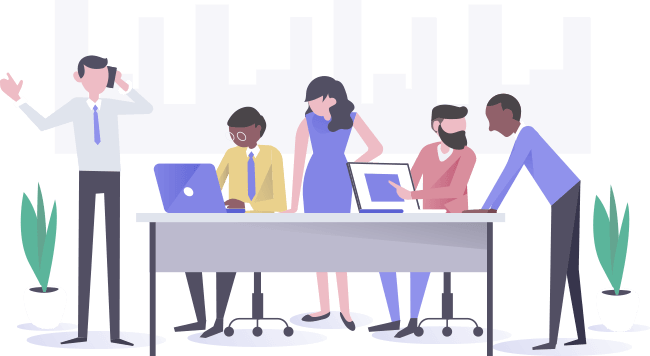12 Apr

Do you find it bothersome that you have to fill out a form to get an eBook or sign up for a webinar? Some experts think that way too. That’s gated content for you. It’s a tradeoff that businesses risk because they want to protect valuable data or a resource that their audience needs. Even if you don’t want to submit your information, you still do because it’s something you need.
Now, the questions you may ask are, is gated content worth utilizing for my site, and how do I do it?
What is Gated Content, and When Should You Use It?
Gated content is a restricted content type that can be accessed once prospects provide their information. It’s one of the widely used forms of lead generation since you’ll receive prospect details and information. It’s a win-win because you get their info while they consume the content you published.
Through gated content, you can:
- Send your email newsletters to prospects and turn them into leads
- Segment and personalize business emails to your subscribers or prospects
- Identify qualified leads
- Build relationships
- Set yourself up as an authority that provides exclusive and premium content
It can be tempting to gate your content, especially if you want to acquire more leads. However, you should allow some form of access for visitors to view.
Types of Gated Content
Let’s explore the different types of content you can gate:
- Webinars
- Whitepapers
- eBooks
- Demos
- Templates
- Reports
- Case studies
- Blog posts
WPForms reveals that webinars are the most popular form of gated content. eBooks, whitepapers, and demos also take the top position in most used gated content. In some cases, businesses would offer templates like checklists to customers or other companies to ease processes. Or help them get back on track on some tasks.
Reports and case studies are also other forms of content that you can gate. It can be necessary to do this, especially if you’re convincing a prospective client that your strategies and methods worked.
As for blogs, sites like BackLinko and MarketingProfs require you to sign up to view their blogs. You can still view their content for free.
When to Gate Content?
There’s a debate if you should gate your content or not. Most experts would argue that you can gate your content, especially if you have valuable data or insights.
If you’re focused on getting more leads and sales, content gating is something to consider. After all, you might find success when you access prospects to provide their details and information to you.
In some cases, businesses would gate content depending on the buyer’s journey. Most would offer gated content during the awareness or decision stage, allowing them to nurture their leads more. It makes sense because this way, they would know how to help their leads convert.
How To Use Gated Content For Lead Generation?

If you’re interested in using gated content for your marketing strategies, here’s an overview of the content gating process for generating leads.
Planning and Identifying
Before you start gating your content, you need to have a plan. This can be a part of your overall marketing strategy or campaign. Either way, as many experts advise, you have to assess if content gating would become beneficial to you. Once you’ve weighed your options and it’s worth pursuing, then gated content is your answer.
From here, you have to assess what people would be downloading? Is it an eBook, a whitepaper, a template, or a checklist? Once you’ve identified which content to gate, ensure that the content you produce would be beneficial to your prospects.
Sometimes, you may need to research your prospect’s needs. At times, you might have to analyze data that would be relevant to most of your audience. If you have high-performing blogs, and you could expand them further, that’s one strategy to consider as well.
Whatever you choose as your content type, make sure that your audience will benefit from it.
Publishing
Once you finish the type of content you need to gate, you can publish it. As with most companies, the best way to gate content is through a landing page. This one will require you to fill out the following details:
- Name
- Business email address
- Business number
- Name of business
- Title or position
In some cases, it might ask the number of employees working and the monthly or annual revenue.
Another way of gating content is through a pop-up at the bottom of the page. You’ll notice some websites would ask you to fill out a form with your email address and name. It’s a simple gated content method without too much fuss.
There’s one thing for you to remember when gating content, and that’s how to hide that content from searches. ImpactPlus says that you can enter a simple code on the backend of your website, and your data will be protected.
But if you’re not tech-savvy, then don’t fret. Some plug-ins and sites will enable you to gate content. Here’s the list of tools to help you gate content:
- Contact Form 7 Gated Content
- Marketing ToolKit – OptinMonster
- Memberium
- ThriveThemes
- OptimizePress
- HubSpot
- Unbounce
Promoting
Many would combine their gated content efforts with ungated ones. And it’s how they promoted their content gating strategies to pique visitor and prospect interest. Some would use their blogs to do this. Make sure that you have a call-to-action to lead them to where they should fill out a form.
Aside from that, some would use paid ads to promote their eBooks or webinars, directing prospects to their landing pages. You can also use email newsletters or social media to promote your gated content.
Gated Content Case Studies
Businesses can consider different types of gated content. But which ones have made an impact, and how can you follow in their footsteps?
Here are four case studies of content gating that you can use as inspiration.
Later
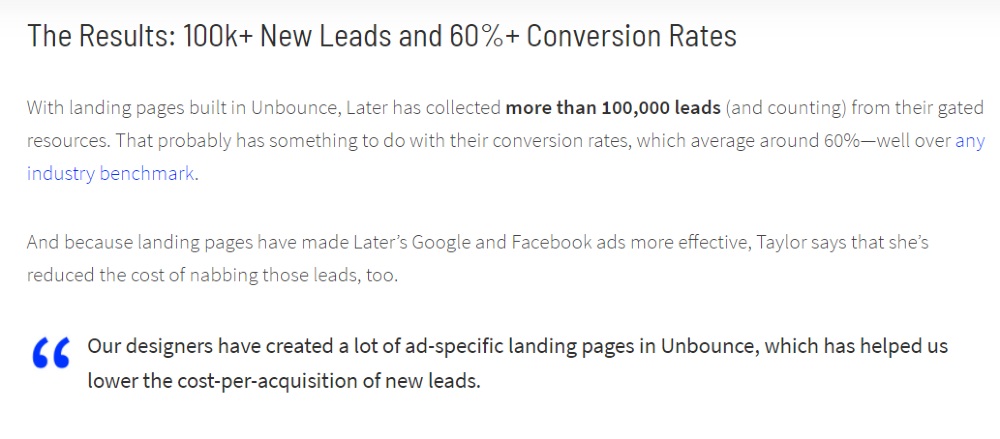
Using Unbounce, Later was able to gate templates and create a landing page to store their content. They aimed to make visitors into leads, and with the help of Unbounce, they reached their goals and had a 60% conversion rate. Not only that, but they acquired 100,000+ leads because of it.
Intercom
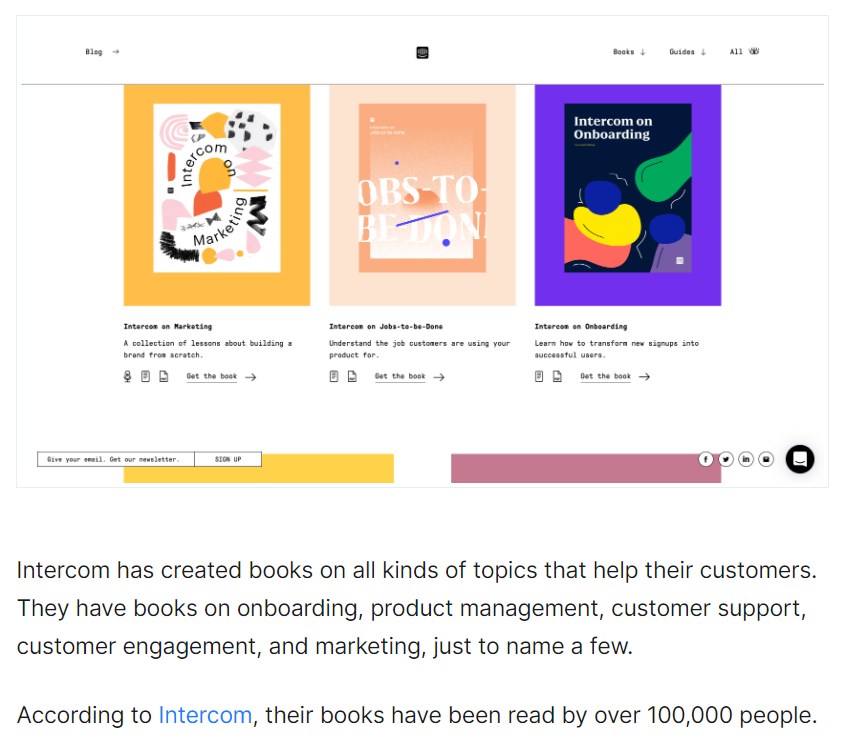
Like Later, Intercom also yielded 100,000+ leads from gated content. Their primary content type was books. What distinguishes them from competitors is having experts write the books, which further increases their authority.
Copyblogger
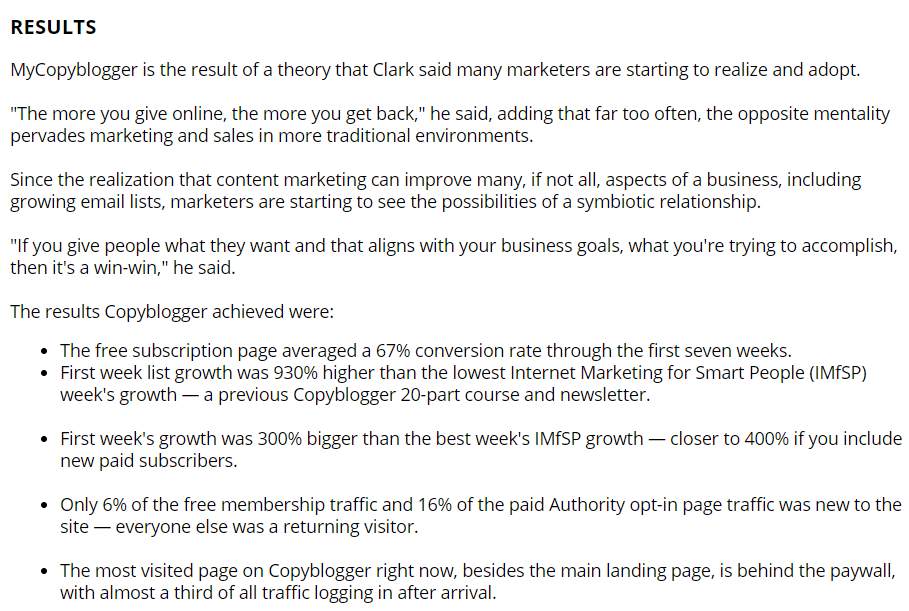
Many would cite Copyblogger’s lead generation strategies as one of the most successful forms of content gating. They offered 14 eBooks and 20 online courses once visitors landed on MyCopyblogger. It was a success that they had a 400% increase in email sign-ups and $300,000 in sales. Now that’s a win.
Orientation Agency
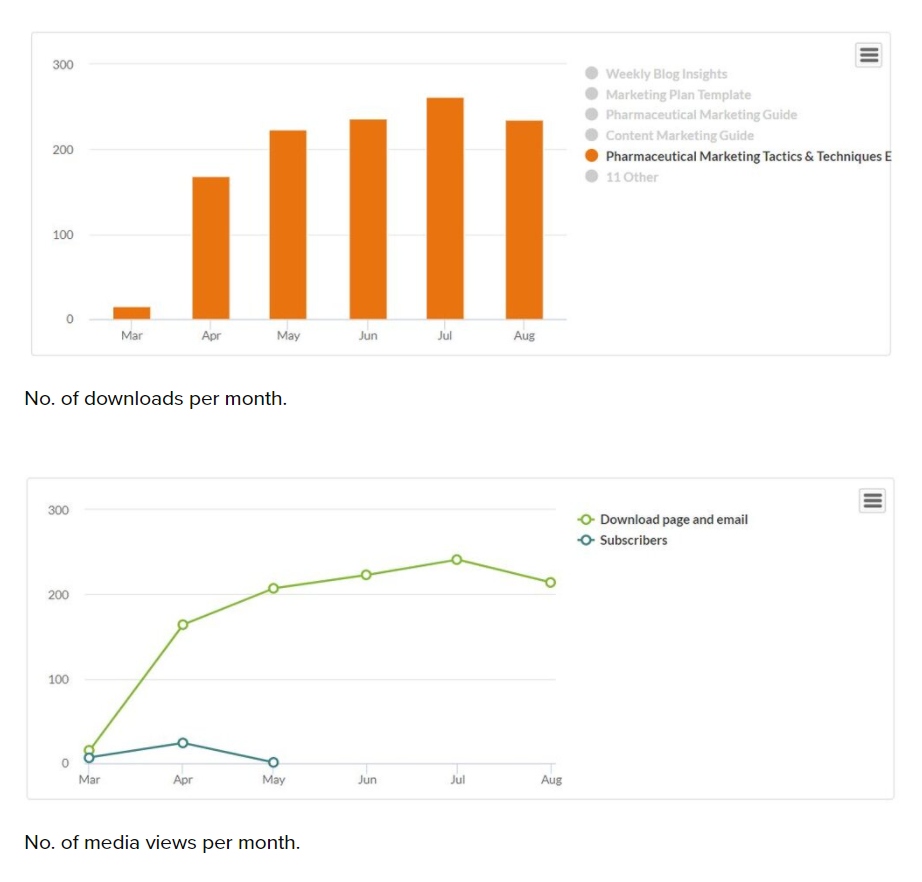
While the numbers aren’t as high as the cases mentioned above, Orientation Agency is performing well on the number of downloads. Even if they’ve exceeded 2000+ downloads in January 2021 so far, their gated content study looks promising. Not only that, but they provided lessons on eBook design, adding CTAs on relevant content pages, and what details to ask from the prospect.
Final Thoughts
Gated content works because it aids in acquiring qualified leads for your business. Plus, it’s an effective way to generate leads by publishing valuable content to your audience. It may be time-consuming to produce valuable content, but it can pay off when you have the right strategies in place. This way, you can get leads and increase sales or even subscriber rates or increased traffic.