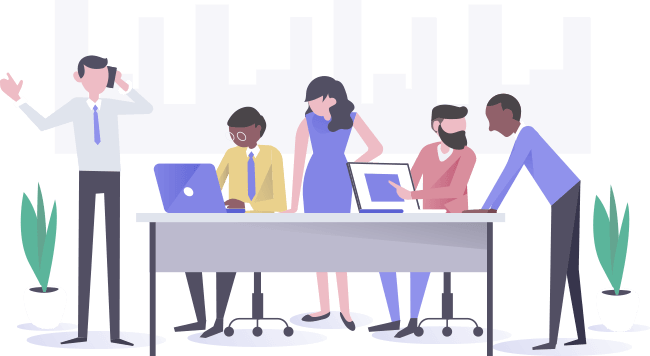01 Feb

Publishing a guest blog post has been a common practice for years now. Other people like Matt Cutts says it’s dead, and the approach has become spammy. In some cases, that’s true, considering that others use guest blogging only as a link building tactic. More often than not, they don’t give valuable information. However, we cannot agree that it is entirely true.
If done right, you can still get a lot of benefits from featuring guest authors on your website. This post will enlighten you on its advantages. And at the same, we will share practical tips on how to work with a guest blogger.
Benefits of Having a Guest Blogger
If you still have doubts about opening your blog page to other writers, here are the reasons that could change your mind.
Increased Exposure to a Different Market
When you open your blog space for other writers, you are also opening your brand to a different niche. This is especially true if your guest author has a different market. Ideally, when writers get published on another platform, they usually share it on their social media accounts. These articles reach their avid readers, and that’s already exposing your brand to them.
Establish Relationship with Peers in the Industry
You’ve probably heard this a thousand times but let’s say it again – ‘no man is an island.’
If you want to grow your brand, one of the best strategies is to have a good relationship with your peers. It’s not just about reaching out to your market but rather, creating a network within your industry. After all, you can always have partnerships with other brands, which can help you grow your business.
As you allow a guest blog post on your space, you are indirectly helping others with their SEO. Plus, you contribute as they build their reputation in the market. If you are good enough, these same bloggers or website owners will allow you to write for them as well.
Boosts Your Brand’s Credibility
If you must know, the less online visibility you have, the lesser chance that people will believe you. But if people see that you are published on different platforms apart from your own, you can gain their trust consequentially.
The principle here works like word of mouth. When a potential audience sees that other blogs trust your opinion or insights, they are likely to perceive you the same way.
Offer Fresh Perspective on Your Website
Let’s admit it. Our creative juices have their limitations, and we sometimes run out of ideas to write about. To solve this dilemma, you need more brains and a fresh outlook on things. That’s where guest authors could fit best.
Whether you are an industry leader or authority in your niche, there are certain things that you might not be aware of. Getting help from another person through their guest blog post is a simple yet effective tactic.
How to Have a Guest Blogger on Your Blog
Now that you are aware of the benefits, let’s talk about how you should feature a guest blog post on your space.
Provide Clear Guidelines for Your Guest Bloggers
Once you have decided to accept a guest blog post, the first step is to create your guidelines. You wouldn’t want to fill your blog space with fluff, would you? And that is why you need to have a stringent process on which posts deserve a spot. This also saves a lot of time and effort. Some of the rules include avoiding poorly written, spammy, and plagiarized content.
In some instances, you may require your guest authors to write a minimum number of words. Some are accepting 750-word articles, while others require at least 1000 words. This depends on your SEO strategy.
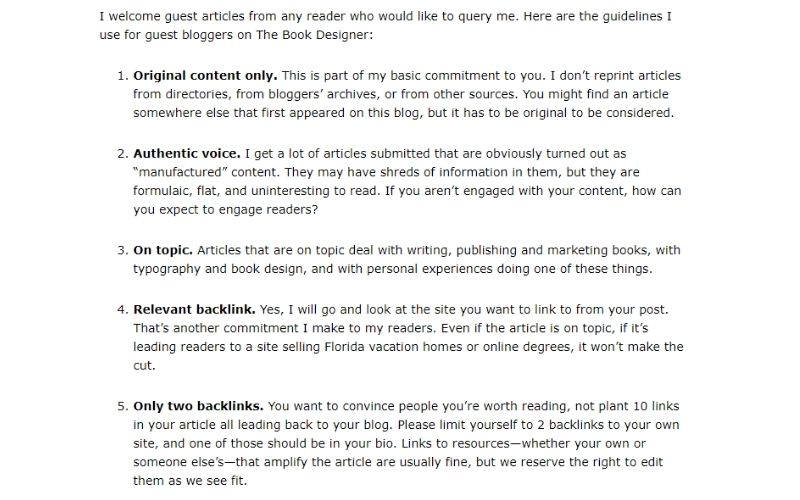
You can check out what TheBookDesigner did.
Check the Author’s Reputation
Before you give your go signal to a potential guest author, you must do your due diligence. Keep in mind that your brand could be associated with whoever will write for you. If your guest author has a bad reputation and has been in several controversies, then you might want to weigh it further if you want them to write for you.
Use Their Byline and Introduce Your Author
Give credit where credit is due. You can do this by changing the byline to their name.
We’ve seen several guest posts where the blog owner would use a general byline such as ‘by guest author.’ We encourage you not to take this approach but instead use the contributor’s real name or pen name if that’s what they prefer.
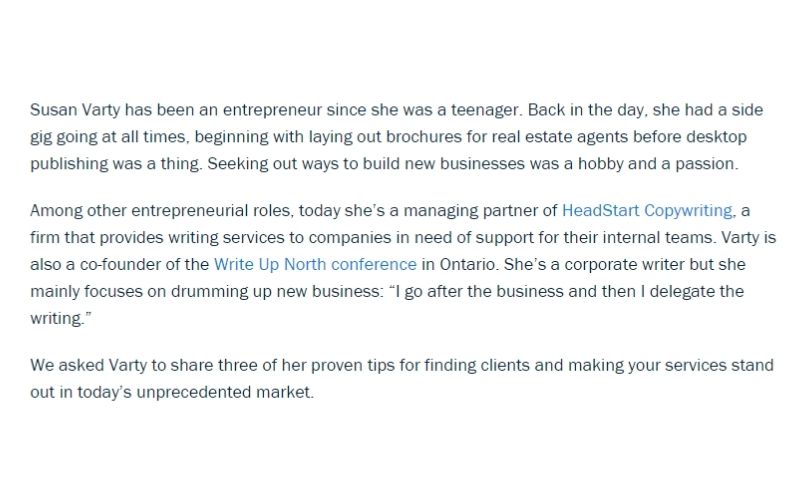
In addition, you should introduce the author to build up interest. You can check out the example from Freshbooks.
Proofread the Guest Blog Post
Once you have received the draft, make sure to proofread it and check for spelling and grammar errors. If there are major revisions needed, or if it doesn’t pass the standards, inform the guest author right away.
According to studies, a poorly written web content or guest blog post could affect your web traffic. And worse, you could lose your credibility. Thus, you have to be extremely careful before you publish anything.
Get Your Guest Author’s Approval
Before you publish any post, get your guest author’s confirmation, most especially if changes are made. It’s also showing respect for their work.
Add a Brief Author’s Bio
Your followers need to know why your guest author should be trusted. You can show them why by adding a brief author’s bio. In some cases, it is where they could also add their links to their landing pages.
Check the Blog Layout
Before you hit the ‘publish’ button, see what the guest blog post would look like. The format should be perfect, and according to your blog’s overall theme. If images are required, check if the resolution is good.
In other terms, treat your guest blog post as if you are formatting your own article.
In a nutshell, you should value quality over quantity. While welcoming guest blog posts is still effective, you need to screen everything that will be published in your blog. After all, it could make or break your brand.
Leave a Comment
You must be logged in to post a comment.